Enable iBGP Peering Using a Global Address
This example shows the minimum configuration required to enable BGP on an interface. R1 and R2 are two routers belonging to the same Autonomous System (AS), AS200, connecting to network 3ffe:10::/48. First, specify the IPv6 global address, then define the routing process and AS number to which the routers belong. Configure a fixed Router ID, then, define BGP neighbors to start exchanging routing updates.
Topology
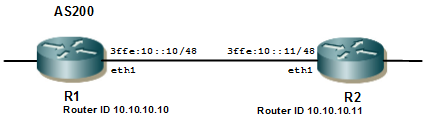
Figure 2-42: iBGP Peering
Last modified date: 10/16/2023