Nexthop Tracking
Nexthop tracking is used to notify the BGP process asynchronously whenever there is any change in the IGP routes. It reduces the convergence time of BGP routes when IGP routes are changed.
Topology
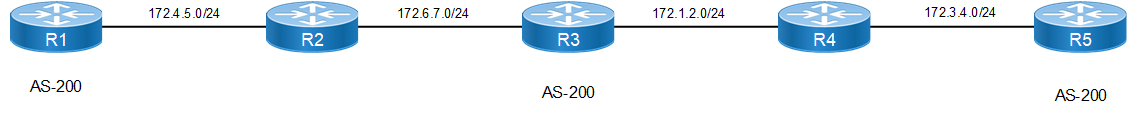
Figure 1-26: BGP Nexthop Tracking
R1
#configure terminal | Enter configure mode. |
(config)#interface lo | Specify the loopback interface, and enter Interface mode. |
(config-if)#ip address 100.100.100.100/32 secondary | Configure the IP address on this interface. |
(config-if)#exit | Exit interface mode. |
(config)#router bgp 200 | Assign the ASN value (200) to the router. The ASN range is <1-65535>. |
(config-router)#neighbor 200.200.200.200 remote-as 200 | Specify the neighbor's IP address (200.200.200.200) and the ASN value of the neighbor (200). |
(config-router)#neighbor 200.200.200.200 update-source lo | Specify the routing update source. |
(config-router)# address-family ipv4 unicast | Enter address-family ipv4 unicast mode |
(config-router-af)# neighbor 200.200.200.200 activate | Activate neighbor under address family mode |
(config-router-af)# exit-address-family | Exit address family mode |
(config-router)#exit | Exit Router mode, and return to Configure mode. |
(config)#router ospf 1 | Configure the OSPF process (1). |
(config-router)#network 172.4.5.0/24 area 0 | Advertise the network in Area 0. |
(config-router)#redistribute connected | Redistribute the connected routes. |
(config-router)#commit | Commit the candidate configuration to the running configuration. |
R2
#configure terminal | Enter configure mode. |
(config)#router ospf 1 | Configure the OSPF process (1). |
(config-router)#network 172.4.5.0/24 area 0 | Advertise the network in Area 0. |
(config-router)#network 172.6.7.0/24 area 0 | Advertise the network in Area 0. |
(config-router)#commit | Commit the candidate configuration to the running configuration. |
R3
#configure terminal | Enter configure mode. |
(config)#interface lo | Specify the loopback interface, and enter Interface mode. |
(config-if) #ip address 150.150.150.150/32 secondary | Configure the IP address on this interface. |
(config-if)#ip address 200.200.200.200/32 secondary | Configure the IP address on this interface. |
(config-if)#exit | Exit interface mode. |
(config)#router bgp 200 | Assign the ASN value (200) to the router. |
(config-router)#neighbor 100.100.100.100 remote-as 200 | Specify the neighbor's IP address (100.100.100.100) and the ASN value of the neighbor (200). |
(config-router)#neighbor 100.100.100.100 update-source 200.200.200.200 | Specify the routing update source. |
(config-router)#neighbor 220.220.220.220 remote-as 200 | Specify the neighbor's IP address (220.220.220.220) and the ASN value of the neighbor (200). |
(config-router)#neighbor 220.220.220.220 update-source 150.150.150.150 | Specify the routing update source. |
(config-router)# address-family ipv4 unicast | Enter address-family ipv4 unicast mode |
(config-router-af)# neighbor 100.100.100.100 activate | Activate neighbor under address family mode |
(config-router-af)# neighbor 220.220.220.220 activate | Activate neighbor under address family mode |
(config-router-af)# exit-address-family | Exit address family mode |
(config-router)#exit | Exit Router mode, and return to Configure mode. |
(config)#router ospf 1 | Configure the OSPF process (1). |
(config-router)#network 172.6.7.0/24 area 0 | Advertise the network in Area 0. |
(config-router)#network 172.1.2.0/24 area 0 | Advertise the network in Area 0. |
(config-router)#redistribute connected | Redistribute the connected routes. |
(config-router)#exit | Exit Router mode, and return to Configure mode. |
(config)#bgp nexthop-trigger enable | Enable Nexthop tracking. |
(config)#bgp nexthop-trigger delay 20 | Configure the nexthop trigger-delay time interval. |
(config-router)#commit | Commit the candidate configuration to the running configuration. |
R4
#configure terminal | Enter configure mode. |
|---|---|
(config)#router ospf 1 | Configure the OSPF process (1). |
(config-router)#network 172.1.2.0/24 area 0 | Advertise the network in Area 0. |
(config-router)#network 172.3.4.0/24 area 0 | Advertise the network in Area 0. |
(config-router)#commit | Commit the candidate configuration to the running configuration. |
R5
#configure terminal | Enter configure mode. |
(config)#interface lo | Specify the loopback interface, and enter Interface mode. |
(config-if)#ip address 220.220.220.220/32 secondary | Configure the IP address on this interface. |
(config-if)#exit | Exit interface mode. |
(config)#router bgp 200 | Assign the ASN value (200) to the router. |
(config-router)#neighbor 150.150.150.150 remote-as 200 | Specify the neighbor's IP address (150.150.150.150) and the ASN value of the neighbor (200). |
(config-router)# address-family ipv4 unicast | Enter address-family ipv4 unicast mode |
(config-router-af)# neighbor 150.150.150.150 activate | Activate neighbor under address family mode |
(config-router)#commit | Commit the candidate configuration to the running configuration. |
(config-router-af)# exit-address-family | Exit address family mode |
#configure terminal | Enter configure mode. |
(config)#interface lo | Specify the loopback interface, and enter Interface mode. |
(config-if)#ip address 220.220.220.220/32 secondary | Configure the IP address on this interface. |
(config-if)#exit | Exit interface mode. |
(config-router)#neighbor 150.150.150.150 update-source lo | Specify the routing update source. |
(config-router)#exit | Exit Router mode, and return to Configure mode. |
(config)#router ospf 1 | Configure the OSPF process (1). |
(config-router)#network 172.3.4.0/24 area 0 | Advertise the network in Area 0. |
(config-router)#redistribute connected | Redistribute the connected routes. |
(config-router)#commit | Commit the candidate configuration to the running configuration. |
Validation
show ip bgp summary, show ip bgp neighbors, show bgp nexthop-tracking, show ip bgp scan
Last modified date: 10/16/2023