Link LSA Suppression
If link LSA suppression is enabled and the interface type is not broadcast or NBMA, the router will not originate a link-LSA for the link. This implies that other routers on that link will determine the router’s next hop address using a mechanism other than the link LSA.
Topology
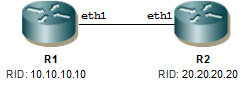
Figure 12-96: LSA Suppression
Configuration
R1
#configure terminal | Enter configure mode. |
(config)#router ipv6 ospf 100-ABC | Configure the routing process and specify the tag (100-ABC) which uniquely identifies the routing process. |
(config-router)#router-id 10.10.10.10 | Configure the router ID to use on this instance. |
(config-router)#exit | Exit OSPF router mode |
(config)#interface eth1 | Enter interface mode |
(config-if)#ipv6 router ospf tag 100-ABC area 1 | Configure interface in an area assigned with the area ID (1). The tag uniquely identifies the routing process. |
(config-if)#ipv6 ospf network point-to-point | Configure the OSPF interface network type as point to point |
(config-if)#ipv6 ospf link-lsa-suppression enable | Enable the link LSA suppression mechanism |
(config-router)#commit | Commit the candidate configuration to the running configuration. |
(config-if)#exit | Exit interface mode |
R2
#configure terminal | Enter configure mode. |
(config)#router ipv6 ospf 100-ABC | Configure the routing process and specify the tag (100-ABC) which uniquely identifies the routing process. |
(config-router)#router-id 20.20.20.20 | Configure the router ID to use on this instance. |
(config-router)#exit | Exit OSPF router mode |
(config)#interface eth1 | Enter interface mode |
(config-if)#ipv6 router ospf tag 100-ABC area 1 | Configure interface in an area assigned with the area ID (1). The tag uniquely identifies the routing process. |
(config-if)#ipv6 ospf network point-to-point | Configure the OSPF interface network type as point to point |
(config-if)#ipv6 ospf link-lsa-suppression enable | Enable the link LSA Suppression Mechanism |
(config-router)#commit | Commit the candidate configuration to the running configuration. |
(config-if)#exit | Exit interface mode |
Note: This is not applicable for broadcast and NBMA networks.
Validation 1
Verify that adjacency has been established.
R1#sh ipv6 ospf neighbor
OSPFv3 Process (100)
Neighbor ID Pri State Dead Time Interface Instance ID
20.20.20.20 1 Full/ - 00:00:37 eth1 0
Validation 2
Verify that R1 should not have the Link LSA in the Link state database.
Note: The output below is captured after link lsa suppression enabled which has not Link LSA in the LSDB.
R1#sh ipv6 ospf database
OSPFv3 Router with ID (10.10.10.10) (Process 100-ABC)
Router-LSA (Area 0.0.0.1)
Link State ID ADV Router Age Seq# CkSum Link
0.0.0.0 10.10.10.10 15 0x80000004 0x3264 1
0.0.0.0 20.20.20.20 15 0x80000002 0xdbba 1
Intra-Area-Prefix-LSA (Area 0.0.0.1)
Link State ID ADV Router Age Seq# CkSum Prefix Reference
0.0.0.12 10.10.10.10 14 0x80000004 0xaab4 1 Router-LSA
0.0.0.13 20.20.20.20 15 0x80000002 0x8f7f 1 Router-LSA
Intra-Area-Te-LSA (Area 0.0.0.1)
Link State ID ADV Router Age Seq# CkSum
0.0.0.4 10.10.10.10 15 0x80000004 0xa326
0.0.0.3 20.20.20.20 15 0x80000002 0xffec
R1#sh ipv6 ospf database link
OSPFv3 Router with ID (10.10.10.10) (Process 100-ABC)
Last modified date: 10/16/2023