Topology
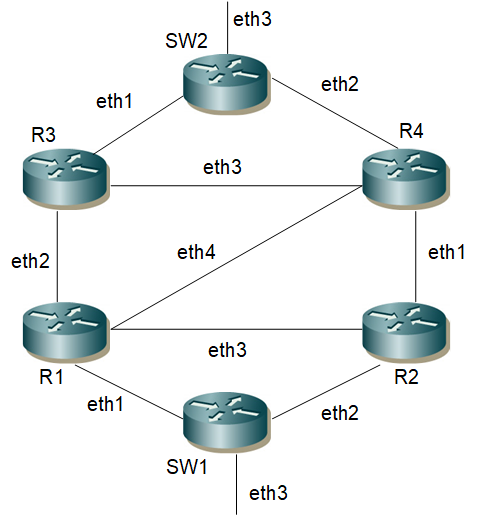
Figure 8-9: VRRP Aware PIM Topology
In the configs below IGMP host is towards SW1 and source is towards SW2.
SW1
SW1#configure terminal | Enter configure mode. |
SW1(config)#bridge 1 protocol ieee vlan-bridge | Configure bridge as IEEE VLAN bridge |
SW1(config)#vlan 2 bridge 1 state enable | Configure VLANs |
SW1(config)#interface eth1 | Enter interface mode. |
SW1(config-if)#switchport | Configure eth1 as a layer 2 port. |
SW1(config-if)#bridge-group 1 | Associate bridge to an interface. |
SW1(config-if)#switchport mode trunk | Configure port as a trunk. |
SW1(config-if)#switchport trunk allowed vlan add 2 | Allow VLAN 2 on the eth1 interface. |
SW1(config-if)#exit | Exit interface mode. |
SW1(config)#interface eth2 | Enter interface mode. |
SW1(config-if)#switchport | Configure eth2 as a layer 2 port. |
SW1(config-if)#bridge-group 1 | Associate bridge to an interface. |
SW1(config-if)#switchport mode trunk | Configure port as a trunk. |
SW1(config-if)#switchport trunk allowed vlan add 2 | Allow VLAN 2 on the eth2 interface. |
SW1(config-if)#exit | Exit interface mode. |
SW1(config)#interface eth3 | Enter interface mode. |
SW1(config-if)#switchport | Configure eth3 as a layer 2 port. |
SW1(config-if)#bridge-group 1 | Associate bridge to an interface. |
SW1(config-if)#switchport mode trunk | Configure port as a trunk. |
SW1(config-if)#switchport trunk allowed vlan add 2 | Allow VLAN 2 on the eth1 interface. |
SW1(config-if)#exit | Exit interface mode. |
SW1(config)#no igmp snooping | Disable IGMP snooping |
SW1(config)#commit | Commit the transaction. |
R1
R1#configure terminal | Enter configure mode. |
R1(config)#bridge 1 protocol ieee vlan-bridge | Configure bridge as IEEE VLAN bridge |
R1(config)#vlan 2 bridge 1 state enable | Configure VLANs |
R1(config)#ip multicast-routing | Configure multicast routing on R1 |
R1(config)#ip pim rp-address 1.1.1.4 | Statically configure RP address for multicast groups. |
R1(config)#interface lo | Enter interface mode. |
R1(config-if)#ip address 1.1.1.1/32 | Configure the IP address of the interface. |
R1(config-if)#ip pim sparse-mode | Configure PIM as sparse mode |
R1(config-if)#exit | Exit interface mode. |
R1(config)#interface eth1 | Enter interface mode. |
R1(config-if)#switchport | Configure eth3 as a Layer 2 port. |
R1(config-if)#bridge-group 1 | Associate bridge to an interface. |
R1(config-if)#switchport mode trunk | Configure port as a trunk. |
R1(config-if)#switchport trunk allowed vlan add 2 | Allow VLAN 2 on the eth1 interface. |
R1(config-if)#exit | Exit interface mode. |
R1(config)#interface vlan1.2 | Enter interface mode. |
R1(config-if)#ip address 100.1.1.1/24 | Configure the IP address of the interface. |
R1(config-if)#ip pim sparse-mode | Configure PIM as sparse mode |
R1(config-if)#ip pim redundancy 1 vrrp dr-priority 101 | Configure VRRP aware PIM command with dr-priority and VRRP instance |
R1(config)#interface eth2 | Enter interface mode. |
R1(config-if)#ip address 20.1.1.1/24 | Configure the IP address of the interface. |
R1(config-if)#ip pim sparse-mode | Configure PIM as sparse mode |
R1(config)#interface eth3 | Enter interface mode. |
R1(config-if)#ip address 29.1.1.1/24 | Configure the IP address of the interface. |
R1(config-if)#ip pim sparse-mode | Configure PIM as sparse mode |
R1(config-if)#exit | Exit interface mode. |
R1(config)#interface eth4 | Enter interface mode. |
R1(config-if)#ip address 5.1.1.1/24 | Configure the IP address of the interface. |
R1(config-if)#ip pim sparse-mode | Configure PIM as sparse mode |
R1(config-if)#exit | Exit interface mode. |
R1(config)#router ospf 1 | Set the routing process ID. |
R1(config-router)#network 1.1.1.1/32 area 0.0.0.0 | Configure OSPF network in area 0 |
R1(config-router)#ospf router-id 1.1.1.1 | Configure OSPF router-ID |
R1(config-router)#network 20.1.1.0/24 area 0.0.0.0 | Configure OSPF network in area 0 |
R1(config-router)#network 29.1.1.0/24 area 0.0.0.0 | Configure OSPF network in area 0 |
R1(config-router)#network 5.1.1.0/24 area 0.0.0.0 | Configure OSPF network in area 0 |
R1(config-router)#exit | Exit router mode. |
R1(config)#router vrrp 1 vlan1.2 | Create a VRRP instance for interface VLAN1.2 |
R1(config-router)#virtual-ip 100.1.1.1 | Set the virtual IP address for the VRRP session |
R1(config-router)#enable | Enable the VRRP session on the router. |
R1(config-router)#commit | Commit the transaction. |
R2
R2#configure terminal | Enter configure mode. |
R2(config)#bridge 1 protocol ieee vlan-bridge | Configure bridge as IEEE VLAN bridge |
R2(config)#vlan 2 bridge 1 state enable | Configure VLANs |
R2(config)#ip multicast-routing | Configure multicast routing on R2 |
R2(config)#ip pim rp-address 1.1.1.4 | Statically configure RP address for multicast groups. |
R2(config)#interface lo | Enter interface mode. |
R2(config-if)#ip address 1.1.1.2/32 | Configure the IP address of the interface. |
R2(config-if)#ip pim sparse-mode | Configure PIM as sparse mode |
R2(config-if)#exit | Exit interface mode. |
R2(config)#interface eth1 | Enter interface mode. |
R2(config-if)#ip address 50.1.1.2/24 | Configure the IP address of the interface. |
R2(config-if)#ip pim sparse-mode | Configure PIM as sparse mode |
R2(config)#interface eth2 | Enter interface mode. |
R2(config-if)#switchport | Configure eth3 as a Layer 2 port. |
R2(config-if)#bridge-group 1 | Associate bridge to an interface. |
R2(config-if)#switchport mode trunk | Configure port as a trunk. |
R2(config-if)#switchport trunk allowed vlan add 2 | Allow VLAN 2 on the eth1 interface. |
R2(config)#interface eth3 | Enter interface mode. |
R2(config-if)#ip address 29.1.1.2/24 | Configure the IP address of the interface. |
R2(config-if)#ip pim sparse-mode | Configure PIM as sparse mode |
R2(config-if)#exit | Exit interface mode. |
R2(config)#interface vlan1.2 | Enter interface mode. |
R2(config-if)#ip address 100.1.1.2/24 | Configure the IP address of the interface. |
R2(config-if)#ip pim sparse-mode | Configure PIM as sparse mode |
R2(config-if)#ip pim redundancy 1 vrrp dr-priority 101 | Configure VRRP aware PIM command with dr-priority and VRRP instance |
R2(config)#router ospf 1 | Set the routing process ID . |
R2(config-router)#ospf router-id 1.1.1.2 | Configure OSPF router-ID |
R2(config-router)#network 1.1.1.2/32 area 0.0.0.0 | Configure OSPF network in area 0 |
R2(config-router)#network 29.1.1.0/24 area 0.0.0.0 | Configure OSPF network in area 0 |
R2(config-router)#network 50.1.1.0/24 area 0.0.0.0 | Configure OSPF network in area 0 |
R2(config-router)#exit | Exit router mode. |
R2(config)#router vrrp 1 vlan1.2 | Create a VRRP instance for interface VLAN1.2 |
R2(config-router)#virtual-ip 100.1.1.1 | Set the virtual IP address for the VRRP session |
R2(config-router)#enable | Enable the VRRP session on the router. |
R2(config-router)#commit | Commit the transaction. |
R3
R3#configure terminal | Enter configure mode. |
R3(config)#bridge 1 protocol ieee vlan-bridge | Configure bridge as IEEE VLAN bridge |
R3(config)#vlan 2 bridge 1 state enable | Configure VLANs |
R3(config)#ip multicast-routing | Configure multicast routing on R3 |
R3(config)#ip pim rp-address 1.1.1.4 | Statically configure RP address for multicast groups. |
R3(config)#interface lo | Enter interface mode. |
R3(config-if)#ip address 1.1.1.3/32 | Configure the IP address of the interface. |
R3(config-if)#ip pim sparse-mode | Configure PIM as sparse mode |
R3(config-if)#exit | Exit interface mode. |
R3(config)#interface eth1 | Enter interface mode. |
R3(config-if)#switchport | Configure eth3 as a Layer 2 port. |
R3(config-if)#bridge-group 1 | Associate bridge to an interface. |
R3(config-if)#switchport mode trunk | Configure port as a trunk. |
R3(config-if)#switchport trunk allowed vlan add 2 | Allow VLAN 2 on the eth1 interface. |
R3(config)#interface eth2 | Enter interface mode. |
R3(config-if)#ip address 20.1.1.2/24 | Configure the IP address of the interface. |
R3(config-if)#ip pim sparse-mode | Configure PIM as sparse mode |
R3(config)#interface eth3 | Enter interface mode. |
R3(config-if)#ip address 45.1.1.2/24 | Configure the IP address of the interface. |
R3(config-if)#ip pim sparse-mode | Configure PIM as sparse mode |
R3(config-if)#exit | Exit interface mode. |
R3(config)#interface vlan1.2 | Enter interface mode. |
R3(config-if)#ip address 200.1.1.2/24 | Configure the IP address of the interface. |
R3(config-if)#ip pim sparse-mode | Configure PIM as sparse mode. |
R3(config-if)#exit | Exit interface mode. |
R3(config)#router ospf 1 | Set the routing process ID. |
R3(config-router)#ospf router-id 1.1.1.3 | Configuring OSPF router-ID. |
R3(config-router)#network 1.1.1.3/32 area 0.0.0.0 | Configure OSPF network in area 0. |
R3(config-router)#network 200.1.1.0/24 area 0.0.0.0 | Configure OSPF network in area 0. |
R3(config-router)#network 20.1.1.0/24 area 0.0.0.0 | Configure OSPF network in area 0. |
R3(config-router)#network 45.1.1.0/24 area 0.0.0.0 | Configure OSPF network in area 0. |
R3(config-router)#commit | Commit the transaction. |
R4
R4#configure terminal | Enter configure mode. |
R4(config)#bridge 1 protocol ieee vlan-bridge | Configure bridge as IEEE VLAN bridge |
R4(config)#vlan 2 bridge 1 state enable | Configure VLANs |
R4(config)#ip multicast-routing | Configure multicast routing on R4 |
R4(config)#ip pim rp-address 1.1.1.4 | statically configure RP address for multicast groups. |
R4(config)#interface lo | Enter interface mode. |
R4(config-if)#ip address 1.1.1.4/32 | Configure the IP address of the interface. |
R4(config-if)#ip pim sparse-mode | Configure PIM as sparse mode |
R4(config-if)#exit | Exit interface mode. |
R4(config)#interface eth1 | Enter interface mode. |
R4(config-if)#ip address 50.1.1.1/24 | Configure the IP address of the interface. |
R4(config-if)#ip pim sparse-mode | Configure PIM as sparse mode |
R4(config)#interface eth2 | Enter interface mode. |
R4(config-if)#switchport | Configure eth3 as a Layer 2 port. |
R4(config-if)#bridge-group 1 | Associate bridge to an interface. |
R4(config-if)#switchport mode trunk | Configure port as a trunk. |
R4(config-if)#switchport trunk allowed vlan add 2 | Allow VLAN 2 on the eth1 interface. |
R4(config)#interface eth3 | Enter interface mode. |
R4(config-if)#ip address 45.1.1.1/24 | Configure the IP address of the interface. |
R4(config-if)#ip pim sparse-mode | Configure PIM as sparse mode |
R4(config-if)#exit | Exit interface mode. |
R4(config)#interface eth4 | Enter interface mode. |
R4(config-if)#ip address 5.1.1.2/24 | Configure the IP address of the interface. |
R4(config-if)#ip pim sparse-mode | Configure PIM as sparse mode |
R4(config-if)#exit | Exit interface mode. |
R4(config)#interface vlan1.2 | Enter interface mode. |
R4(config-if)#ip address 200.1.1.1/24 | Configure the IP address of the interface. |
R4(config-if)#ip pim sparse-mode | Configure PIM as sparse mode |
R4(config-if)#exit | Exit interface mode. |
R4(config)#router ospf 1 | Set the routing process ID . |
R4(config-router)#ospf router-id 1.1.1.4 | Configuring OSPF router-ID |
R4(config-router)#network 1.1.1.4/32 area 0.0.0.0 | Configure OSPF network in area 0 |
R4(config-router)#network 200.1.1.0/24 area 0.0.0.0 | Configure OSPF network in area 0 |
R4(config-router)#network 45.1.1.0/24 area 0.0.0.0 | Configure OSPF network in area 0 |
R4(config-router)#network 50.1.1.0/24 area 0.0.0.0 | Configure OSPF network in area 0 |
R4(config-router)#network 5.1.1.0/24 area 0.0.0.0 | Configure OSPF network in area 0 |
R4(config-router)#commit | Commit the transaction. |
SW2
SW2#configure terminal | Enter configure mode. |
SW2(config)#bridge 1 protocol ieee vlan-bridge | Configure bridge as IEEE VLAN bridge |
SW2(config)#vlan 2 bridge 1 state enable | Configure VLANs |
SW2(config)#interface eth1 | Enter interface mode. |
SW2(config-if)#switchport | Configure eth1 as a Layer 2 port. |
SW2(config-if)#bridge-group 1 | Associate bridge to an interface. |
SW2(config-if)#switchport mode trunk | Configure port as a trunk. |
SW2(config-if)#switchport trunk allowed vlan add 2 | Allow VLAN 2 on the eth1 interface. |
SW2(config-if)#exit | Exit interface mode. |
SW2(config)#interface eth2 | Enter interface mode. |
SW2(config-if)#switchport | Configure eth2 as a Layer 2 port. |
SW2(config-if)#bridge-group 1 | Associate bridge to an interface. |
SW2(config-if)#switchport mode trunk | Configure port as a trunk. |
SW2(config-if)#switchport trunk allowed vlan add 2 | Allow VLAN 2 on the eth2 interface. |
SW2(config-if)#exit | Exit interface mode. |
SW2(config)#interface eth3 | Enter interface mode. |
SW2(config-if)#switchport | Configure eth3 as a Layer 2 port. |
SW2(config-if)#bridge-group 1 | Associate bridge to an interface. |
SW2(config-if)#switchport mode trunk | Configure port as a trunk. |
SW2(config-if)#switchport trunk allowed vlan add 2 | Allow VLAN 2 on the eth1 interface. |
SW2(config-if)#commit | Commit the transaction. |
Validation
Verify that PIM DR is the same node as VRRP Master.
Validation 1
R1#show ip ospf neighbor
Total number of full neighbors: 3
OSPF process 1 VRF(default):
Neighbor ID Pri State Dead Time Address Interface Instance ID
1.1.1.5 1 Full/DR 00:00:31 5.1.1.2 eth4 0
1.1.1.3 1 Full/DR 00:00:36 10.2.3.2 eth3 0
1.1.1.4 1 Full/DR 00:00:35 10.2.4.2 eth2 0
R1#show vrrp
VRRP Version: 3
VMAC enabled
Backward Compatibility disabled
Address family IPv4
VRRP Id: 1 on interface: vlan1.2
State: AdminUp - Master
Virtual IP address: 100.1.1.1 (Owner)
Virtual MAC address is 0000.5e00.0101
Operational primary IP address: 100.1.1.1
Operational master IP address: 100.1.1.1
Priority is 255
Advertisement interval: 100 centi sec
Master Advertisement interval: 100 centi sec
Virtual router uptime: 0 hours 2 minutes 3 seconds (12300 centi sec)
Master uptime: 0 hours 2 minutes 3 seconds (12300 centi sec)
Accept mode: TRUE
Preempt mode: TRUE
Multicast membership on IPv4 interface vlan1.2: JOINED
V2-Compatible: FALSE
R1#show ip pim neighbor
Neighbor Interface Uptime/Expires Ver DR
Address Priority/Mode
5.1.1.2 eth4 01:55:57/00:01:18 v2 1 / DR
10.2.4.2 eth2 01:45:57/00:01:18 v2 1 / DR
10.2.3.2 eth3 02:13:01/00:01:44 v2 1 / DR
100.1.1.2 vlan1.2 00:01:39/00:01:29 v2 1 /
R1#show ip pim mroute
IP Multicast Routing Table
(*,*,RP) Entries: 0
G/prefix Entries: 0
(*,G) Entries: 5
(S,G) Entries: 0
(S,G,rpt) Entries: 0
FCR Entries: 1
(*, 224.1.1.1)
RP: 1.1.1.4
RPF nbr: 5.1.1.2
RPF idx: eth4
Upstream State: JOINED
Local .....i..........................
Joined ................................
Asserted ................................
FCR:
Source: 200.1.1.5
Outgoing .....o..........................
KAT timer running, 116 seconds remaining
Packet count 1
(*, 224.1.1.2)
RP: 1.1.1.4
RPF nbr: 5.1.1.2
RPF idx: eth4
Upstream State: JOINED
Local .....i..........................
Joined ................................
Asserted ................................
FCR:
(*, 224.1.1.3)
RP: 1.1.1.4
RPF nbr: 5.1.1.2
RPF idx: eth4
Upstream State: JOINED
Local .....i..........................
Joined ................................
Asserted ................................
FCR:
(*, 224.1.1.4)
RP: 1.1.1.4
RPF nbr: 5.1.1.2
RPF idx: eth4
Upstream State: JOINED
Local .....i..........................
Joined ................................
Asserted ................................
FCR:
(*, 224.1.1.5)
RP: 1.1.1.4
RPF nbr: 5.1.1.2
RPF idx: eth4
Upstream State: JOINED
Local .....i..........................
Joined ................................
Asserted ................................
FCR:
R1#show ip mroute
IP Multicast Routing Table
Flags: I - Immediate Stat, T - Timed Stat, F - Forwarder installed
B - BIDIR
Timers: Uptime/Stat Expiry
Interface State: Interface (TTL)
(200.1.1.5, 224.1.1.1), uptime 00:01:38, stat expires 00:02:43
Owner PIM, Flags: TF
Incoming interface: eth4
Outgoing interface list:
vlan1.2 (1)
Validation 2
R2#show ip pim neighbor
Neighbor Interface Uptime/Expires Ver DR
Address Priority/Mode
10.2.3.1 eth3 02:13:36/00:01:31 v2 1 /
10.3.5.2 eth1 00:07:45/00:01:30 v2 1 / DR
100.1.1.1 vlan1.2 00:02:14/00:01:36 v2 101 / DR
R2#show ip pim neighbor detail
Nbr 10.2.3.1 (eth3)
Expires in 87 seconds, uptime 02:13:40
Holdtime: 105 secs, T-bit: off, Lan delay: 500, Override interval: 2500
DR priority: 1, Gen ID: 234024133,
Interface ID: Router-ID: 1.1.1.2 Local-ID: 10030,
Nbr 10.3.5.2 (eth1), DR
Expires in 86 seconds, uptime 00:07:49
Holdtime: 105 secs, T-bit: off, Lan delay: 500, Override interval: 2500
DR priority: 1, Gen ID: 2078598240,
Interface ID: Router-ID: 1.1.1.5 Local-ID: 10050,
Nbr 100.1.1.1 (vlan1.2), DR
Expires in 91 seconds, uptime 00:02:18
Holdtime: 105 secs, T-bit: off, Lan delay: 500, Override interval: 2500
DR priority: 101, Gen ID: 379671611,
Interface ID: Router-ID: 1.1.1.2 Local-ID: 10066,
R2#show vrrp
VRRP Version: 3
VMAC enabled
Backward Compatibility disabled
Address family IPv4
VRRP Id: 1 on interface: vlan1.2
State: AdminUp - Backup
Virtual IP address: 100.1.1.1 (Not-owner)
Virtual MAC address is 0000.5e00.0101
Operational primary IP address: 100.1.1.2
Operational master IP address: 100.1.1.1
Priority is 100
Advertisement interval: 100 centi sec
Master Advertisement interval: 100 centi sec
Virtual router uptime: 1 hours 30 minutes 5 seconds (540500 centi sec)
Skew time: 60 centi sec
Master Down Interval: 360 centi sec
Accept mode: TRUE
Preempt mode: TRUE
Multicast membership on IPv4 interface vlan1.2: JOINED
V2-Compatible: FALSE
Last modified date: 10/20/2023