DHCP Client Configuration for IPv4
Before configuring the DHCP in client, make sure that DHCP server is ready and also dhcpd is running on the server machine.
.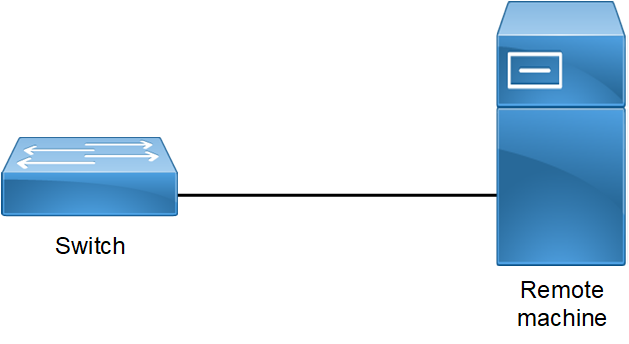
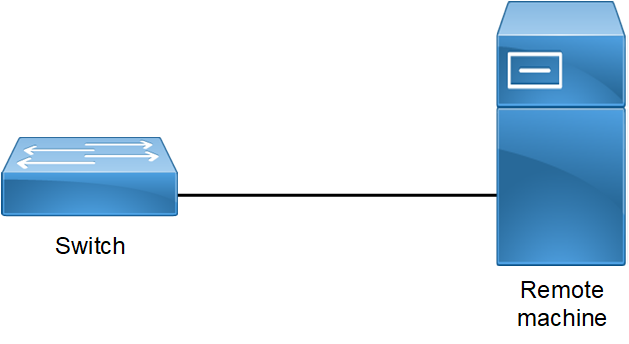
Figure 5-7: DHCP sample topology
#configure terminal | Enter Configure mode. |
(config)#feature dhcp | Enable the feature dhcp. This will be enabled by default. |
(config)#interface xe1 | Specify the interface(xe1) to be configured and enter the interface mode. |
(config-if)#ip address dhcp | The client requests for the IP address to the server, once it receives the acknowledgment from the server, it assigns the IP address to the interface in which this command is enabled. |
(config if)#exit | Exit interface mode. |
(config)#commit | Commit the candidate configuration to the running configuration. |
(config)#interface eth0 | Enter management interface mode. |
(config-if)#ip address dhcp | The client requests for the IP address to the server, once it receives the Acknowledgement from the server, it assigns the IP address to the management interface. |
(config if)#exit | Exit interface mode. |
(config)#commit | Commit the candidate configuration to the running configuration. |
Validation Commands
#show running-config dhcp
interface xe2
ip address dhcp
!
ip dhcp relay information option
#sh ip interface brief
Interface IP-Address Admin-Status Link-Status GMPLS Type
eth0 10.12.44.20 up up -
lo 127.0.0.1 up up -
lo.4 127.0.0.1 up up -
vlan1.1 unassigned up down -
xe1/1 2.2.2.3 up up -
xe1/2 unassigned down down -
xe1/3 unassigned down down -
xe1/4 unassigned up down -
xe2 *40.40.40.40 up down -
xe3/1 20.20.30.1 up up -
Last modified date: 10/19/2023