DHCP Relay for IPv4
Before configuring DHCP Relay, make sure DHCP server and client configurations are done.
.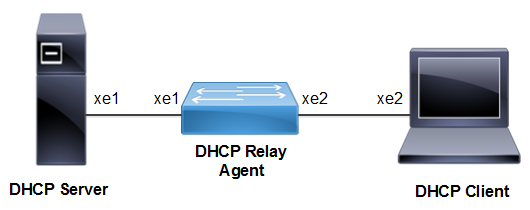
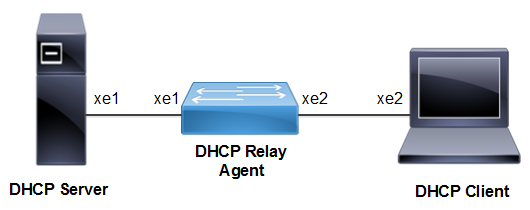
Figure 6-9: DHCP Relay Configuration
DHCP Agent
#configure terminal | Enter configure mode. |
(config)#feature dhcp | Enable the feature dhcp. This is enabled by default. |
(config)#ip dhcp relay | By default this will be enabled. It starts the ip dhcp relay service. |
(config)#ip dhcp relay address 10.10.10.2 | The relay address configured should be server interface address connected to DUT machine. |
(config)#interface xe1 | Enter interface mode. |
(config-if)#ip address 10.10.10.1/24 | Configure ipv4 address on the interface xe1. |
(config-if)#ip dhcp relay uplink | Configure relay uplink on the device connecting the server. |
(config-if)#exit | Exit interface mode. |
(config)#commit | Commit the candidate configuration to the running configuration |
(config)#interface xe2 | Enter interface mode. |
(config-if)#ip address 20.20.20.1/24 | Configure ipv4 address on the interface xe2. |
(config-if)#ip dhcp relay | Relay should be configured on the interface connecting to the client. |
(config-if)#exit | Exit interface mode. |
(config)#commit | Commit the candidate configuration to the running configuration |
Validation Commands
#show running-config dhcp
ip dhcp relay address 10.10.10.2
interface xe2
ip dhcp relay
!
interface xe1
ip dhcp relay uplink
!
#show ip dhcp relay
DHCP relay service is Enabled.
VRF Name: default
Option 82: Disabled
DHCP Servers configured: 10.10.10.2
Interface Uplink/Downlink
--------- -------------
xe2 Downlink
xe1 Uplink
#show ip dhcp relay address
VRF Name: default
DHCP Servers configured: 10.10.10.2
Last modified date: 10/19/2023