Topology
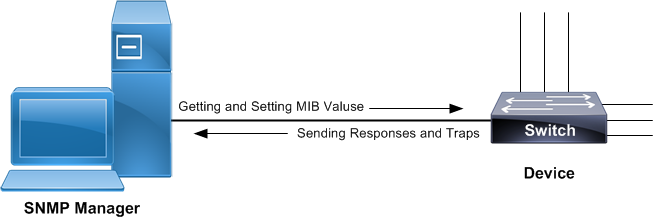
Figure 21-38: SNMP sample topology
Standard SNMP Configurations
#configure terminal | Enter configure mode. |
(config)#snmp-server view all .1 included vrf management | Creates SNMP view labeled as “all” for OID-Tree as “.1” for vrf management. |
(config)#snmp-server community test group network-operator vrf management | Set community string as “test” for group of users having “network-operator” privilege. |
(config)#snmp-server host 10.12.6.63 traps version 2c test udp-port 162 vrf management | Specify host “10.12.6.63” to receive SNMP version 2 notifications at udp port number 162 with community string as “test”. |
(config)#snmp-server enable snmp vrf management | Use this command to start the SNMP agent. |
(config)#commit | Commit the candidate configuration to the running configuration |
(config)#exit | Exit configure mode. |
Validation
Use the below commands to verify the SNMP configuration:
#show running-config snmp
snmp-server view all .1 included vrf management
snmp-server community test group network-operator vrf management
snmp-server host 10.12.6.63 traps version 2c test udp-port 162 vrf management
#show snmp group
------------------------------------------------------------------------------
community/user group version Read-View Write-view Notify-view
------------------------------------------------------------------------------
test network-operator 2c/1 all none all
#show snmp host
------------------------------------------------------------------------------
Host Port Version Level Type SecName
------------------------------------------------------------------------------
10.12.6.63 162 2c noauth trap test
SNMP GET Command
# snmpget -v2c -c test 10.12.45.238 .1.3.6.1.2.1.6.13.1.2.10.12.45.238.22.10.12.6.63.52214
TCP-MIB::tcpConnLocalAddress.10.12.45.238.22.10.12.6.63.52214 = IpAddress: 10.12.45.238
SNMP WALK Command
SNMP WALK for particular OID
#snmpwalk -v2c -c test 10.12.45.238 .1.3.6.1.2.1.25.3.8.1.8
HOST-RESOURCES-MIB::hrFSLastFullBackupDate.1 = STRING: 0-1-1,0:0:0.0
HOST-RESOURCES-MIB::hrFSLastFullBackupDate.4 = STRING: 0-1-1,0:0:0.0
HOST-RESOURCES-MIB::hrFSLastFullBackupDate.5 = STRING: 0-1-1,0:0:0.0
HOST-RESOURCES-MIB::hrFSLastFullBackupDate.6 = STRING: 0-1-1,0:0:0.0
HOST-RESOURCES-MIB::hrFSLastFullBackupDate.10 = STRING: 0-1-1,0:0:0.0
HOST-RESOURCES-MIB::hrFSLastFullBackupDate.12 = STRING: 0-1-1,0:0:0.0
HOST-RESOURCES-MIB::hrFSLastFullBackupDate.13 = STRING: 0-1-1,0:0:0.0
HOST-RESOURCES-MIB::hrFSLastFullBackupDate.14 = STRING: 0-1-1,0:0:0.0
HOST-RESOURCES-MIB::hrFSLastFullBackupDate.15 = STRING: 0-1-1,0:0:0.0
HOST-RESOURCES-MIB::hrFSLastFullBackupDate.16 = STRING: 0-1-1,0:0:0.0
HOST-RESOURCES-MIB::hrFSLastFullBackupDate.17 = STRING: 0-1-1,0:0:0.0
HOST-RESOURCES-MIB::hrFSLastFullBackupDate.18 = STRING: 0-1-1,0:0:0.0
HOST-RESOURCES-MIB::hrFSLastFullBackupDate.19 = STRING: 0-1-1,0:0:0.0
HOST-RESOURCES-MIB::hrFSLastFullBackupDate.20 = STRING: 0-1-1,0:0:0.0
HOST-RESOURCES-MIB::hrFSLastFullBackupDate.21 = STRING: 0-1-1,0:0:0.0
HOST-RESOURCES-MIB::hrFSLastFullBackupDate.22 = STRING: 0-1-1,0:0:0.0
HOST-RESOURCES-MIB::hrFSLastFullBackupDate.23 = STRING: 0-1-1,0:0:0.0
HOST-RESOURCES-MIB::hrFSLastFullBackupDate.24 = STRING: 0-1-1,0:0:0.0
HOST-RESOURCES-MIB::hrFSLastFullBackupDate.25 = STRING: 0-1-1,0:0:0.0
HOST-RESOURCES-MIB::hrFSLastFullBackupDate.26 = STRING: 0-1-1,0:0:0.0
Complete SNMP WALK
#snmpwalk -v2c -c test 10.12.45.238 .1
Last modified date: 10/19/2023