VRRP Configuration
This chapter provides an overview of Virtual Router Redundancy Protocol (VRRP) and its implementation with OcNOS. VRRP eliminates the risk of a single point of failure inherent in a static default routing environment. It specifies an election protocol that dynamically assigns responsibility for a virtual router to one of the VRRP routers on a LAN. One of the major advantages of VRRP is that it makes default path available without requiring configuration of dynamic routing on every end-host.
OcNOS only supports VRRP protocol version 3.
Terminology
Terms related to VRRP configuration are defined in the table below.
Backup Router | The VRRP router that is backing up an IP address. It assumes forwarding responsibility for the virtual IP address if the Master fails. |
Critical IP | The IP address that a VRRP router sends/receives messages on for a particular session. |
IP Address Owner | The VRRP Router that has the virtual router's IP address(es) as real interface address(es). This is the router that, when up, will respond to packets addressed to one of these IP addresses for ICMP pings, TCP connections, and so on |
Master Router | The VRRP router that owns the IP address (i.e., is being backed up), and which is the default router for forwarding for that IP address. |
Virtual IP | The IP address that is being backed up by a VRRP session. |
Virtual Router | A router managed by VRRP that acts as a default router for hosts on a shared LAN. It consists of a Virtual Router Identifier and a set of associated IP addresses across a common LAN. A VRRP Router might backup one or more virtual routers. |
VRRPv2 Router | A router running the Virtual Router Redundancy Protocol version 2. It might participate in one or more virtual routers. |
VRRPv3 Router | A router running the Virtual Router Redundancy Protocol version 3. It might participate in one or more virtual routers. |
VRRP Process
Typically, end hosts are connected to the enterprise network through a single router (first-hop router) that is in the same Local Area Network (LAN) segment. The most popular method of configuration is for the end hosts to configure statically this router as their default gateway. This minimizes configuration and processing overhead. As shown in Figure 1-8, the problem with this configuration is that it produces a single point of failure if this first-hop router fails.
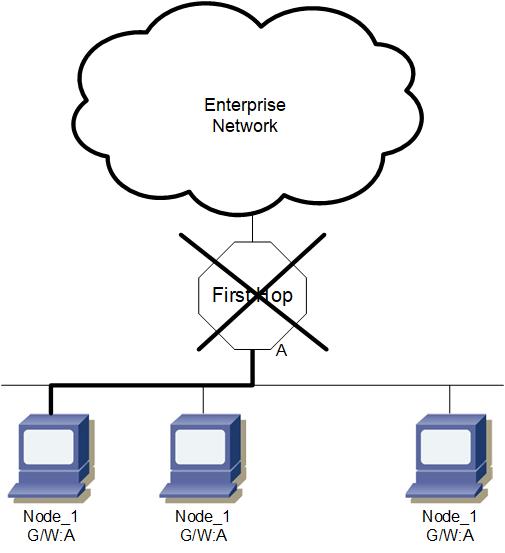
VRRP Process - First-Hop Not Reachable
The Virtual Router Redundancy Protocol attempts to solve this problem by introducing the concept of a virtual router, composed of two or more VRRP routers on the same subnet as shown in Figure 1-9. The concept of a virtual IP address is also introduced, which is the address that end hosts configure as their default gateway. One of the routers called the “Master” forwards packets on behalf of this IP address.
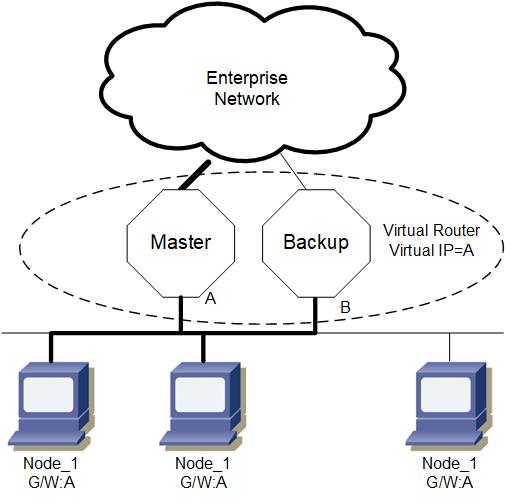
VRRP Process - Master and Backup VR
As shown in Figure 1-10, if the Master router fails, one of the other routers (Backup) assumes forwarding responsibility for it.
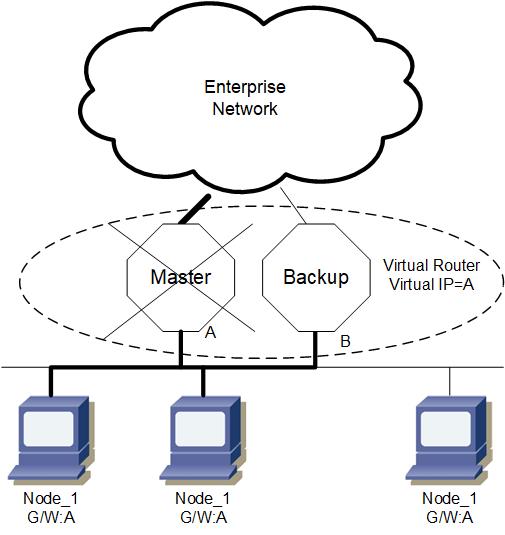
VRRP Process - Master Down and Backup Takeover
At first glance, the configuration in might not seem very useful, as it doubles the cost, and leaves one router idle at all times. This, however, can be avoided by creating two virtual routers and splitting the traffic between them.
Note: Adding a default route in the kernel on the interface that is used for VRRP might cause loss of network connectivity. According to the VRRP guidelines, when the VRRP session changes, the MAC address for the machine that attains the master state also changes. The change causes the default route from the kernel to disappear and leads to loss of connectivity. To avoid this situation, add the default route in the NSM and not in the kernel. This ensures that the default route remains on the machine across changes in the VRRP state.
To add default route through NSM, run the following command in NSM:
ip route 0.0.0.0/0 <IPADDRESS>
where <IPADDRESS> is the IP address of the default gateway.
One Virtual Router
In this configuration, the end-hosts install a default route to the IP address of virtual router 1(VRID = 1), and both routers R1 and R2 run VRRP. R1 is configured to be the Owner for virtual router 1 (VRID = 1) and R2 as a Backup for virtual router 1. If R1 fails, R2 will take over virtual router 1 and its IP addresses, and provide uninterrupted service for the hosts. Configuring only one virtual router doubles the cost, and leaves R2 idle at all times.
Topology
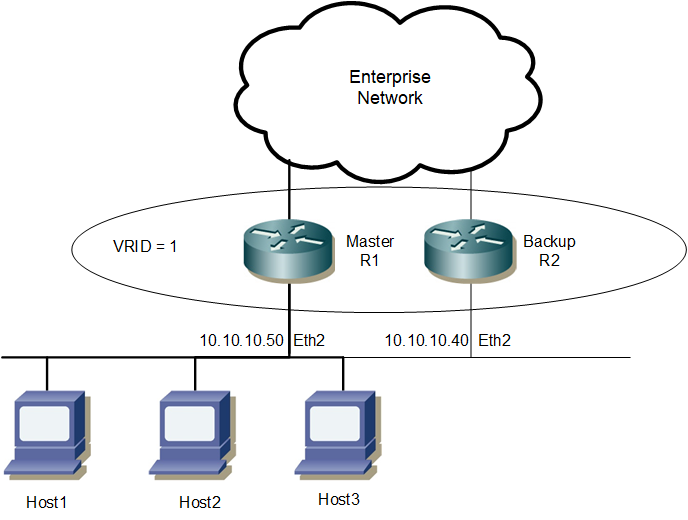
VRRP with One Virtual Router
R1
#configure terminal | Enter the Configure mode. |
(config)#router vrrp 1 eth2 | Create a VRRP instance for interface eth2. |
(config-router)#virtual-ip 10.10.10.50 owner | Set the virtual IP address for the VRRP session. Define the default state (owner) of the VRRP router within the virtual router. |
(config-router)#preempt-mode true | Set the preempt mode to specify that the highest priority will function as a backup to master when master is unavailable. |
(config-router)#advertisement-interval 100 | Configure the advertisement interval to 100 centi seconds (value must be a multiple of 5). |
(config-router)# v2-compatible | Enable the v2-compatible |
(config-router)#authentication text abcd | Configure the authentication text to specify that as simple text for vrrpv2 packets, accept only 8 characters |
(config-router)#enable | Enable the VRRP session on the router. |
(config-router)#commit | Commit the candidate configuration to the running configuration. |
(config-router)#exit | Exit Router mode. |
R2
#configure terminal | Enter the Configure mode. |
(config)#router vrrp 1 eth2 | Create a VRRP instance for interface eth2. |
(config-router)#virtual-ip 10.10.10.50 | Set the virtual IP address for the VRRP session. |
(config-router)#priority 200 | Configure the priority to 200 (less than 255), because R2 is the Backup router. |
(config-router)#preempt-mode true | Set the preempt mode to specify that the highest priority will function as a backup to master when master is unavailable. |
(config-router)#advertisement-interval 100 | Configure the advertisement interval to 100 centi seconds (value must be a multiple of 5). |
(config-router)# v2-compatible | Enable the v2-compatible |
(config-router)#authentication text abcd | Configure the authentication text to specify that as simple text for vrrpv2 packets, accept only 8 characters |
(config-router)#enable | Enable the VRRP session on the router. |
(config-router)#commit | Commit the candidate configuration to the running configuration. |
(config-router)#exit | Exit Router mode. |
Validation
DUT
#sh vrrp
VRRP Version: 3
VMAC enabled
Backward Compatibility enabled
Address family IPv4
VRRP Id: 1 on interface: vlan1.1000
State: AdminUp - Master
Virtual IP address: 10.1.1.1 (Not-owner)
Virtual MAC address is 0000.5e00.0101
Operational primary IP address: 10.1.1.2
Operational master IP address: 10.1.1.2
Priority is 100
Advertisement interval: 100 centi sec
Master Advertisement interval: 100 centi sec
Virtual router uptime: 0 hours 1 minutes 52 seconds (11200 centi sec)
Master uptime: 0 hours 0 minutes 21 seconds (2100 centi sec)
Accept mode: TRUE
Preempt mode: TRUE
Multicast membership on IPv4 interface vlan1.1000: JOINED
V2-Compatible: TRUE
SD-1
#show vrrp
VRRP Version: 3
VMAC enabled
Backward Compatibility disabled
Address family IPv4
VRRP Id: 1 on interface: eth2
State: AdminUp - Backup
Virtual IP address: 10.10.10.1 (Not-owner)
Virtual MAC address is 0000.5e00.0101
Operational primary IP address: 10.10.10.40
Operational master IP address: 10.10.10.50
Priority is 90
Advertisement interval: 100 centi sec
Master Advertisement interval: 100 centi sec
Virtual router uptime: 0 hours 0 minutes 29 seconds (2900 centi sec)
Skew time: 80 centi sec
Master Down Interval: 380 centi sec
Accept mode: TRUE
Preempt mode: TRUE
Auth-type: simple text, String: abcd
Multicast membership on IPv4 interface eth2: JOINED
V2-Compatible: TRUE
Two Virtual Routers
In the previous, one virtual router example, R2 is not backed up by R1. This example illustrates how to back up R2 by configuring a second virtual router. In this configuration, R1 and R2 are two virtual routers, and the hosts split their traffic between R1 and R2. R1and R2 functions as backups for each other.
Topology
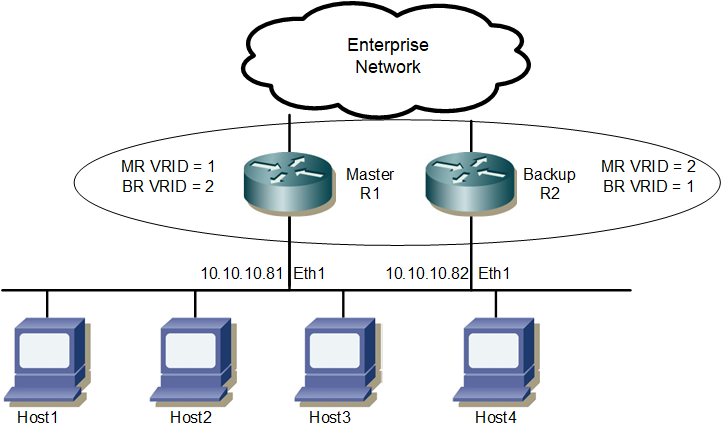
Configuring VRRP with Two Virtual Routers
R1
#configure terminal | Enter the Configure mode. |
(config)#router vrrp 1 xe1 | Create a VRRP instance for interface xe1. |
(config-router)#virtual-ip 10.10.10.81 owner | Set the virtual IP address for the VRRP session. Define the default state (owner) of the VRRP router within the virtual router. |
(config-router)#preempt-mode true | Set the preempt mode to specify that the highest priority will function as a backup to master when master is unavailable. |
(config-router)#advertisement-interval 100 | Configure the advertisement interval to 100 centi seconds (value must be a multiple of 5). |
(config-router)# v2-compatible | Enable the v2-compatible |
(config-router)#authentication text abcd | Configure the authentication text to specify that as simple text for vrrpv2 packets, accept only 8 characters |
(config-router)#enable | Enable the VRRP session 1 on the router. |
(config-router)#commit | Commit the candidate configuration to the running configuration. |
(config-router)#exit | Exit Router mode and enter the Configure mode. |
(config)#router vrrp 2 xe1 | Create a VRRP instance for interface xe1. |
(config-router)#virtual-ip 10.10.10.82 | Set the virtual IP address for the VRRP session. |
(config-router)#priority 200 | Configure the priority to 200 (less than 255), because R2 is the Backup router. |
(config-router)#preempt-mode true | Set the preempt mode to specify that the highest priority will function as a backup to master when master is unavailable. |
(config-router)#advertisement-interval 100 | Configure the advertisement interval to 100 centi seconds (value must be a multiple of 5). |
(config-router)# v2-compatible | Enable the v2-compatible |
(config-router)#authentication text abcd | Configure the authentication text to specify that as simple text for vrrpv2 packets, accept only 8 characters |
(config-router)#enable | Enable the VRRP session two on the router. |
(config-router)#commit | Commit the candidate configuration to the running configuration. |
(config-router)#exit | Exit Router mode. |
R2
#configure terminal | Enter the Configure mode. |
(config)#router vrrp 1 xe1 | Create a VRRP instance for interface xe1. |
(config-router)#virtual-ip 10.10.10.81 | Set the virtual IP address for the VRRP session. |
(config-router)#priority 200 | Configure the priority to 200 (less than 255), because R2 is the Backup router. |
(config-router)#preempt-mode true | Set the preempt mode to specify that the highest priority will function as a backup to master when master is unavailable. |
(config-router)#advertisement-interval 100 | Configure the advertisement interval to 100 centi seconds (value must be a multiple of 5). |
(config-router)# v2-compatible | Enable the v2-compatible |
(config-router)#authentication text abcd | Configure the authentication text to specify that as simple text for vrrpv2 packets, accept only 8 characters |
(config-router)#enable | Enable the VRRP session 1 on the router. |
(config-router)#commit | Commit the candidate configuration to the running configuration. |
(config-router)#exit | Exit the Router mode and enter the Configure mode. |
(config)#router vrrp 2 xe1 | Create a VRRP instance for interface xe1 |
(config-router)#virtual-ip 10.10.10.82 owner | Set the virtual IP address for the VRRP session. Define the default state (owner) of the VRRP router within the virtual router. |
(config-router)#preempt-mode true | Set the preempt mode to specify that the highest priority will function as a backup to master when master is unavailable. |
(config-router)#advertisement-interval 100 | Configure the advertisement interval to 100 centi seconds (value must be a multiple of 5). |
(config-router)# v2-compatible | Enable the v2-compatible |
(config-router)#authentication text abcd | Configure the authentication text to specify that as simple text for vrrpv2 packets, accept only 8 characters |
(config-router)#enable | Enable the VRRP session two on the router. |
(config-router)#commit | Commit the candidate configuration to the running configuration. |
(config-router)#exit | Exit Router mode. |
Validation
The following outputs on R1and R2 display the complete configuration for each session on R1 and R2. In session one, R1 is the master router, and in session two R2 is the master router.
R1
R1#sh vrrp 1 eth1 VRRP Version: 3 VMAC enabled
Backward Compatibility disabled
Address family IPv4
VRRP Id: 1 on interface: xe1
State: AdminUp - Master
Virtual IP address: 10.10.10.81 (Owner)
Virtual MAC address is 0000.5e00.0101
Operational primary IP address: 10.10.10.81
Operational master IP address: 10.10.10.81
Priority is 255
Advertisement interval: 100 centi sec
Master Advertisement interval: 100 centi sec
Virtual router uptime: 0 hours 1 minutes 25 seconds (8500 centi sec)
Master uptime: 0 hours 1 minutes 18 seconds (7800 centi sec)
Accept mode: FALSE Preempt mode: TRUE
Auth-type: simple text, String: abcd
Multicast membership on IPv4 interface eth1: JOINED V2-Compatible: TRUE
R1#sh vrrp 2 eth1 VRRP Version: 3 VMAC enabled
Backward Compatibility disabled
Address family IPv4
VRRP Id: 2 on interface: xe1
State: AdminUp - Backup
Virtual IP address: 10.10.10.82 (Not-owner)
Virtual MAC address is 0000.5e00.0102
Operational primary IP address: 10.10.10.81
Operational master IP address: 10.10.10.82 Priority is 200
Advertisement interval: 100 centi sec
Master Advertisement interval: 100 centi sec
Virtual router uptime: 0 hours 2 minutes 3 seconds (12300 centi sec)
Skew time: 80 centi sec
Master Down Interval: 380 centi sec
Accept mode: FALSE Preempt mode: TRUE
Auth-type: simple text, String: abcd
Multicast membership on IPv4 interface eth1: JOINED V2-Compatible: TRUE
R2
R2#sh vrrp 1 eth1 VRRP Version: 3 VMAC enabled
Backward Compatibility disabled
Address family IPv4
VRRP Id: 1 on interface: xe1
State: AdminUp - Backup
Virtual IP address: 10.10.10.81 (Not-owner)
Virtual MAC address is 0000.5e00.0101
Operational primary IP address: 10.10.10.82
Operational master IP address: 10.10.10.81
Priority is 200
Advertisement interval: 100 centi sec
Master Advertisement interval: 100 centi sec
Virtual router uptime: 0 hours 0 minutes 37 seconds (3700 centi sec)
Skew time: 80 centi sec
Master Down Interval: 380 centi sec
Accept mode: FALSE Preempt mode: TRUE
Auth-type: simple text, String: abcd
Multicast membership on IPv4 interface eth1: JOINED
V2-Compatible: TRUE
R2#sh vrrp 2 eth1 VRRP Version: 3 VMAC enabled
Backward Compatibility disabled
Address family IPv4
VRRP Id: 2 on interface: xe1
State: AdminUp - Master
Virtual IP address: 10.10.10.82 (Owner)
Virtual MAC address is 0000.5e00.0102
Operational primary IP address: 10.10.10.82
Operational master IP address: 10.10.10.82 Priority is 255
Advertisement interval: 100 centi sec
Master Advertisement interval: 100 centi sec
Virtual router uptime: 0 hours 0 minutes 12 seconds (1200 centi sec)
Master uptime: 0 hours 1 minutes 18 seconds (7800 centi sec)
Accept mode: FALSE
Preempt mode: TRUE
Auth-type: simple text, String: abcd
Multicast membership on IPv4 interface eth1: JOINED
V2-Compatible: TRUE
R2#
Two Backup Routers
In this configuration, Host B could be a gateway router. As such, interface eth1 on Routers R1, R2, and R3, and the gateway router, would run the IGP protocol.
Topology
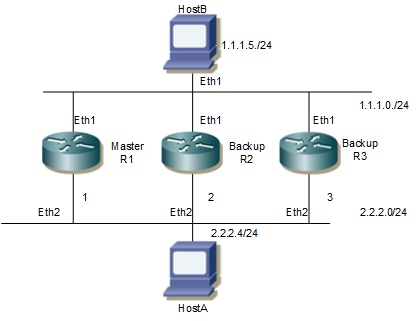
Configuring VRRP with Two Backup Routers
R1
#configure terminal | Enter the Configure mode. |
(config)#interface eth2 | Enter interface mode for eth2. |
(config-if)#ip address 2.2.2.1/24 | Configure the IP address for interface eth2 to be in network 0. |
(config-if)#commit | Commit the candidate configuration to the running configuration. |
(config-if)#exit | Exit interface mode. |
(config)#interface eth1 | Enter interface mode for eth1. |
(config-if)#ip address 1.1.1.1/24 | Configure the IP address for interface eth1 to be in network 1. |
(config-if)#commit | Commit the candidate configuration to the running configuration. |
(config-if)#exit | Exit interface mode. |
(config)#router vrrp 1 eth2 | Create a VRRP instance for interface eth2. |
(config-router)#virtual-ip 2.2.2.1 owner | Configure R1 as the owner. |
(config-router)#advertisement-interval 100 | Configure the default value for the advertisement interval. The configurable range is 5 to 4095 centi seconds (value must be a multiple of 5). |
(config-router)#preempt-mode true | Set true as the default value for the field. |
(config-router)# v2-compatible | Enable the v2-compatible |
(config-router)#authentication text abcd | Configure the authentication text to specify that as simple text for vrrpv2 packets, accept only 8 characters |
(config-router)#enable | Enable the VRRP session on the router. |
(config-router)#commit | Commit the candidate configuration to the running configuration. |
(config-router)#exit | Exit Router mode. |
R2
#configure terminal | Enter the Configure mode. |
(config)#interface eth2 | Enter interface mode for eth2. |
(config-if)#ip address 2.2.2.2/24 | Configure the IP address for interface eth2 to be in network 0. |
(config-if)#commit | Commit the candidate configuration to the running configuration. |
(config-if)#exit | Exit interface mode. |
(config)#interface eth1 | Enter interface mode for eth1. |
(config-if)#ip address 1.1.1.2/24 | Configure the IP address for interface eth1 to be in network 1. |
(config-if)#commit | Commit the candidate configuration to the running configuration. |
(config-if)#exit | Exit interface mode. |
(config)#router vrrp 1 eth2 | Create a VRRP instance for interface eth2. |
(config-router)#virtual-ip 2.2.2.1 | Configure R2 as the backup. |
(config-router)#advertisement-interval 100 | Configure the default value for the advertisement interval. The configurable range is 5 to 4095 centi seconds (value must be a multiple of 5). |
(config-router)#priority 100 | Set the default value for the backup router. |
(config-router)#preempt-mode true | Set true as the default value for the field. |
(config-router)# v2-compatible | Enable the v2-compatible |
(config-router)#authentication text abcd | Configure the authentication text to specify that as simple text for vrrpv2 packets, accept only 8 characters |
(config-router)#enable | Enable the VRRP session on the router. |
(config-router)#commit | Commit the candidate configuration to the running configuration. |
(config-router)#exit | Exit Router mode. |
R3
#configure terminal | Enter the Configure mode. |
(config)#interface eth2 | Enter interface mode for eth2. |
(config-if)#ip address 2.2.2.3/24 | Configure the IP address for interface eth2 to be in network 0. |
(config-if)#commit | Commit the candidate configuration to the running configuration. |
(config-if)#exit | Exit interface mode. |
(config)#interface eth1 | Enter interface mode for eth1. |
(config-if)#ip address 1.1.1.3/24 | Configure the IP address for interface eth1 to be in network 1. |
(config-if)#commit | Commit the candidate configuration to the running configuration. |
(config-if)#exit | Exit interface mode. |
(config)#router vrrp 1 eth2 | Create a VRRP instance for interface eth2. |
(config-router)#virtual-ip 2.2.2.1 | Configure R3 as the backup. |
(config-router)#advertisement-interval 100 | Configure the default value for the advertisement interval. The configurable range is 5 to 4095 centi seconds (value must be a multiple of 5). |
(config-router)#priority 254 | Configure the priority for R3. The configurable range is 1-255. |
(config-router)#preempt-mode true | Set true as the default value for the field. |
(config-router)# v2-compatible | Enable the v2-compatible |
(config-router)#authentication text abcd | Configure the authentication text to specify that as simple text for vrrpv2 packets, accept only 8 characters |
(config-router)#enable | Enable the VRRP session on the router. |
(config-router)#commit | Commit the candidate configuration to the running configuration. |
(config-router)#exit | Exit Router mode. |
Validation
Router 1
R1#show vrrp
VRRP Version: 3
VMAC enabled
Backward Compatibility disabled
Address family IPv4
VRRP Id: 1 on interface: eth2
State: AdminUp - Master
Virtual IP address: 2.2.2.1 (Owner)
Virtual MAC address is 0000.5e00.0101
Operational primary IP address: 2.2.2.1
Operational master IP address: 2.2.2.1
Priority is 255
Advertisement interval: 100 centi sec
Master Advertisement interval: 100 centi sec
Virtual router uptime: 0 hours 9 minutes 6 seconds (54600 centi sec)
Master uptime: 0 hours 1 minutes 18 seconds (7800 centi sec)
Accept mode: TRUE
Preempt mode: TRUE
Auth-type: simple text, String: abcd
Multicast membership on IPv4 interface eth2: JOINED
V2-Compatible: TRUE
Router 2
R2#sh vrrp
VRRP Version: 3
VMAC enabled
Backward Compatibility disabled
Address family IPv4
VRRP Id: 1 on interface: eth2
State: AdminUp - Backup
Virtual IP address: 2.2.2.1 (Not-owner)
Virtual MAC address is 0000.5e00.0101
Operational primary IP address: 2.2.2.2
Operational master IP address: 2.2.2.1
Priority is 100
Advertisement interval: 100 centi sec
Master Advertisement interval: 100 centi sec
Virtual router uptime: 0 hours 11 minutes 28 seconds (68800 centi sec)
Skew time: 80 centi sec
Master Down Interval: 380 centi sec
Accept mode: TRUE
Preempt mode: TRUE
Auth-type: simple text, String: abcd
Multicast membership on IPv4 interface eth2: JOINED
V2-Compatible: TRUE
Router 3
R3#sh vrrp
VRRP Version: 3
VMAC enabled
Backward Compatibility disabled
Address family IPv4
VRRP Id: 1 on interface: eth2
State: AdminUp - Backup
Virtual IP address: 2.2.2.1 (Not-owner)
Virtual MAC address is 0000.5e00.0101
Operational primary IP address: 2.2.2.3
Operational master IP address: 2.2.2.1
Priority is 254
Advertisement interval: 100 centi sec
Master Advertisement interval: 100 centi sec
Virtual router uptime: 0 hours 14 minutes 23 seconds (86300 centi sec)
Skew time: 80 centi sec
Master Down Interval: 380 centi sec
Accept mode: TRUE
Preempt mode: TRUE
Auth-type: simple text, String: abcd
Multicast membership on IPv4 interface eth2: JOINED
V2-Compatible: TRUE
Ping Output at Host A
HOSTA#ping 1.1.1.5
Press CTRL+C to exit
PING 1.1.1.5 (1.1.1.5) 56(84) bytes of data.
64 bytes from 1.1.1.5: icmp_seq=1 ttl=63 time=1.40 ms
64 bytes from 1.1.1.5: icmp_seq=2 ttl=63 time=1.09 ms
Disabling the Master/Owner
#configure terminal | Enter the Configure mode. |
(config)#router vrrp 1 eth2 | Create a VRRP instance for interface eth2. |
(config-router)#disable | Disable the VRRP session. |
(config-router)#commit | Commit the candidate configuration to the running configuration. |
(config-router)#exit | Exit Router mode. |
Output After Disabling the Master
Router 1
R1#sh vrrp
VRRP Version: 3
VMAC enabled
Backward Compatibility disabled
Address family IPv4
VRRP Id: 1 on interface: eth2
State: AdminDown - Init (admin state down)
Virtual IP address: 2.2.2.1 (Owner)
Virtual MAC address is 0000.5e00.0101
Operational primary IP address: 2.2.2.1
Operational master IP address: 2.2.2.1
Priority is 255
Advertisement interval: 100 centi sec
Master Advertisement interval: 100 centi sec
Virtual router uptime: 0 hours 0 minutes 0 seconds (0 centi sec)
Skew time: 80 centi sec
Master Down Interval: 380 centi sec)
Accept mode: TRUE
Preempt mode: TRUE
Auth-type: simple text, String: abcd
Multicast membership on IPv4 interface eth2: LEFT
V2-Compatible: TRUE
Router 3
R3#sh vrrp
VRRP Version: 3
VMAC enabled
Backward Compatibility disabled
Address family IPv4
VRRP Id: 1 on interface: eth2
State: AdminUp - Master
Virtual IP address: 2.2.2.1 (Not-owner)
Virtual MAC address is 0000.5e00.0101
Operational primary IP address: 2.2.2.3
Operational master IP address: 2.2.2.3
Priority is 254
Advertisement interval: 100 centi sec
Master Advertisement interval: 100 centi sec
Virtual router uptime: 0 hours 40 minutes 55 seconds (245500 centi sec)
Master uptime: 0 hours 1 minutes 18 seconds (7800 centi sec)
Accept mode: TRUE
Preempt mode: TRUE
Auth-type: simple text, String: abcd
Multicast membership on IPv4 interface eth2: JOINED
V2-Compatible: TRUE
HOSTA#ping 1.1.1.5
Press CTRL+C to exit
PING 1.1.1.5 (1.1.1.5) 56(84) bytes of data.
64 bytes from 1.1.1.5: icmp_seq=1 ttl=63 time=1.40 ms
64 bytes from 1.1.1.5: icmp_seq=2 ttl=63 time=1.09 m
Interface Tracking
The need for VRRP Interface Tracking arose because VRRPv3 was unable to track the gateway interface status. The VRRP Interface Tracking feature provides dynamic failover of an entire circuit, in the event that one member of the group fails. It introduces the concept of a circuit, where two or more Virtual Routers on a single system can be grouped. In the event that a failure occurs, and one of the Virtual Routers performs the Master to Backup transition, the other Virtual Routers in the group are notified, and are forced into the Master to Backup transition, so that both incoming and outgoing packets are routed through the same gateway router, eliminating the problem for Firewall/NAT environments.
Note: VRRP Interface Tracking feature allows you to track the state of an upstream Interface and update the VRRP router priority accordingly. Up to 5 interfaces can be tracked per VRRP session for upstream interfaces and Interface tracking will be disabled when the session is the owner of the VIP.
To configure VRRP Interface Tracking, each circuit is configured to have a corresponding priority-delta value, which is passed to VRRP when a failure occurs. The priority of each Virtual Router on the circuit is decremented by the priority-delta value, causing the VR Master to VR Backup transition.
In this example, two routers, R1 and R2, are configured as backup routers with different priorities. The priority-delta value is configured to be greater than the difference of both the priorities. R1 is configured to have a priority of 150, and R2 has a priority of 50. R1, with a greater priority, is the Virtual Router Master. The priority-delta value is 110, greater than 100 (150 minus 50). On R1, when the external interface xe41, xe50/1 and xe50/2 fails, the priority of R1 becomes 40 (150 minus 110). Since R2 has a greater priority (50) than R1, R2 becomes the VR Master, and routing of packages continues without interruption. When this VR Backup (R1) is up again, it regains its original priority (150), and becomes the VR Master again.
Topology
VRRP Interface Tracking
R1
(config)#configure terminal | Enter the Configure mode. |
(config)#bridge 1 protocol rstp vlan-bridge | Create a RSTP VLAN aware bridge. |
(config)#vlan 1001-1002 bridge 1 | Create VLAN 1001,1002 and map it to bridge 1. |
(config)#interface xe29 | Enter interface mode. |
(config-if)#switchport | Configure switch port. |
(config-if)#bridge-group 1 spanning-tree disable | Configure bridge group to l2 interface with spanning-tree Disable. |
(config-if)#switchport mode trunk | Configure switch port mode as trunk. |
(config-if)#switchport trunk allowed vlan add 1001,1002 | Allow vlan 1001 ,1002 on the interface. |
(config-if)#interface vlan1.1001 | Enter the vlan interface |
(config-if)#ip address 10.1.1.2/24 | Configure ipv4 address |
(config-if)#ipv6 address 1000:1::2/32 | Configure ipv6 address |
(config-if)#ipv6 router ospf area 0.0.0.0 | Tag ospfv3 instance on interface with area 0 |
(config-if)#exit | Exit the interface mode |
(config)#router vrrp 1 vlan1.1001 | Create a new ipv4 VRRP instance for interface vlan1.1001 |
(config-router)#virtual-ip 10.1.1.1 | Set the virtual IP address for the VRRP session |
(config-router)#priority 150 | Configure the priority to 150 |
(config-router)#circuit-failover xe41 70 | Configure the priority-delta value to be 70. In case of failover, this priority-delta value is subtracted from the current VR Master. |
(config-router)#circuit-failover xe50/1 10 | Configure the priority-delta value to be 10. In case of failover, this priority-delta value is subtracted from the current VR Master. |
(config-router)#circuit-failover xe50/2 30 | Configure the priority-delta value to be 10. In case of failover, this priority-delta value is subtracted from the current VR Master. |
(config-router)#v2-compatible | Enable the v2-compatible |
(config-router)#authentication text abcd | Configure the authentication text to specify that as simple text for vrrpv2 packets, accept only 8 characters. |
(config-router)#enable | Enable the VRRP session on the router. |
(config-router)#commit | Commit the configuration on the node |
(config-router)#exit | Exit the router mode. |
(config)#router ipv6 vrrp 1 vlan1.1001 | Create a new ipv6 VRRP instance for interface vlan1.1001. |
(config-router)#virtual-ipv6 fe80::1 | Set the virtual IPv6 address for the VRRP session. |
(config-router)#priority 150 | Configure the priority to 150 |
(config-router)#circuit-failover xe41 70 | Configure the priority-delta value to be 70. In case of failover, this priority-delta value is subtracted from the current VR Master. |
(config-router)#circuit-failover xe50/1 10 | Configure the priority-delta value to be 10. In case of failover, this priority-delta value is subtracted from the current VR Master. |
(config-router)#circuit-failover xe50/2 30 | Configure the priority-delta value to be 10. In case of failover, this priority-delta value is subtracted from the current VR Master. |
(config-router)#enable | Enable the VRRP session on the router. |
(config-router)#commit | Commit the configuration on the node |
(config-router)#exit | Exit the router mode |
(config)#interface xe50/1 | Enter interface mode |
(config-if)#ip address 20.1.1.1/24 | Configure ipv4 address |
(config-if)#ipv6 address 2000::1/64 | Configure ipv6 address |
(config-if)#ipv6 router ospf area 0.0.0.0 | Tag ospfv3 instance on interface with area 0 |
(config-if)#interface xe50/2 | Enter interface mode |
(config-if)#ip address 30.1.1.1/24 | Configure ipv4 address |
(config-if)#ipv6 address 3000::1/64 | Configure ipv6 address |
(config-if)#ipv6 router ospf area 0.0.0.0 | Tag ospfv3 instance on interface with area 0 |
(config-if)#interface xe41 | Enter interface mode |
(config-if)#ip address 60.1.1.1/24 | Configure ipv4 address |
(config-if)#ipv6 address 6000::1/64 | Configure ipv6 address |
(config-if)#ipv6 router ospf area 0.0.0.0 | Tag ospfv3 instance on interface with area 0 |
(config-if)#commit | Commit the configuration on the node |
(config-if)#exit | Exit interface and configure mode |
R2
(config)#bridge 1 protocol rstp vlan-bridge | Create a RSTP VLAN aware bridge with bridge-id. |
(config)#vlan 1001-1002 bridge 1 | Create VLAN 1001,1002 and map it to bridge 1 |
(config)#interface xe31 | Enter interface mode |
(config-if)#switchport | Configure switch port |
(config-if)#bridge-group 1 spanning-tree disable | Configure bridge group to l2 interface with spanning-tree Disable |
(config-if)#switchport mode trunk | Configure switch port mode as trunk |
(config-if)#switchport trunk allowed vlan add 1001,1002 | Allow vlan 1001 ,1002 on the interface |
(config-if)#interface vlan1.1001 | Enter the vlan interface |
(config-if)#ip address 10.1.1.3/24 | Configure ipv4 address |
(config-if)#ipv6 address 1000:1::3/32 | Configure ipv6 address |
(config-if)#ipv6 router ospf area 0.0.0.0 | Tag ospfv3 instance on interface with area 0 |
(config-if)#commit | Commit the configuration on the node |
(config-if)#exit | Exit interface mode |
(config)#router vrrp 1 vlan1.1001 | Create a router ipv4 VRRP instance for interface vlan1.1001. |
(config-router)#virtual-ip 10.1.1.1 | Set the virtual IP address for the VRRP session. |
(config-router)#priority 50 | Configure the priority to 50 (less than 150), because R2 is the VR Backup router. |
(config-router)#v2-compatible | Enable the v2-compatible |
(config-router)#authentication text abcd | Configure the authentication text to specify that as simple text for vrrpv2 packets, accept only 8 characters. |
(config-router)#enable | Enable the VRRP session |
(config-router)#commit | Commit the configuration on the node |
(config-router)#exit | Exit the router mode |
(config)#router ipv6 vrrp 1 vlan1.1001 | Create a router ipv6 VRRP ipv6 instance for interface vlan1.1001. |
(config-router)#virtual-ipv6 fe80::1 | Set the virtual IPv6 address for the VRRP session. |
(config-router)#priority 50 | Configure the priority to 50 (less than 150), because R2 is the VR Backup router. |
(config-router)#commit | Commit the configuration on the node |
(config-router)#exit | Exit the router mode |
(config)#interface xe41 | Enter interface mode |
(config-if)#ip address 80.1.1.1/24 | Configure ipv4 address |
(config-if)#ipv6 address 8000::1/64 | Configure ipv6 address |
(config-if)#ipv6 router ospf area 0.0.0.0 | Tag ospfv3 instance on interface with area 0 |
(config-if)#interface xe42 | Enter interface mode |
(config-if)#ip address 90.1.1.1/24 | Enter the tracked interface |
(config-if)#ipv6 address 9000::1/64 | Configure ipv6 address |
(config-if)#ipv6 router ospf area 0.0.0.0 | Tag ospfv3 instance on interface with area 0 |
(config-if)#commit | Commit the configuration on the node |
(config-if)#exit | Exit interface and configure mode |
Validation
R1# show vrrp 1 vlan1.1001
VRRP Version: 3
VMAC enabled
Backward Compatibility disabled
Address family IPv4
VRRP Id: 1 on interface: vlan1.1001
State: AdminUp - Master
Virtual IP address: 10.1.1.1 (Not-owner)
Virtual MAC address is 0000.5e00.0101
Operational primary IP address: 10.1.1.2
Operational master IP address: 10.1.1.2
Configured priority: 150, Current priority: 150
Advertisement interval: 100 centi sec
Master Advertisement interval: 100 centi sec
Virtual router uptime: 0 hours 1 minutes 12 seconds (7200 centi sec)
Master uptime: 0 hours 2 minutes 34 seconds (15400 centi sec)
Accept mode: TRUE
Preempt mode: TRUE
Monitored circuit: xe41, Priority Delta: 70, Status: UP
Monitored circuit: xe50/1, Priority Delta: 10, Status: UP
Monitored circuit: xe50/2, Priority Delta: 30, Status: UP
Auth-type: simple text, String: abcd
Multicast membership on IPv4 interface vlan1.1001: JOINED V
2-Compatible: TRUE
R1#
R2#show vrrp 1 vlan1.1001
VRRP Version: 3
VMAC enabled
Backward Compatibility disabled
Address family IPv4
VRRP Id: 1 on interface: vlan1.1001
State: AdminUp - Backup
Virtual IP address: 10.1.1.1 (Not-owner)
Virtual MAC address is 0000.5e00.0101
Operational primary IP address: 10.1.1.3
Operational master IP address: 10.1.1.2
Priority is 50
Advertisement interval: 100 centi sec
Master Advertisement interval: 100 centi sec
Virtual router uptime: 7 hours 52 minutes 53 seconds (2837300 centi sec)
Skew time: 80 centi sec
Master Down Interval: 380 centi sec
Accept mode: TRUE
Preempt mode: TRUE
Auth-type: simple text, String: abcd
Multicast membership on IPv4 interface vlan1.1001: JOINED
V2-Compatible: TRUE
R2#
R1#show vrrp ipv6 1 vlan1.1001
VRRP Version: 3
VMAC enabled
Backward Compatibility disabled
Address family IPv6
VRRP Id: 1 on interface: vlan1.1001
State: AdminUp - Master
Virtual IP address: fe80::1 (Not-owner)
Virtual MAC address is 0000.5e00.0201
Operational primary IP address: fe80::ba6a:97ff:fe3c:de9d
Operational master IP address: fe80::ba6a:97ff:fe3c:de9d
Configured priority: 150, Current priority: 150
Advertisement interval: 100 centi sec
Master Advertisement interval: 100 centi sec
Virtual router uptime: 0 hours 3 minutes 54 seconds (23400 centi sec)
Master uptime: 0 hours 2 minutes 34 seconds (15400 centi sec)
Accept mode: TRUE
Preempt mode: TRUE
Monitored circuit: xe41, Priority Delta: 70, Status: UP
Monitored circuit: xe50/1, Priority Delta: 10, Status: UP
Monitored circuit: xe50/2, Priority Delta: 30, Status: UP
Multicast membership on IPv6 interface vlan1.1001: JOINED
V2-Compatible: FALSE
R1#
R2#show vrrp ipv6 1 vlan1.1001
VRRP Version: 3
VMAC enabled
Backward Compatibility disabled
Address family IPv6
VRRP Id: 1 on interface: vlan1.1001
State: AdminUp - Backup
Virtual IP address: fe80::1 (Not-owner)
Virtual MAC address is 0000.5e00.0201
Operational primary IP address: fe80::82a2:35ff:fe35:135f
Operational master IP address: fe80::ba6a:97ff:fe3c:de9d
Priority is 50
Advertisement interval: 100 centi sec
Master Advertisement interval: 100 centi sec
Virtual router uptime: 7 hours 55 minutes 11 seconds (2851100 centi sec)
Skew time: 80 centi sec
Master Down Interval: 380 centi sec
Accept mode: TRUE
Preempt mode: TRUE
Multicast membership on IPv6 interface vlan1.1001: JOINED
V2-Compatible: FALSE
R2#
After shut down of all tracked interfaces (xe50/1, xe50/2 and xe41) in R1:
R1#show vrrp 1 vlan1.1001
VRRP Version: 3
VMAC enabled
Backward Compatibility disabled
Address family IPv4
VRRP Id: 1 on interface: vlan1.1001
State: AdminUp - Backup
Virtual IP address: 10.1.1.1 (Not-owner)
Virtual MAC address is 0000.5e00.0101
Operational primary IP address: 10.1.1.2
Operational master IP address: 10.1.1.3
Configured priority: 150, Current priority: 40
Advertisement interval: 100 centi sec
Master Advertisement interval: 100 centi sec
Virtual router uptime: 0 hours 7 minutes 46 seconds (46600 centi sec)
Skew time: 84 centi sec
Master Down Interval: 380 centi sec
Accept mode: TRUE
Preempt mode: TRUE
Monitored circuit: xe41, Priority Delta: 70, Status: DOWN
Monitored circuit: xe50/1, Priority Delta: 10, Status: DOWN
Monitored circuit: xe50/2, Priority Delta: 30, Status: DOWN
Auth-type: simple text, String: abcd
Multicast membership on IPv4 interface vlan1.1001: JOINED
V2-Compatible: TRUE
R1#
R2#show vrrp 1 vlan1.1001
VRRP Version: 3
VMAC enabled
Backward Compatibility disabled
Address family IPv4
VRRP Id: 1 on interface: vlan1.1001
State: AdminUp - Master
Virtual IP address: 10.1.1.1 (Not-owner)
Virtual MAC address is 0000.5e00.0101
Operational primary IP address: 10.1.1.3
Operational master IP address: 10.1.1.3
Priority is 50
Advertisement interval: 100 centi sec
Master Advertisement interval: 100 centi sec
Virtual router uptime: 7 hours 57 minutes 41 seconds (2866100 centi sec)
Master uptime: 0 hours 2 minutes 34 seconds (15400 centi sec)
Accept mode: TRUE
Preempt mode: TRUE
Multicast membership on IPv4 interface vlan1.1001: JOINED
V2-Compatible: FALSE
R2#
R1#show vrrp ipv6 1 vlan1.1001
VRRP Version: 3
VMAC enabled
Backward Compatibility disabled
Address family IPv6
VRRP Id: 1 on interface: vlan1.1001
State: AdminUp - Backup
Virtual IP address: fe80::1 (Not-owner)
Virtual MAC address is 0000.5e00.0201
Operational primary IP address: fe80::ba6a:97ff:fe3c:de9d
Operational master IP address: fe80::82a2:35ff:fe35:135f
Configured priority: 150, Current priority: 40
Advertisement interval: 100 centi sec
Master Advertisement interval: 100 centi sec
Virtual router uptime: 0 hours 8 minutes 43 seconds (52300 centi sec)
Skew time: 84 centi sec
Master Down Interval: 380 centi sec
Accept mode: TRUE
Preempt mode: TRUE
Monitored circuit: xe41, Priority Delta: 70, Status: DOWN
Monitored circuit: xe50/1, Priority Delta: 10, Status: DOWN
Monitored circuit: xe50/2, Priority Delta: 30, Status: DOWN
Multicast membership on IPv6 interface vlan1.1001: JOINED
V2-Compatible: FALSE
R1#
R2#show vrrp ipv6 1 vlan1.1001
VRRP Version: 3
VMAC enabled
Backward Compatibility disabled
Address family IPv6
VRRP Id: 1 on interface: vlan1.1001
State: AdminUp - Master
Virtual IP address: fe80::1 (Not-owner)
Virtual MAC address is 0000.5e00.0201
Operational primary IP address: fe80::82a2:35ff:fe35:135f
Operational master IP address: fe80::82a2:35ff:fe35:135f
Priority is 50
Advertisement interval: 100 centi sec
Master Advertisement interval: 100 centi sec
Virtual router uptime: 7 hours 59 minutes 4 seconds (2874400 centi sec)
Master uptime: 0 hours 2 minutes 34 seconds (15400 centi sec)
Accept mode: TRUE
Preempt mode: TRUE
Multicast membership on IPv6 interface vlan1.1001: JOINED
V2-Compatible: FALSE
R2#
VRRP-Backward Compatibility
This section contains VRRP Backward Compatibility configuration examples.
The backward compatibility feature which implements version 3 of VRRP protocol recognizes the presence of VRRP version 2 compatible routers in the network and performs all operations normally. This support is intended for upgrade scenarios and is not recommended for permanent deployments. This should only occur when a router is transitioning from VRRPv2 to VRRPv3.
VRRP Backward Compatibility is applicable only for VRRP IPv4.
Topology
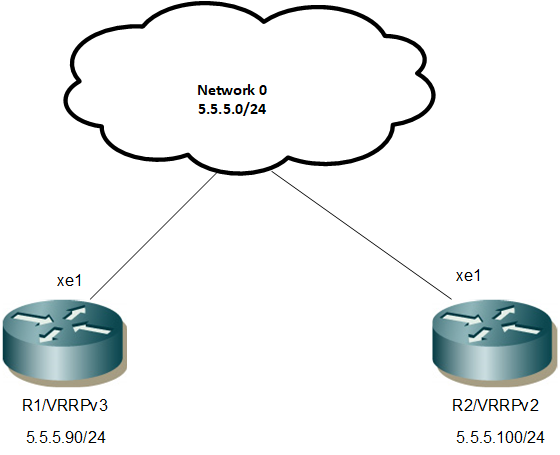
R1
#configure terminal | Enter the Configure mode. |
(config)#interface xe1 | Enter Interface configuration mode. |
(config-if)#ip address 5.5.5.90/24 | Configure IP address on the interface. |
(config-if)#commit | Commit the candidate configuration to the running configuration. |
(config-if)#exit | Exit Router mode. |
(config)#router vrrp 1 xe1 | Configure VRRP on DUT with Virtual router Identifier as 1 on the interface xe1. |
(config-router)#virtual-ip 5.5.5.190 | Configure Virtual-IP address as the interface IP address of Owner which is not actually present in the LAN. |
(config-router)#v2-compatible | Enable the v2-compatible |
(config-router)#authentication text abcd | Configure the authentication text to specify that as simple text for vrrpv2 packets, accept only 8 characters |
(config-router)#enable | Enable VRRP session on DUT. |
(config-router)#commit | Commit the candidate configuration to the running configuration. |
(config-router)#exit | Exit Router mode. |
(config)#vrrp compatible-v2 enable | Enable VRRP-Backward compatibility feature on a VRRPv3 running router. |
(config-router)#commit | Commit the candidate configuration to the running configuration. |
(config-router)#exit | Exit Router mode. |
R2
#configure terminal | Enter the Configure mode. |
(config)# interface xe1 | Enter Interface configuration mode. |
(config-if)#ip address 5.5.5.100/24 | Configure IP address on the interface. |
(config-if)#commit | Commit the candidate configuration to the running configuration. |
(config-if)#exit | Exit Router mode. |
(config)#router vrrp 1 xe1 | Configure VRRP on DUT with Virtual router Identifier as 1 on the interface xe1. |
(config-router)#virtual-ip 5.5.5.190 | Configure Virtual-IP address as the interface IP address of Owner which is not actually present in the LAN. |
(config-router)#v2-compatible | Enable the v2-compatible |
(config-router)#authentication text abcd | Configure the authentication text to specify that as simple text for vrrpv2 packets, accept only 8 characters |
(config-router)#enable | Enable VRRP session on DUT. |
(config-router)#commit | Commit the candidate configuration to the running configuration. |
(config-router)#exit | Exit Router mode. |
Validation
R1
OcNOS#sh vrrp
VRRP Version: 3
VMAC enabled
Backward Compatibility enabled
Address family IPv4
VRRP Id: 1 on interface: xe1
State: AdminUp - Master
Virtual IP address: 5.5.5.190 (Not-owner)
Virtual MAC address is 0000.5e00.0101
Operational primary IP address: 5.5.5.90
Operational master IP address: 5.5.5.90
Priority is 100
Advertisement interval: 100 centi sec
Master Advertisement interval: 100 centi sec
Virtual router uptime: 0 hours 2 minutes 32 seconds (15200 centi sec)
Master uptime: 0 hours 2 minutes 28 seconds (14800 centi sec)
Accept mode: TRUE
Preempt mode: TRUE
Auth-type: simple text, String: abcd
Multicast membership on IPv4 interface xe1: JOINED
V2-Compatible: TRUE
R2
OcNOS#sh vrrp
VRRP Version: 3
VMAC enabled
Backward Compatibility disabled
Address family IPv4
VRRP Id: 1 on interface: xe1
State: AdminUp - Backup
Virtual IP address: 5.5.5.190 (Not-owner)
Virtual MAC address is 0000.5e00.0101
Operational primary IP address: 5.5.5.100
Operational master IP address: 5.5.5.90
Priority is 100
Advertisement interval: 100 centi sec
Master Advertisement interval: 100 centi sec
Virtual router uptime: 0 hours 1 minutes 11 seconds (7100 centi sec)
Skew time: 60 centi sec
Master Down Interval: 360 centi sec
Accept mode: TRUE
Preempt mode: TRUE
Auth-type: simple text, String: abcd
Multicast membership on IPv4 interface xe1: JOINED
V2-Compatible: TRUE
Redundancy Using VRRP and OSPF: Two Virtual Routers
This example illustrates a configuration of two routers between two end-hosts. R1 and R2 are two virtual routers functioning as backups for each other, with VRRP running on the 10.10.12.0/24 network (LAN), and OSPF running on the 10.10.10.0/24 network (ISP).
Topology
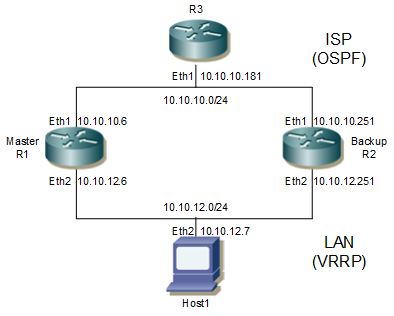
Redundancy Using VRRP and OSPF
In Figure 1-15:
• R3 is an OSPF router representing an OSPF network to an ISP.
• R1 is the VRRP Master/OSPF router.
• R2 is the VRRP Backup/OSPF router.
• Host 1 is an end-host.
VRRP handles any failure of the Master’s link to the LAN. Failures in the OSPF network that could cause the Master to lose routing information would cause packets from Host 1 that are targeted for R3 to be dropped. Running VRRP on the OSPF network to create redundancy is undesirable, because doing so would cause erroneous VRRP packets to be sent to the ISP.
An alternative method to achieve redundancy is to run OSPF on the LAN side. By running OSPF on the LAN, any routing information lost by the Master would be regained from the Backup on the LAN interface, resulting in ICMP redirects to R2 for traffic received from Host 1. To reduce OSPF control traffic, R1 and R2 are configured as Area Border Routers (ABR), and the LAN is configured as a stub network to reduce LSA advertisement traffic on the LAN. Before enabling OSPF on the LAN, verify that VRRP is running with R1 as the Master and R2 as the Backup.
R1#sh vrrp
VRRP Version: 3
VMAC enabled
Backward Compatibility disabled
Address family IPv4
VRRP Id: 1 on interface: vlan1.1000
State: AdminUp - Master
Virtual IP address: 10.1.1.2 (Owner)
Virtual MAC address is 0000.5e00.0101
Operational primary IP address: 10.1.1.2
Operational master IP address: 10.1.1.2
Priority is 255
Advertisement interval: 100 centi sec
Master Advertisement interval: 100 centi sec
Virtual router uptime: 0 hours 1 minutes 11 seconds (7100 centi sec)
Master uptime: 0 hours 1 minutes 11 seconds (7100 centi sec)
Accept mode: TRUE
Preempt mode: TRUE
Multicast membership on IPv4 interface vlan1.1000: JOINED
V2-Compatible: FALSE
R2#sh vrrp
VRRP Version: 3
VMAC enabled
Backward Compatibility disabled
Address family IPv4
VRRP Id: 1 on interface: vlan1.1000
State: AdminUp - Backup
Virtual IP address: 10.1.1.2 (Not-owner)
Virtual MAC address is 0000.5e00.0101
Operational primary IP address: 10.1.1.3
Operational master IP address: 10.1.1.2
Priority is 100
Advertisement interval: 100 centi sec
Master Advertisement interval: 100 centi sec
Virtual router uptime: 0 hours 0 minutes 38 seconds (3800 centi sec)
Skew time: 60 centi sec
Master Down Interval: 360 centi sec
Accept mode: TRUE
Preempt mode: TRUE
Multicast membership on IPv4 interface vlan1.1000: JOINED
V2-Compatible: FALSE
Steps to configure OSPF on the LAN are given below.
R3
#configure terminal | Enter the Configure mode. |
(config)#router ospf 1 | Configure the routing process and specify the process ID (1). The process ID should be a unique integer. |
(config-router)#ospf router-id 10.10.10.181 | Specify the OSPF router ID. |
(config-router)#timers spf exp 0 0 | Set timers to minimum time for quick convergence. |
(config-router)#network 10.10.10.0/24 area 0 | Define one interface (10.10.10.0/24) on which OSPF runs and associate the area ID (0). |
(config-router)#commit | Commit the candidate configuration to the running configuration. |
(config-router)#exit | Exit router VRRP mode. |
R1
#configure terminal | Enter the Configure mode. |
(config)#router ospf 1 | Configure the routing process and specify the process ID (1). The process ID should be a unique integer. |
(config-router)#ospf router-id 10.10.12.6 | Specify the OSPF router ID. |
(config-router)#area 1 stub | Define area 1 as a stub network. |
(config-router)#network 10.10.10.0/24 area 0 | Define one interface (10.10.10.0/24) on which OSPF runs and associate the area ID (0). |
(config-router)#network 10.10.12.0/24 area 1 | Define the other interface (10.10.12.0/24) on which OSPF runs and associate the area ID (1) |
(config-router)#commit | Commit the candidate configuration to the running configuration. |
(config-router)#exit | Exit router VRRP mode. |
R2
#configure terminal | Enter the Configure mode. |
(config)#router ospf 1 | Configure the routing process, and specify the process ID (1). The process ID should be a unique integer |
(config-router)#ospf router-id 10.10.12.251 | Specify the OSPF router ID. |
(config-router)#area 1 stub | Define area 1 as a stub network. |
(config-router)#network 10.10.10.0/24 area 0 | Define one interface (10.10.10.0/24) on which OSPF runs and associate the area ID (0). |
(config-router)#network 10.10.12.0/24 area 1 | Define the other interface (10.12.10.0/24) on which OSPF runs and associate the area ID (1) |
(config-router)#commit | Commit the candidate configuration to the running configuration. |
(config-router)#exit | Exit router VRRP mode. |
Verification
1. Set gateway on the end-host (statically):
(root@host1)#route add -net 10.10.10.0 netmask 255.255.255.0 gw 10.10.12.6
2. Verify end-host reachability via traceroute:
(root@host1)#traceroute 10.10.10.181
traceroute to 10.10.10.181 (10.10.10.181), 30 hops max, 38 byte packets
1 10.10.12.6 (10.10.12.6) 0.835 ms 0.350 ms 0.341 ms
2 10.10.10.181 (10.10.10.181) 9.557 ms 0.572 ms 0.545 ms
3. Bring down eth2 of R1:
[root@r1 sbin]#ifconfig eth2 down
4. Verify end-host reachability via traceroute:
(root@host1)#traceroute 10.10.10.181
traceroute to 10.10.10.181 (10.10.10.181), 30 hops max, 38 byte packets
1 10.10.12.6 (10.10.12.6) 0.461 ms 0.352 ms 0.334 ms
2 10.10.12.251 (10.10.12.251) 0.425 ms 0.432 ms 0.410 ms
3 10.10.10.181 (10.10.10.181) 0.691 ms 0.639 ms 0.607 ms
5. Bring up eth2 of R1:
[root@r1 sbin]#ifconfig eth2 up
6. Verify end-host reachability via traceroute:
(root@host1)#traceroute 10.10.10.181
traceroute to 10.10.10.181 (10.10.10.181), 30 hops max, 38 byte packets
1 10.10.12.6 (10.10.12.6) 0.457 ms 0.356 ms 0.443 ms
2 10.10.10.181 (10.10.10.181) 0.698 ms 0.642 ms 0.618 ms
VRRP Over MLAG
This section contains VRRP over MLAG configuration examples.
In this configuration TOR1 and TOR2 forms the VRRP master/backup relationship over MLAG interface.
Topology
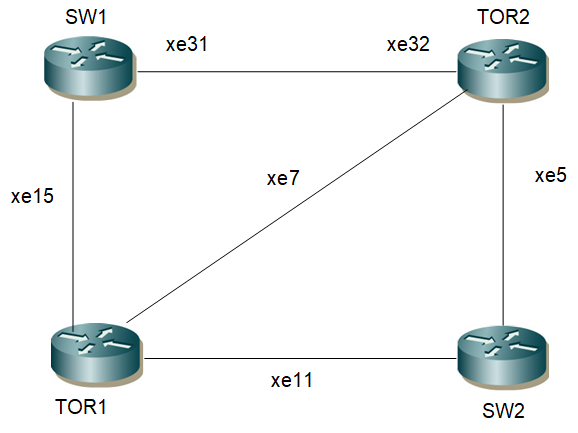
VRRP over MLAG
SW1
#config terminal | Enter the Configure mode. |
(config)#hostname SW1 | Assign the hostname for the router. |
SW1(config)# bridge 1 protocol rstp vlan-bridge | Create bridge |
SW1(config)#vlan database | Enter to VLAN database |
SW1(config-vlan)#vlan 2-1002 bridge 1 state enable | Create VLANs |
SW1(config-vlan)#exit | Exit the VLAN database mode |
SW1(config)# int po1 | Enter the interface mode |
SW1(config-if)#switchport | Configure the interface as Layer 2 |
SW1(config-if)# bridge-group 1 | Assign the bridge to the interface. |
SW1(config-if)#switchport mode trunk | Configure the interface as trunk mode |
SW1(config-if)#switchport trunk allowed vlan all | Configure the interface to allow all VLAN IDs |
(config-if)#commit | Commit the candidate configuration to the running configuration. |
SW1(config-if)#exit | Exit the interface mode |
SW1(config)# int xe15 | Enter the interface mode |
SW1(config-if)# channel-group 1 mode active | Add the interface as member of LAG interface |
SW1(config-if)# int xe31 | Enter the interface mode |
SW1(config-if)# channel-group 1 mode active | Add the interface as member of LAG interface |
SW1(config-if)# int xe36 | Enter the interface mode |
SW1(config-if)#switchport | Configure the interface as Layer 2 |
SW1(config-if)# bridge-group 1 | Assign the bridge to the interface. |
SW1(config-if)#switchport mode trunk | Configure the interface as trunk mode |
SW1(config-if)#switchport trunk allowed vlan all | Configure the interface to allow all VLAN IDs |
SW1(config-if)#exit | Exit the interface mode |
SW1(config-if)#commit | Commit the candidate configuration to the running configuration. |
SW1(config-if)#exit | Exit the interface mode. |
TOR1
#config terminal | Enter the Config terminal |
(config)#hostname TOR1 | Assign the hostname to the router |
TOR1(config)# bridge 1 protocol rstp vlan-bridge | Configure the bridge |
TOR1(config)#vlan database | Enter the VLAN database |
TOR1(config-vlan)#vlan 2-1002 bridge 1 state enable | Configure VLANs |
TOR1(config-vlan)#commit | Commit the candidate configuration to the running configuration. |
TOR1(config-vlan)#exit | Exit the VLAN database |
TOR1(config)# int po1 | Enter the interface mode |
TOR1(config-if)#switchport | Configure the interface as L2 |
TOR1(config-if)# bridge-group 1 | Assign the bridge to the interface |
TOR1(config-if)#switchport mode trunk | Configure the interface as trunk mode |
TOR1(config-if)#switchport trunk allowed vlan all | Configure to allow all the VLANs |
TOR1(config-if)#commit | Commit the candidate configuration to the running configuration. |
TOR1(config-if)#exit | Exit the interface mode |
TOR1(config)# int xe15 | Enter the interface mode |
TOR1(config-if)# channel-group 1 mode active | Assign the interface as member of LAG interface |
TOR1(config-if)#exit | Exit the interface mode |
TOR1(config)#interface xe7 | Enter interface mode. |
TOR1(config)#switchport | Configure as switchport L2 interface. |
TOR1(config)#mcec domain configuration | Enter the MCEC mode |
TOR1(config-mcec-domain)#domain-system-number 1 | Assign the domain system number for MLAG interface. |
TOR1(config-mcec-domain)#domain-address 1111.2222.3333 | Assign the domain address |
TOR1(config-mcec-domain)#domain-hello-timeout short | Assign the domain hello timeout |
TOR1(config-mcec-domain)#intra-domain-link xe7 | Assign the interface as IDL |
TOR1(config-mcec-domain)#commit | Commit the candidate configuration to the running configuration. |
TOR1(config-mcec-domain)#exit | Exit the MCEC domain |
TOR1(config)#interface lo | Enter the interface mode |
TOR1(config-if)#ip add 1.1.1.1/32 secondary | Assign IP address to the interface |
TOR1(config-if)#int xe11 | Enter the interface mode |
TOR1(config-if)#ip add 20.20.20.1/24 | Assign IP address to the interface |
TOR1(config-if)#commit | Commit the candidate configuration to the running configuration. |
TOR1(config-if)#exit | Exit the interface mode |
TOR1(config)#router ospf 100 | Configure the routing process and specify the process ID (100). The process ID should be a unique integer. |
TOR1(config-router)#network 20.20.20.1/24 area 0 | Add the network to the OSPF process |
TOR1(config-router)#network 1.1.1.1/32 area 0 | Define one interface (1.1.1.1/32) on which OSPF runs and associate the area ID (0). |
TOR1(config-router)#redistribute connected | Redistribute the connected routes |
TOR1(config-router)#commit | Commit the candidate configuration to the running configuration |
TOR1(config-router)#exit | Exit the OSPF process |
TOR1(config)#interface mlag1 | Enter mlag1 interface |
TOR1(config)#switchport | Configure as switchport L2 interface |
TOR1(config)#bridge-group 1 | Assign the bridge to the interface |
TOR1(config)#switchport mode trunk | Make the interface trunk mode |
TOR1(config)#switchport trunk allowed vlan all | Configure to allow all vlans |
TOR1(config)#int po1 | Enter the interface mode |
TOR1(config-if)#mlag 1 | Redistribute the connected routes |
TOR1(config-if)#exit | Exit the interface mode |
TOR1(config)#int vlan1.2 | Enter interface mode |
TOR1(config-if)#ip address 10.10.10.1/24 | Assign IP address |
TOR1(config-if)#exit | Exit the interface mode |
TOR1(config)#router vrrp 1 vlan1.2 | Create the VRRP process |
TOR1(config-router)# virtual-ip 10.10.10.1 owner | Assign the virtual IP address to VRRP |
TOR1(config-router)#enable | Enable the VRRP process |
TOR1(config-router)#commit | Commit the candidate configuration to the running configuration. |
TOR1(config-router)#exit | Exit the VRRP mode |
TOR2
#config terminal | Enter the Config terminal |
(config)#hostname TOR2 | Assign the hostname to the router |
TOR2(config)# bridge 1 protocol rstp vlan-bridge | Configure the bridge |
TOR2(config)#vlan database | Enter the VLAN database |
TOR2(config-vlan)#vlan 2-1002 bridge 1 state enable | Configure VLANs |
TOR2(config-vlan)#commit | Commit the candidate configuration to the running configuration. |
TOR2(config-vlan)#exit | Exit the VLAN database |
TOR2(config)# int po1 | Enter the interface mode |
TOR2(config-if)#switchport | Configure the interface as L2 |
TOR2(config-if)# bridge-group 1 | Assign the bridge to the interface |
TOR2(config-if)#switchport mode trunk | Configure the interface as trunk mode |
TOR2(config-if)#switchport trunk allowed vlan add 2 | Configure to add the VLAN 2 to the receiving packet. |
TOR2(config-if)#commit | Commit the candidate configuration to the running configuration. |
TOR2(config-if)#exit | Exit the interface mode |
TOR2(config)# int xe32 | Enter the interface mode |
TOR2(config-if)# channel-group 1 mode active | Assign the interface as member of LAG interface |
TOR2(config-if)#exit | Exit the interface mode |
TOR2(config)#interface xe7 | Enter interface mode |
TOR2(config)#switchport | Configure as switchport L2 interface |
TOR2(config)#mcec domain configuration | Enter the MCEC mode |
TOR2(config-mcec-domain)#domain-system-number 2 | Assign the domain system number for MLAG interface. |
TOR2(config-mcec-domain)#domain-address 1111.2222.3333 | Assign the domain address |
TOR2(config-mcec-domain)#domain-hello-timeout short | Assign the domain hello timeout |
TOR2(config-mcec-domain)#intra-domain-link xe7 | Assign the interface as IDL |
TOR2(config-mcec-domain)#commit | Commit the candidate configuration to the running configuration. |
TOR2(config-mcec-domain)#exit | Exit the MCEC domain |
TOR2(config)#interface mlag1 | Enter mlag1 interface |
TOR2(config)#switchport | Configure as switchport L2 interface |
TOR2(config)#bridge-group 1 | Assign the bridge to the interface |
TOR2(config)#switchport mode trunk | Make the interface trunk mode |
TOR2(config)#switchport trunk allowed vlan all | Configure to allow all vlans |
TOR2(config)# int po1 | Enter the interface mode |
TOR2(config-if)# mlag 1 | Create the MLAG interface. |
TOR2(config-if)#commit | Commit the candidate configuration to the running configuration. |
TOR2(config-if)#exit | Exit the interface mode |
TOR2(config)#interface lo | Enter the interface mode |
TOR2(config-if)#ip add 2.2.2.2/32 secondary | Assign IP address to the interface |
TOR2(config-if)#int xe5 | Enter the interface mode |
TOR2(config-if)#ip add 30.30.30.1/24 | Assign IP address to the interface |
TOR2(config-if)#commit | Commit the candidate configuration to the running configuration. |
TOR2(config-if)#exit | Exit the interface mode |
TOR2(config)#router ospf 100 | Enter the OSPF router mode |
TOR2(config-router)#network 30.30.30.1/24 area 0 | Add the network to the OSPF process |
TOR2(config-router)#network 2.2.2.2/32 area 0 | Add the network to the OSPF process |
TOR2(config-router)#redistribute connected | Redistribute the connected routes |
TOR2(config-router)#commit | Commit the candidate configuration to the running configuration. |
TOR2(config-router)#exit | Exit the OSPF process |
TOR2(config)#int vlan1.2 | Enter interface mode |
TOR2(config-if)#ip address 10.10.10.2/24 | Assign IP address |
TOR2(config-if)#exit | Exit the interface mode |
TOR2(config)#router vrrp 1 vlan1.2 | Create the VRRP process |
TOR2(config-router)# virtual-ip 10.10.10.1 | Assign the virtual IP address to VRRP |
TOR2(config-router)#enable | Enable the VRRP process |
TOR2(config-router)#commit | Commit the candidate configuration to the running configuration. |
TOR2(config-router)#exit | Exit the VRRP mode |
SW2
#config terminal | Enter the Config terminal |
(config)#hostname SW2 | Assign the hostname to the router |
SW2(config)# bridge 1 protocol rstp vlan-bridge | Configure the bridge |
SW2(config)#vlan database | Enter the VLAN database |
SW2(config-vlan)#vlan 2-1002 bridge 1 state enable | Configure VLANs |
SW2(config-vlan)#commit | Commit the candidate configuration to the running configuration. |
SW2(config-vlan)#exit | Exit the VLAN database |
SW2(config)# int xe11 | Enter the interface mode |
SW2(config-if)#ip address 20.20.20.2/24 | Assign IP address to the interface |
SW2(config-if)# int xe5 | Enter the interface mode |
SW2(config-if)#ip address 30.30.30.2/24 | Assign IP address to the interface |
SW2(config-if)#commit | Commit the candidate configuration to the running configuration. |
SW2(config-if)# int xe46 | Enter the interface mode |
SW2(config-if)#ip address 40.40.40.1/24 | Assign IP address to the interface |
SW2(config-if)#int lo | Enter the interface mode |
SW2(config-if)#ip add 3.3.3.3/32 secondary | Assign IP address to the interface |
SW2(config-if)#int xe32 | Enter the interface mode |
SW2(config-if)#ip add 50.50.50.2/24 | Assign IP address to the interface |
SW2(config-if)#exit | Exit interface mode |
SW2(config)# router ospf 100 | Enter OSPF router |
SW2(config-router)# network 3.3.3.3/32 area 0 | Add the IP address to the OSPF process |
SW2(config-router)# network 20.20.20.0/24 area 0 | Add the IP address to the OSPF process |
SW2(config-router)# network 30.30.30.0/24 area 0 | Add the IP address to the OSPF process |
SW2(config-router)#network 50.50.50.2/24 area 0 | Add the IP address to the OSPF process |
SW2(config-router)#commit | Commit the candidate configuration to the running configuration. |
SW2(config-router)#exit | Exit the OSPF mode |
Validation
TOR1
TOR1#show mlag domain summary
------------------------------------
Domain Configuration
------------------------------------
Domain System Number : 1
Domain Address : 1111.2222.3333
Domain Priority : 32768
Intra Domain Interface : xe7
Domain Adjacency : UP
Domain Sync via : Intra-domain-interface
------------------------------------
MLAG Configuration
------------------------------------
MLAG-1
Mapped Aggregator : po1
Physical properties Digest : 54 a9 3a 2a 2b 50 65 bb 3c bc 3d bd c2 43 d6 22
Total Bandwidth : 10g
Mlag Sync : IN_SYNC
Mode : Active-Standby
Current Mlag state : Active
Switchover-mode : Revertive
TOR1#show vrrp 1 vlan1.2
VRRP Version: 3
VMAC enabled
Backward Compatibility disabled
Address family IPv4
VRRP Id: 1 on interface: vlan1.2
State: AdminUp - Master
Virtual IP address: 10.10.10.1 (Owner)
Virtual MAC address is 0000.5e00.0101
Operational primary IP address: 10.10.10.1
Operational master IP address: 10.10.10.1
Priority is 255
Advertisement interval: 100 centi sec
Master Advertisement interval: 100 centi sec
Virtual router uptime: 0 hours 5 minutes 11 seconds (31100 centi sec)
Master uptime: 0 hours 5 minutes 11 seconds (31100 centi sec)
Accept mode: TRUE
Preempt mode: TRUE
Auth-type: simple text, String: abcd
Multicast membership on IPv4 interface vlan1.2: JOINED
V2-Compatible: TRUE
TOR2
TOR2#show mlag domain summary
------------------------------------
Domain Configuration
------------------------------------
Domain System Number : 2
Domain Address : 1111.2222.3333
Domain Priority : 32768
Intra Domain Interface : xe7
Domain Adjacency : UP
Domain Sync via : Intra-domain-interface
------------------------------------
MLAG Configuration
------------------------------------
MLAG-1
Mapped Aggregator : po1
Physical properties Digest : 54 a9 3a 2a 2b 50 65 bb 3c bc 3d bd c2 43 d6 22
Total Bandwidth : 10g
Mlag Sync : IN_SYNC
Mode : Active-Standby
Current Mlag state : Standby
Switchover-mode : Revertive
TOR2#show vrrp 1 vlan1.2
VRRP Version: 3
VMAC enabled
Backward Compatibility disabled
Address family IPv4
VRRP Id: 1 on interface: vlan1.2
State: AdminUp - Backup
Virtual IP address: 10.10.10.1 (Not-owner)
Virtual MAC address is 0000.5e00.0101
Operational primary IP address: 10.10.10.2
Operational master IP address: 10.10.10.1
Priority is 100
Advertisement interval: 100 centi sec
Master Advertisement interval: 100 centi sec
Virtual router uptime: 0 hours 6 minutes 27 seconds (38700 centi sec)
Skew time: 80 centi sec
Master Down Interval: 380 centi sec
Preempt mode: TRUE
Auth-type: simple text, String: abcd
Multicast membership on IPv4 interface vlan1.2: JOINED
V2-Compatible: TRUE
Session is on MLAG interface. Dataplane acting as Master
OBJECT Tracking Using IPSLA
This feature is used to track the state of an object for reachability using IP SLA. A client process such as Virtual Router Redundancy Protocol (VRRP), or RIB, registers itself to track objects and then get notified when a state change occurs.
IP SLA (Service-Level Assurance Protocol) is a Performance Measurement protocol. The protocol is used to Analyze IP Service Levels for IP applications and services. IP SLA's uses active traffic-monitoring technology to monitor continuous traffic on the network.
IP SLA uses Internet Control Message Protocol (ICMP) pings to identify a link failure and notifies to the clients that are registered for tracking. IP SLA is supported from OcNOS 5.0.
The Object Tracking feature provides complete separation between the objects to be tracked and the action to be taken by a client when a tracked object state changes. Thus, several clients such as VRRP, or RIB can register their interest with the tracking process, track the same object, and each take different action when the object changes. The Tracking feature is present in OAMD.
Each tracked object is identified by a unique number that is specified on the tracking CLI. Client processes use this number to track a specific object.
The tracking process processes events from the tracked objects and notes any change of value. The changes in the tracked object are communicated to interested client processes, either immediately or after a specified delay. The object values are reported as either up or down.
To configure VRRP Object Tracking, the object is configured to have a priority-delta value, which is passed to VRRP when a failure occurs. The priority of Virtual Router on the circuit is decremented by the priority- delta value, causing the VR Master to VR Backup transition.
In this example, two routers, R1 and R2, are configured as Master and backup routers with different priorities respectively. The priority-delta value is configured to be greater than the difference of both the priorities. R1 is configured to have a priority of 150, and R2 has a priority of 100. R1, with a greater priority, is the Virtual Router Master. The priority-delta value is 60, greater than 50 (150 minus 100). On R1, when the external interface xe41 fails, the Track state becomes DOWN and the priority of R1 becomes 90 (150 minus 60). Since R2 has a greater priority (100) than R1, R2 becomes the VR Master, and routing of packages continues without interruption. When the track state comes UP this VR Backup (R1) is UP again, it regains its original priority (150), and becomes the VR Master again.
Topology
VRRP Object Tracking
R1
(config)#configure terminal | Enter the Configure mode. | |
(config)#bridge 1 protocol rstp vlan-bridge | Create a RSTP VLAN aware bridge. | |
(config)#vlan 1001-1002 bridge 1 | Create VLAN 1001,1002 and map it to bridge 1. | |
(config)#interface xe29 | Enter interface mode. | |
(config-if)#switchport | Configure switch port. | |
(config-if)#bridge-group 1 spanning-tree disable | Configure bridge group to l2 interface with spanning-tree Disable. | |
(config-if)#switchport mode trunk | Configure switch port mode as trunk. | |
(config-if)#switchport trunk allowed vlan add 1001,1002 | Allow vlan 1001 ,1002 on the interface. | |
(config-if)#interface vlan1.1001 | Enter the vlan interface | |
(config-if)#ip address 10.1.1.2/24 | Configure ipv4 address | |
(config-if)#ipv6 address 1000:1::2/32 | Configure ipv6 address | |
(config-if)#ipv6 router ospf area 0.0.0.0 | Tag ospfv3 instance on interface with area 0 | |
(config-if)#exit | Exit the interface mode | |
(config)#ip sla 1 | Configure IP SLA | |
(config-ip-sla)#icmp-echo ipv4 4.4.4.4 source-interface xe41 | Configure ICMP-echo with a destination ipv4/ipv6 address | |
(config)#time-range tr1 | Configure Time-Range | |
(config-tr)#start-time now | Configure the Start-Time | |
(config-tr)#commit | commit | |
(config-tr)#end-time after 100 | Configure end-time | |
(config)#track 1 ip sla 1 reachability | Track the reachability of the IP SLA | |
(config)#router vrrp 1 vlan1.1001 | Create a new ipv4 VRRP instance for interface vlan1.1001 | |
(config-router)#virtual-ip 10.1.1.1 | Set the virtual IP address for the VRRP session | |
(config-router)#priority 150 | Configure the priority to 150 | |
(config-router)# track 1 decrement 60 | Configure the priority-delta value to be 60. In case of failover, this priority-delta value is subtracted from the current VR Master. | |
(config-router)#v2-compatible | Enable the v2-compatible | |
(config-router)#enable | Enable the VRRP session on the router. | |
(config-router)#commit | Commit the configuration on the node | |
(config-router)#exit | Exit the router mode. | |
(config)#router ipv6 vrrp 1 vlan1.1001 | Create a new ipv6 VRRP instance for interface vlan1.1001. | |
(config-router)#virtual-ipv6 fe80::1 | Set the virtual IPv6 address for the VRRP session. | |
(config-router)#priority 150 | Configure the priority to 150 | |
(config-router)# track 1 decrement 60 | Configure the priority-delta value to be 70. In case of failover, this priority-delta value is subtracted from the current VR Master. | |
(config-router)#enable | Enable the VRRP session on the router. | |
(config-router)#commit | Commit the configuration on the node | |
(config-router)#exit | Exit the router mode | |
(config-if)#interface xe41 | Enter interface mode | |
(config-if)#ip address 60.1.1.1/24 | Configure ipv4 address | |
(config-if)#ipv6 address 6000::1/64 | Configure ipv6 address | |
(config-if)#ipv6 router ospf area 0.0.0.0 | Tag ospfv3 instance on interface with area 0 | |
(config-if)#commit | Commit the configuration on the node | |
(config-if)#exit | Exit interface and configure mode | |
R2
(config)#bridge 1 protocol rstp vlan-bridge | Create a RSTP VLAN aware bridge with bridge-id. |
(config)#vlan 1001-1002 bridge 1 | Create VLAN 1001,1002 and map it to bridge 1 |
(config)#interface xe31 | Enter interface mode |
(config-if)#switchport | Configure switch port |
(config-if)#bridge-group 1 spanning-tree disable | Configure bridge group to l2 interface with spanning-tree Disable |
(config-if)#switchport mode trunk | Configure switch port mode as trunk |
(config-if)#switchport trunk allowed vlan add 1001,1002 | Allow vlan 1001 ,1002 on the interface |
(config-if)#interface vlan1.1001 | Enter the vlan interface |
(config-if)#ip address 10.1.1.3/24 | Configure ipv4 address |
(config-if)#ipv6 address 1000:1::3/32 | Configure ipv6 address |
(config-if)#ipv6 router ospf area 0.0.0.0 | Tag ospfv3 instance on interface with area 0 |
(config-if)#commit | Commit the configuration on the node |
(config-if)#exit | Exit interface mode |
(config)#router vrrp 1 vlan1.1001 | Create a router ipv4 VRRP instance for interface vlan1.1001. |
(config-router)#virtual-ip 10.1.1.1 | Set the virtual IP address for the VRRP session. |
(config-router)#priority 50 | Configure the priority to 50 (less than 150), because R2 is the VR Backup router. |
(config-router)#v2-compatible | Enable the v2-compatible |
(config-router)#authentication text abcd | Configure the authentication text to specify that as simple text for vrrpv2 packets, accept only 8 characters. |
(config-router)#enable | Enable the VRRP session |
(config-router)#commit | Commit the configuration on the node |
(config-router)#exit | Exit the router mode |
(config)#router ipv6 vrrp 1 vlan1.1001 | Create a router ipv6 VRRP ipv6 instance for interface vlan1.1001. |
(config-router)#virtual-ipv6 fe80::1 | Set the virtual IPv6 address for the VRRP session. |
(config-router)#priority 50 | Configure the priority to 50 (less than 150), because R2 is the VR Backup router. |
(config-router)#commit | Commit the configuration on the node |
(config-router)#exit | Exit the router mode |
(config)#interface xe41 | Enter interface mode |
(config-if)#ip address 80.1.1.1/24 | Configure ipv4 address |
(config-if)#ipv6 address 8000::1/64 | Configure ipv6 address |
(config-if)#ipv6 router ospf area 0.0.0.0 | Tag ospfv3 instance on interface with area 0 |
Validation
R1# sh track
TRACK Id: 1
IP SLA 1 reachability
Reachability is UP
2 changes, last change : 2019 Feb 19 07:19:57
R1# show vrrp 1 vlan1.1001 VRRP Version: 3
VMAC enabled
Backward Compatibility disabled Address family IPv4
VRRP Id: 1 on interface: vlan1.1001 State: AdminUp - Master
Virtual IP address: 10.1.1.1 (Not-owner) Virtual MAC address is 0000.5e00.0101 Operational primary IP address: 10.1.1.2 Operational master IP address: 10.1.1.2 Configured priority: 150, Current priority: 150 Advertisement interval: 100 centi sec
Master Advertisement interval: 100 centi sec
Virtual router uptime: 0 hours 1 minutes 12 seconds (7200 centi sec)
Master uptime: 0 hours 2 minutes 34 seconds (15400 centi sec) Accept mode: TRUE
Preempt mode: TRUE
Monitored circuit: xe41, Priority Delta: 70, Status: UP Monitored circuit: xe50/1, Priority Delta: 10, Status: UP Monitored circuit: xe50/2, Priority Delta: 30, Status: UP
Auth-type: simple text, String: abcd
Multicast membership on IPv4 interface vlan1.1001: JOINED V 2-Compatible: TRUE
R1#
R2#show vrrp 1 vlan1.1001 VRRP Version: 3
VMAC enabled
Backward Compatibility disabled Address family IPv4
VRRP Id: 1 on interface: vlan1.1001 State: AdminUp - Backup
Virtual IP address: 10.1.1.1 (Not-owner) Virtual MAC address is 0000.5e00.0101 Operational primary IP address: 10.1.1.3 Operational master IP address: 10.1.1.2 Priority is 100
Advertisement interval: 100 centi sec
Master Advertisement interval: 100 centi sec
Virtual router uptime: 7 hours 52 minutes 53 seconds (2837300 centi sec) Skew time: 80 centi sec
Master Down Interval: 380 centi sec Accept mode: TRUE
Preempt mode: TRUE
Auth-type: simple text, String: abcd
Multicast membership on IPv4 interface vlan1.1001: JOINED V2-Compatible: TRUE
R2#
R1#show vrrp ipv6 1 vlan1.1001 VRRP Version: 3
VMAC enabled
Backward Compatibility disabled Address family IPv6
VRRP Id: 1 on interface: vlan1.1001 State: AdminUp - Master
Virtual IP address: fe80::1 (Not-owner) Virtual MAC address is 0000.5e00.0201
Operational primary IP address: fe80::ba6a:97ff:fe3c:de9d Operational master IP address: fe80::ba6a:97ff:fe3c:de9d Configured priority: 150, Current priority: 150 Advertisement interval: 100 centi sec
Master Advertisement interval: 100 centi sec
Virtual router uptime: 0 hours 3 minutes 54 seconds (23400 centi sec)
Master uptime: 0 hours 2 minutes 34 seconds (15400 centi sec) Accept mode: TRUE
Preempt mode: TRUE
Monitored circuit: xe41, Priority Delta: 70, Status: UP Monitored circuit: xe50/1, Priority Delta: 10, Status: UP Monitored circuit: xe50/2, Priority Delta: 30, Status: UP Multicast membership on IPv6 interface vlan1.1001: JOINED V2-Compatible: FALSE
R1#
R2#show vrrp ipv6 1 vlan1.1001 VRRP Version: 3
VMAC enabled
Backward Compatibility disabled Address family IPv6
VRRP Id: 1 on interface: vlan1.1001 State: AdminUp - Backup
Virtual IP address: fe80::1 (Not-owner) Virtual MAC address is 0000.5e00.0201
Operational primary IP address: fe80::82a2:35ff:fe35:135f Operational master IP address: fe80::ba6a:97ff:fe3c:de9d Priority is 100
Advertisement interval: 100 centi sec
Master Advertisement interval: 100 centi sec
Virtual router uptime: 7 hours 55 minutes 11 seconds (2851100 centi sec) Skew time: 80 centi sec
Master Down Interval: 380 centi sec Accept mode: TRUE
Preempt mode: TRUE
Multicast membership on IPv6 interface vlan1.1001: JOINED V2-Compatible: FALSE
R2#
After shut down the tracked Object (xe41) in R1:
R1# sh track
TRACK Id: 1
IP SLA 1 reachability
Reachability is DOWN
2 changes, last change : 2019 Feb 19 07:19:57
R1#show vrrp 1 vlan1.1001 VRRP Version: 3
VMAC enabled
Backward Compatibility disabled Address family IPv4
VRRP Id: 1 on interface: vlan1.1001 State: AdminUp - Backup
Virtual IP address: 10.1.1.1 (Not-owner)
Virtual MAC address is 0000.5e00.0101 Operational primary IP address: 10.1.1.2 Operational master IP address: 10.1.1.3
Priority is 90 (Configured Priority is 150) Advertisement interval: 100 centi sec
Master Advertisement interval: 100 centi sec
Virtual router uptime: 0 hours 7 minutes 46 seconds (46600 centi sec) Skew time: 84 centi sec
Master Down Interval: 380 centi sec Accept mode: TRUE
Preempt mode: TRUE
Monitored circuit: xe41, Priority Delta: 70, Status: DOWN Monitored circuit: xe50/1, Priority Delta: 10, Status: DOWN Monitored circuit: xe50/2, Priority Delta: 30, Status: DOWN Auth-type: simple text, String: abcd
Multicast membership on IPv4 interface vlan1.1001: JOINED V2-Compatible: TRUE
R1#
R2#show vrrp 1 vlan1.1001 VRRP Version: 3
VMAC enabled
Backward Compatibility disabled Address family IPv4
VRRP Id: 1 on interface: vlan1.1001 State: AdminUp - Master
Virtual IP address: 10.1.1.1 (Not-owner) Virtual MAC address is 0000.5e00.0101 Operational primary IP address: 10.1.1.3 Operational master IP address: 10.1.1.3 Priority is 100
Advertisement interval: 100 centi sec
Master Advertisement interval: 100 centi sec
Virtual router uptime: 7 hours 57 minutes 41 seconds (2866100 centi sec)
Master uptime: 0 hours 2 minutes 34 seconds (15400 centi sec) Accept mode: TRUE
Preempt mode: TRUE
Multicast membership on IPv4 interface vlan1.1001: JOINED V2-Compatible: FALSE
R2#
R1#show vrrp ipv6 1 vlan1.1001 VRRP Version: 3
VMAC enabled
Backward Compatibility disabled Address family IPv6
VRRP Id: 1 on interface: vlan1.1001 State: AdminUp - Backup
Virtual IP address: fe80::1 (Not-owner) Virtual MAC address is 0000.5e00.0201
Operational primary IP address: fe80::ba6a:97ff:fe3c:de9d Operational master IP address: fe80::82a2:35ff:fe35:135f Priority is 90 (Configured Priority is 150)
Advertisement interval: 100 centi sec
Master Advertisement interval: 100 centi sec
Virtual router uptime: 0 hours 8 minutes 43 seconds (52300 centi sec) Skew time: 84 centi sec
Master Down Interval: 380 centi sec Accept mode: TRUE
Preempt mode: TRUE
Monitored circuit: xe41, Priority Delta: 70, Status: DOWN Monitored circuit: xe50/1, Priority Delta: 10, Status: DOWN Monitored circuit: xe50/2, Priority Delta: 30, Status: DOWN Multicast membership on IPv6 interface vlan1.1001: JOINED V2-Compatible: FALSE
R1#
R2#show vrrp ipv6 1 vlan1.1001 VRRP Version: 3
VMAC enabled
Backward Compatibility disabled Address family IPv6
VRRP Id: 1 on interface: vlan1.1001 State: AdminUp - Master
Virtual IP address: fe80::1 (Not-owner) Virtual MAC address is 0000.5e00.0201
Operational primary IP address: fe80::82a2:35ff:fe35:135f Operational master IP address: fe80::82a2:35ff:fe35:135f Priority is 100
Advertisement interval: 100 centi sec
Master Advertisement interval: 100 centi sec
Virtual router uptime: 7 hours 59 minutes 4 seconds (2874400 centi sec)
Master uptime: 0 hours 2 minutes 34 seconds (15400 centi sec) Accept mode: TRUE
Preempt mode: TRUE
Multicast membership on IPv6 interface vlan1.1001: JOINED V2-Compatible: FALSE
R2#