EVPN-VxLAN Configuration
This section contains basic EVPN-VxLAN configuration examples.
VxLAN (Virtual eXtended LAN) creates LAN segments using a MAC-in-IP encapsulation. The encapsulation carries the original L2 frame received from a host to the destination in another host using IP tunnels. The endpoints of the virtualized tunnel formed using VxLAN are called VTEPs (VxLAN Tunnel End Points). The VTEPs carry tenant data in L3 tunnels over the network which permits the network to support multiple tenants.The tenant data is not used in routing or switching. This aids in tenant machine movement and allows the tenants to have same IP/MAC addresses.
Information about the given VM to get to the VTEP is crucial in VxLAN protocol; therefore MP-BGP based EVPN is used to carry this information across VTEPs.
Topology
The procedures in this section use the topology in Figure 1-4.
The topology uses the following nodes:
• Two single-homed hosts, SH1 and SH2, are connected to LEAF1 (hosting VTEP1) and LEAF4 (hosting VTEP4) respectively.
• A multihomed host, MH1, is connected to both LEAF1 (VTEP1) and LEAF2 (VTEP2).
• Another multihomed host, MH2, is connected to both LEAF3 (VTEP3) and LEAF4 (VTEP4).
• All leaf switches (LEAF1–LEAF4) are connected to SPINE1 and SPINE2, forming an eBGP-based IP underlay fabric with ECMP (Equal-Cost Multi-Path) routing enabled.
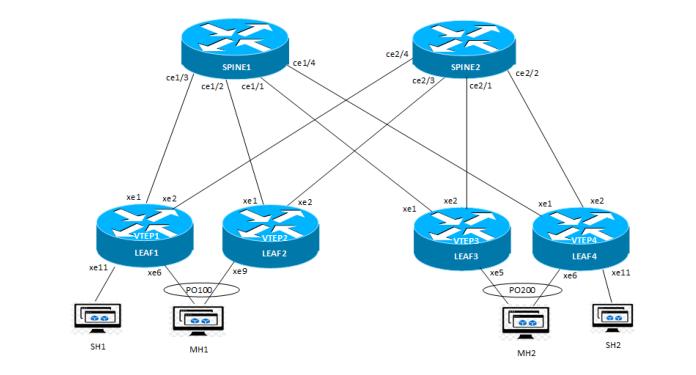
EVPN VxLAN with LAG and ECMP
Configuration
This section list the configuration required to set up EVPN VxLAN with SH and MH access port with Dynamic LAG port for multihoming and ECMP routing on the network side. It includes the configuration on following nodes:
LEAFs Configuration
Following are the sample configuration on LEAF1. Perform the similar configurations on other LEAFs.
1. Login to LEAF1 and configure a host name and enable load balancing configurations and activate VXLAN, VxLAN multihoming at the global level.
load-balance rtag7
load-balance rtag7 macro-flow
load-balance rtag7 ipv4 dest-ipv4 src-ipv4 destl4-port srcl4-port protocol-id
load-balance rtag7 ipv6 dest-ipv6 src-ipv6 destl4-port srcl4-port next-hdr
load-balance rtag7 vxlan inner-l3 dest-ip src-ip destl4-port srcl4-port protocol-id
hostname VTEP1
nvo vxlan enable
!
evpn esi hold-time 90
!
evpn vxlan multihoming enable
2. Configure the loopback IP address and assign a global IP to the VTEP1.
interface lo
ip address 10.10.10.1/32 secondary
!
nvo vxlan vtep-ip-global 10.10.10.1
3. Create a user-defined MAC VRF (Virtual Routing and Forwarding).
mac vrf vpn_blue
rd 10.10.10.1:200
route-target both 200:200
mac vrf vpn_green
rd 10.10.10.1:100
route-target both 100:100
4. Configure a VNID on VTEP and enter into NVO mode. Configure host-reachability-protocol as EVPN-BGP and associate the VNID with VRFs vpn_green and vpn_blue.
nvo vxlan id 100 ingress-replication inner-vid-disabled
vxlan host-reachability-protocol evpn-bgp vpn_green
!
nvo vxlan id 100 ingress-replication inner-vid-disabled
vxlan host-reachability-protocol evpn-bgp vpn_blue
!
5. Set the dynamic MH LAG access port and assign a system-mac address and associate it to a physical port xe6 and also configure switchport configs on SH access interface.
!
interface po100
description multihome_access_interface switchport
load-interval 30
evpn multi-homed system-mac 0000.aaaa.bbbb
!
interface xe6
description mh_access_member_interface
channel-group 100 mode active
!
interface xe11
description sh_access_interface
switchport
load-interval 30
!
5. Configure the network interfaces as un-numbered and add load interval configurations.
interface xe1
description network_to_spine1
load-interval 30
interface xe2
description network_to_spine2
load-interval 30
6. Configure a IP routing between SPINES and VTEPs using eBGP unnumbered router for network interfaces xe1 and xe2 as below.
router bgp 65001
bgp router-id 10.10.10.1
!
bgp unnumbered-mode
neighbor xe2 remote-as external
neighbor xe2 as-origination-interval 1
neighbor xe2 advertisement-interval 0
neighbor xe2 fall-over bfd
neighbor xe1 remote-as external
neighbor xe1 as-origination-interval 1
neighbor xe1 advertisement-interval 0
neighbor xe1 fall-over bfd
exit-unnumbered-mode
!
address-family ipv4 unicast
max-paths ebgp 4
redistribute connected
redistribute static
!
bgp v4-unnumbered-mode
neighbor xe2 activate
neighbor xe2 allowas-in 1
neighbor xe1 activate
neighbor xe1 allowas-in 1
exit-v4-unnumbered-mode
!
exit-address-family
!
address-family l2vpn evpn
!
bgp l2vpn-unnumbered-mode
neighbor xe2 activate
neighbor xe2 allowas-in 1
neighbor xe1 activate
neighbor xe1 allowas-in 1
exit-l2vpn-unnumbered-mode
!
exit-address-family
!
exit
!
7. Configure VxLAN access-port for SH xe11, MH po100 and map to VNI.
nvo vxlan access-if port-vlan xe11 51
description access_if_sh_vlan51_vpn_green
map vnid 100
!
nvo vxlan access-if port-vlan xe11 151
description access_if_sh_vlan151_vpn_blue
map vnid 200
!
nvo vxlan access-if port-vlan po100 101
description access_if_mh_vlan101_vpn_green
map vnid 100
!
nvo vxlan access-if port-vlan po100 201
description access_if_mh_vlan201_vpn_blue
map vnid 200
Sample Configuration for LEAF2:
hostname VTEP2
load-balance rtag7
load-balance rtag7 macro-flow
load-balance rtag7 ipv4 dest-ipv4 src-ipv4 destl4-port srcl4-port protocol-id
load-balance rtag7 ipv6 dest-ipv6 src-ipv6 destl4-port srcl4-port next-hdr
load-balance rtag7 vxlan inner-l3 dest-ip src-ip destl4-port srcl4-port protocol-id
!
nvo vxlan enable
!
evpn esi hold-time 90
!
evpn vxlan multihoming enable
!
mac vrf vpn_blue
rd 10.10.10.2:200
route-target both 200:200
!
mac vrf vpn_green
rd 10.10.10.2:100
route-target both 100:100
!
nvo vxlan vtep-ip-global 10.10.10.2
!
nvo vxlan id 100 ingress-replication inner-vid-disabled
vxlan host-reachability-protocol evpn-bgp vpn_green
!
nvo vxlan id 200 ingress-replication inner-vid-disabled
vxlan host-reachability-protocol evpn-bgp vpn_blue
!
interface po100
description multihome_access_interface
switchport
load-interval 30
evpn multi-homed system-mac 0000.aaaa.bbbb
!
interface lo
ip address 10.10.10.2/32 secondary
!
interface xe1
description network_to_spine1
load-interval 30
!
interface xe2
description network_to_spine2
load-interval 30
!
interface xe9
description mh_access_member_interface
channel-group 100 mode active
!
exit
!
router bgp 65001
bgp router-id 10.10.10.2
!
bgp unnumbered-mode
neighbor xe2 remote-as external
neighbor xe2 as-origination-interval 1
neighbor xe2 advertisement-interval 0
neighbor xe2 fall-over bfd
neighbor xe1 remote-as external
neighbor xe1 as-origination-interval 1
neighbor xe1 advertisement-interval 0
neighbor xe1 fall-over bfd
exit-unnumbered-mode
!
address-family ipv4 unicast
max-paths ebgp 4
redistribute connected
redistribute static
!
bgp v4-unnumbered-mode
neighbor xe2 activate
neighbor xe2 allowas-in 1
neighbor xe1 activate
neighbor xe1 allowas-in 1
exit-v4-unnumbered-mode
!
exit-address-family
!
address-family l2vpn evpn
!
bgp l2vpn-unnumbered-mode
neighbor xe2 activate
neighbor xe2 allowas-in 1
neighbor xe1 activate
neighbor xe1 allowas-in 1
exit-l2vpn-unnumbered-mode
!
exit-address-family
!
exit
!
nvo vxlan access-if port-vlan po100 101
description access_if_mh_vlan101_vpn_green
map vnid 100
!
nvo vxlan access-if port-vlan po100 201
description access_if_mh_vlan201_vpn_blue
map vnid 200
!
!
end
Sample Configuration for LEAF3:
hostname VTEP3
load-balance rtag7
load-balance rtag7 macro-flow
load-balance rtag7 ipv4 dest-ipv4 src-ipv4 destl4-port srcl4-port protocol-id
load-balance rtag7 ipv6 dest-ipv6 src-ipv6 destl4-port srcl4-port next-hdr
load-balance rtag7 vxlan inner-l3 dest-ip src-ip destl4-port srcl4-port protocol-id
!
nvo vxlan enable
!
evpn esi hold-time 90
!
evpn vxlan multihoming enable
!
mac vrf vpn_blue
rd 10.10.10.5:200
route-target both 200:200
!
mac vrf vpn_green
rd 10.10.10.5:100
route-target both 100:100
!
nvo vxlan vtep-ip-global 10.10.10.5
!
nvo vxlan id 100 ingress-replication inner-vid-disabled
vxlan host-reachability-protocol evpn-bgp vpn_green
!
nvo vxlan id 200 ingress-replication inner-vid-disabled
vxlan host-reachability-protocol evpn-bgp vpn_blue
!
interface po200
description multihome_access_interface
switchport
load-interval 30
evpn multi-homed system-mac 0000.cccc.dddd
!
interface lo
ip address 10.10.10.5/32 secondary
!
interface xe1
description network_to_spine1
load-interval 30
!
interface xe2
description network_to_spine2
load-interval 30
!
interface xe9
description mh_access_member_interface
channel-group 200 mode active
!
exit
!
router bgp 65001
bgp router-id 10.10.10.5
!
bgp unnumbered-mode
neighbor xe2 remote-as external
neighbor xe2 as-origination-interval 1
neighbor xe2 advertisement-interval 0
neighbor xe2 fall-over bfd
neighbor xe1 remote-as external
neighbor xe1 as-origination-interval 1
neighbor xe1 advertisement-interval 0
neighbor xe1 fall-over bfd
exit-unnumbered-mode
!
address-family ipv4 unicast
max-paths ebgp 4
redistribute connected
redistribute static
!
bgp v4-unnumbered-mode
neighbor xe2 activate
neighbor xe2 allowas-in 1
neighbor xe1 activate
neighbor xe1 allowas-in 1
exit-v4-unnumbered-mode
!
exit-address-family
!
address-family l2vpn evpn
!
bgp l2vpn-unnumbered-mode
neighbor xe2 activate
neighbor xe2 allowas-in 1
neighbor xe1 activate
neighbor xe1 allowas-in 1
exit-l2vpn-unnumbered-mode
!
exit-address-family
!
exit
!
nvo vxlan access-if port-vlan po200 101
description access_if_mh_vlan101_vpn_green
map vnid 100
!
nvo vxlan access-if port-vlan po200 201
description access_if_mh_vlan201_vpn_blue
map vnid 200
!
!
end
Sample Configuration for LEAF4:
hostname VTEP4
load-balance rtag7
load-balance rtag7 macro-flow
load-balance rtag7 ipv4 dest-ipv4 src-ipv4 destl4-port srcl4-port protocol-id
load-balance rtag7 ipv6 dest-ipv6 src-ipv6 destl4-port srcl4-port next-hdr
load-balance rtag7 vxlan inner-l3 dest-ip src-ip destl4-port srcl4-port protocol-id
!
nvo vxlan enable
!
evpn esi hold-time 90
!
evpn vxlan multihoming enable
!
mac vrf vpn_blue
rd 10.10.10.6:200
route-target both 200:200
!
mac vrf vpn_green
rd 10.10.10.6:100
route-target both 100:100
!
nvo vxlan vtep-ip-global 10.10.10.6
!
nvo vxlan id 100 ingress-replication inner-vid-disabled
vxlan host-reachability-protocol evpn-bgp vpn_green
!
nvo vxlan id 200 ingress-replication inner-vid-disabled
vxlan host-reachability-protocol evpn-bgp vpn_blue
!
interface po200
description multihome_access_interface
switchport
load-interval 30
evpn multi-homed system-mac 0000.cccc.dddd
!
interface lo
ip address 10.10.10.6/32 secondary
!
interface xe1
description network_to_spine1
load-interval 30
!
interface xe2
description network_to_spine2
load-interval 30
!
interface xe6
description mh_access_member_interface
channel-group 200 mode active
!
interface xe11
description sh_access_interface
switchport
load-interval 30
!
exit
!
router bgp 65001
bgp router-id 10.10.10.6
!
bgp unnumbered-mode
neighbor xe2 remote-as external
neighbor xe2 as-origination-interval 1
neighbor xe2 advertisement-interval 0
neighbor xe2 fall-over bfd
neighbor xe1 remote-as external
neighbor xe1 as-origination-interval 1
neighbor xe1 advertisement-interval 0
neighbor xe1 fall-over bfd
exit-unnumbered-mode
!
address-family ipv4 unicast
max-paths ebgp 4
redistribute connected
redistribute static
!
bgp v4-unnumbered-mode
neighbor xe2 activate
neighbor xe2 allowas-in 1
neighbor xe1 activate
neighbor xe1 allowas-in 1
exit-v4-unnumbered-mode
!
exit-address-family
!
address-family l2vpn evpn
!
bgp l2vpn-unnumbered-mode
neighbor xe2 activate
neighbor xe2 allowas-in 1
neighbor xe1 activate
neighbor xe1 allowas-in 1
exit-l2vpn-unnumbered-mode
!
exit-address-family
!
exit
!
nvo vxlan access-if port-vlan xe11 51
description access_if_sh_vlan51_vpn_green
map vnid 100
!
nvo vxlan access-if port-vlan xe11 151
description access_if_sh_vlan151_vpn_blue
map vnid 200
!
nvo vxlan access-if port-vlan po200 101
description access_if_mh_vlan101_vpn_green
map vnid 100
!
nvo vxlan access-if port-vlan po200 201
description access_if_mh_vlan201_vpn_blue
map vnid 200
!
!
SPINEs Configuration
Following are the sample configuration of SPINE1. Perform the similar configurations on other SPINE2.
1. Login to SPINE1. Set host name.
hostname SPINE1
2. Configure the loop back ip address on SPINE
interface lo
ip address 10.10.10.3/32 secondary
3. Configure network interfaces towards VTEPs as un-numbered and add load interval configs. .
interface ce1/1
port breakout enable 4X10g
description network_to_vtep3
load-interval 30
!
interface ce1/2
description network_to_vtep2
load-interval 30
!
interface ce1/3
description network_to_vtep1
load-interval 30
!
interface ce1/4
description network_to_vtep4
load-interval 30
!
4. Configure the eBGP with address-family IPv4 unicast, bgp v4-unnumbered-mode and bgp l2vpn-unnumbered-mode configurations and advertise the network using following configurations.
router bgp 65009
bgp router-id 10.10.10.3
no bgp inbound-route-filter
!
bgp unnumbered-mode
neighbor ce1/2 remote-as external
neighbor ce1/2 as-origination-interval 1
neighbor ce1/2 advertisement-interval 0
neighbor ce1/2 fall-over bfd
neighbor ce1/4 remote-as external
neighbor ce1/4 as-origination-interval 1
neighbor ce1/4 advertisement-interval 0
neighbor ce1/4 fall-over bfd
neighbor ce1/1 remote-as external
neighbor ce1/1 as-origination-interval 1
neighbor ce1/1 advertisement-interval 0
neighbor ce1/1 fall-over bfd
neighbor ce1/3 remote-as external
neighbor ce1/3 as-origination-interval 1
neighbor ce1/3 advertisement-interval 0
neighbor ce1/3 fall-over bfd
exit-unnumbered-mode
!
address-family ipv4 unicast
max-paths ebgp 4
redistribute connected
redistribute static
!
bgp v4-unnumbered-mode
neighbor ce1/2 activate
neighbor ce1/4 activate
neighbor ce1/1 activate
neighbor ce1/3 activate
exit-v4-unnumbered-mode
!
exit-address-family
!
address-family l2vpn evpn
!
bgp l2vpn-unnumbered-mode
neighbor ce1/2 activate
neighbor ce1/4 activate
neighbor ce1/1 activate
neighbor ce1/3 activate
exit-l2vpn-unnumbered-mode
!
exit-address-family
!
exit
Sample configuration on Spine2:
hostname SPINE2
!
interface ce2/1
port breakout enable 4X10g
description network_to_vtep3
load-interval 30
!
interface ce2/2
description network_to_vtep4
load-interval 30
!
interface ce2/3
description network_to_vtep2
load-interval 30
!
interface ce2/4
description network_to_vtep1
load-interval 30
!
interface lo
ip address 10.10.10.4/32 secondary
!
exit
!
router bgp 65009
bgp router-id 10.10.10.4
no bgp inbound-route-filter
!
bgp unnumbered-mode
neighbor ce2/3 remote-as external
neighbor ce2/3 as-origination-interval 1
neighbor ce2/3 advertisement-interval 0
neighbor ce2/3 fall-over bfd
neighbor ce2/2 remote-as external
neighbor ce2/2 as-origination-interval 1
neighbor ce2/2 advertisement-interval 0
neighbor ce2/2 fall-over bfd
neighbor ce2/1 remote-as external
neighbor ce2/1 as-origination-interval 1
neighbor ce2/1 advertisement-interval 0
neighbor ce2/1 fall-over bfd
neighbor ce2/4 remote-as external
neighbor ce2/4 as-origination-interval 1
neighbor ce2/4 advertisement-interval 0
neighbor ce2/4 fall-over bfd
exit-unnumbered-mode
!
address-family ipv4 unicast
max-paths ebgp 4
redistribute connected
redistribute static
!
bgp v4-unnumbered-mode
neighbor ce2/3 activate
neighbor ce2/2 activate
neighbor ce2/1 activate
neighbor ce2/4 activate
exit-v4-unnumbered-mode
!
exit-address-family
!
address-family l2vpn evpn
!
bgp l2vpn-unnumbered-mode
neighbor ce2/3 activate
neighbor ce2/2 activate
neighbor ce2/1 activate
neighbor ce2/4 activate
exit-l2vpn-unnumbered-mode
!
exit-address-family
!
exit
!
Validation
Execute the following show command to display information about BGP in VTEP1.
VTEP1
VTEP1#show ip bgp summary
BGP router identifier 10.10.10.1, local AS number 65001
BGP table version is 6
3 BGP AS-PATH entries
0 BGP community entries
4 Configured ebgp ECMP multipath: Currently set at 4
Neighbor V AS MsgRcv MsgSen TblVer InQ OutQ Up/Down State/PfxRcd Desc
xe2(fe80::5e17:83ff:fece:3079) 4 65009 432 344 6 0 0 00:08:55 4
xe1(fe80::5e17:83ff:fecf:3174) 4 65009 459 338 6 0 0 00:08:55 4
Total number of neighbors 2
Total number of Established sessions 2
VTEP1#
VTEP1#
Execute the following show command to verify route and ECMP information between VTEPs.
VTEP1#show ip route
Codes: K - kernel, C - connected, S - static, R - RIP, B - BGP
O - OSPF, IA - OSPF inter area
N1 - OSPF NSSA external type 1, N2 - OSPF NSSA external type 2
E1 - OSPF external type 1, E2 - OSPF external type 2
i - IS-IS, L1 - IS-IS level-1, L2 - IS-IS level-2,
ia - IS-IS inter area, E - EVPN,
v - vrf leaked
* - candidate default
IP Route Table for VRF "default"
C 10.10.10.1/32 is directly connected, lo, installed 03:20:18, last update 03:20:18 ago
B 10.10.10.2/32 [20/0] via fe80::5e17:83ff:fecf:3174, xe1, installed 00:08:53, last update 00:08:53 ago
[20/0] via fe80::5e17:83ff:fece:3079, xe2
B 10.10.10.3/32 [20/0] via fe80::5e17:83ff:fecf:3174, xe1, installed 00:08:53, last update 00:08:53 ago
B 10.10.10.4/32 [20/0] via fe80::5e17:83ff:fece:3079, xe2, installed 00:08:53, last update 00:08:53 ago
B 10.10.10.5/32 [20/0] via fe80::5e17:83ff:fecf:3174, xe1, installed 00:08:53, last update 00:08:53 ago
[20/0] via fe80::5e17:83ff:fece:3079, xe2
B 10.10.10.6/32 [20/0] via fe80::5e17:83ff:fecf:3174, xe1, installed 00:08:53, last update 00:08:53 ago
[20/0] via fe80::5e17:83ff:fece:3079, xe2
C 127.0.0.0/8 is directly connected, lo, installed 03:20:36, last update 03:20:36 ago
Gateway of last resort is not set
VTEP1#
Execute the following show command to view the BGP EVPN entries.
VTEP1#show bgp l2vpn evpn summary
BGP router identifier 10.10.10.1, local AS number 65001
BGP table version is 37
3 BGP AS-PATH entries
0 BGP community entries
Neighbor V AS MsgRcv MsgSen TblVer InQ OutQ Up/Down State/PfxRcd AD MACIP MCAST ESI PREFIX-ROUTE Desc
xe2(fe80::5e17:83ff:fece:3079) 4 65009 432 344 31 0 0 00:08:55 20 9 4 6 1 0
xe1(fe80::5e17:83ff:fecf:3174) 4 65009 459 338 36 0 0 00:08:55 20 9 4 6 1 0
Total number of neighbors 2
Total number of Established sessions 2
VTEP1#
Execute the following show command to view the BGP EVPN entries specific to VRF.
VTEP1#show bgp l2vpn evpn vrf vpn_green
BGP table version is 1, local router ID is 10.10.10.1
Status codes: s suppressed, d damped, h history, a add-path, b back-up, * valid, > best, i - internal,
l - labeled, S Stale
Origin codes: i - IGP, e - EGP, ? - incomplete
Description : Ext-Color - Extended community color
[EVPN route type]:[ESI]:[VNID]:[relevent route informantion]
1 - Ethernet Auto-discovery Route
2 - MAC/IP Route
3 - Inclusive Multicast Route
4 - Ethernet Segment Route
5 - Prefix Route
Network Next Hop Metric LocPrf Weight Path Peer Encap
* [1]:[00:00:00:aa:aa:bb:bb:00:00:00]:[100]:[100]
10.10.10.2 0 100 0 65009 65001 i fe80::5e17:83ff:fecf:3174 VXLAN
*> 10.10.10.1 0 100 32768 i ---------- VXLAN
* [1]:[00:00:00:aa:aa:bb:bb:00:00:00]:[4294967295]:[0]
10.10.10.2 0 100 0 65009 65001 i fe80::5e17:83ff:fecf:3174 VXLAN
* [1]:[00:00:00:cc:cc:dd:dd:00:00:00]:[100]:[100]
10.10.10.6 0 100 0 65009 65001 i fe80::5e17:83ff:fecf:3174 VXLAN
* 10.10.10.5 0 100 0 65009 65001 i fe80::5e17:83ff:fecf:3174 VXLAN
* [1]:[00:00:00:cc:cc:dd:dd:00:00:00]:[4294967295]:[0]
10.10.10.6 0 100 0 65009 65001 i fe80::5e17:83ff:fecf:3174 VXLAN
* 10.10.10.5 0 100 0 65009 65001 i fe80::5e17:83ff:fecf:3174 VXLAN
* [2]:[00:00:00:aa:aa:bb:bb:00:00:00]:[100]:[48,0010:9410:0101]:[0]:[100]
10.10.10.2 0 100 0 65009 65001 i fe80::5e17:83ff:fece:3079 VXLAN
*> 10.10.10.1 0 100 32768 i ---------- VXLAN
* [2]:[00:00:00:cc:cc:dd:dd:00:00:00]:[100]:[48,0010:9410:0201]:[0]:[100]
10.10.10.6 0 100 0 65009 65001 i fe80::5e17:83ff:fece:3079 VXLAN
* 10.10.10.5 0 100 0 65009 65001 i fe80::5e17:83ff:fece:3079 VXLAN
*> [2]:[0]:[100]:[48,0010:9450:0101]:[0]:[100]
10.10.10.1 0 100 32768 i ---------- VXLAN
* [2]:[0]:[100]:[48,0010:9450:0201]:[0]:[100]
10.10.10.6 0 100 0 65009 65001 i fe80::5e17:83ff:fece:3079 VXLAN
*> [3]:[100]:[32,10.10.10.1]
10.10.10.1 0 100 32768 i ---------- VXLAN
* [3]:[100]:[32,10.10.10.2]
10.10.10.2 0 100 0 65009 65001 i fe80::5e17:83ff:fecf:3174 VXLAN
* [3]:[100]:[32,10.10.10.5]
10.10.10.5 0 100 0 65009 65001 i fe80::5e17:83ff:fecf:3174 VXLAN
* [3]:[100]:[32,10.10.10.6]
10.10.10.6 0 100 0 65009 65001 i fe80::5e17:83ff:fecf:3174 VXLAN
Total number of prefixes 12
VTEP1#
Execute the following show command to view the source, destination, and status of the VxLAN tunnel entries.
VTEP1#show nvo vxlan tunnel
VXLAN Network tunnel Entries
Source Destination Status Up/Down Update
========================================================================
10.10.10.1 10.10.10.5 Installed 00:30:09 00:30:09
10.10.10.1 10.10.10.2 Installed 00:30:09 00:30:09
10.10.10.1 10.10.10.6 Installed 00:30:09 00:30:09
Total number of entries are 3
VTEP1#
Execute the following show command to view the VxLAN information.
VTEP1#show nvo vxlan
VXLAN Information
=================
Codes: NW - Network Port
AC - Access Port
(u) - Untagged
VNID VNI-Name VNI-Type Type Interface ESI VLAN DF-Status Src-Addr Dst-Addr Router-Mac
_______________________________________________________________________________________________________________________________________________
100 ---- L2 NW ---- ---- ---- ---- 10.10.10.1 10.10.10.5
100 ---- L2 NW ---- ---- ---- ---- 10.10.10.1 10.10.10.2
100 ---- L2 NW ---- ---- ---- ---- 10.10.10.1 10.10.10.6
100 ---- -- AC xe11 --- Single Homed Port --- 51 ---- ---- ----
100 ---- -- AC po100 00:00:00:aa:aa:bb:bb:00:00:00 101 NON-DF ---- ----
200 ---- L2 NW ---- ---- ---- ---- 10.10.10.1 10.10.10.5
200 ---- L2 NW ---- ---- ---- ---- 10.10.10.1 10.10.10.2
200 ---- L2 NW ---- ---- ---- ---- 10.10.10.1 10.10.10.6
200 ---- -- AC xe11 --- Single Homed Port --- 151 ---- ---- ----
200 ---- -- AC po100 00:00:00:aa:aa:bb:bb:00:00:00 201 NON-DF ---- ----
Total number of entries are 10
VTEP1#
Execute the following show command to view the EVPN multihoming status information.
VTEP1#show evpn multihoming-status
Multihoming is ACTIVE in Hardware
VxLAN Multihoming is enabled
Total configured ESI count = 1
VTEP1#show evpn multi-homing all
ESI Access-IF PE-IP-ADDRESS
===========================================================
00:00:00:aa:aa:bb:bb:00:00:00 po100 1.1.1.1
00:00:00:aa:aa:bb:bb:00:00:00 ---- 2.2.2.2
00:00:00:cc:cc:dd:dd:00:00:00 ---- 5.5.5.5
00:00:00:cc:cc:dd:dd:00:00:00 ---- 6.6.6.6
Total number of entries are 4
Execute the following show command to display the configuration of the access interfaces.
VTEP1#show nvo vxlan access-if brief
Inner Admin Link
Interface Vlan vlan Ifindex Vnid status status
---------------------------------------------------------------
xe11 51 --- 0x7a120 100 up up
xe11 151 --- 0x7a121 200 up up
po100 101 --- 0x7a122 100 up up
po100 201 --- 0x7a123 200 up up
Total number of entries are 4
VTEP1#
Execute the following show command to display the VxLAN MAC address table.
VTEP1#show nvo vxlan mac-table
=================================================================================================================================================================
VXLAN MAC Entries
=================================================================================================================================================================
VNID Interface VlanId In-VlanId Mac-Addr VTEP-Ip/ESI Type Status MAC move AccessPortDesc LeafFlag
_________________________________________________________________________________________________________________________________________________________________
100 po100 101 ----0010.9410.0101 00:00:00:aa:aa:bb:bb:00:00:00 Dynamic Local------- 0 access_if_mh_vlan101_vpn_green ----
100 ---- ---- ----0010.9410.0201 00:00:00:cc:cc:dd:dd:00:00:00 Dynamic Remote ------- 0 ------- ----
100 xe11 51 ----0010.9450.0101 10.10.10.1 Dynamic Local ------- 0 access_if_sh_vlan51_vpn_green ----
100 ---- ---- ----0010.9450.0201 10.10.10.6 Dynamic Remote------- 0 ------- ----
Total number of entries are : 4
VTEP1#
VTEP1#show nvo vxlan mac-table hardware
=================================================================================================================================================================
VXLAN MAC Entries
=================================================================================================================================================================
VNID Interface VlanId In-VlanId Mac-Addr VTEP-Ip/ESI Type Status Time-out AccessPortDesc
________________________________________________________________________________________________________________________________________________________
100 po100 101 ---- 0010.9410.0101 00:00:00:aa:aa:bb:bb:00:00:00 Dynamic Local ------- 300 access_if_mh_vlan101_vpn_green
100 --- ---- ---- 0010.9410.0201 00:00:00:cc:cc:dd:dd:00:00:00 Remote ------- 300 -------
100 xe11 51 ---- 0010.9450.0101 10.10.10.1 Dynamic Local ------- 300 access_if_sh_vlan51_vpn_green
100 --- ---- ---- 0010.9450.0201 10.10.10.6 Remote ------- 300 -------
Total number of entries are 4
VTEP1#
VTEP1#show nvo vxlan mac-table summary
==========================================================
VXLAN MAC Summary
==========================================================
Total number of entries are : 4
VTEP1#
VTEP2
Execute the following show command to display information about BGP in VTEP2.
VTEP2#show ip bgp summary
BGP router identifier 10.10.10.2, local AS number 65001
BGP table version is 7
3 BGP AS-PATH entries
0 BGP community entries
4 Configured ebgp ECMP multipath: Currently set at 4
Neighbor V AS MsgRcv MsgSen TblVer InQ OutQ Up/Down State/PfxRcd Desc
xe2(fe80::5e17:83ff:fece:3078) 4 65009 385 286 7 0 0 00:09:09 4
xe1(fe80::5e17:83ff:fecf:3173) 4 65009 415 339 7 0 0 00:09:09 4
Total number of neighbors 2
Total number of Established sessions 2
VTEP2#
VTEP2#
Execute the following show command to verify route and ECMP information between VTEPs.
VTEP2#show ip route
Codes: K - kernel, C - connected, S - static, R - RIP, B - BGP
O - OSPF, IA - OSPF inter area
N1 - OSPF NSSA external type 1, N2 - OSPF NSSA external type 2
E1 - OSPF external type 1, E2 - OSPF external type 2
i - IS-IS, L1 - IS-IS level-1, L2 - IS-IS level-2,
ia - IS-IS inter area, E - EVPN,
v - vrf leaked
* - candidate default
IP Route Table for VRF "default"
B 10.10.10.1/32 [20/0] via fe80::5e17:83ff:fecf:3173, xe1, installed 00:09:07, last update 00:09:07 ago
[20/0] via fe80::5e17:83ff:fece:3078, xe2
C 10.10.10.2/32 is directly connected, lo, installed 03:20:31, last update 03:20:31 ago
B 10.10.10.3/32 [20/0] via fe80::5e17:83ff:fecf:3173, xe1, installed 00:09:07, last update 00:09:07 ago
B 10.10.10.4/32 [20/0] via fe80::5e17:83ff:fece:3078, xe2, installed 00:09:07, last update 00:09:07 ago
B 10.10.10.5/32 [20/0] via fe80::5e17:83ff:fecf:3173, xe1, installed 00:09:07, last update 00:09:07 ago
[20/0] via fe80::5e17:83ff:fece:3078, xe2
B 10.10.10.6/32 [20/0] via fe80::5e17:83ff:fecf:3173, xe1, installed 00:09:07, last update 00:09:07 ago
[20/0] via fe80::5e17:83ff:fece:3078, xe2
C 127.0.0.0/8 is directly connected, lo, installed 03:20:50, last update 03:20:50 ago
Gateway of last resort is not set
VTEP2
Execute the following show command to view the BGP EVPN entries.
VTEP2#show bgp l2vpn evpn summary
BGP router identifier 10.10.10.2, local AS number 65001
BGP table version is 24
3 BGP AS-PATH entries
0 BGP community entries
Neighbor V AS MsgRcv MsgSen TblVer InQ OutQ Up/Down State/PfxRcd AD MACIP MCAST ESI PREFIX-ROUTE Desc
xe2(fe80::5e17:83ff:fece:3078) 4 65009 385 286 24 0 0 00:09:09 21 9 5 6 1 0
xe1(fe80::5e17:83ff:fecf:3173) 4 65009 415 339 24 0 0 00:09:09 21 9 5 6 1 0
Total number of neighbors 2
Total number of Established sessions 2
VTEP2#
Execute the following show command to view the BGP EVPN entries specific to VRF.
VTEP2#show bgp l2vpn evpn vrf vpn_green
BGP table version is 1, local router ID is 10.10.10.2
Status codes: s suppressed, d damped, h history, a add-path, b back-up, * valid, > best, i - internal,
l - labeled, S Stale
Origin codes: i - IGP, e - EGP, ? - incomplete
Description : Ext-Color - Extended community color
[EVPN route type]:[ESI]:[VNID]:[relevent route informantion]
1 - Ethernet Auto-discovery Route
2 - MAC/IP Route
3 - Inclusive Multicast Route
4 - Ethernet Segment Route
5 - Prefix Route
Network Next Hop Metric LocPrf Weight Path Peer Encap
* [1]:[00:00:00:aa:aa:bb:bb:00:00:00]:[100]:[100]
10.10.10.1 0 100 0 65009 65001 i fe80::5e17:83ff:fecf:3173 VXLAN
*> 10.10.10.2 0 100 32768 i ---------- VXLAN
* [1]:[00:00:00:aa:aa:bb:bb:00:00:00]:[4294967295]:[0]
10.10.10.1 0 100 0 65009 65001 i fe80::5e17:83ff:fece:3078 VXLAN
* [1]:[00:00:00:cc:cc:dd:dd:00:00:00]:[100]:[100]
10.10.10.6 0 100 0 65009 65001 i fe80::5e17:83ff:fece:3078 VXLAN
* 10.10.10.5 0 100 0 65009 65001 i fe80::5e17:83ff:fece:3078 VXLAN
* [1]:[00:00:00:cc:cc:dd:dd:00:00:00]:[4294967295]:[0]
10.10.10.6 0 100 0 65009 65001 i fe80::5e17:83ff:fece:3078 VXLAN
* 10.10.10.5 0 100 0 65009 65001 i fe80::5e17:83ff:fece:3078 VXLAN
*> [2]:[00:00:00:aa:aa:bb:bb:00:00:00]:[100]:[48,0010:9410:0101]:[0]:[100]
10.10.10.2 0 100 32768 i ---------- VXLAN
* 10.10.10.1 0 100 0 65009 65001 i fe80::5e17:83ff:fece:3078 VXLAN
* [2]:[00:00:00:cc:cc:dd:dd:00:00:00]:[100]:[48,0010:9410:0201]:[0]:[100]
10.10.10.6 0 100 0 65009 65001 i fe80::5e17:83ff:fece:3078 VXLAN
* 10.10.10.5 0 100 0 65009 65001 i fe80::5e17:83ff:fece:3078 VXLAN
* [2]:[0]:[100]:[48,0010:9450:0101]:[0]:[100]
10.10.10.1 0 100 0 65009 65001 i fe80::5e17:83ff:fece:3078 VXLAN
* [2]:[0]:[100]:[48,0010:9450:0201]:[0]:[100]
10.10.10.6 0 100 0 65009 65001 i fe80::5e17:83ff:fece:3078 VXLAN
* [3]:[100]:[32,10.10.10.1]
10.10.10.1 0 100 0 65009 65001 i fe80::5e17:83ff:fece:3078 VXLAN
*> [3]:[100]:[32,10.10.10.2]
10.10.10.2 0 100 32768 i ---------- VXLAN
* [3]:[100]:[32,10.10.10.5]
10.10.10.5 0 100 0 65009 65001 i fe80::5e17:83ff:fece:3078 VXLAN
* [3]:[100]:[32,10.10.10.6]
10.10.10.6 0 100 0 65009 65001 i fe80::5e17:83ff:fece:3078 VXLAN
Total number of prefixes 12
VTEP2#
Execute the following show command to view the source, destination, and status of the VxLAN tunnel entries.
VTEP2#show nvo vxlan tunnel
VXLAN Network tunnel Entries
Source Destination Status Up/Down Update
========================================================================
10.10.10.2 10.10.10.5 Installed 00:31:22 00:31:22
10.10.10.2 10.10.10.1 Installed 00:31:22 00:31:22
10.10.10.2 10.10.10.6 Installed 00:31:22 00:31:22
Total number of entries are 3
VTEP2#
Execute the following show command to view the VxLAN information.
VTEP2#show nvo vxlan
VXLAN Information
=================
Codes: NW - Network Port
AC - Access Port
(u) - Untagged
VNID VNI-Name VNI-Type Type Interface ESI VLAN DF-Status Src-Addr Dst-Addr Router-Mac
_______________________________________________________________________________________________________________________________________________
100 ---- L2 NW ---- ---- ---- ---- 10.10.10.2 10.10.10.5
100 ---- L2 NW ---- ---- ---- ---- 10.10.10.2 10.10.10.1
100 ---- L2 NW ---- ---- ---- ---- 10.10.10.2 10.10.10.6
100 ---- -- AC po100 00:00:00:aa:aa:bb:bb:00:00:00 101 DF ---- ----
200 ---- L2 NW ---- ---- ---- ---- 10.10.10.2 10.10.10.5
200 ---- L2 NW ---- ---- ---- ---- 10.10.10.2 10.10.10.1
200 ---- L2 NW ---- ---- ---- ---- 10.10.10.2 10.10.10.6
200 ---- -- AC po100 00:00:00:aa:aa:bb:bb:00:00:00 201 DF ---- ----
Total number of entries are 8
VTEP2#
VTEP 3
Execute the following show command to view the EVPN multihoming status information.
VTEP2#show evpn multihoming-status
Multihoming is ACTIVE in Hardware
VxLAN Multihoming is enabled
Total configured ESI count = 1
VTEP2#
VTEP2#show evpn multi-homing all
ESI Access-IF PE-IP-ADDRESS
===========================================================
00:00:00:aa:aa:bb:bb:00:00:00 ---- 10.10.10.1
00:00:00:aa:aa:bb:bb:00:00:00 po100 10.10.10.2
00:00:00:cc:cc:dd:dd:00:00:00 ---- 10.10.10.5
00:00:00:cc:cc:dd:dd:00:00:00 ---- 10.10.10.6
Total number of entries are 4
VTEP2#
Execute the following show command to display the configuration of the access interfaces.
VTEP2#show nvo vxlan access-if brief
Inner Admin Link
Interface Vlan vlan Ifindex Vnid status status
---------------------------------------------------------------
po100 101 --- 0x7a120 100 up up
po100 201 --- 0x7a121 200 up up
Total number of entries are 2
VTEP2#
Execute the following show command to display the VxLAN MAC address table.
VTEP2#show nvo vxlan mac-table
=================================================================================================================================================================
VXLAN MAC Entries
=================================================================================================================================================================
VNID Interface VlanId In-VlanId Mac-Addr VTEP-Ip/ESI Type Status MAC move AccessPortDesc LeafFlag
_________________________________________________________________________________________________________________________________________________________________
100 po100 101 ---- 0010.9410.0101 00:00:00:aa:aa:bb:bb:00:00:00 Dynamic Local ------- 0 access_if_mh_vlan101_vpn_green ----
100 ---- ---- ----0010.9410.0201 00:00:00:cc:cc:dd:dd:00:00:00 Dynamic Remote ------- 0 ------- ----
100 ---- ---- ---- 0010.9450.0101 10.10.10.1 Dynamic Remote ------- 0 ------- ----
100 ---- ---- ---- 0010.9450.0201 10.10.10.6 Dynamic Remote ------- 0 ------- ----
Total number of entries are : 4
VTEP2#
VTEP2#show nvo vxlan mac-table hardware
=================================================================================================================================================================
VXLAN MAC Entries
=================================================================================================================================================================
VNID Interface VlanId In-VlanId Mac-Addr VTEP-Ip/ESI Type Status Time-out AccessPortDesc
________________________________________________________________________________________________________________________________________________________
100 po100 101 ---- 0010.9410.0101 00:00:00:aa:aa:bb:bb:00:00:00 Dynamic Local ------- 300 access_if_mh_vlan101_vpn_green
100 --- ---- ---- 0010.9410.0201 00:00:00:cc:cc:dd:dd:00:00:00 Remote ------- 300 -------
100 --- ---- ---- 0010.9450.0101 10.10.10.1 Remote ------- 300 -------
100 --- ---- ---- 0010.9450.0201 10.10.10.6 Remote ------- 300 -------
Total number of entries are 4
VTEP2#
VTEP2#show nvo vxlan mac-table summary
==========================================================
VXLAN MAC Summary
==========================================================
Total number of entries are : 4
VTEP2#
VTEP3
Execute the following show command to display information about BGP in VTEP3.
VTEP3#show ip bgp summary
BGP router identifier 10.10.10.5, local AS number 65001
BGP table version is 7
3 BGP AS-PATH entries
0 BGP community entries
4 Configured ebgp ECMP multipath: Currently set at 4
Neighbor V AS MsgRcv MsgSen TblVer InQ OutQ Up/Down State/PfxRcd Desc
xe2(fe80::5e17:83ff:fece:3076) 4 65009 390 290 7 0 0 00:09:22 4
xe1(fe80::5e17:83ff:fecf:3172) 4 65009 417 336 7 0 0 00:09:22 4
Total number of neighbors 2
Total number of Established sessions 2
VTEP3#
Execute the following show command to verify route and ECMP information between VTEPs
VTEP3#show ip route
Codes: K - kernel, C - connected, S - static, R - RIP, B - BGP
O - OSPF, IA - OSPF inter area
N1 - OSPF NSSA external type 1, N2 - OSPF NSSA external type 2
E1 - OSPF external type 1, E2 - OSPF external type 2
i - IS-IS, L1 - IS-IS level-1, L2 - IS-IS level-2,
ia - IS-IS inter area, E - EVPN,
v - vrf leaked
* - candidate default
IP Route Table for VRF "default"
B 10.10.10.1/32 [20/0] via fe80::5e17:83ff:fecf:3172, xe1, installed 00:09:20, last update 00:09:20 ago
[20/0] via fe80::5e17:83ff:fece:3076, xe2
B 10.10.10.2/32 [20/0] via fe80::5e17:83ff:fecf:3172, xe1, installed 00:09:20, last update 00:09:20 ago
[20/0] via fe80::5e17:83ff:fece:3076, xe2
B 10.10.10.3/32 [20/0] via fe80::5e17:83ff:fecf:3172, xe1, installed 00:09:20, last update 00:09:20 ago
B 10.10.10.4/32 [20/0] via fe80::5e17:83ff:fece:3076, xe2, installed 00:09:20, last update 00:09:20 ago
C 10.10.10.5/32 is directly connected, lo, installed 03:20:45, last update 03:20:45 ago
B 10.10.10.6/32 [20/0] via fe80::5e17:83ff:fecf:3172, xe1, installed 00:09:20, last update 00:09:20 ago
[20/0] via fe80::5e17:83ff:fece:3076, xe2
C 127.0.0.0/8 is directly connected, lo, installed 03:21:03, last update 03:21:03 ago
Gateway of last resort is not set
VTEP3
Execute the following show command to view the BGP EVPN entries.
VTEP3#show bgp l2vpn evpn summary
BGP router identifier 10.10.10.5, local AS number 65001
BGP table version is 32
3 BGP AS-PATH entries
0 BGP community entries
Neighbor V AS MsgRcv MsgSen TblVer InQ OutQ Up/Down State/PfxRcd AD MACIP MCAST ESI PREFIX-ROUTE Desc
xe2(fe80::5e17:83ff:fece:3076) 4 65009 390 290 25 0 0 00:09:22 21 9 5 6 1 0
xe1(fe80::5e17:83ff:fecf:3172) 4 65009 417 336 31 0 0 00:09:22 21 9 5 6 1 0
Total number of neighbors 2
Total number of Established sessions 2
VTEP3#
VTEP3
Execute the following show command to view the BGP EVPN entries specific to VRF.
VTEP3#show bgp l2vpn evpn vrf vpn_green
BGP table version is 1, local router ID is 10.10.10.5
Status codes: s suppressed, d damped, h history, a add-path, b back-up, * valid, > best, i - internal,
l - labeled, S Stale
Origin codes: i - IGP, e - EGP, ? - incomplete
Description : Ext-Color - Extended community color
[EVPN route type]:[ESI]:[VNID]:[relevent route informantion]
1 - Ethernet Auto-discovery Route
2 - MAC/IP Route
3 - Inclusive Multicast Route
4 - Ethernet Segment Route
5 - Prefix Route
Network Next Hop Metric LocPrf Weight Path Peer Encap
* [1]:[00:00:00:aa:aa:bb:bb:00:00:00]:[100]:[100]
10.10.10.1 0 100 0 65009 65001 i fe80::5e17:83ff:fecf:3172 VXLAN
* 10.10.10.2 0 100 0 65009 65001 i fe80::5e17:83ff:fece:3076 VXLAN
* [1]:[00:00:00:aa:aa:bb:bb:00:00:00]:[4294967295]:[0]
10.10.10.1 0 100 0 65009 65001 i fe80::5e17:83ff:fecf:3172 VXLAN
* 10.10.10.2 0 100 0 65009 65001 i fe80::5e17:83ff:fece:3076 VXLAN
* [1]:[00:00:00:cc:cc:dd:dd:00:00:00]:[100]:[100]
10.10.10.6 0 100 0 65009 65001 i fe80::5e17:83ff:fece:3076 VXLAN
*> 10.10.10.5 0 100 32768 i ---------- VXLAN
* [1]:[00:00:00:cc:cc:dd:dd:00:00:00]:[4294967295]:[0]
10.10.10.6 0 100 0 65009 65001 i fe80::5e17:83ff:fece:3076 VXLAN
* [2]:[00:00:00:aa:aa:bb:bb:00:00:00]:[100]:[48,0010:9410:0101]:[0]:[100]
10.10.10.2 0 100 0 65009 65001 i fe80::5e17:83ff:fece:3076 VXLAN
* 10.10.10.1 0 100 0 65009 65001 i fe80::5e17:83ff:fece:3076 VXLAN
* [2]:[00:00:00:cc:cc:dd:dd:00:00:00]:[100]:[48,0010:9410:0201]:[0]:[100]
10.10.10.6 0 100 0 65009 65001 i fe80::5e17:83ff:fece:3076 VXLAN
*> 10.10.10.5 0 100 32768 i ---------- VXLAN
* [2]:[0]:[100]:[48,0010:9450:0101]:[0]:[100]
10.10.10.1 0 100 0 65009 65001 i fe80::5e17:83ff:fece:3076 VXLAN
* [2]:[0]:[100]:[48,0010:9450:0201]:[0]:[100]
10.10.10.6 0 100 0 65009 65001 i fe80::5e17:83ff:fece:3076 VXLAN
* [3]:[100]:[32,10.10.10.1]
10.10.10.1 0 100 0 65009 65001 i fe80::5e17:83ff:fecf:3172 VXLAN
* [3]:[100]:[32,10.10.10.2]
10.10.10.2 0 100 0 65009 65001 i fe80::5e17:83ff:fece:3076 VXLAN
*> [3]:[100]:[32,10.10.10.5]
10.10.10.5 0 100 32768 i ---------- VXLAN
* [3]:[100]:[32,10.10.10.6]
10.10.10.6 0 100 0 65009 65001 i fe80::5e17:83ff:fece:3076 VXLAN
Total number of prefixes 12
Execute the following show command to view the source, destination, and status of the VxLAN tunnel entries.
VTEP3#show nvo vxlan tunnel
VXLAN Network tunnel Entries
Source Destination Status Up/Down Update
========================================================================
10.10.10.5 10.10.10.2 Installed 00:31:30 00:31:30
10.10.10.5 10.10.10.1 Installed 00:31:30 00:31:30
10.10.10.5 10.10.10.6 Installed 00:31:30 00:31:30
Total number of entries are 3
VTEP3#
Execute the following show command to view the VxLAN information.
VTEP3#show nvo vxlan
VXLAN Information
=================
Codes: NW - Network Port
AC - Access Port
(u) - Untagged
VNID VNI-Name VNI-Type Type Interface ESI VLAN DF-Status Src-Addr Dst-Addr Router-Mac
_______________________________________________________________________________________________________________________________________________
100 ---- L2 NW ---- ---- ---- ---- 10.10.10.5 10.10.10.2
100 ---- L2 NW ---- ---- ---- ---- 10.10.10.5 10.10.10.1
100 ---- L2 NW ---- ---- ---- ---- 10.10.10.5 10.10.10.6
100 ---- -- AC po200 00:00:00:cc:cc:dd:dd:00:00:00 101 NON-DF ---- ----
200 ---- L2 NW ---- ---- ---- ---- 10.10.10.5 10.10.10.2
200 ---- L2 NW ---- ---- ---- ---- 10.10.10.5 10.10.10.1
200 ---- L2 NW ---- ---- ---- ---- 10.10.10.5 10.10.10.6
200 ---- -- AC po200 00:00:00:cc:cc:dd:dd:00:00:00 201 NON-DF ---- ----
Total number of entries are 8
VTEP3#
Execute the following show command to view the EVPN multihoming status information.
VTEP3#show evpn multihoming-status
Multihoming is ACTIVE in Hardware
VxLAN Multihoming is enabled
Total configured ESI count = 1
VTEP3#
VTEP3#show evpn multi-homing all
ESI Access-IF PE-IP-ADDRESS
===========================================================
00:00:00:aa:aa:bb:bb:00:00:00 ---- 10.10.10.1
00:00:00:aa:aa:bb:bb:00:00:00 ---- 10.10.10.2
00:00:00:cc:cc:dd:dd:00:00:00 po200 10.10.10.5
00:00:00:cc:cc:dd:dd:00:00:00 ---- 10.10.10.6
Total number of entries are 4
VTEP3#
Execute the following show command to display the configuration of the access interfaces.
VTEP3#show nvo vxlan access-if brief
Inner Admin Link
Interface Vlan vlan Ifindex Vnid status status
---------------------------------------------------------------
po200 101 --- 0x7a120 100 up up
po200 201 --- 0x7a121 200 up up
Total number of entries are 2
VTEP3#
Execute the following show command to display the VxLAN MAC address table.
VTEP3#show nvo vxlan mac-table
=================================================================================================================================================================
VXLAN MAC Entries
=================================================================================================================================================================
VNID Interface VlanId In-VlanId Mac-Addr VTEP-Ip/ESI Type Status MAC move AccessPortDesc LeafFlag
_________________________________________________________________________________________________________________________________________________________________
100 ---- --- ---- 0010.9410.0101 00:00:00:aa:aa:bb:bb:00:00:00 Dynamic Remote ------- 0 ------- ----
100 po200 101 ---- 0010.9410.0201 00:00:00:cc:cc:dd:dd:00:00:00 Dynamic Local ------- 0 access_if_mh_vlan101_vpn_green ----
100 ---- ---- ---- 0010.9450.0101 10.10.10.1 Dynamic Remote ------- 0 ------- ----
100 ---- ---- ---- 0010.9450.0201 10.10.10.6 Dynamic Remote ------- 0 ------- ----
Total number of entries are : 4
VTEP3#
VTEP3#show nvo vxlan mac-table hardware
=================================================================================================================================================================
VXLAN MAC Entries
=================================================================================================================================================================
VNID Interface VlanId In-VlanId Mac-Addr VTEP-Ip/ESI Type Status Time-out AccessPortDesc
________________________________________________________________________________________________________________________________________________________
100 --- ---- ---- 0010.9410.0101 00:00:00:aa:aa:bb:bb:00:00:00 Remote ------- 300 -------
100 po200 101 ---- 0010.9410.0201 00:00:00:cc:cc:dd:dd:00:00:00 Dynamic Local ------- 300 access_if_mh_vlan101_vpn_green
100 --- ---- ---- 0010.9450.0101 10.10.10.1 Remote ------- 300 -------
100 --- ---- ---- 0010.9450.0201 10.10.10.6 Remote ------- 300 -------
Total number of entries are 4
VTEP3#
VTEP3#show nvo vxlan mac-table summary
==========================================================
VXLAN MAC Summary
==========================================================
Total number of entries are : 4
VTEP3#
VTEP4
Execute the following show command to display information about BGP in VTEP4.
VTEP4#show ip bgp summary
BGP router identifier 10.10.10.6, local AS number 65001
BGP table version is 6
3 BGP AS-PATH entries
0 BGP community entries
4 Configured ebgp ECMP multipath: Currently set at 4
Neighbor V AS MsgRcv MsgSen TblVer InQ OutQ Up/Down State/PfxRcd Desc
xe2(fe80::5e17:83ff:fece:3077) 4 65009 355 274 6 0 0 00:09:34 4
xe1(fe80::5e17:83ff:fecf:3175) 4 65009 356 286 6 0 0 00:09:34 4
Total number of neighbors 2
Total number of Established sessions 2
VTEP4#
Execute the following show command to verify route and ECMP information between VTEPs
VTEP4#show ip route
Codes: K - kernel, C - connected, S - static, R - RIP, B - BGP
O - OSPF, IA - OSPF inter area
N1 - OSPF NSSA external type 1, N2 - OSPF NSSA external type 2
E1 - OSPF external type 1, E2 - OSPF external type 2
i - IS-IS, L1 - IS-IS level-1, L2 - IS-IS level-2,
ia - IS-IS inter area, E - EVPN,
v - vrf leaked
* - candidate default
IP Route Table for VRF "default"
B 10.10.10.1/32 [20/0] via fe80::5e17:83ff:fecf:3175, xe1, installed 00:09:32, last update 00:09:32 ago
[20/0] via fe80::5e17:83ff:fece:3077, xe2
B 10.10.10.2/32 [20/0] via fe80::5e17:83ff:fecf:3175, xe1, installed 00:09:32, last update 00:09:32 ago
[20/0] via fe80::5e17:83ff:fece:3077, xe2
B 10.10.10.3/32 [20/0] via fe80::5e17:83ff:fecf:3175, xe1, installed 00:09:32, last update 00:09:32 ago
B 10.10.10.4/32 [20/0] via fe80::5e17:83ff:fece:3077, xe2, installed 00:09:32, last update 00:09:32 ago
B 10.10.10.5/32 [20/0] via fe80::5e17:83ff:fecf:3175, xe1, installed 00:09:32, last update 00:09:32 ago
[20/0] via fe80::5e17:83ff:fece:3077, xe2
C 10.10.10.6/32 is directly connected, lo, installed 03:20:57, last update 03:20:57 ago
C 127.0.0.0/8 is directly connected, lo, installed 03:21:15, last update 03:21:15 ago
Gateway of last resort is not set
VTEP4#
Execute the following show command to view the BGP EVPN entries.
VTEP4#show bgp l2vpn evpn summary
BGP router identifier 10.10.10.6, local AS number 65001
BGP table version is 15
3 BGP AS-PATH entries
0 BGP community entries
Neighbor V AS MsgRcv MsgSen TblVer InQ OutQ Up/Down State/PfxRcd AD MACIP MCAST ESI PREFIX-ROUTE Desc
xe2(fe80::5e17:83ff:fece:3077) 4 65009 355 274 9 0 0 00:09:34 20 9 4 6 1 0
xe1(fe80::5e17:83ff:fecf:3175) 4 65009 356 286 14 0 0 00:09:34 20 9 4 6 1 0
Total number of neighbors 2
Total number of Established sessions 2
VTEP4#
Execute the following show command to view the BGP EVPN entries specific to VRF.
VTEP4#show bgp l2vpn evpn vrf vpn_green
BGP table version is 1, local router ID is 10.10.10.6
Status codes: s suppressed, d damped, h history, a add-path, b back-up, * valid, > best, i - internal,
l - labeled, S Stale
Origin codes: i - IGP, e - EGP, ? - incomplete
Description : Ext-Color - Extended community color
[EVPN route type]:[ESI]:[VNID]:[relevent route informantion]
1 - Ethernet Auto-discovery Route
2 - MAC/IP Route
3 - Inclusive Multicast Route
4 - Ethernet Segment Route
5 - Prefix Route
Network Next Hop Metric LocPrf Weight Path Peer Encap
* [1]:[00:00:00:aa:aa:bb:bb:00:00:00]:[100]:[100]
10.10.10.1 0 100 0 65009 65001 i fe80::5e17:83ff:fecf:3175 VXLAN
* 10.10.10.2 0 100 0 65009 65001 i fe80::5e17:83ff:fecf:3175 VXLAN
* [1]:[00:00:00:aa:aa:bb:bb:00:00:00]:[4294967295]:[0]
10.10.10.2 0 100 0 65009 65001 i fe80::5e17:83ff:fecf:3175 VXLAN
* 10.10.10.1 0 100 0 65009 65001 i fe80::5e17:83ff:fecf:3175 VXLAN
* [1]:[00:00:00:cc:cc:dd:dd:00:00:00]:[100]:[100]
10.10.10.5 0 100 0 65009 65001 i fe80::5e17:83ff:fecf:3175 VXLAN
*> 10.10.10.6 0 100 32768 i ---------- VXLAN
* [1]:[00:00:00:cc:cc:dd:dd:00:00:00]:[4294967295]:[0]
10.10.10.5 0 100 0 65009 65001 i fe80::5e17:83ff:fecf:3175 VXLAN
* [2]:[00:00:00:aa:aa:bb:bb:00:00:00]:[100]:[48,0010:9410:0101]:[0]:[100]
10.10.10.2 0 100 0 65009 65001 i fe80::5e17:83ff:fece:3077 VXLAN
* 10.10.10.1 0 100 0 65009 65001 i fe80::5e17:83ff:fece:3077 VXLAN
* [2]:[00:00:00:cc:cc:dd:dd:00:00:00]:[100]:[48,0010:9410:0201]:[0]:[100]
10.10.10.5 0 100 0 65009 65001 i fe80::5e17:83ff:fece:3077 VXLAN
*> 10.10.10.6 0 100 32768 i ---------- VXLAN
* [2]:[0]:[100]:[48,0010:9450:0101]:[0]:[100]
10.10.10.1 0 100 0 65009 65001 i fe80::5e17:83ff:fece:3077 VXLAN
*> [2]:[0]:[100]:[48,0010:9450:0201]:[0]:[100]
10.10.10.6 0 100 32768 i ---------- VXLAN
* [3]:[100]:[32,10.10.10.1]
10.10.10.1 0 100 0 65009 65001 i fe80::5e17:83ff:fecf:3175 VXLAN
* [3]:[100]:[32,10.10.10.2]
10.10.10.2 0 100 0 65009 65001 i fe80::5e17:83ff:fecf:3175 VXLAN
* [3]:[100]:[32,10.10.10.5]
10.10.10.5 0 100 0 65009 65001 i fe80::5e17:83ff:fecf:3175 VXLAN
*> [3]:[100]:[32,10.10.10.6]
10.10.10.6 0 100 32768 i ---------- VXLAN
Total number of prefixes 12
VTEP4#
Execute the following show command to view the source, destination, and status of the VxLAN tunnel entries..
VTEP4#show nvo vxlan tunnel
VXLAN Network tunnel Entries
Source Destination Status Up/Down Update
========================================================================
10.10.10.6 10.10.10.5 Installed 00:31:37 00:31:37
10.10.10.6 10.10.10.2 Installed 00:31:37 00:31:37
10.10.10.6 10.10.10.1 Installed 00:31:37 00:31:37
Total number of entries are 3
VTEP4#
Execute the following show command to view the VxLAN information.
VTEP4#show nvo vxlan
VXLAN Information
=================
Codes: NW - Network Port
AC - Access Port
(u) - Untagged
VNID VNI-Name VNI-Type Type Interface ESI VLAN DF-Status Src-Addr Dst-Addr Router-Mac
_______________________________________________________________________________________________________________________________________________
100 ---- L2 NW ---- ---- ---- ---- 10.10.10.6 10.10.10.5
100 ---- L2 NW ---- ---- ---- ---- 10.10.10.6 10.10.10.2
100 ---- L2 NW ---- ---- ---- ---- 10.10.10.6 10.10.10.1
100 ---- -- AC xe11 --- Single Homed Port --- 51 ---- ---- ----
100 ---- -- AC po200 00:00:00:cc:cc:dd:dd:00:00:00 101 DF ---- ----
200 ---- L2 NW ---- ---- ---- ---- 10.10.10.6 10.10.10.5
200 ---- L2 NW ---- ---- ---- ---- 10.10.10.6 10.10.10.2
200 ---- L2 NW ---- ---- ---- ---- 10.10.10.6 10.10.10.1
200 ---- -- AC xe11 --- Single Homed Port --- 151 ---- ---- ----
200 ---- -- AC po200 00:00:00:cc:cc:dd:dd:00:00:00 201 DF ---- ----
Total number of entries are 10
VTEP4#
Execute the following show command to view the EVPN multihoming status information.
VTEP4#show evpn multihoming-status
Multihoming is ACTIVE in Hardware
VxLAN Multihoming is enabled
Total configured ESI count = 1
VTEP4#
VTEP4#show evpn multi-homing all
ESI Access-IF PE-IP-ADDRESS
===========================================================
00:00:00:aa:aa:bb:bb:00:00:00 ---- 10.10.10.1
00:00:00:aa:aa:bb:bb:00:00:00 ---- 10.10.10.2
00:00:00:cc:cc:dd:dd:00:00:00 ---- 10.10.10.5
00:00:00:cc:cc:dd:dd:00:00:00 po200 10.10.10.6
Total number of entries are 4
VTEP4#
Execute the following show command to display the configuration of the access interfaces.
VTEP4#show nvo vxlan access-if brief
Inner Admin Link
Interface Vlan vlan Ifindex Vnid status status
---------------------------------------------------------------
xe11 51 --- 0x7a120 100 up up
xe11 151 --- 0x7a121 200 up up
po200 101 --- 0x7a122 100 up up
po200 201 --- 0x7a123 200 up up
Total number of entries are 4
VTEP4#
Execute the following show command to display the VxLAN MAC address table.
VTEP4#show nvo vxlan mac-table
=================================================================================================================================================================
VXLAN MAC Entries
=================================================================================================================================================================
VNID Interface VlanId In-VlanId Mac-Addr VTEP-Ip/ESI Type Status MAC move AccessPortDesc LeafFlag
_________________________________________________________________________________________________________________________________________________________________
100 ---- ---- ---- 0010.9410.0101 00:00:00:aa:aa:bb:bb:00:00:00Dynamic Remote ------- 0 ------- ----
100 po200 101 ---- 0010.9410.0201 00:00:00:cc:cc:dd:dd:00:00:00Dynamic Local ------- 0 access_if_mh_vlan101_vpn_green ----
100 ---- ---- ---- 0010.9450.0101 10.10.10.1 Dynamic Remote ------- 0 ------- ----
100 xe11 51 ---- 0010.9450.0201 10.10.10.6 Dynamic Local ------- 0 access_if_sh_vlan51_vpn_green ----
Total number of entries are : 4
VTEP4#
VTEP4#show nvo vxlan mac-table hardware
======================================================================================================================================================= VXLAN MAC Entries
============================================================================================================================
VNID Interface VlanId In-VlanId Mac-Addr VTEP-Ip/ESI Type Status Time-out AccessPortDesc
___________________________________________________________________________________________________________________________
100 --- ---- ---- 0010.9410.0101 00:00:00:aa:aa:bb:bb:00:00:00 Remote ------- 300 -------
100 po200 101 ---- 0010.9410.0201 00:00:00:cc:cc:dd:dd:00:00:00 Dynamic Local ------- 300 access_if_mh_vlan101_vpn_green
100 --- ---- ---- 0010.9450.0101 10.10.10.1 Remote ------- 300 -------
100 xe11 51 ---- 0010.9450.0201 10.10.10.6 Dynamic Local ------- 300 access_if_sh_vlan51_vpn_green
Total number of entries are 4
VTEP4#
VTEP4#show nvo vxlan mac-table summary
==========================================================
VXLAN MAC Summary
==========================================================
Total number of entries are : 4
VTEP4#
SPINE1
Execute the following show command to display information about BGP in SPINE1.
SPINE1#show bgp l2vpn evpn summary
BGP router identifier 10.10.10.3, local AS number 65009
BGP table version is 20
2 BGP AS-PATH entries
0 BGP community entries
Neighbor V AS MsgRcv MsgSen TblVer InQ OutQ Up/Down State/PfxRcd AD MACIP MCAST ESI PREFIX-ROUTE Desc
ce1/2(fe80::7e8d:9cff:fec3:6932) 4 65001 330 392 18 0 0 00:09:44 7 3 1 2 1 0
ce1/4(fe80::7e8d:9cff:fec9:6332) 4 65001 317 400 20 0 0 00:09:44 8 3 2 2 1 0
ce1/1(fe80::7e8d:9cff:fed4:7e32) 4 65001 326 393 20 0 0 00:09:44 7 3 1 2 1 0
ce1/3(fe80::7e8d:9cff:fed5:7f32) 4 65001 329 436 20 0 0 00:09:44 8 3 2 2 1 0
Total number of neighbors 4
Total number of Established sessions 4
SPINE1#
Execute the following show command to verify route informations.
SPINE1#show ip route
Codes: K - kernel, C - connected, S - static, R - RIP, B - BGP
O - OSPF, IA - OSPF inter area
N1 - OSPF NSSA external type 1, N2 - OSPF NSSA external type 2
E1 - OSPF external type 1, E2 - OSPF external type 2
i - IS-IS, L1 - IS-IS level-1, L2 - IS-IS level-2,
ia - IS-IS inter area, E - EVPN,
v - vrf leaked
* - candidate default
IP Route Table for VRF "default"
B 10.10.10.1/32 [20/0] via fe80::7e8d:9cff:fed5:7f32, ce1/3, installed 00:09:41, last update 00:09:41 ago
B 10.10.10.2/32 [20/0] via fe80::7e8d:9cff:fec3:6932, ce1/2, installed 00:09:41, last update 00:09:41 ago
C 10.10.10.3/32 is directly connected, lo, installed 03:20:50, last update 03:20:50 ago
B 10.10.10.5/32 [20/0] via fe80::7e8d:9cff:fed4:7e32, ce1/1, installed 00:09:41, last update 00:09:41 ago
B 10.10.10.6/32 [20/0] via fe80::7e8d:9cff:fec9:6332, ce1/4, installed 00:09:41, last update 00:09:41 ago
C 127.0.0.0/8 is directly connected, lo, installed 03:21:17, last update 03:21:17 ago
Gateway of last resort is not set
SPINE1#
SPINE2:
Execute the following show command to display information about BGP in SPINE2.
SPINE2#show ip bgp summary
BGP router identifier 10.10.10.4, local AS number 65009
BGP table version is 11
2 BGP AS-PATH entries
0 BGP community entries
4 Configured ebgp ECMP multipath: Currently set at 4
Neighbor V AS MsgRcv MsgSen TblVer InQ OutQ Up/Down State/PfxRcd Desc
ce2/3(fe80::7e8d:9cff:fec3:6933) 4 65001 285 389 11 0 0 00:09:53 1
ce2/2(fe80::7e8d:9cff:fec9:6333) 4 65001 315 393 11 0 0 00:09:53 1
ce2/1(fe80::7e8d:9cff:fed4:7e33) 4 65001 289 391 11 0 0 00:09:53 1
ce2/4(fe80::7e8d:9cff:fed5:7f33) 4 65001 344 434 11 0 0 00:09:53 1
Total number of neighbors 4
Total number of Established sessions 4
SPINE2#
SPINE2#
Execute the following show command to verify route informations.
SPINE2#show ip route
Codes: K - kernel, C - connected, S - static, R - RIP, B - BGP
O - OSPF, IA - OSPF inter area
N1 - OSPF NSSA external type 1, N2 - OSPF NSSA external type 2
E1 - OSPF external type 1, E2 - OSPF external type 2
i - IS-IS, L1 - IS-IS level-1, L2 - IS-IS level-2,
ia - IS-IS inter area, E - EVPN,
v - vrf leaked
* - candidate default
IP Route Table for VRF "default"
B 10.10.10.1/32 [20/0] via fe80::7e8d:9cff:fed5:7f33, ce2/4, installed 00:09:52, last update 00:09:52 ago
B 10.10.10.2/32 [20/0] via fe80::7e8d:9cff:fec3:6933, ce2/3, installed 00:09:52, last update 00:09:52 ago
C 10.10.10.4/32 is directly connected, lo, installed 03:21:02, last update 03:21:02 ago
B 10.10.10.5/32 [20/0] via fe80::7e8d:9cff:fed4:7e33, ce2/1, installed 00:09:52, last update 00:09:52 ago
B 10.10.10.6/32 [20/0] via fe80::7e8d:9cff:fec9:6333, ce2/2, installed 00:09:52, last update 00:09:52 ago
C 127.0.0.0/8 is directly connected, lo, installed 03:21:28, last update 03:21:28 ago
Gateway of last resort is not set
SPINE2#