Configuring Tunnels Using IETF Identifiers
Topology
The procedures in this section use the topology in Figure 13-1.
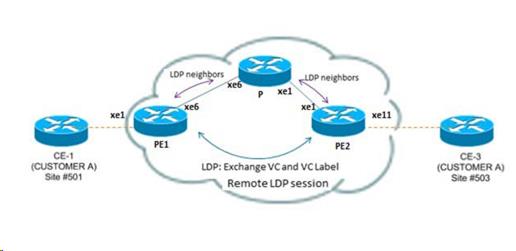
Figure 13-1: TTL Processing Topology
Unidirectional Tunnel
PE1 (NSM)
#configure terminal | Enter configure mode. |
(config)#mpls-tp global-id 100 node-id 1.1.1.1 | Configure the global identifier and node identifier. |
(config)#interface eth1 | Enter interface mode for eth1. |
(config-if)#mpls-tp provider-interface 10.1.1.1 | Configure the interface as provider and set the local identifier to 10.1.1.1. |
(config)#mpls-tp tunnel 1 source 100 1.1.1.1 destination 300 3.3.3.3 | Configure the tunnel identifier, the source global identifier and node identifier, and the destination global identifier and node identifier. |
(config-tnl)#tunnel-name tnl1 | Set the tunnel name. |
(config-tnl)#tunnel-mode unidirectional | Make the tunnel unidirectional. |
(config-unidir-tnl)#nhlfe-entry 1001 eth1 | Configure the NHLFE entry as push. |
P1 (NSM)
#configure terminal | Enter configure mode. |
(config)#mpls-tp global-id 200 node-id 2.2.2.2 | Configure the global identifier and node identifier. |
(config)#interface eth1 | Enter interface mode. |
(config-if)#mpls-tp provider-interface 10.1.1.2 | Configure the interface as provider and set the local identifier to 10.1.1.2. |
(config)#interface eth2 | Enter interface mode for eth2. |
(config-if)#mpls-tp provider-interface 30.1.1.1 | Configure the interface eth2 as provider interface and the interface local ID as 30.1.1.1. |
(config)#mpls-tp tunnel 1 source 100 1.1.1.1 destination 300 3.3.3.3 | Configure the tunnel identifier, the source global identifier and node identifier, and the destination global identifier and node identifier. |
(config-tnl)#tunnel-name tnl1 | Set the tunnel name. |
(config-tnl)#tunnel-mode unidirectional | Make the tunnel unidirectional. |
(config-unidir-tnl)#ilm-entry 1001 eth1 swap 1002 eth2 | Configure the ILM entry as swap. |
PE2 (NSM)
#configure terminal | Enter configure mode. |
(config)#mpls-tp global-id 300 node-id 3.3.3.3 | Configure the global identifier and node identifier. |
(config)#interface eth2 | Enter interface mode. |
(config-if)#mpls-tp provider-interface 30.1.1.2 | Configure the interface as provider and set the local identifier to 30.1.1.2. |
(config)#mpls-tp tunnel 1 source 100 1.1.1.1 destination 300 3.3.3.3 | Configure the tunnel identifier, the source global identifier and node identifier, and the destination global identifier and node identifier. |
(config-tnl)#tunnel-name tnl1 | Set the tunnel name. |
(config-tnl)#tunnel-mode unidirectional | Make the tunnel unidirectional. |
(config-unidir-tnl)#ilm-entry 1002 eth2 pop | Configure the ILM entry as pop. |
Validation
PE1
PE1#sh mpls-tp tunnel
<============================================================================>
Tunnel-id : 1 Tunnel-Name : tnl1
Source Global-Id : 100 Source Node-Id : 1.1.1.1
Destination Global-Id : 300 Destination Node-Id : 3.3.3.3
Role : Source Tunnel Index : 1
Mode : UNIDIRECTIONAL Tunnel State : UP
Forward-Path : NHLFE <OPCODE : Push>
Outgoing-Label : 1001 Outgoing-Interface : eth1
NHLFE Index : 1
BW-class : N/A
Status : UP
P1
P1#show mpls-tp tunnel
<============================================================================>
Tunnel-id : 1 Tunnel-Name : tnl1
Source Global-Id : 100 Source Node-Id : 1.1.1.1
Destination Global-Id : 300 Destination Node-Id : 3.3.3.3
Role : Transit Tunnel Index : 1
Mode : UNIDIRECTIONAL Tunnel State : UP
Forward-Path : ILM <OPCODE : Swap>
Incoming-Label : 1001 Incoming-Interface : eth1
ILM-Index : 1 Cross-Connect-Index : 1
Outgoing-Label : 1002 Outgoing-Interface : eth2
NHLFE Index : 1
BW-class : N/A
Status : UP
PE2
PE2#show mpls-tp tunnel
Tunnel-id : 1 Tunnel-Name : tnl1
Source Global-Id : 100 Source Node-Id : 1.1.1.1
Destination Global-Id : 300 Destination Node-Id : 3.3.3.3
Role : Destination Tunnel Index : 1
Mode : UNIDIRECTIONAL Tunnel State : UP
Reverse-Path : ILM <OPCODE : Pop>
Incoming-Label : 1002 Incoming-Interface : eth2
ILM-Index : 1 Cross-Connect-Index : 1
Status : UP
Co-Routed Bi-Directional Tunnel
PE1 (NSM)
#configure terminal | Enter configure mode. |
(config)#mpls-tp global-id 100 node-id 1.1.1.1 | Configure the global identifier and node identifier. |
(config)#interface eth1 | Enter interface mode for eth1. |
(config-if)#mpls-tp provider-interface 10.1.1.1 | Configure the interface as provider and set the local identifier to 10.1.1.1. |
(config)#mpls-tp tunnel 1 source 100 1.1.1.1 destination 300 3.3.3.3 | Configure the tunnel identifier, the source global identifier and node identifier, and the destination global identifier and node identifier. |
(config-tnl)#tunnel-name tnl1 | Set the tunnel name. |
(config-tnl)#tunnel-mode bidirectional | Make the tunnel bidirectional. |
(config-bidir-tnl)#forward-path nhlfe-entry 1001 eth1 | Configure the NHLFE entry to push the label at ingress for the forward path. |
(config-bidir-tnl)#reverse-path ilm-entry 2002 eth1 pop | Configure the ILM entry to pop the label at egress for the reverse path. |
P1 (NSM)
#configure terminal | Enter configure mode. |
(config)#mpls-tp global-id 200 node-id 2.2.2.2 | Configure the global identifier and node identifier. |
(config)#interface eth1 | Enter interface mode for eth1. |
(config-if)#mpls-tp provider-interface 10.1.1.2 | Configure the interface as provider and set the local identifier to 10.1.1.2 |
(config)#interface eth2 | Enter interface mode for eth2. |
(config-if)#mpls-tp provider-interface 30.1.1.1 | Configure the interface as provider and set the local identifier to 20.1.1.1. |
(config)#mpls-tp tunnel 1 source 100 1.1.1.1 destination 300 3.3.3.3 | Configure the tunnel identifier, the source global identifier and node identifier, and the destination global identifier and node identifier. |
(config-tnl)#tunnel-name tnl1 | Set the tunnel name. |
(config-tnl)#tunnel-mode bidirectional | Make the tunnel bidirectional. |
(config-bidir-tnl)#forward-path ilm-entry 1001 eth1 swap 1002 eth2 | Configure the ILM entry to swap the label at transit for the forward path. |
(config-bidir-tnl)#reverse-path ilm-entry 2001 eth2 swap 2002 eth1 | Configure the ILM entry to swap the label at transit for the reverse path. |
PE2 (NSM)
#configure terminal | Enter configure mode. |
(config)#mpls-tp global-id 300 node-id 3.3.3.3 | Configure the global identifier and node identifier. |
(config)#interface eth2 | Enter interface mode for eth2 |
(config-if)#mpls-tp provider-interface 30.1.1.2 | Configure the interface as provider and set the local identifier to 20.1.1.2. |
(config)#mpls-tp tunnel 1 source 100 1.1.1.1 destination 300 3.3.3.3 | Configure the tunnel identifier, the source global identifier and node identifier, and the destination global identifier and node identifier. |
(config-tnl)#tunnel-name tnl1 | Set the tunnel name. |
(config-tnl)#tunnel-mode bidirectional | Make the tunnel bidirectional. |
(config-bidir-tnl)#forward-path ilm-entry 1002 eth2 pop | Configure the NHLFE entry to push the label at ingress for the forward path. |
(config-bidir-tnl)#reverse-path nhlfe-entry 2001 eth2 | Configure the ILM entry to pop the label at egress for the reverse path. |
Validation
PE1
PE1#show mpls-tp tunnel
<============================================================================>
Tunnel-id : 1 Tunnel-Name : tnl1
Source Global-Id : 100 Source Node-Id : 1.1.1.1
Destination Global-Id : 300 Destination Node-Id : 3.3.3.3
Role : Source Tunnel Index : 1
Mode : COROUTED(bidirectional) Tunnel State : UP
Forward-Path : NHLFE <OPCODE : Push>
Outgoing-Label : 1001 Outgoing-Interface : eth1
NHLFE Index : 1
BW-class : N/A
Status : UP
Reverse-Path : ILM <OPCODE : Pop>
Incoming-Label : 2002 Incoming-Interface : eth1
ILM-Index : 1 Cross-Connect-Index : 2
Status : UP
<============================================================================>
P1
P1#show mpls-tp tunnel
<============================================================================>
Tunnel-id : 1 Tunnel-Name : tnl1
Source Global-Id : 100 Source Node-Id : 1.1.1.1
Destination Global-Id : 300 Destination Node-Id : 3.3.3.3
Role : Transit Tunnel Index : 1
Mode : COROUTED(bidirectional) Tunnel State : UP
Forward-Path : ILM <OPCODE : Swap>
Incoming-Label : 1001 Incoming-Interface : eth1
ILM-Index : 1 Cross-Connect-Index : 1
Outgoing-Label : 1002 Outgoing-Interface : eth2
NHLFE Index : 1
BW-class : N/A
Status : UP
Reverse-Path : ILM <OPCODE : Swap>
Incoming-Label : 2001 Incoming-Interface : eth2
ILM-Index : 2 Cross-Connect-Index : 2
Outgoing-Label : 2002 Outgoing-Interface : eth1
NHLFE Index : 2
BW-class : N/A
Status : UP
: N/A
Status : UP
<============================================================================>
PE2
PE2#show mpls-tp tunnel
<============================================================================>
Tunnel-id : 1 Tunnel-Name : tnl1
Source Global-Id : 100 Source Node-Id : 1.1.1.1
Destination Global-Id : 300 Destination Node-Id : 3.3.3.3
Role : Destination Tunnel Index : 1
Mode : COROUTED(bidirectional) Tunnel State : UP
Forward-Path : ILM <OPCODE : Pop>
Incoming-Label : 1002 Incoming-Interface : eth2
ILM-Index : 1 Cross-Connect-Index : 1
Status : UP
Reverse-Path : NHLFE <OPCODE : Push>
Outgoing-Label : 2001 Outgoing-Interface : eth2
NHLFE Index : 1
BW-class : N/A
Status : UP
: N/A
Status : UP
<============================================================================>
Associated Bi-Directional Tunnel
In this configuration, the associated tunnel reverse path travels in different nodes.
PE1 (NSM)
#configure terminal | Enter configure mode. |
(config)#mpls-tp global-id 100 node-id 1.1.1.1 | Configure the global identifier and node identifier. |
(config)#interface eth1 | Enter interface mode for eth1. |
(config-if)#mpls-tp provider-interface 10.1.1.1 | Configure the interface as provider and set the local identifier to 10.1.1.1. |
(config-if)#exit | Exit interface mode. |
(config)#interface eth3 | Enter interface mode. |
(config-if)#mpls-tp provider interface 20.1.1.1 | Configure the interface as provider and set the local identifier to 20.1.1.1. |
(config-if)#exit | Exit interface mode. |
(config)#mpls-tp tunnel 1 source 100 1.1.1.1 destination 300 3.3.3.3 | Configure the tunnel identifier, the source global identifier and node identifier, and the destination global identifier and node identifier. |
(config-tnl)#tunnel-name tnl1 | Set the tunnel name. |
(config-tnl)#tunnel-mode unidirectional | Make the tunnel unidirectional. |
(config-unidir-tnl)#nhlfe-entry 1001 eth1 | Configure the NHLFE entry to push label at ingress for the forward path. |
(config)#mpls-tp tunnel 2 source 300 3.3.3.3 destination 100 1.1.1.1 | Configure the tunnel identifier, the source global identifier and node identifier, and the destination global identifier and node identifier. |
(config-tnl)#tunnel-name tnl2 | Set the tunnel name. |
(config-tnl)#tunnel-mode unidirectional | Make the tunnel unidirectional. |
(config-unidir-tnl)#ilm-entry 2002 eth3 pop | Configure the ILM entry to pop the label at ingress for the reverse path. |
(config)#mpls-tp associate fwd-tunnel tnl1 rev-tunnel tnl2 | Associate the forward and reverse tunnels. |
P1 (NSM)
#configure terminal | Enter configure mode. |
(config)#mpls-tp global-id 200 node-id 2.2.2.2 | Configure the global identifier and node identifier. |
(config)#interface eth1 | Enter interface mode for eth1. |
(config-if)#mpls-tp provider-interface 10.1.1.2 | Configure the interface as provider and set the local identifier to 10.1.1.2 |
(config)#interface eth2 | Enter interface mode for eth2. |
(config-if)#mpls-tp provider-interface 20.1.1.1 | Configure the interface as provider and set the local identifier to 20.1.1.1 |
(config)#mpls-tp tunnel 1 source 100 1.1.1.1 destination 300 3.3.3.3 | Configure the tunnel identifier, the source global identifier and node identifier, and the destination global identifier and node identifier. |
(config-tnl)#tunnel-name tnl1 | Set the tunnel name. |
(config-tnl)#tunnel-mode unidirectional | Make the tunnel unidirectional. |
(config-unidir-tnl)#ilm-entry 1001 eth1 swap 1002 eth2 | Configure the ILM entry to swap the label at transit for the forward path. |
P2 (NSM)
#configure terminal | Enter configure mode. |
(config)#mpls-tp global-id 400 node-id 4.4.4.4 | Configure the global identifier and node identifier. |
(config)#interface eth1 | Enter interface mode for eth1. |
(config-if)#mpls-tp provider-interface 60.1.1.1 | Configure the interface as provider and set the local identifier to 60.1.1.1 |
(config-if)#exit | Exit interface mode. |
(config)#interface eth3 | Enter interface mode. |
(config-tnl)#mpls-tp provider-interface 20.1.1.2 | Configure the interface as provider and set the local identifier to 20.1.1.2 |
(config-if)#exit | Exit interface mode. |
(config-tnl)#mpls-tp tunnel 2 source 300 3.3.3.3 destination 100 1.1.1.1 | Configure the tunnel identifier, the source global identifier and node identifier, and the destination global identifier and node identifier. |
(config-tnl)#tunnel-name tnl2 | Set the tunnel name. |
(config-tnl)#tunnel-mode undirectional | Make the tunnel unidirectional. |
(config-unidir-tnl)#ilm-entry 2001 eth1 swap 2002 eth3 | Configure the ILM entry to swap the label at transit for the forward path. |
PE2 (NSM)
#configure terminal | Enter configure mode. |
(config)#mpls-tp global-id 300 node-id 3.3.3.3 | Configure the global identifier and node identifier. |
(config)#interface eth1 | Enter interface mode. |
(config-if)#mpls-tp provider-interface 20.1.1.2 | Configure the interface as provider and set the local identifier to 20.1.1.2 |
(config-if)#exit | Exit interface mode. |
(config)#interface eth2 | Enter interface mode for eth2. |
(config-if)#mpls-tp provider-interface 30.1.1.1 | Configure the interface as provider and set the local identifier to 30.1.1.1 |
(config-if)#exit | Exit interface mode. |
(config)#mpls-tp tunnel 1 source 100 1.1.1.1 destination 300 3.3.3.3 | Configure the tunnel identifier, the source global identifier and node identifier, and the destination global identifier and node identifier. |
(config-tnl)#tunnel-name tnl1 | Set the tunnel name. |
(config-tnl)#tunnel-mode unidirectional | Make the tunnel unidirectional. |
(config-unidir-tnl)#ilm-entry 1002 eth2 pop | Configure the ILM entry to pop the label for the forward path at egress. |
(config)#mpls-tp tunnel 2 source 300 3.3.3.3 destination 100 1.1.1.1 | Configure the tunnel identifier, the source global identifier and node identifier, and the destination global identifier and node identifier. |
(config-tnl)#tunnel-name tnl2 | Set the tunnel name. |
(config-tnl)#tunnel-mode unidirectional | Make the tunnel unidirectional. |
(config-unidir-tnl)#nhlfe-entry 2001 eth1 | Configure NHFLE entry to push the label for the reverse path at egress. |
(config)#mpls-tp associate fwd-tunnel tnl2 rev-tunnel tnl1 | Associate the forward and reverse tunnels. |
Validation
PE1
PE1#show mpls-tp tunnel
<=========================================================================>
Tunnel-id : 1 Tunnel-Name : tnl1
Source Global-Id : 100 Source Node-Id : 1.1.1.1
Destination Global-Id : 300 Destination Node-Id : 3.3.3.3
Role : Source Tunnel Index : 1
Mode : ASSOCIATED(unidirectional) Tunnel State : UP
Associated-Tunnel : tnl2
Forward-Path : NHLFE <OPCODE : Push>
Outgoing-Label : 1001 Outgoing-Interface : eth1
NHLFE Index : 1
BW-class : N/A
Status : UP
<==========================================================================>
Tunnel-id : 2 Tunnel-Name : tnl2
Source Global-Id : 300 Source Node-Id : 3.3.3.3
Destination Global-Id : 100 Destination Node-Id : 1.1.1.1
Role : Destination Tunnel Index : 2
Mode : ASSOCIATED(unidirectional) Tunnel State : UP
Associated-Tunnel : tnl1
Reverse-Path : ILM <OPCODE : Pop>
Incoming-Label : 2002 Incoming-Interface : eth3
ILM-Index : 1 Cross-Connect-Index : 2
Status : UP
P1
P1#show mpls-tp tunnel
<=========================================================================>
Tunnel-id : 1 Tunnel-Name : tnl1
Source Global-Id : 100 Source Node-Id : 1.1.1.1
Destination Global-Id : 300 Destination Node-Id : 3.3.3.3
Role : Transit Tunnel Index : 1
Mode : UNIDIRECTIONAL Tunnel State : UP
Forward-Path : ILM <OPCODE : Swap>
Incoming-Label : 1001 Incoming-Interface : eth1
ILM-Index : 1 Cross-Connect-Index : 1
Outgoing-Label : 1002 Outgoing-Interface : eth2
NHLFE Index : 1
BW-class : N/A
Status : UP
P2
P2#show mpls-tp tunnel
<=========================================================================>
Tunnel-id : 2 Tunnel-Name : tnl2
Source Global-Id : 300 Source Node-Id : 3.3.3.3
Destination Global-Id : 100 Destination Node-Id : 1.1.1.1
Role : Transit Tunnel Index : 2
Mode : UNIDIRECTIONAL Tunnel State : UP
Forward-Path : ILM <OPCODE : Swap>
Incoming-Label : 2001 Incoming-Interface : eth1
ILM-Index : 2 Cross-Connect-Index : 1
Outgoing-Label : 2002 Outgoing-Interface : eth3
NHLFE Index : 2
BW-class : N/A
Status : UP
PE2
PE2#show mpls-tp tunnel
<=========================================================================>
Tunnel-id : 2 Tunnel-Name : tnl2
Source Global-Id : 300 Source Node-Id : 3.3.3.3
Destination Global-Id : 100 Destination Node-Id : 1.1.1.1
Role : Source Tunnel Index : 2
Mode : ASSOCIATED(unidirectional) Tunnel State : UP
Associated-Tunnel : tnl1
Forward-Path : NHLFE <OPCODE : Push>
Outgoing-Label : 2001 Outgoing-Interface : eth1
NHLFE Index : 1
BW-class : N/A
Status : UP
<===========================================================================>
Tunnel-id : 1 Tunnel-Name : tnl1
Source Global-Id : 100 Source Node-Id : 1.1.1.1
Destination Global-Id : 300 Destination Node-Id : 3.3.3.3
Role : Destination Tunnel Index : 1
Mode : ASSOCIATED(unidirectional) Tunnel State : UP
Associated-Tunnel : tnl2
Reverse-Path : ILM <OPCODE : Pop>
Incoming-Label : 1002 Incoming-Interface : eth2
ILM-Index : 1 Cross-Connect-Index : 1
Status : UP
Last modified date: 07/13/2023