Configuring ARP for IPV4
The procedures in this section use the topology in Figure 1-11
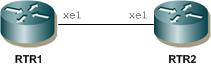
Figure 1-11: ARP for IPV4
RTR1
#configure terminal | Enter the configure mode. |
(config)#interface xe1 | Enter interface mode. |
(config-if)#ip address 2.2.2.2/24 | Configure IP address on the interface. |
(config-if)#commit | Commit the candidate configuration to the running configuration |
(config-if)#exit | Exit interface mode. |
(config)#ip arp 2.2.2.3 0000.0000.0003 | Configure ARP entry for neighbor. |
(config-if)#commit | Commit the candidate configuration to the running configuration |
(config)#exit | Exit configure mode. |
RTR2
#configure terminal | Enter the configure mode. |
(config)#interface xe1 | Enter interface mode. |
(config-if)#ip address 2.2.2.3/24 | Configure IP address on the interface. |
(config-if)#commit | Commit the candidate configuration to the running configuration |
(config-if)#exit | Exit interface mode. |
(config)#arp 2.2.2.2 0000.0000.0004 | Configure ARP entry for neighbor. |
(config-if)#commit | Commit the candidate configuration to the running configuration |
(config)#exit | Exit configure mode. |
Validation
#show arp
Flags: D - Static Adjacencies attached to down interface
Total number of entries: 2
Address Age MAC Address Interface State
10.12.17.1 00:00:29 44e4.d982.274a eth0 REACHABLE
2.2.2.3 - 0000.0000.0003 xe1 PERMANENT
Last modified date: 08/28/2023