Configuring Neighbor Discovery for IPV6
The procedures in this section use the topology in Figure 1-12.
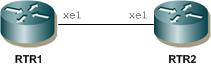
Figure 1-12: ND for IPv6
RTR1
#configure terminal | Enter the configure mode. |
(config)#interface xe1 | Enter interface mode. |
(config-if)#ipv6 address 3ffe:506::1/48 | Configure IPv6 address on the interface. |
(config-if)#commit | Commit the candidate configuration to the running configuration |
(config-if)#exit | Exit interface mode. |
(config)# ipv6 neighbor 3ffe:506::2 xe1 0000.0000.0004 | Configure neighbor IPv6 address and MAC. |
(config)#commit | Commit the candidate configuration to the running configuration |
(config)#exit | Exit configure mode. |
RTR2
#configure terminal | Enter the configure mode. |
(config)#interface xe1 | Enter interface mode. |
(config-if)#ipv6 address 3ffe:506::2/48 | Configure IPv6 address on the interface. |
(config-if)#commit | Commit the candidate configuration to the running configuration |
(config-if)#exit | Exit interface mode. |
(config)# ipv6 neighbor 3ffe:506::1 xe1 0000.0000.0003 | Configure neighbor IPv6 address and MAC. |
(config)#commit | Commit the candidate configuration to the running configuration |
(config)#exit | Exit configure mode. |
Validation
#show ipv6 neighbors
R - Reachable, I - Incomplete, S - Stale, F - Failed, P - Probe,
D - Delay, PR - Permanent
Flags: (D) - Static neighbors attached to down interface
IPv6 Neighbor Table for context default
Total number of entries:1
Address Age MAC Address Source Interface State
3ffe:506::2 - 0000.0000.0004 static xe1 PR
Last modified date: 08/28/2023