OSPFv3
This chapter contains basic OSPFv3 configuration examples.
Enable OSPFv3 on an Interface
This example shows the minimum configuration required for enabling OSPFv3 on an interface. R1 and R2 are two routers in Area 0 connecting to the network 3ffe:10::/64. After enabling OSPFv3 on an interface, create a routing instance, and specify the Router ID.
Note: You must explicitly specify a Router ID for the OSPFv3 process to be activated.
Topology
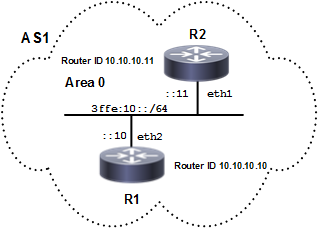
Basic OSPFv3 Topology
Configuration
R1
#configure terminal | Enter configure mode. |
|---|---|
(config)#router ipv6 ospf | Create an OSPFv3 routing instance. |
(config-router)#router-id 10.10.10.10 | Specify a Router ID for the OSPFv3 routing process. |
(config-router)#exit | Exit OSPF router mode. |
(config)#interface eth2 | Enter interface mode. |
(config-if)#ipv6 router ospf area 0 | Enable OSPFv3 routing on an interface, and assign the Area ID 0. |
(config-if)#commit | Commit the candidate configuration to the running configuration. |
R2
#configure terminal | Enter configure mode. |
(config)#router ipv6 ospf | Create an OSPFv3 routing instance. |
(config-router)#router-id 10.10.10.11 | Specify a Router ID (10.10.10.11) for the OSPFv3 routing process. |
(config-router)#exit | Exit OSPF router mode. |
(config)#interface eth1 | Enter interface mode. |
(config-if)#ipv6 router ospf area 0 | Enable OSPFv3 routing on an interface, and assign the Area ID (0). |
(config-if)#commit | Commit the candidate configuration to the running configuration. |
Validation
R1
#show ipv6 ospf neighbor
OSPFv3 Process (*null*)
Neighbor ID Pri State Dead Time Interface Instance ID
10.10.10.11 1 Full/Backup 00:00:35 eth2 0
#show ipv6 ospf database
OSPFv3 Router with ID (10.10.10.10) (Process *null*)
Link-LSA (Interface eth2)
Link State ID ADV Router Age Seq# CkSum Prefix
0.0.0.4 10.10.10.10 164 0x80000001 0xf3c6 1
0.0.0.3 10.10.10.11 106 0x80000001 0xd973 1
Router-LSA (Area 0.0.0.0)
Link State ID ADV Router Age Seq# CkSum Link
0.0.0.0 10.10.10.10 94 0x80000003 0xb2f0 1
0.0.0.0 10.10.10.11 95 0x80000003 0x9e05 1
Network-LSA (Area 0.0.0.0)
Link State ID ADV Router Age Seq# CkSum
0.0.0.4 10.10.10.10 94 0x80000001 0xf990
Intra-Area-Prefix-LSA (Area 0.0.0.0)
Link State ID ADV Router Age Seq# CkSum Prefix Reference
0.0.0.2 10.10.10.10 93 0x80000001 0xc35d 1 Network-LSA
Intra-Area-Te-LSA (Area 0.0.0.0)
Link State ID ADV Router Age Seq# CkSum
0.0.0.4 10.10.10.10 94 0x80000002 0x3504
0.0.0.3 10.10.10.11 95 0x80000002 0x6bcc
#show ipv6 ospfv3 topology
OSPFv3 Process (*null*)
OSPFv3 paths to Area (0.0.0.0) routers
Router ID Bits Metric Next-Hop Interface
10.10.10.10 --
10.10.10.11 1 10.10.10.11 eth2
R2
#show ipv6 ospf neighbor
OSPFv3 Process (*null*)
Neighbor ID Pri State Dead Time Interface Instance ID
10.10.10.10 1 Full/DR 00:00:31 eth1 0
R2#show ipv6 ospf database
OSPFv3 Router with ID (10.10.10.11) (Process *null*)
Link-LSA (Interface eth1)
Link State ID ADV Router Age Seq# CkSum Prefix
0.0.0.4 10.10.10.10 341 0x80000001 0xf3c6 1
0.0.0.3 10.10.10.11 281 0x80000001 0xd973 1
Router-LSA (Area 0.0.0.0)
Link State ID ADV Router Age Seq# CkSum Link
0.0.0.0 10.10.10.10 271 0x80000003 0xb2f0 1
0.0.0.0 10.10.10.11 270 0x80000003 0x9e05 1
Network-LSA (Area 0.0.0.0)
Link State ID ADV Router Age Seq# CkSum
0.0.0.4 10.10.10.10 271 0x80000001 0xf990
Intra-Area-Prefix-LSA (Area 0.0.0.0)
Link State ID ADV Router Age Seq# CkSum Prefix Reference
0.0.0.2 10.10.10.10 270 0x80000001 0xc35d 1 Network-LSA
Intra-Area-Te-LSA (Area 0.0.0.0)
Link State ID ADV Router Age Seq# CkSum
0.0.0.4 10.10.10.10 271 0x80000002 0x3504
0.0.0.3 10.10.10.11 270 0x80000002 0x6bcc
R2#show ipv6 ospfv3 topology
OSPFv3 Process (*null*)
OSPFv3 paths to Area (0.0.0.0) routers
Router ID Bits Metric Next-Hop Interface
10.10.10.10 1 10.10.10.10 eth1
10.10.10.11 --
Set Priority
This example shows how to set priority for an interface. Set a high priority for a router to make it the Designated Router (DR). Router R3 is configured with a priority of 10; this is higher than the default priority (default priority is 1) set for R1 and R2. This makes R3 the DR.
Topology
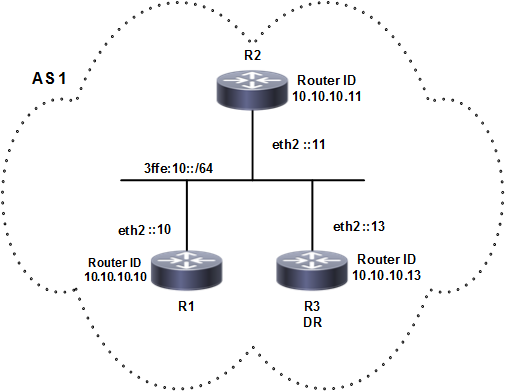
OSPFv3 Set Priority
R3
#configure terminal | Enter configure mode. |
(config)#router ipv6 ospf | Create an OSPFv3 routing instance. |
(config-router)#router-id 10.10.10.13 | Specify a Router ID (10.10.10.13) for the OSPFv3 routing process. |
(config-router)#exit | Exit OSPF router mode. |
(config)#interface eth2 | Enter interface mode. |
(config-if)#ipv6 router ospf area 0 | Enable OSPFv3 routing on an interface, and assign the Area ID (0). |
(config-if)#ipv6 ospf priority 10 | Specify the router priority to a higher priority (10) to make R3 the Designated Router (DR). |
(config-if)#commit | Commit the candidate configuration to the running configuration. |
R1
#configure terminal | Enter configure mode. |
|---|---|
(config)#router ipv6 ospf | Create an OSPFv3 routing instance. |
(config-router)#router-id 10.10.10.10 | Specify a Router ID (10.10.10.10) for the OSPFv3 routing process. |
(config-router)#exit | Exit OSPF router mode. |
(config)#interface eth2 | Enter interface mode. |
(config-if)#ipv6 router ospf area 0 | Enable OSPFv3 routing on an interface, and assign the Area ID (0). |
(config-if)#commit | Commit the candidate configuration to the running configuration. |
R2
(config)#router ipv6 ospf | Create an OSPFv3 routing instance. |
(config-router)#router-id 10.10.10.11 | Specify a Router ID (10.10.10.11) for the OSPFv3 routing process. |
(config-router)#exit | Exit OSPF router mode. |
(config)#interface eth2 | Enter interface mode. |
(config-if)#ipv6 router ospf area 0 | Enable OSPFv3 routing on an interface, and assign the Area ID (0). |
(config-if)#commit | Commit the candidate configuration to the running configuration. |
Validation
R1
rtr1#show ipv6 ospf neighbor
OSPFv3 Process (*null*)
Neighbor ID Pri State Dead Time Interface Instance ID
10.10.10.11 1 Full/DROther 00:00:37 eth2 0
10.10.10.13 10 Full/DR 00:00:37 eth2 0
rtr1#show ipv6 ospf database
OSPFv3 Router with ID (10.10.10.10) (Process *null*)
Link-LSA (Interface eth2)
Link State ID ADV Router Age Seq# CkSum Prefix
0.0.0.4 10.10.10.10 398 0x80000001 0xf3c6 1
0.0.0.4 10.10.10.11 71 0x80000001 0x4768 1
0.0.0.4 10.10.10.13 611 0x80000002 0x695b 1
Router-LSA (Area 0.0.0.0)
Link State ID ADV Router Age Seq# CkSum Link
0.0.0.0 10.10.10.10 49 0x80000004 0xf2ac 1
0.0.0.0 10.10.10.11 50 0x80000004 0xecb1 1
0.0.0.0 10.10.10.13 61 0x80000004 0xe0bb 1
Network-LSA (Area 0.0.0.0)
Link State ID ADV Router Age Seq# CkSum
0.0.0.4 10.10.10.13 61 0x80000002 0xa6b0
Intra-Area-Prefix-LSA (Area 0.0.0.0)
Link State ID ADV Router Age Seq# CkSum Prefix Reference
0.0.0.2 10.10.10.13 60 0x80000002 0xd940 1 Network-LSA
Intra-Area-Te-LSA (Area 0.0.0.0)
Link State ID ADV Router Age Seq# CkSum
0.0.0.4 10.10.10.10 49 0x80000003 0x75bf
0.0.0.4 10.10.10.11 50 0x80000004 0x9f92
0.0.0.4 10.10.10.13 61 0x80000003 0xf935
rtr1#show ipv6 ospfv3 topology
OSPFv3 Process (*null*)
OSPFv3 paths to Area (0.0.0.0) routers
Router ID Bits Metric Next-Hop Interface
10.10.10.10 --
10.10.10.11 1 10.10.10.11 eth2
10.10.10.13 1 10.10.10.13 eth2
R2
R2#show ipv6 ospf neighbor
OSPFv3 Process (*null*)
Neighbor ID Pri State Dead Time Interface Instance ID
10.10.10.10 1 Full/Backup 00:00:31 eth2 0
10.10.10.13 10 Full/DR 00:00:39 eth2 0
R2#show ipv6 ospf database
OSPFv3 Router with ID (10.10.10.11) (Process *null*)
Link-LSA (Interface eth2)
Link State ID ADV Router Age Seq# CkSum Prefix
0.0.0.4 10.10.10.10 525 0x80000001 0xf3c6 1
0.0.0.4 10.10.10.11 194 0x80000001 0x4768 1
0.0.0.4 10.10.10.13 736 0x80000002 0x695b 1
Router-LSA (Area 0.0.0.0)
Link State ID ADV Router Age Seq# CkSum Link
0.0.0.0 10.10.10.10 175 0x80000004 0xf2ac 1
0.0.0.0 10.10.10.11 174 0x80000004 0xecb1 1
0.0.0.0 10.10.10.13 186 0x80000004 0xe0bb 1
Network-LSA (Area 0.0.0.0)
Link State ID ADV Router Age Seq# CkSum
0.0.0.4 10.10.10.13 186 0x80000002 0xa6b0
Intra-Area-Prefix-LSA (Area 0.0.0.0)
Link State ID ADV Router Age Seq# CkSum Prefix Reference
0.0.0.2 10.10.10.13 185 0x80000002 0xd940 1 Network-LSA
Intra-Area-Te-LSA (Area 0.0.0.0)
Link State ID ADV Router Age Seq# CkSum
0.0.0.4 10.10.10.10 175 0x80000003 0x75bf
0.0.0.4 10.10.10.11 174 0x80000004 0x9f92
0.0.0.4 10.10.10.13 186 0x80000003 0xf935
R2#show ipv6 ospfv3 topology
OSPFv3 Process (*null*)
OSPFv3 paths to Area (0.0.0.0) routers
Router ID Bits Metric Next-Hop Interface
10.10.10.10 1 10.10.10.10 eth2
10.10.10.11 --
10.10.10.13 1 10.10.10.13 eth2
R3
R3#show ipv6 ospf neighbor
OSPFv3 Process (*null*)
Neighbor ID Pri State Dead Time Interface Instance ID
10.10.10.10 1 Full/Backup 00:00:38 eth2 0
10.10.10.11 1 Full/DROther 00:00:29 eth2 0
R3#show ipv6 ospf database
OSPFv3 Router with ID (10.10.10.13) (Process *null*)
Link-LSA (Interface eth2)
Link State ID ADV Router Age Seq# CkSum Prefix
0.0.0.4 10.10.10.10 658 0x80000001 0xf3c6 1
0.0.0.4 10.10.10.11 329 0x80000001 0x4768 1
0.0.0.4 10.10.10.13 869 0x80000002 0x695b 1
Router-LSA (Area 0.0.0.0)
Link State ID ADV Router Age Seq# CkSum Link
0.0.0.0 10.10.10.10 309 0x80000004 0xf2ac 1
0.0.0.0 10.10.10.11 309 0x80000004 0xecb1 1
0.0.0.0 10.10.10.13 319 0x80000004 0xe0bb 1
Network-LSA (Area 0.0.0.0)
Link State ID ADV Router Age Seq# CkSum
0.0.0.4 10.10.10.13 319 0x80000002 0xa6b0
Intra-Area-Prefix-LSA (Area 0.0.0.0)
Link State ID ADV Router Age Seq# CkSum Prefix Reference
0.0.0.2 10.10.10.13 318 0x80000002 0xd940 1 Network-LSA
Intra-Area-Te-LSA (Area 0.0.0.0)
Link State ID ADV Router Age Seq# CkSum
0.0.0.4 10.10.10.10 309 0x80000003 0x75bf
0.0.0.4 10.10.10.11 309 0x80000004 0x9f92
0.0.0.4 10.10.10.13 319 0x80000003 0xf935
R3#show ipv6 ospfv3 topology
OSPFv3 Process (*null*)
OSPFv3 paths to Area (0.0.0.0) routers
Router ID Bits Metric Next-Hop Interface
10.10.10.10 1 10.10.10.10 eth2
10.10.10.11 1 10.10.10.11 eth2
10.10.10.13 --
Area Border Router
This example shows configuration for an Area Border Router. R2 is an Area Border Router (ABR). On R2, interface eth2 is in Area 0, and interface eth1 is in Area 1.
Topology

OSPFv3 Area Border Router
Configuration
R2
#configure terminal | Enter configure mode. |
|---|---|
(config)#router ipv6 ospf | Create an OSPFv3 routing instance. |
(config-router)#router-id 10.10.10.11 | Specify a Router ID (10.10.10.11) for the OSPFv3 routing process. |
(config-router)#exit | Exit OSPF router mode. |
(config)#interface eth2 | Enter interface mode. |
(config-if)#ipv6 router ospf area 0 | Enable OSPFv3 routing on an interface, and assign the Area ID (0). |
(config-if)#exit | Exit interface mode. |
(config)#interface eth1 | Enter interface mode. |
(config-if)#ipv6 router ospf area 1 | Enable OSPFv3 routing on the other interface, and assign the other Area ID (1). |
(config-if)#commit | Commit the candidate configuration to the running configuration. |
(config-if)#exit | Exit interface mode. |
R4
#configure terminal | Enter configure mode. |
(config)#router ipv6 ospf | Create an OSPFv3 routing instance. |
(config-router)#router-id 10.10.10.12 | Specify a Router ID (10.10.10.12) for the OSPFv3 routing process. |
(config-if)#exit | Exit interface mode. |
(config)#interface eth1 | Enter interface mode. |
(config-if)#ipv6 router ospf area 1 | Enable OSPFv3 routing on the other interface, and assign the other Area ID (1). |
(config-if)#commit | Commit the candidate configuration to the running configuration. |
(config-if)#exit | Exit interface mode. |
Validation
R2
R2#show ipv6 ospf neighbor
Total number of full neighbors: 3
OSPFv3 Process (*null*)
Neighbor ID Pri State Dead Time Interface Instance ID
10.10.10.12 1 Full/Backup 00:00:32 eth1 0
10.10.10.10 1 Full/Backup 00:00:36 eth2 0
10.10.10.13 10 Full/DR 00:00:32 eth2 0
R2#
R2#show ipv6 ospf database
OSPFv3 Router with ID (10.10.10.11) (Process *null*)
Link-LSA (Interface eth1)
Link State ID ADV Router Age Seq# CkSum Prefix
0.0.0.3 10.10.10.11 945 0x80000001 0x9d7f 1
0.0.0.3 10.10.10.12 797 0x80000001 0x271c 1
Link-LSA (Interface eth2)
Link State ID ADV Router Age Seq# CkSum Prefix
0.0.0.4 10.10.10.10 1766 0x80000002 0x9a8b 1
0.0.0.4 10.10.10.11 1719 0x80000002 0x3fb0 1
0.0.0.4 10.10.10.13 6 0x80000004 0xd7e9 1
Router-LSA (Area 0.0.0.0)
Link State ID ADV Router Age Seq# CkSum Link
0.0.0.0 10.10.10.10 1703 0x80000005 0xf0ad 1
0.0.0.0 10.10.10.11 945 0x80000006 0xebaf 1
0.0.0.0 10.10.10.13 1708 0x80000005 0xdebc 1
Network-LSA (Area 0.0.0.0)
Link State ID ADV Router Age Seq# CkSum
0.0.0.4 10.10.10.13 1708 0x80000003 0xa4b1
Inter-Area-Prefix-LSA (Area 0.0.0.0)
Link State ID ADV Router Age Seq# CkSum
0.0.0.1 10.10.10.11 945 0x80000001 0xdc9f
Intra-Area-Prefix-LSA (Area 0.0.0.0)
Link State ID ADV Router Age Seq# CkSum Prefix Reference
0.0.0.2 10.10.10.13 1708 0x80000003 0xd741 1 Network-LSA
Intra-Area-Te-LSA (Area 0.0.0.0)
Link State ID ADV Router Age Seq# CkSum
0.0.0.4 10.10.10.10 1703 0x80000004 0x4ef9
0.0.0.4 10.10.10.11 1704 0x80000004 0x7acb
0.0.0.4 10.10.10.13 1708 0x80000004 0xd26f
Router-LSA (Area 0.0.0.1)
Link State ID ADV Router Age Seq# CkSum Link
0.0.0.0 10.10.10.11 785 0x80000003 0xa5fc 1
0.0.0.0 10.10.10.12 785 0x80000003 0x9c06 1
Network-LSA (Area 0.0.0.1)
Link State ID ADV Router Age Seq# CkSum
0.0.0.3 10.10.10.11 785 0x80000001 0x1672
Inter-Area-Prefix-LSA (Area 0.0.0.1)
Link State ID ADV Router Age Seq# CkSum
0.0.0.1 10.10.10.11 940 0x80000002 0xccaf
Intra-Area-Prefix-LSA (Area 0.0.0.1)
Link State ID ADV Router Age Seq# CkSum Prefix Reference
0.0.0.2 10.10.10.11 784 0x80000001 0xd747 1 Network-LSA
Intra-Area-Te-LSA (Area 0.0.0.1)
Link State ID ADV Router Age Seq# CkSum
0.0.0.3 10.10.10.11 785 0x80000002 0x70da
0.0.0.3 10.10.10.12 785 0x80000002 0x0146
R2#
R2#show ipv6 ospfv3 topology
OSPFv3 Process (*null*)
OSPFv3 paths to Area (0.0.0.0) routers
Router ID Bits Metric Next-Hop Interface
10.10.10.10 1 10.10.10.10 eth2
10.10.10.11 B --
10.10.10.13 1 10.10.10.13 eth2
OSPFv3 paths to Area (0.0.0.1) routers
Router ID Bits Metric Next-Hop Interface
10.10.10.11 B --
10.10.10.12 1 10.10.10.12 eth1
R2#
R2#show ipv6 route
IPv6 Routing Table
Codes: K - kernel route, C - connected, S - static, R - RIP, O - OSPF,
IA - OSPF inter area, E1 - OSPF external type 1,
E2 - OSPF external type 2, E - EVPN N1 - OSPF NSSA external type 1,
N2 - OSPF NSSA external type 2, i - IS-IS, B - BGP
Timers: Uptime
IP Route Table for VRF "default"
C ::1/128 via ::, lo, 01:09:54
C 3ffe:10::/64 via ::, eth2, 01:06:27
C 3ffe:11::/64 via ::, eth1, 00:21:16 R2#show ipv6 ospf route
OSPFv3 Process (*null*)
Codes: C - connected, D - Discard, O - OSPF, IA - OSPF inter area
N1 - OSPF NSSA external type 1, N2 - OSPF NSSA external type 2
E1 - OSPF external type 1, E2 - OSPF external type 2
Destination Metric
Next-hop
C 3ffe:10::/64 1
directly connected, eth2, Area 0.0.0.0
C 3ffe:11::/64 1
directly connected, eth1, Area 0.0.0.1
R2#
C fe80::/64 via ::, eth9, 01:09:54
R2#
R1
R1#show ipv6 route
IPv6 Routing Table
Codes: K - kernel route, C - connected, S - static, R - RIP, O - OSPF,
IA - OSPF inter area, E1 - OSPF external type 1,
E2 - OSPF external type 2, E - EVPN N1 - OSPF NSSA external type 1,
N2 - OSPF NSSA external type 2, i - IS-IS, B - BGP
Timers: Uptime
IP Route Table for VRF "default"
C ::1/128 via ::, lo, 01:27:52
C 3ffe:10::/64 via ::, eth2, 01:25:13
O IA 3ffe:11::/64 [110/2] via fe80::5054:ff:fe3d:e317, eth2, 00:36:07
C fe80::/64 via ::, eth9, 01:27:52
R1#
R3
R3#show ipv6 route
IPv6 Routing Table
Codes: K - kernel route, C - connected, S - static, R - RIP, O - OSPF,
IA - OSPF inter area, E1 - OSPF external type 1,
E2 - OSPF external type 2, E - EVPN N1 - OSPF NSSA external type 1,
N2 - OSPF NSSA external type 2, i - IS-IS, B - BGP
Timers: Uptime
IP Route Table for VRF "default"
C ::1/128 via ::, lo, 01:26:53
C 3ffe:10::/64 via ::, eth2, 01:23:21
O IA 3ffe:11::/64 [110/2] via fe80::5054:ff:fe3d:e317, eth2, 00:34:39
C fe80::/64 via ::, eth9, 01:26:53
R3#
R4
R4#show ipv6 route
IPv6 Routing Table
Codes: K - kernel route, C - connected, S - static, R - RIP, O - OSPF,
IA - OSPF inter area, E1 - OSPF external type 1,
E2 - OSPF external type 2, E - EVPN N1 - OSPF NSSA external type 1,
N2 - OSPF NSSA external type 2, i - IS-IS, B - BGP
Timers: Uptime
IP Route Table for VRF "default"
C ::1/128 via ::, lo, 00:47:25
O IA 3ffe:10::/64 [110/2] via fe80::5054:ff:fe0e:46b7, eth1, 00:30:12
C 3ffe:11::/64 via ::, eth1, 00:36:23
C fe80::/64 via ::, eth9, 00:47:25
R4#
Redistribute Routes into OSPFv3
In this example, the BGP routes are imported into the OSPF routing table, and advertised as Type 5 External LSAs into Area 0.
Topology
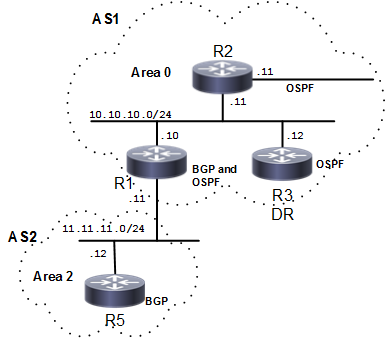
OSPFv3 Redistribute Routes
Configuration
R5
(config)#router bgp 2 | Configure router bgp instance |
(config-router)# neighbor 5ffe:10::10 remote-as 1 | Configure R1 as ipv6 BGP neighbor |
(config-router)# neighbor 5ffe:10::10 ebgp-multihop 4 | Configure the ebgp -multihop for the ebgp neighbor R1 |
(config-router)# address-family ipv6 unicast | |
(config-router-af)# neighbor 5ffe:10::10 activate | Activate the BGP neighbor on R1 for address-family ipv6 unicast to advertise and receive ipv6 routes |
(config-router-af)#exit | Exit mode |
(config-router)#commit | Commit the candidate configuration to the running configuration. |
R1
#configure terminal | Enter configure mode. |
(config)#router bgp 2 | Configure router bgp instance |
(config-router)# neighbor 5ffe:10::55 remote-as 2 | Configure R5 as ipv6 BGP neighbor |
(config-router)# neighbor 5ffe:10::55 ebgp-multihop 4 | Configure the ebgp -multihop for the ebgp neighbor R5 |
(config-router)# address-family ipv6 unicast | |
(config-router-af)# neighbor 5ffe:10::55 activate | Activate the BGP neighbor on R5 for address-family ipv6 unicast to advertise and receive ipv6 routes |
(config-router-af)#exit | Exit address-family ipv6 unicast mode |
(config-router)#exit | Exit router bgp mode |
(config)#router ipv6 ospf | Create an OSPFv3 routing instance. |
(config-router)#router-id 10.10.10.10 | Specify a Router ID (10.10.10.10) for the OSPFv3 routing process. |
(config-router)#redistribute bgp | Specify redistributing routes from the other routing protocol (BGP) into OSPFv3. |
(config-router)#exit | Exit OSPF router mode. |
(config)#interface eth12 | Enter interface mode. |
(config-if)#ipv6 router ospf area 0 | Enable OSPFv3 routing on an interface, and assign the Area ID (0). |
(config-router)#commit | Commit the candidate configuration to the running configuration. |
Validation
R2
R2#show ipv6 ospf neighbor
Total number of full neighbors: 3
OSPFv3 Process (*null*)
Neighbor ID Pri State Dead Time Interface Instance ID
10.10.10.12 1 Full/Backup 00:00:31 eth1 0
10.10.10.10 1 Full/Backup 00:00:32 eth2 0
10.10.10.13 10 Full/DR 00:00:31 eth2 0
R2#
R2#show ipv6 ospf database
OSPFv3 Router with ID (10.10.10.11) (Process *null*)
Link-LSA (Interface eth1)
Link State ID ADV Router Age Seq# CkSum Prefix
0.0.0.3 10.10.10.11 1327 0x80000006 0x9384 1
0.0.0.3 10.10.10.12 1180 0x80000006 0x1d21 1
Link-LSA (Interface eth2)
Link State ID ADV Router Age Seq# CkSum Prefix
0.0.0.4 10.10.10.10 348 0x80000008 0x8e91 1
0.0.0.4 10.10.10.11 300 0x80000008 0x33b6 1
0.0.0.4 10.10.10.13 387 0x80000009 0xcdee 1
Router-LSA (Area 0.0.0.0)
Link State ID ADV Router Age Seq# CkSum Link
0.0.0.0 10.10.10.10 24 0x8000000d 0xe6ad 1
0.0.0.0 10.10.10.11 1321 0x8000000b 0xe1b4 1
0.0.0.0 10.10.10.13 287 0x8000000b 0xd2c2 1
Network-LSA (Area 0.0.0.0)
Link State ID ADV Router Age Seq# CkSum
0.0.0.4 10.10.10.13 287 0x80000009 0x98b7
Inter-Area-Prefix-LSA (Area 0.0.0.0)
Link State ID ADV Router Age Seq# CkSum
0.0.0.1 10.10.10.11 1321 0x80000006 0xd2a4
Intra-Area-Prefix-LSA (Area 0.0.0.0)
Link State ID ADV Router Age Seq# CkSum Prefix Reference
0.0.0.2 10.10.10.13 287 0x80000009 0xcb47 1 Network-LSA
Intra-Area-Te-LSA (Area 0.0.0.0)
Link State ID ADV Router Age Seq# CkSum
0.0.0.4 10.10.10.10 284 0x8000000a 0x42ff
0.0.0.4 10.10.10.11 281 0x8000000a 0x6ed1
0.0.0.4 10.10.10.13 287 0x8000000a 0xc675
Router-LSA (Area 0.0.0.1)
Link State ID ADV Router Age Seq# CkSum Link
0.0.0.0 10.10.10.11 1165 0x80000008 0x9b02 1
0.0.0.0 10.10.10.12 1162 0x80000008 0x920b 1
Network-LSA (Area 0.0.0.1)
Link State ID ADV Router Age Seq# CkSum
0.0.0.3 10.10.10.11 1165 0x80000006 0x0c77
Inter-Area-Prefix-LSA (Area 0.0.0.1)
Link State ID ADV Router Age Seq# CkSum
0.0.0.1 10.10.10.11 1320 0x80000007 0xc2b4
Inter-Area-Router-LSA (Area 0.0.0.1)
Link State ID ADV Router Age Seq# CkSum
0.0.0.1 10.10.10.11 25 0x80000005 0x941a
Intra-Area-Prefix-LSA (Area 0.0.0.1)
Link State ID ADV Router Age Seq# CkSum Prefix Reference
0.0.0.2 10.10.10.11 1165 0x80000006 0xcd4c 1 Network-LSA
Intra-Area-Te-LSA (Area 0.0.0.1)
Link State ID ADV Router Age Seq# CkSum
0.0.0.3 10.10.10.11 1165 0x80000007 0x66df
0.0.0.3 10.10.10.12 1162 0x80000007 0xf64b
AS-external-LSA
Link State ID ADV Router Age Seq# CkSum Route Tag
0.0.0.1 10.10.10.10 65 0x80000002 0x284a E2 0
R2#
R2#show ipv6 ospfv3 topology
OSPFv3 Process (*null*)
OSPFv3 paths to Area (0.0.0.0) routers
Router ID Bits Metric Next-Hop Interface
10.10.10.10 E 1 10.10.10.10 eth2
10.10.10.11 B --
10.10.10.13 1 10.10.10.13 eth2
OSPFv3 paths to Area (0.0.0.1) routers
Router ID Bits Metric Next-Hop Interface
10.10.10.11 B --
10.10.10.12 1 10.10.10.12 eth1
R2#
R2#show ipv6 ospf route
OSPFv3 Process (*null*)
Codes: C - connected, D - Discard, O - OSPF, IA - OSPF inter area
N1 - OSPF NSSA external type 1, N2 - OSPF NSSA external type 2
E1 - OSPF external type 1, E2 - OSPF external type 2
Destination Metric
Next-hop
E2 2000::/64 1/20
via fe80::5054:ff:fe2b:20b7, eth2
C 3ffe:10::/64 1
directly connected, eth2, Area 0.0.0.0
C 3ffe:11::/64 1
directly connected, eth1, Area 0.0.0.1
R2#
R2#show ipv6 route
IPv6 Routing Table
Codes: K - kernel route, C - connected, S - static, R - RIP, O - OSPF,
IA - OSPF inter area, E1 - OSPF external type 1,
E2 - OSPF external type 2, E - EVPN N1 - OSPF NSSA external type 1,
N2 - OSPF NSSA external type 2, i - IS-IS, B - BGP
Timers: Uptime
IP Route Table for VRF "default"
C ::1/128 via ::, lo, 03:49:59
O E2 2000::/64 [110/20] via fe80::5054:ff:fe2b:20b7, eth2, 00:36:38
C 3ffe:10::/64 via ::, eth2, 03:46:32
C 3ffe:11::/64 via ::, eth1, 03:01:21
C fe80::/64 via ::, eth9, 03:49:59
R2#
R3
R3#show ipv6 ospf route
OSPFv3 Process (*null*)
Codes: C - connected, D - Discard, O - OSPF, IA - OSPF inter area
N1 - OSPF NSSA external type 1, N2 - OSPF NSSA external type 2
E1 - OSPF external type 1, E2 - OSPF external type 2
Destination Metric
Next-hop
E2 2000::/64 1/20
via fe80::5054:ff:fe2b:20b7, eth2
C 3ffe:10::/64 1
directly connected, eth2, Area 0.0.0.0
IA 3ffe:11::/64 2
via fe80::5054:ff:fe3d:e317, eth2, Area 0.0.0.0
R3#
R3#show ipv6 route
IPv6 Routing Table
Codes: K - kernel route, C - connected, S - static, R - RIP, O - OSPF,
IA - OSPF inter area, E1 - OSPF external type 1,
E2 - OSPF external type 2, E - EVPN N1 - OSPF NSSA external type 1,
N2 - OSPF NSSA external type 2, i - IS-IS, B - BGP
Timers: Uptime
IP Route Table for VRF "default"
C ::1/128 via ::, lo, 03:51:07
O E2 2000::/64 [110/20] via fe80::5054:ff:fe2b:20b7, eth2, 00:37:50
C 3ffe:10::/64 via ::, eth2, 03:47:35
O IA 3ffe:11::/64 [110/2] via fe80::5054:ff:fe3d:e317, eth2, 02:58:53
C fe80::/64 via ::, eth9, 03:51:07
R3#
R4
R4#show ipv6 ospf route
OSPFv3 Process (*null*)
Codes: C - connected, D - Discard, O - OSPF, IA - OSPF inter area
N1 - OSPF NSSA external type 1, N2 - OSPF NSSA external type 2
E1 - OSPF external type 1, E2 - OSPF external type 2
Destination Metric
Next-hop
E2 2000::/64 2/20
via fe80::5054:ff:fe0e:46b7, eth1
IA 3ffe:10::/64 2
via fe80::5054:ff:fe0e:46b7, eth1, Area 0.0.0.1
C 3ffe:11::/64 1
directly connected, eth1, Area 0.0.0.1
R4#
R4#show ipv6 route
IPv6 Routing Table
Codes: K - kernel route, C - connected, S - static, R - RIP, O - OSPF,
IA - OSPF inter area, E1 - OSPF external type 1,
E2 - OSPF external type 2, E - EVPN N1 - OSPF NSSA external type 1,
N2 - OSPF NSSA external type 2, i - IS-IS, B - BGP
Timers: Uptime
IP Route Table for VRF "default"
C ::1/128 via ::, lo, 03:15:06
O E2 2000::/64 [110/20] via fe80::5054:ff:fe0e:46b7, eth1, 00:39:34
O IA 3ffe:10::/64 [110/2] via fe80::5054:ff:fe0e:46b7, eth1, 02:57:53
C 3ffe:11::/64 via ::, eth1, 03:04:04
C fe80::/64 via ::, eth9, 03:15:06
R4#
Cost
Make a route the preferred route by changing its cost. In this example, cost has been configured to make R2 the next hop for R1.
The default cost for each interface is 10. Interface eth2 on R2 has a cost of 100, and Interface eth2 on R3 has a cost of 150. The total cost to reach 10.10.14.0/24 (R4) through R2 and R3 is computed as follows:
R2: 10+100 = 110
R3: 10+150 = 160
For this reason, R1 chooses R2 as its next hop to destination 10.10.14.0/24, because it has the lower cost.
Topology
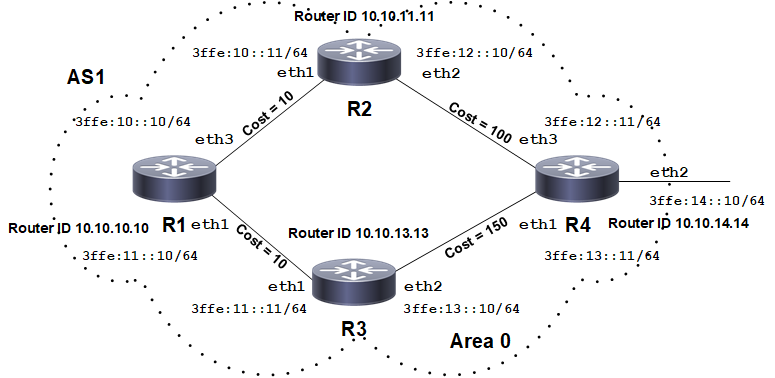
Configure Cost OSPFv3
Configuration
R1
#configure terminal | Enter configure mode. |
|---|---|
(config)#router ipv6 ospf | Create an OSPFv3 routing instance. |
(config-router)#router-id 10.10.10.10 | Specify a Router ID (10.10.10.10) for the OSPFv3 routing process. |
(config-router)#exit | Exit OSPF router mode. |
(config)#interface eth3 | Enter interface mode. |
(config-if)#ipv6 router ospf area 0 | Enable OSPFv3 routing on an interface, and assign the Area ID (0). |
(config-if)#exit | Exit interface mode. |
(config)#interface eth1 | Enter interface mode. |
(config-if)#ipv6 router ospf area 0 | Enable OSPFv3 routing on an interface, and assign the Area ID (0). |
(config-if)#exit | Exit interface mode. |
(config)#interface eth2 | Enter interface mode. |
(config-if)#ipv6 router ospf area 0 | Enable OSPFv3 routing on an interface, and assign the Area ID (0). |
(config-router)#commit | Commit the candidate configuration to the running configuration. |
R2
(config)#router ipv6 ospf | Create an OSPFv3 routing instance. |
(config-router)#router-id 10.10.11.11 | Specify a Router ID (10.10.11.11) for the OSPFv3 routing process. |
(config-router)#exit | Exit OSPF router mode. |
(config)#interface eth1 | Enter interface mode. |
(config-if)#ipv6 router ospf area 0 | Enable OSPFv3 routing on an interface, and assign the Area ID (0). |
(config-if)#exit | Exit interface mode. |
(config)#interface eth2 | Enter interface mode. |
(config-if)#ipv6 router ospf area 0 | Enable OSPFv3 routing on an interface, and assign the Area ID (0). |
(config-if)#ipv6 ospf cost 100 | Set the cost of the link-state metric (on eth2) to 100. |
(config-router)#commit | Commit the candidate configuration to the running configuration. |
R3
(config)#router ipv6 ospf | Create an OSPFv3 routing instance. |
(config-router)#router-id 10.10.13.13 | Specify a Router ID (10.10.13.13) for the OSPFv3 routing process. |
(config-router)#exit | Exit OSPF router mode. |
(config)#interface eth1 | Enter interface mode. |
(config-if)#ipv6 router ospf area 0 | Enable OSPFv3 routing on an interface, and assign the Area ID (0). |
(config-if)#exit | Exit interface mode. |
(config)#interface eth2 | Enter interface mode. |
(config-if)#ipv6 router ospf area 0 | Enable OSPFv3 routing on an interface, and assign the Area ID (0). |
(config-if)#ipv6 ospf cost 150 | Set the cost of link-state metric to 150. |
(config-router)#commit | Commit the candidate configuration to the running configuration. |
R4
(config)#router ipv6 ospf | Create an OSPFv3 routing instance. |
(config-router)#router-id 10.10.14.14 | Specify a Router ID (10.10.14.14) for the OSPFv3 routing process. |
(config-router)#exit | Exit OSPF router mode. |
(config)#interface eth3 | Enter interface mode. |
(config-if)#ipv6 router ospf area 0 | Enable OSPFv3 routing on an interface, and assign the Area ID (0). |
(config-if)#exit | Exit interface mode. |
(config)#interface eth1 | Enter interface mode. |
(config-if)#ipv6 router ospf area 0 | Enable OSPFv3 routing on an interface, and assign the Area ID (0). |
(config-router)#commit | Commit the candidate configuration to the running configuration. |
Validation
R1
R1#show ipv6 ospf neighbor
OSPFv3 Process (*null*)
Neighbor ID Pri State Dead Time Interface Instance ID
10.10.13.13 1 Full/Backup 00:00:37 eth1 0
10.10.11.11 1 Full/Backup 00:00:34 eth3 0
R1#show ipv6 ospfv3 topology
OSPFv3 Process (*null*)
OSPFv3 paths to Area (0.0.0.0) routers
Router ID Bits Metric Next-Hop Interface
10.10.10.10 --
10.10.11.11 1 10.10.11.11 eth3
10.10.13.13 1 10.10.13.13 eth1
10.10.14.14 101 10.10.11.11 eth3
rtr1#show ipv6 ospf database
OSPFv3 Router with ID (10.10.10.10) (Process *null*)
Link-LSA (Interface eth1)
Link State ID ADV Router Age Seq# CkSum Prefix
0.0.0.3 10.10.10.10 868 0x80000003 0x4839 1
0.0.0.3 10.10.13.13 747 0x80000003 0x5544 1
Link-LSA (Interface eth3)
Link State ID ADV Router Age Seq# CkSum Prefix
0.0.0.5 10.10.10.10 898 0x80000003 0xf33e 1
0.0.0.3 10.10.11.11 817 0x80000003 0xce7b 1
Router-LSA (Area 0.0.0.0)
Link State ID ADV Router Age Seq# CkSum Link
0.0.0.0 10.10.10.10 58 0x80000008 0xabaf 2
0.0.0.0 10.10.11.11 1767 0x80000008 0x26cd 2
0.0.0.0 10.10.13.13 1753 0x80000008 0x9724 2
0.0.0.0 10.10.14.14 1753 0x80000007 0x96b5 2
Network-LSA (Area 0.0.0.0)
Link State ID ADV Router Age Seq# CkSum
0.0.0.3 10.10.10.10 58 0x80000003 0x4341
0.0.0.5 10.10.10.10 163 0x80000003 0xf88d
0.0.0.4 10.10.11.11 1767 0x80000002 0x5c22
0.0.0.4 10.10.13.13 1753 0x80000002 0x680e
Intra-Area-Prefix-LSA (Area 0.0.0.0)
Link State ID ADV Router Age Seq# CkSum Prefix Reference
0.0.0.1 10.10.10.10 813 0x80000003 0xd34b 1 Network-LSA
0.0.0.2 10.10.10.10 743 0x80000003 0xcb53 1 Network-LSA
0.0.0.2 10.10.11.11 652 0x80000003 0xf91f 1 Network-LSA
0.0.0.3 10.10.13.13 684 0x80000003 0x22ec 1 Network-LSA
Intra-Area-Te-LSA (Area 0.0.0.0)
Link State ID ADV Router Age Seq# CkSum
0.0.0.3 10.10.10.10 868 0x80000004 0x4fe8
0.0.0.5 10.10.10.10 898 0x80000004 0x39fb
0.0.0.3 10.10.11.11 817 0x80000004 0x72c1
0.0.0.4 10.10.11.11 802 0x80000005 0xe1ea
0.0.0.3 10.10.13.13 747 0x80000004 0x5ad6
0.0.0.4 10.10.13.13 727 0x80000005 0x8f02
0.0.0.3 10.10.14.14 688 0x80000004 0x2df8
0.0.0.5 10.10.14.14 653 0x80000004 0x9c8c
rtr1#show ipv6 ospf route
OSPFv3 Process (*null*)
Codes: C - connected, D - Discard, O - OSPF, IA - OSPF inter area
N1 - OSPF NSSA external type 1, N2 - OSPF NSSA external type 2
E1 - OSPF external type 1, E2 - OSPF external type 2
Destination Metric
Next-hop
C 3ffe:10::/64 1
directly connected, eth3, Area 0.0.0.0
C 3ffe:11::/64 1
directly connected, eth1, Area 0.0.0.0
O 3ffe:12::/64 101
via fe80::a00:27ff:fef9:2432, eth3, Area 0.0.0.0
O 3ffe:13::/64 102
via fe80::a00:27ff:fef9:2432, eth3, Area 0.0.0.0
rtr1#show ipv6 route
IPv6 Routing Table
Codes: K - kernel route, C - connected, S - static, R - RIP, O - OSPF,
IA - OSPF inter area, E1 - OSPF external type 1,
E2 - OSPF external type 2, N1 - OSPF NSSA external type 1,
N2 - OSPF NSSA external type 2, I - IS-IS, B - BGP
Timers: Uptime
IP Route Table for VRF "default"
C ::1/128 via ::, lo, 01:22:59
C 3ffe:10::/64 via ::, eth3, 00:51:14
C 3ffe:11::/64 via ::, eth1, 00:50:44
O 3ffe:12::/64 [110/101] via fe80::a00:27ff:fef9:2432, eth3, 00:49:33
O 3ffe:13::/64 [110/102] via fe80::a00:27ff:fef9:2432, eth3, 00:48:21
C fe80::/64 via ::, eth1, 01:13:13
K ff00::/8 [0/256] via ::, eth0, 01:22:47
R2
R2#show ipv6 ospf neighbor
OSPFv3 Process (*null*)
Neighbor ID Pri State Dead Time Interface Instance ID
10.10.10.10 1 Full/DR 00:00:32 eth1 0
10.10.14.14 1 Full/Backup 00:00:33 eth2 0
R2#show ipv6 ospfv3 topology
OSPFv3 Process (*null*)
OSPFv3 paths to Area (0.0.0.0) routers
Router ID Bits Metric Next-Hop Interface
10.10.10.10 1 10.10.10.10 eth1
10.10.11.11 --
10.10.13.13 2 10.10.10.10 eth1
10.10.14.14 100 10.10.14.14 eth2
R2#show ipv6 ospf database
OSPFv3 Router with ID (10.10.11.11) (Process *null*)
Link-LSA (Interface eth1)
Link State ID ADV Router Age Seq# CkSum Prefix
0.0.0.5 10.10.10.10 1373 0x80000003 0xf33e 1
0.0.0.3 10.10.11.11 1290 0x80000003 0xce7b 1
Link-LSA (Interface eth2)
Link State ID ADV Router Age Seq# CkSum Prefix
0.0.0.4 10.10.11.11 1275 0x80000003 0x802a 1
0.0.0.5 10.10.14.14 1126 0x80000003 0x4f29 1
Router-LSA (Area 0.0.0.0)
Link State ID ADV Router Age Seq# CkSum Link
0.0.0.0 10.10.10.10 533 0x80000008 0xabaf 2
0.0.0.0 10.10.11.11 440 0x80000009 0x24ce 2
0.0.0.0 10.10.13.13 427 0x80000009 0x9525 2
0.0.0.0 10.10.14.14 426 0x80000008 0x94b6 2
Network-LSA (Area 0.0.0.0)
Link State ID ADV Router Age Seq# CkSum
0.0.0.3 10.10.10.10 533 0x80000003 0x4341
0.0.0.5 10.10.10.10 638 0x80000003 0xf88d
0.0.0.4 10.10.11.11 440 0x80000003 0x5a23
0.0.0.4 10.10.13.13 427 0x80000003 0x660f
Intra-Area-Prefix-LSA (Area 0.0.0.0)
Link State ID ADV Router Age Seq# CkSum Prefix Reference
0.0.0.1 10.10.10.10 1288 0x80000003 0xd34b 1 Network-LSA
0.0.0.2 10.10.10.10 1218 0x80000003 0xcb53 1 Network-LSA
0.0.0.2 10.10.11.11 1125 0x80000003 0xf91f 1 Network-LSA
0.0.0.3 10.10.13.13 1158 0x80000003 0x22ec 1 Network-LSA
Intra-Area-Te-LSA (Area 0.0.0.0)
Link State ID ADV Router Age Seq# CkSum
0.0.0.3 10.10.10.10 1343 0x80000004 0x4fe8
0.0.0.5 10.10.10.10 1373 0x80000004 0x39fb
0.0.0.3 10.10.11.11 1290 0x80000004 0x72c1
0.0.0.4 10.10.11.11 1275 0x80000005 0xe1ea
0.0.0.3 10.10.13.13 1223 0x80000004 0x5ad6
0.0.0.4 10.10.13.13 1203 0x80000005 0x8f02
0.0.0.3 10.10.14.14 1161 0x80000004 0x2df8
0.0.0.5 10.10.14.14 1126 0x80000004 0x9c8c
R2#show ipv6 ospf route
OSPFv3 Process (*null*)
Codes: C - connected, D - Discard, O - OSPF, IA - OSPF inter area
N1 - OSPF NSSA external type 1, N2 - OSPF NSSA external type 2
E1 - OSPF external type 1, E2 - OSPF external type 2
Destination Metric
Next-hop
C 3ffe:10::/64 1
directly connected, eth1, Area 0.0.0.0
O 3ffe:11::/64 2
via fe80::a00:27ff:fe6e:21d8, eth1, Area 0.0.0.0
C 3ffe:12::/64 100
directly connected, eth2, Area 0.0.0.0
O 3ffe:13::/64 101
via fe80::a00:27ff:fe01:c94d, eth2, Area 0.0.0.0
R2#show ipv6 route
IPv6 Routing Table
Codes: K - kernel route, C - connected, S - static, R - RIP, O - OSPF,
IA - OSPF inter area, E1 - OSPF external type 1,
E2 - OSPF external type 2, N1 - OSPF NSSA external type 1,
N2 - OSPF NSSA external type 2, I - IS-IS, B - BGP
Timers: Uptime
IP Route Table for VRF "default"
C ::1/128 via ::, lo, 01:26:25
C 3ffe:10::/64 via ::, eth1, 00:54:14
O 3ffe:11::/64 [110/2] via fe80::a00:27ff:fe6e:21d8, eth1, 00:55:03
C 3ffe:12::/64 via ::, eth2, 00:53:58
O 3ffe:13::/64 [110/101] via fe80::a00:27ff:fe01:c94d, eth2, 00:52:43
C fe80::/64 via ::, eth2, 01:20:38
K ff00::/8 [0/256] via ::, eth2, 01:20:39
R3
R3#show ipv6 ospf neighbor
OSPFv3 Process (*null*)
Neighbor ID Pri State Dead Time Interface Instance ID
10.10.10.10 1 Full/DR 00:00:33 eth1 0
10.10.14.14 1 Full/Backup 00:00:38 eth2 0
R3#show ipv6 ospfv3 topology
OSPFv3 Process (*null*)
OSPFv3 paths to Area (0.0.0.0) routers
Router ID Bits Metric Next-Hop Interface
10.10.10.10 1 10.10.10.10 eth1
10.10.11.11 2 10.10.10.10 eth1
10.10.13.13 --
10.10.14.14 102 10.10.10.10 eth1
R3#
R3#show ipv6 ospf database
OSPFv3 Router with ID (10.10.13.13) (Process *null*)
Link-LSA (Interface eth1)
Link State ID ADV Router Age Seq# CkSum Prefix
0.0.0.3 10.10.10.10 1591 0x80000003 0x4839 1
0.0.0.3 10.10.13.13 1468 0x80000003 0x5544 1
Link-LSA (Interface eth2)
Link State ID ADV Router Age Seq# CkSum Prefix
0.0.0.4 10.10.13.13 1448 0x80000003 0x9d29 1
0.0.0.3 10.10.14.14 1409 0x80000003 0x50cf 1
Router-LSA (Area 0.0.0.0)
Link State ID ADV Router Age Seq# CkSum Link
0.0.0.0 10.10.10.10 780 0x80000008 0xabaf 2
0.0.0.0 10.10.11.11 689 0x80000009 0x24ce 2
0.0.0.0 10.10.13.13 673 0x80000009 0x9525 2
0.0.0.0 10.10.14.14 673 0x80000008 0x94b6 2
Network-LSA (Area 0.0.0.0)
Link State ID ADV Router Age Seq# CkSum
0.0.0.3 10.10.10.10 780 0x80000003 0x4341
0.0.0.5 10.10.10.10 885 0x80000003 0xf88d
0.0.0.4 10.10.11.11 689 0x80000003 0x5a23
0.0.0.4 10.10.13.13 673 0x80000003 0x660f
Intra-Area-Prefix-LSA (Area 0.0.0.0)
Link State ID ADV Router Age Seq# CkSum Prefix Reference
0.0.0.1 10.10.10.10 1536 0x80000003 0xd34b 1 Network-LSA
0.0.0.2 10.10.10.10 1466 0x80000003 0xcb53 1 Network-LSA
0.0.0.2 10.10.11.11 1374 0x80000003 0xf91f 1 Network-LSA
0.0.0.3 10.10.13.13 1403 0x80000003 0x22ec 1 Network-LSA
Intra-Area-Te-LSA (Area 0.0.0.0)
Link State ID ADV Router Age Seq# CkSum
0.0.0.3 10.10.10.10 1591 0x80000004 0x4fe8
0.0.0.5 10.10.10.10 1621 0x80000004 0x39fb
0.0.0.3 10.10.11.11 1539 0x80000004 0x72c1
0.0.0.4 10.10.11.11 1524 0x80000005 0xe1ea
0.0.0.3 10.10.13.13 1468 0x80000004 0x5ad6
0.0.0.4 10.10.13.13 1448 0x80000005 0x8f02
0.0.0.3 10.10.14.14 1409 0x80000004 0x2df8
0.0.0.5 10.10.14.14 1374 0x80000004 0x9c8c
R3#show ipv6 ospf route
OSPFv3 Process (*null*)
Codes: C - connected, D - Discard, O - OSPF, IA - OSPF inter area
N1 - OSPF NSSA external type 1, N2 - OSPF NSSA external type 2
E1 - OSPF external type 1, E2 - OSPF external type 2
Destination Metric
Next-hop
O 3ffe:10::/64 2
via fe80::a00:27ff:fe7d:2a72, eth1, Area 0.0.0.0
C 3ffe:11::/64 1
directly connected, eth1, Area 0.0.0.0
O 3ffe:12::/64 102
via fe80::a00:27ff:fe7d:2a72, eth1, Area 0.0.0.0
O 3ffe:13::/64 103
via fe80::a00:27ff:fe7d:2a72, eth1, Area 0.0.0.0
R3#show ipv6 route
IPv6 Routing Table
Codes: K - kernel route, C - connected, S - static, R - RIP, O - OSPF,
IA - OSPF inter area, E1 - OSPF external type 1,
E2 - OSPF external type 2, N1 - OSPF NSSA external type 1,
N2 - OSPF NSSA external type 2, I - IS-IS, B - BGP
Timers: Uptime
IP Route Table for VRF "default"
C ::1/128 via ::, lo, 01:28:16
O 3ffe:10::/64 [110/2] via fe80::a00:27ff:fe7d:2a72, eth1, 00:58:14
C 3ffe:11::/64 via ::, eth1, 00:55:44
O 3ffe:12::/64 [110/102] via fe80::a00:27ff:fe7d:2a72, eth1, 00:56:36
C 3ffe:13::/64 via ::, eth2, 00:55:26
C fe80::/64 via ::, eth1, 01:20:39
K ff00::/8 [0/256] via ::, eth2, 01:21:40
R4
R4#show ipv6 ospf neighbor
OSPFv3 Process (*null*)
Neighbor ID Pri State Dead Time Interface Instance ID
10.10.13.13 1 Full/DR 00:00:30 eth1 0
10.10.11.11 1 Full/DR 00:00:30 eth3 0
R4#show ipv6 ospfv3 topology
OSPFv3 Process (*null*)
OSPFv3 paths to Area (0.0.0.0) routers
Router ID Bits Metric Next-Hop Interface
10.10.10.10 2 10.10.11.11 eth3
10.10.13.13 eth1
10.10.11.11 1 10.10.11.11 eth3
10.10.13.13 1 10.10.13.13 eth1
10.10.14.14 --
R4#show ipv6 ospf database
OSPFv3 Router with ID (10.10.14.14) (Process *null*)
Link-LSA (Interface eth1)
Link State ID ADV Router Age Seq# CkSum Prefix
0.0.0.4 10.10.13.13 1634 0x80000003 0x9d29 1
0.0.0.3 10.10.14.14 1592 0x80000003 0x50cf 1
Link-LSA (Interface eth3)
Link State ID ADV Router Age Seq# CkSum Prefix
0.0.0.4 10.10.11.11 1708 0x80000003 0x802a 1
0.0.0.5 10.10.14.14 1557 0x80000003 0x4f29 1
Router-LSA (Area 0.0.0.0)
Link State ID ADV Router Age Seq# CkSum Link
0.0.0.0 10.10.10.10 966 0x80000008 0xabaf 2
0.0.0.0 10.10.11.11 873 0x80000009 0x24ce 2
0.0.0.0 10.10.13.13 859 0x80000009 0x9525 2
0.0.0.0 10.10.14.14 857 0x80000008 0x94b6 2
Network-LSA (Area 0.0.0.0)
Link State ID ADV Router Age Seq# CkSum
0.0.0.3 10.10.10.10 966 0x80000003 0x4341
0.0.0.5 10.10.10.10 1071 0x80000003 0xf88d
0.0.0.4 10.10.11.11 873 0x80000003 0x5a23
0.0.0.4 10.10.13.13 859 0x80000003 0x660f
Intra-Area-Prefix-LSA (Area 0.0.0.0)
Link State ID ADV Router Age Seq# CkSum Prefix Reference
0.0.0.1 10.10.10.10 1721 0x80000003 0xd34b 1 Network-LSA
0.0.0.2 10.10.10.10 1651 0x80000003 0xcb53 1 Network-LSA
0.0.0.2 10.10.11.11 1558 0x80000003 0xf91f 1 Network-LSA
0.0.0.3 10.10.13.13 1589 0x80000003 0x22ec 1 Network-LSA
Intra-Area-Te-LSA (Area 0.0.0.0)
Link State ID ADV Router Age Seq# CkSum
0.0.0.3 10.10.10.10 1776 0x80000004 0x4fe8
0.0.0.5 10.10.10.10 6 0x80000005 0x37fc
0.0.0.3 10.10.11.11 1723 0x80000004 0x72c1
0.0.0.4 10.10.11.11 1708 0x80000005 0xe1ea
0.0.0.3 10.10.13.13 1654 0x80000004 0x5ad6
0.0.0.4 10.10.13.13 1634 0x80000005 0x8f02
0.0.0.3 10.10.14.14 1592 0x80000004 0x2df8
0.0.0.5 10.10.14.14 1557 0x80000004 0x9c8c
R4#show ipv6 ospf route
OSPFv3 Process (*null*)
Codes: C - connected, D - Discard, O - OSPF, IA - OSPF inter area
N1 - OSPF NSSA external type 1, N2 - OSPF NSSA external type 2
E1 - OSPF external type 1, E2 - OSPF external type 2
Destination Metric
Next-hop
O 3ffe:10::/64 2
via fe80::a00:27ff:fe0d:fbe3, eth3, Area 0.0.0.0
O 3ffe:11::/64 2
via fe80::a00:27ff:fecf:8873, eth1, Area 0.0.0.0
C 3ffe:12::/64 1
directly connected, eth3, Area 0.0.0.0
C 3ffe:13::/64 1
directly connected, eth1, Area 0.0.0.0
R4#show ipv6 route
IPv6 Routing Table
Codes: K - kernel route, C - connected, S - static, R - RIP, O - OSPF,
IA - OSPF inter area, E1 - OSPF external type 1,
E2 - OSPF external type 2, N1 - OSPF NSSA external type 1,
N2 - OSPF NSSA external type 2, I - IS-IS, B - BGP
Timers: Uptime
IP Route Table for VRF "default"
C ::1/128 via ::, lo, 01:32:01
O 3ffe:10::/64 [110/2] via fe80::a00:27ff:fe0d:fbe3, eth3, 01:02:49
O 3ffe:11::/64 [110/2] via fe80::a00:27ff:fecf:8873, eth1, 01:02:19
C 3ffe:12::/64 via ::, eth3, 00:58:46
C 3ffe:13::/64 via ::, eth1, 00:59:18
C fe80::/64 via ::, eth1, 01:27:01
K ff00::/8 [0/256] via ::, eth3, 01:27:31
Virtual Links
Virtual links are used to connect a temporarily-disjointed non-backbone area to the backbone area, or to repair a non-contiguous backbone area. In this example, the ABR R3 has temporarily lost connection to Area 0, in turn disconnecting Area 2 from the backbone area. The virtual link between ABR R1 and ABR R2 connects Area 2 to Area 0. Area 1 is used as a transit area.
Topology
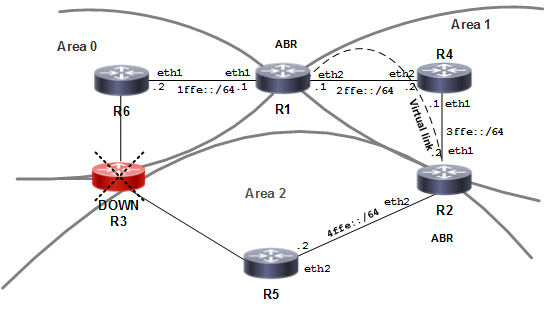
OSPFv3 Virtual Links
Configuration
R1
#configure terminal | Enter configure mode. |
(config)#interface lo | Setup loopback interface |
(config-if)#ip address 1.1.1.1/32 secondary | Specify loopback interface address |
(config)#interface eth1 | Enter interface mode. |
(config-if)#ipv6 router ospf area 0 | Enable OSPFv3 routing on this interface, and assign the Area ID (0). |
(config-if)#exit | Exit interface mode. |
(config)#interface eth2 | Enter interface mode. |
(config-if)#ipv6 router ospf area 1 | Enable OSPFv3 routing on this interface, and assign the Area ID (1). |
(config-if)#exit | Exit interface mode. |
(config)#router ipv6 ospf | Create an OSPFv3 routing instance. |
(config-router)#router-id 1.1.1.1 | Specify a Router ID (1.1.1.1) for the OSPFv3 routing process. |
(config-router)#area 1 virtual-link 2.2.2.2 | Configure a virtual link between this router R1 and R2 (Router ID 2.2.2.2) through transit area 1. |
(config-router)#commit | Commit the candidate configuration to the running configuration. |
R2
#configure terminal | Enter configure mode. |
(config)#interface lo | Setup loopback interface |
(config-if)#ip address 2.2.2.2/32 secondary | Specify loopback interface address |
(config)#interface eth1 | Enter interface mode. |
(config-if)#ipv6 router ospf area 1 | Enable OSPFv3 routing on this interface, and assign the Area ID (1). |
(config-if)#exit | Exit interface mode. |
(config)#interface eth2 | Enter interface mode. |
(config-if)#ipv6 router ospf area 2 | Enable OSPFv3 routing on this interface, and assign the Area ID (2). |
(config-if)#exit | Exit interface mode. |
(config)#router ipv6 ospf | Create an OSPFv3 routing instance. |
(config-router)#router-id 2.2.2.2 | Specify a Router ID (2.2.2.2) for the OSPFv3 routing process. |
(config-router)#area 1 virtual-link 1.1.1.1 | Configure a virtual link between this router R1 and R2 (Router ID 1.1.1.1) through transit area 1. |
(config-router)#commit | Commit the candidate configuration to the running configuration. |
R4
#configure terminal | Enter configure mode. |
(config)#interface eth1 | Enter interface mode. |
(config-if)#ipv6 router ospf area 1 | Enable OSPFv3 routing on this interface, and assign the Area ID (1). |
(config-if)#exit | Exit interface mode. |
(config)#interface eth2 | Enter interface mode. |
(config-if)#ipv6 router ospf area 1 | Enable OSPFv3 routing on this interface, and assign the Area ID (1). |
(config-if)#exit | Exit interface mode. |
(config)#router ipv6 ospf | Create an OSPFv3 routing instance. |
(config-router)#router-id 4.4.4.4 | Specify a Router ID (4.4.4.4) for the OSPFv3 routing process. |
(config-router)#commit | Commit the candidate configuration to the running configuration. |
R5
#configure terminal | Enter configure mode. |
(config)#interface eth2 | Enter interface mode. |
(config-if)#ipv6 router ospf area 2 | Enable OSPFv3 routing on this interface, and assign the Area ID (2). |
(config-if)#exit | Exit interface mode. |
(config)#router ipv6 ospf | Create an OSPFv3 routing instance. |
(config-router)#router-id 5.5.5.5 | Specify a Router ID (5.5.5.5) for the OSPFv3 routing process. |
(config-router)#commit | Commit the candidate configuration to the running configuration. |
R6
#configure terminal | Enter configure mode. |
(config)#interface eth1 | Enter interface mode. |
(config-if)#ipv6 router ospf area 0 | Enable OSPFv3 routing on this interface, and assign the Area ID (0). |
(config-if)#exit | Exit interface mode. |
(config)#router ipv6 ospf | Create an OSPFv3 routing instance. |
(config-router)#router-id 6.6.6.6 | Specify a Router ID (6.6.6.6) for the OSPFv3 routing process. |
(config-router)#commit | Commit the candidate configuration to the running configuration. |
Validation
R2
#show ipv6 ospf n
OSPFv3 Process (*null*)
Neighbor ID Pri State Dead Time Interface Instance ID
10.10.10.10 1 Full/DR 00:00:31 eth1 0
3.3.3.3 1 Full/DR 00:00:32 eth2 0
2.2.2.2 1 Full/ - inactive VLINK2147479553 0
#show ipv6 ospf virtual-links
Virtual Link VLINK2147479553 to router 2.2.2.2 is up
Transit area 0.0.0.1 via interface eth2, instance ID 0
Hello suppression Enabled
DoNotAge LSA allowed
Local address 2ffe::11/128
Remote address 3ffe::11/128
Transmit Delay is 1 sec, State Point-To-Point,
Timer intervals configured, Hello 10, Dead 40, Wait 40, Retransmit 5
Hello due in inactive
Adajcency state Full
# show ipv6 ospf
Routing Process "OSPFv3 (*null*)" with ID 1.1.1.1
Process uptime is 5 minutes
This router is an ABR, ABR Type is Alternative Cisco (RFC3509)
This router is an ASBR (injecting external routing information)
SPF schedule delay initial 0.500 secs
SPF schedule delay min 0.500 secs
SPF schedule delay max 50.0 secs
Minimum LSA interval 5 secs, Minimum LSA arrival 1 secs
Number of incoming current DD exchange neighbors 0/5
Number of outgoing current DD exchange neighbors 0/5
Number of external LSA 0. Checksum Sum 0x0000
Number of AS-Scoped Unknown LSA 0
Number of LSA originated 17
Number of LSA received 50
Number of areas in this router is 2
Area BACKBONE(0)
Number of interfaces in this area is 2(2)
SPF algorithm executed 8 times
Number of LSA 23. Checksum Sum 0xB35D8
Number of Unknown LSA 0
Area 0.0.0.1
Number of interfaces in this area is 1(1)
SPF algorithm executed 13 times
Number of LSA 16. Checksum Sum 0x7845A
Number of Unknown LSA 0
Dste Staus: Disabled
#show ipv6 ospf route
OSPFv3 Process (*null*)
Codes: C - connected, D - Discard, O - OSPF, IA - OSPF inter area
N1 - OSPF NSSA external type 1, N2 - OSPF NSSA external type 2
E1 - OSPF external type 1, E2 - OSPF external type 2
Destination Metric
Next-hop
C 1ffe::/64 1
directly connected, eth1, Area 0.0.0.0
C 2ffe::/64 1
directly connected, eth2, TransitArea 0.0.0.1
C 2ffe::11/128 0
directly connected, eth2, TransitArea 0.0.0.1
O 3ffe::/64 1
directly connected, eth2, TransitArea 0.0.0.1
O 3ffe::11/128 2
via fe80::5054:ff:fe6f:334d, eth2, TransitArea 0.0.0.1
IA 4ffe::/64 3
via fe80::5054:ff:fe6f:334d, eth2, TransitArea 0.0.0.1
#
R3
#show ipv6 ospf n
OSPFv3 Process (*null*)
Neighbor ID Pri State Dead Time Interface Instance ID
1.1.1.1 1 Full/Backup 00:00:35 eth1 0
2.2.2.2 1 Full/Backup 00:00:30 eth2 0
# show ipv6 ospf
Routing Process "OSPFv3 (*null*)" with ID 3.3.3.3
Process uptime is 5 minutes
This router is an ASBR (injecting external routing information)
SPF schedule delay initial 0.500 secs
SPF schedule delay min 0.500 secs
SPF schedule delay max 50.0 secs
Minimum LSA interval 5 secs, Minimum LSA arrival 1 secs
Number of incoming current DD exchange neighbors 0/5
Number of outgoing current DD exchange neighbors 0/5
Number of external LSA 0. Checksum Sum 0x0000
Number of AS-Scoped Unknown LSA 0
Number of LSA originated 10
Number of LSA received 23
Number of areas in this router is 1
Area 0.0.0.1
Number of interfaces in this area is 2(2)
SPF algorithm executed 14 times
Number of LSA 16. Checksum Sum 0x7845A
Number of Unknown LSA 0
Dste Staus: Disabled
#show ipv6 ospf route
OSPFv3 Process (*null*)
Codes: C - connected, D - Discard, O - OSPF, IA - OSPF inter area
N1 - OSPF NSSA external type 1, N2 - OSPF NSSA external type 2
E1 - OSPF external type 1, E2 - OSPF external type 2
Destination Metric
Next-hop
IA 1ffe::/64 2
via fe80::5054:ff:feb7:cc69, eth1, TransitArea 0.0.0.1
C 2ffe::/64 1
directly connected, eth2, TransitArea 0.0.0.1
O 2ffe::11/128 1
via fe80::5054:ff:feb7:cc69, eth1, TransitArea 0.0.0.1
C 3ffe::/64 1
directly connected, eth1, TransitArea 0.0.0.1
O 3ffe::11/128 1
via fe80::5054:ff:fec5:2430, eth2, TransitArea 0.0.0.1
IA 4ffe::/64 2
via fe80::5054:ff:fec5:2430, eth2, TransitArea 0.0.0.1
R4
#show ipv6 ospf n
OSPFv3 Process (*null*)
Neighbor ID Pri State Dead Time Interface Instance ID
3.3.3.3 1 Full/DR 00:00:31 eth1 0
1.1.1.1 1 Full/ - inactive VLINK2147479554 0
#show ipv6 ospf virtual-links
Virtual Link VLINK2147479554 to router 1.1.1.1 is up
Transit area 0.0.0.1 via interface eth1, instance ID 0
Hello suppression Enabled
DoNotAge LSA allowed
Local address 3ffe::11/128
Remote address 2ffe::11/128
Transmit Delay is 1 sec, State Point-To-Point,
Timer intervals configured, Hello 10, Dead 40, Wait 40, Retransmit 5
Hello due in inactive
Adajcency state Full
# show ipv6 ospf
Routing Process "OSPFv3 (*null*)" with ID 2.2.2.2
Process uptime is 4 minutes
This router is an ABR, ABR Type is Alternative Cisco (RFC3509)
This router is an ASBR (injecting external routing information)
SPF schedule delay initial 0.500 secs
SPF schedule delay min 0.500 secs
SPF schedule delay max 50.0 secs
Minimum LSA interval 5 secs, Minimum LSA arrival 1 secs
Number of incoming current DD exchange neighbors 0/5
Number of outgoing current DD exchange neighbors 0/5
Number of external LSA 0. Checksum Sum 0x0000
Number of AS-Scoped Unknown LSA 0
Number of LSA originated 26
Number of LSA received 37
Number of areas in this router is 3
Area BACKBONE(0)
Number of interfaces in this area is 1(1)
SPF algorithm executed 3 times
Number of LSA 23. Checksum Sum 0xB35D8
Number of Unknown LSA 0
Area 0.0.0.1
Number of interfaces in this area is 1(1)
SPF algorithm executed 11 times
Number of LSA 16. Checksum Sum 0x7845A
Number of Unknown LSA 0
Area 0.0.0.2
Number of interfaces in this area is 1(1)
SPF algorithm executed 4 times
Number of LSA 11. Checksum Sum 0x5D8B7
Number of Unknown LSA 0
Dste Staus: Disabled
#show ipv6 ospf route
OSPFv3 Process (*null*)
Codes: C - connected, D - Discard, O - OSPF, IA - OSPF inter area
N1 - OSPF NSSA external type 1, N2 - OSPF NSSA external type 2
E1 - OSPF external type 1, E2 - OSPF external type 2
Destination Metric
Next-hop
O 1ffe::/64 3
via fe80::5054:ff:fe1d:eace, eth1, TransitArea 0.0.0.1
O 2ffe::/64 1
directly connected, eth1, TransitArea 0.0.0.1
O 2ffe::11/128 2
via fe80::5054:ff:fe1d:eace, eth1, TransitArea 0.0.0.1
C 3ffe::/64 1
directly connected, eth1, TransitArea 0.0.0.1
C 3ffe::11/128 0
directly connected, eth1, TransitArea 0.0.0.1
C 4ffe::/64 1
directly connected, eth2, Area 0.0.0.2
Multiple Instances
By using multiple OSPFv3 instances, OSPFv3 routes can be segregated, based on their instance number. Routes of one instance are stored differently from routes of another instance running in the same router.
To configure multiple OSPFv3 instances, refer to the topology diagram and follow the procedures below.
1. Enable OSPFv3 on an interface.
2. Enable multiple instances.
3. Configure redistribution among multiple instances.
Note: Optionally, redistribution can be configured with the metric, type, or route-map options.
Topology
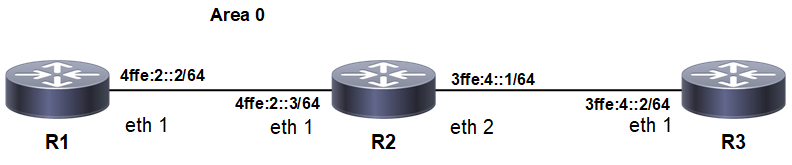
Enable Multiple OSPFv3 Instances on a Router Based on Tags
In this example, routers R1, R2, and R3 are in Area 0, and all run OSPFv3.
R1
(config)#router ipv6 ospf 5 | Configure an OSPFv3 instance with an instance ID of 5. |
(config-router)#router-id 5.5.5.5 | Configure the router ID to use on this instance. |
(config-router)#exit | Exit Router mode, and return to Interface mode. |
(config)#interface eth1 | Specify the interface on which OSPFv3 is to be enabled. |
(config-if)#ipv6 address 4ffe:2::2/64 | Configure the IPv6 address. |
(config-if)#ipv6 router ospf area 0 tag 5 | Configure the area number and instance value: match the instance ID with the instance ID created previously. |
(config-if)#no shutdown | Activate the interface. |
(config-if)#commit | Commit the candidate configuration to the running configuration. |
R2
(config)#router ipv6 ospf 5 | Configure an OSPFv3 instance with an instance ID of 5. |
(config-router)#router-id 149.149.149.149 | Configure the router ID to use on this instance. |
(config-router)#exit | Exit Router mode, and return to Interface mode. |
(config)#interface eth1 | Configure the interface to connect to R1. |
(config-if)#ipv6 address 4ffe:2::3/64 | Configure the IPv6 address. |
(config-if)#ipv6 router ospf area 0 tag 5 | Configure the area number and instance value: match the instance ID with the instance ID created previously. |
(config-if)#no shutdown | Activate the interface. |
(config-if)#commit | Commit the candidate configuration to the running configuration. |
(config-if)#exit | Exit Interface mode, and return to Configure terminal mode. |
(config)#router ipv6 ospf 15 | Configure an OSPFv3 instance with an instance ID of 15. |
(config-router)#router-id 159.159.159.159 | Configure the router ID to use on this instance. |
(config-router)#exit | Exit Router mode, and return to Interface mode. |
(config)#interface eth2 | Configure the interface to connect to R3. |
(config-if)#ipv6 address 3ffe:4::1/64 | Configure the IPv6 address. |
(config-if)#no shutdown | Activate the interface. |
(config-if)#ipv6 router ospf area 0 tag 15 | Configure the area number and instance value: match the instance ID with the instance ID created previously. |
(config-if)#commit | Commit the candidate configuration to the running configuration. |
R3
(config)#router ipv6 ospf 15 | Configure an OSPFv3 instance with an instance ID of 15. |
(config-router)#router-id 152.152.152.152 | Configure the router ID to use on this instance. |
(config-router)#exit | Exit Router mode, and return to Interface mode. |
(config)#interface eth1 | Specify the interface on which OSPFv3 is to be enabled. |
(config-if)#ipv6 address 3ffe:4::2/64 | Configure the IPv6 address. |
(config-if)#ipv6 router ospf area 0 tag 15 | Configure the area number and instance value: match the instance ID with the instance ID created previously. |
(config-if)#no shutdown | Activate the interface. |
(config-if)#commit | Commit the candidate configuration to the running configuration. |
Validation
R1
R1#show ipv6 ospf route
OSPFv3 Process (5)
Codes: C - connected, D - Discard, O - OSPF, IA - OSPF inter area
N1 - OSPF NSSA external type 1, N2 - OSPF NSSA external type 2
E1 - OSPF external type 1, E2 - OSPF external type 2
Destination Metric
Next-hop
C 4ffe:2::/64 1
directly connected, eth1, Area 0.0.0.0
R1#show ipv6 ospf neighbor
OSPFv3 Process (5)
Neighbor ID Pri State Dead Time Interface Instance ID
149.149.149.149 1 Full/Backup 00:00:32 eth1 0
R2
R2#show ipv6 ospf route
OSPFv3 Process (15)
Codes: C - connected, D - Discard, O - OSPF, IA - OSPF inter area
N1 - OSPF NSSA external type 1, N2 - OSPF NSSA external type 2
E1 - OSPF external type 1, E2 - OSPF external type 2
Destination Metric
Next-hop
C 3ffe:4::/64 1
directly connected, eth2, Area 0.0.0.0
OSPFv3 Process (5)
Codes: C - connected, D - Discard, O - OSPF, IA - OSPF inter area
N1 - OSPF NSSA external type 1, N2 - OSPF NSSA external type 2
E1 - OSPF external type 1, E2 - OSPF external type 2
Destination Metric
Next-hop
C 4ffe:2::/64 1
directly connected, eth1, Area 0.0.0.0
R2#sh ipv6 ospf neighbor
OSPFv3 Process (15)
Neighbor ID Pri State Dead Time Interface Instance ID
152.152.152.152 1 Full/DR 00:00:35 eth2 0
OSPFv3 Process (5)
Neighbor ID Pri State Dead Time Interface Instance ID
5.5.5.5 1 Full/DR 00:00:33 eth1 0
R3
R3#show ipv6 ospf route
OSPFv3 Process (15)
Codes: C - connected, D - Discard, O - OSPF, IA - OSPF inter area
N1 - OSPF NSSA external type 1, N2 - OSPF NSSA external type 2
E1 - OSPF external type 1, E2 - OSPF external type 2
Destination Metric
Next-hop
C 3ffe:4::/64 1
directly connected, eth1, Area 0.0.0.0
R3#sh ipv6 ospf neighbor
OSPFv3 Process (15)
Neighbor ID Pri State Dead Time Interface Instance ID
159.159.159.159 1 Full/Backup 00:00:34 eth1 0
Redistribute among Multiple Instances
In this example, routes of one ospfv3 instance are redistributed to another ospfv3 instance to enable ping from R1 to R3 or vice-versa; and R2 redistributes routes from one instance to another.
R2
(config)#router ipv6 ospf 15 | Configure an OSPFv3 instance with instance ID 15. |
(config-router)#router-id 159.159.159.159 | Configure the router ID. |
(config-router)#redistribute ospf 5 | Redistribute instance 5 routes. |
(config-router)#exit | Exit OSPF router mode. |
(config)#router ipv6 ospf 5 | Configure an OSPFv3 instance with instance ID 5. |
(config-router)#router-id 149.149.149.149 | Configure the router ID. |
(config-router)#redistribute ospf 15 | Redistribute instance 15 routes. |
(config-router)#commit | Commit the candidate configuration to the running configuration. |
Validation
R1
R1#show ipv6 ospf route
OSPFv3 Process (5)
Codes: C - connected, D - Discard, O - OSPF, IA - OSPF inter area
N1 - OSPF NSSA external type 1, N2 - OSPF NSSA external type 2
E1 - OSPF external type 1, E2 - OSPF external type 2
Destination Metric
Next-hop
E2 3ffe:4::/64 1/20
via fe80::a00:27ff:fef9:2432, eth1
C 4ffe:2::/64 1
directly connected, eth1, Area 0.0.0.0
rtr1#show ipv6 ospf neighbor
OSPFv3 Process (5)
Neighbor ID Pri State Dead Time Interface Instance ID
149.149.149.149 1 Full/Backup 00:00:32 eth1 0
R2
R2#show ipv6 ospf route
OSPFv3 Process (15)
Codes: C - connected, D - Discard, O - OSPF, IA - OSPF inter area
N1 - OSPF NSSA external type 1, N2 - OSPF NSSA external type 2
E1 - OSPF external type 1, E2 - OSPF external type 2
Destination Metric
Next-hop
C 3ffe:4::/64 1
directly connected, eth2, Area 0.0.0.0
OSPFv3 Process (5)
Codes: C - connected, D - Discard, O - OSPF, IA - OSPF inter area
N1 - OSPF NSSA external type 1, N2 - OSPF NSSA external type 2
E1 - OSPF external type 1, E2 - OSPF external type 2
Destination Metric
Next-hop
C 4ffe:2::/64 1
directly connected, eth1, Area 0.0.0.0
R2#show ipv6 ospf neighbor
OSPFv3 Process (15)
Neighbor ID Pri State Dead Time Interface Instance ID
152.152.152.152 1 Full/DR 00:00:34 eth2 0
OSPFv3 Process (5)
Neighbor ID Pri State Dead Time Interface Instance ID
5.5.5.5 1 Full/DR 00:00:30 eth1 0
R3
R3#show ipv6 ospf route
OSPFv3 Process (15)
Codes: C - connected, D - Discard, O - OSPF, IA - OSPF inter area
N1 - OSPF NSSA external type 1, N2 - OSPF NSSA external type 2
E1 - OSPF external type 1, E2 - OSPF external type 2
Destination Metric
Next-hop
C 3ffe:4::/64 1
directly connected, eth1, Area 0.0.0.0
E2 4ffe:2::/64 1/20
via fe80::a00:27ff:fe0d:fbe3, eth1
R3#show ipv6 ospf neighbor
OSPFv3 Process (15)
Neighbor ID Pri State Dead Time Interface Instance ID
159.159.159.159 1 Full/Backup 00:00:33 eth1 0
Redistribute with Metric Option
In this example, on R3, routes of instance 15 are redistributed into instance and vice-versa with metric of 100 so that R1 and R2 have each other's routes with a metric of 100.
R2
(config)#router ipv6 ospf 15 | Configure an OSPFv3 instance with instance ID 15. |
(config-router)#router-id 159.159.159.159 | Configure the router ID. |
(config-router)#redistribute ospf 5 metric 100 | Redistribute instance 5 routes with metric 100. |
(config-router)#exit | Exit OSPF router mode. |
(config)#router ipv6 ospf 5 | Redistribute routes into instance 5. |
(config-router)#router-id 149.149.149.149 | Configure the router ID. |
(config-router)#redistribute ospf 15 metric 100 | Redistribute instance 15 routes with metric 100. |
(config-router)#commit | Commit the candidate configuration to the running configuration. |
Validation
R1
R1#show ipv6 ospf route
OSPFv3 Process (5)
Codes: C - connected, D - Discard, O - OSPF, IA - OSPF inter area
N1 - OSPF NSSA external type 1, N2 - OSPF NSSA external type 2
E1 - OSPF external type 1, E2 - OSPF external type 2
Destination Metric
Next-hop
E2 3ffe:4::/64 1/100
via fe80::a00:27ff:fef9:2432, eth1
C 4ffe:2::/64 1
directly connected, eth1, Area 0.0.0.0
R1#
R1#show ipv6 route
IPv6 Routing Table
Codes: K - kernel route, C - connected, S - static, R - RIP, O - OSPF,
IA - OSPF inter area, E1 - OSPF external type 1,
E2 - OSPF external type 2, E - EVPN N1 - OSPF NSSA external type 1,
N2 - OSPF NSSA external type 2, i - IS-IS, B - BGP
Timers: Uptime
IP Route Table for VRF "default"
C ::1/128 via ::, lo, 18:08:02
O E2 3ffe:4::/64 [110/100] via fe80::5054:ff:fe0e:46b7, eth1, 00:00:25
C 4ffe:2::/64 via ::, eth1, 00:20:39
C fe80::/64 via ::, eth9, 18:08:02
R1#
R1#show ipv6 ospf neighbor
OSPFv3 Process (5)
Neighbor ID Pri State Dead Time Interface Instance ID
149.149.149.149 1 Full/Backup 00:00:36 eth1 0
R2
R2#show ipv6 ospf route
OSPFv3 Process (15)
Codes: C - connected, D - Discard, O - OSPF, IA - OSPF inter area
N1 - OSPF NSSA external type 1, N2 - OSPF NSSA external type 2
E1 - OSPF external type 1, E2 - OSPF external type 2
Destination Metric
Next-hop
C 3ffe:4::/64 1
directly connected, eth2, Area 0.0.0.0
OSPFv3 Process (5)
Codes: C - connected, D - Discard, O - OSPF, IA - OSPF inter area
N1 - OSPF NSSA external type 1, N2 - OSPF NSSA external type 2
E1 - OSPF external type 1, E2 - OSPF external type 2
Destination Metric
Next-hop
C 4ffe:2::/64 1
directly connected, eth1, Area 0.0.0.0
R2#show ipv6 ospf neighbor
OSPFv3 Process (15)
Neighbor ID Pri State Dead Time Interface Instance ID
152.152.152.152 1 Full/DR 00:00:33 eth2 0
OSPFv3 Process (5)
Neighbor ID Pri State Dead Time Interface Instance ID
5.5.5.5 1 Full/DR 00:00:40 eth1 0
R3
R3#show ipv6 ospf route
OSPFv3 Process (15)
Codes: C - connected, D - Discard, O - OSPF, IA - OSPF inter area
N1 - OSPF NSSA external type 1, N2 - OSPF NSSA external type 2
E1 - OSPF external type 1, E2 - OSPF external type 2
Destination Metric
Next-hop
C 3ffe:4::/64 1
directly connected, eth1, Area 0.0.0.0
E2 4ffe:2::/64 1/100
via fe80::a00:27ff:fe0d:fbe3, eth1
R3#
R3#show ipv6 route
IPv6 Routing Table
Codes: K - kernel route, C - connected, S - static, R - RIP, O - OSPF,
IA - OSPF inter area, E1 - OSPF external type 1,
E2 - OSPF external type 2, E - EVPN N1 - OSPF NSSA external type 1,
N2 - OSPF NSSA external type 2, i - IS-IS, B - BGP
Timers: Uptime
IP Route Table for VRF "default"
C ::1/128 via ::, lo, 18:08:13
C 3ffe:4::/64 via ::, eth1, 00:17:55
O E2 4ffe:2::/64 [110/100] via fe80::5054:ff:fe3d:e317, eth1, 00:01:05
C fe80::/64 via ::, eth9, 18:08:13
R3#
R3#show ipv6 ospf neighbor
OSPFv3 Process (15)
Neighbor ID Pri State Dead Time Interface Instance ID
159.159.159.159 1 Full/Backup 00:00:37 eth1 0
Redistribute with Type Option
In this example, on R3, R1 has R3 routes as type 2, and R3 has R1 routes as type 1.
R2
(config)#router ipv6 ospf 15 | Configure an OSPFv3 instance with instance ID 15. |
(config-router)#router-id 159.159.159.159 | Configure the router ID. |
(config-router)#redistribute ospf 5 metric-type 1 | Redistribute instance 5 routes as type 1. |
(config-router)#exit | Exit OSPF router mode. |
(config)#router ipv6 ospf 5 | Redistribute routes into instance 5. |
(config-router)#router-id 149.149.149.149 | Configure the router ID. |
(config-router)#redistribute ospf 15 metric-type 2 | Redistribute instance 15 routes as type 2. |
(config-router)#commit | Commit the candidate configuration to the running configuration. |
Validation
R1
R1#show ipv6 ospf route
OSPFv3 Process (5)
Codes: C - connected, D - Discard, O - OSPF, IA - OSPF inter area
N1 - OSPF NSSA external type 1, N2 - OSPF NSSA external type 2
E1 - OSPF external type 1, E2 - OSPF external type 2
Destination Metric
Next-hop
E2 3ffe:4::/64 1/20
via fe80::a00:27ff:fef9:2432, eth1
C 4ffe:2::/64 1
directly connected, eth1, Area 0.0.0.0
rtr1#show ipv6 ospf neighbor
OSPFv3 Process (5)
Neighbor ID Pri State Dead Time Interface Instance I
D
149.149.149.149 1 Full/Backup 00:00:32 eth1 0
R2
R2#show ipv6 ospf route
OSPFv3 Process (15)
Codes: C - connected, D - Discard, O - OSPF, IA - OSPF inter area
N1 - OSPF NSSA external type 1, N2 - OSPF NSSA external type 2
E1 - OSPF external type 1, E2 - OSPF external type 2
Destination Metric
Next-hop
C 3ffe:4::/64 1
directly connected, eth2, Area 0.0.0.0
OSPFv3 Process (5)
Codes: C - connected, D - Discard, O - OSPF, IA - OSPF inter area
N1 - OSPF NSSA external type 1, N2 - OSPF NSSA external type 2
E1 - OSPF external type 1, E2 - OSPF external type 2
Destination Metric
Next-hop
C 4ffe:2::/64 1
directly connected, eth1, Area 0.0.0.0
R2#show ipv6 ospf neighbor
OSPFv3 Process (15)
Neighbor ID Pri State Dead Time Interface Instance I
D
152.152.152.152 1 Full/DR 00:00:36 eth2 0
OSPFv3 Process (5)
Neighbor ID Pri State Dead Time Interface Instance I
D
5.5.5.5 1 Full/DR 00:00:32 eth1 0
R3
R3#show ipv6 ospf route
OSPFv3 Process (15)
Codes: C - connected, D - Discard, O - OSPF, IA - OSPF inter area
N1 - OSPF NSSA external type 1, N2 - OSPF NSSA external type 2
E1 - OSPF external type 1, E2 - OSPF external type 2
Destination Metric
Next-hop
C 3ffe:4::/64 1
directly connected, eth1, Area 0.0.0.0
E2 4ffe:2::/64 1/21
via fe80::a00:27ff:fe0d:fbe3, eth1
R3#show ipv6 ospf neighbor
OSPFv3 Process (15)
Neighbor ID Pri State Dead Time Interface Instance I
D
159.159.159.159 1 Full/Backup 00:00:36 eth1 0
Redistribute with Route-Map Option
R1
(config)#interface eth2 | Configure the interface eth2 on R1. |
(config-if)#ipv6 address 4ffe:1::2/64 | Configure the IPv6 address. |
(config-if)#ipv6 router ospf area 0 tag 5 | Configure interface eth2 for ospfv3 with area 0 and instance 5 |
(config-if)#commit | Commit the candidate configuration to the running configuration. |
Validation
R3
R3#show ipv6 ospf route
OSPFv3 Process (15)
Codes: C - connected, D - Discard, O - OSPF, IA - OSPF inter area
N1 - OSPF NSSA external type 1, N2 - OSPF NSSA external type 2
E1 - OSPF external type 1, E2 - OSPF external type 2
Destination Metric
Next-hop
C 3ffe:4::/64 1
directly connected, eth1, Area 0.0.0.0
E1 4ffe:1::/64 20
via fe80::5054:ff:fe3d:e317, eth1
E1 4ffe:2::/64 20
via fe80::5054:ff:fe3d:e317, eth1
R3#
R2
R2(config)#ipv6 prefix-list permit-4ffe-2 | Configure and ipv6 prefix-list |
R2 (config-ipv6-prefix-list)#seq 5 permit 4ffe:2::/64 | Create an access-list to permit the prefix 4ffe:2::/64 |
R2(config-ipv6-prefix-list)#exit | Exit the prefix-list mode |
R2(config)#route-map permit-only-4ffe-2 | Configure a route-map to permit only the prefix 4ffe:2::/64 |
R2(config-route-map)#match ipv6 address prefix-list permit-4ffe-2 | Configure a match statement to match the configured ipv6 prefix-list |
R2(config-route-map)#exit | Exit route-map mode and return to configure terminal mode |
R2(config)#router ipv6 ospf 15 | Enter router ipv6 mode for instance 15 |
R2(config-router)#redistribute ospf 5 route-map permit-only-4ffe-2 | Redistribute instance 5 routes with route-map to permit only the ipv6 prefix 4ffe:2::/64 |
(config-router)#exit | Exit OSPF router mode. |
(config)#router ipv6 ospf 5 | Redistribute routes into instance 5. |
(config-router)#router-id 149.149.149.149 | Configure the router ID. |
(config-router)#redistribute ospf 15 route-map 1 | Redistribute instance 15 routes with route map 1. |
(config-router)#redistribute connected | Redistribute connected routes to instance 15. |
(config-router)#commit | Commit the candidate configuration to the running configuration. |
Validation
R1
R1#show ipv6 ospf route
OSPFv3 Process (5)
Codes: C - connected, D - Discard, O - OSPF, IA - OSPF inter area
N1 - OSPF NSSA external type 1, N2 - OSPF NSSA external type 2
E1 - OSPF external type 1, E2 - OSPF external type 2
Destination Metric
Next-hop
E2 3ffe:4::/64 1/20
via fe80::5054:ff:fe0e:46b7, eth1
C 4ffe:1::/64 1
directly connected, eth2, Area 0.0.0.0
C 4ffe:2::/64 1
directly connected, eth1, Area 0.0.0.0
R1#
R1#show ipv6 ospf neighbor
OSPFv3 Process (5)
Neighbor ID Pri State Dead Time Interface Instance I
D
149.149.149.149 1 Full/DR 00:00:34 eth1 0
R2
R2#show ipv6 ospf route
OSPFv3 Process (15)
Codes: C - connected, D - Discard, O - OSPF, IA - OSPF inter area
N1 - OSPF NSSA external type 1, N2 - OSPF NSSA external type 2
E1 - OSPF external type 1, E2 - OSPF external type 2
Destination Metric
Next-hop
C 3ffe:4::/64 1
directly connected, eth2, Area 0.0.0.0
OSPFv3 Process (5)
Codes: C - connected, D - Discard, O - OSPF, IA - OSPF inter area
N1 - OSPF NSSA external type 1, N2 - OSPF NSSA external type 2
E1 - OSPF external type 1, E2 - OSPF external type 2
Destination Metric
Next-hop
O 4ffe:1::/64 2
via fe80::5054:ff:fe0c:40ed, eth1, Area 0.0.0.0
C 4ffe:2::/64 1
directly connected, eth1, Area 0.0.0.0
R2#
R2#sh ipv6 ospf neighbor
OSPFv3 Process (15)
Neighbor ID Pri State Dead Time Interface Instance ID
152.152.152.152 1 Full/Backup 00:00:32 eth2 0
OSPFv3 Process (5)
Neighbor ID Pri State Dead Time Interface Instance ID
5.5.5.5 1 Full/Backup 00:00:38 eth1 0
R3
R3#show ipv6 ospf route
OSPFv3 Process (15)
Codes: C - connected, D - Discard, O - OSPF, IA - OSPF inter area
N1 - OSPF NSSA external type 1, N2 - OSPF NSSA external type 2
E1 - OSPF external type 1, E2 - OSPF external type 2
Destination Metric
Next-hop
C 3ffe:4::/64 1
directly connected, eth1, Area 0.0.0.0
E2 4ffe:2::/64 1/20
via fe80::5054:ff:fe3d:e317, eth1
R3#
Not-So-Stubby Area
This section contains OSPFv3 NSSA (Not-So-Stubby Area) configuration examples.
An NSSA allows external routes to be advertised into the OSPF autonomous system while retaining the characteristics of a stub area to the rest of the autonomous system. To do this, the ASBR in an NSSA will originate type 7 LSAs to advertise the external destinations. These NSSA external LSAs are flooded throughout the NSSA but are blocked at the ABR.
The NSSA external LSA has a flag in its header known as the P-bit. The NSSA ASBR has the option of setting or clearing the P-bit. If an NSSA’s ABR receives a type 7 LSA with the P-bit set to one, it translates the type 7 LSA into a type 5 LSA and floods it throughout the other areas. If the P-bit is set to zero, no translation takes place and the destination in the type 7 LSA is not advertised outside of the NSSA.
Topology
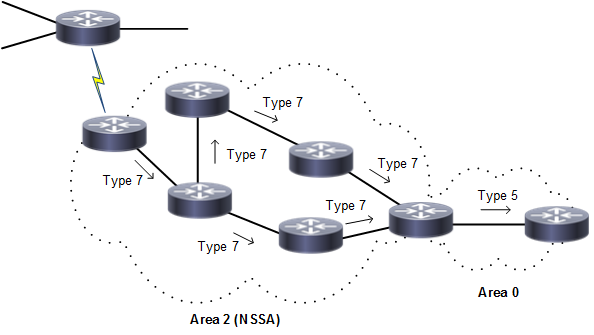
Translating Type 7 LSAs into Type 5 LSAs
NSSA with Route Option
This example shows the configuration to enable NSSA and to configure different route options for NSSA. There are three area nssa command options for originating default Type-3 LSA and default Type-7 LSA, and for blocking redistribution of Type-7 LSA into an NSSA:
• no-summary: The NSSA ABR blocks all type-3 and type-4 LSAs into the NSSA area and sends a single type-3 LSA into the area to advertise a default route
• default-information-originate: The NSSA ABR advertises a default route into the NSSA as a type-7 LSA.
• no-redistribution: The NSSA ABR bocks type-7 LSA from being redistributed into the NSSA area.
In Figure 7-34, R2 is an NSSA ABR as well as an NSSA ASBR that maps the router interfaces to two different areas and redistributes the connected routes of the loopback interface. Also, this example sets the no-summary, no-redistribution, and default-information-originate options on R2 to originate default Type-3 LSAs and default Type-7 LSAs into the NSSA and to block Type-7 LSAs.
Topology
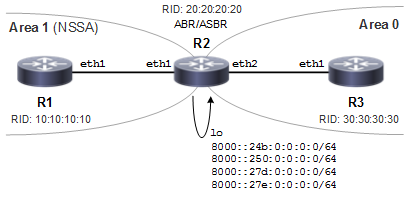
NSSA with Route Options
R1
(config)#interface eth1 | Enter interface mode for eth1. |
(config-if)#ipv6 router ospf tag 100 area 1 | Configure interface in an area assigned with the area ID (1). |
(config-if)#exit | Exit interface mode. |
(config)#router ipv6 ospf 100 | Configure the routing process and specify the tag (100). |
(config-router)#router-id 10.10.10.10 | Configure the router ID to use on this instance (100) |
(config-router)#area 1 nssa | Configure area as NSSA |
(config-router)#commit | Commit the candidate configuration to the running configuration. |
(config-router)#exit | Exit interface mode |
R2
(config)#interface eth1 | Enter interface mode for eth1. |
(config-if)#ipv6 router ospf tag 100 area 1 | Configure interface in an area assigned with the area ID (1). |
(config-if)#exit | Exit interface mode. |
(config)#interface eth2 | Enter interface mode for eth2 |
(config-if)#ipv6 router ospf tag 100 area 0 | Configure interface in backbone |
(config-if)#interface lo | Enter interface mode for Loopback |
(config-if)#ipv6 address 8000::24b:0:0:0:0/64 | Assign IPv6 address to loopback interface |
(config-if)#ipv6 address 8000::250:0:0:0:0/64 | Assign IPv6 address to loopback interface |
(config-if)#ipv6 address 8000::27d:0:0:0:0/64 | Assign IPv6 address to loopback interface |
(config-if)#ipv6 address 8000::27e:0:0:0:0/64 | Assign IPv6 address to loopback interface |
(config-if)#commit | Commit the candidate configuration to the running configuration. |
(config-if)#exit | Exit interface mode. |
(config)#router ipv6 ospf 100 | Configure the routing process and specify the tag (100). |
(config-router)#router-id 20.20.20.20 | Configure the router ID to use on this instance (100) |
(config-router)#redistribute connected | Redistribute the configured loopback network into the NSSA |
(config-router)#area 1 nssa no-redistribution default-information-originate no-summary | Configure the Router to originate default Type-3 LSAs and default Type-7 LSAs, and to block Type-7 LSAs into the NSSA |
(config-router)#commit | Commit the candidate configuration to the running configuration. |
(config-router)#exit | Exit interface mode |
R3
(config)#interface eth1 | Enter interface mode for eth1. |
(config-if)#ipv6 router ospf tag 100 area 0 | Configure interface in an area assigned with the area ID (1). |
(config-if)#exit | Exit interface mode. |
(config)#router ipv6 ospf 100 | Configure the routing process and specify the tag (100). |
(config-router)#router-id 30.30.30.30 | Configure the router ID to use on this instance (100) |
(config-router)#commit | Commit the candidate configuration to the running configuration. |
(config-router)#exit | Exit interface mode |
Validation 1
In the output of show ipv6 ospf neighbor below, verify that OSPFv3 adjacency is in state “full” for both R1 and R2 under the process identifier 100.
R1#sh ipv6 ospf neighbor
OSPFv3 Process (100)
Neighbor ID Pri State Dead Time Interface Instance ID
20.20.20.20 1 Full/DR 00:00:34 eth1 0
R2#show ipv6 ospf neighbor
Total number of full neighbors: 2
OSPFv3 Process (100)
Neighbor ID Pri State Dead Time Interface Instance ID
10.10.10.10 1 Full/DR 00:00:36 eth1 0
30.30.30.30 1 Full/Backup 00:00:39 eth2 0
R2#
Validation 2
The output below shows originating default Type-3 LSAs into the NSSA with the no-summary option. The advertising router identifier is for R2 (20.20.20.20, the NSSA-ABR). Also, the prefix is ::/0 and the LS-Type is Inter-Area-Prefix-LSA for the default Type-3 LSA route into the NSSA.
R1#sh ipv6 ospf database inter-prefix
OSPFv3 Router with ID (10.10.10.10) (Process 100)
Inter-Area-Prefix-LSA (Area 0.0.0.1)
LS age: 1234
LS Type: Inter-Area-Prefix-LSA
Link State ID: 0.0.0.6
Advertising Router: 20.20.20.20
LS Seq Number: 0x80000001
Checksum: 0x17D0
Length: 28
Metric: 1
Prefix: ::/0
Prefix Options: 0
Validation 3
The output below shows originating default type-7 LSAs alone after setting the no-redistribution and default-information originate options. The advertising router identifier is for R2 (20.20.20.20, the NSSA-ABR). Also, the prefix is ::/0 and LS-Type is NSSA-external-LSA for the default Type-7 LSA route into the NSSA
R1#sh ipv6 ospf database nssa-external
OSPFv3 Router with ID (10.10.10.10) (Process 100)
NSSA-external-LSA (Area 0.0.0.1)
LS age: 1758
LS Type: NSSA-external-LSA
Link State ID: 0.0.0.20
Advertising Router: 20.20.20.20
LS Seq Number: 0x80000002
Checksum: 0x6468
Length: 32
Metric Type: 2 (Larger than any link state path)
Metric: 1
Prefix: ::/0
Prefix Options: 0 (-|-|-|-)
External Route Tag: 0
NSSA with the Summary Address Option
Figure 7-35 shows the configuration to originate external LSAs (Type-7) and translate them into external LSAs (Type-5):
• R1 is an NSSA-ASBR configured with loopback IPv6 addresses that are redistributed into OSPFv3
• R2 is an NSSA-ABR
• R3 is backbone router
R1 originates Type-7 LSAs which are summarized into a single Type-7 into the NSSA by the summary-address option and this summarized Type-7 is converted to Type-5 LSA by R2.
Also, the summarized route can be tagged using the tag command and the advertisement of summarized routes can be suppressed by the not-advertise option.
Topology
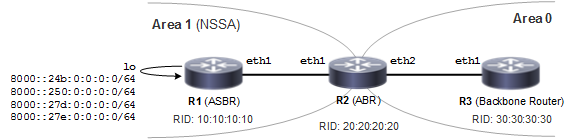
Using the summary-address Option
Configuration
R1
(config)#interface eth1 | Enter interface mode for eth1. |
(config-if)#ipv6 address 1000::1/64 | Configure ipv6 address for interface eth1 |
(config-if)#ipv6 router ospf tag 100 area 1 | Configure interface in an area assigned with the area ID (1). |
(config-if)#exit | Exit interface mode. |
(config-if)#interface lo | Enter interface mode for loopback |
(config-if)#ipv6 address 8000::24b:0:0:0:0/64 | Assign IPv6 address to loopback interface |
(config-if)#ipv6 address 8000::250:0:0:0:0/64 | Assign IPv6 address to loopback interface |
(config-if)#ipv6 address 8000::27d:0:0:0:0/64 | Assign IPv6 address to loopback interface |
(config-if)#ipv6 address 8000::27e:0:0:0:0/64 | Assign IPv6 address to loopback interface |
(config-if)#exit | Exit interface mode. |
(config)#router ipv6 ospf 100 | Configure the routing process and specify the tag (100). |
(config-router)#router-id 10.10.10.10 | Configure the router ID to use on this instance (100) |
(config-router)#area 1 nssa | Configure the area as NSSA. |
(config-router)#redistribute connected | Redistribute the configured loopback network into OSPFv3 NSSA. Note: Connected networks can be redistributed by setting the metric and metric type. |
(config-router)#summary-address 8000::/48 all-tag 10 | Summarize the address range and tag the summarized route |
(config-router)#commit | Commit the candidate configuration to the running configuration. |
(config-router)#exit | Exit interface mode |
R2
(config)#interface eth1 | Enter interface mode for eth1. |
(config-if)#ipv6 address 1000::2/64 | Configure ipv6 address for interface eth1 |
(config-if)#ipv6 router ospf tag 100 area 1 | Configure interface in an area assigned with the area ID (1). |
(config-if)#exit | Exit interface mode. |
(config)#interface eth2 | Enter interface mode for eth2 |
(config-if)#ipv6 address 2000::1/64 | Configure ipv6 address for interface eth2 |
(config-if)#ipv6 router ospf tag 100 area 0 | Configure interface in backbone area (0) |
(config-if)#exit | Exit interface mode. |
(config)#router ipv6 ospf 100 | Configure the routing process and specify the tag (100). |
(config-router)#router-id 20.20.20.20 | Configure the router ID to use on this instance (100) |
(config-router)#area 1 nssa | Configure the Router in NSSA |
(config-router)#commit | Commit the candidate configuration to the running configuration. |
(config-router)#exit | Exit interface mode |
R3
(config)#interface eth1 | Enter interface mode for eth1. |
(config-if)#ipv6 address 2000::2/64 | Configure ipv6 address for interface eth1 |
(config-if)#ipv6 router ospf tag 100 area 0 | Configure interface in backbone area (0) |
(config-if)#exit | Exit interface mode. |
(config)#router ipv6 ospf 100 | Configure the routing process and specify the tag (100). |
(config-router)#router-id 30.30.30.30 | Configure the router ID to use on this instance (100) |
(config-router)#commit | Commit the candidate configuration to the running configuration. |
(config-router)#exit | Exit interface mode |
In the configurations above, you can suppress the external route summarization by NSSA-ASBR by specifying the not-advertise parameter as shown below:
(config-router)#summary-address 8000::/48 not-advertise
Also, connected networks can be redistributed by setting the metric and metric type as shown below:
(config-router)#redistribute connected metric 20 metric-type 1
Validation 1
The output below shows the summarized route generated by NSSA-ASBR (R1) with a tag. The output has the LS Type as NSSA-external-LSA with advertising router identifier (10.10.10.10) of the NSSA-ASBR (R1). Also, check the Prefix which is summarized route and external route tag as configured.
R1#sh ipv6 ospf database nssa-external
OSPFv3 Router with ID (10.10.10.10) (Process 100)
NSSA-external-LSA (Area 0.0.0.1)
LS age: 90
LS Type: NSSA-external-LSA
Link State ID: 0.0.0.11
Advertising Router: 10.10.10.10
LS Seq Number: 0x80000003
Checksum: 0x69B3
Length: 40
Metric Type: 2 (Larger than any link state path)
Metric: 21
Prefix: 8000::/48
Prefix Options: 8 (P|-|-|-)
External Route Tag: 10
Validation 2
The output below on the NSSA-ABR that is translating Type-7 LSAs to Type-5 LSAs shows summarized address in Type-7 and Type-5 LSA. Check for the same prefix, external route tag in both Type7 and Type-5 LSA.
R2#sh ipv6 ospf database nssa-external
OSPFv3 Router with ID (20.20.20.20) (Process 100)
NSSA-external-LSA (Area 0.0.0.1)
LS age: 241
LS Type: NSSA-external-LSA
Link State ID: 0.0.0.11
Advertising Router: 10.10.10.10
LS Seq Number: 0x80000003
Checksum: 0x69B3
Length: 40
Metric Type: 2 (Larger than any link state path)
Metric: 21
Prefix: 8000::/48
Prefix Options: 8 (P|-|-|-)
External Route Tag: 10
R2#sh ipv6 ospf database external
OSPFv3 Router with ID (20.20.20.20) (Process 100)
AS-external-LSA
LS age: 245
LS Type: AS-External-LSA
Link State ID: 0.0.0.3
Advertising Router: 20.20.20.20
LS Seq Number: 0x80000003
Checksum: 0x8660
Length: 40
Metric Type: 2 (Larger than any link state path)
Metric: 21
Prefix: 8000::/48
Prefix Options: 0 (-|-|-|-)
External Route Tag: 10
Validation 3
The output below on the backbone router shows the summarized address in the translated Type-5 LSA. The prefix and external route tag are the same as the summarized Type-7 LSA originated by R1.
R3#sh ipv6 ospf database external
OSPFv3 Router with ID (30.30.30.30) (Process 100)
AS-external-LSA
LS age: 409
LS Type: AS-External-LSA
Link State ID: 0.0.0.3
Advertising Router: 20.20.20.20
LS Seq Number: 0x80000003
Checksum: 0x8660
Length: 40
Metric Type: 2 (Larger than any link state path)
Metric: 21
Prefix: 8000::/48
Prefix Options: 0 (-|-|-|-)
External Route Tag: 10
NSSA with the Translator Role Option
Type-7 to Type-5 translation is done by an NSSA-ABR. If an NSSA has multiple NSSA-ABRs, only one will perform the translation. The NSSA-ABR translator role options are:
• Candidate (default)
• Always
In the topology in Figure 7-36:
• R1 is NSSA-ASBR
• R2 and R3 are NSSA-ABRs
• R4 is a backbone router
In this example, the NSSA translator role candidate is configured on both NSSA-ABRs (R2 and R3). The Type-7 to Type-5 translation is done by the router with the higher router identifier (R3).
Topology
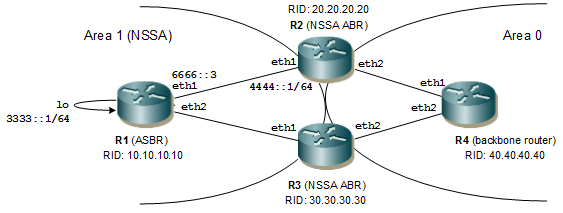
Using the translator-role Option
Configuration
When one NSSA-ABR is configured with the translator role as always and the other as candidate, then translation is done by the router configured as always. In this scenario, the translation can be biased by setting the translator role to always on the router that has the lower router identifier.
R1
(config)#interface eth1 | Enter interface mode for eth1. |
(config-if)#ipv6 router ospf tag 100 area 1 | Configure interface in an area assigned with the area ID (1). |
(config-if)#exit | Exit interface mode. |
(config)#interface eth2 | Enter interface mode for eth2. |
(config-if)#ipv6 router ospf tag 100 area 1 | Configure interface in an area assigned with the area ID (1). |
(config-if)#exit | Exit interface mode. |
(config-if)#interface lo | Enter interface mode for Loopback |
(config-if)#ipv6 address 3333::1/64 | Assign IPv6 address to loopback interface |
(config-if)#exit | Exit interface mode. |
(config)#router ipv6 ospf 100 | Configure the routing process and specify the tag (100). |
(config-router)#router-id 10.10.10.10 | Configure the router ID to use on this instance (100) |
(config-router)#area 1 nssa | Configure the area as NSSA. |
(config-router)#redistribute static | Redistribute the static route configured into the OSPF NSSA |
(config-router)#redistribute connected | Redistribute the connected network into OSPF NSSA |
(config-router)#commit | Commit the candidate configuration to the running configuration. |
(config-router)#exit | Exit interface mode |
(config)#ipv6 route 4444::1:0:0:0:0/64 6666::3 | Configure the static route with the nexthop address as R2’s eth1 IPv6 address |
(config)#exit | Exit interface mode. |
R2
(config)#interface eth1 | Enter interface mode for eth1. |
(config-if)#ipv6 router ospf tag 100 area 1 | Configure interface in an area assigned with the area ID (1). |
(config-if)#exit | Exit interface mode. |
(config)#interface eth2 | Enter interface mode for eth2 |
(config-if)#ipv6 router ospf tag 100 area 0 | Configure interface in backbone area (0) |
(config-if)#exit | Exit interface mode. |
(config)#router ipv6 ospf 100 | Configure the routing process and specify the tag (100). |
(config-router)#router-id 20.20.20.20 | Configure the router ID to use on this instance (100) |
(config-router)#area 1 nssa translator-role candidate | Configure the NSSA-ABR with the translator role candidate. |
(config-router)#commit | Commit the candidate configuration to the running configuration. |
(config-router)#exit | Exit interface mode |
R3
(config)#interface eth1 | Enter interface mode for eth1. |
(config-if)#ipv6 router ospf tag 100 area 1 | Configure interface in an area assigned with the area ID (1). |
(config-if)#exit | Exit interface mode. |
(config)#interface eth2 | Enter interface mode for eth2 |
(config-if)#ipv6 router ospf tag 100 area 0 | Configure interface in backbone area (0) |
(config-if)#exit | Exit interface mode. |
(config)#router ipv6 ospf 100 | Configure the routing process and specify the tag (100). |
(config-router)#router-id 30.30.30.30 | Configure the router ID to use on this instance (100) |
(config-router)#area 1 nssa translator-role candidate | Configure the NSSA-ABR with the translator role candidate. |
(config-router)#commit | Commit the candidate configuration to the running configuration. |
(config-router)#exit | Exit interface mode |
R4
(config)#interface eth1 | Enter interface mode for eth1. |
(config-if)#ipv6 router ospf tag 100 area 0 | Configure interface in backbone area (0) |
(config)#interface eth2 | Enter interface mode for eth2 |
(config-if)#ipv6 router ospf tag 100 area 0 | Configure interface in backbone area (0) |
(config-if)#exit | Exit interface mode. |
(config)#router ipv6 ospf 100 | Configure the routing process and specify the tag (100). |
(config-router)#router-id 40.40.40.40 | Configure the router ID to use on this instance (100) |
(config-router)#commit | Commit the candidate configuration to the running configuration. |
(config-router)#exit | Exit interface mode |
The command to configure the NSSA-Translator role as always is:
(config-router)#area 1 nssa translator-role always
The NSSA-ABR can continue to perform translation after its services are no longer required for the stability interval which is set using the command below on the NSSA-ABR.
(config-router)#area 1 nssa stability-interval 7777
Validation 1
The translation is done by the NSSA-ABR with the higher router identifier. In the output below, check the router identifier of the NSSA-ABR. Also, check the router which is elected and the router which is disabled.
R2#sh ipv6 ospf
Routing Process "OSPFv3 (100)" with ID 20.20.20.20
Process uptime is 21 minutes
SPF schedule delay min 0.500 secs, SPF schedule delay max 50.0 secs
Minimum LSA interval 5 secs, Minimum LSA arrival 1 secs
Number of incoming current DD exchange neighbors 0/5
Number of outgoing current DD exchange neighbors 0/5
Number of external LSA 4. Checksum Sum 0x1F816
Number of AS-Scoped Unknown LSA 0
Number of LSA originated 28
Number of LSA received 58
Number of areas in this router is 2
Area BACKBONE(0)
Number of interfaces in this area is 1(1)
SPF algorithm executed 7 times
Number of LSA 19. Checksum Sum 0x7454D
Number of Unknown LSA 0
Area 0.0.0.1 (NSSA)
Number of interfaces in this area is 1(1)
SPF algorithm executed 14 times
Number of LSA 19. Checksum Sum 0xA4D18
Number of Unknown LSA 0
NSSA Translator State is disabled
R3#sh ipv6 ospf
Routing Process "OSPFv3 (100)" with ID 30.30.30.30
Process uptime is 19 minutes
SPF schedule delay min 0.500 secs, SPF schedule delay max 50.0 secs
Minimum LSA interval 5 secs, Minimum LSA arrival 1 secs
Number of incomming current DD exchange neighbors 0/5
Number of outgoing current DD exchange neighbors 0/5
Number of external LSA 4. Checksum Sum 0x1F816
Number of AS-Scoped Unknown LSA 0
Number of LSA originated 31
Number of LSA received 69
Number of areas in this router is 2
Area BACKBONE(0)
Number of interfaces in this area is 1(1)
SPF algorithm executed 15 times
Number of LSA 19. Checksum Sum 0x7454D
Number of Unknown LSA 0
Area 0.0.0.1 (NSSA)
Number of interfaces in this area is 1(1)
SPF algorithm executed 10 times
Number of LSA 19. Checksum Sum 0xA4D18
Number of Unknown LSA 0
NSSA Translator State is elected
Validation 2
The translated Type-5 LSA in R4 in area 0 has the advertising router identifier of R3. In the output below, the LS Type is AS-External-LSA and the advertising router has the higher router identifier.
R4#sh ipv6 ospf database external
OSPFv3 Router with ID (40.40.40.40) (Process 100)
AS-external-LSA
LS age: 885
LS Type: AS-External-LSA
Link State ID: 0.0.0.7
Advertising Router: 30.30.30.30
LS Seq Number: 0x80000001
Checksum: 0xD3FE
Length: 40
Metric Type: 2 (Larger than any link state path)
Metric: 20
Prefix: 3333::/64
Prefix Options: 0 (-|-|-|-)
External Route Tag: 0
LS age: 18
LS Type: AS-External-LSA
Link State ID: 0.0.0.8
Advertising Router: 30.30.30.30
LS Seq Number: 0x80000003
Checksum: 0x7457
Length: 56
Metric Type: 2 (Larger than any link state path)
Metric: 20
Prefix: 4444::/64
Prefix Options: 0 (-|-|-|-)
Forwarding Address: 6666::3
External Route Tag: 0
Link LSA Suppression
If link LSA suppression is enabled and the interface type is not broadcast or NBMA, the router will not originate a link-LSA for the link. This implies that other routers on that link will determine the router’s next hop address using a mechanism other than the link LSA.
Topology
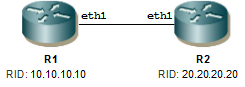
LSA Suppression
Configuration
R1
#configure terminal | Enter configure mode. |
(config)#router ipv6 ospf 100-ABC | Configure the routing process and specify the tag (100-ABC) which uniquely identifies the routing process. |
(config-router)#router-id 10.10.10.10 | Configure the router ID to use on this instance. |
(config-router)#exit | Exit OSPF router mode |
(config)#interface eth1 | Enter interface mode |
(config-if)#ipv6 router ospf tag 100-ABC area 1 | Configure interface in an area assigned with the area ID (1). The tag uniquely identifies the routing process. |
(config-if)#ipv6 ospf network point-to-point | Configure the OSPF interface network type as point to point |
(config-if)#ipv6 ospf link-lsa-suppression enable | Enable the link LSA suppression mechanism |
(config-router)#commit | Commit the candidate configuration to the running configuration. |
(config-if)#exit | Exit interface mode |
R2
#configure terminal | Enter configure mode. |
(config)#router ipv6 ospf 100-ABC | Configure the routing process and specify the tag (100-ABC) which uniquely identifies the routing process. |
(config-router)#router-id 20.20.20.20 | Configure the router ID to use on this instance. |
(config-router)#exit | Exit OSPF router mode |
(config)#interface eth1 | Enter interface mode |
(config-if)#ipv6 router ospf tag 100-ABC area 1 | Configure interface in an area assigned with the area ID (1). The tag uniquely identifies the routing process. |
(config-if)#ipv6 ospf network point-to-point | Configure the OSPF interface network type as point to point |
(config-if)#ipv6 ospf link-lsa-suppression enable | Enable the link LSA Suppression Mechanism |
(config-router)#commit | Commit the candidate configuration to the running configuration. |
(config-if)#exit | Exit interface mode |
Note: This is not applicable for broadcast and NBMA networks.
Validation 1
Verify that adjacency has been established.
R1#sh ipv6 ospf neighbor
OSPFv3 Process (100)
Neighbor ID Pri State Dead Time Interface Instance ID
20.20.20.20 1 Full/ - 00:00:37 eth1 0
Validation 2
Verify that R1 should not have the Link LSA in the Link state database.
Note: The output below is captured after link lsa suppression enabled which has not Link LSA in the LSDB.
R1#sh ipv6 ospf database
OSPFv3 Router with ID (10.10.10.10) (Process 100-ABC)
Router-LSA (Area 0.0.0.1)
Link State ID ADV Router Age Seq# CkSum Link
0.0.0.0 10.10.10.10 15 0x80000004 0x3264 1
0.0.0.0 20.20.20.20 15 0x80000002 0xdbba 1
Intra-Area-Prefix-LSA (Area 0.0.0.1)
Link State ID ADV Router Age Seq# CkSum Prefix Reference
0.0.0.12 10.10.10.10 14 0x80000004 0xaab4 1 Router-LSA
0.0.0.13 20.20.20.20 15 0x80000002 0x8f7f 1 Router-LSA
Intra-Area-Te-LSA (Area 0.0.0.1)
Link State ID ADV Router Age Seq# CkSum
0.0.0.4 10.10.10.10 15 0x80000004 0xa326
0.0.0.3 20.20.20.20 15 0x80000002 0xffec
R1#sh ipv6 ospf database link
OSPFv3 Router with ID (10.10.10.10) (Process 100-ABC)
Originate Type-7 LSAs and Translate to Type-5
Figure 7-38 shows the configuration to originate Type-7 LSAs and translate them into Type-5 LSAs. R3 is an NSSA-ASBR that originates Type-7 LSAs into the NSSA which are converted to Type-5 LSAs by R2 which is an NSSA-ABR. R1 is a backbone router.
Topology
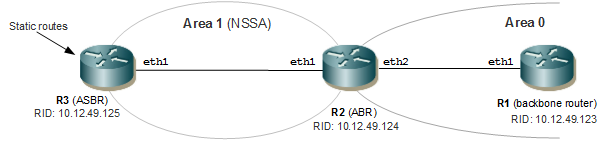
Originate Type-7 LSAs and Translate to Type-5 under Address Family IPv4
Configuration
R1
#configure terminal | Enter configure mode. |
(config)#router ipv6 ospf 100-ABC | Configure the routing process and specify the tag (100-ABC) which uniquely identifies the routing process |
(config-router)#router-id 10.12.49.123 | Configure the router ID to use on this tag |
(config-router)#exit | Exit OSPF router mode |
(config)#interface eth1 | Enter interface mode |
(config-if)#ipv6 router ospf area 0 tag 100- ABC instance-id 31 | Configure the interface in an area assigned with the area ID (0) which uniquely identifies the routing process and the instance identifier which is 0-31 for the IPv6 address family |
(config-router)#commit | Commit the candidate configuration to the running configuration. |
(config-if)#exit | Exit interface mode |
R2
#configure terminal | Enter configure mode. |
(config)#router ipv6 ospf 100-ABC | Configure the routing process and specify the tag (100-ABC) which uniquely identifies the routing process. |
(config-router)#ip route 15.15.15.0/24 null | Configure the static route with the nexthop address set to null |
(config-router)#router-id 10.12.49.125 | Configure the router ID to use for this process |
(config-router)#area 1 nssa | Configure the area 1 as NSSA. |
(config-router)#exit | Exit OSPF router mode |
(config)#interface eth1 | Enter interface mode |
(config-if)#ipv6 router ospf area 0 tag 100-ABC instance-id 31 | Configure the interface in an area assigned with the area ID (1) which uniquely identifies the routing process and the instance identifier which is 64-95 for the IPv4 address family. |
(config-if)#exit | Exit interface mode |
(config)#interface eth2 | Enter interface mode |
(config-if)#ipv6 router ospf area 1 tag 100-ABC instance-id 30 | Configure the interface in an area assigned with the area ID (1) which uniquely identifies the routing process and the instance identifier which is 0-30 for the IPv6 address family. |
(config-router)#commit | Commit the candidate configuration to the running configuration. |
(config-if)#exit | Exit interface mode |
R3
#configure terminal | Enter configure mode. |
(config)#router ipv6 ospf 100-ABC | Configure the routing process and specify the tag (100-ABC) which uniquely identifies the routing process. |
(config-router)#router-id 10.12.49.125 | Configure the router ID to use for this process |
(config-router)#area 1 nssa | Configure the area 1 as NSSA. |
(config-router)#exit | Exit OSPF router mode |
(config)#interface eth1 | Enter interface mode |
(config-if)#ipv6 router ospf area 1 tag 100-ABC instance-id 30 | Configure the interface in an area assigned with the area ID (1) which uniquely identifies the routing process and the instance identifier which is 0-31 for the IPv6 address family. |
(config-router)#commit | Commit the candidate configuration to the running configuration. |
Validation 1
Verify that adjacency has been established with the configured instance identifier.
R2#sh ipv6 ospf neighbor
OSPFv3 Process (1)
Neighbor ID Pri State Dead Time Interface Instance ID
10.12.49.123 1 Full/DR 00:00:31 eth1 31
10.12.49.125 1 Full/Backup 00:00:38 eth2 30
Validation 2
Verify that R3 has generated a Type-7 LSA and that the ABR R2 has External LSA Type 5 in its Database.
R3
R3#show ipv6 ospf database nssa-external
OSPFv3 Router with ID (10.12.49.125) (Process 100-ABC)
NSSA-external-LSA (Area 0.0.0.1)
LS age: 139
LS Type: NSSA-external-LSA
Link State ID: 0.0.0.1
Advertising Router: 10.12.49.125
LS Seq Number: 0x80000001
Checksum: 0xAB34
Length: 48
Metric Type: 2 (Larger than any link state path)
Metric: 20
Prefix: 15.15.15.0/24
Prefix Options: 8 (P|-|-|-)
Forwarding Address: 22.1.1.2
External Route Tag: 0
R3#show ipv6 ospf database external
OSPFv3 Router with ID (10.12.49.125) (Process 100-ABC)
R3#
Validation 3
R2
R2#show ipv6 ospf database nssa-external
OSPFv3 Router with ID (10.12.49.124) (Process 100-ABC)
NSSA-external-LSA (Area 0.0.0.1)
LS age: 105
LS Type: NSSA-external-LSA
Link State ID: 0.0.0.1
Advertising Router: 10.12.49.125
LS Seq Number: 0x80000001
Checksum: 0xAB34
Length: 48
Metric Type: 2 (Larger than any link state path)
Metric: 20
Prefix: 15.15.15.0/24
Prefix Options: 8 (P|-|-|-)
Forwarding Address: 22.1.1.2
External Route Tag: 0
R2#
R2#show ipv6 ospf database external
OSPFv3 Router with ID (10.12.49.124) (Process 100-ABC)
AS-external-LSA
LS age: 706
LS Type: AS-External-LSA
Link State ID: 0.0.0.1
Advertising Router: 10.12.49.124
LS Seq Number: 0x80000001
Checksum: 0xAB1F
Length: 48
Metric Type: 2 (Larger than any link state path)
Metric: 20
Prefix: 15.15.15.0/24
Prefix Options: 0 (-|-|-|-)
Forwarding Address: 22.1.1.2
R2#
R2#show ip route
Codes: K - kernel, C - connected, S - static, R - RIP, B - BGP
O - OSPF, IA - OSPF inter area
N1 - OSPF NSSA external type 1, N2 - OSPF NSSA external type 2
E1 - OSPF external type 1, E2 - OSPF external type 2
i - IS-IS, L1 - IS-IS level-1, L2 - IS-IS level-2,
ia - IS-IS inter area, E - EVPN,
v - vrf leaked
* - candidate default
IP Route Table for VRF "default"
C 10.0.0.0/8 is directly connected, eth0, 15:43:05
C 11.1.1.0/24 is directly connected, eth1, 14:54:49
O N2 15.15.15.0/24 [110/20] via 22.1.1.2, eth2, 12:09:25
C 22.1.1.0/24 is directly connected, eth2, 12:22:45
C 127.0.0.0/8 is directly connected, lo, 15:43:05
Gateway of last resort is not set
R2#
Validation 3
Verify that FIB of backbone router has External Route as “O E2”.
R1#
Verify that FIB of backbone router R1 has External Route as "O E2".
R1#show ip route
Codes: K - kernel, C - connected, S - static, R - RIP, B - BGP
O - OSPF, IA - OSPF inter area
N1 - OSPF NSSA external type 1, N2 - OSPF NSSA external type 2
E1 - OSPF external type 1, E2 - OSPF external type 2
i - IS-IS, L1 - IS-IS level-1, L2 - IS-IS level-2,
ia - IS-IS inter area, E - EVPN,
v - vrf leaked
* - candidate default
IP Route Table for VRF "default"
C 10.0.0.0/8 is directly connected, eth0, 03:34:25
C 11.1.1.0/24 is directly connected, eth1, 02:46:18
O E2 15.15.15.0/24 [110/20] via 11.1.1.2, eth1, 00:00:36
O IA 22.1.1.0/24 [110/2] via 11.1.1.2, eth1, 00:05:01
C 127.0.0.0/8 is directly connected, lo, 03:34:25
Gateway of last resort is not set
Summarize Inter-Area and External Routes
Figure 7-39 shows the configuration to enable inter-area and external route summarization. The IPv4 address family is enabled on R1. R2 summarizes the internal OSPF routes which R3 redistributes.
Topology
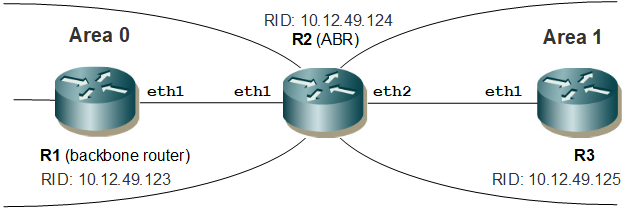
Enabling Intra-Area and External Route Summarization
Configuration
R1
#configure terminal | Enter configure mode. |
(config)#router ipv6 ospf 100-ABC | Configure the routing process and specify the tag (100-ABC) which uniquely identifies the routing process |
(config-router)#router-id 10.12.49.123 | Configure the router ID to use for this process. |
(config-router)#exit | Exit OSPF router mode |
(config)#interface eth1 | Enter interface mode |
(config-if)#ip address 10.10.10.1/24 | Specify IP address for interface eth1 |
(config-if)#ipv6 router ospf area 0 tag 100-ABC instance-id 31 | Configure the interface in an area assigned with the area ID (0) which uniquely identifies the routing process and the instance identifier which is 0-31 for the IPv6 address family. |
(config-if)#commit | Commit the candidate configuration to the running configuration. |
R2
#configure terminal | Enter configure mode. |
(config)#router ipv6 ospf 100-ABC | Configure the routing process and specify the tag (100-ABC) which uniquely identifies the routing process |
(config-router)#router-id 10.12.49.124 | Configure the router ID to use for this process |
(config-router)#exit | Exit OSPF router mode |
(config)#interface eth1 | Enter interface mode |
(config-if)#ip address 10.10.10.2/24 | Specify an IP address for the interface |
(config-if)#ipv6 router ospf area 0 tag 100-ABC instance-id 31 | Configure the interface in an area assigned with the area ID (0) which uniquely identifies the routing process and the instance identifier which is 0-31 for the IPv4 address family. |
(config-if)#exit | Exit interface mode |
(config)#interface eth2 | Enter interface mode |
(config-if)#ip address 20.20.20.1/24 | Specify an IP address for the interface |
(config-if)#ipv6 router ospf area 1 tag 100-ABC instance-id 30 | Configure the interface in an area assigned with the area ID (1) which uniquely identifies the routing process and the instance identifier which is 0-31 for the IPv6 address family. |
(config-if)#exit | Exit interface mode |
(config)#interface lo | Enter interface mode |
(config-if)#ipv6 router ospf area 1 tag 101 instance-id 30 | Configure the interface in an area assigned with the area ID (1) which uniquely identifies the routing process and the instance identifier which is 0-31 for the IPv6 address family. |
(config-if)#commit | Commit the candidate configuration to the running configuration. |
(config-if)#exit | Exit interface mode |
R3
#configure terminal | Enter configure mode. |
(config)#router ipv6 ospf 100-ABC | Configure the routing process and specify the tag (100-ABC) which uniquely identifies the routing process |
(config-router)#router-id 10.12.49.125 | Configure the router ID to use for this process |
(config-router)#exit | Exit OSPF router mode |
(config)#interface eth1 | Enter interface mode |
(config-if)#ip address 20.20.20.2/24 | Specify an IP address for the interface |
(config-if)#ipv6 router ospf area 1 tag 100-ABC instance-id 30 | Configure the interface in an area assigned with the area ID (1) which uniquely identifies the routing process and the instance identifier which is 0-31 for the IPv4 address family. |
(config-if)#commit | Commit the candidate configuration to the running configuration. |
(config-if)#exit | Exit interface mode |
Validation
Validation 1: Verify that adjacency has been established with the configured instance identifier.
R2#show ipv6 ospf neighbor
OSPFv3 Process (100-ABC)
Neighbor ID Pri State Dead Time Interface Instance ID
10.12.49.123 1 Full/Backup 00:00:38 eth1 31
10.12.49.125 1 Full/DR 00:00:38 eth2 30
Validation 2: Verify that a single summarized OSPF IA route and a single summarized external route is available in FIB of R1
R1#show ip route
Codes: K - kernel, C - connected, S - static, R - RIP, B - BGP
O - OSPF, IA - OSPF inter area
N1 - OSPF NSSA external type 1, N2 - OSPF NSSA external type 2
E1 - OSPF external type 1, E2 - OSPF external type 2
i - IS-IS, L1 - IS-IS level-1, L2 - IS-IS level-2,
ia - IS-IS inter area, E - EVPN,
v - vrf leaked
* - candidate default
IP Route Table for VRF "default"
C 10.0.0.0/8 is directly connected, eth0, 00:45:18
C 11.1.1.0/24 is directly connected, eth1, 00:40:01
O IA 22.1.1.0/24 [110/2] via 11.1.1.2, eth1, 00:37:57
O IA 100.1.1.0/24 [110/2] via 11.1.1.2, eth1, 00:24:59
C 127.0.0.0/8 is directly connected, lo, 00:45:18
O E2 200.1.1.0/24 [110/20] via 11.1.1.2, eth1, 00:00:54
Gateway of last resort is not set
R1#
Validation 3: Verify that the Inter-Area Prefix LSA and External LSA in OSPFv3 database of R1 consists of just a single prefix 100.1.1.0/24 and 200.1.1.0/24 respectively
R1#show ipv6 ospf database inter-prefix
OSPFv3 Router with ID (10.12.49.123) (Process 100-ABC)
Inter-Area-Prefix-LSA (Area 0.0.0.0)
LS age: 771
LS Type: Inter-Area-Prefix-LSA
Link State ID: 0.0.0.1
Advertising Router: 10.12.49.124
LS Seq Number: 0x80000002
Checksum: 0x60E3
Length: 32
Metric: 1
Prefix: 22.1.1.0/24
Prefix Options: 0
LS age: 21
LS Type: Inter-Area-Prefix-LSA
Link State ID: 0.0.0.2
Advertising Router: 10.12.49.124
LS Seq Number: 0x80000008
Checksum: 0x489D
Length: 32
Metric: 1
Prefix: 127.0.0.0/8
Prefix Options: 0
LS age: 1795
LS Type: Inter-Area-Prefix-LSA
Link State ID: 0.0.0.5
Advertising Router: 10.12.49.124
LS Seq Number: 0x80000001
Checksum: 0x975B
Length: 32
Metric: 1
Prefix: 100.1.1.0/24
Prefix Options: 0
R1#
R1#show ipv6 ospf database external
OSPFv3 Router with ID (10.12.49.123) (Process 100-ABC)
AS-external-LSA
LS age: 390
LS Type: AS-External-LSA
Link State ID: 0.0.0.1
Advertising Router: 10.12.49.125
LS Seq Number: 0x80000001
Checksum: 0xCE5A
Length: 32
Metric Type: 2 (Larger than any link state path)
Metric: 20
Prefix: 10.0.0.0/8
Prefix Options: 0 (-|-|-|-)
LS age: 364
LS Type: AS-External-LSA
Link State ID: 0.0.0.4
Advertising Router: 10.12.49.125
LS Seq Number: 0x80000001
Checksum: 0x6CE8
Length: 32
Metric Type: 2 (Larger than any link state path)
Metric: 20
Prefix: 200.1.1.0/24
Prefix Options: 0 (-|-|-|-)
R1#
Validation 4: Verify that a single summarized external route is present in the ABR R2
R2#show ip route
Codes: K - kernel, C - connected, S - static, R - RIP, B - BGP
O - OSPF, IA - OSPF inter area
N1 - OSPF NSSA external type 1, N2 - OSPF NSSA external type 2
E1 - OSPF external type 1, E2 - OSPF external type 2
i - IS-IS, L1 - IS-IS level-1, L2 - IS-IS level-2,
ia - IS-IS inter area, E - EVPN,
v - vrf leaked
* - candidate default
IP Route Table for VRF "default"
C 10.0.0.0/8 is directly connected, eth0, 00:55:15
C 11.1.1.0/24 is directly connected, eth1, 00:49:17
C 22.1.1.0/24 is directly connected, eth2, 00:48:18
O 100.1.1.0/24 [110/0] is a summary, Null, 00:35:05
C 100.1.1.100/32 is directly connected, lo, 00:35:40
C 100.1.1.110/32 is directly connected, lo, 00:35:36
C 127.0.0.0/8 is directly connected, lo, 00:55:15
O E2 200.1.1.0/24 [110/20] via 22.1.1.2, eth2, 00:11:00
Gateway of last resort is not set
R2#
Validation 5: Verify that the Type 5 LSA in the ABR's Link State Data Base consistes of just a single prefix 200.1.1.0/24
R2#show ipv6 ospf database external
OSPFv3 Router with ID (10.12.49.124) (Process 100-ABC)
AS-external-LSA
LS age: 774
LS Type: AS-External-LSA
Link State ID: 0.0.0.1
Advertising Router: 10.12.49.125
LS Seq Number: 0x80000001
Checksum: 0xCE5A
Length: 32
Metric Type: 2 (Larger than any link state path)
Metric: 20
Prefix: 10.0.0.0/8
Prefix Options: 0 (-|-|-|-)
LS age: 748
LS Type: AS-External-LSA
Link State ID: 0.0.0.4
Advertising Router: 10.12.49.125
LS Seq Number: 0x80000001
Checksum: 0x6CE8
Length: 32
Metric Type: 2 (Larger than any link state path)
Metric: 20
Prefix: 200.1.1.0/24
Prefix Options: 0 (-|-|-|-)
Distribute List
To filter the routes that Open Shortest Path First Version 3 (OSPFv3) installs in the Routing Information Base (RIB), use the distribute-list in command in an appropriate configuration mode.
To filter the routes redistributed into Open Shortest Path First Version 3 (OSPFv3) from other routing protocols, use the distribute-list out command in an appropriate configuration mode.
Topology
Figure 7-40 shows the configuration to illustrate the distribute-list support for OSPFv3
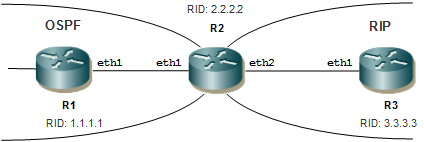
Basic Topology for Distribute-list
Configuration
R1
#configure terminal | Enter configure mode. |
(config)#interface eth1 | Enter interface mode. |
(config-if)#ipv6 address 2000::1/64 | Configure the IPv6 address of the interface. |
(config-if)#ipv6 router ospf area 0 tag proc1 | Configure the interface in an area assigned with the area ID (0) which uniquely identifies the routing process |
(config-if)#exit | Exit interface mode. |
(config)#interface lo | Enter interface mode. |
(config-if)# ipv6 address 1111::1/128 | Configure the IPv6 address of the interface. |
(config-if)# ipv6 address 2222::2/128 | Configure the IPv6 address of the interface. |
(config-if)#exit | Exit interface mode. |
(config)#router ipv6 ospf proc1 | Configure the routing process |
(config-router)#router-id 1.1.1.1 | Configure router-id to uniquely identify the router |
(config-router)#redistribute connected | Redistribute connected routes into ospfv3 |
(config-router)#commit | Commit the candidate configuration to the running configuration. |
(config-router)#end | Exit router mode. |
R2
#configure terminal | Enter configure mode. |
(config)#interface eth1 | Enter interface mode. |
(config-if)#ipv6 address 2000::50/64 | Configure the IPv6 address of the interface |
(config-if)#ipv6 router ospf area 0 tag proc1 | Configure the interface in an area assigned with the area ID (0) which uniquely identifies the routing process |
(config-if)#exit | Exit interface mode |
(config)#interface eth2 | Enter interface mode |
(config-if)#ipv6 address 4000::50/64 | Configure the IPv6 address of the interface. |
(config-if)#exit | Exit interface mode |
(config-if)#ipv6 router rip | Configure rip instance under interface |
(config-if)#exit | Exit interface mode |
(config)#router ipv6 rip | Configure the rip routing process |
(config-router)#neighbor fe80::5054:ff:fe85:19bc eth2 | Configure RIP neighbor peer |
(config-router)#exit | Exit router mode. |
(config)#ipv6 access-list 1 | Configure ipv6 access list |
(config-ipv6-acl)# permit any 7777::/64 any | Configure ipv6 access-list to permit 7777::/64 and deny 8888::/64 |
(config-ipv6-acl)#exit | Exit ipv6 access-list mode |
(config)#ipv6 access-list 2 | Configure ipv6 access-list |
(config-ipv6-acl)#permit any 1111::1/128 any | Configure ipv6 access-list to permit 1111::1/128 and deny 2222::2/128 |
(config-ipv6-acl)#exit | Exit ipv6 access-list mode |
(config)#router ipv6 ospf proc1 | Configure the ospfv3 routing process |
(config-router)#router-id 2.2.2.2 | Configure router-id to uniquely identify the router |
(config-router)#redistribute rip | Redistribute rip routes |
(config-router)#distribute-list 1 out rip | Configure distribute list to allow only the permitted routes redistributed from RIP |
(config-router)#distribute-list 2 in | Configure distribute list to allow the installation of only the permitted OSPFv3 routes in RIB |
(config-router)#exit | Exit router mode |
(config)#ipv6 access-list 1 | Enter access-list mode |
(config-ipv6-acl)#permit any 8888::/64 any | Configure the ipv6 access-list to permit 8888::/64 alongwith 7777::/64 |
(config-ipv6-acl)#exit | Exit access-list mode |
(config)#ipv6 access-list 2 | Enter access-list mode |
(config-ipv6-acl)#permit any 2222::2/128 any | Configure the ipv6 access-list to permit 2222::2/128 alongwith 1111::1/128 |
(config-ipv6-acl)#exit | Exit access-list mode |
(config)#commit | Commit the candidate configuration to the running configuration. |
(config)#exit | Exit configure mode |
R3
#configure terminal | Enter configure mode |
(config)#interface eth1 | Enter interface mode |
(config-if)#ipv6 address 4000::51/64 | Configure the IPv6 address of the interface. |
(config-if)#ipv6 router rip | Configure rip instance under interface |
(config-if)#exit | Exit interface mode |
(config)#router ipv6 rip | Configure the rip routing process |
(config-router)#neighbor fe80::5054:ff:fec6:69f eth1 | Configure rip neighbor peer |
(config-router)#exit | Exit router mode |
(config)#ipv6 route 7777::/64 eth2 | Configure static route |
(config)#ipv6 route 8888::/64 eth3 | Configure static route |
(config)#router ipv6 rip | Configure the rip routing process |
(config-router)#redistribute static | Redistribute configured static routes |
(config-router)#commit | Commit the candidate configuration to the running configuration. |
(config-router)#end | Exit router mode |
Validation 1
Verify OSPF neighborship is up between R1and R2
R2
R2#show ipv6 ospf neighbor
OSPFv3 Process (Proc1)
Neighbor ID Pri State Dead Time Interface Instance ID
1.1.1.1 1 Full/Backup 00:00:38 eth1 0
Validation 2
Check if permitted route 7777::/64 is present in R1's routing table and denied route 8888::/64 is not present.
R1
R1#show ipv6 ospf route
OSPFv3 Process (Proc1)
Codes: C - connected, D - Discard, O - OSPF, IA - OSPF inter area
N1 - OSPF NSSA external type 1, N2 - OSPF NSSA external type 2
E1 - OSPF external type 1, E2 - OSPF external type 2
Destination Metric Next-hop
C 2000::/64 1 directly connected, eth1, Area 0.0.0.0
E2 7777::/64 1/20 via fe80::5054:ff:fe1e:269d, eth1
Validation 3
Check both the routes 7777::/64 and 8888::/64 are present after 8888::/64 is permitted
R1
rtr1#show ipv6 ospf route
OSPFv3 Process (Proc1)
Codes: C - connected, D - Discard, O - OSPF, IA - OSPF inter area
N1 - OSPF NSSA external type 1, N2 - OSPF NSSA external type 2
E1 - OSPF external type 1, E2 - OSPF external type 2
Destination Metric Next-hop
C 2000::/64 1 directly connected, eth1, Area 0.0.0.0
E2 7777::/64 1/20 via fe80::5054:ff:fe1e:269d, eth1
E2 8888::/64 1/20 via fe80::5054:ff:fe1e:269d, eth1
Validation 4
Check if permitted route 1111::1/128 is present in R2's routing table and denied route 2222::2/128 is not present.
R1
R2#show ipv6 route
IPv6 Routing Table
Codes: K - kernel route, C - connected, S - static, R - RIP, O - OSPF,
IA - OSPF inter area, E1 - OSPF external type 1,
E2 - OSPF external type 2, E - EVPN N1 - OSPF NSSA external type 1,
N2 - OSPF NSSA external type 2, i - IS-IS, B - BGP
Timers: Uptime
IP Route Table for VRF "default"
C ::1/128 via ::, lo, 00:43:35
O E2 1111::1/128 [110/20] via fe80::5054:ff:fe0c:40ed, eth1, 00:01:17
C 2000::/64 via ::, eth1, 00:36:33
C 4000::/64 via ::, eth2, 00:36:19
R 7777::/64 [120/2] via fe80::5054:ff:fe96:a3f9, eth2, 00:21:57
R 8888::/64 [120/2] via fe80::5054:ff:fe96:a3f9, eth2, 00:21:57
C fe80::/64 via ::, eth9, 00:43:35
R2#
Validation 5
Check both the routes 1111::1/128 and 2222::2/128 are present after 2222::2/128 is permitted.
R1
R2#show ipv6 route
IPv6 Routing Table
Codes: K - kernel route, C - connected, S - static, R - RIP, O - OSPF,
IA - OSPF inter area, E1 - OSPF external type 1,
E2 - OSPF external type 2, E - EVPN N1 - OSPF NSSA external type 1,
N2 - OSPF NSSA external type 2, i - IS-IS, B - BGP
Timers: Uptime
IP Route Table for VRF "default"
C ::1/128 via ::, lo, 00:54:52
O E2 1111::1/128 [110/20] via fe80::5054:ff:fe0c:40ed, eth1, 00:12:34
C 2000::/64 via ::, eth1, 00:47:50
O E2 2222::2/128 [110/20] via fe80::5054:ff:fe0c:40ed, eth1, 00:00:02
C 4000::/64 via ::, eth2, 00:47:36
R 7777::/64 [120/2] via fe80::5054:ff:fe96:a3f9, eth2, 00:33:14
R 8888::/64 [120/2] via fe80::5054:ff:fe96:a3f9, eth2, 00:33:14
C fe80::/64 via ::, eth9, 00:54:52
OSPFv3 Authentication
This example shows the configuration required for enabling OSPFv3 authentication with IPSEC on an OSPFv3-enabled interface. R1 and R2 are two routers in Area 0 connecting to the network 2000::/64.
Note: You must explicitly specify a Router ID for the OSPFv3 process to be activated.
Topology
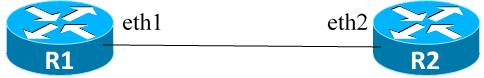
OSPFv3 Authentication
R1
#configure terminal | Enter configure mode. |
(config)#crypto ipsec transform-set tset1 esp-auth esp-md5 esp-enc esp-3des | Create a transform-set with the ESP Authentication and encryption parameters |
(config)#crypto map map1 ipsec-manual | Create manual key association to the crypto-map |
(config-crypto)#sequence 100 | Create sequence in crypto-map |
(config-crypto-seq)# set transform-set tset1 | Attach transform set to cryptomap |
(config-crypto-seq)# set peer fe80::923c:b3ff:fe82:8d88 spi 2 | Set IPv6 peer (OSPFv3 neighbor) and SPI value |
(config-crypto-seq)# set session-key outbound esp 1 cipher 66546A576E5A72346A586E3272357538782F413F4428472B authenticator 3777217A25432A46763979244226452948404D6351655468 | Set the outbound session-key with cipher and auth values |
(config-crypto-seq)#exit | Exit sequence mode in crypto |
(config-crypto)#exit | Exit crypto mode |
(config)#router ipv6 ospf 1 | Create an OSPFv3 routing instance. |
(config-router)#router-id 1.1.1.1 | Specify a Router ID for the OSPFv3 routing process. |
(config-router)#exit | Exit OSPF router mode. |
(config)#interface eth1 | Enter interface mode. |
(config-if)#ipv6 router ospf area 0 tag 1 | Enable OSPFv3 routing on an interface, and assign the Area ID 0. |
(config-if)# ipv6 ospf authentication cryptomap map1 | Configure OSPFv3 authentication over the OSPFv3 interface by applying the configured cryptomap |
(config-if)#commit | Commit the candidate configuration to the running configuration. |
R2
#configure terminal | Enter configure mode. |
(config)#crypto ipsec transform-set tset1 esp-auth esp-md5 esp-enc esp-3des | Create a transform-set with the ESP Authentication and encryption parameters |
(config)#crypto map map1 ipsec-manual | Create manual key association to the crypto-map |
(config-crypto)#sequence 100 | Create sequence in crypto-map |
(config-crypto-seq)# set transform-set tset1 | Attach transform set to cryptomap |
(config-crypto-seq)# set peer fe80::fa8e:a1ff:fe0b:dd9a spi 1 | Set IPv6 peer (OSPFv3 neighbor) and SPI value |
(config-crypto-seq)# set session-key outbound esp 2 cipher 66546A576E5A72346A586E3272357538782F413F4428472B authenticator 3777217A25432A46763979244226452948404D6351655468 | Set the outbound session-key with cipher and auth values |
(config-crypto-seq)#exit | Exit sequence mode in crypto |
(config-crypto)#exit | Exit crypto mode |
(config)#router ipv6 ospf 1 | Create an OSPFv3 routing instance. |
(config-router)#router-id 2.2.2.2 | Specify a Router ID for the OSPFv3 routing process. |
(config-router)#exit | Exit OSPF router mode. |
(config)#interface eth2 | Enter interface mode. |
(config-if)#ipv6 router ospf area 0 tag 1 | Enable OSPFv3 routing on an interface, and assign the Area ID (0). |
(config-if)# ipv6 ospf authentication cryptomap map1 | Configure OSPFv3 authentication over the OSPFv3 interface by applying the configured cryptomap |
(config-if)#commit | Commit the candidate configuration to the running configuration. |
Validation
R1
R1#show running-config ipsec
!
crypto ipsec transform-set tset1 esp-auth esp-md5 esp-enc esp-3des
crypto map map1 ipsec-manual
sequence 100
set transform-set tset1
set peer fe80::fa8e:a1ff:fe0b:dd9a spi 2
set session-key outbound esp 1 cipher 66546A576E5A72346A586E3272357538782F413F4428472B authenticator 3777217A25432A467639792442264529
!
R1#
R1#show running-config ospfv3
!
router ipv6 ospf 1
router-id 1.1.1.1
!
interface eth1
ipv6 router ospf area 0.0.0.0 tag 1 instance-id 0
ipv6 ospf authentication cryptomap map1
!
R1#show ipv6 ospf neighbor
Total number of full neighbors: 1
OSPFv3 Process (1)
Neighbor ID Pri State Dead Time Interface Instance ID
2.2.2.2 1 Full/DR 00:00:12 eth1 0
R1#show ipv6 ospf neighbor detail
Neighbor 2.2.2.2, interface address fe80::923c:b3ff:fe82:8d88
In the area 0.0.0.0 via interface ce0
Neighbor priority is 1, State is Full, 6 state changes
DR is 2.2.2.2 BDR is 1.1.1.1
Options is 0x000113 (AF|*|*|-|R|-|-|E|V6)
Dead timer due in 00:00:34
Database Summary List 0
Link State Request List 0
Link State Retransmission List 0
Bidirectional Forwarding Detection is enabled
R1#show crypto ipsec sadb
SRC: fe80::923c:b3ff:fe82:8d88 DST:fe80::fa8e:a1ff:fe0b:dd9a
SA: spi=0x2 sta=MATURE auth=SHA1HMAC enc=3DES
Added at=Wed Jun 22 03:32:11 2022 First Used at=Never Used
Used bytes=0 Used Count=0
SRC: fe80::923c:b3ff:fe82:8d88 DST:ff02::6
SA: spi=0x2 sta=MATURE auth=SHA1HMAC enc=3DES
Added at=Wed Jun 22 03:32:11 2022 First Used at=Never Used
Used bytes=0 Used Count=0
SRC:fe80::fa8e:a1ff:fe0b:dd9a DST:ff02::6
SA: spi=0x1 sta=MATURE auth=SHA1HMAC enc=3DES
Added at=Wed Jun 22 03:32:11 2022 First Used at=Never Used
Used bytes=0 Used Count=0
SRC: fe80::923c:b3ff:fe82:8d88 DST:ff02::5
SA: spi=0x2 sta=MATURE auth=SHA1HMAC enc=3DES
Added at=Wed Jun 22 03:32:11 2022 First Used at=Wed Jun 22 03:32:20 2022
Used bytes=0 Used Count=0
SRC:fe80::fa8e:a1ff:fe0b:dd9a DST:ff02::5
SA: spi=0x1 sta=MATURE auth=SHA1HMAC enc=3DES
Added at=Wed Jun 22 03:32:11 2022 First Used at=Wed Jun 22 03:32:21 2022
Used bytes=908 Used Count=25
SRC:fe80::fa8e:a1ff:fe0b:dd9a DST:2000::2
SA: spi=0x1 sta=MATURE auth=SHA1HMAC enc=3DES
Added at=Wed Jun 22 03:32:11 2022 First Used at=Never Used
Used bytes=0 Used Count=0
R1#show crypto ipsec spdb
SRC:2000::2 DST:ff02::6
Policy Type=ipsec Dir=in
Added at=Wed Jun 22 03:32:11 2022 First Used at=Never Used
SRC:2000::2 DST:ff02::5
Policy Type=ipsec Dir=in
Added at=Wed Jun 22 03:32:11 2022 First Used at=Never Used
SRC:2000::2 DST:fe80::fa8e:a1ff:fe0b:dd9a
Policy Type=ipsec Dir=in
Added at=Wed Jun 22 03:32:11 2022 First Used at=Never Used
SRC:fe80::fa8e:a1ff:fe0b:dd9a DST:ff02::6
Policy Type=ipsec Dir=out
Added at=Wed Jun 22 03:32:11 2022 First Used at=Never Used
SRC:fe80::fa8e:a1ff:fe0b:dd9a DST:ff02::5
Policy Type=ipsec Dir=out
Added at=Wed Jun 22 03:32:11 2022 First Used at=Wed Jun 22 03:35:02 2022
SRC:fe80::fa8e:a1ff:fe0b:dd9a DST:2000::2
Policy Type=ipsec Dir=out
Added at=Wed Jun 22 03:32:11 2022 First Used at=Never Used
root@R1:~# tcpdump -i eth1
tcpdump: verbose output suppressed, use -v or -vv for full protocol decode
listening on eth1, link-type EN10MB (Ethernet), capture size 262144 bytes
03:33:20.393469 IP6 fe80::923c:b3ff:fe82:8d88 > ff02::5: ESP(spi=0x00000002,seq=0x8), length 68
03:33:21.174899 IP6 fe80::fa8e:a1ff:fe0b:dd9a > ff02::5: ESP(spi=0x00000001,seq=0x7), length 68
03:33:30.394602 IP6 fe80::923c:b3ff:fe82:8d88 > ff02::5: ESP(spi=0x00000002,seq=0x9), length 68
03:33:32.175157 IP6 fe80::fa8e:a1ff:fe0b:dd9a > ff02::5: ESP(spi=0x00000001,seq=0x8), length 68
R2
R2#show running-config ipsec
!
crypto ipsec transform-set tset1 esp-auth esp-md5 esp-enc esp-3des
crypto map map1 ipsec-manual
sequence 100
set transform-set tset1
set peer fe80::fa8e:a1ff:fe0b:dd9a spi 1
set session-key outbound esp 2 cipher 462D4A614E6452675166546A576E5A723475377821412544 authenticator 3777217A25432A467639792442264529
!
R2#show running-config ospfv3
!
router ipv6 ospf 1
router-id 2.2.2.2
bfd all-interfaces
!
interface ce1
ipv6 router ospf area 0.0.0.0 tag 1 instance-id 0
ipv6 ospf authentication cryptomap map1
!
R2#show ipv6 ospf neighbor
Total number of full neighbors: 1
OSPFv3 Process (1)
Neighbor ID Pri State Dead Time Interface Instance ID
1.1.1.1 1 Full/Backup 00:00:31 ce1 0
R2#show ipv6 ospf neighbor detail
Neighbor 1.1.1.1, interface address fe80::fa8e:a1ff:fe0b:dd9a
In the area 0.0.0.0 via interface ce1
Neighbor priority is 1, State is Full, 6 state changes
DR is 2.2.2.2 BDR is 1.1.1.1
Options is 0x000113 (AF|*|*|-|R|-|-|E|V6)
Dead timer due in 00:00:37
Database Summary List 0
Link State Request List 0
Link State Retransmission List 0
Bidirectional Forwarding Detection is enabled
R2#show crypto ipsec sadb
SRC:fe80::fa8e:a1ff:fe0b:dd9a DST:fe80::923c:b3ff:fe82:8d88
SA: spi=0x1 sta=MATURE auth=SHA1HMAC enc=3DES
Added at=Mon Feb 18 07:39:12 2019 First Used at=Never Used
Used bytes=0 Used Count=0
SRC:fe80::fa8e:a1ff:fe0b:dd9a DST:ff02::6
SA: spi=0x1 sta=MATURE auth=SHA1HMAC enc=3DES
Added at=Mon Feb 18 07:39:12 2019 First Used at=Never Used
Used bytes=0 Used Count=0
SRC:fe80::923c:b3ff:fe82:8d88 DST:ff02::6
SA: spi=0x2 sta=MATURE auth=SHA1HMAC enc=3DES
Added at=Mon Feb 18 07:39:12 2019 First Used at=Never Used
Used bytes=0 Used Count=0
SRC:fe80::fa8e:a1ff:fe0b:dd9a DST:ff02::5
SA: spi=0x1 sta=MATURE auth=SHA1HMAC enc=3DES
Added at=Mon Feb 18 07:39:12 2019 First Used at=Mon Feb 18 07:39:14 2019
Used bytes=16072 Used Count=399
SRC:fe80::923c:b3ff:fe82:8d88 DST:ff02::5
SA: spi=0x2 sta=MATURE auth=SHA1HMAC enc=3DES
Added at=Mon Feb 18 07:39:12 2019 First Used at=Mon Feb 18 07:39:20 2019
Used bytes=16096 Used Count=399
SRC:fe80::923c:b3ff:fe82:8d88 DST:fe80::fa8e:a1ff:fe0b:dd9a
SA: spi=0x2 sta=MATURE auth=SHA1HMAC enc=3DES
Added at=Mon Feb 18 07:39:12 2019 First Used at=Never Used
Used bytes=0 Used Count=0
R2#show crypto ipsec spdb
SRC:fe80::fa8e:a1ff:fe0b:dd9a DST:ff02::6
Policy Type=ipsec Dir=in
Added at=Mon Feb 18 07:39:12 2019 First Used at=Never Used
SRC:fe80::fa8e:a1ff:fe0b:dd9a DST:ff02::5
Policy Type=ipsec Dir=in
Added at=Mon Feb 18 07:39:12 2019 First Used at=Mon Feb 18 08:44:24 2019
SRC:fe80::fa8e:a1ff:fe0b:dd9a DST:fe80::923c:b3ff:fe82:8d88
Policy Type=ipsec Dir=in
Added at=Mon Feb 18 07:39:12 2019 First Used at=Never Used
SRC:fe80::923c:b3ff:fe82:8d88 DST:ff02::6
Policy Type=ipsec Dir=out
Added at=Mon Feb 18 07:39:12 2019 First Used at=Never Used
SRC:fe80::923c:b3ff:fe82:8d88 DST:ff02::5
Policy Type=ipsec Dir=out
Added at=Mon Feb 18 07:39:12 2019 First Used at=Mon Feb 18 08:44:21 2019
SRC:fe80::923c:b3ff:fe82:8d88 DST:fe80::fa8e:a1ff:fe0b:dd9a
Policy Type=ipsec Dir=out
Added at=Mon Feb 18 07:39:12 2019 First Used at=Never Used