Neighbor Discovery Configuration
This chapter provides an overview of Neighbor Discovery (ND) configuration.
The Address Resolution Protocol (ARP) translates network layer addresses into link-layer addresses. ARP converts a an IPv4 address to an Ethernet address (MAC address).
In Internet Protocol Version 6 (IPv6) networks, the functionality of ARP is provided by the Neighbor Discovery (ND) protocol. Neighbor Discovery operates at the link layer and is responsible for auto configuration of nodes, discovery of other nodes on the link, determining the link layer addresses of other nodes, duplicate address detection, finding available routers and Domain Name System (DNS) servers, address prefix discovery, and maintaining reachability information about the paths to other active neighbor nodes.
Configuring ARP for IPV4
The procedures in this section use the topology in Figure 1-12
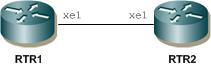
ARP for IPV4
RTR1
#configure terminal | Enter the configure mode. |
(config)#interface xe1 | Enter interface mode. |
(config-if)#ip address 2.2.2.2/24 | Configure IP address on the interface. |
(config-if)#commit | Commit the candidate configuration to the running configuration |
(config-if)#exit | Exit interface mode. |
(config)#ip arp 2.2.2.3 0000.0000.0003 | Configure ARP entry for neighbor. |
(config-if)#commit | Commit the candidate configuration to the running configuration |
(config)#exit | Exit configure mode. |
RTR2
#configure terminal | Enter the configure mode. |
(config)#interface xe1 | Enter interface mode. |
(config-if)#ip address 2.2.2.3/24 | Configure IP address on the interface. |
(config-if)#commit | Commit the candidate configuration to the running configuration |
(config-if)#exit | Exit interface mode. |
(config)#arp 2.2.2.2 0000.0000.0004 | Configure ARP entry for neighbor. |
(config-if)#commit | Commit the candidate configuration to the running configuration |
(config)#exit | Exit configure mode. |
Validation
#show arp
Flags: D - Static Adjacencies attached to down interface
Total number of entries: 2
Address Age MAC Address Interface State
10.12.17.1 00:00:29 44e4.d982.274a eth0 REACHABLE
2.2.2.3 - 0000.0000.0003 xe1 PERMANENT
Configuring Neighbor Discovery for IPV6
The procedures in this section use the topology in Figure 1-13.
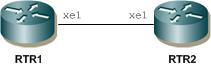
ND for IPv6
RTR1
#configure terminal | Enter the configure mode. |
(config)#interface xe1 | Enter interface mode. |
(config-if)#ipv6 address 3ffe:506::1/48 | Configure IPv6 address on the interface. |
(config-if)#commit | Commit the candidate configuration to the running configuration |
(config-if)#exit | Exit interface mode. |
(config)# ipv6 neighbor 3ffe:506::2 xe1 0000.0000.0004 | Configure neighbor IPv6 address and MAC. |
(config)#commit | Commit the candidate configuration to the running configuration |
(config)#exit | Exit configure mode. |
RTR2
#configure terminal | Enter the configure mode. |
(config)#interface xe1 | Enter interface mode. |
(config-if)#ipv6 address 3ffe:506::2/48 | Configure IPv6 address on the interface. |
(config-if)#commit | Commit the candidate configuration to the running configuration |
(config-if)#exit | Exit interface mode. |
(config)# ipv6 neighbor 3ffe:506::1 xe1 0000.0000.0003 | Configure neighbor IPv6 address and MAC. |
(config)#commit | Commit the candidate configuration to the running configuration |
(config)#exit | Exit configure mode. |
Validation
#show ipv6 neighbors
R - Reachable, I - Incomplete, S - Stale, F - Failed, P - Probe,
D - Delay, PR - Permanent
Flags: (D) - Static neighbors attached to down interface
IPv6 Neighbor Table for context default
Total number of entries:1
Address Age MAC Address Source Interface State
3ffe:506::2 - 0000.0000.0004 static xe1 PR