Link Aggregation Commands
This chapter describes link aggregation commands.
channel-group mode
Use this command to add an interface to an existing link aggregation group.
After you execute this command, the interface loses its properties and takes the properties of the aggregated interface.
Use the no parameter with this command to remove an interface from a dynamic link aggregation group. When you remove an interface from a LAG, the interface acquires the default interface properties.
Command Syntax
channel-group <1-16383> mode (active|passive)
no channel-group
Parameters
<1-16383>
Specify a channel group number (with DRNI).
mode
Specify a channel mode.
active
Enable LACP negotiation.
passive
Disable LACP negotiation.
Command Mode
Interface mode
Applicability
This command was introduced before OcNOS version 1.3.
Examples
#configure terminal
(config)#interface xe1
(config-if)#switchport
(config-if)#channel-group 1 mode active
(config-if)#exit
#sh run in po1
!
interface po1
switchport
The is an example of no channel-group:
#configure terminal
(config)#interface xe1
(config-if)#switchport
(config-if)#no channel-group
(config-if)#exit
#sh run in xe1
!
interface xe1 switchport
!
#sh run in po1
!
interface po1
switchport
!
clear lacp
Use this command to clear the counters of all LACP aggregators or a given LACP aggregator.
Command Syntax
clear lacp <1-16383> counters
clear lacp counters
Parameters
<1-16383>
Clears a channel-group number.
Command Mode
Exec mode and Privileged Exec mode
Applicability
This command was introduced before OcNOS version 1.3.
Example
#clear lacp 2 counters
debug lacp
Use this command to enable LACP debugging.
Use the no parameter with this command to disable debugging.
Command Syntax
debug lacp (event|cli|timer|packet|sync|ha|all|rx|tx)
no debug lacp (event|cli|timer|packet|sync|ha|allrx|tx)
undebug all
Parameters
all
Enables all LACP debugging.
cli
Echo commands to console.
event
Sets the debug options for LACP events.
ha
Echo High availability events to console.
packet
Sets the debug option for LACP packets.
sync
Echo synchronization to console.
timer
Echo timer expiry to console.
rx
Echo receiving of lacpdus to console.
tx
Echo transmission of lacpdus to console.
Command Mode
Exec mode and Privileged Exec mode
Applicability
This command was introduced before OcNOS version 1.3.
Example
#debug lacp all
interface po
Use this command to create a dummy dynamic link aggregate interface (by default an L3 LAG interface).
Use the no form of this command to remove a dynamic link aggregate group and also it remove the properties of the po from all member ports.
Note: Switchport/routed mode needs to be set for the PO before adding member ports to it.
Command Syntax
interface po<1-16383>
no interface po<1-16383>
Parameters
<1-16383>
Channel group number.
Default
By default, interface po is L3 LAG interface
Command Mode
Configuration mode
Applicability
This command was introduced before OcNOS version 1.3.
Example
#configure terminal
(config)#interface po1
(config-if)#switchport
(config-if)#exit
interface sa
Use this command to create a dummy static link aggregate interface (by default an L3 LAG interface) and to add an interface to an existing static link aggregation group.
Use the no form of this command to remove a static link aggregate group and also remove the properties of the po from all member ports.
Command Syntax
interface sa<1-16383>
no interface sa<1-16383>
Parameters
<1-16383>
Channel group number.
Default
By default, interface sa is L3 LAG interface
Command Mode
Configuration mode
Applicability
This command was introduced before OcNOS version 1.3.
Example
#configure terminal
(config)#interface sa1
(config-if)#switchport
(config-if)#exit
lacp destination-mac
Use this command to set the address type to use for sending LACPDUs (Link Aggregation Control Protocol Data Units).
Note: The interface must be an aggregation port.
Use the no form of this command to set the address type to its default (multicast group address).
Command Syntax
lacp destination-mac (customer-bridge-group-address | multicast-group-address | non-tmpr-group-address)
no lacp destination-mac
Parameters
customer-bridge-group-address
Customer bridge group address
multicast-group-address
Multicast group address (default)
non-TPMR-group-address
Non-Two-Port Media Access Control Relay (TPMR) group address
Default
By default, lacp destination-mac is multicast-group-address
Command Mode
Interface mode
Applicability
This command was introduced before OcNOS version 1.3.
Example
#config terminal
(config)#interface eth1
(config-if)#lacp destination-mac customer-bridge-group-address
lacp force-up
Use this command to make a port immediately begin forwarding packets and not wait for an LACPDU. After you execute this command, the member port is forcefully up even if LACP is not in sync (only if no other member in the aggregator is in sync).
If a force-up port stops receiving LACPDUs, the port ignores the time-out and remains in operation.
This command can be configured on one member interface of a port channel.
Note: This command can only be given after executing the channel-group mode command on an interface. Force-up mode is not supported for LACP passive mode.
Note: For MLAG, only configure a force-up port on either on the master node or the slave node to prevent traffic drops/loops.
Use the no form of this command to disable force-up mode.
Command Syntax:
lacp force-up
no lacp force-up
Parameters
None
Default
By default, LACP force-up mode is disabled.
Command Mode
Interface mode
Applicability
This command was introduced in OcNOS version 1.3.6.
Example
#configure terminal
(config)#interface xe1
(config-if)#switchport
(config-if)#channel-group 1 mode active
(config-if)#lacp force-up
(config-if)#exit
lacp port-priority
Use this command to set the priority of a channel. Channels are selected for aggregation based on their priority with the higher priority (numerically lower) channels selected first.
Use the no parameter with this command to set the priority of port to the default value (32768).
Command Syntax
lacp port-priority <1-65535>
no lacp port-priority
Parameters
<1-65535>
Specify the LACP port priority.
Default
By default, lacp port priority is 32768
Command Mode
Interface mode
Applicability
This command was introduced before OcNOS version 1.3.
Example
#configure terminal
(config)#interface eth0
(config-if)#lacp port-priority 34
lacp system-priority
Use this command to set the LACP system priority. This priority determines the system responsible for resolving conflicts in the choice of aggregation groups.
Note: A lower numerical value has a higher priority.
Use the no parameter with this command to set the system priority to its default value (32768).
Command Syntax
lacp system-priority <1-65535>
no lacp system-priority
Parameters
<1-65535>
System priority.
Default
By default, system priority is 32768
Command Mode
Configure mode
Applicability
This command was introduced before OcNOS version 1.3.
Example
#configure terminal
(config)#lacp system-priority 6700
lacp timeout
Use this command to set either a short or long timeout value on a port. The timeout value is the number of seconds before invalidating a received LACP data unit (DU).
Command Syntax
lacp timeout (short|long)
Parameters
short
LACP short timeout. 3 seconds.
long
LACP long timeout. 90 seconds.
Note: Short: With this mode, BPDU will be sent at Fast_Periodic_Time of 1 second interval. It will timeout, before invalidating received LACPDU, after 3xFast_Periodic_Time(3seconds),
Long: With this mode, BPDU will be sent at Slow_Periodic_Time of 30 seconds intervals. It will timeout, before invalidating received LACPDU, after 3xSlow_Periodic_Time(90seconds)
Long: With this mode, BPDU will be sent at Slow_Periodic_Time of 30 seconds intervals. It will timeout, before invalidating received LACPDU, after 3xSlow_Periodic_Time(90seconds)
Default
By default, lacp timeout is long.
Command Mode
Interface mode
Applicability
This command was introduced before OcNOS version 1.3.
Example
The following sets the LACP short timeout on a port.
#configure terminal
(config)#interface eth0
(config-if)#lacp timeout short
#configure terminal
(config)#interface eth0
(config-if)#lacp timeout long
port-channel min-links
Use this command to set the minimum number of aggregated links that need to be up in the LAG interface.
When a the minimum number of links are configured for a LAG, if the active links for that interface become less than the configured value, then the whole LAG is brought down. When the number of active links become the same or more than the configured value, then the whole LAG is restored.
Use the no form of this command to remove the minimum number of aggregated links that need to be up in the LAG interface.
Note: The minimum number of aggregated links should be same across both ends of an aggregation interface. If not configured, then on one of the nodes the LAG port will be treated as up and on the other as down and traffic will be discarded.
Note: When a LAG port is moved to the down state because it does not have the minimum number of required links up and running, then the traffic on the remaining interfaces in the LAG will be counted as port-block discards.
Note: While configuring min-links, it is recommended to configure PO (LACP) min-links only on one end of an etherchannel because it is specific to the each actor and triggers fail-over. The fail-over depends on the mux state and lacp timeout.
Command Syntax
port-channel min-links <2-32>
no port-channel min-links
Parameters
<2-32>
Minimum number of links
Default
By default, port channel min-link is disabled
Command Mode
Interface mode
Applicability
This command was introduced before OcNOS version 1.3.
Example
#configure terminal
(config)#interface po1
(config-if)#port-channel min-links 10
(config-if)#exit
port-channel weight
Use this command to configure weighted load balancing on port-channel member links. As per the weights configured, traffic distribution will be happening across the member interfaces.
Consider if ports xe1 and xe2 associated with the L2 lag, having default load-balance as src-dst-mac and by default, best traffic distribution can happen upto 50% on each link (by varying source and destination macs). After weight configured as 2 on interface xe1, the best traffic distribution can happen as 66.66% and 33.33% on xe1 and xe2 respectively.
Note: Maximum weights configured over member interfaces should not cross the maximum member supported under a LAG as per device capacity.
Command Syntax
port-channel weight <1-64>
port-channel weight <1-16>
no port-channel weight
Parameters
<1-64>
Load balance weight for the interface for the Qumran1 series platforms.
<1-16>
Load balance weight for the interface for the Qumran2 series platforms.
Default
Disabled
Command Mode
Interface mode
Applicability
This command was introduced in OcNOS version 5.1.
Example
Static lag:
#configure terminal
(config)#interface sa1
(config)#exit
(config)#interface xe2
(config-if)#static-channel-group 1
(config-if)#port-channel-weight 2
(config-if)#exit
(config)#Interface xe3
(config-if)#static-channel-group 1
Dynamic lag:
#configure terminal
(config)#interface po1
(config)#exit
(config)#interface xe2
(config-if)#channel-group 1 mode active
(config-if)#port-channel-weight 3
show debugging lacp
Use this command to display the status of the debugging of the LACP system.
Command Syntax
show debugging lacp
Parameters
None
Command Mode
Exec and Privileged Exec mode
Applicability
This command was introduced before OcNOS version 1.3.
Example
#show debugging lacp
LACP debugging status:
LACP timer debugging is on
show etherchannel
Use this command to display information about link aggregation groups.
Command Syntax
show etherchannel
show etherchannel <1-16383>
With MLAG:
show etherchannel (<1-16383>|) detail
show etherchannel (<1-16383>|) limit
show etherchannel (<1-16383>|) load-balance
show etherchannel (<1-16383>|) summary
Without MLAG:
show etherchannel (<1-16383>|) detail
show etherchannel (<1-16383>|) limit
show etherchannel (<1-16383>|) load-balance
show etherchannel (<1-16383>|) summary
Parameters
<1-16383>
Specify channel-group number.
detail
Specify detailed etherchannel information.
limit
Specify channel limit.
Max Aggregators
Maximum number of aggregators supported is 128.
Max Ports in Aggregator
Maximum number of ports supported in aggregator 16.
load-balance
Specify load balancing.
summary
Specify Etherchannel summary information.
Command Mode
Exec mode and Privileged Exec mode
Applicability
This command was introduced before OcNOS version 1.3.
Example
OcNOS#show etherchannel limit
Max Aggregators : 256
Max Ports in Aggregator : 64
OcNOS#show etherchannel summary
% Aggregator po1 185
% Aggregator Type: Layer3
% Admin Key: 0001 - Oper Key 0001
% Link: eth3 (5) sync: 0
--------------------------------------
% Aggregator po4 186
% Admin Key: 0004 - Oper Key 0004
% Link: eth2 (4) sync: 0
--------------------------------------
% Aggregator po5 187
% Admin Key: 0005 - Oper Key 0005
% Link: eth1 (3) sync: 0
OcNOS#show etherchannel detail
% Aggregator po1 185
% Aggregator Type: Layer3
% Mac address: 08:00:27:36:f5:7d
% Admin Key: 0001 - Oper Key 0001
% Actor LAG ID- 0x8000,08-00-27-fa-4b-0e,0x0001
% Receive link count: 0 - Transmit link count: 0
% Individual: 0 - Ready: 0
% Partner LAG ID- 0x0000,00-00-00-00-00-00,0x0000
% Link: eth3 (5) sync: 0
% Collector max delay: 5
---------------------------------------------------
% Aggregator po4 186
% Mac address: 08:00:27:76:0c:57
% Admin Key: 0004 - Oper Key 0004
% Actor LAG ID- 0x8000,08-00-27-fa-4b-0e,0x0004
% Receive link count: 0 - Transmit link count: 0
% Individual: 0 - Ready: 1
% Partner LAG ID- 0x0000,00-00-00-00-00-00,0x0000
% Link: eth2 (4) sync: 0
% Collector max delay: 5
----------------------------------------------------
% Aggregator po5 187
% Mac address: 08:00:27:2f:d5:ae
% Admin Key: 0005 - Oper Key 0005
% Actor LAG ID- 0x8000,08-00-27-fa-4b-0e,0x0005
% Receive link count: 0 - Transmit link count: 0
% Individual: 0 - Ready: 0
% Partner LAG ID- 0x0000,00-00-00-00-00-00,0x0000
% Link: eth1 (3) sync: 0
% Collector max delay: 5
Table 5-16 explains the show command output fields.
Field | Description |
|---|---|
Aggregator | Link aggregators name and ID number. |
Mac address | Unique MAC address for link identification. |
Admin Key | LACP administrative key – automatically configured value on each port configured to use LACP. |
Oper Key | LACP operator key on Partner – automatically configured value on each port configured to use LACP. |
Actor LAG ID | LAG ID consisting of MAC address plus aggregator ID number for this Actor. |
Receive link count | The number of link received from the peer LAG. |
Transmit link count | The number of links contained transmitted to the peer LAG. |
Individual | The individual physical network interfaces or ports contained in the LAG. |
Ready | The number of links in the active state on this Actor. |
Partner LAG ID | Partner LAG ID consisting of MAC address plus aggregator ID number. |
Link | Interface and ID number of the link. |
sync | MAC address synchronization enables a MLAG Partner to forward Layer 3 packets arriving on this interfaces with either its own MAC address or its Partner’s. |
Collector max delay | Maximum period of wait time between sending of two subsequent Ethernet frames on a link. |
show lacp sys-id
Use this command to display the LACP system identifier and priority.
Command Syntax
show lacp sys-id
Parameters
sys-id
Display LACP system ID and priority
Command Mode
Exec and Privileged Exec mode
Applicability
This command was introduced before OcNOS version 1.3.
Example
#show lacp sys-id
% System 8000,00-0e-0c-83-37-27
show lacp-counter
Use this command to display the packet traffic on all ports of all present LACP aggregators, or a given LACP aggregator.
Command Syntax
show lacp-counte
show lacp-counter <1-16383>
Parameters
<1-16383>
Channel-group number
Command Mode
Exec and Privileged Exec mode
Applicability
This command was introduced before OcNOS version 1.3.
Example
#show lacp-counter 555
Port LACPDUs Marker Pckt err
Sent Recv Sent Recv Sent Recv
show port etherchannel
Use this command to display details about a PO and its members’ interfaces or to display details of a single member interface of a PO.
Command Syntax
show port etherchannel IFNAME
Parameters
IFNAME
Interface name
Command Mode
Exec and Privileged Exec mode
Applicability
This command was introduced before OcNOS version 1.3.
Example
#show port etherchannel ce29/1
LAG ID : 0x8000,cc-37-ab-a0-89-ca,0x0002
Partner oper LAG ID : 0x8000,a8-2b-b5-38-1e-48,0x0004
Aggregator ID : 100002
LACP link info : ce29/1 - 10001
Periodic Transmission
machine state : Slow periodic
Receive machine state : Current
Mux machine state : Collecting/Distributing
Actor Info :
===========
Actor Port priority : 0x8000 (32768)
Admin key : 0x0002 (2) Oper key: 0x0002 (2)
Physical admin key : (2)
Actor Oper state : ACT:1 TIM:0 AGG:1 SYN:1 COL:1 DIS:1 DEF:0 EXP:0
Actor Admin state : ACT:1 TIM:0 AGG:1 SYN:0 COL:0 DIS:0 DEF:1 EXP:0
Partner Info:
============
Partner oper port : 10009
Partner link info : admin port 0
Partner admin LAG ID : 0x0000-00:00:00:00:0000
Partner system priority : admin:0x0000 - oper:0x8000
Partner port priority : admin:0x0000 - oper:0x8000
Partner oper state : ACT:1 TIM:0 AGG:1 SYN:1 COL:1 DIS:1 DEF:0 EXP:0
Partner admin state : ACT:0 TIM:0 AGG:1 SYN:0 COL:0 DIS:0 DEF:1 EXP:0
#show port etherchannel po2
LAG ID : 0x8000,cc-37-ab-a0-89-ca,0x0002
Partner oper LAG ID : 0x8000,a8-2b-b5-38-1e-48,0x0004
Aggregator ID : 100002
LACP link info : ce29/1 - 10001
Periodic Transmission
machine state : Slow periodic
Receive machine state : Current
Mux machine state : Collecting/Distributing
Actor Info :
===========
Actor Port priority : 0x8000 (32768)
Admin key : 0x0002 (2) Oper key: 0x0002 (2)
Physical admin key : (2)
Actor Oper state : ACT:1 TIM:0 AGG:1 SYN:1 COL:1 DIS:1 DEF:0 EXP:0
Actor Admin state : ACT:1 TIM:0 AGG:1 SYN:0 COL:0 DIS:0 DEF:1 EXP:0
Partner Info:
============
Partner oper port : 10009
Partner link info : admin port 0
Partner admin LAG ID : 0x0000-00:00:00:00:0000
Partner system priority : admin:0x0000 - oper:0x8000
Partner port priority : admin:0x0000 - oper:0x8000
Partner oper state : ACT:1 TIM:0 AGG:1 SYN:1 COL:1 DIS:1 DEF:0 EXP:0
Partner admin state : ACT:0 TIM:0 AGG:1 SYN:0 COL:0 DIS:0 DEF:1 EXP:0
LACP link info : ce30/1 - 10005
Periodic Transmission
machine state : Slow periodic
Receive machine state : Current
Mux machine state : Collecting/Distributing
Actor Info :
===========
Actor Port priority : 0x8000 (32768)
Admin key : 0x0002 (2) Oper key: 0x0002 (2)
Physical admin key : (2)
Actor Oper state : ACT:1 TIM:0 AGG:1 SYN:1 COL:1 DIS:1 DEF:0 EXP:0
Actor Admin state : ACT:1 TIM:0 AGG:1 SYN:0 COL:0 DIS:0 DEF:1 EXP:0
Partner Info:
============
Partner oper port : 10013
Partner link info : admin port 0
Partner admin LAG ID : 0x0000-00:00:00:00:0000
Partner system priority : admin:0x0000 - oper:0x8000
Partner port priority : admin:0x0000 - oper:0x8000
Partner oper state : ACT:1 TIM:0 AGG:1 SYN:1 COL:1 DIS:1 DEF:0 EXP:0
Partner admin state : ACT:0 TIM:0 AGG:1 SYN:0 COL:0 DIS:0 DEF:1 EXP:0
Note: Most of the output of this command is duplicated in the show etherchannel command (see also the 802.3ad specificiation). The output of the show port etherchannel command is primarily a list of state machine values. An explanation of the state machine bits follows. See Figure 5-50.
Table 5-17 explains the show command output fields.
Entry | Description |
|---|---|
Actor/Partner state | The Actor’s and Partner’s state variables, encoded as individual bits within a single octet. |
ACT | LACP_Activity is encoded in bit 0. Active LACP is encoded as a 1; Passive LACP as a 0. |
TIM | LACP_Timeout is encoded in bit 1. Short Timeout is encoded as a 1; Long Timeout as a 0. |
AGG | Aggregability is encoded in bit 2. Aggregatable is encoded as a 1; Individual is encoded as a 0. |
SYN | Synchronization is encoded in bit 3. In_Sync is encoded as a 1; Out_Of_Sync is encoded as a 0. |
COL | Collecting is encoded in bit 4. True is encoded as a 1; False is encoded as a 0. |
DIS | Distributing is encoded in bit 5. True is encoded as a 1; False is encoded as a 0. |
DEF | Defaulted is encoded in bit 6. |
EXP | Defaulted is encoded in bit 7. |
Bits 7 and 8 are reserved; these are ignored on receipt and transmitted as zero. However, the received value of these bits is recorded on receipt to accurately reflect the actor’s view of the partner’s state in outgoing PDUs.
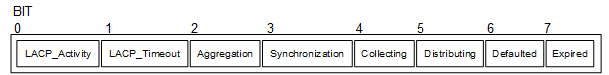
Diagram of state machine octet
show static-channel-group
Use this command to display the types of load-balancing port selection criteria (PSC) used on configured static aggregators.
Command Syntax
show static-channel-group (<1-16383>|)
Parameters
<1-16383>
Specify channel-group number.
Command Mode
Privileged Exec mode
Applicability
This command was introduced before OcNOS version 1.3.
Examples
The following is an example of the output of this command:
#show static-channel-group 1
% Static Aggregator: sa1
% Member:
eth1
show static-channel load-balance
Use this command to display information about static channel groups.
Command Syntax
show static-channel (<1-16383>|) load-balance
Parameters
<1-16383>
Specify static-channel-group number.
Command Mode
Privileged Exec mode
Applicability
This command was introduced before OcNOS Version 1.0.
Examples
The following is an example of the output of this command:
#show static-channel load-balance
% Static Aggregator: sa5
Flow based division
snmp restart lacp
Use this command to restart SNMP in LACP.
Command Syntax
snmp restart lacp
Parameters
None
Default
By default, snmp restart lacp is disabled
Command Mode
Configure mode
Applicability
This command was introduced before OcNOS version 1.3.
Examples
(config)#snmp restart lacp
static-channel-group
Use this command to create a static link aggregation group or to add an interface to an existing link aggregation group.
Use the no form of this command to remove an interface from a static link aggregation group without removing the static link aggregation group itself.
Command Syntax
static-channel-group <1-16383>
no static-channel-group
Parameter
<1-16383>
Channel group number.
Default
By default, static channel group is disabled
Command Mode
Interface mode
Applicability
This command was introduced before OcNOS version 1.3.
Example
#configure terminal
(config)#interface xe1
(config-if)#switchport
(config-if)#static-channel-group 1
(config-if)#exit
#sh run in sa1
!
interface sa1
switchport
This is an example of no static-channel-group:
#configure terminal
(config)#interface xe1
(config-if)#switchport
(config-if)#no static-channel-group
(config-if)#exit
#sh run in xe1
!
interface xe1 switchport
!
#sh run in sa1
!
interface sa1
switchport
!