Neighbor Discovery Configuration
This chapter provides an overview of Neighbor Discovery (ND) configuration.
The Address Resolution Protocol (ARP) translates network layer addresses into link-layer addresses. ARP converts a an IPv4 address to an Ethernet address (MAC address).
In Internet Protocol Version 6 (IPv6) networks, the functionality of ARP is provided by the Neighbor Discovery (ND) protocol. Neighbor Discovery operates at the link layer and is responsible for auto configuration of nodes, discovery of other nodes on the link, determining the link layer addresses of other nodes, duplicate address detection, finding available routers and Domain Name System (DNS) servers, address prefix discovery, and maintaining reachability information about the paths to other active neighbor nodes.
ARP/Neighbor Discovery Operation
Neighbor Discovery module manages the ARP and IPv6 ND entries and provides information to other protocols, the forwarding module for their use, and reports state changes.
Neighbor Entry States
INCOMPLETE | Address resolution is in progress and the link-layer address of the neighbor has not yet been determined. |
REACHABLE | The neighbor is known to have been reachable recently. |
STALE | The neighbor is no longer known to be reachable (not used by higher level protocol for reachable-time) but still valid and used for forwarding. Until any control packet is sent to the neighbor, no attempt will be made to verify its reachability. |
DELAY | The neighbor is no longer known to be reachable, and traffic has recently been sent to the neighbor. Rather than probing the neighbor immediately, delay sending probes for a short while to give upper-layer protocols a chance to provide reachability confirmation. |
PROBE | The neighbor is no longer known to be reachable, and probes are being sent to verify reachability. |
FAILED | Address resolution failed. No response received from the neighbor. |
Below are timers that control the above state transitions.
reachable-time | The amount of time the entry is in REACHABLE state. The default value is 60 seconds. Once a neighbor is found, the entry is considered reachable for at least a random value between (A) and (3xA) where: A = reachable-time /2 Once entry reachability expires it moves to STALE state. The entry's reachability is extended if it receives positive feedback (ARP reply/NA). |
stale-time | Determines how often to check for stale neighbor entries. The default value is 1440 seconds. Once the stale-timer expires, the entry is marked for garbage collection. |
arp-aging-time | The approximate amount of time an ARP entry is valid. The default value is 1500 seconds. Aging time is configured internally as: aging-time = reachable-time + stale-time |
The garbage collector runs every 60 seconds once, to clean-up the entries which have crossed STALE timeout and FAILED entries. For improved performance, the following are the additional criteria for the neighbor entries to be garbage collected (removal of the entry completely).
• The garbage collector does not run if the total number of entries is less than 2048 that conveys some STALE, and FAILED entries still exist. The entry is refreshed ONLY when higher-level protocols use it.
• The garbage collector always runs if the number of entries is more than 262144 for IPv4 and 131072 for IPv6.
The garbage collection triggers the refresh of neighbor entries which are marked to be garbage collected. A total of 3 retries with a 3 second interval is done to reach the neighbor, before declaring the neighbor as not reachable by the forwarder. During this retry period, neighbor entries are still in use for hardware forwarding. If the neighbor is still not reachable after retries (after 9 seconds), the neighbor entry is removed from hardware forwarding as well.
Configuring ARP for IPv4
The procedures in this section use the topology in Figure 1-45
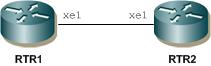
ARP for IPv4
RTR1
#configure terminal | Enter the configure mode. |
(config)#interface xe1 | Enter interface mode. |
(config-if)#ip address 2.2.2.2/24 | Configure IP address on the interface. |
(config-if)#commit | Commit the candidate configuration to the running configuration |
(config-if)#exit | Exit interface mode. |
(config)#arp 2.2.2.3 0000.0000.0003 | Configure ARP entry for neighbor. |
(config-if)#commit | Commit the candidate configuration to the running configuration |
(config)#exit | Exit configure mode. |
RTR2
#configure terminal | Enter the configure mode. |
(config)#interface xe1 | Enter interface mode. |
(config-if)#ip address 2.2.2.3/24 | Configure IP address on the interface. |
(config-if)#commit | Commit the candidate configuration to the running configuration |
(config-if)#exit | Exit interface mode. |
(config)#arp 2.2.2.2 0000.0000.0004 | Configure ARP entry for neighbor. |
(config-if)#commit | Commit the candidate configuration to the running configuration |
(config)#exit | Exit configure mode. |
Validation
#show arp
Address HWaddress Interface Type
2.2.2.3 00:00:00:00:00:03 eth1 Static
10.12.65.1 00:07:7d:67:6f:bf eth0 Dynamic
Configuring Neighbor Discovery for IPv6
The procedures in this section use the topology in Figure 1-46.
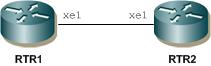
ND for IPv6
RTR1
#configure terminal | Enter the configure mode. |
(config)#interface xe1 | Enter interface mode. |
(config-if)#ipv6 address 3ffe:506::1/48 | Configure IPv6 address on the interface. |
(config-if)#commit | Commit the candidate configuration to the running configuration |
(config-if)#exit | Exit interface mode. |
(config)# ipv6 neighbor 3ffe:506::2 xe1 0000.0000.0004 | Configure neighbor IPv6 address and MAC. |
(config-if)#commit | Commit the candidate configuration to the running configuration |
(config)#exit | Exit configure mode. |
RTR2
#configure terminal | Enter the configure mode. |
(config)#interface xe1 | Enter interface mode. |
(config-if)#ipv6 address 3ffe:506::2/48 | Configure IPv6 address on the interface. |
(config-if)#commit | Commit the candidate configuration to the running configuration |
(config-if)#exit | Exit interface mode. |
(config)# ipv6 neighbor 3ffe:506::1 xe1 0000.0000.0003 | Configure neighbor IPv6 address and MAC. |
(config-if)#commit | Commit the candidate configuration to the running configuration |
(config)#exit | Exit configure mode. |
Validation
#show ipv6 neighbors
IPv6 Address MAC Address Interface Type
3ffe:506::2 0000.0000.0004 xe1 static