Ethernet Bandwidth Notification Configuration
This chapter contains a configuration example of Ethernet Bandwidth Notification (ETH-BN).
ETH-BN protocol is defined in ITU-T Y.1731. ETH-BN is used by a server MEP to signal the server layer link bandwidth in the transmit direction to a MEP at the client layer, for example when the server layer runs over a microwave link which has the capability to adapt its bandwidth according to the prevailing atmospheric conditions.
On receiving frames with ETH-BN information, the client layer MEP can use bandwidth information to adjust service policies, e.g., to reduce the rate of traffic being directed towards the degraded link.
A client MEP continues to receive periodic frames with ETH-BN information including currently available bandwidth until the full bandwidth is restored at server MEP. In addition, periodic frames with ETH-BN information may optionally be receive when there is no degradation or when the bandwidth degrades to 0.
OcNOS supports only ETH-BN PDU reception and received PDU is processed as per below FSM:
Note: ETH-BN transmission is not supported by OcNOS.
Note: ETH-BN session shall be initiated on pre-configured active MEP. MD, MA and MEP details shall be metadata or prerequisite for this feature.
Topology
Figure 8-19 displays a sample FSM topology.
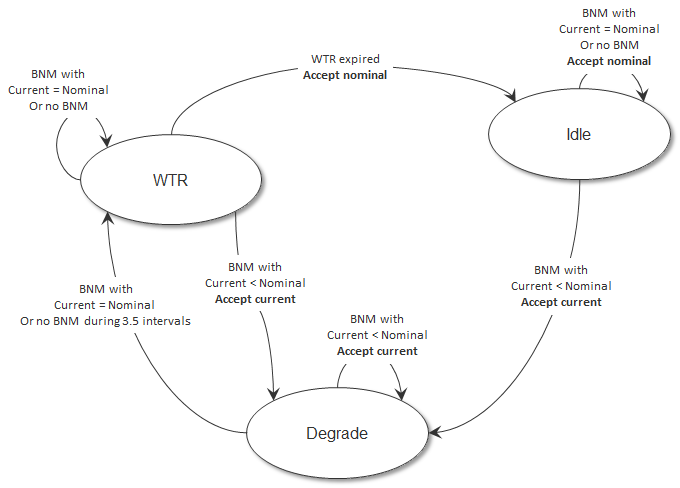
FSM Topology
Figure 8-20 displays a sample ETH-BN topology.
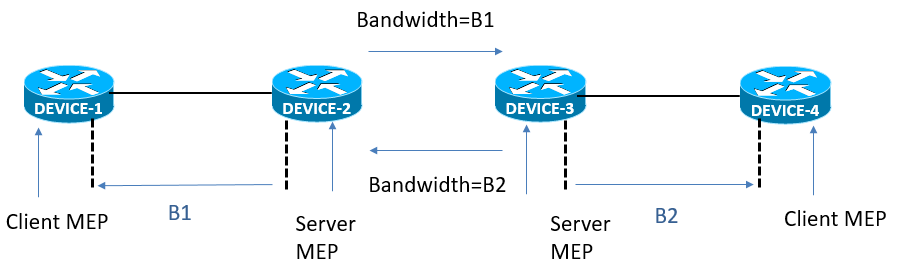
ETH-BN Topology
Prerequisite
Configure below hardware-profile commands related to CFM in configuration mode and reboot the nodes.
hardware-profile filter cfm-domain-name-str enable
hardware-profile statistics cfm-ccm enable (optional)
ETH-BN Configuration
Eth-Bn configuration is performed at the MEP Level as shown below.
Client-mep#configure terminal | Enter configure mode |
Client-mep(config)#bridge 1 protocol rstp vlan- bridge | Create bridge 1 as an RSTP VLAN-aware bridge. |
Client-mep (config)#vlan database | Entering vlan database |
Client-mep (config-vlan)#vlan 10 bridge 1 state enable | Create VLAN 10 on bridge 1. |
Client-mep (config-vlan)#exit | Exit vlan database |
Client-mep (config)#int ce49 | Configure interface ce49. |
Client-mep (config-if)#bridge-group 1 | Configure interface in bridge group 1. |
Client-mep (config-if)#switchport mode trunk | Configure interface mode as trunk. |
Client-mep (config-if)#switchport trunk allowed vlan all | Allow all VLANs on interface ce49. |
Client-mep (config-if)#exit | Exit config mode. |
Client-mep (config)#ethernet cfm domain-type character-string domain-name 12345 level 7 mip-creation none | Create cfm domain with type as character string and set mip creation criteria to none. |
Client-mep (config-ether-cfm)#service ma-type string ma-name 54321 | Create ma type as string and set mip creation criteria to none. |
Client-mep (config-ether-cfm-ma)#vlan 10 bridge 1 | Configure service Vlan |
Client-mep (config-ether-cfm-ma)# mip- creation none | Configure mip-creation type. |
Client-mep (config-ether-cfm-ma)#ethernet cfm mep down mpid 34 active true ce49 | Create down mep for local-vid on ce49. |
Client-mep (config-ether-cfm-ma-mep)#cc multicast state enable | Enable cc multicast. |
Client-mep (config-ether-cfm-ma-mep)#bn receive | Enabling the eth-bn status |
Client-mep (config-ether-cfm-ma-mep)#wait-to-restore-timer 50 | Configure the eth-bn wait-too-restore-timer 50secs |
Client-mep (config-ether-cfm-ma-mep)#exit-ether-ma- mep-mode | Exit Ethernet ma mep mode. |
Client-mep (config-ether-cfm-ma)#mep crosscheck mpid 35 | Enable MEP crosscheck |
Client-mep (config-ether-cfm-ma)#cc interval 3ms | Enable cc interval in ms |
Client-mep (config-ether-cfm-ma)#exit-ether-ma-mode | Exit ma mode. |
Client-mep (config-ether-cfm)#commit | Commit the candidate configuration to the running configuration. |
Client-mep (config-ether-cfm)#exit | Exit Ethernet cfm mode. |
Validation
client-mep#show running-config cfm
!
!
ethernet cfm domain-type character-string domain-name 12345 level 7 mip-creation none
service ma-type string ma-name 54321
mip-creation none
ethernet cfm mep down mpid 34 active true ce49
bn receive
wait-to-restore-timer 50
exit-ether-ma-mep-mode
mep crosscheck mpid 35
cc interval 3ms
exit-ether-ma-mode
!
client-mep#show ethernet cfm bn status
BNM status for interface xe26
------------------------------------
State : SIGNAL_PENDING
Restore Time : 50 seconds
Total BNM Receive Count : 2
Sender Address : 3c2c.99d6.16a9
Elapsed time in this state: 00:01:38
Nominal Bandwidth : 16 Mbps
Current Bandwidth : 16 Mbps
Lowest Bandwidth : 16 Mbps
Last BNM Received : 2019 Mar 14 15:09:50
BNM Period : 60 seconds
Wait-to-Restore Timer : 45 second(s) remaining
Client-mep#show ethernet cfm bn mep 2 domain mdnam ma testtm
Ethernet BN MEP informations
------------------------------------
MA-Name : testtm
MEL : 2
Admin Status: ENABLE
Interface : ce49
VLAN : 25
Source Address : 3c2c.99d6.16a9
Wait to Restore Timer : 50 seconds
State : SIGNAL_NORMAL
Elapsed time in this state: 00:00:01
Last BNM Received : 2019 Mar 14 15:09:50
Nominal Bandwidth : 16 Mbps
Current Bandwidth : 16 Mbps
Port-ID : -1412628480
BNM Period : 60 seconds
Client-mep#show ethernet cfm statistics bn
MEPID Domain MA-Name RX-Frames Dropped-Frames WR-time-left(sec)
--------------------------------------------------------------------------------
2 mdnam testtm 2 0 44