Link Aggregation Configuration
This chapter contains a complete sample Link Aggregation Group configuration.
LACP is based on the 802.3ad IEEE specification. It allows bundling of several physical interfaces to form a single logical channel providing enhanced performance and redundancy. The aggregated interface is viewed as a single link to each switch. The spanning tree views it as one interface and not as two or three interfaces. When there is a failure in one physical interface, the other interfaces stay up and there is no disruption. Traffic can be load balanced within an LACP trunk group in a controlled manner using the hashing algorithm.
The maximum number of physical Ethernet links in a single logical channel depends upon the hardware support. Table 12-1 lists the number of LAG groups per device and number of port settings per LAG group for the QMX, QUX, and QAX hardware.
Hardware | Number of LAG groups per device | Number of port settings per LAG group |
|---|---|---|
QMX | 256 | 64 |
QUX | 32 | 64 |
QAX | 256 | 64 |
Note:
• Physical interfaces inherit the properties of LAG port once it is attached to be part of LAG, irrespective of the configuration present on the physical interface.
• In case of dynamic LAG and static LAG, member ports could be moved from one LAG to another LAG, without unconfiguring the member port.
• LAG port should be configured as a switch or router port, before adding member ports into it.
Topology
In Figure 12-19, 3 links are configured between the two switches SW1 and SW2. These three links are assigned the same administrative key (1) so that they aggregate to form a single channel 1. They are viewed by the STP as one interface.
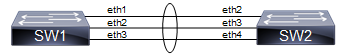
LACP topology
Dynamic LAG Configuration
SW1
SW1#configure terminal | Enter configure mode. |
SW1(config)# bridge 1 protocol mstp | Configure bridge 1 as MSTP bridge |
SW1(config)# vlan database | Enter VLAN database mode. |
SW1(config-vlan)# vlan 2-10 bridge 1 state enable | Configure a VLAN and add it to the bridge. |
SW1(config-vlan)# commit | Commit the candidate configuration to the running Configuration. |
SW1(config-vlan)# exit | Exit the VLAN configuration mode. |
SW1(config)#lacp system-priority 20000 | Set the system priority of this switch. This priority is used for determining the system that is responsible for resolving conflicts in the choice of aggregation groups. A lower numerical value has a higher priority. |
SW1(config)#interface po10 | Enter into port channel interface po10. |
SW1(config-if)#switchport | Configure po10 as a layer 2 port. |
SW1(config-if)#bridge-group 1 | Associate bridge to an interface. |
SW1(config-if)#switchport mode trunk | Configure port as a trunk. |
SW1(config-if)#switchport trunk allowed vlan all | Allow all the VLANs on the po10 interface. |
SW1(config-if)#commit | Commit the candidate configuration to the running Configuration. |
SW1(config-if)#exit | Exit interface mode. |
SW1(config)#interface eth1 | Enter interface mode. |
SW1(config-if)#channel-group 10 mode active | Add this interface to channel group 10 and enable link aggregation so that it can be selected for aggregation by the local system. |
SW1(config-if)#commit | Commit the candidate configuration to the running Configuration. |
SW1(config-if)#exit | Exit interface mode. |
SW1(config)#interface eth2 | Enter interface mode. |
SW1(config-if)#channel-group 10 mode active | Add this interface to channel group 10 and enable link aggregation so that it can be selected for aggregation by the local system. |
SW1(config-if)#commit | Commit the candidate configuration to the running Configuration. |
SW1(config-if)#exit | Exit interface mode. |
SW1(config)#interface eth3 | Enter interface mode. |
SW1(config-if)#channel-group 10 mode active | Add this interface to channel group 10 and enable link aggregation so that it can be selected for aggregation by the local system. |
SW1(config-if)#commit | Commit the candidate configuration to the running Configuration. |
SW1(config-if)#exit | Exit interface mode. |
SW2
SW2#configure terminal | Enter configure mode. |
SW2(config)# bridge 1 protocol mstp | Configure bridge 1 as MSTP bridge |
SW2(config)# vlan database | Enter VLAN database mode. |
SW2(config-vlan)# vlan 2-10 bridge 1 state enable | Configure a VLAN and add it to the bridge. |
SW2(config-vlan)# commit | Commit the candidate configuration to the running Configuration. |
SW2(config-vlan)# exit | Exit the VLAN configuration mode. |
SW2(config)#lacp system-priority 20000 | Set the system priority of this switch. This priority is used for determining the system that is responsible for resolving conflicts in the choice of aggregation groups. A lower numerical value has a higher priority. |
SW2(config)#interface po10 | Enter into port channel interface po10. |
SW2(config-if)#switchport | Configure po10 as a layer 2 port. |
SW2(config-if)#bridge-group 1 | Associate bridge to an interface. |
SW2(config-if)#switchport mode trunk | Configure port as a trunk. |
SW2(config-if)#switchport trunk allowed vlan all | Allow all the VLANs on the po10 interface. |
SW2(config-if)#commit | Commit the candidate configuration to the running Configuration. |
SW2(config-if)#exit | Exit interface mode. |
SW2(config)#interface eth2 | Enter interface mode. |
SW2(config-if)#channel-group 10 mode active | Add this interface to channel group 10 and enable link aggregation so that it can be selected for aggregation by the local system. |
SW2(config-if)#commit | Commit the candidate configuration to the running Configuration. |
SW2(config-if)#exit | Exit interface mode. |
SW2(config)#interface eth3 | Enter interface mode. |
SW2(config-if)#channel-group 10 mode active | Add this interface to channel group 10 and enable link aggregation so that it can be selected for aggregation by the local system. |
SW2(config-if)#commit | Commit the candidate configuration to the running Configuration. |
SW2(config-if)#exit | Exit interface mode. |
SW2(config)#interface eth4 | Enter interface mode. |
SW2(config-if)#channel-group 10 mode active | Add this interface to channel group 10 and enable link aggregation so that it can be selected for aggregation by the local system. |
SW2(config-if)#commit | Commit the candidate configuration to the running Configuration. |
SW2(config-if)#exit | Exit interface mode. |
Validation
show etherchannel detail, show etherchannel summary, show running-config interface po10, show running-config interface eth1
#show etherchannel detail
% Aggregator po10 7
% Aggregator Type: Layer2
% Mac address: 08:00:27:50:6a:9b
% Admin Key: 0010 - Oper Key 0010
% Actor LAG ID- 0x4e20,08-00-27-ab-ea-38,0x000a
% Receive link count: 3 - Transmit link count: 3
% Individual: 0 - Ready: 1
% Partner LAG ID- 0x4e20,08-00-27-f8-3c-30,0x000a
% Link: eth1 (3) sync: 1
% Link: eth2 (4) sync: 1
% Link: eth3 (5) sync: 1
% Collector max delay: 5
#show etherchannel summary
% Aggregator po10 7
% Aggregator Type: Layer2
% Admin Key: 0010 - Oper Key 0010
% Aggregator Type: Layer2
% Link: eth1 (3) sync: 1
% Link: eth2 (4) sync: 1
% Link: eth3 (5) sync: 1
#show running-config interface po10
!
interface po10
switchport
bridge-group 1
switchport mode trunk
switchport trunk allowed vlan all
#show running-config interface eth1
!
interface eth1
channel-group 10 mode active
Static LAG Configuration
SW1
SW1#configure terminal | Enter configure mode. |
SW1(config)# bridge 1 protocol mstp | Configure bridge 1 as MSTP bridge |
SW1(config)# vlan database | Enter VLAN database mode. |
SW1(config-vlan)# vlan 2-10 bridge 1 state enable | Configure a VLAN and add it to the bridge. |
SW1(config-vlan)# commit | Commit the candidate configuration to the running Configuration. |
SW1(config-vlan)# exit | Exit the VLAN configuration mode. |
SW1(config)#lacp system-priority 20000 | Set the system priority of this switch. This priority is used for determining the system that is responsible for resolving conflicts in the choice of aggregation groups. A lower numerical value has a higher priority. |
SW1(config)#interface sa10 | Enter into port channel interface sa10. |
SW1(config-if)#switchport | Configure sa10 as a layer 2 port. |
SW1(config-if)#bridge-group 1 | Associate bridge to an interface. |
SW1(config-if)#switchport mode trunk | Configure port as a trunk. |
SW1(config-if)#switchport trunk allowed vlan all | Allow all the VLANs on the po10 interface. |
SW1(config-if)#commit | Commit the candidate configuration to the running Configuration. |
SW1(config-if)#exit | Exit interface mode. |
SW1(config)#interface eth1 | Enter interface mode. |
SW1(config-if)#static-channel-group 10 | Add this interface to channel group 10 and enable link aggregation so that it can be selected for aggregation by the local system. |
SW1(config-if)#commit | Commit the candidate configuration to the running Configuration. |
SW1(config-if)#exit | Exit interface mode. |
SW1(config)#interface eth2 | Enter interface mode. |
SW1(config-if)#static-channel-group 10 | Add this interface to channel group 10 and enable link aggregation so that it can be selected for aggregation by the local system. |
SW1(config-if)#commit | Commit the candidate configuration to the running Configuration. |
SW1(config-if)#exit | Exit interface mode. |
SW1(config)#interface eth3 | Enter interface mode. |
SW1(config-if)#static-channel-group 10 | Add this interface to channel group 10 and enable link aggregation so that it can be selected for aggregation by the local system. |
SW1(config-if)#commit | Commit the candidate configuration to the running Configuration. |
SW1(config-if)#exit | Exit interface mode. |
SW2
SW2#configure terminal | Enter configure mode. |
SW2(config)# bridge 1 protocol mstp | Configure bridge 1 as MSTP bridge |
SW2(config)# vlan database | Enter VLAN database mode. |
SW2(config-vlan)# vlan 2-10 bridge 1 state enable | Configure a VLAN and add it to the bridge. |
SW2(config-vlan)# commit | Commit the candidate configuration to the running Configuration. |
SW2(config-vlan)# exit | Exit the VLAN configuration mode. |
SW2(config)#interface sa10 | Enter into port channel interface sa10. |
SW2(config-if)#switchport | Configure sa10 as a layer 2 port. |
SW2(config-if)#bridge-group 1 | Associate bridge to an interface. |
SW2(config-if)#switchport mode trunk | Configure port as a trunk. |
SW2(config-if)#switchport trunk allowed vlan all | Allow all the VLANs on the po10 interface. |
SW2(config-if)#commit | Commit the candidate configuration to the running Configuration. |
SW2(config-if)#exit | Exit interface mode. |
SW2(config)#interface eth2 | Enter interface mode. |
SW2(config-if)#static-channel-group 10 | Add this interface to channel group 10 and enable link aggregation so that it can be selected for aggregation by the local system. |
SW2(config-if)#commit | Commit the candidate configuration to the running Configuration. |
SW2(config-if)#exit | Exit interface mode. |
SW2(config)#interface eth3 | Enter interface mode. |
SW2(config-if)#static-channel-group 10 | Add this interface to channel group 10 and enable link aggregation so that it can be selected for aggregation by the local system. |
SW2(config-if)#exit | Exit interface mode. |
SW2(config)#interface eth4 | Enter interface mode. |
SW2(config-if)#static-channel-group 10 | Add this interface to channel group 10 and enable link aggregation so that it can be selected for aggregation by the local system. |
SW2(config-if)#commit | Commit the candidate configuration to the running Configuration. |
SW2(config-if)#exit | Exit interface mode. |
Validation
#show static-channel-group
% Static Aggregator: sa10
% Member status:
eth1 up
eth2 up
eth3 up
#show running-config interface sa10
!
interface sa10
switchport
bridge-group 1
switchport mode trunk
switchport trunk allowed vlan all
#show running-config interface eth1
!
interface eth1
static-channel-group 10
Static LAG Minimum Link Configuration
Configure the minimum number of ports that must be linked up and bundled in the LACP port channel. We can configure the minimum links range from 2 to 32. If the number of ports aggregated to the port channel is less than the minimum number of links configured, then the port channel enters the Protocol Down because of the minimum link state.
Note: Minimum links should be configured the same on both sides for optimal performance.
Topology
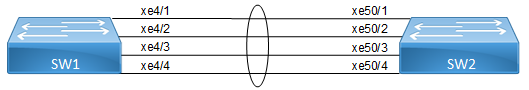
LAG minimum link
SW1
#configure terminal | Enter configure mode. |
(config)#interface sa10 | Creating interface static-lag sa10 |
(config-if)#port-channel min-links 4 | Configuring port channel minimum links as 4(range is 2-32) |
(config-if)#commit | Commit the candidate configuration to the running Configuration. |
(config-if)#exit | Exit the configure mode |
Validation
SW1
#show static-channel-group 10
% Static Aggregator: sa10
% Minimum-Links 4
% Member status:
xe4/1 up
xe4/2 up
xe4/3 up
xe4/4 up
#show running-config interface sa10
!
interface sa10
switchport
bridge-group 1
switchport mode trunk
switchport trunk allowed vlan all
port-channel min-links 4
SW2
#configure terminal | Enter configure mode. |
(config)#interface sa10 | Creating interface port-channel sa10 |
(config-if)#port-channel min-links 4 | Configuring port channel minimum links as 4 (range is 2-32) |
(config-if)#commit | Commit the candidate configuration to the running Configuration. |
(config-if)#exit | Exit the configure mode |
Validation
SW2
#show running-config interface sa10
!
interface sa10
switchport
bridge-group 1
switchport mode trunk
switchport trunk allowed vlan all
port-channel min-links 4
!
#show static-channel-group 10
% Static Aggregator: sa10
% Minimum-Links 4
% Member status:
Xe50/1 up
Xe50/2 up
Xe50/3 up
Xe50/4 up
Note: When a sa goes down due to the minimum links configured (number of minimum links is greater than the links aggregated to the sa).
SW1:
=====
#sh int brief sa10
Codes: ETH - Ethernet, LB - Loopback, AGG - Aggregate, MLAG - MLAG Aggregate
FR - Frame Relay, TUN -Tunnel, PBB - PBB Logical Port, VP - Virtual Port
CVP - Channelised Virtual Port, METH - Management Ethernet, UNK- Unknown
ED - ErrDisabled, PD - Protocol Down, AD - Admin Down,
IA - InActive
PD(Min L/B) - Protocol Down Min-Links/Bandwidth
DV - DDM Violation, NA - Not Applicable
NOM - No operational members, PVID - Port Vlan-id
Ctl - Control Port (Br-Breakout/Bu-Bundle)
HD - ESI Hold Timer Down
--------------------------------------------------------------------------------
Port-channel Type PVID Mode Status Reason Speed
Interface
--------------------------------------------------------------------------------
sa10 AGG 1 trunk down PD(Min L/B) 0
#
SW2:
=====
#sh int brief sa10
Codes: ETH - Ethernet, LB - Loopback, AGG - Aggregate, MLAG - MLAG Aggregate
FR - Frame Relay, TUN -Tunnel, PBB - PBB Logical Port, VP - Virtual Port
CVP - Channelised Virtual Port, METH - Management Ethernet, UNK- Unknown
ED - ErrDisabled, PD - Protocol Down, AD - Admin Down,
IA - InActive
PD(Min L/B) - Protocol Down Min-Links/Bandwidth
DV - DDM Violation, NA - Not Applicable
NOM - No operational members, PVID - Port Vlan-id
Ctl - Control Port (Br-Breakout/Bu-Bundle)
HD - ESI Hold Timer Down
--------------------------------------------------------------------------------
Port-channel Type PVID Mode Status Reason Speed
Interface
--------------------------------------------------------------------------------
sa10 AGG 1 trunk down PD(Min L/B) 0
#
Static-LAG Minimum Bandwidth Configuration
Configure the minimum bandwidth allowed for ports that must be linked up and bundled in the LACP port channel. We can configure the minimum bandwidth range from BANDWIDTH <1-999>k|m for 1 to 999 kilo bits or mega bits <1-1000>g for 1 to 1000 giga bits. If the Total bandwidth of ports aggregated to the port channel is less than the minimum Bandwidth value configured, then the port channel enters the Protocol Down because of the minimum Bandwidth state.
Note: Minimum Bandwidth should be configured the same on both sides for optimal performance.
Topology
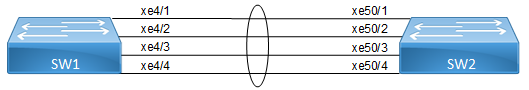
LAG minimum bandwidth
SW1
#configure terminal | Enter configure mode. |
(config)#interface sa10 | Creating interface static-lag sa10 |
(config-if)#port-channel min-bandwidth 40g | Configuring port channel minimum bandwidth as 40g (range from BANDWIDTH <1-999>k|m for 1 to 999 kilo bits or mega bits <1-1000>g for 1 to 1000 giga bits.) |
(config-if)#commit | Commit the candidate configuration to the running Configuration. |
(config-if)#exit | Exit the configure mode |
Validation
SW1
#show static-channel-group 10
% Static Aggregator: sa10
% Minimum- 4
% Member status:
xe4/1 up
xe4/2 up
xe4/3 up
xe4/4 up
#show running-config interface sa10
!
interface sa10
switchport
bridge-group 1
switchport mode trunk
switchport trunk allowed vlan all
port-channel min-links 40g
SW2
#configure terminal | Enter configure mode. |
(config)#interface sa10 | Creating interface port-channel sa10 |
(config-if)#port-channel min-bandwidth 40g | Configuring port channel minimum bandwidth as 40g (range from BANDWIDTH <1-999>k|m for 1 to 999 kilo bits or mega bits <1-1000>g for 1 to 1000 giga bits.) |
(config-if)#commit | Commit the candidate configuration to the running Configuration. |
(config-if)#exit | Exit the configure mode |
Validation
SW2
#show running-config interface sa10
!
interface sa10
switchport
bridge-group 1
switchport mode trunk
switchport trunk allowed vlan all
port-channel min-bandwidth 40g
!
#show static-channel-group 10
% Static Aggregator: sa10
% Minimum-bandwidth 40g
% Member status:
Xe50/1 up
Xe50/2 up
Xe50/3 up
Xe50/4 up
Note: When sa goes down due to [Total Bandwidth of sa] <[ Minimum Bandwidth value Configured]
SW1:
=====
#sh int brief sa10
Codes: ETH - Ethernet, LB - Loopback, AGG - Aggregate, MLAG - MLAG Aggregate
FR - Frame Relay, TUN -Tunnel, PBB - PBB Logical Port, VP - Virtual Port
CVP - Channelised Virtual Port, METH - Management Ethernet, UNK- Unknown
ED - ErrDisabled, PD - Protocol Down, AD - Admin Down,
IA - InActive
PD(Min L/B) - Protocol Down Min-Links/Bandwidth
DV - DDM Violation, NA - Not Applicable
NOM - No operational members, PVID - Port Vlan-id
Ctl - Control Port (Br-Breakout/Bu-Bundle)
HD - ESI Hold Timer Down
--------------------------------------------------------------------------------
Port-channel Type PVID Mode Status Reason Speed
Interface
--------------------------------------------------------------------------------
sa10 AGG 1 trunk down PD(Min L/B) 0
#
SW2:
=====
#sh int brief sa10
Codes: ETH - Ethernet, LB - Loopback, AGG - Aggregate, MLAG - MLAG Aggregate
FR - Frame Relay, TUN -Tunnel, PBB - PBB Logical Port, VP - Virtual Port
CVP - Channelised Virtual Port, METH - Management Ethernet, UNK- Unknown
ED - ErrDisabled, PD - Protocol Down, AD - Admin Down,
IA - InActive
PD(Min L/B) - Protocol Down Min-Links/Bandwidth
DV - DDM Violation, NA - Not Applicable
NOM - No operational members, PVID - Port Vlan-id
Ctl - Control Port (Br-Breakout/Bu-Bundle)
HD - ESI Hold Timer Down
--------------------------------------------------------------------------------
Port-channel Type PVID Mode Status Reason Speed
Interface
--------------------------------------------------------------------------------
sa10 AGG 1 trunk down PD(Min L/B) 0
#
Dynamic-LAG Minimum Link Configuration
Configure the minimum number of ports that must be linked up and bundled in the LACP port channel. We can configure the minimum links range from 2 to 32. If the number of ports aggregated to the port channel is less than the minimum number of links configured, then the port channel enters the Protocol Down because of the minimum link state.
Note: Minimum links should be configured the same on both sides for optimal performance.
Topology
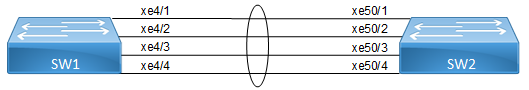
LAG minimum link
SW1
#configure terminal | Enter configure mode. |
(config)#interface po10 | Creating interface port-channel po10 |
(config-if)#port-channel min-links 4 | Configuring port channel minimum links as 4 (range is 2-32) |
(config-if)#commit | Commit the candidate configuration to the running Configuration. |
(config-if)#exit | Exit the configure mode |
Validation
SW1
#sh running-config interface po10
interface po10
switchport
bridge-group 1
switchport mode trunk
switchport trunk allowed vlan all
port-channel min-links 4
!
!
#show etherchannel
------------------------------------
% Lacp Aggregator: po10
% Min-links : 4
% Member:
xe4/1
xe4/2
xe4/3
xe4/4
------------------------------------
#show etherchannel summary
% Aggregator po10 100010
% Aggregator Type: Layer2
% Admin Key: 0010 - Oper Key 0010
% Link: xe4/4 (10072) sync: 1
% Link: xe4/1 (10069) sync: 1
% Link: xe4/2 (10070) sync: 1
% Link: xe4/3 (10071) sync: 1
--------------------------------------
SW2
#configure terminal | Enter configure mode. |
(config)#interface po10 | Creating interface port-channel po10 |
(config-if)#port-channel min-links 4 | Configuring port channel minimum links as 4 (range is 2-32) |
(config-if)#commit | Commit the candidate configuration to the running Configuration. |
(config-if)#exit | Exit the configure mode |
Validation
SW2
#show running-config interface po10
!
interface po10
switchport
bridge-group 1
switchport mode trunk
switchport trunk allowed vlan all
port-channel min-links 4
!
#show etherchannel
% Aggregator Type: Layer2
% Lacp Aggregator: po10
% Min-links: 4
% Member:
xe50/1
xe50/2
xe50/3
xe50/4
#show etherchannel summary
% Aggregator po10 100010
% Aggregator Type: Layer2
% Admin Key: 0010 - Oper Key 0010
% Link: xe50/4 (10072) sync: 1
% Link: xe50/1 (10069) sync: 1
% Link: xe50/2 (10070) sync: 1
% Link: xe50/3 (10071) sync: 1
Note: When a PO goes down due to the minimum links configured (number of minimum links is greater than the links aggregated to the PO).
SW1:
#sh int brief po10
Codes: ETH - Ethernet, LB - Loopback, AGG - Aggregate, MLAG - MLAG Aggregate
FR - Frame Relay, TUN -Tunnel, PBB - PBB Logical Port, VP - Virtual Port
CVP - Channelised Virtual Port, METH - Management Ethernet, UNK- Unknown
ED - ErrDisabled, PD - Protocol Down, AD - Admin Down,
IA - InActive
PD(Min L/B) - Protocol Down Min-Links/Bandwidth
DV - DDM Violation, NA - Not Applicable
NOM - No operational members, PVID - Port Vlan-id
Ctl - Control Port (Br-Breakout/Bu-Bundle)
HD - ESI Hold Timer Down
--------------------------------------------------------------------------------
Port-channel Type PVID Mode Status Reason Speed
Interface
--------------------------------------------------------------------------------
po10 AGG 1 trunk down PD(Min L/B) 0
#
#sh etherchannel
% Lacp Aggregator: po10
% Min-links: 4
% Protocol Down (Min L/B): True
% Member:
xe4/1
xe4/2
xe4/3
xe4/4
SW2:
#sh etherchannel
% Lacp Aggregator: po10
% Min-links: 4
% Protocol Down (Min L/B): True
% Member:
Xe50/1
Xe50/2
Xe50/3
xe50/4
#sh int brief po100
Codes: ETH - Ethernet, LB - Loopback, AGG - Aggregate, MLAG - MLAG Aggregate
FR - Frame Relay, TUN -Tunnel, PBB - PBB Logical Port, VP - Virtual Port
CVP - Channelised Virtual Port, METH - Management Ethernet, UNK- Unknown
ED - ErrDisabled, PD - Protocol Down, AD - Admin Down,
IA - InActive
PD(Min L/B) - Protocol Down Min-Links/Bandwidth
DV - DDM Violation, NA - Not Applicable
NOM - No operational members, PVID - Port Vlan-id
Ctl - Control Port (Br-Breakout/Bu-Bundle)
HD - ESI Hold Timer Down
--------------------------------------------------------------------------------
Port-channel Type PVID Mode Status Reason Speed
Interface
--------------------------------------------------------------------------------
po10 AGG 1 trunk down PD(Min L/B) 0
#
Dynamic LAG Minimum Bandwidth Configuration
Configure the minimum bandwidth allowed for ports that must be linked up and bundled in the LACP port channel. We can configure the minimum bandwidth range from BANDWIDTH <1-999>k|m for 1 to 999 kilo bits or mega bits <1-1000>g for 1 to 1000 giga bits. If the Total bandwidth of ports aggregated to the port channel is less than the minimum Bandwidth value configured, then the port channel enters the Protocol Down because of the minimum Bandwidth state.
Note: Minimum Bandwidth should be configured the same on both sides for optimal performance.
Topology
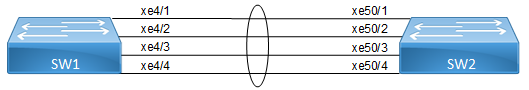
LAG minimum bandwidth
SW1
#configure terminal | Enter configure mode. |
(config)#interface po10 | Creating interface port-channel po10 |
(config-if)#port-channel min-bandwidth 40g | Configuring port channel minimum bandwidth as 40g (range from BANDWIDTH <1-999>k|m for 1 to 999 kilo bits or mega bits <1-1000>g for 1 to 1000 giga bits.) |
(config-if)#commit | Commit the candidate configuration to the running Configuration. |
(config-if)#exit | Exit the configure mode |
Validation
SW1
#sh running-config interface po10
interface po10
switchport
bridge-group 1
switchport mode trunk
switchport trunk allowed vlan all
port-channel min-bandwidth 40g
!
!
#show etherchannel
------------------------------------
% Lacp Aggregator: po10
% Min-Bandwidth : 40g
% Member:
xe4/1
xe4/2
xe4/3
xe4/4
------------------------------------
#show etherchannel summary
% Aggregator po10 100010
% Aggregator Type: Layer3
% Admin Key: 0010 - Oper Key 0010
% Link: xe4/4 (10072) sync: 1
% Link: xe4/1 (10069) sync: 1
% Link: xe4/2 (10070) sync: 1
% Link: xe4/3 (10071) sync: 1
--------------------------------------
SW2
#configure terminal | Enter configure mode. |
(config)#interface po10 | Creating interface port-channel po10 |
(config-if)#port-channel min-bandwidth 40g | Configuring port channel minimum bandwidth as 40g (range from BANDWIDTH <1-999>k|m for 1 to 999 kilo bits or mega bits <1-1000>g for 1 to 1000 giga bits.) |
(config-if)#commit | Commit the candidate configuration to the running Configuration. |
(config-if)#exit | Exit the configure mode |
Validation
SW2
#show running-config interface po10
!
interface po10
switchport
bridge-group 1
switchport mode trunk
switchport trunk allowed vlan all
port-channel min-bandwidth 40g
!
#show etherchannel
% Lacp Aggregator: po10
% Min-Bandwidth : 40g
% Member:
xe50/1
xe50/2
xe50/3
xe50/4
#show etherchannel summary
% Aggregator po10 100010
% Aggregator Type: Layer2
% Admin Key: 0010 - Oper Key 0010
% Link: xe50/4 (10072) sync: 1
% Link: xe50/1 (10069) sync: 1
% Link: xe50/2 (10070) sync: 1
% Link: xe50/3 (10071) sync: 1
Note: When a PO goes down due to the [Total bandwidth] < [minimum bandwidth configured ]
SW1:
=====
#sh int brief po10
Codes: ETH - Ethernet, LB - Loopback, AGG - Aggregate, MLAG - MLAG Aggregate
FR - Frame Relay, TUN -Tunnel, PBB - PBB Logical Port, VP - Virtual Port
CVP - Channelised Virtual Port, METH - Management Ethernet, UNK- Unknown
ED - ErrDisabled, PD - Protocol Down, AD - Admin Down,
IA - InActive
PD(Min L/B) - Protocol Down Min-Links/Bandwidth
DV - DDM Violation, NA - Not Applicable
NOM - No operational members, PVID - Port Vlan-id
Ctl - Control Port (Br-Breakout/Bu-Bundle)
HD - ESI Hold Timer Down
--------------------------------------------------------------------------------
Port-channel Type PVID Mode Status Reason Speed
Interface
--------------------------------------------------------------------------------
po10 AGG 1 trunk down PD(Min L/B) 0
#
#sh etherchannel
% Lacp Aggregator: po10
% Min-Bandwidth : 40g
% Protocol Down (Min L/B): True
% Member:
xe4/1
xe4/2
xe4/3
xe4/4
SW2:
=====
#sh etherchannel
% Lacp Aggregator: po10
% Min-Bandwidth : 40g
% Protocol Down (Min L/B): True
% Member:
Xe50/1
Xe50/2
Xe50/3
xe50/4
#sh int brief po10
Codes: ETH - Ethernet, LB - Loopback, AGG - Aggregate, MLAG - MLAG Aggregate
FR - Frame Relay, TUN -Tunnel, PBB - PBB Logical Port, VP - Virtual Port
CVP - Channelised Virtual Port, METH - Management Ethernet, UNK- Unknown
ED - ErrDisabled, PD - Protocol Down, AD - Admin Down,
IA - InActive
PD(Min L/B) - Protocol Down Min-Links/Bandwidth
DV - DDM Violation, NA - Not Applicable
NOM - No operational members, PVID - Port Vlan-id
Ctl - Control Port (Br-Breakout/Bu-Bundle)
HD - ESI Hold Timer Down
--------------------------------------------------------------------------------
Port-channel Type PVID Mode Status Reason Speed
Interface
--------------------------------------------------------------------------------
po10 AGG 1 trunk down PD(Min L/B) 0
#
LACP Minimum-Link, Minimum-Bandwidth on Dynamic and Static Channel-Groups with MLAG
Overview
OcNOS allows the configuration of minimum number of the LAG members per LAG group. Both these configurations are meaningful in case the LAG is used for incremental-BW mode. The minimum configuration controls the minimum number of members /bandwidth that must be operationally up / bandwidth available to declare their LAG as operationally UP.
When static/dynamic LAG interface configured with minimum links / minimum bandwidth, the following conditions are to be met:
• Ports which are admin and operational up are considered for min-link.
• The specified minimum number of links should be up.
• Min-link and min-bandwidth cannot co-exist.
• When ports are down due to min-link/min-bandwidth, in show interface brief command output, port down with the corresponding reason code for the failure due to min-link/min-bandwidth.
Minimum Active Members/Bandwidth
The user can specify the minimum number of members that must be operationally up to declare their LAG as operationally UP. Note that this parameter applies to static/dynamic LAG.
port-channel min-links <2 - 32>
The minimum active member configuration will be allowed to be modified to be greater than the current number of active members. In such configuration, the LAG operational status will become operationally down.
The user can specify the minimum bandwidth, based on the configured value and the ports that satisfy the conditions LAG will be operationally UP. This parameter is applied for static/dynamic LAG.
port-channel min-bandwidth BANDWIDTH
BANDWIDTH <1-999>k|m for 1 to 999 kilo bits or mega bits <1-1000>g for 1 to 1000 giga bits.
When condition fails, the operational state changes to DOWN.
Note: Do not configure minimum-link, Minimum Bandwidth both on TORs and Switches at the same time to avoid flaps of MLAG.
Topology
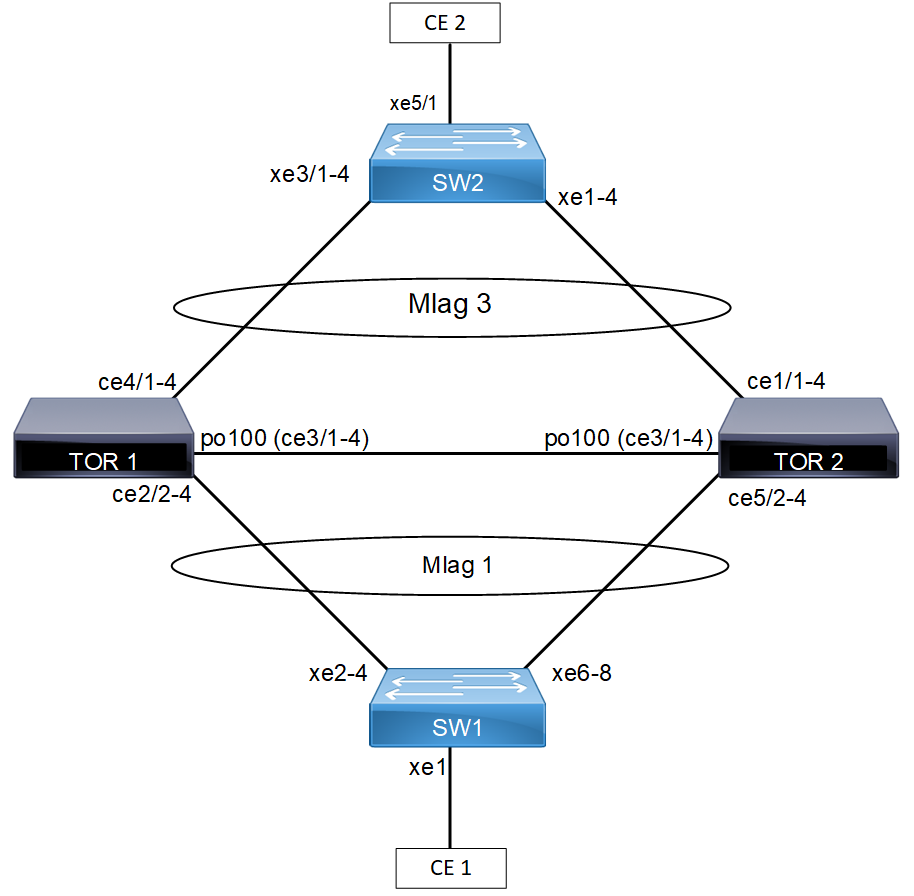
MLAG topology
Configuration
TOR1
#configure terminal | Enter configure mode. |
(config)# bridge 1 protocol rstp vlan-bridge | Configure bridge type |
(config)# vlan database | Enter vlan database |
(config-vlan)# vlan 600,601,502 bridge 1 state enable | Configure vlans |
(config-vlan)#commit | Commit the candidate configuration to the running Configuration. |
(config-vlan)#exit | Exit the configure mode. |
(config)#interface mlag1 | Enter Interface mode |
(config-if)# switchport | Make mlag as layer2 port |
(config-if)# bridge-group 1 | Attach interface to bridge |
(config-if)# switchport mode trunk | Configure trunk port |
(config-if)# switchport trunk allowed vlan add 600,601,502 | Add interface to vlans |
(config-if)# spanning-tree edgeport | Configure port as edge port to avoid loops |
(config-if)# spanning-tree bpdu-filter enable | Enable bpdu filter to avoid loops |
(config-if)# mtu 9216 | Configure mtu. |
(config-if)#commit | Commit the candidate configuration to the running Configuration. |
(config-if)#exit | Exit the configure mode. |
(config)#interface mlag3 | Enter Interface mode |
(config-if)# switchport | Make mlag as layer2 port |
(config-if)# bridge-group 1 | Attach interface to bridge |
(config-if)# switchport mode trunk | Configure trunk port |
(config-if)# switchport trunk allowed vlan add 600,502 | Add interface to vlans |
(config-if)# spanning-tree edgeport | Configure port as edge port to avoid loops |
(config-if)# spanning-tree bpdu-filter enable | Enable bpdu filter to avoid loops |
(config-if)# mtu 9216 | Configure mtu. |
(config-if)#commit | Commit the candidate configuration to the running Configuration. |
(config-if)#exit | Exit the configure mode. |
(config)#interface po100 | Enter Interface mode |
(config-if)# switchport | Make po as layer2 port |
(config-if)#commit | Commit the candidate configuration to the running Configuration. |
(config-if)#exit | Exit the configure mode. |
(config)#interface sa1 | Enter Interface mode |
(config-if)# switchport | Make sa1 as layer2 port |
(config-if)#commit | Commit the candidate configuration to the running Configuration. |
(config-if)#exit | Exit the configure mode. |
(config)# interface sa3 | Enter interface mode. |
(config-if)# switchport | Make sa3 as layer2 port. |
(config-if)#commit | Commit the candidate configuration to the running Configuration. |
(config-if)#exit | Exit the configure mode. |
(config)#interface ce2/1 | Enter Interface mode |
(config-if)#port breakout enable | Port breakout enabled |
(config-if)#commit | Commit the candidate configuration to the running Configuration. |
(config-if)#exit | Exit the configure mode. |
(config)#interface ce2/2 | Enter Interface mode |
(config-if)# static-channel-group 1 | Add interface to sa1 |
(config-if)#commit | Commit the candidate configuration to the running Configuration. |
(config-if)#exit | Exit the configure mode. |
(config)#interface ce2/3 | Enter Interface mode |
(config-if)# static-channel-group 1 | Add interface to sa1 |
(config-if)#commit | Commit the candidate configuration to the running Configuration. |
(config-if)#exit | Exit the configure mode. |
(config)#interface ce2/4 | Enter Interface mode |
(config-if)# static-channel-group 1 | Add interface to sa1 |
(config-if)#commit | Commit the candidate configuration to the running Configuration. |
(config-if)#exit | Exit the configure mode. |
(config)#interface ce3/1 | Enter Interface mode |
(config-if)#port breakout enable | Port breakout enabled |
(config-if)# channel-group 100 mode active | Add interface to po100 |
(config-if)#commit | Commit the candidate configuration to the running Configuration. |
(config-if)#exit | Exit the configure mode. |
(config)#interface ce3/2 | Enter Interface mode |
(config-if)# channel-group 100 mode active | Add interface to po100 |
(config-if)#commit | Commit the candidate configuration to the running Configuration. |
(config-if)#exit | Exit the configure mode. |
(config)#interface ce3/3 | Enter Interface mode |
(config-if)# channel-group 100 mode active | Add interface to po100 |
(config-if)#commit | Commit the candidate configuration to the running Configuration. |
(config-if)#exit | Exit the configure mode. |
(config)#interface ce3/4 | Enter Interface mode |
(config-if)# channel-group 100 mode active | Add interface to po100 |
(config-if)#commit | Commit the candidate configuration to the running Configuration. |
(config-if)#exit | Exit the configure mode. |
(config)#interface ce4/1 | Enter Interface mode |
(config-if)#port breakout enable | Port breakout enabled |
(config-if)# static-channel-group 3 | Add interface to sa3 |
(config-if)#commit | Commit the candidate configuration to the running Configuration. |
(config-if)#exit | Exit the configure mode. |
(config)#interface ce4/2 | Enter Interface mode |
(config-if)# static-channel-group 3 | Add interface to sa3 |
(config-if)#commit | Commit the candidate configuration to the running Configuration. |
(config-if)#exit | Exit the configure mode. |
(config)#interface ce4/3 | Enter Interface mode |
(config-if)# static-channel-group 3 | Add interface to sa3 |
(config-if)#commit | Commit the candidate configuration to the running Configuration. |
(config-if)#exit | Exit the configure mode. |
(config)#mcec domain configuration | Enter Multichasis Etherchannel domain configuration mode. |
(config-mcec-domain)# domain-address 1111.2222.3333 | Configure the domain address. |
(config-mcec-domain)# domain-system-number 1 | Configure the domain system number |
(config-mcec-domain)# intra-domain-link po100 | Specify the intra domain link for MLAG communication |
(config-mcec-domain)#commit | Commit the candidate configuration to the running Configuration. |
(config-mcec-domain)#exit | Exit the configure mode. |
(config)#interface sa1 | Enter Interface mode |
(config-if)#mlag 1 | Map sa1 to mlag1 |
(config-if)#commit | Commit the candidate configuration to the running Configuration. |
(config-if)#exit | Exit the configure mode. |
(config)#int mlag1 | Enter Interface mode |
(config-if)#mode active-standby | Configure mlag mode for mlag1 |
(config-if)#switchover type revertive 10 | Configure revertive timer |
(config-if)#commit | Commit the candidate configuration to the running Configuration. |
(config-if)#exit | Exit the configure mode. |
(config)#interface sa3 | Enter Interface mode |
(config-if)#mlag 3 | Map sa3 to mlag3 |
(config-if)#commit | Commit the candidate configuration to the running Configuration. |
(config-if)#exit | Exit the configure mode. |
(config)#int mlag3 | Enter Interface mode |
(config-if)#mode active-standby | Configure mlag mode for mlag3 |
(config-if)#switchover type revertive 10 | Configure revertive timer |
(config-if)#commit | Commit the candidate configuration to the running Configuration. |
(config-if)#exit | Exit the configure mode. |
(config-if)# interface sa1 | Enter sa interface mode |
(config-if)#port-channel min-links 3 | Configure min-link value on sa interface |
(config-if)#commit | Commit the candidate configuration to the running Configuration. |
(config-if)#exit | Exit the configure mode. |
(config)#interface sa3 | Enter sa Interface mode |
(config-if)#port-channel min-bandwidth 30g | Configure min-bandwidth value on sa/po interface |
(config-if)#commit | Commit the candidate configuration to the running Configuration. |
(config-if)#exit | Exit the configure mode. |
TOR2
#configure terminal | Enter configure mode. |
(config)# bridge 1 protocol rstp vlan-bridge | Configure bridge type |
(config)# vlan database | Enter vlan database |
(config-vlan)# vlan 600,601,502 bridge 1 state enable | Configure vlans |
(config-vlan)#commit | Commit the candidate configuration to the running Configuration. |
(config-vlan)#exit | Exit the configure mode. |
(config)#interface mlag1 | Enter Interface mode |
(config-if)# switchport | Make mlag as layer2 port |
(config-if)# bridge-group 1 | Attach interface to bridge |
(config-if)# switchport mode trunk | Configure trunk port |
(config-if)# switchport trunk allowed vlan add 600,601,502 | Add interface to vlans |
(config-if)# spanning-tree edgeport | Configure port as edge port to avoid loops |
(config-if)# spanning-tree bpdu-filter enable | Enable bpdu filter to avoid loops |
(config-if)# mtu 9216 | Configure mtu. |
(config-if)#commit | Commit the candidate configuration to the running Configuration. |
(config-if)#exit | Exit the configure mode. |
(config)#interface mlag3 | Enter Interface mode |
(config-if)# switchport | Make mlag as layer2 port |
(config-if)# bridge-group 1 | Attach interface to bridge |
(config-if)# switchport mode trunk | Configure trunk port |
(config-if)# switchport trunk allowed vlan add 600,502 | Add interface to vlans |
(config-if)# spanning-tree edgeport | Configure port as edge port to avoid loops |
(config-if)# spanning-tree bpdu-filter enable | Enable bpdu filter to avoid loops |
(config-if)# mtu 9216 | Configure mtu. |
(config-if)#commit | Commit the candidate configuration to the running Configuration. |
(config-if)#exit | Exit the configure mode. |
(config)#interface po100 | Enter Interface mode |
(config-if)# switchport | Make po(IDL) as layer2 port |
(config-if)#commit | Commit the candidate configuration to the running Configuration. |
(config-if)#exit | Exit the configure mode. |
(config)#interface sa1 | Enter Interface mode |
(config-if)# switchport | Make sa1 as layer2 port |
(config-if)#commit | Commit the candidate configuration to the running Configuration. |
(config-if)#exit | Exit the configure mode. |
(config)#interface sa3 | Enter Interface mode |
(config-if)# switchport | Make sa3 as layer2 port |
(config-if)#commit | Commit the candidate configuration to the running Configuration. |
(config-if)#exit | Exit the configure mode. |
(config)#interface ce1/1 | Enter Interface mode |
(config-if)# static-channel-group 3 | Add interface to sa3 |
(config-if)#commit | Commit the candidate configuration to the running Configuration. |
(config-if)#exit | Exit the configure mode. |
(config)#interface ce1/2 | Enter Interface mode |
(config-if)# static-channel-group 3 | Add interface to sa3 |
(config-if)#commit | Commit the candidate configuration to the running Configuration. |
(config-if)#exit | Exit the configure mode. |
(config)#interface ce1/3 | Enter Interface mode |
(config-if)# static-channel-group 3 | Add interface to sa3 |
(config-if)#commit | Commit the candidate configuration to the running Configuration. |
(config-if)#exit | Exit the configure mode. |
(config)#interface ce3/1 | Enter Interface mode |
(config-if)# channel-group 100 mode active | Add interface to po100 |
(config-if)#commit | Commit the candidate configuration to the running Configuration. |
(config-if)#exit | Exit the configure mode. |
(config)#interface ce3/2 | Enter Interface mode |
(config-if)# channel-group 100 mode active | Add interface to po100 |
(config-if)#commit | Commit the candidate configuration to the running Configuration. |
(config-if)#exit | Exit the configure mode. |
(config)#interface ce3/3 | Enter Interface mode |
(config-if)# channel-group 100 mode active | Add interface to po100 |
(config-if)#commit | Commit the candidate configuration to the running Configuration. |
(config-if)#exit | Exit the configure mode. |
(config)#interface ce3/4 | Enter Interface mode |
(config-if)# channel-group 100 mode active | Add interface to po100 |
(config-if)#commit | Commit the candidate configuration to the running Configuration. |
(config-if)#exit | Exit the configure mode. |
(config)#interface ce5/1 | Enter Interface mode |
(config-if)# port breakout enable | Port breakout enabled |
(config-if)#commit | Commit the candidate configuration to the running Configuration. |
(config-if)#exit | Exit the configure mode. |
(config)#interface ce5/2 | Enter Interface mode |
(config-if)# static-channel-group 1 | Add interface to sa1 |
(config-if)#commit | Commit the candidate configuration to the running Configuration. |
(config-if)#exit | Exit the configure mode. |
(config)#interface ce5/3 | Enter Interface mode |
(config-if)# static-channel-group 1 | Add interface to sa1 |
(config-if)#commit | Commit the candidate configuration to the running Configuration. |
(config-if)#exit | Exit the configure mode. |
(config)#interface ce5/4 | Enter Interface mode |
(config-if)# static-channel-group 1 | Add interface to sa1 |
(config-if)#commit | Commit the candidate configuration to the running Configuration. |
(config-if)#exit | Exit the configure mode. |
(config-mcec-domain)# intra-domain-link po100 | Specify the intra domain link for MLAG communication |
(config-mcec-domain)#commit | Commit the candidate configuration to the running Configuration. |
(config-mcec-domain)#exit | Exit the configure mode. |
(config)#interface sa1 | Enter Interface mode |
(config-if)#mlag 1 | Map sa1 to mlag1 |
(config-if)#commit | Commit the candidate configuration to the running Configuration. |
(config-if)#exit | Exit the configure mode. |
(config)#int mlag1 | Enter Interface mode |
(config-if)#mode active-standby | Configure mlag mode for mlag1 |
(config-if)#switchover type revertive 10 | Configure revertive timer |
(config-if)#commit | Commit the candidate configuration to the running Configuration. |
(config-if)#exit | Exit the configure mode. |
(config)#interface sa3 | Enter Interface mode |
(config-if)#mlag 3 | Map sa3 to mlag3 |
(config-if)#commit | Commit the candidate configuration to the running Configuration. |
(config-if)#exit | Exit the configure mode. |
(config)#int mlag3 | Enter Interface mode |
(config-if)#mode active-standby | Configure mlag mode for mlag3 |
(config-if)#switchover type revertive 10 | Configure revertive timer |
(config-if)#commit | Commit the candidate configuration to the running Configuration. |
(config-if)#exit | Exit the configure mode. |
(config-if)# interface sa1 | Enter sa interface mode |
(config-if)#port-channel min-links 3 | Configure min-link value on sa interface |
(config)#interface sa3 | Enter sa Interface mode |
(config-if)#port-channel min-bandwidth 30g | Configure min-bandwidth value on sa interface. |
(config-if)#commit | Commit the candidate configuration to the running Configuration. |
(config-if)#exit | Exit the configure mode. |
SW1
configure terminal | Enter Configure mode. |
(config)#bridge 1 protocol rstp vlan-bridge | Configure bridge type |
(config)#vlan database | Create vlan database |
(config-vlan)#vlan 600,601,502,101,100,300,401,402 bridge 1 state enable | Create Vlans |
(config-vlan)#commit | Commit the candidate configuration to the running Configuration. |
(config-vlan)#exit | Exit the configure mode. |
(config)#interface xe1 | Enter Interface mode |
(config-if)# switchport | Make xe1 as layer2 port |
(config-if)# bridge-group 1 | Associate the interface with bridge group 1. |
(config-if)# switchport mode trunk | Set the switching characteristics of this interface to trunk mode. |
(config-if)# switchport trunk allowed vlan all | Enable all VLAN identifiers on this interface. |
(config-if)#spanning-tree edgeport | Configure port as edgeport |
(config-if)#spanning-tree bpdu-filter enable | Enable spanning tree bpdu filter |
(config-if)# mtu 9216 | Configure mtu |
(config-if)#commit | Commit the candidate configuration to the running Configuration. |
(config-if)#exit | Exit the configure mode. |
(config)#interface sa1 | Enter Interface mode |
(config-if)# switchport | Make xe1 as layer2 port |
(config-if)# bridge-group 1 | Associate the interface with bridge group 1. |
(config-if)# switchport mode trunk | Set the switching characteristics of this interface to trunk mode. |
(config-if)# switchport trunk allowed vlan add 100,101,300,401,402,502 | Enable all VLAN identifiers on this interface. |
(config-if)#spanning-tree edgeport | Configure port as edgeport |
(config-if)#spanning-tree bpdu-filter enable | Enable spanning tree bpdu filter |
(config-if)# mtu 9216 | Configure mtu |
(config-if)#commit | Commit the candidate configuration to the running Configuration. |
(config-if)#exit | Exit the configure mode. |
(config)#interface xe2 | Enter Interface mode |
(config-if)# static-channel-group 1 | Add interface to sa1 |
(config-if)#commit | Commit the candidate configuration to the running Configuration. |
(config-if)#exit | Exit the configure mode. |
(config)#interface xe3 | Enter Interface mode |
(config-if)# static-channel-group 1 | Add interface to sa1 |
(config-if)#commit | Commit the candidate configuration to the running Configuration. |
(config-if)#exit | Exit the configure mode. |
(config)#interface xe4 | Enter Interface mode |
(config-if)# static-channel-group 1 | Add interface to sa1 |
(config-if)#commit | Commit the candidate configuration to the running Configuration. |
(config-if)#exit | Exit the configure mode. |
(config)#interface xe6 | Enter Interface mode |
(config-if)# static-channel-group 1 | Add interface to sa3 |
(config-if)#commit | Commit the candidate configuration to the running Configuration. |
(config-if)#exit | Exit the configure mode. |
(config)#interface xe7 | Enter Interface mode |
(config-if)# static-channel-group 1 | Add interface to sa3 |
(config-if)#commit | Commit the candidate configuration to the running Configuration. |
(config-if)#exit | Exit the configure mode. |
(config)#interface xe8 | Enter Interface mode |
(config-if)# static-channel-group 1 | Add interface to sa3 |
(config-if)#commit | Commit the candidate configuration to the running Configuration. |
(config-if)#exit | Exit the configure mode. |
SW2
configure terminal | Enter Configure mode. |
(config)#bridge 1 protocol rstp vlan-bridge | Configure bridge type |
(config)#vlan database | Create vlan database |
(config-vlan)#vlan 600,601,502,101,100,401,402 bridge 1 state enable | Create vlans |
(config-vlan)#commit | Commit the candidate configuration to the running Configuration. |
(config-vlan)#exit | Exit the configure mode. |
(config)#interface xe5/1 | Enter Interface mode |
(config-if)# switchport | Make xe1 as layer2 port |
(config-if)# bridge-group 1 | Associate the interface with bridge group 1. |
(config-if)# switchport mode trunk | Set the switching characteristics of this interface to trunk mode. |
(config-if)# switchport trunk allowed vlan all | Enable all VLAN identifiers on this interface. |
(config-if)#spanning-tree edgeport | Configure port as edge port |
(config-if)#spanning-tree bpdu-filter enable | Enable spanning tree bpdu filter |
(config-if)# mtu 9216 | Configure mtu |
(config-if)#commit | Commit the candidate configuration to the running Configuration. |
(config-if)#exit | Exit the configure mode. |
(config)#interface sa3 | Enter Interface mode |
(config-if)# switchport | Make sa3 as layer2 port |
(config-if)# bridge-group 1 | Associate the interface with bridge group 1. |
(config-if)# switchport mode trunk | Set the switching characteristics of this interface to trunk mode. |
(config-if)# switchport trunk allowed vlan add 100,101,401,402,600,502 | Enable all VLAN identifiers on this interface. |
(config-if)#spanning-tree edgeport | Configure port as edge port |
(config-if)#spanning-tree bpdu-filter enable | Enable spanning tree bpdu filter |
(config-if)# mtu 9216 | Configure mtu |
(config-if)#commit | Commit the candidate configuration to the running Configuration. |
(config-if)#exit | Exit the configure mode. |
(config)#interface xe3/1 | Enter Interface mode |
(config-if)# static-channel-group 3 | Add interface to sa3 |
(config-if)#commit | Commit the candidate configuration to the running Configuration. |
#configure terminal | Enter Configure mode. |
(config)#interface xe3/2 | Enter Interface mode |
(config-if)# static-channel-group 3 | Add interface to sa3 |
(config-if)#commit | Commit the candidate configuration to the running Configuration. |
(config-if)#exit | Exit the configure mode. |
(config)#interface xe3/3 | Enter Interface mode |
(config-if)# static-channel-group 3 | Add interface to sa3 |
(config-if)#commit | Commit the candidate configuration to the running Configuration. |
(config-if)#exit | Exit the configure mode. |
(config)#interface xe1/1 | Enter Interface mode |
(config-if)# static-channel-group 3 | Add interface to sa3 |
(config-if)#commit | Commit the candidate configuration to the running Configuration. |
(config-if)#exit | Exit the configure mode. |
(config)#interface xe1/2 | Enter Interface mode |
(config-if)# static-channel-group 3 | Add interface to sa3 |
(config-if)#commit | Commit the candidate configuration to the running Configuration. |
(config-if)#exit | Exit the configure mode. |
(config)#interface xe1/3 | Enter Interface mode |
(config-if)# static-channel-group 3 | Add interface to sa3 |
(config-if)#commit | Commit the candidate configuration to the running Configuration. |
(config-if)#exit | Exit the configure mode. |
This configuration is applicable for the dynamic LAG with MLAG topology except dynamic LAG interface creations, which needs to be referred from the dynamic LAG configurations given above.
Validation
When sa or po goes down due to min-link or min-bandwidth not satisfied, below validations to be done:
TOR 1
#sh int brief sa1
Codes: ETH - Ethernet, LB - Loopback, AGG - Aggregate, MLAG - MLAG Aggregate
FR - Frame Relay, TUN -Tunnel, PBB - PBB Logical Port, VP - Virtual Port
CVP - Channelised Virtual Port, METH - Management Ethernet, UNK- Unknown
ED - ErrDisabled, PD - Protocol Down, AD - Admin Down,
IA - InActive
PD(Min L/B) - Protocol Down Min-Links/Bandwidth
DV - DDM Violation, NA - Not Applicable
NOM - No operational members, PVID - Port Vlan-id
Ctl - Control Port (Br-Breakout/Bu-Bundle)
HD - ESI Hold Timer Down
------------------------------------------------------------------------------
Port-channel Type PVID Mode Status Reason Speed
Interface
--------------------------------------------------------------------------------
sa1 AGG 1 trunk down PD(Min L/B) 0
#
#sh int brief po100
Codes: ETH - Ethernet, LB - Loopback, AGG - Aggregate, MLAG - MLAG Aggregate
FR - Frame Relay, TUN -Tunnel, PBB - PBB Logical Port, VP - Virtual Port
CVP - Channelised Virtual Port, METH - Management Ethernet, UNK- Unknown
ED - ErrDisabled, PD - Protocol Down, AD - Admin Down,
IA - InActive
PD(Min L/B) - Protocol Down Min-Links/Bandwidth
DV - DDM Violation, NA - Not Applicable
NOM - No operational members, PVID - Port Vlan-id
Ctl - Control Port (Br-Breakout/Bu-Bundle)
HD - ESI Hold Timer Down
--------------------------------------------------------------------------------
Port-channel Type PVID Mode Status Reason Speed
Interface
--------------------------------------------------------------------------------
po100 AGG 1 trunk down PD(Min L/B) 0
#
#sh etherchannel
% Lacp Aggregator: po100
% Min-Bandwidth : 40g
% Protocol Down (Min L/B) : True
% Member:
ce3/1
ce3/2
ce3/3
ce3/4
------------------------------------
% Lacp Aggregator: sa1
% Min-links : 3
% Protocol Down (Min L/B): True
% Member:
ce2/2
ce2/3
ce2/4
------------------------------------
% Lacp Aggregator: sa3
% Member:
ce4/1
ce4/2
ce4/3
#
#sh running-config interface sa1
!
interface sa1
switchport
port-channel load-balance src-dst-mac
port-channel min-links 3
mlag 1
!
#sh static-channel-group 1
Static Aggregator: sa1
Minimum-Links 3
Member Status
ce2/2 down
ce2/3 down
ce2/4 down
#
#sh etherchannel summary
Aggregator po100 100100
Aggregator Type: Layer2
Admin Key: 0100 - Oper Key 0100
Link: ce3/1 (5057) sync: 0
Link: ce3/2 (5058) sync: 0
Link: ce3/3 (5059) sync: 0
Link: ce3/4 (5060) sync: 0
--------------------------------------
LACP Force-Up
In an aggregated environment, there are some parameters that are set for member ports in lag. Whenever the parameters are set and conditions are satisfied, the port channel will be in SYNC. If force-up mode is enabled for the member port, the port channel will always be in SYNC even if the parameters are not set i.e. the traffic will not be affected and the port channel will never go down.
LACP Force-up with Dynamic LAG
Topology
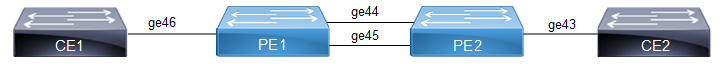
LACP force-up with dynamic LAG
CE1
#configure terminal | Enter configure mode. |
(config)#hostname CE1 | Configure host name |
(config)#bridge 1 protocol rstp vlan-bridge | Create a RSTP VLAN bridge on customer side |
(config)#vlan database | Enter VLAN database mode. |
(config-vlan)#vlan 2-100 bridge 1 state enable | Configure VLAN for the bridge |
(config-vlan)#commit | Commit the candidate configuration to the running Configuration. |
(config-vlan)#exit | Exit the VLAN configure mode. |
(config)#interface ge46 | Enter interface mode |
(config-if)#switchport | Make interface as Switchport |
(config-if)#bridge-group 1 | Associate the interface to bridge |
(config-if)#switchport mode hybrid | Configure the mode as hybrid |
(config-if)#switchport hybrid allowed vlan all | Configure allowed VLAN all on the interface |
(config-if)#load-interval 30 | Configure load period in multiple of 30 seconds |
(config-if)#commit | Commit the candidate configuration to the running Configuration. |
(config-if)#exit | Exit the configure mode. |
(config)#interface po1 | Enter the interface mode |
(config-if)#switchport | Make the interface as switch port |
(config-if)#bridge-group 1 | Associate the interface to bridge |
(config-if)#switchport mode hybrid | Configure the mode as hybrid |
(config-if)#switchport hybrid allowed vlan all | Configure allowed vlan all for the hybrid mode |
(config-if)#load-interval 30 | Configure load period in multiple of 30 seconds |
(config-if)#commit | Commit the candidate configuration to the running Configuration. |
(config-if)#exit | Exit the configure mode. |
(config)#interface ge44 | Enter interface mode |
(config-if)#channel-group 1 mode active | Adding interface to channel-group 1 |
(config-if)#exit | Exit interface mode. |
(config)#interface ge45 | Enter interface mode |
(config-if)#channel-group 1 mode active | Adding interface to channel-group 1 |
(config-if)#commit | Commit the candidate configuration to the running Configuration. |
(config-if)#exit | Exit the configure mode. |
CE2
#configure terminal | Enter configure mode. |
(config)#hostname CE2 | Configure host name |
(config)#bridge 1 protocol provider-rstp edge | Create provider rstp edge bridge |
(config)#vlan database | Enter vlan database mode |
(config-vlan)#vlan 2-100 type customer bridge 1 state enable | Configure customer VLAN for the bridge |
(config-vlan)#vlan 100 type service point-point bridge 1 state enable | Configure service VLAN for the bridge |
(config)#exit | Exit vlan database mode |
(config)#cvlan registration table map1 bridge 1 | Creating registration table |
(config-cvlan-registration)#cvlan 2-100 svlan 100 | Mapping cvlan to svlan |
(config-cvlan-registration)#commit | Commit the candidate configuration to the running Configuration. |
(config-cvlan-registration)#exit | Exit the cvlan registration mode. |
(config)#interface ge43 | Enter interface mode |
(config-if)#switchport | Make interface as Switchport |
(config-if)#bridge-group 1 | Associate the interface to bridge |
(config-if)#switchport mode provider-network | Configure the mode as provider-network |
(config-if)# switchport provider-network allowed vlan all | Configure allowed VLAN all on the interface |
(config-if)#load-interval 30 | Configure load period in multiple of 30 seconds |
(config-if)#commit | Commit the candidate configuration to the running Configuration. |
(config-if)#exit | Exit the configure mode. |
(config)#interface po1 | Enter the interface mode |
(config-if)#switchport | Make the interface as switch port |
(config-if)#bridge-group 1 | Associate the interface with bridge group 1 |
(config-if)#switchport mode customer-edge hybrid | Set the switching characteristics of this interface to customer-edge hybrid |
(config-if)#switchport customer-edge hybrid allowed vlan all | Set the switching characteristics of this interface to customer-edge hybrid and allow vlan all |
(config-if)#switchport customer-edge vlan registration map1 | Configuring the registration table mapping on lag interface |
(config-if)#load-interval 30 | Configure load period in multiple of 30 seconds |
(config-if)#commit | Commit the candidate configuration to the running Configuration. |
(config-if)#exit | Exit the configure mode. |
(config)#interface ge44 | Enter interface mode |
(config-if)#channel-group 1 mode active | Adding interface to channel-group 1 |
(config-if)#lacp force-up | Enable lacp force-up for the member port interface |
(config-if)#commit | Commit the candidate configuration to the running Configuration. |
(config-if)#exit | Exit the configure mode. |
(config)#interface ge45 | Enter interface mode |
(config-if)#channel-group 1 mode active | Adding interface to channel-group 1 |
(config-if)#commit | Commit the candidate configuration to the running Configuration. |
(config-if)#exit | Exit the configure mode. |
Send L2 traffic with incremental source mac of 1000 and with VLAN 100 from CE1 and with incremental source mac of 1000 and with SVLAN 100(TPID 0x88a8), CVLAN 100 from CE2.
Validation
CE1
CE1#show mac address-table count bridge 1
MAC Entries for all vlans:
Dynamic Address Count: 2001
Static (User-defined) Unicast MAC Address Count: 0
Static (User-defined) Multicast MAC Address Count: 0
Total MAC Addresses in Use: 2001
CE1#show etherchannel summary
Aggregator po1 100001
Aggregator Type: Layer2
Admin Key: 0001 - Oper Key 0001
Link: ge44 (5043) sync: 1
Link: ge45 (5046) sync: 1
CE1#show interface counters rate mbps
+-------------------+--------------+-------------+--------------+-------------+
| Interface | Rx mbps | Rx pps | Tx mbps | Tx pps |
+-------------------+--------------+-------------+--------------+-------------+
ge44 363.65 710252 772.76 1420506
ge45 363.63 710222 0.00 0
ge46 772.77 1420525 727.31 1420526
po1 728.56 1422971 774.09 1422966
CE2#show mac address-table count bridge 1
MAC Entries for all vlans:
Dynamic Address Count: 2001
Static (User-defined) Unicast MAC Address Count: 0
Static (User-defined) Multicast MAC Address Count: 0
Total MAC Addresses in Use: 2001
CE2#show interface counters rate mbps
+-------------------+--------------+-------------+--------------+-------------+
| Interface | Rx mbps | Rx pps | Tx mbps | Tx pps |
+-------------------+--------------+-------------+--------------+-------------+
ge43 774.26 1423267 784.17 1361411
ge44 774.26 1423268 364.36 711634
ge45 0.00 0 364.36 711634
po1 774.26 1423267 728.71 1423267
CE2#show etherchannel summary
Aggregator po1 100001
Aggregator Type: Layer2
Admin Key: 0001 - Oper Key 0001
Link: ge44 (5020) sync: 1
Link: ge45 (5022) sync: 1
On server side (PE1) to make LAG down you can unconfigure the channel-group 1 configurations and verify force-up is getting enabled in PE2.
To simulate the force-up:
PE1(config)#interface ge44 | Enter interface mode. |
PE1(config-if)#no channel-group | Removing channel-group configurations from interface. |
PE1(config-if)#commit | Commit the candidate configuration to the running Configuration. |
PE1(config)#interface ge45 | Enter interface mode. |
PE1(config-if)#no channel-group | Removing channel-group configurations from interface. |
PE1(config-if)#commit | Commit the candidate configuration to the running Configuration. |
PE1(config-if)#exit | Exit interface mode. |
PE2
PE2#show interface brief | include po1
po1 AGG 1 customer-edge up none 1g
PE2#show etherchannel summary
Aggregator po1 100001
Aggregator Type: Layer2
Admin Key: 0001 - Oper Key 0001
Link: ge44 (5020) sync: 0 (force-up)
Link: ge45 (5022) sync: 0
PE2#show etherchannel detail
Aggregator po1 100001
Aggregator Type: Layer2
Mac address: b8:6a:97:4d:65:d5
Admin Key: 0001 - Oper Key 0001
Actor LAG ID- 0x8000,b8-6a-97-28-a5-c0,0x0001
Receive link count: 0 - Transmit link count: 0
Individual: 0 - Ready: 1
Partner LAG ID- 0x0000,00-00-00-00-00-00,0x0000
Link: ge44 (5020) sync: 0 (force-up)
Link: ge45 (5022) sync: 0
Collector max delay: 5
To forward traffic from ge44 of PE1:
PE1(config)#interface ge44 | Enter interface mode. |
PE1(config-if)#switchport | Make the interface as switch port. |
PE1(config-if)#bridge-group 1 | Associate the interface to bridge. |
PE1(config-if)#switchport mode hybrid | Configure the mode as hybrid. |
PE1(config-if)#switchport hybrid allowed vlan all | Configure allowed vlan all for the hybrid mode. |
PE1(config-if)#load-interval 30 | Configure load period in multiple of 30 seconds. |
PE1(config-if)#commit | Commit the candidate configuration to the running Configuration. |
PE1(config-if)#exit | Exit the configure mode. |
PE2#show interface counters rate mbps
+-------------------+--------------+-------------+--------------+-------------+
| Interface | Rx mbps | Rx pps | Tx mbps | Tx pps |
+-------------------+--------------+-------------+--------------+-------------+
ge43 774.25 1423257 784.17 1361400
ge44 774.25 1423258 728.71 1423257
ge45 0.00 0 0.00 0
po1 774.25 1423247 728.70 1423245
PE2#
PE1#show interface counters rate mbps
+-------------------+--------------+-------------+--------------+-------------+
| Interface | Rx mbps | Rx pps | Tx mbps | Tx pps |
+-------------------+--------------+-------------+--------------+-------------+
ge44 657.67 1284505 640.77 1177884
ge45 0.00 0 0.00 0
ge46 772.71 1420426 603.08 1177886
Port-Channel Weight
Use the port-channel weight command to configure weighted load balancing on port-channel member links. As per the weights configured, traffic distribution will be happening across the member interfaces.
Consider if ports xe1 and xe2 associated with the L2 lag, having default load-balance as src-dst-mac and by default, best traffic distribution can happen up to 50% on each link (by varying source and destination MACs). After weight configured as 2 on interface xe1, the best traffic distribution can happen as 66.66% and 33.33% on xe1 and xe2 respectively.
Port-Channel Weight with Dynamic LAG
Topology

Port-Channel weight with dynamic LAG
SW1
#configure terminal | Enter configure mode. |
(config)#hostname SW1 | Configure host name |
(config)#bridge 1 protocol rstp vlan-bridge | Create a RSTP VLAN bridge on customer side |
(config-vlan)#vlan database | Enter VLAN database mode. |
(config-vlan)#vlan 2-100 bridge 1 state enable | Configure VLAN for the bridge |
(config-vlan)#commit | Commit the candidate configuration to the running configuration. |
(config-vlan)#exit | Exit the VLAN configure mode. |
(config)#interface xe14 | Enter interface mode |
(config-if)#switchport | Make interface as Switchport |
(config-if)#bridge-group 1 | Associate the interface to bridge |
(config-if)#switchport mode hybrid | Configure the mode as hybrid |
(config-if)#switchport hybrid allowed vlan all | Configure allowed VLAN all on the interface |
(config-if)#load-interval 30 | Configure load period in multiple of 30 seconds |
(config-if)#commit | Commit the candidate configuration to the running configuration. |
(config-if)#exit | Exit the configure mode. |
(config)#interface po1 | Enter the interface mode |
(config-if)#switchport | Make the interface as switch port |
(config-if)#bridge-group 1 | Associate the interface to bridge |
(config-if)#switchport mode hybrid | Configure the mode as hybrid |
(config-if)#switchport hybrid allowed vlan all | Configure allowed vlan all for the hybrid mode |
(config-if)#load-interval 30 | Configure load period in multiple of 30 seconds |
(config-if)#commit | Commit the candidate configuration to the running configuration. |
(config-if)#exit | Exit the configure mode. |
(config)#interface xe7 | Enter interface mode |
(config-if)#channel-group 1 mode active | Adding interface to channel-group 1 |
(config-if)#port-channel weight 10 | Configuring port-channel weight |
(config-if)#exit | Exit interface mode. |
(config)#interface xe9 | Enter interface mode |
(config-if)#channel-group 1 mode active | Adding interface to channel-group 1 |
(config-if)#port-channel weight 2 | Configuring port-channel weight |
(config-if)#exit | Exit interface mode. |
(config)#interface xe13 | Enter interface mode |
(config-if)#channel-group 1 mode active | Adding interface to channel-group 1 |
(config-if)#port-channel weight 16 | Configuring port-channel weight |
(config-if)#exit | Exit interface mode. |
(config)#interface xe15 | Enter interface mode |
(config-if)#channel-group 1 mode active | Adding interface to channel-group 1 |
(config-if)#port-channel weight 5 | Configuring port-channel weight |
(config-if)#exit | Exit interface mode. |
(config)#interface xe19 | Enter interface mode |
(config-if)#channel-group 1 mode active | Adding interface to channel-group 1 |
(config-if)#port-channel weight 13 | Configuring port-channel weight |
(config-if)#commit | Commit the candidate configuration to the running configuration. |
(config-if)#exit | Exit the configure mode. |
SW2
#configure terminal | Enter configure mode. |
(config)#hostname SW2 | Configure host name |
(config)#bridge 1 protocol rstp vlan-bridge | Create a RSTP VLAN bridge on customer side |
(config)#vlan database | Enter the VLAN database mode. |
(config-vlan)#vlan 2-100 bridge 1 state enable | Configure VLAN for the bridge |
(config-vlan)#commit | Commit the candidate configuration to the running configuration. |
(config-vlan)#exit | Exit the VLAN configure mode. |
(config)#interface xe11 | Enter interface mode |
(config-if)#switchport | Make interface as Switchport |
(config-if)#bridge-group 1 | Associate the interface to bridge |
(config-if)#switchport mode hybrid | Configure the mode as hybrid |
(config-if)#switchport hybrid allowed vlan all | Configure allowed VLAN all on the interface |
(config-if)#load-interval 30 | Configure load period in multiple of 30 seconds |
(config-if)#commit | Commit the candidate configuration to the running configuration. |
(config-if)#exit | Exit the configure mode. |
(config)#interface po1 | Enter the interface mode |
(config-if)#switchport | Make the interface as switch port |
(config-if)#bridge-group 1 | Associate the interface to bridge |
(config-if)#switchport mode hybrid | Configure the mode as hybrid |
(config-if)#switchport hybrid allowed vlan all | Configure allowed vlan all for the hybrid mode |
(config-if)#load-interval 30 | Configure load period in multiple of 30 seconds |
(config-if)#commit | Commit the candidate configuration to the running configuration. |
(config-if)#exit | Exit the configure mode. |
(config)#interface xe7 | Enter interface mode |
(config-if)#channel-group 1 mode active | Adding interface to channel-group 1 |
(config-if)#exit | Exit interface mode. |
(config)#interface xe9 | Enter interface mode |
(config-if)#channel-group 1 mode active | Adding interface to channel-group 1 |
(config-if)#exit | Exit interface mode. |
(config)#interface xe13 | Enter interface mode |
(config-if)#channel-group 1 mode active | Adding interface to channel-group 1 |
(config-if)#exit | Exit interface mode. |
(config)#interface xe15 | Enter interface mode |
(config-if)#channel-group 1 mode active | Adding interface to channel-group 1 |
(config-if)#exit | Exit interface mode. |
(config)#interface xe19 | Enter interface mode |
(config-if)#channel-group 1 mode active | Adding interface to channel-group 1 |
(config-if)#commit | Commit the candidate configuration to the running configuration. |
(config-if)#exit | Exit the configure mode. |
Validation
As per the weights configured, traffic distribution will be happening across the member interfaces.
SW1#show etherchannel summary
Aggregator po1 100001
Aggregator Type: Layer2
Admin Key: 0001 - Oper Key 0001
Link: xe7 (5008) weight: 10 sync: 1
Link: xe9 (5010) weight: 2 sync: 1
Link: xe13 (5014) weight: 16 sync: 1
Link: xe15 (5016) weight: 5 sync: 1
Link: xe19 (5020) weight: 13 sync: 1
SW1#show int counters rate mbps
+-------------------+--------------+-------------+--------------+-------------+
| Interface | Rx mbps | Rx pps | Tx mbps | Tx pps |
+-------------------+--------------+-------------+--------------+-------------+
po1 0.00 0 280.03 50005
xe7 0.00 0 61.02 10896
xe8 0.00 0 0.00 0
xe9 0.00 0 12.18 2175
xe10 0.00 0 0.00 0
xe12 0.00 0 0.00 0
xe13 0.00 0 97.23 17361
xe14 280.03 50004 0.00 0
xe15 0.00 0 30.27 5405
xe16 0.00 0 0.00 0
xe18 0.00 0 0.00 0
xe19 0.00 0 79.33 14166
SW1#
Port-Channel Weight with Static LAG
Topology

Figure 9-78: Port-channel weight with static LAG
SW1
#configure terminal | Enter configure mode. |
(config)#hostname SW1 | Configure host name |
(config)#bridge 1 protocol rstp vlan-bridge | Create a RSTP VLAN bridge on customer side |
(config)#vlan database | Enter VLAN database mode. |
(config-vlan)#vlan 2-100 bridge 1 state enable | Configure VLAN for the bridge |
(config-vlan)#commit | Commit the candidate configuration to the running configuration. |
(config-vlan)#exit | Exit the VLAN configure mode. |
(config)#interface xe14 | Enter interface mode |
(config-if)#switchport | Make interface as Switchport |
(config-if)#bridge-group 1 | Associate the interface to bridge |
(config-if)#switchport mode hybrid | Configure the mode as hybrid |
(config-if)#switchport hybrid allowed vlan all | Configure allowed VLAN all on the interface |
(config-if)#load-interval 30 | Configure load period in multiple of 30 seconds |
(config-if)#commit | Commit the candidate configuration to the running configuration. |
(config-if)#exit | Exit the configure mode. |
(config)#interface sa1 | Enter the interface mode |
(config-if)#switchport | Make the interface as switch port |
(config-if)#bridge-group 1 | Associate the interface to bridge |
(config-if)#switchport mode hybrid | Configure the mode as hybrid |
(config-if)#switchport hybrid allowed vlan all | Configure allowed vlan all for the hybrid mode |
(config-if)#load-interval 30 | Configure load period in multiple of 30 seconds |
(config-if)#commit | Commit the candidate configuration to the running configuration. |
(config-if)#exit | Exit the configure mode. |
(config)#interface xe7 | Enter interface mode |
(config-if)#static-channel-group 1 | Adding interface to static channel-group 1 |
(config-if)#port-channel weight 16 | Configuring port-channel weight |
(config-if)#exit | Exit interface mode. |
(config)#interface xe9 | Enter interface mode |
(config-if)#static-channel-group 1 | Adding interface to static channel-group 1 |
(config-if)#port-channel weight 14 | Configuring port-channel weight |
(config-if)#exit | Exit interface mode. |
(config)#interface xe13 | Enter interface mode |
(config-if)#static-channel-group 1 | Adding interface to static channel-group 1 |
(config-if)#port-channel weight 10 | Configuring port-channel weight |
(config-if)#exit | Exit interface mode. |
(config)#interface xe15 | Enter interface mode |
(config-if)#static-channel-group 1 | Adding interface to static channel-group 1 |
(config-if)#port-channel weight 8 | Configuring port-channel weight |
(config-if)#exit | Exit interface mode. |
(config)#interface xe19 | Enter interface mode |
(config-if)#static-channel-group 1 | Adding interface to static channel-group 1 |
(config-if)#port-channel weight 16 | Configuring port-channel weight |
(config-if)#commit | Commit the candidate configuration to the running configuration. |
(config-if)#exit | Exit the configure mode. |
SW2
#configure terminal | Enter configure mode. |
(config)#hostname SW2 | Configure host name |
(config)#bridge 1 protocol rstp vlan-bridge | Create a RSTP VLAN bridge on customer side |
(config)#vlan database | Enter VLAN database mode. |
(config-vlan)#vlan 2-100 bridge 1 state enable | Configure VLAN for the bridge |
(config-vlan)#commit | Commit the candidate configuration to the running configuration. |
(config-vlan)#exit | Exit the VLAN configure mode. |
(config)#interface xe11 | Enter interface mode |
(config-if)#switchport | Make interface as Switchport |
(config-if)#bridge-group 1 | Associate the interface to bridge |
(config-if)#switchport mode hybrid | Configure the mode as hybrid |
(config-if)#switchport hybrid allowed vlan all | Configure allowed VLAN all on the interface |
(config-if)#load-interval 30 | Configure load period in multiple of 30 seconds |
(config-if)#commit | Commit the candidate configuration to the running configuration. |
(config-if)#exit | Exit the configure mode. |
(config)#interface sa1 | Enter the interface mode |
(config-if)#switchport | Make the interface as switch port |
(config-if)#bridge-group 1 | Associate the interface to bridge |
(config-if)#switchport mode hybrid | Configure the mode as hybrid |
(config-if)#switchport hybrid allowed vlan all | Configure allowed vlan all for the hybrid mode |
(config-if)#load-interval 30 | Configure load period in multiple of 30 seconds |
(config-if)#commit | Commit the candidate configuration to the running configuration. |
(config-if)#exit | Exit the configure mode. |
(config)#interface xe7 | Enter interface mode |
(config-if)#static-channel-group 1 | Adding interface to static channel-group 1 |
(config-if)#exit | Exit interface mode. |
(config)#interface xe9 | Enter interface mode |
(config-if)#static-channel-group 1 | Adding interface to static channel-group 1 |
(config-if)#exit | Exit interface mode. |
(config)#interface xe13 | Enter interface mode |
(config-if)#static-channel-group 1 | Adding interface to static channel-group 1 |
(config-if)#exit | Exit interface mode. |
(config)#interface xe15 | Enter interface mode |
(config-if)#static-channel-group 1 | Adding interface to static channel-group 1 |
(config-if)#exit | Exit interface mode. |
(config)#interface xe19 | Enter interface mode |
(config-if)#static-channel-group 1 | Adding interface to static channel-group 1 |
(config-if)#commit | Commit the candidate configuration to the running configuration. |
(config-if)#exit | Exit the configure mode. |
Validation
As per the weights configured, traffic distribution will be happening across the member interfaces.
SW1
SW1#show static-channel-group
Static Aggregator: sa1
Member Status weight
xe7 up 16
xe9 up 14
xe13 up 10
xe15 up 8
xe19 up 16
SW1#show int counters rate mbps
+-------------------+--------------+-------------+--------------+-------------+
| Interface | Rx mbps | Rx pps | Tx mbps | Tx pps |
+-------------------+--------------+-------------+--------------+-------------+
sa1 0.00 0 280.03 50005
xe7 0.00 0 70.01 12501
xe8 0.00 0 0.00 0
xe9 0.00 0 61.27 10941
xe10 0.00 0 0.00 0
xe12 0.00 0 0.00 0
xe13 0.00 0 43.80 7820
xe14 280.03 50004 0.00 0
xe15 0.00 0 34.95 6240
xe16 0.00 0 0.00 0
xe18 0.00 0 0.00 0
xe19 0.00 0 70.01 12501
SW1#