Provider Bridging Configuration
This chapter contains sample provider bridging configurations.
A provider bridged network is a virtual bridged Local Area Network that comprises provider bridges (SVLAN bridges and provider edge bridges) and attached LANs, under the administrative control of a single service provider. Provider bridges interconnect the separate MACs of the IEEE 802 LANs that compose a provider bridged network, relaying frames to provide connectivity between all the LANs that provide customer interfaces for each service instance.
Single Provider Bridge Configuration
Topology
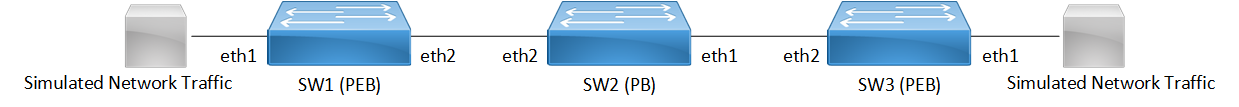
Single provider bridge configuration
Configuration
SW1 (PEB)
SW1#configure terminal | Enter configuration mode |
SW1(config)#bridge 1 protocol provider-rstp edge | Create bridge |
SW1(config)#vlan database | Enter VLAN configuration mode |
SW1(config-vlan)#vlan 2 type customer bridge 1 state enable | Create customer vlan VLAN 2 |
SW1(config-vlan)#vlan 200 type service point-point bridge 1 state enable | Create service vlan VLAN200 |
SW1(config-vlan)#exit | Exit VLAN configuration mode |
SW1(config)#cvlan registration table map1 bridge 1 | Create cvlan registration table map1 |
SW1(config-cvlan-registration)#cvlan 2 svlan 200 | Map cvlan2 with svlan 200 |
SW1(config-cvlan-registration)#exit | Exit registration table |
SW1(config)#interface eth1 | Enter interface configuration mode for eth1 |
SW1(config-if)#switchport | Configure switchport |
SW1(config-if)#bridge-group 1 | Associate interface with bridge-group 1 |
SW1(config-if)#switchport mode customer-edge hybrid | Configure switchport mode customer edge |
SW1(config-if)#switchport customer-edge access vlan 2 | Associate customer vlan2 with interface |
SW1(config-if)#switchport customer-edge vlan registration map1 | Attach registration table map1 with interface |
SW1(config-if)#exit | Exit interface mode |
SW1(config-if)#interface eth2 | Enter interface configuration mode for eth2 |
SW1(config-if)#switchport | Make interface as switchport |
SW1(config-if)#bridge-group 1 | Associate interface with bridge-group 1 |
SW1(config-if)#switchport mode provider-network | Configure switchport pnp port |
SW1(config-if)#switchport provider-network allowed vlan all | Associate all svlan to the port |
SW1(config-if)#commit | Commit the configuration. |
SW1(config-if)#exit | Exit interface configuration mode |
SW2 (PB)
SW2#configure terminal | Enter configuration mode |
SW2(config)#bridge 1 protocol provider-rstp | Create provider bridge |
SW2(config)#vlan database | Enter VLAN configuration mode |
SW2(config-vlan)#vlan 200 type service point-point bridge 1 state enable | Create service vlan VLAN200 |
SW2(config-vlan)#exit | Exit VLAN configuration mode |
SW2(config)#interface eth1 | Enter interface configuration mode for eth1 |
SW2(config-if)#switchport | Make interface as switchport |
SW2(config-if)#bridge-group 1 | Associate interface with bridge-group 1 |
SW2(config-if)#switchport mode provider-network | Configure switchport pnp port |
SW2(config-if)#switchport provider-network allowed vlan all | Associate all svlan to the port |
SW2(config-if)#exit | Exit interface configuration mode |
SW2(config-if)#interface eth2 | Enter interface configuration mode for eth2 |
SW2(config-if)#switchport | Make interface as switchport |
SW2(config-if)#bridge-group 1 | Associate interface with bridge-group 1 |
SW2(config-if)#switchport mode provider-network | Configure switchport pnp port |
SW2(config-if)#switchport provider-network allowed vlan all | Associate all svlan to the port |
SW2(config-if)#commit | Commit the configuration. |
SW2(config-if)#exit | Exit interface configuration mode |
SW3 (PEB)
SW3#configure terminal | Enter configuration mode |
SW3(config)#bridge 1 protocol provider-rstp edge | Create bridge |
SW3(config)#vlan database | Enter VLAN configuration mode |
SW3(config-vlan)#vlan 2 type customer bridge 1 state enable | Create customer vlan VLAN 2 |
SW3(config-vlan)#vlan 200 type service point-point bridge 1 state enable | Create service vlan VLAN200 |
SW3(config-vlan)#exit | Exit VLAN configuration mode |
SW3(config)#cvlan registration table map1 bridge 1 | Create cvlan registration table map1 |
SW3(config-cvlan-registration)#cvlan 2 svlan 200 | Map cvlan2 with svlan 200 |
SW3(config-cvlan-registration)#exit | Exit registration table |
SW3(config)#interface eth1 | Enter interface configuration mode for eth1 |
SW3(config-if)#switchport | Configure switchport |
SW3(config-if)#bridge-group 1 | Associate interface with bridge-group 1 |
SW3(config-if)#witchport mode customer-edge hybrid | Configure switchport mode customer edge |
SW3(config-if)#switchport customer-edge access vlan 2 | Associate customer vlan2 with interface |
SW3(config-if)#switchport customer-edge vlan registration map1 | Attach registration table map1 with interface |
SW3(config-if)#exit | Exit interface mode |
SW3(config-if)#interface eth2 | Enter interface configuration mode for eth2 |
SW3(config-if)#switchport | Make interface as switchport |
SW3(config-if)#bridge-group 1 | Associate interface with bridge-group 1 |
SW3(config-if)#switchport mode provider-network | Configure switchport pnp port |
SW3(config-if)#switchport provider-network allowed vlan all | Associate all svlan to the port |
SW3(config-if)#commit | Commit the configuration. |
SW3(config-if)#exit | Exit interface configuration mode |
Validation
SW3#sh br
bridge 1 is running on provider-rstp edge
Ageout time is global and if something is configured for vxlan then it will be a
ffected here also
Bridge CVLAN SVLAN BVLAN Port MAC Address FWD Time-out
---------+------+------+------+-----------+-----------------+-----+---------+
1 200 eth1 0000.0000.0f00 1 300
1 200 eth2 0001.0000.0800 1 300
SW1#sh br
bridge 1 is running on provider-rstp edge
Ageout time is global and if something is configured for vxlan then it will be a
ffected here also
Bridge CVLAN SVLAN BVLAN Port MAC Address FWD Time-out
---------+------+------+------+-----------+-----------------+-----+---------+
1 200 eth2 0000.0000.0f00 1 300
1 200 eth1 0001.0000.0800 1 300
SW1#sh cvlan registration table
Bridge Table Name Port List
====== ========== =========
1 map1 eth1
CVLAN ID SVLAN ID
======== ========
2 200
Two Provider Bridge Configuration
Topology
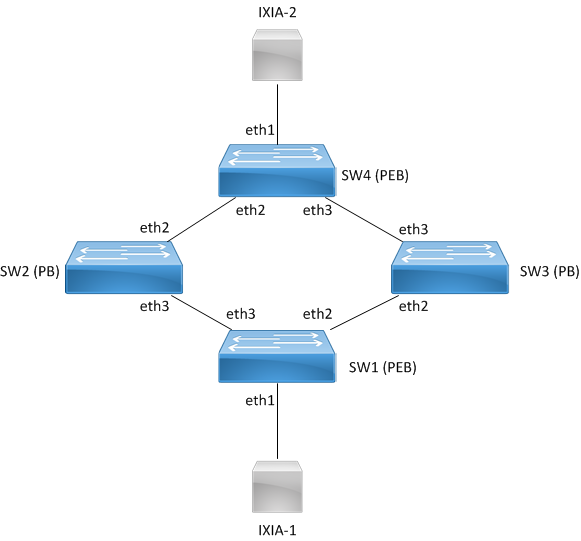
Two provider bridge configuration
Configuration
SW1 (PEB)
SW1#configure terminal | Enter configuration mode |
SW1(config)#bridge 1 protocol provider-rstp edge | Create bridge |
SW1(config)#vlan database | Enter VLAN configuration mode |
SW1(config-vlan)#vlan 2 type customer bridge 1 state enable | Create customer vlan VLAN 2 |
SW1(config-vlan)#vlan 200 type service point-point bridge 1 state enable | Create service vlan VLAN200 |
SW1(config-vlan)#exit | Exit VLAN configuration mode |
SW1(config)#cvlan registration table map1 bridge 1 | Create cvlan registration table map1 |
SW1(config-cvlan-registration)#cvlan 2 svlan 200 | Map cvlan2 with svlan 200 |
SW1(config-cvlan-registration)#exit | Exit registration table |
SW1(config)#interface eth1 | Enter interface configuration mode for eth1 |
SW1(config-if)#switchport | Configure switchport |
SW1(config-if)#bridge-group 1 | Associate interface with bridge-group 1 |
SW1(config-if)#witchport mode customer-edge hybrid | Configure switchport mode customer edge |
SW1(config-if)#switchport customer-edge access vlan 2 | Associate customer vlan2 with interface |
SW1(config-if)#switchport customer-edge vlan registration map1 | Attach registration table map1 with interface |
SW1(config-if)#exit | Exit interface mode |
SW1(config-if)#interface eth2 | Enter interface configuration mode for eth2 |
SW1(config-if)#switchport | Make interface as switchport |
SW1(config-if)#bridge-group 1 | Associate interface with bridge-group 1 |
SW1(config-if)#switchport mode provider-network | Configure switchport pnp port |
SW1(config-if)#switchport provider-network allowed vlan all | Associate all svlan to the port |
SW1(config-if)#interface eth3 | Enter interface configuration mode for eth2 |
SW1(config-if)#switchport | Make interface as switchport |
SW1(config-if)#bridge-group 1 | Associate interface with bridge-group 1 |
SW1(config-if)#switchport mode provider-network | Configure switchport pnp port |
SW1(config-if)#switchport provider-network allowed vlan all | Associate all svlan to the port |
SW1(config-if)#commit | Commit the configuration. |
SW1(config-if)#exit | Exit interface configuration mode |
SW2 (PB)
SW2#configure terminal | Enter configuration mode |
SW2(config)#bridge 1 protocol provider-rstp | Create provider bridge |
SW2(config)#vlan database | Enter VLAN configuration mode |
SW2(config-vlan)#vlan 200 type service point-point bridge 1 state enable | Create service vlan VLAN200 |
SW2(config-vlan)#exit | Exit VLAN configuration mode |
SW2(config)#interface eth3 | Enter interface configuration mode for eth1 |
SW2(config-if)#switchport | Make interface as switchport |
SW2(config-if)#bridge-group 1 | Associate interface with bridge-group 1 |
SW2(config-if)#switchport mode provider-network | Configure switchport pnp port |
SW2(config-if)#switchport provider-network allowed vlan all | Associate all svlan to the port |
SW2(config-if)#exit | Exit interface configuration mode |
SW2(config-if)#interface eth2 | Enter interface configuration mode for eth2 |
SW2(config-if)#switchport | Make interface as switchport |
SW2(config-if)#bridge-group 1 | Associate interface with bridge-group 1 |
SW2(config-if)#switchport mode provider-network | Configure switchport pnp port |
SW2(config-if)#switchport provider-network allowed vlan all | Associate all svlan to the port |
SW2(config-if)#commit | Commit the configuration. |
SW2(config-if)#exit | Exit interface configuration mode |
SW3 (PB)
SW3#configure terminal | Enter configuration mode |
SW3(config)#bridge 1 protocol provider-rstp | Create provider bridge |
SW3(config)#vlan database | Enter VLAN configuration mode |
SW3(config-vlan)#vlan 200 type service point-point bridge 1 state enable | Create service vlan VLAN200 |
SW3(config-vlan)#exit | Exit VLAN configuration mode |
SW3(config)#interface eth3 | Enter interface configuration mode for eth1 |
SW3(config-if)#switchport | Make interface as switchport |
SW3(config-if)#bridge-group 1 | Associate interface with bridge-group 1 |
SW3(config-if)#switchport mode provider-network | Configure switchport pnp port |
SW3(config-if)#switchport provider-network allowed vlan all | Associate all svlan to the port |
SW3(config-if)#exit | Exit interface configuration mode |
SW3(config-if)#interface eth2 | Enter interface configuration mode for eth2 |
SW3(config-if)#switchport | Make interface as switchport |
SW3(config-if)#bridge-group 1 | Associate interface with bridge-group 1 |
SW3(config-if)#switchport mode provider-network | Configure switchport pnp port |
SW3(config-if)#switchport provider-network allowed vlan all | Associate all svlan to the port |
SW3(config-if)#commit | Commit the configuration. |
SW3(config-if)#exit | Exit interface configuration mode |
SW4 (PEB)
SW4#configure terminal | Enter configuration mode |
SW4(config)#bridge 1 protocol provider-rstp edge | Create bridge |
SW4(config)#vlan database | Enter VLAN configuration mode |
SW4(config-vlan)#vlan 2 type customer bridge 1 state enable | Create customer vlan VLAN 2 |
SW4(config-vlan)#vlan 200 type service point-point bridge 1 state enable | Create service vlan VLAN200 |
SW4(config-vlan)#exit | Exit VLAN configuration mode |
SW4(config)#cvlan registration table map1 bridge 1 | Create cvlan registration table map1 |
SW4(config-cvlan-registration)#cvlan 2 svlan 200 | Map cvlan2 with svlan 200 |
SW4(config-cvlan-registration)#exit | Exit registration table |
SW4(config)#interface eth1 | Enter interface configuration mode for eth1 |
SW4(config-if)#switchport | Configure switchport |
SW4(config-if)#bridge-group 1 | Associate interface with bridge-group 1 |
SW4(config-if)#witchport mode customer-edge hybrid | Configure switchport mode customer edge |
SW4(config-if)#switchport customer-edge access vlan 2 | Associate customer vlan2 with interface |
SW4(config-if)#switchport customer-edge vlan registration map1 | Attach registration table map1 with interface |
SW4(config-if)#exit | Exit interface mode |
SW4(config-if)#interface eth2 | Enter interface configuration mode for eth2 |
SW4(config-if)#switchport | Make interface as switchport |
SW4(config-if)#bridge-group 1 | Associate interface with bridge-group 1 |
SW4(config-if)#switchport mode provider-network | Configure switchport pnp port |
SW4(config-if)#switchport provider-network allowed vlan all | Associate all svlan to the port |
SW4(config-if)#interface eth3 | Enter interface configuration mode for eth2 |
SW4(config-if)#switchport | Make interface as switchport |
SW4(config-if)#bridge-group 1 | Associate interface with bridge-group 1 |
SW4(config-if)#switchport mode provider-network | Configure switchport pnp port |
SW4(config-if)#switchport provider-network allowed vlan all | Associate all svlan to the port |
SW4(config-if)#commit | Commit the configuration. |
SW4(config-if)#exit | Exit interface configuration mode |
Validation
SW4#sh br
bridge 1 is running on provider-rstp edge
Ageout time is global and if something is configured for vxlan then it will be affected here also
Bridge CVLAN SVLAN BVLAN Port MAC Address FWD Time-out
---------+------+------+------+-----------+-----------------+-----+---------+
1 200 eth1 0000.0000.0a00 1 300
1 200 eth2 0001.0000.0b00 1 300
SW1#sh br
bridge 1 is running on provider-rstp edge
Ageout time is global and if something is configured for vxlan then it will be affected here also
Bridge CVLAN SVLAN BVLAN Port MAC Address FWD Time-out
---------+------+------+------+-----------+-----------------+-----+---------+
1 200 eth1 0000.0000.0b00 1 300
1 200 eth3 0001.0000.0a00 1 300
SW1#sh cvlan registration table
Bridge Table Name Port List
====== ========== =========
1 map1 eth1
CVLAN ID SVLAN ID
======== ========
2 200
Layer 2 Protocol Tunneling (L2PT/L2CP Tunneling)
L2CP tunneling provides support for tunneling Control plane frames between CE nodes.
When control frames received at CEP port of PE bridge, predefined multicast address (01-00-C2-CD-CD-D0) is used for tunneling the packets across service provider network. If control packets are customer vlan tagged or untagged, then PE bridge will append corresponding service vlan tag to the control packet as per registration table / vlan translation table mapped to the port and send it across the service provider as a data packet.
When tunneled control packet with multicast address (01-00-C2-CD-CD-D0) received on PNP port, the multicast address is replaced with corresponding control packet multicast address and cvlan/svlan removal or updating is done as per registration table / vlan translation table.
Topology
Figure 2-5 displays a sample Provider Bridged topology with customer equipment.
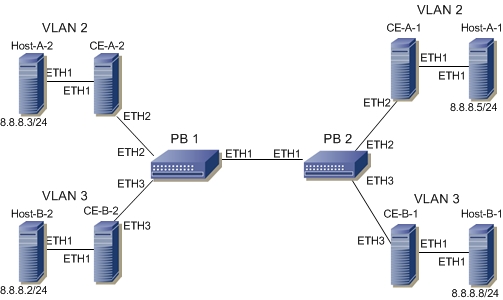
Provider Bridging with Customer Equipment Topology
Configuring the L2PT Protocol on the Interface
The following L2PT protocols are supported:
• EFM: Ethernet first mile (Link OAM)
• ELMI: Ethernet Local Management Interface
• LACP: Link Aggregation Control Protocol
• LLDP: Link Layer Discovery Protocol
• STP: Spanning Tree Protocols
PB1
PB1#configure terminal | Enter Configure mode. |
PB1(config)#interface eth2 | Enter Interface mode |
PB1(config-if)#l2protocol stp peer | Configure STP protocol as peer |
PB1(config-if)#l2protocol elmi tunnel | Configure Elmi protocol as tunnel |
PB1(config-if)#l2protocol lldp tunnel | Configure LLDP protocol as tunnel |
PB1(config-if)#l2protocol lacp discard | Configure LACP protocol as discard |
PB1(config-if)#l2protocol efm discard | Configure EFM protocol as discard |
PB1(config-if)#commit | Commit the configuration. |
PB1(config-if)#exit | Exit of the interface |
Validation
PB1#show l2protocol processing interface eth2
Bridge Interface Name Protocol Processing Status
====== ============== ======== =================
1 eth2 stp Peer
1 eth2 gmrp Peer
1 eth2 gvrp Peer
1 eth2 mmrp Peer
1 eth2 mvrp Peer
1 eth2 lacp Discard
1 eth2 lldp Tunnel
1 eth2 efm Discard
1 eth2 elmi Tunnel
1 eth2 ptp Peer
Provider Bridging with VLAN Translation
This is a sample configurations to verify functionality to support provider-bridging feature with extended SVLAN translation as below:
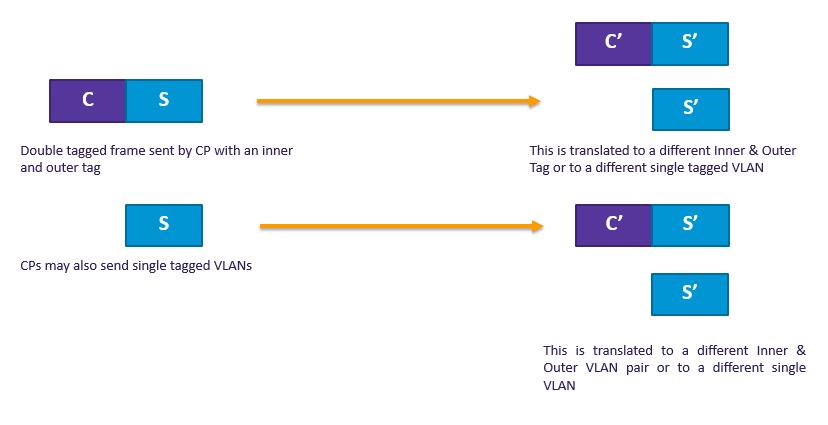
Topology
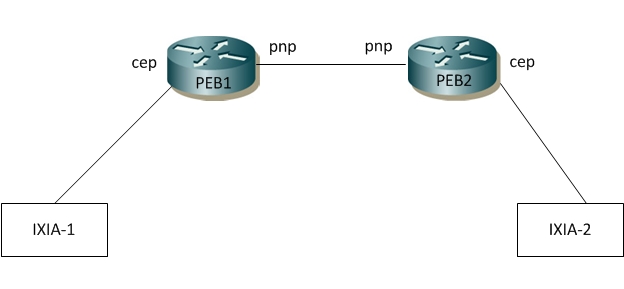
Provider Bridging with VLAN Traslation Topology
PEB1
Bridge Configuration
#configure terminal | Enter configure mode. |
(config)#bridge 1 protocol provider-rstp edge | Enter Configure bridge type as provider-RSTP edge bridge |
(config)#commit | Commit the configuration. |
(config)#exit | Exit configure mode. |
VLAN Configuration
#configure terminal | Enter configure mode. |
(config)#vlan database | Enter VLAN database |
(config-vlan)# vlan 2-500 type customer bridge 1 state enable | Configure customer VLANs on bridge 1 |
(config-vlan)#vlan 501-1005 type service point-point bridge 1 state enable | Configure service VLANs on bridge 1 |
(config-vlan)#commit | Commit the configuration. |
(config-vlan)#end | Exit VLAN database and configure mode. |
CVLAN Registration Table Configuration
#configure terminal | Enter configure mode. |
(config)#cvlan registration table map1 bridge 1 | Configure CVLAN registration table as map1 |
(config-cvlan-registration)#cvlan 2 svlan 6 | Map CVLAN to SVLAN |
(config-cvlan-registration)#cvlan 3 svlan 7 | Map CVLAN to SVLAN |
(config-cvlan-registration)#commit | Commit the configuration. |
(config-cvlan-registration)#end | End the CVLAN registration mode |
CEP Port Configuration
#configure terminal | Enter configure mode. |
(config)#interface ge3 | Enter the interface mode |
(config-if)#switchport | Configure switchport |
(config-if)#bridge-group 1 | Attach port to bridge |
(config-if)#switchport mode customer-edge hybrid | Configure port as customer-edge hybrid port |
(config-if)#switchport customer-edge hybrid allowed vlan all | Add all VLANs configured above to this CEP port |
(config-if)#switchport customer-edge vlan registration map1 | Attach the Map1 to CEP port |
(config-if)#commit | Commit the configuration. |
(config-if)#end | Exit interface and configure mode. |
PNP Port Configuration
#configure terminal | Enter configure mode. |
(config)#interface ge9 | Enter the interface mode |
(config-if)#switchport | Configure switchport |
(config-if)#bridge-group 1 | Attach port to bridge |
(config-if)#switchport mode provider-network | Configure port as Provider Network Port (PNP) |
(config-if)#switchport provider-network allowed vlan all | Add all VLANs configured above to this PNP port |
(config-if)#commit | Commit the configuration. |
(config-if)#end | Exit interface and configure mode. |
PEB2
Bridge Configuration
#configure terminal | Enter configure mode. |
(config)# bridge 1 protocol provider-rstp edge | Enter configure bridge type as provider-RSTP edge bridge |
(config-if)#commit | Commit the configuration. |
(config)#exit | Exit configure mode. |
VLAN Configuration
#configure terminal | Enter configure mode. |
(config)#vlan database | Enter VLAN database |
(config-vlan)#vlan 2-500 type customer bridge 1 state enable | Configure customer VLANs on bridge 1 |
(config-vlan)#vlan 501-1005 type service point-point bridge 1 state enable | Configure service VLANs on bridge 1 |
(config-if)#commit | Commit the configuration. |
(config-vlan)#end | Exit VLAN database and configure mode. |
CVLAN Registration Table Configuration
#configure terminal | Enter configure mode. |
(config)#cvlan registration table map1 bridge 1 | Configure CVLAN registration table as map1 |
(config-cvlan-registration)#cvlan 2 svlan 6 | Map CVLAN to SVLAN |
(config-cvlan-registration)#cvlan 3 svlan 7 | Map CVLAN to SVLAN |
(config-cvlan-registration)#commit | Commit the configuration. |
(config-cvlan-registration)#end | End the CVLAN registration mode |
CEP Port Configuration
#configure terminal | Enter configure mode. |
(config)#interface ge3 | Enter the interface mode |
(config-if)#switchport | Configure switchport |
(config-if)#bridge-group 1 | Attach port to bridge |
(config-if)#switchport mode customer-edge hybrid | Configure port as customer-edge hybrid port |
(config-if)#switchport customer-edge hybrid allowed vlan all | Add all VLANs configured above to this CEP port |
(config-if)#switchport customer-edge vlan registration map1 | Attach the Map1 to CEP port |
(config-if)#commit | Commit the configuration. |
(config-if)#end | Exit interface and configure mode. |
PNP Port Configuration
#configure terminal | Enter configure mode. |
(config)#interface ge9 | Enter the interface mode |
(config-if)#switchport | Configure switchport |
(config-if)#bridge-group 1 | Attach port to bridge |
(config-if)#switchport mode provider-network | Configure port as Provider Network Port (PNP) |
(config-if)#switchport provider-network allowed vlan all | Add all VLANs configured above to this PNP port |
(config-if)#commit | Commit the configuration. |
(config-if)#end | Exit interface and configure mode. |
Translation Cases
Case1 - (C S - C’ S’)
Configuration on PEB2
#configure terminal | Enter configure mode. |
(config)#interface ge9 | Enter the interface mode |
(config-if)#switchport provider-network vlan translation cvlan 2 svlan 6 cvlan 3 svlan 7 | Translate CVLAN and SVLAN to new CVLAN and new SVLAN on PNP port |
Validation for Case 1
When tagged traffic with CVLAN 2 is sent from IXIA-1 to IXIA-2 with both CTAG and STAG entering provider network and gets translated to new CVLAN and SVLAN as per Case1.
PEB2#show bridge
Bridge CVLAN SVLAN BVLAN Port MAC Address FWD Time-out
---------+------+------+------+-----------+-----------------+-----+---------+
1 1 ge27 1402.ec1c.3144 1 300
1 6 ge9 6400.6a1e.d9a5 1 300
1 7 ge9 0000.0500.0400 1 300
1 7 ge9 6400.6a1e.d9a5 1 300
New SVLAN 7 is observed on PEB2 after translation. Also, captured packets on CEP show new CVLAN 3.
When tagged traffic for CVLAN 3 is sent from IXIA-2 to IXIA-1
PEB1#show bridge
Bridge CVLAN SVLAN BVLAN Port MAC Address FWD Time-out
---------+------+------+------+-----------+-----------------+-----+---------+
1 1 ge9 74e6.e2af.598b 1 300
1 6 ge3 0000.0500.0400 1 300
1 6 ge9 0000.0500.0700 1 300
When traffic is reversed and traffic has both new CVLAN 3 and SVLAN 7 on provider network from IXIA-2, translation to old CVLAN 2 and SVLAN 6 happens. Also, captured packets have CVLAN as 2.
Case2 - (C S - S’)
Configuration on PEB2
CVLAN Registration Table Configuration
#configure terminal | Enter configure mode. |
(config)#cvlan registration table map1 bridge 1 | Configure CVLAN registration table as map1 |
(config-cvlan-registration)#cvlan 2 svlan 6 | Map CVLAN to SVLAN |
(config-cvlan-registration)#cvlan 3 svlan 7 untagged-pep | Map CVLAN to SVLAN |
(config-cvlan-registration)#commit | Commit the configuration. |
(config-cvlan-registration)#end | End the CVLAN registration mode |
CEP Port Configuration
#configure terminal | Enter configure mode. |
(config)#interface ge3 | Enter the interface mode |
(config-if)#switchport customer-edge hybrid vlan 3 | Allow access VLAN 3 configured above to this CEP port |
(config-if)#switchport customer-edge hybrid allowed vlan add 2-3 | Allow other VLANs configured to this CEP port |
(config-if)#switchport customer-edge vlan registration map1 | Attach the Map1 to CEP port |
(config-if)#commit | Commit the configuration. |
(config-if)#end | Exit interface and configure mode. |
PNP Port Configuration
#configure terminal | Enter configure mode. |
(config)#interface ge9 | Enter the interface mode |
(config-if)#no switchport provider-network vlan translation cvlan 2 svlan 6 | Unconfigure Translation Case1 from PNP port |
(config-if)#switchport provider-network vlan translation cvlan 2 svlan 6 svlan 7 | Configure Translation Case2 on PNP port |
(config-if)#commit | Commit the configuration. |
(config-if)#end | Exit interface and configure mode. |
Validation for Case 2
When tagged traffic with CVLAN 2 is sent from IXIA-1 to IXIA-2 with both CTAG and STAG entering provider network and translated to new SVLAN as per Case2.
PEB2#show bridge
Bridge CVLAN SVLAN BVLAN Port MAC Address FWD Time-out
---------+------+------+------+-----------+-----------------+-----+---------+
1 1 ge27 1402.ec1c.3144 1 300
1 7 ge9 0000.0500.0400 1 300
New SVLAN 7 is observed on PEB2 after translation. At CEP port connected to IXIA-2, untagged traffic should be received.
When tagged traffic for CVLAN 3 is sent from IXIA-2 to IXIA-1.
PEB1#show bridge
Bridge CVLAN SVLAN BVLAN Port MAC Address FWD Time-out
---------+------+------+------+-----------+-----------------+-----+---------+
1 1 ge9 74e6.e2af.598b 1 300
1 6 ge3 0000.0500.0400 1 300
1 6 ge9 0000.0500.0700 1 300
When traffic is reversed and traffic has both new CVLAN 3 and SVLAN 7 from IXIA-2, translatiom to old CVLAN 2 and SVLAN 6 happens. Also, captured packets have CVLAN as 2.
Case3 - (S - S’)
Configuration on PEB1
CVLAN Registration Table Configuration
#configure terminal | Enter configure mode. |
(config)#cvlan registration table map1 bridge 1 | Configure CVLAN registration table as map1 |
(config-cvlan-registration)#cvlan 2 svlan 6 | Map CVLAN to SVLAN |
(config-cvlan-registration)#cvlan 3 svlan 7 | Map CVLAN to SVLAN |
(config-cvlan-registration)#commit | Commit the configuration. |
(config-cvlan-registration)#end | End the CVLAN registration mode |
CEP Port Configuration
#configure terminal | Enter configure mode. |
(config)#interface ge3 | Enter the interface mode |
(config-if)#switchport customer-edge hybrid vlan 2 | Allow access VLAN 2 configured above to this CEP port |
(config-if)#switchport customer-edge hybrid allowed vlan add 2-3 | Allow other VLANs configured to this CEP port |
(config-if)#switchport customer-edge vlan registration map1 | Attach the Map1 to CEP port |
(config-if)#commit | Commit the configuration. |
(config-if)#end | Exit interface and configure mode. |
Configuration on PEB2
CEP Port Configuration (should be configured as PNP in this case)
#configure terminal | Enter configure mode. |
(config)#interface ge3 | Enter the interface mode |
(config-if)#switchport | Configure switchport |
(config-if)#switchport mode provider-network | Configure port as Provider Network Port (PNP) |
(config-if)#switchport provider-network allowed vlan all | Add all VLANs configured above to this PNP port |
(config-if)#commit | Commit the configuration. |
(config-if)#end | Exit interface and configure mode. |
PNP Port Configuration
#configure terminal | Enter configure mode. |
(config)#interface ge9 | Enter the interface mode |
(config-if)#no switchport provider-network vlan translation cvlan 2 svlan 6 | Unconfigure Translation Case2 from PNP port |
(config-if)#switchport provider-network vlan translation svlan 6 svlan 7 | Configure Translation Case3 on PNP port |
(config-if)#commit | Commit the configuration. |
(config-if)#end | Exit interface and configure mode. |
Validation for Case 3
When tagged traffic with CVLAN 2 is sent from IXIA-1 to IXIA-2 with only STAG entering provider network and translation happens to new SVLAN as per Case3.
PEB2#show bridge
Bridge CVLAN SVLAN BVLAN Port MAC Address FWD Time-out
---------+------+------+------+-----------+-----------------+-----+---------+
1 1 ge27 1402.ec1c.3144 1 300
1 6 ge9 0000.0500.0400 1 300
1 6 ge9 6400.6a1e.d9a5 1 300
New SVLAN 7 is observed on PEB2 At PNP port connected to IXIA-2.
When double tagged traffic of CVLAN 2 and SVLAN 7 is sent from IXIA-2 to IXIA-1:
PEB1#show bridge
Bridge CVLAN SVLAN BVLAN Port MAC Address FWD Time-out
---------+------+------+------+-----------+-----------------+-----+---------+
1 1 ge9 74e6.e2af.598b 1 300
1 7 ge3 0000.0500.0400 1 300
1 6 ge9 0000.0500.0700 1 300
Here we get a tagged traffic of CVALN 2 when the captured at IXIA-1.
Case4 - (S - C’ S’)
Configuration on PEB1
CVLAN Registration Table Configuration
#configure terminal | Enter configure mode. |
(config)#cvlan registration table map1 bridge 1 | Configure CVLAN registration table as map1 |
(config-cvlan-registration)#cvlan 2 svlan 6 untagged-pep | Map CVLAN to SVLAN |
(config-cvlan-registration)#cvlan 3 svlan 7 | Map CVLAN to SVLAN |
(config-cvlan-registration)#commit | Commit the configuration. |
(config-cvlan-registration)#end | End the CVLAN registration mode |
CEP Port Configuration
#configure terminal | Enter configure mode. |
(config)#interface ge3 | Enter the interface mode |
(config-if)#switchport customer-edge hybrid vlan 2 | Allow access VLAN 2 configured above to this CEP port |
(config-if)#switchport customer-edge hybrid allowed vlan add 2-3 | Allow other VLANs configured to this CEP port |
(config-if)#switchport customer-edge vlan registration map1 | Attach the Map1 to CEP port |
(config-if)#commit | Commit the configuration. |
(config-if)#end | Exit interface and configure mode. |
Configuration on PEB2
CEP Port Configuration (should be configured as PNP in this case)
#configure terminal | Enter configure mode. |
(config)#interface ge3 | Enter the interface mode |
(config-if)#switchport | Configure switchport |
(config-if)#bridge-group 1 | Attach port to bridge |
(config-if)#switchport mode provider-network | Configure port as Provider Network Port (PNP) |
(config-if)#switchport provider-network allowed vlan all | Add all VLANs configured above to this PNP port |
(config-if)#commit | Commit the configuration. |
(config-if)#end | Exit interface and configure mode. |
PNP Port Configuration
#configure terminal | Enter configure mode. |
(config)#interface ge9 | Enter the interface mode |
(config-if)#no switchport provider-network vlan translation svlan 6 svlan 7 | Unconfigure Translation Case2 from PNP port |
(config-if)#switchport provider-network vlan translation svlan 6 cvlan 3 svlan 7 | Configure Translation Case3 on PNP port |
(config-if)#commit | Commit the configuration. |
(config-if)#end | Exit interface and configure mode. |
Validation for Case 4
When tagged traffic with CVLAN 2 is sent from IXIA-1 to IXIA-2 enters provider network and translation happens to new CVLAN and new SVLAN as per Case4.
PEB2#show bridge
Bridge CVLAN SVLAN BVLAN Port MAC Address FWD Time-out
---------+------+------+------+-----------+-----------------+-----+---------+
1 1 ge27 1402.ec1c.3144 1 300
1 6 ge9 0000.0500.0400 1 300
1 6 ge9 6400.6a1e.d9a5 1 300
When you observe the traffic received in IXIA-2, you can observe that new CVLAN 3 and SVLAN 7 tags can be seen. Here the VLAN 2 will be a data packet.
When tagged traffic for CVLAN 3 and SVLAN 7 is sent from IXIA-2 to IXIA-1:
PEB1#show bridge
Bridge CVLAN SVLAN BVLAN Port MAC Address FWD Time-out
---------+------+------+------+-----------+-----------------+-----+---------+
1 6 ge3 0000.0500.0400 1 300
1 7 ge9 0000.0500.0700 1 300
When you observe, in PEB1 the packets will be dropped at the CEP port since only a single S tagged packets is obtained in the PNP.
Case5 - (C - C’ S’)
Configuration on PEB1
CVLAN Registration Table Configuration
#configure terminal | Enter configure mode. |
(config)#cvlan registration table map1 bridge 1 | Configure CVLAN registration table as map1 |
(config-cvlan-registration)#cvlan 2 cvlan3 svlan 4 | Map CVLAN to C’VLAN and SVLAN |
(config-cvlan-registration)#cvlan 5 cvlan 6 svlan 7 | Map CVLAN to C’VLAN and SVLAN |
(config-cvlan-registration)#commit | Commit the configuration. |
(config-cvlan-registration)#end | End the CVLAN registration mode |
CEP Port Configuration
#configure terminal | Enter configure mode. |
(config)#interface ge3 | Enter the interface mode |
(config-if)#switchport | Configure switchport |
(config-if)#bridge-group 1 | Attach port to bridge |
(config-if)#switchport mode customer-edge hybrid | Configure port as customer-edge hybrid port |
(config-if)#switchport customer-edge hybrid allowed vlan all | Allow other VLANs configured to this CEP port |
(config-if)#switchport customer-edge vlan registration map1 | Attach the Map1 to CEP port |
(config-if)#commit | Commit the configuration. |
(config-if)#end | Exit interface and configure mode. |
Configuration on PEB2
CEP Port Configuration (should be configured as PNP in this case)
#configure terminal | Enter configure mode. |
(config)#interface ge3 | Enter the interface mode |
(config-if)#switchport | Configure switchport |
(config-if)#bridge-group 1 | Attach port to bridge |
(config-if)#switchport mode provider-network | Configure port as Provider Network Port (PNP) |
(config-if)#switchport provider-network allowed vlan all | Add all VLANs configured above to this PNP port |
(config-if)#commit | Commit the configuration. |
(config-if)#end | Exit interface and configure mode. |
PNP Port Configuration
#configure terminal | Enter configure mode. |
(config)#interface ge9 | Enter the interface mode |
(config-if)#switchport | Configure switchport |
(config-if)#bridge-group 1 | Attach port to bridge |
(config-if)#switchport mode provider-network | Configure port as Provider Network Port (PNP) |
(config-if)#switchport provider-network allowed vlan all | Add all VLANs configured above to this PNP port |
(config-if)#commit | Commit the configuration. |
(config-if)#end | Exit interface and configure mode. |
Validation for Case 5
When tagged traffic with CVLAN 2 is sent from IXIA-1 to IXIA-2 with both CTAG and STAG entering provider network and gets translated to new CVLAN and SVLAN as per Case1.
PEB2#show bridge
Bridge CVLAN SVLAN BVLAN Port MAC Address FWD Time-out
---------+------+------+------+-----------+-----------------+-----+---------+
1 1 ge27 1402.ec1c.3144 1 300
1 6 ge9 0000.0500.0400 1 300
1 6 ge9 6400.6a1e.d9a5 1 300
When the packet is captured at PNP port of PEB2 CVLAN of 3 and SVLAN of 4 is seen.
When tagged traffic for CVLAN 6 and SVLAN 7 is sent from IXIA-2 to IXIA-1:
PEB1#show bridge
Bridge CVLAN SVLAN BVLAN Port MAC Address FWD Time-out
---------+------+------+------+-----------+-----------------+-----+---------+
1 1 ge9 74e6.e2af.598b 1 300
1 4 ge3 0000.0500.0400 1 300
1 7 ge9 0000.0500.0700 1 300
When traffic is reversed and traffic has both new CVLAN 6 and SVLAN 7 on provider network from IXIA-2, translation to CVLAN 5 and SVLAN 7 happens. Also, captured packets have CVLAN as 2 based on the entry in the cvlan registration table.
Switchport ethertype
Bridge Configuration (for 0x88a8)
Configuration on PEB1
CVLAN Registration Table Configuration
#configure terminal | Enter configure mode. |
(config)#cvlan registration table map1 bridge 1 | Configure CVLAN registration table as map1 |
(config-cvlan-registration)#cvlan 2 svlan 4 | Map CVLAN to SVLAN |
(config-cvlan-registration)#cvlan 3 svlan 6 | Map CVLAN to SVLAN |
(config-cvlan-registration)#commit | Commit the configuration. |
(config-cvlan-registration)#end | End the CVLAN registration mode |
Configuration on PEB2
CEP Port Configuration (should be configured as PNP in this case)
CEP Port Configuration
#configure terminal | Enter configure mode. |
(config)#interface ge3 | Enter the interface mode |
(config-if)#switchport | Configure switchport |
(config-if)#bridge-group 1 | Attach port to bridge |
(config-if)#switchport mode provider-network | Configure port as Provider Network Port (PNP) |
(config-if)#switchport provider-network allowed vlan all | Add all VLANs configured above to this PNP port |
(config-if)#commit | Commit the configuration. |
(config-if)#end | Exit interface and configure mode. |
PNP Port Configuration
#configure terminal | Enter configure mode. |
(config)#interface ge9 | Enter the interface mode |
(config-if)#switchport | Configure switchport |
(config-if)#bridge-group 1 | Attach port to bridge |
(config-if)#switchport mode provider-network | Configure port as Provider Network Port (PNP) |
(config-if)#switchport provider-network allowed vlan all | Add all VLANs configured above to this PNP port |
(config-if)#dot1ad ethertype 0x88a8 | Change the TPID of the SVLAN to 0x88a8 |
(config-if)#commit | Commit the configuration. |
(config-if)#end | Exit interface and configure mode. |
Validation for Switchport ethertype
To validate, send tagged traffic of VLAN 2 from IXIA-1.
Now at eth9 of PB2, capture the packets through IXIA-2 and verify that the traffic is received with double tag.
If the 2 tags CVLAN tag 2 will have the TPID of 0x8100 and SVLAN tag 4 will have a TPID of 0x88a8.
Provider Bridging QoS Configuration
This chapter contains sample provider bridging configurations for QoS.
Scenario: 1 Traffic flow from CEP to PNP
Topology

Provider Bridging with QoS Topology
Bridge Configuration
#configure terminal | Enter configure mode. |
(config)# bridge 1 protocol provider-rstp edge | Enter configure bridge type as provider-RSTP edge bridge |
(config)#commit | Commit the configuration. |
(config)#exit | Exit configure mode. |
VLAN Configuration
#configure terminal | Enter configure mode. |
(config)#vlan database | Enter VLAN database |
(config-vlan)#vlan 2-500 type customer bridge 1 state enable | Configure customer VLANs on bridge 1 |
(config-vlan)#vlan 501-1005 type service point-point bridge 1 state enable | Configure service VLANs on bridge 1 |
(config-vlan)#commit | Commit the configuration. |
(config-vlan)#end | Exit VLAN database and configure mode. |
CVLAN Registration Table Configuration
#configure terminal | Enter configure mode. |
(config)#cvlan registration table map1 bridge 1 | Configure CVLAN registration table as map1 |
(config-cvlan-registration)#cvlan 2 svlan 501 | Map CVLAN to SVLAN |
(config-cvlan-registration)#commit | Commit the configuration. |
(config-cvlan-registration)#end | End the CVLAN registration mode |
CEP Port Configuration
#configure terminal | Enter configure mode. |
(config)#interface xe2 | Enter the interface mode |
(config-if)#switchport | Configure switchport |
(config-if)#bridge-group 1 | Attach port to bridge |
(config-if)#switchport mode customer-edge hybrid | Configure port as customer-edge hybrid port |
(config-if)#switchport customer-edge hybrid allowed vlan all | Add all VLANs configured above to this CEP port |
(config-if)#switchport customer-edge vlan registration map1 | Attach the Map1 to CEP port |
(config-if)#commit | Commit the configuration. |
(config-if)#end | Exit interface and configure mode. |
PNP Port Configuration
#configure terminal | Enter configure mode. |
(config)#interface xe3 | Enter the interface mode |
(config-if)#switchport | Configure switchport |
(config-if)#bridge-group 1 | Attach port to bridge |
(config-if)#switchport mode provider-network | Configure port as Provider Network Port (PNP) |
(config-if)#switchport provider-network allowed vlan add 501 | Add all VLANs configured above to this PNP port |
(config-if)#commit | Commit the configuration. |
(config-if)#end | Exit interface and configure mode. |
QoS Configurations
#configure terminal | Enter configure mode. |
(config)#hardware-profile filter qos-ext enable | Enabling Ingress extended QoS group for QoS support with statistics |
(config-if)#qos enable | Enabling QoS |
(config-if)#qos statistics | Enabling QoS statistics |
(config-if)#qos profile cos-to-queue cosq-cust1 | Configure QoS map profile |
config-ingress-cos-map)#cos 0 queue 1 | Configuring the cos value to be mapped to queue |
(config-ingress-cos-map)#exit | Exit configure mode. |
(config)#qos profile queue-color-to-cos cosq-service1 | Configuring profile for queue color to cos map |
(config-egress-cos-map)#queue 1 cos 3 | Configuring the queue value to be cos remarked. |
(config-egress-cos-map)#exit | Exit configure mode |
(config)#cvlan registration table map1 bridge 1 | Enter CVLAN registration mode |
(config-cvlan-registration)#cvlan 2 svlan 501 cos-to-queue cosq-cust1 | Map CVLAN to SVLAN with QoS map profile. Eg: when vlan 2 customer traffic with cos 0 value is received, queue will be assigned to 1 based on mapping. |
(config-cvlan-registration)#end | End the CVLAN registration mode |
(config)#interface xe3 | Enter the interface mode |
(config-if)#qos map-profile queue-color-to-cos cosq-service1 | Map the profile to the PNP port. Eg: when traffic goes out of queue 1, cos value on service vlan header will be modified to 3 as remarking is enabled on the interface. |
(config-if)#qos remark cos enable | Enabling Cos Remark on the Network Interface. |
(config-if)#commit | Commit the configuration. |
(config-if)#end | Exit interface and configure mode. |
Validation for Scenario 1
#show cvlan registration table map1
Bridge Table Name Port List
====== ========== =========
1 map1 xe2
CVLAN ID T-CVLAN ID SVLAN ID Profile Name Egress remark-Cos
======== ========== ======== ============ =================
2 - 501 cosq-cust1 No
#show qos-profile interface xe2
profile name: default
profile type: cos-to-queue (Ingress)
mapping:
---------------+----------------- | ---------------+-----------------
INPUT | OUTPUT | INPUT | OUTPUT
---------------+----------------- | ---------------+-----------------
COS | DEI | Queue | Color | COS | DEI | Queue | Color
-------+-------+-------+--------- | -------+-------+-------+---------
0 0 0 green | 0 1 0 yellow
1 0 1 green | 1 1 1 yellow
2 0 2 green | 2 1 2 yellow
3 0 3 green | 3 1 3 yellow
4 0 4 green | 4 1 4 yellow
5 0 5 green | 5 1 5 yellow
6 0 6 green | 6 1 6 yellow
7 0 7 green | 7 1 7 yellow
profile name: default
profile type: queue-color-to-cos (Egress)
Status: Inactive
mapping:
----------------+-------- | ----------------+-------- | ----------------+--------
INPUT | OUTPUT | INPUT | OUTPUT | INPUT | OUTPUT
----------------+-------- | ----------------+-------- | ----------------+--------
Queue | Color | COS | Queue | Color | COS | Queue | Color | COS
-------+--------+-------- | -------+--------+-------- | -------+--------+--------
0 green 0 | 0 yellow 0 | 0 red 0
1 green 1 | 1 yellow 1 | 1 red 1
2 green 2 | 2 yellow 2 | 2 red 2
3 green 3 | 3 yellow 3 | 3 red 3
4 green 4 | 4 yellow 4 | 4 red 4
5 green 5 | 5 yellow 5 | 5 red 5
6 green 6 | 6 yellow 6 | 6 red 6
7 green 7 | 7 yellow 7 | 7 red 7
#show qos-profile interface xe3
profile name: default
profile type: cos-to-queue (Ingress)
mapping:
---------------+----------------- | ---------------+-----------------
INPUT | OUTPUT | INPUT | OUTPUT
---------------+----------------- | ---------------+-----------------
COS | DEI | Queue | Color | COS | DEI | Queue | Color
-------+-------+-------+--------- | -------+-------+-------+---------
0 0 0 green | 0 1 0 yellow
1 0 1 green | 1 1 1 yellow
2 0 2 green | 2 1 2 yellow
3 0 3 green | 3 1 3 yellow
4 0 4 green | 4 1 4 yellow
5 0 5 green | 5 1 5 yellow
6 0 6 green | 6 1 6 yellow
7 0 7 green | 7 1 7 yellow
profile name: cosq-service1
profile type: queue-color-to-cos (Egress)
Status: Active
mapping:
----------------+-------- | ----------------+-------- | ----------------+--------
INPUT | OUTPUT | INPUT | OUTPUT | INPUT | OUTPUT
----------------+-------- | ----------------+-------- | ----------------+--------
Queue | Color | COS | Queue | Color | COS | Queue | Color | COS
-------+--------+-------- | -------+--------+-------- | -------+--------+--------
0 green 0 | 0 yellow 0 | 0 red 0
1 green 3 | 1 yellow 3 | 1 red 3
2 green 2 | 2 yellow 2 | 2 red 2
3 green 3 | 3 yellow 3 | 3 red 3
4 green 4 | 4 yellow 4 | 4 red 4
5 green 5 | 5 yellow 5 | 5 red 5
6 green 6 | 6 yellow 6 | 6 red 6
7 green 7 | 7 yellow 7 | 7 red 7
Scenario: 2 Traffic flow from PNP to CEP
Topology

Provider Bridging with QoS Topology
Bridge Configuration
#configure terminal | Enter configure mode. |
(config)# bridge 1 protocol provider-rstp edge | Enter configure bridge type as provider-RSTP edge bridge |
(config)#commit | Commit the configuration. |
(config)#exit | Exit configure mode. |
VLAN Configuration
#configure terminal | Enter configure mode. |
(config)#vlan database | Enter VLAN database |
(config-vlan)#vlan 2-500 type customer bridge 1 state enable | Configure customer VLANs on bridge 1 |
(config-vlan)#vlan 501-1005 type service point-point bridge 1 state enable | Configure service VLANs on bridge 1 |
(config-vlan)#commit | Commit the configuration. |
(config-vlan)#end | Exit VLAN database and configure mode. |
CVLAN Registration Table Configuration
#configure terminal | Enter configure mode. |
(config)#cvlan registration table map1 bridge 1 | Configure CVLAN registration table as map1 |
(config-cvlan-registration)#commit | Commit the configuration. |
(config-cvlan-registration)#end | End the CVLAN registration mode |
CEP Port Configuration
#configure terminal | Enter configure mode. |
(config)#interface xe2 | Enter the interface mode |
(config-if)#switchport | Configure switchport |
(config-if)#bridge-group 1 | Attach port to bridge |
(config-if)#switchport mode customer-edge hybrid | Configure port as customer-edge hybrid port |
(config-if)#switchport customer-edge hybrid allowed vlan all | Add all VLANs configured above to this CEP port |
(config-if)#switchport customer-edge vlan registration map1 | Attach the Map1 to CEP port |
(config-if)#commit | Commit the configuration. |
(config-if)#end | Exit interface and configure mode. |
PNP Port Configuration
#configure terminal | Enter configure mode. |
(config)#interface xe3 | Enter the interface mode |
(config-if)#switchport | Configure switchport |
(config-if)#bridge-group 1 | Attach port to bridge |
(config-if)#switchport mode provider-network | Configure port as Provider Network Port (PNP) |
(config-if)#switchport provider-network allowed vlan add 501 | Add all VLANs configured above to this PNP port |
(config-if)#commit | Commit the configuration. |
(config-if)#end | Exit interface and configure mode. |
QoS Configurations
#configure terminal | Enter configure mode. |
(config)#hardware-profile filter qos-ext enable | Enabling Ingress extended QoS group for QoS support with statistics |
(config-if)#qos enable | Enabling QoS |
(config-if)#qos statistics | Enabling QoS statistics |
(config-if)#qos profile cos-to-queue cosq-cust1 | Configure QoS map profile |
config-ingress-cos-map)#cos 2 queue 5 | Configuring the cos value to be mapped to queue. Eg: when double tagged traffic with cos 2 for outer vlan is received, queue will be assigned to 5 based on mapping. |
(config-ingress-cos-map)#exit | Exit configure mode. |
(config)#cvlan registration table map1 bridge 1 | Enter CVLAN registration mode |
(config-cvlan-registration)#cvlan 2 svlan 501 remark-cos | Map CVLAN to SVLAN with remark cos enabled. Eg: when double tagged traffic with cos 2 for outer vlan is received, queue will be assigned to 5 based on mapping and cos value will be changed to 5 when it goes out of cep port since remark cos is enabled. |
(config-cvlan-registration)#cvlan 3 svlan 501 remark-cos | Map CVLAN to SVLAN without remark cos. Eg: when double tagged traffic with cos 2 for outer vlan is received, and cos value will be forwarded as it is when it goes out of cep port since remark cos is not enabled for customer2. |
(config-cvlan-registration)#end | End the CVLAN registration mode |
(config)#configure terminal | Enter configure mode |
(config)#interface xe3 | Enter the interface mode |
(config-if)#qos map-profile cos-to-queue cosq-service | Map the profile to the PNP port |
(config-if)#commit | Commit the configuration. |
(config-if)#end | Exit interface and configure mode |
Validation for Scenario 2
#show cvlan registration table map1
Bridge Table Name Port List
====== ========== =========
1 map1 xe2
CVLAN ID T-CVLAN ID SVLAN ID Profile Name Egress remark-Cos
======== ========== ======== ============ =================
2 - 501 N/A Yes
3 - 501 N/A No
#show qos-profile interface xe2
profile name: default
profile type: cos-to-queue (Ingress)
mapping:
---------------+----------------- | ---------------+-----------------
INPUT | OUTPUT | INPUT | OUTPUT
---------------+----------------- | ---------------+-----------------
COS | DEI | Queue | Color | COS | DEI | Queue | Color
-------+-------+-------+--------- | -------+-------+-------+---------
0 0 0 green | 0 1 0 yellow
1 0 1 green | 1 1 1 yellow
2 0 2 green | 2 1 2 yellow
3 0 3 green | 3 1 3 yellow
4 0 4 green | 4 1 4 yellow
5 0 5 green | 5 1 5 yellow
6 0 6 green | 6 1 6 yellow
7 0 7 green | 7 1 7 yellow
profile name: default
profile type: queue-color-to-cos (Egress)
Status: Inactive
mapping:
----------------+-------- | ----------------+-------- | ----------------+--------
INPUT | OUTPUT | INPUT | OUTPUT | INPUT | OUTPUT
----------------+-------- | ----------------+-------- | ----------------+--------
Queue | Color | COS | Queue | Color | COS | Queue | Color | COS
-------+--------+-------- | -------+--------+-------- | -------+--------+--------
0 green 0 | 0 yellow 0 | 0 red 0
1 green 1 | 1 yellow 1 | 1 red 1
2 green 2 | 2 yellow 2 | 2 red 2
3 green 3 | 3 yellow 3 | 3 red 3
4 green 4 | 4 yellow 4 | 4 red 4
5 green 5 | 5 yellow 5 | 5 red 5
6 green 6 | 6 yellow 6 | 6 red 6
7 green 7 | 7 yellow 7 | 7 red 7
#show qos-profile interface xe3
profile name: cosq-service
profile type: cos-to-queue (Ingress)
mapping:
---------------+----------------- | ---------------+-----------------
INPUT | OUTPUT | INPUT | OUTPUT
---------------+----------------- | ---------------+-----------------
COS | DEI | Queue | Color | COS | DEI | Queue | Color
-------+-------+-------+--------- | -------+-------+-------+---------
0 0 0 green | 0 1 0 yellow
1 0 1 green | 1 1 1 yellow
2 0 5 green | 2 1 5 yellow
3 0 3 green | 3 1 3 yellow
4 0 4 green | 4 1 4 yellow
5 0 5 green | 5 1 5 yellow
6 0 6 green | 6 1 6 yellow
7 0 7 green | 7 1 7 yellow
profile name: default
profile type: queue-color-to-cos (Egress)
Status: Inactive
mapping:
----------------+-------- | ----------------+-------- | ----------------+--------
INPUT | OUTPUT | INPUT | OUTPUT | INPUT | OUTPUT
----------------+-------- | ----------------+-------- | ----------------+--------
Queue | Color | COS | Queue | Color | COS | Queue | Color | COS
-------+--------+-------- | -------+--------+-------- | -------+--------+--------
0 green 0 | 0 yellow 0 | 0 red 0
1 green 1 | 1 yellow 1 | 1 red 1
2 green 2 | 2 yellow 2 | 2 red 2
3 green 3 | 3 yellow 3 | 3 red 3
4 green 4 | 4 yellow 4 | 4 red 4
5 green 5 | 5 yellow 5 | 5 red 5
6 green 6 | 6 yellow 6 | 6 red 6
7 green 7 | 7 yellow 7 | 7 red 7
Provider Bridging Untagged-pep Configuration
This is a sample configuration to verify functionality to support provider-bridging with untagged-pep feature.
For the below topology configuration,
1. While sending tagged traffic untagged-pep CVLAN 2, it should drop in provider edge bridge.
2. And while sending tagged traffic CVLAN 3 to the provider network, will egress with CVLAN 3 and SVLAN 12 tag and the same CVLAN and SVLAN tag from provider network, will egress with only CVLAN tag
3. And also for untagged traffic to the provider network, will egress with SVLAN 11 tag
Topology

Provider bridging untagged-pep configuration
Configuration
SW1 (PEB)
SW1#configure terminal | Enter configuration mode |
SW1(config)#bridge 1 protocol provider-rstp edge | Create bridge |
SW1(config)#vlan database | Enter VLAN configuration mode |
SW1(config-vlan)#vlan 2-10 type customer bridge 1 state enable | Create customer vlan VLAN 2-10 |
SW1(config-vlan)#vlan 11-15 type service point-point bridge 1 state enable | Create service vlan VLAN 11-15 |
SW1(config-vlan)#exit | Exit VLAN configuration mode |
SW1(config)#cvlan registration table map1 bridge 1 | Create cvlan registration table map1 |
SW1(config-cvlan-registration)#cvlan 2 svlan 11 untagged-pep | Map cvlan2 with svlan 11 |
SW1(config-cvlan-registration)#cvlan 3 svlan 12 | Map cvlan3 with svlan 12 |
SW1(config-cvlan-registration)#cvlan 4 svlan 14 | Map cvlan4 with svlan 14 |
SW1(config-cvlan-registration)#exit | Exit registration table |
SW1(config)#interface eth1 | Enter interface configuration mode for eth1 |
SW1(config-if)#switchport | Configure switchport |
SW1(config-if)#bridge-group 1 | Associate interface with bridge-group 1 |
SW1(config-if)#witchport mode customer-edge hybrid | Configure switchport mode customer edge |
SW1(config-if)#switchport customer-edge hybrid vlan 2 | Associate customer vlan2 with interface |
SW1(config-if)#switchport customer-edge hybrid allowed vlan all | Associate all customer vlan with interface |
SW1(config-if)#switchport customer-edge vlan registration map1 | Attach registration table map1 with interface |
SW1(config-if)#exit | Exit interface mode |
SW1(config-if)#interface eth2 | Enter interface configuration mode for eth2 |
SW1(config-if)#switchport | Make interface as switchport |
SW1(config-if)#bridge-group 1 | Associate interface with bridge-group 1 |
SW1(config-if)#switchport mode provider- network | Configure switchport pnp port |
SW1(config-if)#switchport provider-network allowed vlan all | Associate all svlan to the port |
SW1(config-if)#commit | Apply the commit |
SW1(config-if)#exit | Exit interface configuration mode |
SW1(config)#end | Exit configuration mode |
SW2 (PB)
SW2#configure terminal | Enter configuration mode |
SW2(config)#bridge 1 protocol provider-rstp | Create provider bridge |
SW2(config)#vlan database | Enter VLAN configuration mode |
SW2(config-vlan)# vlan 2-15 type service point-point bridge 1 state enable | Create service vlan VLAN2-15 |
SW2(config-vlan)#exit | Exit VLAN configuration mode |
SW2(config)#interface eth1 | Enter interface configuration mode for eth1 |
SW2(config-if)#switchport | Make interface as switchport |
SW2(config-if)#bridge-group 1 | Associate interface with bridge-group 1 |
SW2(config-if)#switchport mode provider- network | Configure switchport pnp port |
SW2(config-if)#switchport provider-network allowed vlan all | Associate all svlan to the port |
SW2(config-if)#exit | Exit interface configuration mode |
SW2(config-if)#interface eth2 | Enter interface configuration mode for eth2 |
SW2(config-if)#switchport | Make interface as switchport |
SW2(config-if)#bridge-group 1 | Associate interface with bridge-group 1 |
SW2(config-if)#switchport mode provider- network | Configure switchport pnp port |
SW2(config-if)#switchport provider-network allowed vlan all | Associate all svlan to the port |
SW2(config-if)#commit | Apply the commit |
SW2(config-if)#exit | Exit interface configuration mode |
SW2(config)#end | Exit configuration mode |
SW3 (PEB)
SW3#configure terminal | Enter configuration mode |
SW3(config)#bridge 1 protocol provider-rstp edge | Create bridge |
SW3(config)#vlan database | Enter VLAN configuration mode |
SW3(config-vlan)#vlan 2-10 type customer bridge 1 state enable | Create customer vlan VLAN 2-10 |
SW3(config-vlan)#vlan 11-15 type service point-point bridge 1 state enable | Create service vlan VLAN11-15 |
SW3(config-vlan)#exit | Exit VLAN configuration mode |
SW3(config)#cvlan registration table map1 bridge 1 | Create cvlan registration table map1 |
SW3(config-cvlan-registration)#cvlan 2 svlan 11 untagged-pep | Map cvlan2 with svlan 200 |
SW3(config-cvlan-registration)#cvlan 3 svlan 12 | Map cvlan3 with svlan 12 |
SW3(config-cvlan-registration)#cvlan 4 svlan 14 | Map cvlan4 with svlan 14 |
SW3(config-cvlan-registration)#exit | Exit registration table |
SW3(config)#interface eth1 | Enter interface configuration mode for eth1 |
SW3(config-if)#switchport | Configure switchport |
SW3(config-if)#bridge-group 1 | Associate interface with bridge-group 1 |
SW3(config-if)#witchport mode customer-edge hybrid | Configure switchport mode customer edge |
SW3(config-if)#switchport customer-edge hybrid vlan 2 | Associate customer vlan2 with interface |
SW3(config-if)#switchport customer-edge hybrid allowed vlan all | Associate all customer vlan with interface |
SW3(config-if)#switchport customer-edge vlan registration map1 | Attach registration table map1 with interface |
SW3(config-if)#exit | Exit interface mode |
SW3(config-if)#interface eth2 | Enter interface configuration mode for eth2 |
SW3(config-if)#switchport | Make interface as switchport |
SW3(config-if)#bridge-group 1 | Associate interface with bridge-group 1 |
SW3(config-if)#switchport mode provider- network | Configure switchport pnp port |
SW3(config-if)#switchport provider-network allowed vlan all | Associate all svlan to the port |
SW3(config-if)#commit | Apply the commit |
SW3(config-if)#exit | Exit interface configuration mode |
SW3(config)#end | Exit configuration mode |
Validation
SW3#sh bridge
bridge 1 is running on provider-rstp edge
Ageout time is global and if something is configured for vxlan then it will be affected here also
Bridge CVLAN SVLAN BVLAN Port MAC Address FWD Time-out
---------+------+------+------+-----------+-----------------+-----+---------+
1 4 14 eth2 0000.0100.0007 1 300
SW1#sh bridge
bridge 1 is running on provider-rstp edge
Ageout time is global and if something is configured for vxlan then it will be affected here also
Bridge CVLAN SVLAN BVLAN Port MAC Address FWD Time-out
---------+------+------+------+-----------+-----------------+-----+---------+
1 14 eth1 0000.0100.0007 1 300
SW1#sh cvlan registration table map1
Bridge Table Name Port List
====== ========== =========
1 map1 eth1
CVLAN ID T-CVLAN ID SVLAN ID CCOS SCOS CCFI SCFI
======== ========== ======== ==== ==== ==== ====
3 - 12
2 - 11
4 - 14