EVPN MPLS E-TREE Configuration
This chapter shows how to configure MPLS Ethernet VPN (EVPN) ETREE including multi-homing.
Overview
The EVPN-E-TREE service is a VPN service where each attachment circuit is designated as either root or leaf. The E-Tree service is a rooted-multipoint service that is supported with EVPN over MPLS in the core. An EVPN instance (EVI) contains Access Circuits (ACs) that connect to PEs that form the edge of the MPLS infrastructure. The PEs provide virtual Layer 2 bridged connectivity between the ACs.
The EVPN E-TREE feature provides a way to categorize the interfaces as either "root" or "leaf".
Benefits
The EVPN E-TREE service has all the benefits of EVPN. The EVPN control-plane MAC learning has the following benefits:
• Eliminate flood and learn mechanism as hosts are learned over control plane.
• OcNOS supports both dynamically learned hosts and statically configured hosts, which are advertised/learned over the EVPN control plane.
• Fast-reroute, resiliency, and faster convergence in case of multihoming
• Load balancing of traffic to and from CEs that are multihomed to multiple PE's.
The following E-TREE rules are supported:
• A leaf can send or receive traffic only from a root.
• A root can send traffic to another root or any of the leafs.
• A leaf or root can be connected to provider edge (PE) devices in singlehoming mode or multihoming mode.
• EVPN E-TREE VLAN-based/VLAN-Bundle-aware services are supported.
Limitations
1. EVPN E-TREE solution is achieved by managing route-targets (i.e., option A) and as per RFC8317 option B is preferred which is not yet implemented.
2. Same route-targets for a given VNI on all PE routers won't work, instead nodes should have separate RT's for same VPN instance and import export need to be managed properly as per the role (either Root / Leaf)
3. On one PE router for a given VPN/EVI context, either Root (or) Leaf should exist but both cannot co-exist.
Route Types
These EVPN route types are used for E-TREE Services
• Route Type 1: Ethernet Auto-Discovery (AD) Route
The Ethernet (AD) routes are advertised on per EVI and per ESI basis. These routes are sent per ES. They carry the list of EVIs that belong to the ES.
This route is advertised when multihomed CEs already exist.
• Route Type 2: MAC/IP Advertisement Route
The host's IP and MAC addresses are advertised to the peers within NLRI. The control plane learning of MAC addresses reduces unknown unicast flooding.
• Route Type 3: Inclusive Multicast Ethernet Tag Route
This route establishes the connection for broadcast, unknown unicast, and multicast (BUM) traffic from a source PE to a remote PE.
This route is advertised on per VLAN and per ESI basis.
• Route Type 4: Ethernet Segment Route
Ethernet segment routes enable to connect a CE device to two or PE devices.
Ethernet segment routes enable the discovery of connected PE devices that are connected to the same Ethernet segment.
Configuring MPLS EVPN
Topology
Figure 26-1 shows the topology used to show how to configure MPLS EVPN.
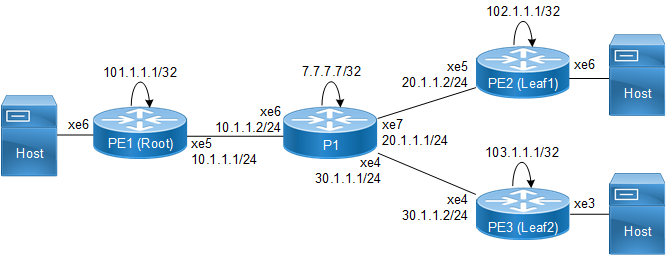
MPLS EVPN configuration
PE1
#configure terminal | Enter configuration mode. |
(config)#interface lo | Enter interface mode for loopback. |
(config-if)#ip address 101.1.1.1/32 secondary | Configure IP address on loopback |
(config-if)#exit | Exit interface mode |
(config)#mac vrf vrfred | Configure MAC VRF |
(config-vrf)#rd 101:1 | Configure RD for the MAC VRF |
(config-vrf)#route-target export 101:1 | Configure export RT for the MAC VRF |
(config-vrf)#route-target import 102:1 | Configure import RT for the MAC VRF |
(config-vrf)#route-target import 103:1 | Configure import RT for the MAC VRF |
(config-vrf)#exit | Exit VRF mode. |
(config)#evpn mpls enable | Enable the evpn mpls. |
(config)#evpn mpls vtep-ip-global 101.1.1.1 | Configure VTEP-IP-global. |
(config)#evpn mpls id 1000 | Configure MPLS EVID. |
(config-evpn-mpls)#host-reachability-protocol evpn-bgp vrfred | Configure host-reachability with VRF association. |
(config-evpn-mpls)#exit | Exit the EVPN MPLS mode and return to the configure mode. |
(config)#interface xe6.2 | Configure sub-interface to create access-circuit. |
(config-if)#switchport | Make the sub-interface a Layer 2 interface |
(config-if)#encapsulation dot1q 2 | Configure the encapsulation required. |
(config-if)#map vpn-id 1000 | Map interface to ethernet virtual network identifier. |
(config-if)#exit | Exit interface mode. |
(config)#router rsvp | Enable RSVP in the PE |
(config)#interface xe5 | Enter interface mode for the network side interface. |
(config-if)#ip address 10.1.1.1/24 | Configure IP address on the network interface |
(config-if)#label-switching | Enable label-switching. |
(config-if)#enable-rsvp | Enable RSVP. |
(config-if)#exit | Exit interface mode |
(config)#rsvp-trunk t1_PE2 | Configure RSVP trunk. |
(config-trunk)#from 101.1.1.1 | Assign the source loopback address to the RSVP trunk |
(config-trunk)#to 102.1.1.1 | Assign the source loopback address to the to the RSVP trunk |
(config-trunk)#exit | Exit RSVP trunk mode. |
(config)#rsvp-trunk t1_PE3 | Configure RSVP trunk. |
(config-trunk)#from 101.1.1.1 | Assign the source loopback address to the RSVP trunk |
(config-trunk)#to 103.1.1.1 | Assign the source loopback address to the to the RSVP trunk |
(config-trunk)#exit | Exit RSVP trunk mode. |
(config)#router ospf 1 | Enter OSPF router mode |
(config-router)#ospf router-id 101.1.1.1 | Configure router-id. |
(config-router)#network 101.1.1.1/32 area 0.0.0.0 | Advertise the loopback address in area 0. |
(config-router)#network 10.1.1.0/24 area 0.0.0.0 | Advertise the network address in area 0 |
(config-router)#exit | Exit OSPF router mode. |
(config)#router bgp 1 | Enter BGP router mode |
(config-router)#neighbor 102.1.1.1 remote-as 1 | Advertise the neighbor in BGP process with the remote-as number |
(config-router)#neighbor 102.1.1.1 update-source lo | Configure the update-source for the neighbor |
(config-router)#neighbor 103.1.1.1 remote-as 1 | Advertise the neighbor in BGP process with the remote-as number |
(config-router)#neighbor 103.1.1.1 update-source lo | Configure the update-source for the neighbor |
(config-router)#address-family l2vpn evpn | Enter EVPN address family mode |
(config-router-af)#neighbor 102.1.1.1 activate | Activate the neighbor |
(config-router-af)#neighbor 103.1.1.1 activate | Activate the neighbor |
(config-router-af)#exit-address-family | Exit address family mode. |
(config-router)#exit | Exit the router mode |
(config)#commit | Commit the transaction. |
(config)#exit | Exit the config mode. |
P1
#configure terminal | Enter configuration mode. |
(config)#interface lo | Enter interface mode for loopback. |
(config)#router rsvp | Configure RSVP. |
(config)#interface xe4 | Enter interface mode for the network side interface. |
(config-if)#ip address 30.1.1.1/24 | Configure IP address on the network interface |
(config-if)#label-switching | Enable label-switching. |
(config-if)#enable-ldp ipv4 | Enable LDP. |
(config)#interface xe6 | Enter interface mode for the network side interface. |
(config-if)#ip address 10.1.1.2/24 | Configure IP address on the network interface |
(config-if)#label-switching | Enable label-switching. |
(config-if)#enable-ldp ipv4 | Enable LDP. |
(config)#interface xe7 | Enter interface mode for the network side interface. |
(config-if)#ip address 20.1.1.1/24 | Configure IP address on the network interface |
(config-if)#label-switching | Enable label-switching. |
(config-if)#enable-ldp ipv4 | Enable LDP. |
(config-if)#exit | Exit interface mode |
(config)#interface xe74 | Enter interface mode for the network side interface. |
(config-if)#ip address 30.1.1.1/24 | Configure IP address on the network interface |
(config-if)#label-switching | Enable label-switching. |
(config-if)#enable-rsvp | Enable RSVP. |
(config-if)#exit | Exit interface mode |
(config)#router ospf 1 | Enter OSPF router mode |
(config-router)#ospf router-id 101.1.1.1 | Configure router-id. |
(config-router)#network 7.7.7.7/32 area 0.0.0.0 | Advertise the loopback address in area 0. |
(config-router)#network 10.1.1.0/24 area 0.0.0.0 | Advertise the network address in area 0 |
(config-router)#network 20.1.1.0/24 area 0.0.0.0 | Advertise the network address in area 0 |
(config-router)#network 30.1.1.0/24 area 0.0.0.0 | Advertise the network address in area 0 |
(config-router)#exit | Exit the transaction |
(config)#commit | Commit candidate configuration to be running configuration |
(config)#exit | Exit the config mode |
PE2
#configure terminal | Enter configuration mode. |
(config)#interface lo | Enter interface mode for loopback. |
(config-if)#ip address 102.1.1.1/32 secondary | Configure IP address on loopback |
(config-if)#exit | Exit interface mode |
(config)#mac vrf vrfred | Configure MAC VRF |
(config-vrf)#rd 102:1 | Configure RD for the MAC VRF |
(config-vrf)#route-target import 101:1 | Configure import RT for the MAC VRF |
(config-vrf)#route-target export 102:1 | Configure export RT for the MAC VRF |
(config-vrf)#exit | Exit VRF mode |
(config)#evpn mpls enable | Enable evpn mpls. |
(config)#evpn mpls vtep-ip-global 102.1.1.1 | Configure VTEP-IP-global. |
(config)#evpn mpls id 1000 | Configure MPLS EVID. |
(config-evpn-mpls)#host-reachability-protocol evpn-bgp vrfred | Configure host-reachability with VRF association. |
(config-evpn-mpls)#exit | Exit the EVPN MPLS mode and return to the configure mode. |
(config)#interface xe6.2 | Configure sub-interface to create access-circuit. |
(config-if)#switchport | Make the sub-interface a Layer 2 interface |
(config-if)#encapsulation dot1q 2 | Configure the encapsulation required. |
(config-if)#access-if-evpn | Enter access mode for EVPN MPLS ID configuration |
(config-if)#map vpn-id 1000 | Map interface to Ethernet virtual network identifier. |
(config-if)#exit | Exit interface mode. |
(config)#router ldp | Enable LDP in the PE. |
(config-router)#router-id 102.1.1.1 | Set the router ID to IP address 102.1.1.1. |
config-router)#transport-address ipv4 102.1.1.1 | Set the IPv4 transport address for the label space. |
(config)#interface xe5 | Enter interface mode for the network side interface. |
(config-if)#ip address 20.1.1.2/24 | Configure IP address on the network interface |
(config-if)#label-switching | Enable label-switching. |
(config-if)#enable-ldp ipv4 | Enable LDP. |
(config-if)#exit | Exit interface mode |
(config)#rsvp-trunk t1_PE1 ipv4 | Configure RSVP trunk. |
(config-trunk)#from 102.1.1.1 | Assign the source loopback address to the to the RSVP trunk |
(config-trunk)#to 101.1.1.1 | Assign the destination loopback address to the RSVP trunk |
(config-trunk)#exit | Exit RSVP trunk mode. |
(config)#router ospf 1 | Enter OSPF router mode |
(config-router)#ospf router-id 102.1.1.1 | Configure router-id. |
(config-router)#network 102.1.1.1/32 area 0.0.0.0 | Advertise the loopback address in area 0. |
(config-router)#network 10.1.1.0/24 area 0.0.0.0 | Advertise the network address in area 0 |
(config-router)#exit | Exit OSPF router mode. |
(config)#router bgp 1 | Enter BGP router mode |
(config-router)#neighbor 101.1.1.1 remote-as 1 | Advertise the neighbor in BGP process with the remote-as number |
(config-router)#neighbor 101.1.1.1 update-source lo | Configure the update-source for the neighbor |
(config-router)#address-family l2vpn evpn | Enter EVPN address family mode |
(config-router-af)#neighbor 101.1.1.1 activate | Activate the neighbor |
(config-router-af)#exit-address-family | Exit address family mode. |
(config-router)#exit | Exit the router mode |
(config)#commit | Commit candidate configuration to be running configuration |
(config)#exit | Exit the config mode |
PE3
#configure terminal | Enter configuration mode. |
(config)#interface lo | Enter interface mode for loopback. |
(config-if)#ip address 103.1.1.1/32 secondary | Configure IP address on loopback |
(config-if)#exit | Exit interface mode |
(config)#mac vrf vrfred | Configure MAC VRF |
(config-vrf)#rd 103:1 | Configure RD for the MAC VRF |
(config-vrf)#route-target import 101:1 | Configure import RT for the MAC VRF |
(config-vrf)#route-target export 103:1 | Configure export RT for the MAC VRF |
(config-vrf)#exit | Exit VRF mode |
(config)#evpn mpls enable | Enable evpn mpls. |
(config)#evpn mpls vtep-ip-global 103.1.1.1 | Configure VTEP-IP-global. |
(config)#evpn mpls id 1000 | Configure MPLS EVID. |
(config-evpn-mpls)#host-reachability-protocol evpn-bgp vrfred | Configure host-reachability with VRF association. |
(config-evpn-mpls)#exit | Exit the EVPN MPLS mode and return to the configure mode. |
(config)#interface xe3.2 | Configure sub-interface to create access-circuit. |
(config-if)#switchport | Make the sub-interface a Layer 2 interface |
(config-if)#encapsulation dot1q 2 | Configure the encapsulation required. |
(config-if)#access-if-evpn | Enter access mode for EVPN MPLS ID configuration. |
(config-if)#map vpn-id 1000 | Map interface to Ethernet virtual network identifier. |
(config-if)#exit | Exit interface mode. |
(config)#router ldp | Enable LDP in the PE. |
(config-router)#router-id 103.1.1.1 | Set the router ID for IP address 103.1.1.1 |
(config-router)#transport-address ipv4 103.1.1.1 | Set the IPv4 transport address for the label space. |
(config)#interface xe4 | Enter interface mode for the network side interface. |
(config-if)#ip address 30.1.1.2/24 | Configure IP address on the network interface |
(config-if)#label-switching | Enable label-switching. |
(config-if)#enable-ldp ipv4 | Enable LDP. |
(config-if)#exit | Exit interface mode |
(config)#rsvp-trunk t1_PE1 ipv4 | Configure RSVP trunk. |
(config-trunk)#from 103.1.1.1 | Assign the source loopback address to the to the RSVP trunk |
(config-trunk)#to 101.1.1.1 | Assign the destination loopback address to the RSVP trunk |
(config-trunk)#exit | Exit RSVP trunk mode. |
(config)#router ospf 1 | Enter OSPF router mode |
(config-router)#ospf router-id 103.1.1.1 | Configure router-id. |
(config-router)#network 103.1.1.1/32 area 0.0.0.0 | Advertise the loopback address in area 0. |
(config-router)#network 30.1.1.0/24 area 0.0.0.0 | Advertise the network address in area 0 |
(config-router)#exit | Exit OSPF router mode. |
(config)#router bgp 1 | Enter BGP router mode |
(config-router)#neighbor 101.1.1.1 remote-as 1 | Advertise the neighbor in BGP process with the remote-as number |
(config-router)#neighbor 101.1.1.1 update-source lo | Configure the update-source for the neighbor |
(config-router)#address-family l2vpn evpn | Enter EVPN address family mode |
(config-router-af)#neighbor 101.1.1.1 activate | Activate the neighbor |
(config-router-af)#exit | Exit the transaction |
(config-router)#exit | Exit the router mode |
(config)#commit | Commit candidate configuration to be running configuration |
(config)#exit | Exit the config mode |
Validation
PE1
PE1#show ldp session
Peer IP Address IF Name My Role State KeepAlive UpTime
7.7.7.7 xe2 Active OPERATIONAL 30 04:32:22
#show evpn mpls tunnel
EVPN-MPLS Network tunnel Entries
Source Destination Status Up/Down Update evpn-id
===================================================================================
101.1.1.1 103.1.1.1 Installed 02:08:11 02:08:11 1000
101.1.1.1 102.1.1.1 Installed 02:08:10 02:08:10 1000
Total number of entries are 2
#show bgp l2vpn evpn
BGP table version is 4, local router ID is 101.1.1.1
Status codes: s suppressed, d damped, h history, * valid, > best, i - internal,
l - labeled, S Stale
Origin codes: i - IGP, e - EGP, ? - incomplete
[EVPN route type]:[ESI]:[VNID]:[relevent route informantion]
1 - Ethernet Auto-discovery Route
2 - MAC/IP Route
3 - Inclusive Multicast Route
4 - Ethernet Segment Route
5 - Prefix Route
Network Next Hop Metric LocPrf Weight Path Peer Encap
RD[101:1] VRF[vrfred]:
*> [2]:[0]:[1000]:[48,0000:1111:2222]:[32,10.0.1.1]:[640]
101.1.1.1 0 100 32768 i ---------- MPLS
*> [2]:[0]:[1000]:[48,0000:1111:2223]:[0]:[640]
101.1.1.1 0 100 32768 i ---------- MPLS
*> [2]:[0]:[1000]:[48,0000:1111:2224]:[0]:[640]
101.1.1.1 0 100 32768 i ---------- MPLS
*> [2]:[0]:[1000]:[48,0000:1111:3333]:[0]:[640]
101.1.1.1 0 100 32768 i ---------- MPLS
[7m--More--[27m * i [2]:[0]:[1000]:[48,0000:2222:1111]:[32,10.0.1.2]:[640]
102.1.1.1 0 100 0 i 102.1.1.1 MPLS
* i [2]:[0]:[1000]:[48,0000:3333:1111]:[0]:[640]
103.1.1.1 0 100 0 i 103.1.1.1 MPLS
*> [2]:[0]:[1000]:[48,b86a:97cd:6a43]:[0]:[640]
101.1.1.1 0 100 32768 i ---------- MPLS
*> [3]:[1000]:[32,101.1.1.1]
101.1.1.1 0 100 32768 i ---------- MPLS
* i [3]:[1000]:[32,102.1.1.1]
102.1.1.1 0 100 0 i 102.1.1.1 MPLS
* i [3]:[1000]:[32,103.1.1.1]
103.1.1.1 0 100 0 i 103.1.1.1 MPLS
RD[102:1]
*>i [2]:[0]:[1000]:[48,0000:2222:1111]:[32,10.0.1.2]:[640]
102.1.1.1 0 100 0 i 102.1.1.1 MPLS
*>i [3]:[1000]:[32,102.1.1.1]
102.1.1.1 0 100 0 i 102.1.1.1 MPLS
RD[103:1]
*>i [2]:[0]:[1000]:[48,0000:3333:1111]:[0]:[640]
103.1.1.1 0 100 0 i 103.1.1.1 MPLS
*>i [3]:[1000]:[32,103.1.1.1]
[7m--More--[27m 103.1.1.1 0 100 0 i 103.1.1.1 MPLS
Total number of prefixes 14
#show evpn mpls nd-cache
MPLS-EVPN ND-CACHE Information
===========================
EVPN-ID Ip-Addr Mac-Addr Type
_____________________________________________________________________________
1 1001::1 0000.0000.1113 Static Local
Total number of entries are 1
#show evpn mpls arp-cache
MPLS-EVPN ARP-CACHE Information
===========================
EVPN-ID Ip-Addr Mac-Addr Type
______________________________________________________
1 11.11.11.1 0000.0000.1112 Static Local
PE2
PE2#show ldp session
Peer IP Address IF Name My Role State KeepAlive UpTime
7.7.7.7 eth3 Active OPERATIONAL 30 00:39:53
#show evpn mpls tunnel
EVPN-MPLS Network tunnel Entries
Source Destination Status Up/Down Update e
vpn-id
================================================================================
=========================
102.1.1.1 101.1.1.1 Installed 00:00:55 00:00:55 1000
Total number of entries are 1
#show bgp l2vpn evpn vrf vrfred
BGP table version is 1, local router ID is 0.0.0.0
Status codes: s suppressed, d damped, h history, * valid, > best, i - internal,
l - labeled, S Stale
Origin codes: i - IGP, e - EGP, ? - incomplete
[EVPN route type]:[ESI]:[VNID]:[relevent route information]
1 - Ethernet Auto-discovery Route
2 - MAC/IP Route
3 - Inclusive Multicast Route
4 - Ethernet Segment Route
5 - Prefix Route
Network Next Hop Metric LocPrf Weight Path Peer Encap
*> [2]:[0]:[1]:[48,0000.0000.2221]:[0]:[1]
101.1.1.1 0 100 32768 i ---------- MPLS
*> [2]:[0]:[1]:[48,0000.0000.2222]:[32,12.12.12.1]:[1]
102.1.1.1 0 100 32768 i ---------- MPLS
*> [2]:[0]:[1]:[48,0000.0000.2223]:[128,2001::1]:[1]
101.1.1.1 0 100 32768 i ---------- MPLS
*> [3]:[1]:[32,102.1.1.1]
102.1.1.1 0 100 32768 i ---------- MPLS
* i [3]:[1]:[32,101.1.1.1]
101.1.1.1 0 100 0 i 101.1.1.1 MPLS
Total number of prefixes 5
#show bgp l2vpn evpn
BGP table version is 5, local router ID is 102.1.1.1
Status codes: s suppressed, d damped, h history, * valid, > best, i - internal,
l - labeled, S Stale
Origin codes: i - IGP, e - EGP, ? - incomplete
[EVPN route type]:[ESI]:[VNID]:[relevent route information]
1 - Ethernet Auto-discovery Route
2 - MAC/IP Route
3 - Inclusive Multicast Route
4 - Ethernet Segment Route
5 - Prefix Route
Network Next Hop Metric LocPrf Weight Path Peer Encap
RD[101:1] VRF[vrfred]:
*> [2]:[0]:[1]:[48,0000.0000.2221]:[0]:[1]
101.1.1.1 0 100 32768 i ---------- MPLS
*> [2]:[0]:[1]:[48,0000.0000.2222]:[32,12.12.12.1]:[1]
101.1.1.1 0 100 32768 i ---------- MPLS
*> [2]:[0]:[1]:[48,0000.0000.2223]:[128,2001::1]:[1]
102.1.1.1 0 100 32768 i ---------- MPLS
*> [3]:[1]:[32,102.1.1.1]
102.1.1.1 0 100 32768 i ---------- MPLS
* i [3]:[1]:[32,101.1.1.1]
101.1.1.1 0 100 0 i 101.1.1.1 MPLS
RD[101:1]
*>i [3]:[1]:[32,101.1.1.1]
101.1.1.1 0 100 0 i 101.1.1.1 MPLS
#show evpn mpls nd-cache
MPLS-EVPN ND-CACHE Information
===========================
EVPN-ID Ip-Addr Mac-Addr Type
_____________________________________________________________________________
1 2001::1 0000.0000.2223 Static Local
Total number of entries are 1
#show evpn mpls arp-cache
MPLS-EVPN ARP-CACHE Information
===========================
EVPN-ID Ip-Addr Mac-Addr Type
______________________________________________________
1 12.12.12.1 0000.0000.2222 Static Local
PE3
PE3#show ip bgp summary
BGP router identifier 103.1.1.1, local AS number 1
BGP table version is 1
1 BGP AS-PATH entries
0 BGP community entries
Neighbor V AS MsgRcv MsgSen TblVer InQ OutQ Up/Down State/PfxRcd
101.1.1.1 4 1 3022 3019 1 0 0 21:28:19 0
Total number of neighbors 1
Total number of Established sessions 1
PE3#show evpn mpls tunnel
EVPN-MPLS Network tunnel Entries
Source Destination Status Up/Down Update evpn-id
===================================================================================
103.1.1.1 101.1.1.1 Installed 21:28:14 21:28:14 1000
Total number of entries are 1
#show bgp l2vpn evpn vrf vrfred
BGP table version is 1, local router ID is 0.0.0.0
Status codes: s suppressed, d damped, h history, * valid, > best, i - internal,
l - labeled, S Stale
Origin codes: i - IGP, e - EGP, ? - incomplete
[EVPN route type]:[ESI]:[VNID]:[relevent route information]
1 - Ethernet Auto-discovery Route
2 - MAC/IP Route
3 - Inclusive Multicast Route
4 - Ethernet Segment Route
5 - Prefix Route
Network Next Hop Metric LocPrf Weight Path Peer Encap
*> [2]:[0]:[1]:[48,0000.0000.2221]:[0]:[1]
101.1.1.1 0 100 32768 i ---------- MPLS
*> [2]:[0]:[1]:[48,0000.0000.2222]:[32,12.12.12.1]:[1]
103.1.1.1 0 100 32768 i ---------- MPLS
*> [2]:[0]:[1]:[48,0000.0000.2223]:[128,2001::1]:[1]
101.1.1.1 0 100 32768 i ---------- MPLS
*> [3]:[1]:[32,103.1.1.1]
103.1.1.1 0 100 32768 i ---------- MPLS
* i [3]:[1]:[32,101.1.1.1]
101.1.1.1 0 100 0 i 101.1.1.1 MPLS
Total number of prefixes 5
PE3#show bgp l2vpn evpn
BGP table version is 15, local router ID is 103.1.1.1
Status codes: s suppressed, d damped, h history, * valid, > best, i - internal,
l - labeled, S Stale
Origin codes: i - IGP, e - EGP, ? - incomplete
[EVPN route type]:[ESI]:[VNID]:[relevent route informantion]
1 - Ethernet Auto-discovery Route
2 - MAC/IP Route
3 - Inclusive Multicast Route
4 - Ethernet Segment Route
5 - Prefix Route
Network Next Hop Metric LocPrf Weight Path Peer Encap
RD[101:1]
*>i [2]:[0]:[1000]:[48,0000:1111:2222]:[32,10.0.1.1]:[640]
101.1.1.1 0 100 0 i 101.1.1.1 MPLS
*>i [2]:[0]:[1000]:[48,0000:1111:3333]:[0]:[640]
101.1.1.1 0 100 0 i 101.1.1.1 MPLS
*>i [3]:[1000]:[32,101.1.1.1]
101.1.1.1 0 100 0 i 101.1.1.1 MPLS
RD[103:1] VRF[vrfred]:
[7m--More--[27m * i [2]:[0]:[1000]:[48,0000:1111:2222]:[32,10.0.1.1]:[640]
101.1.1.1 0 100 0 i 101.1.1.1 MPLS
* i [2]:[0]:[1000]:[48,0000:1111:3333]:[0]:[640]
101.1.1.1 0 100 0 i 101.1.1.1 MPLS
*> [2]:[0]:[1000]:[48,0000:3333:1111]:[0]:[640]
103.1.1.1 0 100 32768 i ---------- MPLS
* i [3]:[1000]:[32,101.1.1.1]
101.1.1.1 0 100 0 i 101.1.1.1 MPLS
*> [3]:[1000]:[32,103.1.1.1]
103.1.1.1 0 100 32768 i ---------- MPLS
Total number of prefixes 8
#show evpn mpls nd-cache
MPLS-EVPN ND-CACHE Information
===========================
EVPN-ID Ip-Addr Mac-Addr Type
_____________________________________________________________________________
1 2001::1 0000.0000.2223 Static Local
Total number of entries are 1
#show evpn mpls arp-cache
MPLS-EVPN ARP-CACHE Information
===========================
EVPN-ID Ip-Addr Mac-Addr Type
______________________________________________________
1 12.12.12.1 0000.0000.2222 Static Local
Configuring MPLS EVPN over BGP-LU
Topology
Figure 26-2 shows the topology used to show how to configure MPLS EVPN over BGP-LU as underlay MPLS path.
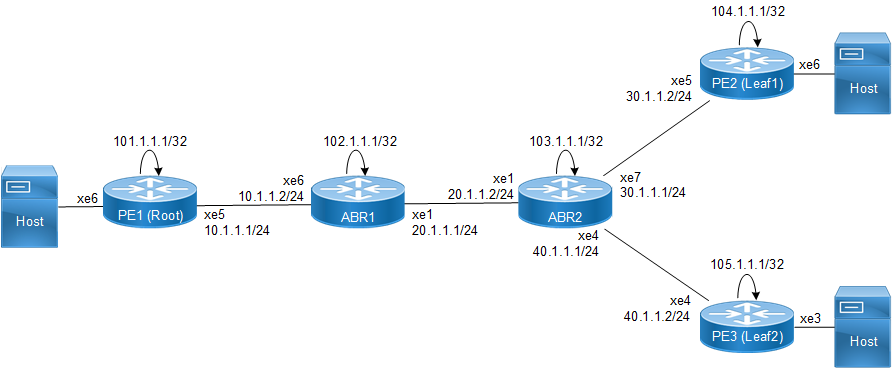
MPLS EVPN configuration over BGP-LU
Configuration
PE1
#configure terminal | Enter configuration mode. |
(config)#interface lo | Enter interface mode for loopback. |
(config-if)#ip address 101.1.1.1/32 secondary | Configure IP address on loopback |
(config-if)#exit | Exit interface mode |
(config)#mac vrf vrfred | Configure MAC VRF |
(config-vrf)#rd 101:1 | Configure RD for the MAC VRF |
(config-vrf)#route-target export 101:1 | Configure export RT for the MAC VRF |
(config-vrf)#route-target import 104:1 | Configure import RT for the MAC VRF |
(config-vrf)#route-target import 105:1 | Configure import RT for the MAC VRF |
(config-vrf)#exit | Exit VRF mode. |
(config)#evpn mpls enable | Enable the evpn mpls. |
(config)#evpn mpls vtep-ip-global 101.1.1.1 | Configure VTEP-IP-global. |
(config)#evpn mpls id 1000 | Configure MPLS EVID. |
(config-evpn-mpls)#host-reachability-protocol evpn-bgp vrfred | Configure host-reachability with VRF association. |
(config-evpn-mpls)#exit | Exit the EVPN MPLS mode and return to the configure mode. |
(config)#interface xe6.2 | Configure sub-interface to create access-circuit. |
(config-if)#switchport | Make the sub-interface a Layer 2 interface |
(config-if)#encapsulation dot1q 2 | Configure the encapsulation required. |
(config-if)#map vpn-id 1000 | Map interface to Ethernet virtual network identifier. |
(config-if)#exit | Exit interface mode. |
(config)#router ldp | Enable LDP in the PE |
(config-router)#router-id 101.1.1.1 | Set the router ID to IP address 101.1.1.1 |
(config-router)#transport-address ipv4 101.1.1.1 | Configure transport address |
(config-router)#exit | Exit router mode |
(config)#interface xe5 | Enter interface mode for the network side interface. |
(config-if)#ip address 10.1.1.1/24 | Configure IP address on the network interface |
(config-if)#label-switching | Enable label-switching. |
(config-if)#enable-ldp ipv4 | Enable ldp |
(config-if)#exit | Exit interface mode |
(config)#router ospf 1 | Enter OSPF router mode |
(config-router)#ospf router-id 101.1.1.1 | Configure router-id. |
(config-router)#network 101.1.1.1/32 area 0.0.0.0 | Advertise the loopback address in area 0. |
(config-router)#network 10.1.1.0/24 area 0.0.0.0 | Advertise the network address in area 0 |
(config-router)#exit | Exit OSPF router mode. |
(config)#router bgp 1 | Enter BGP router mode |
(config)#allocate-label all | Configure allocate all under router bgp |
(config-router)#neighbor 102.1.1.1 remote-as 1 | Advertise the neighbor in BGP process with the remote-as number |
(config-router)#neighbor 102.1.1.1 update-source lo | Configure the update-source for the neighbor |
(config-router)#neighbor 104.1.1.1 remote-as 1 | Advertise the neighbor in BGP process with the remote-as number |
(config-router)#neighbor 104.1.1.1 update-source lo | Configure the update-source for the neighbor |
(config-router)#neighbor 105.1.1.1 remote-as 1 | Advertise the neighbor in BGP process with the remote-as number |
(config-router)#neighbor 105.1.1.1 update-source lo | Configure the update-source for the neighbor |
(config-router)# address-family ipv4 unicast | Entering into address family ipv4 unicast |
(config-router-af)# network 104.1.1.1/32 | Advertise the network |
(config-router-af)# exit-address-family | Exit from ipv4 address family |
(config-router)# address-family ipv4 labeled-unicast | Entering into address family ipv4 labeled-unicast |
(config-router-af)#neighbor 102.1.1.1 activate | Activate the ipv4 labeled-unicast neighbor |
(config-router-af)#neighbor 102.1.1.1 next-hop-self | Configure next-hop-self for the ipv4 labeled-unicast neighbor |
config-router-af)#neighbor 102.1.1.1 route-reflector-client | Configure neighbor as route reflector client |
(config-router-af)# exit-address-family | Exit from ipv4 labeled-unicast address family |
(config-router)#address-family l2vpn evpn | Enter EVPN address family mode |
(config-router-af)#neighbor 104.1.1.1 activate | Activate the neighbor |
(config-router-af)#neighbor 105.1.1.1 activate | Activate the neighbor |
(config-router-af)#exit-address-family | Exit address family mode. |
(config-router)#exit | Exit the router mode |
(config)#commit | Commit the transaction. |
(config)#exit | Exit the config mode. |
ABR1: Loopback Interface
#configure terminal | Enter configuration mode. |
(config)#interface lo | Enter the Interface mode for the loopback interface. |
(config-if)#ip address 102.1.1.1/32 secondary | Configure IP address on loopback interface. |
(config-if)#commit | Commit the transaction. |
ABR1: Global LDP
(config)#router ldp | Enter the Router LDP mode. |
(config-router)#router-id 102.1.1.1 | Set the router ID to IP address 102.1.1.1 |
(config-router)#transport-address ipv4 102.1.1.1 | Configure transport address |
(config-router)#commit | Commit the transaction. |
ABR1: Interface Configuration
(config)#interface xe6 | Enter the Interface mode for xe3. |
(config-if)#ip address 10.1.1.2/24 | Configure IP address on the interface. |
(config-if)#enable-ldp ipv4 | Enable LDP on the physical interface |
(config-if)#label-switching | Enable label switching on the interface. |
(config-if)#exit | Exit interface mode |
(config)#interface xe1 | Enter the Interface mode for xe5 |
(config-if)#ip address 20.1.1.1/31 | Configure IP address on the interface. |
(config-if)#enable-ldp ipv4 | Enable LDP on the physical interface |
(config-if)#label-switching | Enable label switching on the interface. |
(config-if)#commit | Commit the transaction. |
ABR1: OSPF Configuration
(config)#enable ext-ospf-multi-inst | Enable multiple-instance capability |
(config)#router ospf 1 | Enter the Router OSPF mode. |
(config-router)#ospf router-id 102.1.1.1 | Setting the Router ID as Loopback IP |
(config-router)#network 102.1.1.1/32 area 0.0.0.0 instance-id 2 | Advertise loopback address in OSPF. |
(config-router)#network 20.1.1.0/24 area 0.0.0.0 | Advertise network address in OSPF. |
(config)#router ospf 2 | Enter the Router OSPF mode. |
(config-router)#network 10.1.1.0/24 area 0.0.0.0 instance-id 1 | Advertise the network address in area 0 |
(config-router)#exit | Exit Router OSPF mode and return to Configure mode. |
(config)#commit | Commit candidate configuration to be running configuration |
ABR1: BGP-LU Configuration
(config)#router bgp 1 | Enter the Router BGP mode, ASN: 1 |
(config)#allocate-label all | Configure allocate all under router bgp |
(config-router)#neighbor 101.1.1.1 remote-as 1 | Advertise the neighbor in BGP process with the remote-as number |
(config-router)#neighbor 101.1.1.1 update-source lo | Configure the update-source for the neighbor |
(config-router)#neighbor 103.1.1.1 remote-as 1 | Advertise the neighbor in BGP process with the remote-as number |
(config-router)#neighbor 103.1.1.1 update-source lo | Configure the update-source for the neighbor |
(config-router)# address-family ipv4 unicast | Entering into address family ipv4 unicast |
(config-router-af)# network 102.1.1.1/32 | Advertise the network |
(config-router-af)# exit-address-family | Exit from ipv4 address family |
(config-router)# address-family ipv4 labeled-unicast | Entering into address family ipv4 labeled-unicast |
(config-router-af)#neighbor 101.1.1.1 activate | Activate the ipv4 labeled-unicast neighbor |
(config-router-af)#neighbor 101.1.1.1 next-hop-self | Configure next-hop-self for the ipv4 labeled-unicast neighbor |
config-router-af)#neighbor 101.1.1.1 route-reflector-client | Configure neighbor as route reflector client |
(config-router-af)#neighbor 103.1.1.1 activate | Activate the ipv4 labeled-unicast neighbor |
(config-router-af)#neighbor 103.1.1.1 next-hop-self | Configure next-hop-self for the ipv4 labeled-unicast neighbor |
config-router-af)#neighbor 103.1.1.1 route-reflector-client | Configure neighbor as route reflector client |
(config-router-af)# exit-address-family | Exit from ipv4 labeled-unicast address family |
(config-router)#exit | Exit the config mode. |
(config)#commit | Commit the transaction. |
(config)#exit | Exit the config mode. |
ABR2
#configure terminal | Enter configuration mode. |
(config)#interface lo | Enter interface mode for loopback. |
(config-if)#ip address 103.1.1.1/32 secondary | Configure IP address on loopback |
(config)#router ldp | Configure ldp. |
(config-router)#router-id 103.1.1.1 | Set the router ID to IP address 103.1.1.1 |
(config-router)#transport-address ipv4 103.1.1.1 | Configure transport address |
(config)#interface xe4 | Enter interface mode for the network side interface. |
(config-if)#ip address 30.1.1.1/24 | Configure IP address on the network interface |
(config-if)#label-switching | Enable label-switching. |
(config-if)#enable-ldp | Enable RSVP. |
(config)#interface xe1 | Enter interface mode for the network side interface. |
(config-if)#ip address 20.1.1.2/24 | Configure IP address on the network interface |
(config-if)#label-switching | Enable label-switching. |
(config-if)#enable-ldp | Enable ldp |
(config)#interface xe7 | Enter interface mode for the network side interface. |
(config-if)#ip address 40.1.1.1/24 | Configure IP address on the network interface |
(config-if)#label-switching | Enable label-switching. |
(config-if)#enable-rsvp | Enable RSVP. |
(config-if)#exit | Exit interface mode |
(config)#enable ext-ospf-multi-inst | Enable multiple-instance capabilit |
(config)#router ospf 2 | Enter OSPF router mode |
(config-router)#ospf router-id 103.1.1.1 | Configure router-id. |
(config-router)#network 103.1.1.1/32 area 0.0.0.0 instance-id 3 | Advertise the loopback address in area 0. |
(config-router)#network 20.1.1.0/24 area 0.0.0.0 | Advertise the network address in area 0 |
(config)#router ospf 3 | Enter the Router OSPF mode. |
(config-router)#network 30.1.1.0/24 area 0.0.0.0 instance-id 2 | Advertise the network address in area 0 |
(config-router)#network 40.1.1.0/24 area 0.0.0.0 | Advertise the network address in area 0 |
(config-router)#exit | Exit the transaction |
(config)#commit | Commit candidate configuration to be running configuration |
(config)#exit | Exit the config mode |
ABR2: BGP-LU Configuration
(config)#router bgp 1 | Enter the Router BGP mode, ASN: 1 |
(config)#allocate-label all | Configure allocate all under router bgp |
(config-router)#neighbor 102.1.1.1 remote-as 1 | Advertise the neighbor in BGP process with the remote-as number |
(config-router)#neighbor 102.1.1.1 update-source lo | Configure the update-source for the neighbor |
(config-router)#neighbor 104.1.1.1 remote-as 1 | Advertise the neighbor in BGP process with the remote-as number |
(config-router)#neighbor 104.1.1.1 update-source lo | Configure the update-source for the neighbor |
(config-router)#neighbor 105.1.1.1 remote-as 1 | Advertise the neighbor in BGP process with the remote-as number |
(config-router)#neighbor 105.1.1.1 update-source lo | Configure the update-source for the neighbor |
(config-router)# address-family ipv4 unicast | Entering into address family ipv4 unicast |
(config-router-af)# network 103.1.1.1/32 | Advertise the network |
(config-router-af)# exit-address-family | Exit from ipv4 address family |
(config-router)# address-family ipv4 labeled-unicast | Entering into address family ipv4 labeled-unicast |
(config-router-af)#neighbor 102.1.1.1 activate | Activate the ipv4 labeled-unicast neighbor |
(config-router-af)#neighbor 102.1.1.1 next-hop-self | Configure next-hop-self for the ipv4 labeled-unicast neighbor |
config-router-af)#neighbor 102.1.1.1 route-reflector-client | Configure neighbor as route reflector client |
(config-router-af)#neighbor 104.1.1.1 activate | Activate the ipv4 labeled-unicast neighbor |
(config-router-af)#neighbor 104.1.1.1 next-hop-self | Configure next-hop-self for the ipv4 labeled-unicast neighbor |
config-router-af)#neighbor 104.1.1.1 route-reflector-client | Configure neighbor as route reflector client |
(config-router-af)#neighbor 105.1.1.1 activate | Activate the ipv4 labeled-unicast neighbor |
(config-router-af)#neighbor 105.1.1.1 next-hop-self | Configure next-hop-self for the ipv4 labeled-unicast neighbor |
config-router-af)#neighbor 105.1.1.1 route-reflector-client | Configure neighbor as route reflector client |
(config-router-af)# exit-address-family | Exit from ipv4 labeled-unicast address family |
(config)#commit | Commit candidate configuration to be running configuration |
(config)#exit | Exit the config mode |
PE2
#configure terminal | Enter configuration mode. |
(config)#interface lo | Enter interface mode for loopback. |
(config-if)#ip address 104.1.1.1/32 secondary | Configure IP address on loopback |
(config-if)#exit | Exit interface mode |
(config)#mac vrf vrfred | Configure MAC VRF |
(config-vrf)#rd 104:1 | Configure RD for the MAC VRF |
(config-vrf)#route-target import 101:1 | Configure import RT for the MAC VRF |
(config-vrf)#route-target export 104:1 | Configure export RT for the MAC VRF |
(config-vrf)#exit | Exit VRF mode |
(config)#evpn mpls enable | Enable evpn mpls. |
(config)#evpn mpls vtep-ip-global 104.1.1.1 | Configure VTEP-IP-global. |
(config)#evpn mpls id 1000 | Configure MPLS EVID. |
(config-evpn-mpls)#host-reachability-protocol evpn-bgp vrfred | Configure host-reachability with VRF association. |
(config-evpn-mpls)#exit | Exit the EVPN MPLS mode and return to the configure mode. |
(config)#interface xe6.2 | Configure sub-interface to create access-circuit. |
(config-if)#switchport | Make the sub-interface a Layer 2 interface |
(config-if)#encapsulation dot1q 2 | Configure the encapsulation required. |
(config-if)#map vpn-id 10000 | Map interface to Ethernet virtual network identifier. |
(config-if)#exit | Exit interface mode. |
(config)#router ldp | Enable ldp in the PE |
(config-router)#router-id 104.1.1.1 | Set the router ID to IP address 104.1.1.1 |
(config-router)#transport-address ipv4 104.1.1.1 | Configure transport address |
(config)#interface xe5 | Enter interface mode for the network side interface. |
(config-if)#ip address 30.1.1.2/24 | Configure IP address on the network interface |
(config-if)#label-switching | Enable label-switching. |
(config-if)#enable-ldp ipv4 | Enable ldp |
(config-if)#exit | Exit interface mode |
(config)#router ospf 3 | Enter OSPF router mode |
(config-router)#ospf router-id 104.1.1.1 | Configure router-id. |
(config-router)#network 104.1.1.1/32 area 0.0.0.2 | Advertise the loopback address in area 0. |
(config-router)#network 30.1.1.0/24 area 0.0.0.2 | Advertise the network address in area 0 |
(config-router)#exit | Exit OSPF router mode. |
(config)#router bgp 1 | Enter BGP router mode |
(config-router)#neighbor 103.1.1.1 remote-as 1 | Advertise the neighbor in BGP process with the remote-as number |
(config-router)#neighbor 103.1.1.1 update-source lo | Configure the update-source for the neighbor |
(config-router)#neighbor 101.1.1.1 remote-as 1 | Advertise the neighbor in BGP process with the remote-as number |
(config-router)#neighbor 101.1.1.1 update-source lo | Configure the update-source for the neighbor |
(config-router)# address-family ipv4 unicast | Entering into address family ipv4 unicast |
(config-router-af)# network 104.1.1.1/32 | Advertise the network |
(config-router-af)# exit-address-family | Exit from ipv4 address family |
(config-router)# address-family ipv4 labeled-unicast | Entering into address family ipv4 labeled-unicast |
(config-router-af)#neighbor 103.1.1.1 activate | Activate the ipv4 labeled-unicast neighbor |
(config-router-af)# exit-address-family | Exit from ipv4 address family |
(config-router)#address-family l2vpn evpn | Enter EVPN address family mode |
(config-router-af)#neighbor 101.1.1.1 activate | Activate the neighbor |
(config-router-af)#exit-address-family | Exit address family mode. |
(config-router)#exit | Exit the router mode |
(config)#commit | Commit candidate configuration to be running configuration |
(config)#exit | Exit the config mode |
PE3
#configure terminal | Enter configuration mode. |
(config)#interface lo | Enter interface mode for loopback. |
(config-if)#ip address 105.1.1.1/32 secondary | Configure IP address on loopback |
(config-if)#exit | Exit interface mode |
(config)#mac vrf vrfred | Configure MAC VRF |
(config-vrf)#rd 105:1 | Configure RD for the MAC VRF |
(config-vrf)#route-target import 101:1 | Configure import RT for the MAC VRF |
(config-vrf)#route-target export 105:1 | Configure export RT for the MAC VRF |
(config-vrf)#exit | Exit VRF mode |
(config)#evpn mpls enable | Enable evpn mpls. |
(config)#evpn mpls vtep-ip-global 105.1.1.1 | Configure VTEP-IP-global. |
(config)#evpn mpls id 1000 | Configure MPLS EVID. |
(config-evpn-mpls)#host-reachability-protocol evpn-bgp vrfred | Configure host-reachability with VRF association. |
(config-evpn-mpls)#exit | Exit the EVPN MPLS mode and return to the configure mode. |
(config)#interface xe3.2 | Configure sub-interface to create access-circuit. |
(config-if)#switchport | Make the sub-interface a Layer 2 interface |
(config-if)#encapsulation dot1q 2 | Configure the encapsulation required. |
(config-if)#map vpn-id 1000 | Map interface to Ethernet virtual network identifier. |
(config-if)#exit | Exit interface mode. |
(config)#router ldp | Enable RSVP in the PE |
(config-router)#router-id 105.1.1.1 | Set the router ID to IP address 105.1.1.1 |
(config-router)#transport-address ipv4 105.1.1.1 | Configure transport address |
(config)#interface xe4 | Enter interface mode for the network side interface. |
(config-if)#ip address 40.1.1.2/24 | Configure IP address on the network interface |
(config-if)#label-switching | Enable label-switching. |
(config-if)#enable-ldp | Enable RSVP. |
(config-if)#exit | Exit interface mode |
(config)#router ospf 3 | Enter OSPF router mode |
(config-router)#ospf router-id 105.1.1.1 | Configure router-id. |
(config-router)#network 105.1.1.1/32 area 0.0.0.0 | Advertise the loopback address in area 0. |
(config-router)#network 40.1.1.0/24 area 0.0.0.0 | Advertise the network address in area 0 |
(config-router)#exit | Exit OSPF router mode. |
(config)#router bgp 1 | Enter BGP router mode |
(config-router)#neighbor 101.1.1.1 remote-as 1 | Advertise the neighbor in BGP process with the remote-as number |
(config-router)#neighbor 101.1.1.1 update-source lo | Configure the update-source for the neighbor |
(config-router)#neighbor 103.1.1.1 remote-as 1 | Advertise the neighbor in BGP process with the remote-as number |
(config-router)#neighbor 103.1.1.1 update-source lo | Configure the update-source for the neighbor |
(config-router)# address-family ipv4 unicast | Entering into address family ipv4 unicast |
(config-router-af)# network 105.1.1.1/32 | Advertise the network |
(config-router-af)# exit-address-family | Exit from ipv4 address family |
(config-router)# address-family ipv4 labeled-unicast | Entering into address family ipv4 labeled-unicast |
(config-router-af)#neighbor 103.1.1.1 activate | Activate the ipv4 labeled-unicast neighbor |
(config-router-af)# exit-address-family | Exit from ipv4 address family |
(config-router)#address-family l2vpn evpn | Enter EVPN address family mode |
(config-router-af)#neighbor 101.1.1.1 activate | Activate the neighbor |
(config-router-af)#exit | Exit the transaction |
(config-router)#exit | Exit the router mode |
(config)#commit | Commit candidate configuration to be running configuration |
(config)#exit | Exit the config mode |
Validation
PE1
#show evpn mpls tunnel
EVPN-MPLS Network tunnel Entries
Source Destination Status Up/Down Update evpn-id
===================================================================================
101.1.1.1 105.1.1.1 Installed 02:08:11 02:08:11 1000
101.1.1.1 104.1.1.1 Installed 02:08:10 02:08:10 1000
Total number of entries are 2
pe1#show mpls forwarding-table | inc 105.1.1.1
B> 105.1.1.1/32 6 10 - - LSP_DEFAULT 24960 xe3 No 10.1.1.2
pe1#show mpls forwarding-table | inc 106.1.1.1
B> 106.1.1.1/32 6 10 - - LSP_DEFAULT 24960 xe3 No 10.1.1.2
pe1#show ip bgp labeled-unicast
Status codes: s suppressed, d damped, h history, a add-path, * valid, > best, i - internal, S - stale
Network Next Hop In Label Out Label
*> 102.1.1.1/32 0.0.0.0 24320 -
*>i 103.1.1.1/32 10.143.73.2 24322 24961
*>i 104.1.1.1/32 10.143.73.2 24323 24963
*>i 105.1.1.1/32 10.143.73.2 24321 24960
pe1#
#show evpn mpls nd-cache
MPLS-EVPN ND-CACHE Information
===========================
EVPN-ID Ip-Addr Mac-Addr Type
_____________________________________________________________________________
1 1001::1 0000.0000.1113 Static Local
Total number of entries are 1
#show evpn mpls arp-cache
MPLS-EVPN ARP-CACHE Information
===========================
EVPN-ID Ip-Addr Mac-Addr Type
______________________________________________________
1 11.11.11.1 0000.0000.1112 Static Local
PE2
#show bgp l2vpn evpn vrf vrfred
BGP table version is 1, local router ID is 0.0.0.0
Status codes: s suppressed, d damped, h history, * valid, > best, i - internal,
l - labeled, S Stale
Origin codes: i - IGP, e - EGP, ? - incomplete
[EVPN route type]:[ESI]:[VNID]:[relevent route information]
1 - Ethernet Auto-discovery Route
2 - MAC/IP Route
3 - Inclusive Multicast Route
4 - Ethernet Segment Route
5 - Prefix Route
Network Next Hop Metric LocPrf Weight Path Peer Encap
*> [2]:[0]:[1]:[48,0000.0000.2221]:[0]:[1]
101.1.1.1 0 100 32768 i ---------- MPLS
*> [2]:[0]:[1]:[48,0000.0000.2222]:[32,12.12.12.1]:[1]
102.1.1.1 0 100 32768 i ---------- MPLS
*> [2]:[0]:[1]:[48,0000.0000.2223]:[128,2001::1]:[1]
101.1.1.1 0 100 32768 i ---------- MPLS
*> [3]:[1]:[32,102.1.1.1]
102.1.1.1 0 100 32768 i ---------- MPLS
* i [3]:[1]:[32,101.1.1.1]
101.1.1.1 0 100 0 i 101.1.1.1 MPLS
Total number of prefixes 5
#show bgp l2vpn evpn
BGP table version is 5, local router ID is 102.1.1.1
Status codes: s suppressed, d damped, h history, * valid, > best, i - internal,
l - labeled, S Stale
Origin codes: i - IGP, e - EGP, ? - incomplete
[EVPN route type]:[ESI]:[VNID]:[relevent route information]
1 - Ethernet Auto-discovery Route
2 - MAC/IP Route
3 - Inclusive Multicast Route
4 - Ethernet Segment Route
5 - Prefix Route
Network Next Hop Metric LocPrf Weight Path Peer Encap
RD[101:1] VRF[vrfred]:
*> [2]:[0]:[1]:[48,0000.0000.2221]:[0]:[1]
101.1.1.1 0 100 32768 i ---------- MPLS
*> [2]:[0]:[1]:[48,0000.0000.2222]:[32,12.12.12.1]:[1]
101.1.1.1 0 100 32768 i ---------- MPLS
*> [2]:[0]:[1]:[48,0000.0000.2223]:[128,2001::1]:[1]
102.1.1.1 0 100 32768 i ---------- MPLS
*> [3]:[1]:[32,102.1.1.1]
102.1.1.1 0 100 32768 i ---------- MPLS
* i [3]:[1]:[32,101.1.1.1]
101.1.1.1 0 100 0 i 101.1.1.1 MPLS
RD[101:1]
*>i [3]:[1]:[32,101.1.1.1]
101.1.1.1 0 100 0 i 101.1.1.1 MPLS
#show evpn mpls nd-cache
MPLS-EVPN ND-CACHE Information
===========================
EVPN-ID Ip-Addr Mac-Addr Type
_____________________________________________________________________________
1 2001::1 0000.0000.2223 Static Local
Total number of entries are 1
#show evpn mpls arp-cache
MPLS-EVPN ARP-CACHE Information
===========================
EVPN-ID Ip-Addr Mac-Addr Type
______________________________________________________
1 12.12.12.1 0000.0000.2222 Static Local
PE3
PE3#show evpn mpls tunnel
EVPN-MPLS Network tunnel Entries
Source Destination Status Up/Down Update evpn-id
===================================================================================
103.1.1.1 101.1.1.1 Installed 21:28:14 21:28:14 1000
Total number of entries are 1
#show bgp l2vpn evpn vrf vrfred
BGP table version is 1, local router ID is 0.0.0.0
Status codes: s suppressed, d damped, h history, * valid, > best, i - internal,
l - labeled, S Stale
Origin codes: i - IGP, e - EGP, ? - incomplete
[EVPN route type]:[ESI]:[VNID]:[relevent route information]
1 - Ethernet Auto-discovery Route
2 - MAC/IP Route
3 - Inclusive Multicast Route
4 - Ethernet Segment Route
5 - Prefix Route
Network Next Hop Metric LocPrf Weight Path Peer Encap
*> [2]:[0]:[1]:[48,0000.0000.2221]:[0]:[1]
101.1.1.1 0 100 32768 i ---------- MPLS
*> [2]:[0]:[1]:[48,0000.0000.2222]:[32,12.12.12.1]:[1]
104.1.1.1 0 100 32768 i ---------- MPLS
*> [2]:[0]:[1]:[48,0000.0000.2223]:[128,2001::1]:[1]
101.1.1.1 0 100 32768 i ---------- MPLS
*> [3]:[1]:[32,103.1.1.1]
104.1.1.1 0 100 32768 i ---------- MPLS
* i [3]:[1]:[32,101.1.1.1]
101.1.1.1 0 100 0 i 101.1.1.1 MPLS
Total number of prefixes 5
PE3#show bgp l2vpn evpn
BGP table version is 15, local router ID is 105.1.1.1
Status codes: s suppressed, d damped, h history, * valid, > best, i - internal,
l - labeled, S Stale
Origin codes: i - IGP, e - EGP, ? - incomplete
[EVPN route type]:[ESI]:[VNID]:[relevent route informantion]
1 - Ethernet Auto-discovery Route
2 - MAC/IP Route
3 - Inclusive Multicast Route
4 - Ethernet Segment Route
5 - Prefix Route
Network Next Hop Metric LocPrf Weight Path Peer Encap
RD[101:1]
*>i [2]:[0]:[1000]:[48,0000:1111:2222]:[32,10.0.1.1]:[640]
101.1.1.1 0 100 0 i 101.1.1.1 MPLS
*>i [2]:[0]:[1000]:[48,0000:1111:3333]:[0]:[640]
101.1.1.1 0 100 0 i 101.1.1.1 MPLS
*>i [3]:[1000]:[32,101.1.1.1]
101.1.1.1 0 100 0 i 101.1.1.1 MPLS
RD[103:1] VRF[vrfred]:
[7m--More--[27m * i [2]:[0]:[1000]:[48,0000:1111:2222]:[32,10.0.1.1]:[640]
101.1.1.1 0 100 0 i 101.1.1.1 MPLS
* i [2]:[0]:[1000]:[48,0000:1111:3333]:[0]:[640]
101.1.1.1 0 100 0 i 101.1.1.1 MPLS
*> [2]:[0]:[1000]:[48,0000:3333:1111]:[0]:[640]
104.1.1.1 0 100 32768 i ---------- MPLS
* i [3]:[1000]:[32,101.1.1.1]
101.1.1.1 0 100 0 i 101.1.1.1 MPLS
*> [3]:[1000]:[32,103.1.1.1]
104.1.1.1 0 100 32768 i ---------- MPLS
Total number of prefixes 8
#show evpn mpls nd-cache
MPLS-EVPN ND-CACHE Information
===========================
EVPN-ID Ip-Addr Mac-Addr Type
_____________________________________________________________________________
1 2001::1 0000.0000.2223 Static Local
Total number of entries are 1
#show evpn mpls arp-cache
MPLS-EVPN ARP-CACHE Information
===========================
EVPN-ID Ip-Addr Mac-Addr Type
______________________________________________________
1 12.12.12.1 0000.0000.2222 Static Local
Configuring Multi-Homing
Topology
Figure 26-3 shows the topology used to show how to configure multi-homing in MPLS EVPN.

MPLS EVPN Multi-homing Configuration
Switch
#configure terminal | Enter configure mode. |
(config)#bridge 1 protocol ieee vlan-bridge | Configure IEEE VLAN bridge |
(config)#vlan 2-100 bridge 1 state enable | Configure VLANs from 2-100 and associate them with bridge 1 |
(config)#interface xe5 | Enter Interface mode |
(config-if)#switchport | Make eth5 an L2 port |
(config-if)#bridge-group 1 | Associate eth5 to bridge 1 |
(config-if)#switchport mode trunk | Configure eth5 as a trunk port |
(config-if)#switchport trunk allowed vlan all | Allow all configured VLANs on eth5 |
(config-if)#exit | Exit Interface mode and return to Configure mode. |
(config)#interface xe6 | Enter interface mode |
(config-if)#switchport | Make eth6 an L2 port |
(config-if)#bridge-group 1 | Associate eth6 to bridge 1 |
(config-if)#switchport mode trunk | Configure eth6 as a trunk port |
(config-if)#switchport trunk allowed vlan all | Allow all configured VLANs on eth6 |
(config-if)#exit | Exit interface mode. |
(config)#interface po1 | Enter interface mode and configure LAG interface |
(config-if)#exit | Exit interface mode. |
(config)#commit | Commit candidate configuration to be running configuration |
(config)#exit | Exit the config mode |
PE1
#configure terminal | Enter configure mode. |
(config)#interface lo | Enter interface mode for loopback. |
(config-if)#ip address 101.1.1.1/32 secondary | Configure IP address on loopback |
(config-if)#exit | Exit interface mode |
(config)#mac vrf vrfred | Configure MAC VRF |
(config-vrf)#rd 101:1 | Configure RD for the MAC VRF |
(config-vrf)#route-target export 101:1 | Configure export RT for the MAC VRF |
(config-vrf)#route-target import 103:1 | Configure import RT for the MAC VRF |
(config-vrf)#route-target import 104:1 | Configure import RT for the MAC VRF |
(config-vrf)#exit | Exit VRF mode. |
(config)#evpn mpls vtep-ip-global 101.1.1.1 | Configure VTEP-IP-global. |
(config)#evpn mpls id 1000 | Configure MPLS EVID. |
(config-evpn-mpls)#host-reachability-protocol evpn-bgp vrfred | Configure host-reachability with VRF association. |
(config-evpn-mpls)#exit | Exit EVPN MPLS mode. |
(config)#interface eth4.1 | Configure sub-interface to create access-circuit. |
(config-if)#switchport | Make the sub-interface a Layer 2 interface |
(config-if)#encapsulation dot1q 2 | Configure the encapsulation required. |
(config-if)#map vpn-id 1000 | Map interface to Ethernet virtual network identifier. |
(config-if)#mac 0000.0000.1001 | Advertise static MAC-only route in the access-circuit. |
(config-if)#mac 0000.0000.1002 ip 11.11.11.1 | Advertise static MAC-IPv4 route in the access-circuit. |
(config-if)#mac 0000.0000.1003 ipv6 1001::1 | Advertise static MAC-IPv6 route in the access-circuit. |
(config-if)#exit | Exit interface mode. |
(config)#router rsvp | Enable RSVP in the PE |
(config)#interface xe1 | Enter interface mode for the network side interface. |
(config-if)#ip address 10.0.0.1/24 | Configure IP address on the network interface |
(config-if)#label-switching | Enable label-switching. |
(config-if)#enable-rsvp | Enable RSVP. |
(config-if)#exit | Exit interface mode |
(config)#interface xe2 | Enter interface mode for the network side interface. |
(config-if)#ip address 40.0.0.1/24 | Configure IP address on the network interface |
(config-if)#label-switching | Enable label-switching. |
(config-if)#enable-rsvp | Enable RSVP. |
(config-if)#exit | Exit interface mode |
(config)#rsvp-path p1 | Configure RSVP path. |
(config-path)#10.0.0.2 loose | Configure the nexthop address in the connected subnet |
(config-path)#exit | Exit RSVP path mode |
(config)#rsvp-path p2 | Configure RSVP path. |
(config-path)#40.0.0.2 loose | Configure the nexthop address in the connected subnet |
(config-path)#exit | Exit RSVP path mode |
(config)#rsvp-trunk t1 | Configure RSVP trunk. |
(config-trunk)#primary path p1 | Associate RSVP path. |
(config-trunk)#from 101.1.1.1 | Assign the source loopback address to the RSVP trunk |
(config-trunk)#to 103.1.1.1 | Assign the destination loopback address to the RSVP trunk |
(config-trunk)#exit | Exit RSVP path mode. |
(config)#rsvp-trunk t2 | Create RSVP trunk. |
(config-trunk)#primary path p2 | Set the primary path |
(config-trunk)#from 101.1.1.1 | Assign the source loopback address to the to the RSVP trunk |
(config-trunk)#to 104.1.1.1 | Assign the destination loopback address to the RSVP trunk |
(config)#router ospf 1 | Enter OSPF router mode |
(config-router)#ospf router-id 101.1.1.1 | Configure router-id. |
(config-router)#network 101.1.1.1/32 area 0.0.0.0 | Advertise the loopback address in area 0. |
(config-router)#network 10.0.0.0/24 area 0.0.0.0 | Advertise the network address in area 0 |
(config-router)#network 40.0.0.0/24 area 0.0.0.0 | Advertise the network address in area 0 |
(config-router)#exit | Exit OSPF router mode. |
(config)#router bgp 1 | Enter BGP router mode |
(config-router)#neighbor 102.1.1.1 remote-as 1 | Advertise the neighbor in BGP process with the remote-as number |
(config-router)#neighbor 102.1.1.1 update-source lo | Configure the update-source for the neighbor |
(config-router)#neighbor 103.1.1.1 remote-as 1 | Advertise the neighbor in BGP process with the remote-as number |
(config-router)#neighbor 103.1.1.1 update-source lo | Configure the update-source for the neighbor |
(config-router)#neighbor 104.1.1.1 remote-as 1 | Advertise the neighbor in BGP process with the remote-as number |
(config-router)#neighbor 104.1.1.1 update-source lo | Configure the update-source for the neighbor |
(config-router)#address-family l2vpn evpn | Enter EVPN address family mode |
(config-router-af)#neighbor 102.1.1.1 activate | Activate the neighbor |
(config-router-af)#neighbor 103.1.1.1 activate | Activate the neighbor |
(config-router-af)#neighbor 104.1.1.1 activate | Activate the neighbor |
(config-router)#exit | Exit BGP router mode. |
(config)#evpn multihoming enable | Enable EVPN multi-homing |
(config)#interface po1 | Enter interface mode |
(config-if)#evpn multi-homed system-mac 00:00:00:00:00:00:00:11:22 | Make the interface multi-homed and set an Ethernet Segment Identifier (ESI) |
(config-if)#exit | Exit interface mode. |
(config)#interface xe4 | Enter interface mode |
(config-if)#channel-group 1 mode active | Add member to the LAG interface |
(config-if)#exit | Exit the interface mode. |
(config)#commit | Commit candidate configuration to be running configuration |
(config)#exit | Exit the config mode |
Note: The below command can also be used for multi-homing ESI configuration (applicable only for dynamic aggregation interface)
(config-if)#evpn multi-homed esi 0000.aaaa.aaaa
PE2
#configure terminal | Enter configure mode. |
(config)#interface lo | Enter interface mode for loopback. |
(config-if)#ip address 102.1.1.1/32 secondary | Configure IP address on loopback |
(config-if)#exit | Exit interface mode |
(config)#mac vrf vrfred | Configure MAC VRF |
(config-vrf)#rd 102:1 | Configure RD for the MAC VRF |
(config-vrf)#route-target export 102:1 | Configure export RT for the MAC VRF |
(config-vrf)#route-target import 103:1 | Configure import RT for the MAC VRF |
(config-vrf)#route-target import 104:1 | Configure import RT for the MAC VRF |
(config-vrf)#exit | Exit VRF mode. |
(config)#evpn mpls vtep-ip-global 102.1.1.1 | Configure VTEP-IP-global. |
(config)#evpn mpls id 1000 | Configure MPLS EVID. |
(config-evpn-mpls)#host-reachability-protocol evpn-bgp vrfred | Configure host-reachability with VRF association. |
(config-evpn-mpls)#exit | Exit EVPN MPLS mode. |
(config)#interface xe4.1 | Configure sub-interface to create access-circuit. |
(config-if)#switchport | Make the sub-interface a Layer 2 interface |
(config-if)#encapsulation dot1q 2 | Configure the encapsulation required. |
(config-if)#map vpn-id 1000 | Map interface to Ethernet virtual network identifier. |
(config-if)#mac 0000.0000.2001 | Advertise static MAC-only route in the access-circuit. |
(config-if)#mac 0000.0000.2002 ip 12.12.12.1 | Advertise static MAC-IPv4 route in the access-circuit. |
(config-if)#mac 0000.0000.2003 ipv6 2001::1 | Advertise static MAC-IPv6 route in the access-circuit. |
(config-if)#exit | Exit interface mode. |
(config)#router rsvp | Enable RSVP in the PE |
(config)#interface xe3 | Enter interface mode for the network side interface. |
(config-if)#ip address 20.0.0.1/24 | Configure IP address on the network interface |
(config-if)#label-switching | Enable label-switching. |
(config-if)#enable-rsvp | Enable RSVP. |
(config-if)#exit | Exit interface mode |
(config)#interface xe5 | Enter interface mode for the network side interface. |
(config-if)#ip address 50.0.0.1/24 | Configure IP address on the network interface |
(config-if)#label-switching | Enable label-switching. |
(config-if)#enable-rsvp | Enable RSVP. |
(config-if)#exit | Exit interface mode |
(config)#rsvp-path p1 | Configure RSVP path. |
(config-path)#20.0.0.2 loose | Configure the nexthop address in the connected subnet |
(config-path)#exit | Exit RSVP path mode. |
(config)#rsvp-path p2 | Configure RSVP path. |
(config-path)#50.0.0.2 loose | Configure the nexthop address in the connected subnet |
(config-path)#exit | Exit RSVP path mode. |
(config)#rsvp-trunk t1 | Configure RSVP trunk. |
(config-trunk)#primary path p1 | Associate RSVP path. |
(config-trunk)#from 102.1.1.1 | Assign the source loopback address to the to the RSVP trunk |
(config-trunk)#to 103.1.1.1 | Assign the destination loopback address to the RSVP trunk |
(config-trunk)#exit | Exit RSVP trunk mode. |
(config)#rsvp-trunk t2 | Configure RSVP trunk. |
(config-trunk)#primary path p2 | Associate RSVP path. |
(config-trunk)#from 102.1.1.1 | Assign the source loopback address to the to the RSVP trunk |
(config-trunk)#to 104.1.1.1 | Assign the destination loopback address to the RSVP trunk |
(config)#router ospf 1 | Enter OSPF router mode |
(config-router)#ospf router-id 102.1.1.1 | Configure router-id. |
(config-router)#network 102.1.1.1/32 area 0.0.0.0 | Advertise the loopback address in area 0. |
(config-router)#network 20.0.0.0/24 area 0.0.0.0 | Advertise the network address in area 0 |
(config-router)#network 50.0.0.0/24 area 0.0.0.0 | Advertise the network address in area 0 |
(config-router)#exit | Exit OSPF process |
(config)#router bgp 1 | Enter BGP router mode |
(config-router)#neighbor 101.1.1.1 remote-as 1 | Advertise the neighbor in BGP process with the remote-as number |
(config-router)#neighbor 101.1.1.1 update-source lo | Configure the update-source for the neighbor |
(config-router)#neighbor 103.1.1.1 remote-as 1 | Advertise the neighbor in BGP process with the remote-as number |
(config-router)#neighbor 103.1.1.1 update-source lo | Configure the update-source for the neighbor |
(config-router)#neighbor 104.1.1.1 remote-as 1 | Advertise the neighbor in BGP process with the remote-as number |
(config-router)#neighbor 104.1.1.1 update-source lo | Configure the update-source for the neighbor |
(config-router)#address-family l2vpn evpn | Enter EVPN address family mode |
(config-router-af)#neighbor 101.1.1.1 activate | Activate the neighbor |
(config-router-af)#neighbor 103.1.1.1 activate | Activate the neighbor |
(config-router-af)#neighbor 104.1.1.1 activate | Activate the neighbor |
(config-router-af)#exit-address-family | Exit address family mode |
(config-router)#exit | Exit BGP router mode |
(config)#evpn multihoming enable | Enable EVPN multi-homing |
(config)#interface po1 | Enter interface mode. |
(config-if)#evpn multi-homed esi 00:00:00:00:00:00:00:11:22 | Make the interface multi-homed and set an Ethernet Segment Identifier (ESI) |
(config-if)#exit | Exit interface mode |
(config)#interface xe4 | Enter interface mode |
(config-if)#channel-group 1 mode active | Add member to the LAG interface |
(config-if)#exit | Exit the interface mode. |
(config)#commit | Commit candidate configuration to be running configuration |
(config)#exit | Exit the config mode |
PE3
#configure terminal | Enter configure mode. |
(config)#interface lo | Enter interface mode for loopback. |
(config-if)#ip address 103.1.1.1/32 secondary | Configure IP address on loopback |
(config-if)#exit | Exit interface mode |
(config)#mac vrf vrfred | Configure MAC VRF |
(config-vrf)#rd 103:1 | Configure RD for the MAC VRF |
(config-vrf)#route-target export 103:1 | Configure export RT for the MAC VRF |
(config-vrf)#route-target import 101:1 | Configure import RT for the MAC VRF |
(config-vrf)#route-target import 102:1 | Configure import RT for the MAC VRF |
(config-vrf)#exit | Exit VRF mode. |
(config)#evpn mpls vtep-ip-global 103.1.1.1 | Configure VTEP-IP-global. |
(config)#evpn mpls id 1000 | Configure MPLS EVID. |
(config-evpn-mpls)#host-reachability-protocol evpn-bgp vrfred | Configure host-reachability with VRF association. |
(config-evpn-mpls)#exit | Exit EVPN MPLS mode. |
(config)#router rsvp | Enable RSVP in the PE |
(config)#interface xe3 | Enter interface mode for the network side interface. |
(config-if)#ip address 20.0.0.1/24 | Configure IP address on the network interface |
(config-if)#label-switching | Enable label-switching. |
(config-if)#enable-rsvp | Enable RSVP. |
(config-if)#exit | Exit interface mode |
(config)#interface xe1 | Enter interface mode for the network side interface. |
(config-if)#ip address 10.0.0.2/24 | Configure IP address on the network interface |
(config-if)#label-switching | Enable label-switching. |
(config-if)#enable-rsvp | Enable RSVP. |
(config-if)#exit | Exit interface mode |
(config)#rsvp-path p1 | Configure RSVP path. |
(config-path)#10.0.0.1 loose | Configure the nexthop address in the connected subnet |
(config-path)#exit | Exit RSVP path mode |
(config)#rsvp-path p2 | Configure RSVP path. |
(config-path)#20.0.0.1 loose | Configure the nexthop address in the connected subnet |
(config-path)#exit | Exit RSVP path mode |
(config)#rsvp-trunk t1 | Configure RSVP trunk. |
(config-trunk)#primary path p1 | Associate the RSVP path. |
(config-trunk)#from 103.1.1.1 | Assign the source loopback address to the RSVP trunk |
(config-trunk)#to 101.1.1.1 | Assign the destination loopback address to the RSVP trunk |
(config-trunk)#exit | Exit RSVP trunk mode. |
(config)#rsvp-trunk t2 | Configure RSVP trunk. |
(config-trunk)#primary path p2 | Associate the RSVP path. |
(config-trunk)#from 103.1.1.1 | Assign the source loopback address to the RSVP trunk |
(config-trunk)#to 102.1.1.1 | Assign the destination loopback address to the RSVP trunk |
(config)#router ospf 1 | Enter OSPF router mode |
(config-router)#ospf router-id 103.1.1.1 | Configure router-id. |
(config-router)#network 103.1.1.1/32 area 0.0.0.0 | Advertise the loopback address in area 0. |
(config-router)#network 10.0.0.0/24 area 0.0.0.0 | Advertise the network address in area 0 |
(config-router)#network 20.0.0.0/24 area 0.0.0.0 | Advertise the network address in area 0 |
(config-router)#exit | Exit OSPF router mode |
(config)#router bgp 1 | Enter BGP router mode |
(config-router)#neighbor 101.1.1.1 remote-as 1 | Advertise the neighbor in BGP process with the remote-as number |
(config-router)#neighbor 101.1.1.1 update-source lo | Configure the update-source for the neighbor |
(config-router)#neighbor 102.1.1.1 remote-as 1 | Advertise the neighbor in BGP process with the remote-as number |
(config-router)#neighbor 102.1.1.1 update-source lo | Configure the update-source for the neighbor |
(config-router)#address-family l2vpn evpn | Enter EVPN address family mode |
(config-router-af)#neighbor 101.1.1.1 activate | Activate the neighbor |
(config-router-af)#neighbor 102.1.1.1 activate | Activate the neighbor |
(config-router-af)#exit-address-family | Exit address family mode |
(config-router)#exit | Exit BGP router mode |
(config)#evpn multihoming enable | Enable EVPN multi-homing |
(config)#commit | Commit candidate configuration to be running configuration |
(config)#exit | Exit the config mode |
PE4
#configure terminal | Enter configure mode. |
(config)#interface lo | Enter interface mode for loopback. |
(config-if)#ip address 104.1.1.1/32 secondary | Configure IP address on loopback |
(config-if)#exit | Exit interface mode |
(config)#mac vrf vrfred | Configure MAC VRF |
(config-vrf)#rd 104:1 | Configure RD for the MAC VRF |
(config-vrf)#route-target export 104:1 | Configure export RT for the MAC VRF |
(config-vrf)#route-target import 101:1 | Configure import RT for the MAC VRF |
(config-vrf)#route-target import 102:1 | Configure import RT for the MAC VRF |
(config-vrf)#exit | Exit VRF mode. |
(config)#evpn mpls vtep-ip-global 104.1.1.1 | Configure VTEP-IP-global. |
(config)#evpn mpls id 1000 | Configure MPLS EVID. |
(config-evpn-mpls)#host-reachability-protocol evpn-bgp vrfred | Configure host-reachability with VRF association. |
(config-evpn-mpls)#exit | Exit EVPN MPLS mode. |
(config)#router rsvp | Enable RSVP in the PE |
(config)#interface xe2 | Enter interface mode for the network side interface. |
(config-if)#ip address 40.0.0.2/24 | Configure IP address on the network interface |
(config-if)#label-switching | Enable label-switching. |
(config-if)#enable-rsvp | Enable RSVP. |
(config-if)#exit | Exit interface mode |
(config)#interface xe5 | Enter interface mode for the network side interface. |
(config-if)#ip address 50.0.0.2/24 | Configure IP address on the network interface |
(config-if)#label-switching | Enable label-switching. |
(config-if)#enable-rsvp | Enable RSVP. |
(config-if)#exit | Exit interface mode |
(config)#rsvp-path p1 | Configure RSVP path. |
(config-path)#40.0.0.1 loose | Configure the nexthop address in the connected subnet |
(config-path)#exit | Exit RSVP path mode |
(config)#rsvp-path p2 | Configure RSVP path. |
(config-path)#50.0.0.1 loose | Configure the nexthop address in the connected subnet |
(config-path)#exit | Exit RSVP path mode |
(config)#rsvp-trunk t1 | Configure RSVP trunk. |
(config-trunk)#primary path p1 | Associate the RSVP path. |
(config-trunk)#from 104.1.1.1 | Assign the source loopback address to the RSVP trunk |
(config-trunk)#to 101.1.1.1 | Assign the destination loopback address to the RSVP trunk |
(config-trunk)#exit | Exit RSVP trunk mode. |
(config)#rsvp-trunk t2 | Configure RSVP trunk. |
(config-trunk)#primary path p2 | Associate the RSVP path. |
(config-trunk)#from 104.1.1.1 | Assign the source loopback address to the RSVP trunk |
(config-trunk)#to 102.1.1.1 | Assign the destination loopback address to the RSVP trunk |
(config)#router ospf 1 | Enter OSPF router mode |
(config-router)#ospf router-id 103.1.1.1 | Configure router-id. |
(config-router)#network 103.1.1.1/32 area 0.0.0.0 | Advertise the loopback address in area 0. |
(config-router)#network 40.0.0.0/24 area 0.0.0.0 | Advertise the network address in area 0 |
(config-router)#network 50.0.0.0/24 area 0.0.0.0 | Advertise the network address in area 0 |
(config-router)#exit | Exit OSPF router mode |
(config)#router bgp 1 | Enter BGP router mode |
(config-router)#neighbor 101.1.1.1 remote-as 1 | Advertise the neighbor in BGP process with the remote-as number |
(config-router)#neighbor 101.1.1.1 update-source lo | Configure the update-source for the neighbor |
(config-router)#neighbor 102.1.1.1 remote-as 1 | Advertise the neighbor in BGP process with the remote-as number |
(config-router)#neighbor 102.1.1.1 update-source lo | Configure the update-source for the neighbor |
(config-router)#address-family l2vpn evpn | Enter EVPN address family mode |
(config-router-af)#neighbor 101.1.1.1 activate | Activate the neighbor |
(config-router-af)#neighbor 102.1.1.1 activate | Activate the neighbor |
(config-router-af)#exit-address-family | Exit address family mode |
(config-router)#exit | Exit BGP router mode |
(config)#evpn multihoming enable | Enable EVPN multi-homing |
(config)#commit | Commit candidate configuration to be running configuration |
(config)#exit | Exit the config mode |
Validation
Note: Remote entries cannot be fetched from through MAC table/ARP cache/ND cache. However they can be fetched from the BGP table.
PE1
#show evpn mpls tunnel
EVPN-MPLS Network tunnel Entries
Source Destination Status Up/Down Update evpn-id
===================================================================================
101.1.1.1 103.1.1.1 Installed 01:25:18 01:25:18 1000
101.1.1.1 102.1.1.1 Installed 01:24:29 01:24:29 1000
101.1.1.1 104.1.1.1 Installed 01:24:22 01:24:22 1000
#show evpn mpls tunnel label
EVPN-MPLS Network tunnel labels
Local Remote
Destination Status evpn-id Network-Intf Tunnel-Label MC-Label UC-Label MC-Label UC-Label
===================================================================================================================
103.1.1.1 Installed 1000 xe1 24320 16 640 16 640
102.1.1.1 Installed 1000 xe3 24325 16 640 16 640
104.1.1.1 Installed 1000 xe2 24324 16 640 16 640
Total number of entries are 2
#show evpn mpls mac-table
==========================================================================================================================================
EVPN MPLS MAC Entries
==========================================================================================================================================
VNID Interface VlanId Inner-VlanId Mac-Addr VTEP-Ip/ESI Type Status AccessPortDesc
__________________________________________________________________________________________________________________________________________
1000 xe4.1 ---- ---- 0000.0000.0001 00:00:00:00:00:00:00:00:11:22 Dynamic Local ------- -------
1000 xe4.1 ---- ---- 0000.0000.0003 00:00:00:00:00:00:00:00:11:22 Dynamic Local ------- -------
1000 xe4.1 ---- ---- 0000.0000.0004 00:00:00:00:00:00:00:00:11:22 Dynamic Local ------- -------
1000 xe4.1 ---- ---- 0000.0000.0005 00:00:00:00:00:00:00:00:11:22 Dynamic Local ------- -------
1000 xe4.1 ---- ---- 0000.0000.0006 00:00:00:00:00:00:00:00:11:22 Dynamic Local ------- -------
1000 xe4.1 ---- ---- 0000.0000.0007 00:00:00:00:00:00:00:00:11:22 Dynamic Local ------- -------
#show evpn mpls arp-cache
MPLS-EVPN ARP-CACHE Information
===========================
EVPN-ID Ip-Addr Mac-Addr Type
______________________________________________________
1000 11.11.11.1 0000.0000.1002 Static Local
Total number of entries are 1
#show evpn mpls nd-cache
MPLS-EVPN ND-CACHE Information
===========================
EVPN-ID Ip-Addr Mac-Addr Type
_____________________________________________________________________________
1000 1001::1 0000.0000.1003 Static Local
Total number of entries are 1
#show evpn mpls id 1000
EVPN-MPLS Information
=================
Codes: NW - Network Port
AC - Access Port
(u) - Untagged
VPN-ID EVI-Name EVI-Type Type Interface ESI VLAN DF-Status Src-Addr Dst-Addr
_______________________________________________________________________________________________________________________________
1000 ---- L2 NW ---- ---- ---- ---- 101.1.1.1 103.1.1.1
1000 ---- L2 NW ---- ---- ---- ---- 101.1.1.1 102.1.1.1
1000 ---- L2 NW ---- ---- ---- ---- 101.1.1.1 104.1.1.1
1000 ---- -- AC xe4.1 00:00:00:00:00:00:00:00:11:22 ---- DF ---- ----
#show evpn mpls tunnel summary
Total number of entries: 2 [Installed: 2, Resolved: 0, Unresolved: 0]
#show evpn mpls mac-table summary
==========================================================
Evpn mpls MAC Summary
==========================================================
Total number of entries are : 6
PE1#show evpn mpls route-count
EVPN-MPLS Active route count information
====================================
Max route count : 32768
Active route count: 6
---------------------------------------------
VNID Total MACONLY MACIPv4 MACIPv6
---------------------------------------------
1000 6 6 0 0
Total number of entries are 1
#show bgp l2vpn evpn multihoming ethernet-ad-per-es
RD[101:22] VRF[evpn-gvrf-1]:
ESI Eth-Tag VNID Nexthop IP
00:00:00:00:00:00:00:00:11:22 4294967295 0 101.1.1.1
RD[102:22]
ESI Eth-Tag VNID Nexthop IP
00:00:00:00:00:00:00:00:11:22 4294967295 0 102.1.1.1
#show bgp l2vpn evpn multihoming ethernet-ad-per-evi
RD[101:1] VRF[vrfred]:
ESI Eth-Tag VNID Nexthop IP
00:00:00:00:00:00:00:00:11:22 100 18 101.1.1.1
RD[102:1]
ESI Eth-Tag VNID Nexthop IP
00:00:00:00:00:00:00:00:11:22 100 18 102.1.1.1
#show evpn mpls-label esi
S - Self
R - Remote
ESI PE-IP-ADDRESS ESI-LABEL
================================================================
00:00:00:00:00:00:00:00:11:22 101.1.1.1(S) 17
00:00:00:00:00:00:00:00:11:22 102.1.1.1(R) 17
#show evpn mpls-label alias
S - Self
R - Remote
ESI PE-IP-ADDRESS TENANT ALIAS-LABEL
=============================================================================================
00:00:00:00:00:00:00:00:11:22 101.1.1.1(S) 100 18
00:00:00:00:00:00:00:00:11:22 102.1.1.1(R) 100 18
#
#show bgp l2vpn evpn
BGP table version is 6, local router ID is 10.12.4.242
Status codes: s suppressed, d damped, h his]tory, * valid, > best, i - internal,
l - labeled, S Stale
Origin codes: i - IGP, e - EGP, ? - incomplete
[EVPN route type]:[ESI]:[VNID]:[relevent route information]
1 - Ethernet Auto-discovery Route
2 - MAC/IP Route
3 - Inclusive Multicast Route
4 - Ethernet Segment Route
5 - Prefix Route
Network Next Hop Metric LocPrf Weight Path Peer Encap
RD[101:1] VRF[vrfred]:
* i [1]:[00:00:00:00:00:00:00:00:11:22]:[1]:[18]
103.1.1.1 0 100 0 i 102.1.1.1 MPLS
*> 101.1.1.1 0 100 32768 i ---------- MPLS
* i [1]:[00:00:00:00:00:00:00:00:11:22]:[4294967295]:[0]
103.1.1.1 0 100 0 i 102.1.1.1 MPLS
* i [2]:[00:00:00:00:00:00:00:00:11:22]:[1]:[48,0000.0000.1001]:[0]:[1]
103.1.1.1 0 100 0 i 102.1.1.1 MPLS
*> 101.1.1.1 0 100 32768 i ---------- MPLS
* i [2]:[00:00:00:00:00:00:00:00:11:22]:[1]:[48,0000.0000.1002]:[32,12.12.12.1]:[1]
103.1.1.1 0 100 0 i 102.1.1.1 MPLS
*> 101.1.1.1 0 100 32768 i ---------- MPLS
* i [2]:[00:00:00:00:00:00:00:00:11:22]:[1]:[48,0000.0000.1003]:[128,2001::1]:[1]
103.1.1.1 0 100 0 i 102.1.1.1 MPLS
*> 101.1.1.1 0 100 32768 i ---------- MPLS
*> [3]:[1]:[32,101.1.1.1]
101.1.1.1 0 100 32768 i ---------- MPLS
* i [3]:[1]:[32,102.1.1.1]
103.1.1.1 0 100 0 i 102.1.1.1 MPLS
* i [3]:[1]:[32,103.1.1.1]
104.1.1.1 0 100 0 i 103.1.1.1 MPLS
RD[102:1]
*>i [1]:[00:00:00:00:00:00:00:00:11:22]:[1]:[18]
103.1.1.1 0 100 0 i 102.1.1.1 MPLS
*>i [2]:[00:00:00:00:00:00:00:00:11:22]:[1]:[48,0000.0000.1001]:[0]:[1]
103.1.1.1 0 100 0 i 102.1.1.1 MPLS
*>i [2]:[00:00:00:00:00:00:00:00:11:22]:[1]:[48,0000.0000.1002]:[32,12.12.12.1]:[1]
103.1.1.1 0 100 0 i 102.1.1.1 MPLS
*>i [2]:[00:00:00:00:00:00:00:00:11:22]:[1]:[48,0000.0000.1003]:[128,2001::1]:[1]
103.1.1.1 0 100 0 i 102.1.1.1 MPLS
*>i [3]:[1]:[32,102.1.1.1]
103.1.1.1 0 100 0 i 102.1.1.1 MPLS
RD[102:1]
*>i [1]:[00:00:00:00:00:00:00:00:11:22]:[4294967295]:[0]
102.1.1.1 0 100 0 i 102.1.1.1 MPLS
RD[103:1]
*>i [3]:[1]:[32,103.1.1.1]
103.1.1.1 0 100 0 i 103.1.1.1 MPLS
Total number of prefixes 16
PE2
#show evpn mpls tunnel
EVPN-MPLS Network tunnel Entries
Source Destination Status Up/Down Update evpn-id ILM
=========================================================================================================
102.1.1.1 103.1.1.1 Installed 02:08:55 02:08:55 1000 16
102.1.1.1 101.1.1.1 Installed 02:08:55 02:08:55 1000 0
102.1.1.1 104.1.1.1 Installed 02:08:52 02:08:52 1000 0
Total number of entries are 2
#show evpn mpls tunnel label
EVPN-MPLS Network tunnel labels
Local Remote
Destination Status evpn-id Network-Intf Tunnel-Label MC-Label UC-Label MC-Label UC-Label
===================================================================================================================
101.1.1.1 Installed 1000 xe1 24320 16 640 16 640
103.1.1.1 Installed 1000 xe3 24325 16 640 16 640
104.1.1.1 Installed 1000 xe5 24324 16 640 16 640
Total number of entries are 3
#show evpn mpls id 1000
EVPN-MPLS Information
=================
Codes: NW - Network Port
AC - Access Port
(u) - Untagged
VPN-ID EVI-Name EVI-Type Type Interface ESI VLAN DF-Status Src-Addr Dst-Addr
____________________________________________________________________________________________________________________________
1000 ---- L2 NW ---- ---- ---- ---- 102.1.1.1 101.1.1.1
1000 ---- L2 NW ---- ---- ---- ---- 102.1.1.1 103.1.1.1
1000 ---- L2 NW ---- ---- ---- ---- 102.1.1.1 104.1.1.1
1000 ---- -- AC xe4.1 00:00:00:00:00:00:00:00:11:22 ---- DF ---- ----
#show evpn mpls tunnel summary
Total number of entries: 2 [Installed: 2, Resolved: 0, Unresolved: 0]
#show evpn mpls mac-table summary
==========================================================
Evpn mpls MAC Summary
==========================================================
Total number of entries are : 6
PE1#show evpn mpls route-count
EVPN-MPLS Active route count information
====================================
Max route count : 32768
Active route count: 6
---------------------------------------------
VNID Total MACONLY MACIPv4 MACIPv6
---------------------------------------------
1000 6 6 0 0
Total number of entries are 1
#show bgp l2vpn evpn multihoming ethernet-ad-per-es
RD[101:1]
ESI Eth-Tag VNID Nexthop IP
00:00:00:00:00:00:00:00:11:22 4294967295 0 101.1.1.1
#
#show bgp l2vpn evpn multihoming ethernet-ad-per-evi
RD[101:1]
ESI Eth-Tag VNID Nexthop IP
00:00:00:00:00:00:00:00:11:22 100 19 101.1.1.1
#
#show evpn mpls mac-table
=====================================================================================================================================================
MAC Entries
=====================================================================================================================================================
EVID Interface VlanId Inner-VlanId Mac-Addr VTEP-Ip/ESI Type Status Time-out AccessPortDesc
_____________________________________________________________________________________________________________________________________________________
100 xe4 2 ---- 0000.0000.1001 00:00:00:00:00:00:00:00:11:22 Static Local ------- -------
100 xe4 2 ---- 0000.0000.1002 00:00:00:00:00:00:00:00:11:22 Static Local ------- -------
100 xe4 2 ---- 0000.0000.1003 00:00:00:00:00:00:00:00:11:22 Static Local ------- -------
#show evpn mpls arp-cache
MPLS-EVPN ARP-CACHE Information
===========================
EVPN-ID Ip-Addr Mac-Addr Type
______________________________________________________
100 11.11.11.1 0000.0000.1002 Static Local
Total number of entries are 1
#show evpn mpls nd-cache
MPLS-EVPN ND-CACHE Information
===========================
EVPN-ID Ip-Addr Mac-Addr Type
_____________________________________________________________________________
100 1001::1 0000.0000.1003 Static Local
Total number of entries are 1
#show bgp l2vpn evpn multihoming ethernet-ad-per-es
RD[101:1]
ESI Eth-Tag VNID Nexthop IP
00:00:00:00:00:00:00:00:11:22 4294967295 0 101.1.1.1
RD[102:1] VRF[evpn-gvrf-1]:
ESI Eth-Tag VNID Nexthop IP
00:00:00:00:00:00:00:00:11:22 4294967295 0 102.1.1.1
#show bgp l2vpn evpn multihoming ethernet-ad-per-evi
RD[101:1]
ESI Eth-Tag VNID Nexthop IP
00:00:00:00:00:00:00:00:11:22 100 18 101.1.1.1
RD[102:1] VRF[vrfred]:
ESI Eth-Tag VNID Nexthop IP
00:00:00:00:00:00:00:00:11:22 100 18 102.1.1.1
#show evpn mpls-label esi
S - Self
R - Remote
ESI PE-IP-ADDRESS ESI-LABEL
================================================================
00:00:00:00:00:00:00:00:11:22 101.1.1.1(R) 17
00:00:00:00:00:00:00:00:11:22 102.1.1.1(S) 17
#show evpn mpls-label alias
S - Self
R - Remote
ESI PE-IP-ADDRESS TENANT ALIAS-LABEL
=============================================================================================
00:00:00:00:00:00:00:00:11:22 101.1.1.1(R) 100 18
00:00:00:00:00:00:00:00:11:22 102.1.1.1(S) 100 18
#show bgp l2vpn evpn
BGP table version is 6, local router ID is 10.12.4.42
Status codes: s suppressed, d damped, h history, * valid, > best, i - internal,
l - labeled, S Stale
Origin codes: i - IGP, e - EGP, ? - incomplete
[EVPN route type]:[ESI]:[VNID]:[relevent route information]
1 - Ethernet Auto-discovery Route
2 - MAC/IP Route
3 - Inclusive Multicast Route
4 - Ethernet Segment Route
5 - Prefix Route
Network Next Hop Metric LocPrf Weight Path Peer Encap
RD[101:1]
*>i [1]:[00:00:00:00:00:00:00:00:11:22]:[1]:[18]
101.1.1.1 0 100 0 i 101.1.1.1 MPLS
*>i [2]:[00:00:00:00:00:00:00:00:11:22]:[1]:[48,0000.0000.1001]:[0]:[1]
101.1.1.1 0 100 0 i 101.1.1.1 MPLS
*>i [2]:[00:00:00:00:00:00:00:00:11:22]:[1]:[48,0000.0000.1002]:[32,12.12.12.1]:[1]
101.1.1.1 0 100 0 i 101.1.1.1 MPLS
*>i [2]:[00:00:00:00:00:00:00:00:11:22]:[1]:[48,0000.0000.1003]:[128,2001::1]:[1]
101.1.1.1 0 100 0 i 101.1.1.1 MPLS
*>i [3]:[1]:[32,101.1.1.1]
101.1.1.1 0 100 0 i 101.1.1.1 MPLS
RD[101:1]
*>i [1]:[00:00:00:00:00:00:00:00:11:22]:[4294967295]:[0]
101.1.1.1 0 100 0 i 101.1.1.1 MPLS
RD[102:1] VRF[vrfred]:
*> [1]:[00:00:00:00:00:00:00:00:11:22]:[1]:[18]
102.1.1.1 0 100 32768 i ---------- MPLS
* i 101.1.1.1 0 100 0 i 101.1.1.1 MPLS
* i [1]:[00:00:00:00:00:00:00:00:11:22]:[4294967295]:[0]
101.1.1.1 0 100 0 i 101.1.1.1 MPLS
*> [2]:[00:00:00:00:00:00:00:00:11:22]:[1]:[48,0000.0000.1001]:[0]:[1]
102.1.1.1 0 100 32768 i ---------- MPLS
* i 101.1.1.1 0 100 0 i 101.1.1.1 MPLS
*> [2]:[00:00:00:00:00:00:00:00:11:22]:[1]:[48,0000.0000.1002]:[32,12.12.12.1]:[1]
102.1.1.1 0 100 32768 i ---------- MPLS
* i 101.1.1.1 0 100 0 i 101.1.1.1 MPLS
*> [2]:[00:00:00:00:00:00:00:00:11:22]:[1]:[48,0000.0000.1003]:[128,2001::1]:[1]
102.1.1.1 0 100 32768 i ---------- MPLS
* i 101.1.1.1 0 100 0 i 101.1.1.1 MPLS
* i [3]:[1]:[32,101.1.1.1]
101.1.1.1 0 100 0 i 101.1.1.1 MPLS
*> [3]:[1]:[32,102.1.1.1]
102.1.1.1 0 100 32768 i ---------- MPLS
* i [3]:[1]:[32,103.1.1.1]
103.1.1.1 0 100 0 i 103.1.1.1 MPLS
RD[102:1] VRF[evpn-gvrf-1]:
*> [1]:[00:00:00:00:00:00:00:00:11:22]:[4294967295]:[0]
102.1.1.1 0 100 32768 i ---------- MPLS
RD[103:1]
*>i [3]:[1]:[32,103.1.1.1]
103.1.1.1 0 100 0 i 103.1.1.1 MPLS
Total number of prefixes 16
PE3
#show evpn mpls tunnel
EVPN-MPLS Network tunnel Entries
Source Destination Status Up/Down Update evpn-id ILM
=========================================================================================================
103.1.1.1 101.1.1.1 Installed 02:02:55 02:02:55 1000 0
103.1.1.1 102.1.1.1 Installed 02:02:55 02:02:55 1000 16
Total number of entries are 2
#show evpn mpls tunnel label
EVPN-MPLS Network tunnel labels
Local Remote
Destination Status evpn-id Network-Intf Tunnel-Label MC-Label UC-Label MC-Label UC-Label
===================================================================================================================
101.1.1.1 Installed 1000 xe1 24320 16 640 16 640
102.1.1.1 Installed 1000 xe2 24325 16 640 16 640
Total number of entries are 2
#show evpn mpls id 1000
EVPN-MPLS Information
=================
Codes: NW - Network Port
AC - Access Port
(u) - Untagged
VPN-ID EVI-Name EVI-Type Type Interface ESI VLAN DF-Status Src-Addr Dst-Addr
_______________________________________________________________________________________________________________________________
1000 ---- L2 NW ---- ---- ---- ---- 103.1.1.1 101.1.1.1
1000 ---- L2 NW ---- ---- ---- ---- 103.1.1.1 101.1.1.1
1000 ---- -- AC xe4.1 00:00:00:00:00:00:00:00:11:22 ---- DF ---- ----
#show evpn mpls tunnel summary
Total number of entries: 2 [Installed: 2, Resolved: 0, Unresolved: 0]
#show evpn mpls mac-table summary
==========================================================
Evpn mpls MAC Summary
==========================================================
Total number of entries are : 6
PE1#show evpn mpls route-count
EVPN-MPLS Active route count information
====================================
Max route count : 32768
Active route count: 6
---------------------------------------------
VNID Total MACONLY MACIPv4 MACIPv6
---------------------------------------------
1000 6 6 0 0
Total number of entries are 1
#show bgp l2vpn evpn multihoming ethernet-ad-per-es
RD[101:1]
ESI Eth-Tag VNID Nexthop IP
00:00:00:00:00:00:00:00:11:22 4294967295 0 101.1.1.1
RD[102:1]
ESI Eth-Tag VNID Nexthop IP
00:00:00:00:00:00:00:00:11:22 4294967295 0 102.1.1.1
#show bgp l2vpn evpn multihoming ethernet-ad-per-evi
RD[101:1]
ESI Eth-Tag VNID Nexthop IP
00:00:00:00:00:00:00:00:11:22 100 18 101.1.1.1
RD[102:1]
ESI Eth-Tag VNID Nexthop IP
00:00:00:00:00:00:00:00:11:22 100 18 102.1.1.1
#show evpn mpls-label esi
S - Self
R - Remote
ESI PE-IP-ADDRESS ESI-LABEL
================================================================
00:00:00:00:00:00:00:00:11:22 101.1.1.1(R) 17
00:00:00:00:00:00:00:00:11:22 102.1.1.1(R) 17
#show evpn mpls-label alias
S - Self
R - Remote
ESI PE-IP-ADDRESS TENANT ALIAS-LABEL
=============================================================================================
00:00:00:00:00:00:00:00:11:22 101.1.1.1(R) 100 18
00:00:00:00:00:00:00:00:11:22 102.1.1.1(R) 100 18
#show bgp l2vpn evpn
BGP table version is 3, local router ID is 10.12.5.29
Status codes: s suppressed, d damped, h history, * valid, > best, i - internal,
l - labeled, S Stale
Origin codes: i - IGP, e - EGP, ? - incomplete
[EVPN route type]:[ESI]:[VNID]:[relevent route information]
1 - Ethernet Auto-discovery Route
2 - MAC/IP Route
3 - Inclusive Multicast Route
4 - Ethernet Segment Route
5 - Prefix Route
Network Next Hop Metric LocPrf Weight Path Peer Encap
RD[101:1]
*>i [1]:[00:00:00:00:00:00:00:00:11:22]:[1]:[18]
101.1.1.1 0 100 0 i 101.1.1.1 MPLS
*>i [2]:[00:00:00:00:00:00:00:00:11:22]:[1]:[48,0000.0000.1001]:[0]:[1]
101.1.1.1 0 100 0 i 101.1.1.1 MPLS
*>i [2]:[00:00:00:00:00:00:00:00:11:22]:[1]:[48,0000.0000.1002]:[32,12.12.12.1]:[1]
101.1.1.1 0 100 0 i 101.1.1.1 MPLS
*>i [2]:[00:00:00:00:00:00:00:00:11:22]:[1]:[48,0000.0000.1003]:[128,2001::1]:[1]
101.1.1.1 0 100 0 i 101.1.1.1 MPLS
*>i [3]:[1]:[32,101.1.1.1]
101.1.1.1 0 100 0 i 101.1.1.1 MPLS
RD[101:1]
*>i [1]:[00:00:00:00:00:00:00:00:11:22]:[4294967295]:[0]
101.1.1.1 0 100 0 i 101.1.1.1 MPLS
RD[102:1]
*>i [1]:[00:00:00:00:00:00:00:00:11:22]:[1]:[18]
102.1.1.1 0 100 0 i 102.1.1.1 MPLS
*>i [2]:[00:00:00:00:00:00:00:00:11:22]:[1]:[48,0000.0000.1001]:[0]:[1]
102.1.1.1 0 100 0 i 102.1.1.1 MPLS
*>i [2]:[00:00:00:00:00:00:00:00:11:22]:[1]:[48,0000.0000.1002]:[32,12.12.12.1]:[1]
102.1.1.1 0 100 0 i 102.1.1.1 MPLS
*>i [2]:[00:00:00:00:00:00:00:00:11:22]:[1]:[48,0000.0000.1003]:[128,2001::1]:[1]
102.1.1.1 0 100 0 i 102.1.1.1 MPLS
*>i [3]:[1]:[32,102.1.1.1]
102.1.1.1 0 100 0 i 102.1.1.1 MPLS
RD[102:1]
*>i [1]:[00:00:00:00:00:00:00:00:11:22]:[4294967295]:[0]
102.1.1.1 0 100 0 i 102.1.1.1 MPLS
RD[103:1] VRF[vrfred]:
* i [1]:[00:00:00:00:00:00:00:00:11:22]:[1]:[18]
102.1.1.1 0 100 0 i 102.1.1.1 MPLS
* i 101.1.1.1 0 100 0 i 101.1.1.1 MPLS
* i [1]:[00:00:00:00:00:00:00:00:11:22]:[4294967295]:[0]
102.1.1.1 0 100 0 i 102.1.1.1 MPLS
* i 101.1.1.1 0 100 0 i 101.1.1.1 MPLS
* i [2]:[00:00:00:00:00:00:00:00:11:22]:[1]:[48,0000.0000.1001]:[0]:[1]
102.1.1.1 0 100 0 i 102.1.1.1 MPLS
* i 101.1.1.1 0 100 0 i 101.1.1.1 MPLS
* i [2]:[00:00:00:00:00:00:00:00:11:22]:[1]:[48,0000.0000.1002]:[32,12.12.12.1]:[1]
102.1.1.1 0 100 0 i 102.1.1.1 MPLS
* i 101.1.1.1 0 100 0 i 101.1.1.1 MPLS
* i [2]:[00:00:00:00:00:00:00:00:11:22]:[1]:[48,0000.0000.1003]:[128,2001::1]:[1]
102.1.1.1 0 100 0 i 102.1.1.1 MPLS
* i 101.1.1.1 0 100 0 i 101.1.1.1 MPLS
* i [3]:[1]:[32,101.1.1.1]
101.1.1.1 0 100 0 i 101.1.1.1 MPLS
* i [3]:[1]:[32,102.1.1.1]
102.1.1.1 0 100 0 i 102.1.1.1 MPLS
*> [3]:[1]:[32,103.1.1.1]
103.1.1.1 0 100 32768 i ---------- MPLS
Total number of prefixes 20
PE4
#show evpn mpls tunnel
EVPN-MPLS Network tunnel Entries
Source Destination Status Up/Down Update evpn-id ILM
=========================================================================================================
104.1.1.1 101.1.1.1 Installed 02:02:55 02:02:55 1000 0
104.1.1.1 102.1.1.1 Installed 02:02:55 02:02:55 1000 16
Total number of entries are 2
#show evpn mpls tunnel label
EVPN-MPLS Network tunnel labels
Local Remote
Destination Status evpn-id Network-Intf Tunnel-Label MC-Label UC-Label MC-Label UC-Label
===================================================================================================================
101.1.1.1 Installed 1000 xe2 24320 16 640 16 640
102.1.1.1 Installed 1000 xe5 24324 16 640 16 640
Total number of entries are 2
#show evpn mpls id 1000
EVPN-MPLS Information
=================
Codes: NW - Network Port
AC - Access Port
(u) - Untagged
VPN-ID EVI-Name EVI-Type Type Interface ESI VLAN DF-Status Src-Addr Dst-Addr
_______________________________________________________________________________________________________________________________
1000 ---- L2 NW ---- ---- ---- ---- 104.1.1.1 101.1.1.1
1000 ---- L2 NW ---- ---- ---- ---- 104.1.1.1 102.1.1.1
1000 ---- -- AC xe4.1 00:00:00:00:00:00:00:00:11:22 ---- DF ---- ----
#show evpn mpls tunnel summary
Total number of entries: 2 [Installed: 2, Resolved: 0, Unresolved: 0]
#show evpn mpls mac-table summary
==========================================================
Evpn mpls MAC Summary
==========================================================
Total number of entries are : 6
PE1#show evpn mpls route-count
EVPN-MPLS Active route count information
====================================
Max route count : 32768
Active route count: 6
---------------------------------------------
VNID Total MACONLY MACIPv4 MACIPv6
---------------------------------------------
1000 6 6 0 0
Total number of entries are 1
#show bgp l2vpn evpn multihoming ethernet-ad-per-es
RD[101:1]
ESI Eth-Tag VNID Nexthop IP
00:00:00:00:00:00:00:00:11:22 4294967295 0 101.1.1.1
RD[102:1]
ESI Eth-Tag VNID Nexthop IP
00:00:00:00:00:00:00:00:11:22 4294967295 0 102.1.1.1
#show bgp l2vpn evpn multihoming ethernet-ad-per-evi
RD[101:1]
ESI Eth-Tag VNID Nexthop IP
00:00:00:00:00:00:00:00:11:22 100 18 101.1.1.1
RD[102:1]
ESI Eth-Tag VNID Nexthop IP
00:00:00:00:00:00:00:00:11:22 100 18 102.1.1.1
#show evpn mpls-label esi
S - Self
R - Remote
ESI PE-IP-ADDRESS ESI-LABEL
================================================================
00:00:00:00:00:00:00:00:11:22 101.1.1.1(R) 17
00:00:00:00:00:00:00:00:11:22 102.1.1.1(R) 17
#show evpn mpls-label alias
S - Self
R - Remote
ESI PE-IP-ADDRESS TENANT ALIAS-LABEL
=============================================================================================
00:00:00:00:00:00:00:00:11:22 101.1.1.1(R) 100 18
00:00:00:00:00:00:00:00:11:22 102.1.1.1(R) 100 18
#show bgp l2vpn evpn
BGP table version is 3, local router ID is 10.12.5.29
Status codes: s suppressed, d damped, h history, * valid, > best, i - internal,
l - labeled, S Stale
Origin codes: i - IGP, e - EGP, ? - incomplete
[EVPN route type]:[ESI]:[VNID]:[relevent route information]
1 - Ethernet Auto-discovery Route
2 - MAC/IP Route
3 - Inclusive Multicast Route
4 - Ethernet Segment Route
5 - Prefix Route
Network Next Hop Metric LocPrf Weight Path Peer Encap
RD[101:1]
*>i [1]:[00:00:00:00:00:00:00:00:11:22]:[1]:[18]
101.1.1.1 0 100 0 i 101.1.1.1 MPLS
*>i [2]:[00:00:00:00:00:00:00:00:11:22]:[1]:[48,0000.0000.1001]:[0]:[1]
101.1.1.1 0 100 0 i 101.1.1.1 MPLS
*>i [2]:[00:00:00:00:00:00:00:00:11:22]:[1]:[48,0000.0000.1002]:[32,12.12.12.1]:[1]
101.1.1.1 0 100 0 i 101.1.1.1 MPLS
*>i [2]:[00:00:00:00:00:00:00:00:11:22]:[1]:[48,0000.0000.1003]:[128,2001::1]:[1]
101.1.1.1 0 100 0 i 101.1.1.1 MPLS
*>i [3]:[1]:[32,101.1.1.1]
101.1.1.1 0 100 0 i 101.1.1.1 MPLS
RD[101:1]
*>i [1]:[00:00:00:00:00:00:00:00:11:22]:[4294967295]:[0]
101.1.1.1 0 100 0 i 101.1.1.1 MPLS
RD[102:1]
*>i [1]:[00:00:00:00:00:00:00:00:11:22]:[1]:[18]
102.1.1.1 0 100 0 i 102.1.1.1 MPLS
*>i [2]:[00:00:00:00:00:00:00:00:11:22]:[1]:[48,0000.0000.1001]:[0]:[1]
102.1.1.1 0 100 0 i 102.1.1.1 MPLS
*>i [2]:[00:00:00:00:00:00:00:00:11:22]:[1]:[48,0000.0000.1002]:[32,12.12.12.1]:[1]
102.1.1.1 0 100 0 i 102.1.1.1 MPLS
*>i [2]:[00:00:00:00:00:00:00:00:11:22]:[1]:[48,0000.0000.1003]:[128,2001::1]:[1]
102.1.1.1 0 100 0 i 102.1.1.1 MPLS
*>i [3]:[1]:[32,102.1.1.1]
102.1.1.1 0 100 0 i 102.1.1.1 MPLS
RD[102:1]
*>i [1]:[00:00:00:00:00:00:00:00:11:22]:[4294967295]:[0]
102.1.1.1 0 100 0 i 102.1.1.1 MPLS
RD[103:1] VRF[vrfred]:
* i [1]:[00:00:00:00:00:00:00:00:11:22]:[1]:[18]
102.1.1.1 0 100 0 i 102.1.1.1 MPLS
* i 101.1.1.1 0 100 0 i 101.1.1.1 MPLS
* i [1]:[00:00:00:00:00:00:00:00:11:22]:[4294967295]:[0]
102.1.1.1 0 100 0 i 102.1.1.1 MPLS
* i 101.1.1.1 0 100 0 i 101.1.1.1 MPLS
* i [2]:[00:00:00:00:00:00:00:00:11:22]:[1]:[48,0000.0000.1001]:[0]:[1]
102.1.1.1 0 100 0 i 102.1.1.1 MPLS
* i 101.1.1.1 0 100 0 i 101.1.1.1 MPLS
* i [2]:[00:00:00:00:00:00:00:00:11:22]:[1]:[48,0000.0000.1002]:[32,12.12.12.1]:[1]
102.1.1.1 0 100 0 i 102.1.1.1 MPLS
* i 101.1.1.1 0 100 0 i 101.1.1.1 MPLS
* i [2]:[00:00:00:00:00:00:00:00:11:22]:[1]:[48,0000.0000.1003]:[128,2001::1]:[1]
102.1.1.1 0 100 0 i 102.1.1.1 MPLS
* i 101.1.1.1 0 100 0 i 101.1.1.1 MPLS
* i [3]:[1]:[32,101.1.1.1]
101.1.1.1 0 100 0 i 101.1.1.1 MPLS
* i [3]:[1]:[32,102.1.1.1]
102.1.1.1 0 100 0 i 102.1.1.1 MPLS
*> [3]:[1]:[32,103.1.1.1]
104.1.1.1 0 100 32768 i ---------- MPLS
Total number of prefixes 20
Configuring Multi-Homing over BGP-LU
Topology
Figure 26-4 shows the topology used to show how to configure multi-homing in MPLS EVPN.using BGP-LU as underlay MPLS path
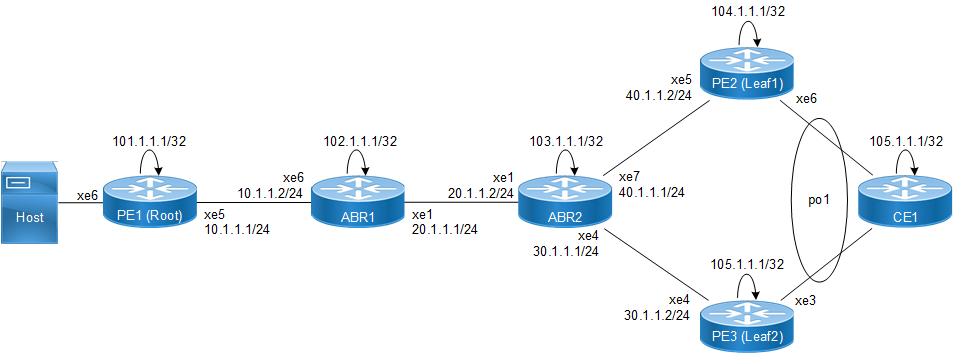
MPLS EVPN Multi-homing over LU Configuration
Configuration
PE1
#configure terminal | Enter configuration mode. |
(config)#interface lo | Enter interface mode for loopback. |
(config-if)#ip address 101.1.1.1/32 secondary | Configure IP address on loopback |
(config-if)#exit | Exit interface mode |
(config)#mac vrf vrfred | Configure MAC VRF |
(config-vrf)#rd 101:1 | Configure RD for the MAC VRF |
(config-vrf)#route-target export 101:1 | Configure export RT for the MAC VRF |
(config-vrf)#route-target import 104:1 | Configure import RT for the MAC VRF |
(config-vrf)#route-target import 105:1 | Configure import RT for the MAC VRF |
(config-vrf)#exit | Exit VRF mode. |
(config)#evpn mpls enable | Enable the evpn mpls. |
(config)#evpn mpls vtep-ip-global 101.1.1.1 | Configure VTEP-IP-global. |
(config)#evpn mpls id 1000 | Configure MPLS EVID. |
(config-evpn-mpls)#host-reachability-protocol evpn-bgp vrfred | Configure host-reachability with VRF association. |
(config-evpn-mpls)#exit | Exit the EVPN MPLS mode and return to the configure mode. |
(config)#interface xe6.2 | Configure sub-interface to create access-circuit. |
(config-if)#switchport | Make the sub-interface a Layer 2 interface |
(config-if)#encapsulation dot1q 2 | Configure the encapsulation required. |
(config-if)#map vpn-id 10000 | Map interface to Ethernet virtual network identifier. |
(config-if)#exit | Exit interface mode. |
(config)#router ldp | Enable LDP in the PE |
(config-router)#exit | Exit router mode |
(config)#interface xe5 | Enter interface mode for the network side interface. |
(config-if)#ip address 10.1.1.1/24 | Configure IP address on the network interface |
(config-if)#label-switching | Enable label-switching. |
(config-if)#enable-ldp ipv4 | Enable ldp |
(config-if)#exit | Exit interface mode |
(config)#router ospf 1 | Enter OSPF router mode |
(config-router)#ospf router-id 101.1.1.1 | Configure router-id. |
(config-router)#network 101.1.1.1/32 area 0.0.0.0 | Advertise the loopback address in area 0. |
(config-router)#network 10.1.1.0/24 area 0.0.0.0 | Advertise the network address in area 0 |
(config-router)#exit | Exit OSPF router mode. |
(config)#router bgp 1 | Enter BGP router mode |
(config)#allocate-label all | Configure allocate all under router bgp |
(config-router)#neighbor 102.1.1.1 remote-as 1 | Advertise the neighbor in BGP process with the remote-as number |
(config-router)#neighbor 102.1.1.1 update-source lo | Configure the update-source for the neighbor |
(config-router)#neighbor 104.1.1.1 remote-as 1 | Advertise the neighbor in BGP process with the remote-as number |
(config-router)#neighbor 104.1.1.1 update-source lo | Configure the update-source for the neighbor |
(config-router)#neighbor 105.1.1.1 remote-as 1 | Advertise the neighbor in BGP process with the remote-as number |
(config-router)#neighbor 105.1.1.1 update-source lo | Configure the update-source for the neighbor |
(config-router)# address-family ipv4 unicast | Entering into address family ipv4 unicast |
(config-router-af)# network 104.1.1.1/32 | Advertise the network |
(config-router-af)# exit-address-family | Exit from ipv4 address family |
(config-router)# address-family ipv4 labeled-unicast | Entering into address family ipv4 labeled-unicast |
(config-router-af)#neighbor 102.1.1.1 activate | Activate the ipv4 labeled-unicast neighbor |
(config-router-af)#neighbor 102.1.1.1 next-hop-self | Configure next-hop-self for the ipv4 labeled-unicast neighbor |
config-router-af)#neighbor 102.1.1.1 route-reflector-client | Configure neighbor as route reflector client |
(config-router-af)# exit-address-family | Exit from ipv4 labeled-unicast address family |
(config-router)#address-family l2vpn evpn | Enter EVPN address family mode |
(config-router-af)#neighbor 104.1.1.1 activate | Activate the neighbor |
(config-router-af)#neighbor 105.1.1.1 activate | Activate the neighbor |
(config-router-af)#exit-address-family | Exit address family mode. |
(config-router)#exit | Exit the router mode |
(config)#commit | Commit the transaction. |
(config)#exit | Exit the config mode. |
ABR1: Loopback Interface
#configure terminal | Enter configuration mode. |
(config)#interface lo | Enter the Interface mode for the loopback interface. |
(config-if)#ip address 102.1.1.1/32 secondary | Configure IP address on loopback interface. |
(config-if)#exit | Exit interface mode |
(config)#commit | Commit candidate configuration to be running configuration |
(config)#exit | Exit the config mode |
ABR1: Global LDP
(config)#router ldp | Enter the Router LDP mode. |
(config-router)#exit | Exit router mode. |
(config)#commit | Commit candidate configuration to be running configuration |
ABR1: Interface Configuration
(config)#interface xe6 | Enter the Interface mode for xe3. |
(config-if)#ip address 10.1.1.2/24 | Configure IP address on the interface. |
(config-if)#enable-ldp ipv4 | Enable LDP on the physical interface |
(config-if)#label-switching | Enable label switching on the interface. |
(config-if)#exit | Exit interface mode |
(config)#interface xe1 | Enter the Interface mode for xe5 |
(config-if)#ip address 20.1.1.1/31 | Configure IP address on the interface. |
(config-if)#enable-ldp ipv4 | Enable LDP on the physical interface |
(config-if)#label-switching | Enable label switching on the interface. |
(config-if)#exit | Exit interface mode |
(config)#commit | Commit candidate configuration to be running configuration |
(config)#exit | Exit the config mode |
ABR1: OSPF Configuration
(config)# enable ext-ospf-multi-inst | Enable multiple-instance capability |
(config)#router ospf 1 | Enter the Router OSPF mode. |
(config-router)#ospf router-id 102.1.1.1 | Setting the Router ID as Loopback IP |
(config-router)#network 102.1.1.1/32 area 0.0.0.0 instance-id 2 | Advertise loopback address in OSPF. |
(config-router)#network 20.1.1.0/24 area 0.0.0.0 | Advertise network address in OSPF. |
(config)#router ospf 2 | Enter the Router OSPF mode. |
(config-router)#network 10.1.1.0/24 area 0.0.0.0 instance-id 1 | Advertise the network address in area 0 |
(config-router)#exit | Exit Router OSPF mode and return to Configure mode. |
(config)#commit | Commit candidate configuration to be running configuration |
ABR1: BGP-LU Configuration
(config)#router bgp 1 | Enter the Router BGP mode, ASN: 1 |
(config)#allocate-label all | Configure allocate all under router bgp |
(config-router)#neighbor 101.1.1.1 remote-as 1 | Advertise the neighbor in BGP process with the remote-as number |
(config-router)#neighbor 101.1.1.1 update-source lo | Configure the update-source for the neighbor |
(config-router)#neighbor 103.1.1.1 remote-as 1 | Advertise the neighbor in BGP process with the remote-as number |
(config-router)#neighbor 103.1.1.1 update-source lo | Configure the update-source for the neighbor |
(config-router)# address-family ipv4 unicast | Entering into address family ipv4 unicast |
(config-router-af)# network 102.1.1.1/32 | Advertise the network |
(config-router-af)# exit-address-family | Exit from ipv4 address family |
(config-router)# address-family ipv4 labeled-unicast | Entering into address family ipv4 labeled-unicast |
(config-router-af)#neighbor 101.1.1.1 activate | Activate the ipv4 labeled-unicast neighbor |
(config-router-af)#neighbor 101.1.1.1 next-hop-self | Configure next-hop-self for the ipv4 labeled-unicast neighbor |
config-router-af)#neighbor 101.1.1.1 route-reflector-client | Configure neighbor as route reflector client |
(config-router-af)#neighbor 103.1.1.1 activate | Activate the ipv4 labeled-unicast neighbor |
(config-router-af)#neighbor 103.1.1.1 next-hop-self | Configure next-hop-self for the ipv4 labeled-unicast neighbor |
config-router-af)#neighbor 103.1.1.1 route-reflector-client | Configure neighbor as route reflector client |
(config-router-af)# exit-address-family | Exit from ipv4 labeled-unicast address family |
(config-router)#exit | Exit router mode. |
(config)#commit | Commit candidate configuration to be running configuration |
ABR2
#configure terminal | Enter configuration mode. |
(config)#interface lo | Enter interface mode for loopback. |
(config-if)#ip address 103.1.1.1/32 secondary | Configure IP address on loopback |
(config)#router ldp | Configure ldp. |
(config)#interface xe4 | Enter interface mode for the network side interface. |
(config-if)#ip address 30.1.1.1/24 | Configure IP address on the network interface |
(config-if)#label-switching | Enable label-switching. |
(config-if)#enable-ldp | Enable RSVP. |
(config)#interface xe1 | Enter interface mode for the network side interface. |
(config-if)#ip address 20.1.1.2/24 | Configure IP address on the network interface |
(config-if)#label-switching | Enable label-switching. |
(config-if)#enable-ldp | Enable ldp |
(config)#interface xe7 | Enter interface mode for the network side interface. |
(config-if)#ip address 40.1.1.1/24 | Configure IP address on the network interface |
(config-if)#label-switching | Enable label-switching. |
(config-if)#enable-rsvp | Enable RSVP. |
(config-if)#exit | Exit interface mode |
(config)# enable ext-ospf-multi-inst | Enable multiple-instance capability |
(config)#router ospf 2 | Enter OSPF router mode |
(config-router)#ospf router-id 103.1.1.1 | Configure router-id. |
(config-router)#network 103.1.1.1/32 area 0.0.0.0 instance-id 3 | Advertise the loopback address in area 0. |
(config-router)#network 20.1.1.0/24 area 0.0.0.0 | Advertise the network address in area 0 |
(config)#router ospf 3 | Enter the Router OSPF mode. |
(config-router)#network 30.1.1.0/24 area 0.0.0.0 instance-id 2 | Advertise the network address in area 0 |
(config-router)#network 40.1.1.0/24 area 0.0.0.0 | Advertise the network address in area 0 |
(config-router)#exit | Exit the router mode |
(config)#commit | Commit candidate configuration to be running configuration |
(config)#exit | Exit the config mode |
ABR2: BGP-LU Configuration
(config)#router bgp 1 | Enter the Router BGP mode, ASN: 1 |
(config)#allocate-label all | Configure allocate all under router bgp |
(config-router)#neighbor 102.1.1.1 remote-as 1 | Advertise the neighbor in BGP process with the remote-as number |
(config-router)#neighbor 102.1.1.1 update-source lo | Configure the update-source for the neighbor |
(config-router)#neighbor 104.1.1.1 remote-as 1 | Advertise the neighbor in BGP process with the remote-as number |
(config-router)#neighbor 104.1.1.1 update-source lo | Configure the update-source for the neighbor |
(config-router)#neighbor 105.1.1.1 remote-as 1 | Advertise the neighbor in BGP process with the remote-as number |
(config-router)#neighbor 105.1.1.1 update-source lo | Configure the update-source for the neighbor |
(config-router)# address-family ipv4 unicast | Entering into address family ipv4 unicast |
(config-router-af)# network 103.1.1.1/32 | Advertise the network |
(config-router-af)# exit-address-family | Exit from ipv4 address family |
(config-router)# address-family ipv4 labeled-unicast | Entering into address family ipv4 labeled-unicast |
(config-router-af)#neighbor 102.1.1.1 activate | Activate the ipv4 labeled-unicast neighbor |
(config-router-af)#neighbor 102.1.1.1 next-hop-self | Configure next-hop-self for the ipv4 labeled-unicast neighbor |
config-router-af)#neighbor 102.1.1.1 route-reflector-client | Configure neighbor as route reflector client |
(config-router-af)#neighbor 104.1.1.1 activate | Activate the ipv4 labeled-unicast neighbor |
(config-router-af)#neighbor 104.1.1.1 next-hop-self | Configure next-hop-self for the ipv4 labeled-unicast neighbor |
config-router-af)#neighbor 104.1.1.1 route-reflector-client | Configure neighbor as route reflector client |
(config-router-af)#neighbor 105.1.1.1 activate | Activate the ipv4 labeled-unicast neighbor |
(config-router-af)#neighbor 105.1.1.1 next-hop-self | Configure next-hop-self for the ipv4 labeled-unicast neighbor |
config-router-af)#neighbor 105.1.1.1 route-reflector-client | Configure neighbor as route reflector client |
(config-router-af)# exit-address-family | Exit from ipv4 labeled-unicast address family |
(config-router)#exit | Exit the router mode |
(config)#commit | Commit candidate configuration to be running configuration |
PE2
#configure terminal | Enter configuration mode. |
(config)#interface lo | Enter interface mode for loopback. |
(config-if)#ip address 104.1.1.1/32 secondary | Configure IP address on loopback |
(config-if)#exit | Exit interface mode |
(config)#mac vrf vrfred | Configure MAC VRF |
(config-vrf)#rd 104:1 | Configure RD for the MAC VRF |
(config-vrf)#route-target import 101:1 | Configure import RT for the MAC VRF |
(config-vrf)#route-target export 104:1 | Configure export RT for the MAC VRF |
(config-vrf)#exit | Exit VRF mode |
(config)#evpn mpls enable | Enable evpn mpls. |
(config)#evpn mpls vtep-ip-global 104.1.1.1 | Configure VTEP-IP-global. |
(config)#evpn mpls id 1000 | Configure MPLS EVID. |
(config-evpn-mpls)#host-reachability-protocol evpn-bgp vrfred | Configure host-reachability with VRF association. |
(config-evpn-mpls)#exit | Exit the EVPN MPLS mode and return to the configure mode. |
(config)#router ldp | Enable ldp in the PE |
(config)#interface xe5 | Enter interface mode for the network side interface. |
(config-if)#ip address 30.1.1.2/24 | Configure IP address on the network interface |
(config-if)#label-switching | Enable label-switching. |
(config-if)#enable-ldp ipv4 | Enable ldp |
(config-if)#exit | Exit interface mode |
(config)#router ospf 3 | Enter OSPF router mode |
(config-router)#ospf router-id 104.1.1.1 | Configure router-id. |
(config-router)#network 104.1.1.1/32 area 0.0.0.2 | Advertise the loopback address in area 0. |
(config-router)#network 30.1.1.0/24 area 0.0.0.2 | Advertise the network address in area 0 |
(config-router)#exit | Exit OSPF router mode. |
(config)#router bgp 1 | Enter BGP router mode |
(config-router)#neighbor 103.1.1.1 remote-as 1 | Advertise the neighbor in BGP process with the remote-as number |
(config-router)#neighbor 103.1.1.1 update-source lo | Configure the update-source for the neighbor |
(config-router)#neighbor 101.1.1.1 remote-as 1 | Advertise the neighbor in BGP process with the remote-as number |
(config-router)#neighbor 101.1.1.1 update-source lo | Configure the update-source for the neighbor |
(config-router)# address-family ipv4 unicast | Entering into address family ipv4 unicast |
(config-router-af)# network 104.1.1.1/32 | Advertise the network |
(config-router-af)# exit-address-family | Exit from ipv4 address family |
(config-router)# address-family ipv4 labeled-unicast | Entering into address family ipv4 labeled-unicast |
(config-router-af)#neighbor 103.1.1.1 activate | Activate the ipv4 labeled-unicast neighbor |
(config-router-af)# exit-address-family | Exit from ipv4 address family |
(config-router)#address-family l2vpn evpn | Enter EVPN address family mode |
(config-router-af)#neighbor 101.1.1.1 activate | Activate the neighbor |
(config-router-af)#exit-address-family | Exit address family mode. |
(config-router)#exit | Exit the router mode |
(config)#commit | Commit candidate configuration to be running configuration |
(config)#evpn multihoming enable | Enable EVPN multi-homing |
(config)#interface po1 | Enter interface mode |
(config-if)#evpn multi-homed system-mac 00:00:00:00:00:00:00:11:22 | Make the interface multi-homed and set an Ethernet Segment Identifier (ESI) |
(config-if)#exit | Exit interface mode. |
(config)#interface xe6 | Enter interface mode |
(config-if)#channel-group 1 mode active | Add member to the LAG interface |
(config-if)#exit | Exit the interface mode. |
(config)#commit | Commit candidate configuration to be running configuration |
(config-if)#interface po1.2 | Configure sub-interface to create access-circuit. |
(config-if)#switchport | Make the sub-interface a Layer 2 interface |
(config-if)#encapsulation dot1q 2 | Configure the encapsulation required. |
(config-if)#map vpn-id 1000 | Map interface to Ethernet virtual network identifier. |
(config-if)#exit | Exit interface mode. |
(config)#commit | Commit candidate configuration to be running configuration |
PE3
#configure terminal | Enter configuration mode. |
(config)#interface lo | Enter interface mode for loopback. |
(config-if)#ip address 105.1.1.1/32 secondary | Configure IP address on loopback |
(config-if)#exit | Exit interface mode |
(config)#mac vrf vrfred | Configure MAC VRF |
(config-vrf)#rd 105:1 | Configure RD for the MAC VRF |
(config-vrf)#route-target import 101:1 | Configure import RT for the MAC VRF |
(config-vrf)#route-target export 105:1 | Configure export RT for the MAC VRF |
(config-vrf)#exit | Exit VRF mode |
(config)#evpn mpls enable | Enable evpn mpls. |
(config)#evpn mpls vtep-ip-global 105.1.1.1 | Configure VTEP-IP-global. |
(config)#evpn mpls id 1000 | Configure MPLS EVID. |
(config-evpn-mpls)#host-reachability-protocol evpn-bgp vrfred | Configure host-reachability with VRF association. |
(config-evpn-mpls)#exit | Exit the EVPN MPLS mode and return to the configure mode. |
(config)#router ldp | Enable RSVP in the PE |
(config)#interface xe4 | Enter interface mode for the network side interface. |
(config-if)#ip address 40.1.1.2/24 | Configure IP address on the network interface |
(config-if)#label-switching | Enable label-switching. |
(config-if)#enable-ldp | Enable RSVP. |
(config-if)#exit | Exit interface mode |
(config)#router ospf 3 | Enter OSPF router mode |
(config-router)#ospf router-id 105.1.1.1 | Configure router-id. |
(config-router)#network 105.1.1.1/32 area 0.0.0.0 | Advertise the loopback address in area 0. |
(config-router)#network 40.1.1.0/24 area 0.0.0.0 | Advertise the network address in area 0 |
(config-router)#exit | Exit OSPF router mode. |
(config)#router bgp 1 | Enter BGP router mode |
(config-router)#neighbor 101.1.1.1 remote-as 1 | Advertise the neighbor in BGP process with the remote-as number |
(config-router)#neighbor 101.1.1.1 update-source lo | Configure the update-source for the neighbor |
(config-router)#neighbor 103.1.1.1 remote-as 1 | Advertise the neighbor in BGP process with the remote-as number |
(config-router)#neighbor 103.1.1.1 update-source lo | Configure the update-source for the neighbor |
(config-router)# address-family ipv4 unicast | Entering into address family ipv4 unicast |
(config-router-af)# network 105.1.1.1/32 | Advertise the network |
(config-router-af)# exit-address-family | Exit from ipv4 address family |
(config-router)# address-family ipv4 labeled-unicast | Entering into address family ipv4 labeled-unicast |
(config-router-af)#neighbor 103.1.1.1 activate | Activate the ipv4 labeled-unicast neighbor |
(config-router-af)# exit-address-family | Exit from ipv4 address family |
(config-router)#address-family l2vpn evpn | Enter EVPN address family mode |
(config-router-af)#neighbor 101.1.1.1 activate | Activate the neighbor |
(config-router-af)#exit | Exit the transaction |
(config-router)#exit | Exit the router mode |
(config)#commit | Commit candidate configuration to be running configuration |
(config)#evpn multihoming enable | Enable EVPN multi-homing |
(config)#interface po1 | Enter interface mode |
(config-if)#evpn multi-homed system-mac 00:00:00:00:00:00:00:11:22 | Make the interface multi-homed and set an Ethernet Segment Identifier (ESI) |
(config-if)#exit | Exit interface mode. |
(config)#interface xe3 | Enter interface mode |
(config-if)#channel-group 1 mode active | Add member to the LAG interface |
(config-if)#exit | Exit the interface mode. |
(config)#commit | Commit candidate configuration to be running configuration |
(config-if)#interface po1.2 | Configure sub-interface to create access-circuit. |
(config-if)#switchport | Make the sub-interface a Layer 2 interface |
(config-if)#encapsulation dot1q 2 | Configure the encapsulation required. |
(config-if)#map vpn-id 10000 | Map interface to Ethernet virtual network identifier. |
(config-if)#commit | Commit candidate configuration to be running configuration |
Validation
Note: Remote entries cannot be fetched from through MAC table/ARP cache/ND cache. However they can be fetched from the BGP table.
PE1
#show evpn mpls tunnel
EVPN-MPLS Network tunnel Entries
Source Destination Status Up/Down Update evpn-id
===================================================================================
101.1.1.1 105.1.1.1 Installed 01:25:18 01:25:18 1000
101.1.1.1 104.1.1.1 Installed 01:24:22 01:24:22 1000
#show evpn mpls tunnel label
EVPN-MPLS Network tunnel labels
Local Remote
Destination Status evpn-id Network-Intf Tunnel-Label MC-Label UC-Label MC-Label UC-Label
===================================================================================================================
103.1.1.1 Installed 1000 xe1 24320 16 640 16 640
104.1.1.1 Installed 1000 xe2 24324 16 640 16 640
Total number of entries are 2
#show evpn mpls mac-table
==========================================================================================================================================
EVPN MPLS MAC Entries
==========================================================================================================================================
VNID Interface VlanId Inner-VlanId Mac-Addr VTEP-Ip/ESI Type Status AccessPortDesc
__________________________________________________________________________________________________________________________________________
1000 po1.2 ---- ---- 0000.0000.0001 00:00:00:00:00:00:00:00:11:22 Dynamic Local ------- -------
1000 po1.2 ---- ---- 0000.0000.0003 00:00:00:00:00:00:00:00:11:22 Dynamic Local ------- -------
1000 po1.2 ---- ---- 0000.0000.0004 00:00:00:00:00:00:00:00:11:22 Dynamic Local ------- -------
1000 po1.2 ---- ---- 0000.0000.0005 00:00:00:00:00:00:00:00:11:22 Dynamic Local ------- -------
1000 po1.2 ---- ---- 0000.0000.0006 00:00:00:00:00:00:00:00:11:22 Dynamic Local ------- -------
1000 po1.2 ---- ---- 0000.0000.0007 00:00:00:00:00:00:00:00:11:22 Dynamic Local ------- -------
#show evpn mpls arp-cache
MPLS-EVPN ARP-CACHE Information
===========================
EVPN-ID Ip-Addr Mac-Addr Type
______________________________________________________
1000 11.11.11.1 0000.0000.1002 Static Local
Total number of entries are 1
#show evpn mpls nd-cache
MPLS-EVPN ND-CACHE Information
===========================
EVPN-ID Ip-Addr Mac-Addr Type
_____________________________________________________________________________
1000 1001::1 0000.0000.1003 Static Local
Total number of entries are 1
#show evpn mpls id 1000
EVPN-MPLS Information
=================
Codes: NW - Network Port
AC - Access Port
(u) - Untagged
VPN-ID EVI-Name EVI-Type Type Interface ESI VLAN DF-Status Src-Addr Dst-Addr
_______________________________________________________________________________________________________________________________
1000 ---- L2 NW ---- ---- ---- ---- 101.1.1.1 105.1.1.1
1000 ---- L2 NW ---- ---- ---- ---- 101.1.1.1 104.1.1.1
1000 ---- -- AC po1.2 00:00:00:00:00:00:00:00:11:22 ---- DF ---- ----
#show evpn mpls tunnel summary
Total number of entries: 2 [Installed: 2, Resolved: 0, Unresolved: 0]
#show evpn mpls mac-table summary
==========================================================
Evpn mpls MAC Summary
==========================================================
Total number of entries are : 6
#show bgp l2vpn evpn
BGP table version is 6, local router ID is 10.12.4.242
Status codes: s suppressed, d damped, h his]tory, * valid, > best, i - internal,
l - labeled, S Stale
Origin codes: i - IGP, e - EGP, ? - incomplete
[EVPN route type]:[ESI]:[VNID]:[relevent route information]
1 - Ethernet Auto-discovery Route
2 - MAC/IP Route
3 - Inclusive Multicast Route
4 - Ethernet Segment Route
5 - Prefix Route
Network Next Hop Metric LocPrf Weight Path Peer Encap
RD[101:1] VRF[vrfred]:
* i [1]:[00:00:00:00:00:00:00:00:11:22]:[1]:[18]
103.1.1.1 0 100 0 i 102.1.1.1 MPLS
*> 101.1.1.1 0 100 32768 i ---------- MPLS
* i [1]:[00:00:00:00:00:00:00:00:11:22]:[4294967295]:[0]
103.1.1.1 0 100 0 i 102.1.1.1 MPLS
* i [2]:[00:00:00:00:00:00:00:00:11:22]:[1]:[48,0000.0000.1001]:[0]:[1]
103.1.1.1 0 100 0 i 102.1.1.1 MPLS
*> 101.1.1.1 0 100 32768 i ---------- MPLS
* i [2]:[00:00:00:00:00:00:00:00:11:22]:[1]:[48,0000.0000.1002]:[32,12.12.12.1]:[1]
103.1.1.1 0 100 0 i 102.1.1.1 MPLS
*> 101.1.1.1 0 100 32768 i ---------- MPLS
* i [2]:[00:00:00:00:00:00:00:00:11:22]:[1]:[48,0000.0000.1003]:[128,2001::1]:[1]
103.1.1.1 0 100 0 i 102.1.1.1 MPLS
*> 101.1.1.1 0 100 32768 i ---------- MPLS
*> [3]:[1]:[32,101.1.1.1]
101.1.1.1 0 100 32768 i ---------- MPLS
* i [3]:[1]:[32,102.1.1.1]
103.1.1.1 0 100 0 i 102.1.1.1 MPLS
* i [3]:[1]:[32,103.1.1.1]
104.1.1.1 0 100 0 i 103.1.1.1 MPLS
RD[102:1]
*>i [1]:[00:00:00:00:00:00:00:00:11:22]:[1]:[18]
103.1.1.1 0 100 0 i 102.1.1.1 MPLS
*>i [2]:[00:00:00:00:00:00:00:00:11:22]:[1]:[48,0000.0000.1001]:[0]:[1]
103.1.1.1 0 100 0 i 102.1.1.1 MPLS
*>i [2]:[00:00:00:00:00:00:00:00:11:22]:[1]:[48,0000.0000.1002]:[32,12.12.12.1]:[1]
103.1.1.1 0 100 0 i 102.1.1.1 MPLS
*>i [2]:[00:00:00:00:00:00:00:00:11:22]:[1]:[48,0000.0000.1003]:[128,2001::1]:[1]
103.1.1.1 0 100 0 i 102.1.1.1 MPLS
*>i [3]:[1]:[32,102.1.1.1]
103.1.1.1 0 100 0 i 102.1.1.1 MPLS
RD[102:1]
*>i [1]:[00:00:00:00:00:00:00:00:11:22]:[4294967295]:[0]
102.1.1.1 0 100 0 i 102.1.1.1 MPLS
RD[103:1]
*>i [3]:[1]:[32,103.1.1.1]
103.1.1.1 0 100 0 i 103.1.1.1 MPLS
Total number of prefixes 16
PE3
#show evpn mpls tunnel
EVPN-MPLS Network tunnel Entries
Source Destination Status Up/Down Update evpn-id ILM
=========================================================================================================
104.1.1.1 101.1.1.1 Installed 02:08:55 02:08:55 1000 0
104.1.1.1 105.1.1.1 Installed 02:08:52 02:08:52 1000 0
Total number of entries are 2
#show evpn mpls tunnel label
EVPN-MPLS Network tunnel labels
Local Remote
Destination Status evpn-id Network-Intf Tunnel-Label MC-Label UC-Label MC-Label UC-Label
===================================================================================================================
104.1.1.1 Installed 1000 xe5 24320 16 640 16 640
104.1.1.1 Installed 1000 xe5 24324 16 640 16 640
Total number of entries are 3
#show evpn mpls id 1000
EVPN-MPLS Information
=================
Codes: NW - Network Port
AC - Access Port
(u) - Untagged
VPN-ID EVI-Name EVI-Type Type Interface ESI VLAN DF-Status Src-Addr Dst-Addr
____________________________________________________________________________________________________________________________
1000 ---- L2 NW ---- ---- ---- ---- 104.1.1.1 101.1.1.1
1000 ---- L2 NW ---- ---- ---- ---- 104.1.1.1 105.1.1.1
1000 ---- -- AC po1.2 00:00:00:00:00:00:00:00:11:22 ---- DF ---- ----
#show evpn mpls tunnel summary
Total number of entries: 2 [Installed: 2, Resolved: 0, Unresolved: 0]
#show evpn mpls mac-table summary
==========================================================
Evpn mpls MAC Summary
==========================================================
Total number of entries are : 6
PE1#show evpn mpls route-count
EVPN-MPLS Active route count information
====================================
Max route count : 32768
Active route count: 6
---------------------------------------------
VNID Total MACONLY MACIPv4 MACIPv6
---------------------------------------------
1000 6 6 0 0
Total number of entries are 1
#show bgp l2vpn evpn multihoming ethernet-ad-per-es
RD[101:1]
ESI Eth-Tag VNID Nexthop IP
00:00:00:00:00:00:00:00:11:22 4294967295 0 101.1.1.1
#
#show bgp l2vpn evpn multihoming ethernet-ad-per-evi
RD[101:1]
ESI Eth-Tag VNID Nexthop IP
00:00:00:00:00:00:00:00:11:22 100 19 101.1.1.1
#
PE4
#show evpn mpls tunnel
EVPN-MPLS Network tunnel Entries
Source Destination Status Up/Down Update evpn-id ILM
=========================================================================================================
105.1.1.1 101.1.1.1 Installed 02:02:55 02:02:55 1000 0
105.1.1.1 104.1.1.1 Installed 02:02:55 02:02:55 1000 16
Total number of entries are 2
#show evpn mpls tunnel label
EVPN-MPLS Network tunnel labels
Local Remote
Destination Status evpn-id Network-Intf Tunnel-Label MC-Label UC-Label MC-Label UC-Label
===================================================================================================================
101.1.1.1 Installed 1000 xe1 24320 16 640 16 640
104.1.1.1 Installed 1000 xe2 24325 16 640 16 640
Total number of entries are 2
#show evpn mpls id 1000
EVPN-MPLS Information
=================
Codes: NW - Network Port
AC - Access Port
(u) - Untagged
VPN-ID EVI-Name EVI-Type Type Interface ESI VLAN DF-Status Src-Addr Dst-Addr
_______________________________________________________________________________________________________________________________
1000 ---- L2 NW ---- ---- ---- ---- 104.1.1.1 101.1.1.1
1000 ---- L2 NW ---- ---- ---- ---- 104.1.1.1 105.1.1.1
1000 ---- -- AC po1.2 00:00:00:00:00:00:00:00:11:22 ---- DF ---- ----
#show evpn mpls tunnel summary
Total number of entries: 2 [Installed: 2, Resolved: 0, Unresolved: 0]
#show evpn mpls mac-table summary
==========================================================
Evpn mpls MAC Summary
==========================================================
Total number of entries are : 6