TWAMP over EVPN Configuration
This chapter contains a complete sample TWAMP over EVPN configuration.
Two-way Active Measurement Protocol (TWAMP) is an open protocol for measuring network performance between any two devices. The TWAMP MPLS transport is implemented as part of supporting TWAMP on routers which acts as MPLS routers both in the roles of LERs as well as intermediate routers. Ocnos 6.0 also supports the end to end sta-tistics calculation when multiple paths are available between sender and reflector with multihop support.
The user can use the link delay metrics such as average, minimum, and maximum delay, and delay variance to de-termine the network latency. Using link delay metrics will enable troubleshooting latency issues or apply Traffic En-gineering (TE) solutions to meet Service Level Agreements (SLAs).
The TWAMP protocol is designed to do such measurements, and a basic implementation of this protocol has already been implemented in ocnos. This feature here is a TWAMP protocol in ocnos where the focus will be on accuracy and configurable advertisement of the measured data.
EVPN (based on MPLS) Supported scenarios:
In general, TWAMP over EVPN works on,
• CE-CE Overlay Only
• CE-PE Overlay Only
• PE-PE Both Under lay and over lay
Topology
Figure 49-19 displays a sample TWAMP over EVPN topology.
• CE1 and CE2 are customer edge routers
• PE1 and PE2 are IPv4 Provider Edge routers
• P1 is the router at the core of the IPv4 MPLS provider network
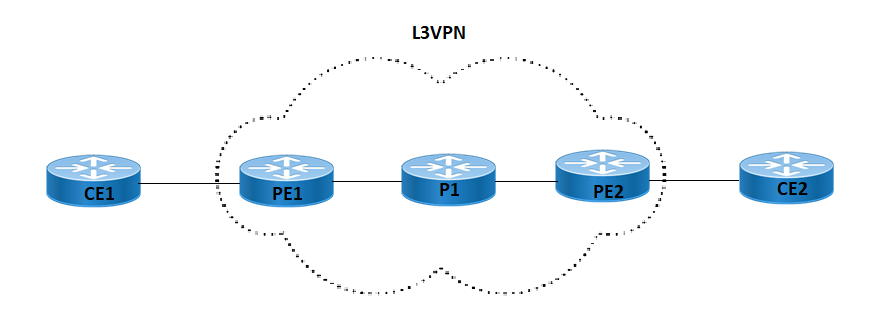
TWAMP over EVPN Topology
Configure TWAMP over EVPN for LDP
EVPN-Eline configurations
PE1
#configure terminal | Enter Configure mode. |
(config)# evpn mpls enable | Enable EVPN MPLS |
(config)# evpn mpls vtep-ip-global 18.18.18.18 | Configuring VTEP global IP to loopback IP |
(config)# mac vrf eline500 | Create a new mac VRF named eline100 |
(config-vrf)# rd 20.20.20.20:100 | Assign the route distinguisher (RD) value as 20.20.20.20:100 |
(config-vrf)# route-target both 111:111 | Configuring import and export value as 111:111 Support: route-target export route-target import |
(config-vrf)#exit | Exit VRF mode |
(config)#commit | Commit the configurations |
(config)# evpn mpls id 500 xconnect tar-get-mpls-id 501 | Configure the EVPN-VPWS identifier with source identifier 2 and target identifier 501 |
(config-evpn-mpls)#host-reachability-protocol evpn-bgp eline500 | Mapping vrf "eline500" to EVPN-VPWS identifier |
(config-evpn-mpls)#exit | Exit from EVPN MPLS mode. |
(config)#router ldp | Enter the Router LDP mode |
(config-router)#router-id 18.18.18.18 | Configure router id as loopback address |
(config-router)#transport-address ipv4 18.18.18.18 | Configure ldp transport addess as loopback address |
(config-router)#exit | Exit from the router ldp mode |
(config)#interface lo | Enter loopback interface mode |
(config-if)#ip address 18.18.18.18/32 sec-ondary | Assign IP address to Loopback interface |
(config-if)#exit | Exit Interface mode |
(config)#interface xe8 | Enter Interface mode |
(config-if)# ip address 10.1.1.18/24 | Assign IP address to interface |
(config-if)#enable-ldp ipv4 | Enable LDP on the physical interface |
(config-if)#label-switching | Enable label switching on the interface |
(config-if)#exit | Exit Interface mode |
(config)#interface xe11.500 switchport | Creating L2 sub interface of physical interface xe11 |
(config-if)# encapsulation dot1q 500 | Setting Encapsulation to dot1q with VLAN ID 2 Supported Encapsulation: dot1ad, dot1q, untagged, default |
(config-if)# access-if-evpn | Entering Access mode for EVPN MPLS ID configuration |
(config-acc-if-evpn)# map vpn-id 500 | Map vpn-id 500 to interface xe11.500 (VPWS) |
(config-if)#exit | Exit interface mode |
(config)# router ospf 1 | Enter Router OSPF mode |
(config-router)# ospf router-id 18.18.18.18 | Configure OSPF router-id |
(config-router)# network 10.1.1.0/24 area 0.0.0.0 | Define the network on which OSPF runs and associate area id. |
(config-router)# network 18.18.18.18/32 area 0.0.0.0 | Define the network on which OSPF runs and associate area id. |
(config-router)# commit | Commit the configurations |
(config-router)# exit | Exit from router OSPF mode |
(config)# router bgp 100 | Enter BGP router mode |
(config-router)# bgp router-id 18.18.18.18 | Configure BGP router-id |
(config-router)# neighbor 8.8.8.8 remote-as 100 | Configure PE2 as an iBGP4+ neighbor |
(config-router)# neighbor 8.8.8.8 up-date-source lo | Update the source as loopback for iBGP peering with the remote PE2 router |
(config-router)# address-family l2vpn evpn | Entering into address family mode as EVPN |
(config-router-af)# neighbor 8.8.8.8 activate | Enabling EVPN Address family for neighbor |
(config-router-af)#exit | Exit form address family |
(config-router)# commit | Commit the configurations |
P1
#configure terminal | Enter Configure mode. |
(config)#router ldp | Enter the Router LDP mode |
(config-router)#router-id 3.3.3.3 | Configure router id as loopback address |
(config-router)#transport-address ipv4 3.3.3.3 | Configure ldp transport addess as loopback address |
(config-router)#exit | Exit from the router ldp mode |
(config)#interface lo | Enter loopback interface mode |
(config-if)#ip address 3.3.3.3/32 secondary | Assign IP address to Loopback interface |
(config-if)#enable-ldp ipv4 | Enable LDP on the physical interface |
(config-if)#label-switching | Enable label switching on the interface |
(config-if)#exit | Exit Interface mode |
(config)#interface xe14 | Enter Interface mode |
(config-if)# ip address 10.1.1.3/24 | Assign IP address to interface |
(config-if)#enable-ldp ipv4 | Enable LDP on the physical interface |
(config-if)#label-switching | Enable label switching on the interface |
(config-if)#exit | Exit Interface mode |
(config)#interface xe15 | Enter Interface mode |
(config-if)# ip address 11.1.1.3/24 | Assign IP address to interface |
(config-if)#enable-ldp ipv4 | Enable LDP on the physical interface |
(config-if)#label-switching | Enable label switching on the interface |
(config-if)#exit | Exit interface mode |
(config)# router ospf 1 | Enter Router OSPF mode |
(config-router)# ospf router-id 18.18.18.18 | Configure OSPF router-id |
(config-router)# network 10.1.1.0/24 area 0.0.0.0 | Define the network on which OSPF runs and associate area id. |
(config-router)# network 3.3.3.3/32 area 0.0.0.0 | Define the network on which OSPF runs and associate area id. |
(config-router)# network 11.1.1.0/24 area 0.0.0.0 | Define the network on which OSPF runs and associate area id. |
(config-router)# commit | Commit the configurations |
(config-router)# exit | Exit from router OSPF mode |
PE2
#configure terminal | Enter Configure mode. |
(config)# evpn mpls enable | Enable EVPN MPLS |
(config)# evpn mpls vtep-ip-global 8.8.8.8 | Configuring VTEP global IP to loopback IP |
(config)# mac vrf eline500 | Create a new mac VRF named eline100 |
(config-vrf)# rd 20.20.20.20:100 | Assign the route distinguisher (RD) value as 20.20.20.20:100 |
(config-vrf)# route-target both 111:111 | Configuring import and export value as 111:111 Support: route-target export route-target import |
(config-vrf)#exit | Exit VRF mode |
(config)#commit | Commit the configurations |
(config)# evpn mpls id 501 xconnect tar-get-mpls-id 500 | Configure the EVPN-VPWS identifier with source identifier 501 and target identifier 500 |
(config-evpn-mpls)#host-reachability-protocol evpn-bgp eline500 | Mapping vrf "eline500" to EVPN-VPWS identifier |
(config-evpn-mpls)#exit | Exit from evpn mpls mode |
(config)#interface lo | Enter loopback interface mode |
(config-if)#ip address 8.8.8.8/32 secondary | Assign IP address to Loopback interface |
(config-if)#exit | Exit Interface mode |
(config)#router ldp | Enter the Router LDP mode |
(config-router)#router-id 8.8.8.8 | Configure router id as loopback address |
(config-router)#transport-address ipv4 8.8.8.8 | Configure ldp transport addess as loopback address |
(config-router)#exit | Exit from the router ldp mode |
(config)#interface xe24 | Enter Interface mode |
(config-if)# ip address 11.1.1.8/24 | Assign IP address to interface |
(config-if)#enable-ldp ipv4 | Enable LDP on the physical interface |
(config-if)#label-switching | Enable label switching on the interface |
(config-if)#exit | Exit Interface mode |
(config)#interface xe25 | Enter Interface mode |
(config-if)# ip vrf forwarding vrf100 | Bind the interface connected to the CE1 router with VRF 100 |
(config-if)# ip address 101.1.1.1/24 | Assign IP address to interface |
(config-if)#exit | Exit interface mode |
(config)# router ospf 1 | Enter Router OSPF mode |
(config-router)# ospf router-id 8.8.8.8 | Configure OSPF router-id |
(config-router)# network 11.1.1.0/24 area 0.0.0.0 | Define the network on which OSPF runs and associate area id. |
(config-router)# network 8.8.8.8/32 area 0.0.0.0 | Define the network on which OSPF runs and associate area id. |
(config-router)#exit | Exit from router OSPF mode |
(config)# router bgp 100 | Enter BGP router mode |
(config-router)# bgp router-id 8.8.8.8 | Configure BGP router-id |
(config-router)# neighbor 18.18.18.18 re-mote-as 100 | Configure PE2 as an iBGP4+ neighbor |
(config-router)# neighbor 18.18.18.18 up-date-source lo | Update the source as loopback for iBGP peering with the remote PE2 router |
(config-router)# address-family l2vpn evpn | Entering into address family mode as EVPN |
(config-router-af)# neighbor 8.8.8.8 activate | Enabling EVPN Address family for neighbor |
(config-router-af)#exit | Exit form address family |
(config-router)# commit | Commit the configurations |
CE1
#configure terminal | Enter Configure mode. |
(config)#interface lo | Enter loopback interface mode |
(config-if)#ip address 37.37.37.37/32 secondary | Assign IP address to Loopback interface |
(config-if)#exit | Exit Interface mode |
(config)#interface xe24.500 | Enter Interface mode |
(config-if)#encapsulation dot1q 500 | Setting Encapsulation to dot1q with VLAN ID 500 |
(config-if)# ip address 172.16.10.1/24 | Configure IP address on the interface |
(config-if)#exit | Exit Interface mode |
(config)# router bgp 200 | Enter BGP router mode |
(config-router)# bgp router-id 37.37.37.37 | Configure BGP router-id |
(config-router)#neighbor 100.1.1.1 remote-as 100 | Configure PE1 as an eBGP4+ neighbor |
(config-router)# address-family ipv4 unicast | Enter address-family IPv4 unicast mode |
(config-router-af)# redistribute connected | Redistribute the connected route under address family IPv4 unicast |
(config-router-af)# neighbor 100.1.1.1 activate | Activate the neighbor in the IPv4 address family |
(config-router-af)#exit | Exit form address family |
(config-router)# commit | Commit the configurations |
CE2
#configure terminal | Enter Configure mode. |
(config)#interface lo | Enter loopback interface mode |
(config-if)#ip address 2.2.2.2/32 secondary | Assign IP address to Loopback interface |
(config-if)#exit | Exit Interface mode |
(config)#interface xe14.500 | Enter Interface mode |
(config-if)#encapsulation dot1q 500 | Setting Encapsulation to dot1q with VLAN ID 500 |
(config-if)# ip address 172.16.10.2/24 | Assign IP address to interface |
(config-if)#exit | Exit Interface mode |
(config)# router bgp 300 | Enter BGP router mode |
(config-router)# bgp router-id 2.2.2.2 | Configure BGP router-id |
(config-router)#neighbor 101.1.1.1 remote-as 100 | Configure PE2 as an eBGP4+ neighbor |
(config-router)# address-family ipv4 unicast | Enter address-family IPv4 unicast mode |
(config-router-af)# redistribute connected | Redistribute the connected route under address family |
IPv4 unicast | |
(config-router-af)# neighbor 101.1.1.1 acti-vate | Activate the neighbor in the IPv4 address family |
(config-router-af)#exit | Exit form address family |
(config-router)# commit | Commit the configurations |
TWAMP Configuration on Sender (CE1)
TWAMP sender is configured to measure the delay on interface xe24.500 CE1
#configure terminal | Enter Configure mode. |
(config)# hardware-profile filter twamp-ipv4 enable | Enable hardware filter for ipv4 to configure TWAMP measure-ment configs |
(config)#commit | Commit the configuration |
(config)# twamp-light control | Enable TWAMP light controller on CE1 |
(config-twamp-light-con)# control-admin-state enable | Enable TWAMP Controller admin state |
(config)# interface xe24.500 | Enter Interface Loopback mode |
(config-if)# delay-measurement dynamic twamp reflector-ip 172.16.10.2 | Configure delay measurement on interface to reflector CE2 |
(config-if)#commit | Commit the configurations |
(config-if)#end | Return to privilege mode |
TWAMP Configuration on Reflector (CE2)
Configure TWAMP Reflector as interface xe24.500 on CE2
#configure terminal | Enter Configure mode. |
(config)# hardware-profile filter twamp-ipv4 enable | Enable hardware filter for ipv4 to configure TWAMP measure-ment configs |
(config)#commit | Commit the configuration |
(config)# twamp-light reflector | Enable TWAMP light Reflector on CE2 |
(config-twamp-light-ref)# reflec-tor-admin-state enable | Enable the TWAMP reflector admin state |
(config-twamp-light-ref)# reflector-name pe2 reflector-ip ipv4 172.16.10.2 | Configure TWAMP reflector IP as CE2 interface IP |
(config-twamp-light-ref)#commit | Commit the configurations |
(config-if)#end | Return to privilege mode |
Validation
1. Verify ping from CE1 to CE2
PE1#ping 172.16.10.2
Press CTRL+C to exit
PING 172.16.10.2 (172.16.10.2) 56(84) bytes of data.
64 bytes from 172.16.10.2: icmp_seq=1 ttl=64 time=0.776 ms
64 bytes from 172.16.10.2: icmp_seq=2 ttl=64 time=0.553 ms
2. Verify the TWAMP statistics on all the configured interfaces on CE1
In the below verification command, packets sent and received showing as equal. So all the TWAMP packets received reply for all the sent packets for the delay measurement. Showing all the Round Trip Delay and Reverse Delay timers.
PE1#sh twamp-statistics
=========================================
TWAMP Test-Session Statistics
=========================================
Test-Session Name : __internal_interface_xe24.500
Start Time : 2023 Mar 16 00:04:37
Elapsed time(milli sec) : 3001
Packets Sent : 1
Packets Received : 1
Packet Loss(%) : 0.00
Round Trip Delay(usec)
Minimum : 383
Maximum : 383
Average : 383
Forward Delay(usec)
Minimum : (*)
Maximum : (*)
Average : (*)
Reverse Delay(usec)
Minimum : (*)
Maximum : (*)
Average : (*)
Round Trip Delay Variation(usec)
Minimum : 383
Maximum : 383
Average : 383
Forward Delay Variation(usec)
Minimum : (*)
Maximum : (*)
Average : (*)
Reverse Delay Variation(usec)
Minimum : (*)
Maximum : (*)
Average : (*)
(*) - Time is not in sync between Sender and Reflector
3. Verify the List of all interfaces that are currently participating in Delay measurement
PE1#sh twamp-statistics interfaces
Interface Last Advertisement Delay(us) Min(us) Max(us) Var(us) Loss(%)
xe24.500 - 0 0 0 0 Not Enabled
4. Verify the Detailed list of TWAMP delay measurement information on interface Loopback
PE1#sh twamp-statistics interfaces xe24.500
Interface name : xe24.500
Sender IP : 172.16.10.1
Reflector IP : 172.16.10.2
Reflector port : 862
DSCP value : 0
HW Status : HW rules installed
Last Advertised stats:
Time: 2023-03-16 00:05:08
Average delay : 198
Minimum delay : 166
Maximum delay : 233
Average delay variation: 5
Minimum delay variation: 2
Maximum delay variation: 10
Packets sent : 10
Packets received : 10
Packets timeout : 0
Packet Loss: Not Enabled
Last Calculated stats:
Time: 2023-03-16 00:05:08
Average delay : 198
Minimum delay : 166
Maximum delay : 233
Average delay variation: 5
Minimum delay variation: 2
Maximum delay variation: 10
Packets sent : 10
Packets received : 10
Packets timeout : 0
Packet Loss : Not Enabled