TWAMP over L3VPN with SRv6
Two-Way Active Measurement Protocol (TWAMP) is an open protocol designed for assessing network performance between any two devices. TWAMP over SRv6 transport is integrated to enable TWAMP functionality on routers, which assume the roles of MPLS routers, serving as both LERs and intermediate routers. OcNOS also provides end-to-end statistics calculation, supporting multi-path scenarios between the sender and reflector with multihop capabilities.
Users can use the link delay metrics, including average, minimum, maximum delay, and delay variance, to evaluate network latency. Leveraging these metrics is instrumental for latency troubleshooting and the implementation of Traffic Engineering (TE) solutions to meet Service Level Agreements (SLAs).
This feature enhances TWAMP functionality in OcNOS, focusing on accuracy and configurable advertisement of the measured data.
Regarding L3VPN scenarios based on SRv6, TWAMP over L3VPN is applicable to the following:
• CE-CE: Overlay Only
• CE-PE: Overlay Only
• PE-PE: Both Underlay and Overlay.
Topology
SRv6 Configuration displays a sample TWAMP over L3VPN topology.
• CE1 and CE2 are customer edge routers
• PE1 and PE2 are IPv6 Provider Edge routers
• P1 is the router at the core of the SRv6 network
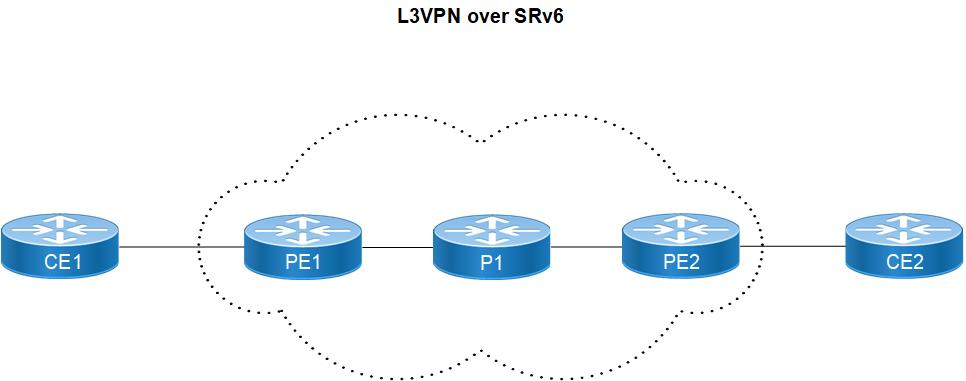
TWAMP over EVPN-L3VPN Topology
SRv6 Configuration
PE1
SRv6 is configured on PE1 for IGP configs with ISIS v6 and OSPFv3 configuration.
PE1#configure terminal | Enter Configure mode. |
PE1(config)#interface lo | Enter interface mode |
PE1(config-if)# ip address 1.1.1.1/32 secondary | Assign IP address to interface lo |
PE1(config-if)# ipv6 address 1001::1/128 | Assign IPv6 address to interface lo |
PE1(config-if)# ipv6 router ospf area 0.0.0.0 tag 1 instance-id 0 | Make the interface part of the router ospf area 0. |
PE1(config-if)# ipv6 router isis 1 | Make the interface part of the router ISIS 1 instance. |
PE1(config-if)#exit | Exit interface mode. |
PE1(config-if)#interface ce3 | Enter interface mode |
PE1(config-if)# load-interval 30 | Enable load interval |
PE1(config-if)# ipv6 address 1112::1/64 | Assign IPv6 address to interface |
PE1(config-if)# ipv6 router ospf area 0.0.0.0 tag 1 instance-id 0 | Make the interface part of the router ospf area 0. |
PE1(config-if)# ipv6 router isis 1 | Make the interface part of the router ISIS 1 instance. |
PE1(config-if)#exit | Exit interface mode. |
PE1(config)#segment-routing | Enable segment routing |
PE1(config-sr)# srv6 | Segment-Routing over IPv6 Data-Plane |
PE1(config-srv6)# locators | Configure SRv6 locators |
PE1(config-srv6-loc)# locator PE1_locator | Configure SRv6 locator name |
PE1(config-srv6-loc-conf)# prefix 1001::/64 | Configure prefix for locator |
PE1(config-srv6-loc-conf)# exit-locator | Exit from locator |
PE1(config-srv6-loc)# exit-locators | Exit from locators |
PE1(config-srv6)# exit-srv6 | Exit from srv6 mode |
PE1(config-sr)#router ipv6 ospf 1 | Entering router ospf. |
PE1(config-router)# router-id 1.1.1.1 | Configure OSPF router-id. |
PE1(config-router)# segment-routing srv6 | Enable segment routing srv6 |
PE1(config-router-srv6)# srv6-locator PE1_locator | Configure srv6 locator name |
PE1(config-router-srv6)# exit-srv6 | Exit from srv6 |
PE1(config-router)#! | Return to privilege mode |
PE1(config-router)#router isis 1 | Set the routing process ID as 1 |
PE1(config-router)# is-type level-2-only | Configure is-type as level-2 |
PE1(config-router)# metric-style wide | Configure wide metric-style |
PE1(config-router)# net 49.0001.0000.0000.0001.00 | Configure Network entity title (NET). |
PE1(config-router)# address-family ipv6 | Enter Address-family IPv6 |
PE1(config-router-af)# segment-routing srv6 | Enable SRv6 under IPv6 address-family |
PE1(config-router-af-srv6)# srv6-locator PE1_locator | Name to SRv6 locator |
PE1(config-router-af-srv6)# exit-srv6 | Exit SRv6 mode |
PE1(config-router-af)# exit-address-family | Exit address-family IPv6 |
PE1(config-router)#commit | commit |
P1
SRv6 is configured on P1 for IGP configs with ISIS v6 and OSPFv3 configuration.
P1#configure terminal | Enter Configure mode. |
P1(config)#interface lo | Enter interface mode |
P1(config-if)# ip address 2.2.2.2/32 secondary | Assign IP address to interface lo |
P1(config-if)# ipv6 address 2001::1/128 | Assign IPv6 address to interface lo |
P1(config-if)# ipv6 router ospf area 0.0.0.0 tag 1 instance-id 0 | Make the interface part of the router ospf area 0. |
P1(config-if)# ipv6 router isis 1 | Make the interface part of the router ISIS 1 instance. |
P1(config-if)#exit | Exit interface mode. |
P1(config-if)#interface ce3 | Enter interface mode |
P1(config-if)# load-interval 30 | Enable load interval |
P1(config-if)# ipv6 address 1112::2/64 | Assign IPv6 address to interface |
P1(config-if)# ipv6 router ospf area 0.0.0.0 tag 1 instance-id 0 | Make the interface part of the router ospf area 0. |
P1(config-if)# ipv6 router isis 1 | Make the interface part of the router ISIS 1 instance. |
P1(config-if)#exit | Exit interface mode. |
P1(config-if)#interface ce16 | Enter interface mode |
P1(config-if)# load-interval 30 | Enable load interval |
P1(config-if)# ipv6 address 2221::1/64 | Assign IPv6 address to interface |
P1(config-if)# ipv6 router ospf area 0.0.0.0 tag 1 instance-id 0 | Make the interface part of the router ospf area 0. |
P1(config-if)# ipv6 router isis 1 | Make the interface part of the router ISIS 1 instance. |
P1(config-if)#exit | Exit interface mode. |
P1(config-sr)#router ipv6 ospf 1 | Entering router ospf. |
P1(config-router)# router-id 2.2.2.2 | Configure OSPF router-id. |
P1(config-router)#! | Return to privilege mode |
P1(config-router)#router isis 1 | Set the routing process ID as 1 |
P1(config-router)# is-type level-2-only | Configure is-type as level-2 |
P1(config-router)# metric-style wide | Configure wide metric-style |
P1(config-router)# net 49.0001.0000.0000.0002.00 | Configure Network entity title (NET). |
P1(config-router)# address-family ipv6 | Enter Address-family IPv6 |
P1(config-router)#commit | commit |
PE2
SRv6 is configured on PE2 for IGP configs with ISIS v6 and OSPFv3 configuration
PE2#configure terminal | Enter Configure mode. |
PE2(config)#interface lo | Enter interface mode |
PE2(config-if)# ip address 3.3.3.3/32 secondary | Assign IP address to interface lo |
PE2(config-if)# ipv6 address 3001::1/128 | Assign IPv6 address to interface lo |
PE2(config-if)# ipv6 router ospf area 0.0.0.0 tag 1 instance-id 0 | Make the interface part of the router ospf area 0. |
PE2(config-if)# ipv6 router isis 1 | Make the interface part of the router ISIS 1 instance. |
PE2(config-if)#exit | Exit interface mode. |
PE2(config-if)#interface ce1 | Enter interface mode |
PE2(config-if)# load-interval 30 | Enable load interval |
PE2(config-if)# ipv6 address 2221::2/64 | Assign IPv6 address to interface |
PE2(config-if)# ipv6 router ospf area 0.0.0.0 tag 1 instance-id 0 | Make the interface part of the router ospf area 0. |
PE2(config-if)# ipv6 router isis 1 | Make the interface part of the router ISIS 1 instance. |
PE2(config-if)#exit | Exit interface mode. |
PE2(config)#segment-routing | Enable segment routing |
PE2(config-sr)# srv6 | Segment-Routing over IPv6 Data-Plane |
PE2(config-srv6)# locators | Configure SRv6 locators |
PE2(config-srv6-loc)# locator PE2_locator | Configure SRv6 locator name |
PE2(config-srv6-loc-conf)# prefix 3001::/64 | Configure prefix for locator |
PE2(config-srv6-loc-conf)# exit-locator | Exit from locator |
PE2(config-srv6-loc)# exit-locators | Exit from locators |
PE2(config-srv6)# exit-srv6 | Exit from srv6 mode |
PE2(config-sr)#router ipv6 ospf 1 | Entering router ospf. |
PE2(config-router)# router-id 3.3.3.3 | Configure OSPF router-id. |
PE2(config-router)# segment-routing srv6 | Enable segment routing srv6 |
PE2(config-router-srv6)# srv6-locator PE2_locator | Configure srv6 locator name |
PE2(config-router-srv6)# exit-srv6 | Exit from srv6 |
PE2(config-router)#! | Return to privilege mode |
PE2(config-router)#router isis 1 | Set the routing process ID as 1 |
PE2(config-router)# is-type level-2-only | Configure is-type as level-2 |
PE2(config-router)# metric-style wide | Configure wide metric-style |
PE2(config-router)# net 49.0001.0000.0000.0003.00 | Configure Network entity title (NET). |
PE2(config-router)# address-family ipv6 | Enter Address-family IPv6 |
PE2(config-router-af)# segment-routing srv6 | Enable SRv6 under IPv6 address-family |
PE2(config-router-af-srv6)# srv6-locator PE2_locator | Name to SRv6 locator |
PE2(config-router-af-srv6)# exit-srv6 | Exit SRv6 mode |
PE2(config-router-af)# exit-address-family | Exit address-family IPv6 |
PE2(config-router)#commit | commit |
Configure L3VPN
PE1
PE1#configure terminal | Enter Configure mode. |
PE1(config)# ip vrf vrf111 | Create a new VRF named vrf111 |
PE1(config-vrf)#rd 10:111 | Assign the route distinguisher (RD) value as 10:111 |
PE1(config-vrf)#route-target both 10:111 | Import routes between route target (RT) ext-communities 10 and 111 |
PE1(config-vrf)#exit | Exit VRF mode |
PE1(config)#int xe9 | Enter Interface mode |
PE1(config-if)#mtu 9216 | Set the mtu size |
PE1(config-if)#exit | Exit Interface mode |
PE1(config-if)#interface xe9.111 | Enter Interface mode |
PE1(config-if)#encapsulation dot1q 111 | Configure encapsulation under a subinterface |
PE1(config-if)#ip vrf forwarding vrf111 | Bind the interface connected to the CE1 router with VRF 111 |
PE1(config-if)#ip address 100.1.1.1/24 | Assign IP address to interface |
PE1(config-if)#mtu 9216 | Set the mtu size |
PE1(config-if)#exit | Exit |
PE1(config)#router bgp 65010 | Enter BGP router mode |
PE1(config-router)# bgp router-id 1.1.1.1 | Configure BGP router-id |
PE1(config-router)# neighbor 3001::1 remote-as 65010 | Configure neighbor remote-as 65010 |
PE1(config-router)# neighbor 3001::1 update-source lo | Configure neighbor with update-source lo |
PE1(config-router)# address-family vpnv4 unicast | address-family vpnv4 unicast |
PE1(config-router-af)# segment-routing srv6 | Enter SRv6 mode |
PE1(config-router-vpnv4-srv6)# srv6-locator PE1_locator | Configure locator name under SRv6 mode |
PE1(config-router-vpnv4-srv6)# exit-srv6 | Exit SRv6 mode |
PE1(config-router-af)# neighbor 3001::1 activate | Activate VPNv4 neighbor |
PE1(config-router-af)# neighbor 3001::1 capability extended-nexthop-encode | Configure extended nexthop encode capability for VPNv4 neighbor |
PE1(config-router-af)# exit-address-family | Exit from Address Family configuration mode |
PE1(config-router)# address-family ipv4 vrf vrf111 | Enter VRF address family |
PE1(config-router-af)# redistribute connected | Redistribute connected routes |
PE1(config-router-af)# segment-routing srv6 | Enter SRv6 mode |
PE1(config-router-vrfv4-srv6)# sid-alloc per-vrf | Allocate SID per VRF |
PE1(config-router-vrfv4-srv6)# exit-srv6 | Exit SRv6 mode |
PE1(config-router-af)# neighbor 100.1.1.2 remote-as 100 | Configure EBGP neighbor remote-as 100 |
PE1(config-router-af)# neighbor 100.1.1.2 activate | Configure EBGP neighbor activate |
PE1(config-router-af)# exit-address-family | Exit from Address Family configuration mode |
PE1(config-router-af)# commit | commit |
PE2
PE2#configure terminal | Enter Configure mode. |
PE2(config)# ip vrf vrf111 | Create a new VRF named vrf111 |
PE2(config-vrf)#rd 10:111 | Assign the route distinguisher (RD) value as 10:111 |
PE2(config-vrf)#route-target both 10:111 | Import routes between route target (RT) ext-communities 10 and 111 |
PE2(config-vrf)#exit | Exit VRF mode |
PE2(config)#int xe9 | Enter Interface mode |
PE2(config-if)#mtu 9216 | Set the mtu size |
PE2(config-if)#exit | Exit Interface mode |
PE2(config-if)#interface xe4.111 | Enter Interface mode |
PE2(config-if)#encapsulation dot1q 111 | Configure encapsulation under a subinterface |
PE2(config-if)#ip vrf forwarding vrf111 | Bind the interface connected to the CE1 router with VRF 111 |
PE2(config-if)#ip address 200.1.1.1/24 | Assign IP address to interface |
PE2(config-if)#mtu 9216 | Set the mtu size |
PE2(config-if)#exit | Exit |
PE2(config)#router bgp 65010 | Enter BGP router mode |
PE2(config-router)# bgp router-id 3.3.3.3 | Configure BGP router-id |
PE2(config-router)# neighbor 1001::1 remote-as 65010 | Configure neighbor remote-as 65010 |
PE2(config-router)# neighbor 1001::1 update-source lo | Configure neighbor with update-source lo |
PE2(config-router)# address-family vpnv4 unicast | address-family vpnv4 unicast |
PE2(config-router-af)# segment-routing srv6 | Enter SRv6 mode |
PE2(config-router-vpnv4-srv6)# srv6-locator PE2_locator | Configure locator name under SRv6 mode |
PE2(config-router-vpnv4-srv6)# exit-srv6 | Exit SRv6 mode |
PE2(config-router-af)# neighbor 1001::1 activate | Activate VPNv4 neighbor |
PE2(config-router-af)# neighbor 1001::1 capability extended-nexthop-encode | Configure extended nexthop encode capability for VPNv4 neighbor |
PE2(config-router-af)# exit-address-family | Exit from Address Family configuration mode |
PE2(config-router)# address-family ipv4 vrf vrf111 | Enter VRF address family |
PE2(config-router-af)# redistribute connected | Redistribute connected routes |
PE2(config-router-af)# segment-routing srv6 | Enter SRv6 mode |
PE2(config-router-vrfv4-srv6)# sid-alloc per-vrf | Allocate SID per VRF |
PE2(config-router-vrfv4-srv6)# exit-srv6 | Exit SRv6 mode |
PE2(config-router-af)# neighbor 200.1.1.2 remote-as 100 | Configure EBGP neighbor remote-as 100 |
PE2(config-router-af)# neighbor 200.1.1.2 activate | Configure EBGP neighbor activate |
PE2(config-router-af)# exit-address-family | Exit from Address Family configuration mode |
PE2(config-router-af)# commit | commit |
CE1
#configure terminal | Enter Configure mode. |
(config)#int xe6 | Enter Interface mode |
(config-if)#mtu 9216 | Set the mtu size |
(config-if)#interface xe6.111 | Enter Interface mode |
(config-if)#encapsulation dot1q 111 | Configure encapsulation under a subinterface |
(config-if)#load-interval 30 | Enable load interval |
(config-if)#ip address 100.1.1.2/24 | Assign IP address to interface |
(config-if)#mtu 9216 | Set the mtu size |
(config-if)#interface lo | Configure lo interface |
(config-if)#ip address 11.11.11.11/32 secondary | Assign IP address to interface |
(config-if)#router bgp 100 | Enter BGP router mode |
(config-router)#neighbor 100.1.1.1 remote-as 65010 | Configure BGP router-id |
(config-router)#address-family ipv4 unicast | Enter address-family vpnv4 mode |
(config-router-af)#neighbor 100.1.1.1 activate | mode Activate neighbor |
(config-router-af)#redistribute connected | Redistribute connected routes |
(config-router-af)#commit | Commit the configurations |
(config-router-af)#end | Return to privilege mode |
CE2
#configure terminal | Enter Configure mode. |
(config)#int xe4 | Enter Interface mode |
(config)#mtu 9216 | Set the mtu size |
(config)#interface xe4.111 | Enter Interface mode |
(config)#encapsulation dot1q 111 | Configure encapsulation under a subinterface |
(config)#load-interval 30 | Enable load interval |
(config)#ip address 200.1.1.2/24 | Assign IP address to interface |
(config)#mtu 9216 | Set the mtu size |
(config-if)#interface lo | Configure lo interface |
(config-if)#ip address 22.22.22.22/32 secondary | Assign IP address to interface |
(config-if)#router bgp 200 | Enter BGP router mode |
config-router)#neighbor 200.1.1.1 remote-as 65010 | Configure BGP router-id |
config-router-af)#address-family ipv4 unicast | Enter address-family ipv4 mode |
config-router-af)#neighbor 200.1.1.1 activate | mode Activate neighbor |
config-router-af)#redistribute connected | Redistribute connected routes |
(config)#commit | Commit the configurations |
(config)#end | Return to privilege mode |
TWAMP Between CE1 and CE2
TWAMP Configuration on Sender (CE1)
TWAMP sender is configured to measure the delay on interface Loopback on CE1
#configure terminal | Enter Configure mode. |
(config)# hardware-profile filter twamp-ipv4 enable | Enable hardware filter for ipv4 to configure TWAMP meas- urement configs |
(config)#commit | Commit the configuration |
(config)# twamp-light control | Enable TWAMP light controller on CE1 |
(config-twamp-light-ctrl)# control-admin- state enable | Enable TWAMP Controller admin state |
(config-twamp-light-ctrl)#delay-profile interfaces | Enter in to delay profile mode |
(config-dp-intf)#mode two-way | Enter mode |
(config-dp-intf)#burst-count 1 | Enter burst count |
(config-dp-intf)#burst-interval 1000 | Configure burst interval value under delay profile mode |
(config-dp-intf)#interval 30 | Configure interval |
(config-dp-intf)#advertisement periodic threshold 10 | Configure advertisement periodic |
(config-dp-intf)#advertisement periodic minimum-change 1000 | Configure advertisement periodic minimum |
(config-dp-intf)#advertisement accelerated | Configure advertisement accelerated |
(config-dp-intf)#advertisement accelerated threshold 20 | Configure advertisement accelerated threshold |
(config-dp-intf)#advertisement accelerated minimum-change 2000 | Configure advertisement accelerated minimum |
(config-dp-intf)#int lo | Enter Interface Loopback mode |
(config-if)#loss-measurement dynamic | Configure loss measurement |
(config-if)#delay-measurement dynamic twamp reflector-ip 22.22.22.22 sender-ip 11.11.11.11 | Enter in to delay profile mode |
(config-if)#commit | Commit the configurations |
(config-if)#end | Return to privilege mode |
TWAMP Configuration on Reflector (CE2)
Configure TWAMP Reflector as interface xe4 on CE2 (Towards core)
#configure terminal | Enter Configure mode |
(config)# hardware-profile filter twamp-ipv4 enable | Enable hardware filter for ipv4 to configure TWAMP measurement configuration |
(config)#commit | Commit the configuration |
(config)# twamp-light reflector | Enable TWAMP light Reflector on CE2 |
(config-twamp-light-ref)# reflec-tor-admin- state enable | Enable the TWAMP reflector admin state |
(config-twamp-light-ref)# reflector-name CE2-CE1-lo reflector-ip ipv4 22.22.22.22 | Configure TWAMP reflector IP as CE2 interface IP |
(config-twamp-light-ref)#commit | Commit the configurations |
(config-if)#end | Return to privilege mode |
Validation
L3VPN over SRv6 Validation
Verify MP-BGP VPNv4 neighbourship
PE1#show ip bgp vpnv4 all summary
BGP router identifier 1.1.1.1, local AS number 65010
BGP table version is 3
3 BGP AS-PATH entries
0 BGP community entries
Neighbor V AS MsgRcv MsgSen TblVer InQ OutQ Up/Down State/PfxRcd
3001::1 4 65010 282 281 3 0 0 01:58:45 2
Total number of neighbors 1
Total number of Established sessions 1
BGP VRF vrf111 Route Distinguisher: 10:111
BGP table version is 1
3 BGP AS-PATH entries
0 BGP community entries
Neighbor V AS MsgRcv MsgSen TblVer InQ OutQ Up/Down State/PfxRcd
100.1.1.2 4 100 284 285 1 0 0 01:58:50 2
Total number of neighbors 1
Total number of Established sessions 1
PE1#
PE1#show ip bgp vpnv4 all
Status codes: s suppressed, d damped, h history, a add-path, * valid, > best, i - internal, l - labeled
S Stale
Origin codes: i - IGP, e - EGP, ? - incomplete
Network Next Hop Metric LocPrf Weight Path
Route Distinguisher: 10:111 (Default for VRF vrf111)
*> 11.11.11.0/24 100.1.1.2 0 100 0 100 ?
*>i 22.22.22.22/32 3001::1 0 100 0 200 ?
*> 100.1.1.0/24 0.0.0.0 0 100 32768 ?
* 100.1.1.2 0 100 0 100 ?
*>i 200.1.1.0 3001::1 0 100 0 ?
Announced routes count = 3
Accepted routes count = 2
Route Distinguisher: 10:111
*>i 22.22.22.22/32 3001::1 0 100 0 200 ?
*>i 200.1.1.0 3001::1 0 100 0 ?
Announced routes count = 0
Accepted routes count = 2
PE1#show segment-routing srv6 sid
SRv6 Segment ID table:
SID Operation Nexthop Originator
+----------------------+------------+------------------------+----------
1001::801:0:0:0 END[usd] :: nsm
1001::1001:0:0:0 END[usp] :: nsm
1001::2001:0:0:0 END[psp] :: nsm
1001::6001:0:0:0 END.X[psp] fe80::eac5:7aff:feba:f18 isis
1001::8001:0:0:0 END.DT4 vrf vrf111 bgp:65010
Verify show SRv6 mpls services
PE1#show segment-routing srv6 services
Status codes: > - installed, * - selected, T - Uses service-mapped tunnel
L3VPN:
Service Flags vrf FEC SID Nexthop SRv6-Policy-Name
vpnv4 > vrf111 200.1.1.0/24 3001::8001:0:0:0 3001::1 None
vpnv4 > vrf111 22.22.22.22/32 3001::8001:0:0:0 3001::1 None
TWAMP CE1 to CE2 Validation
ping between CE1 lo to CE2 lo
CE1#ping 22.22.22.22
Press CTRL+C to exit
PING 22.22.22.22 (22.22.22.22) 56(84) bytes of data.
64 bytes from 22.22.22.22: icmp_seq=1 ttl=126 time=0.483 ms
64 bytes from 22.22.22.22: icmp_seq=2 ttl=126 time=0.449 ms
64 bytes from 22.22.22.22: icmp_seq=3 ttl=126 time=0.421 ms
--- 22.22.22.22 ping statistics ---
3 packets transmitted, 3 received, 0% packet loss, time 1000ms
rtt min/avg/max/mdev = 0.421/0.451/0.483/0.025 ms
Verify the TWAMP statistics on all the configured interfaces on CE1.In the below verification command, packets sent and received showing as equal. So all the TWAMP packets received reply for all the sent packets for the delay measurement. Showing all the Round Trip Delay and Reverse Delay timers.
CE1#show twamp-statistics
=========================================
TWAMP Test-Session Statistics
=========================================
Test-Session Name : __internal_interface_lo
Start Time : 2023 Oct 19 10:48:15
Elapsed time(milli sec) : 330207
Packets Sent : 330
Packets Received : 330
Packet Loss(%) : 0.00
Round Trip Delay(usec)
Minimum : 38
Maximum : 49
Average : 39
Forward Delay(usec)
Minimum : (*)
Maximum : (*)
Average : (*)
Reverse Delay(usec)
Minimum : (*)
Maximum : (*)
Average : (*)
Round Trip Delay Variation(usec)
Minimum : 15
Maximum : 39
Average : 15
Forward Delay Variation(usec)
Minimum : (*)
Maximum : (*)
Average : (*)
Reverse Delay Variation(usec)
Minimum : (*)
Maximum : (*)
Average : (*)
(*) - Time is not in sync between Sender and Reflector
show twamp-statistics interfaces
CE1#show twamp-statistics interfaces
Interface Last Advertisement Delay(us) Min(us) Max(us) Var(us) Loss(%)
lo 2023-10-19 10:54:02 20 20 23 0 0.00
Verify the Detailed list of TWAMP delay measurement information on CE lo interface
CE1#show twamp-statistics interfaces lo
Interface name : lo
Sender IP : 11.11.11.11
Reflector IP : 22.22.22.22
Reflector port : 862
DSCP value : 0
HW Status : HW rules installed
Last Advertised stats:
Time: 2023-10-19 10:54:02
Average delay : 20
Minimum delay : 20
Maximum delay : 23
Average delay variation: 0
Minimum delay variation: 0
Maximum delay variation: 0
Packets sent : 21
Packets received : 21
Packets timeout : 0
Packet Loss: 0.00
Last Calculated stats:
Time: 2023-10-19 10:54:02
Average delay : 20
Minimum delay : 20
Maximum delay : 23
Average delay variation: 0
Minimum delay variation: 0
Maximum delay variation: 0
Packets sent : 21
Packets received : 21
Packets timeout : 0
Packet Loss : 0.00