VXLAN-EVPN Configuration
This section provides basic VXLAN-EVPN configuration examples.
Virtual eXtended LAN (VXLAN) creates LAN segments using MAC-in-IP encapsulation. The encapsulation carries the original L2 frame received from a host to the destination in another host using IP tunnels. The endpoints of the virtualized tunnel formed using VXLAN are called VXLAN Tunnel End Points (VTEPs). VTEPs carry tenant data in L3 tunnels over the network, allowing the network to support multiple tenants. The tenant data is not used in routing or switching, aiding tenant machine movement and allowing tenants to use the same IP/MAC addresses.
In VXLAN, BGP-MP carries crucial information about the VM to reach the VTEP.
MAC VRF supports both manual RT and auto RT modes.
Note: For port-channel/static-channel interfaces, storm control applies to each member port. For example, if interface eth1 and interface eth2 are part of port-channel po1 with storm control set to 2 Mbps for broadcast traffic, then the storm control settings will apply to each member port, rate limiting broadcast traffic to 2 Mbps per port.
Topology
The procedures in this section use the topology in Figure 3-4.

VXLAN EVPN
VTEP1
Enable NVO access-if mode on a physical interface
#configure terminal | Enter configure mode |
(config)#interface xe1 | Enter interface mode |
(config-if)#switchport | Configure the interface as a switch port. |
(config-if)#no shutdown | Bring the interface into operation |
(config-if)#exit | Exit interface mode |
(config)#interface xe2 | Enter interface mode |
(config-if)#switchport | Configure the interface as switch port. |
(config-if)#no shutdown | Bring the interface into operation. |
(config-if)#exit | Exit interface mode. |
(config)#interface xe22 | Enter interface mode. |
(config-if)#ip address 10.1.1.1/24 | Set an IP address on the interface. |
(config-if)#no shutdown | Bring the interface into operation. |
(config-if)#exit | Exit interface mode. |
(config)#interface lo | Enter interface mode. |
(config-if)#ip address 1.1.1.1/32 secondary | Set an IP address on the interface. |
(config-if)#no shutdown | Bring the interface into operation. |
(config-if)#exit | Exit interface mode. |
(config)#router isis ABC | Create an IS-IS routing instance (ABC). |
(config-router)#is-type level-1 | Configure instance as level-1-only routing. |
(config-router)#net 49.0001.1111.1111.1111.00 | Set a Network Entity Title for this instance, specifying the area address and the system ID. |
(config-router)#exit | Exit router mode. |
(config)#interface xe22 | Enter interface mode |
(config-if)#ip router isis ABC | Enable IS-IS routing on an interface (ABC). |
(config-if)#isis circuit-type level-1 | Configure instance as level-1-only routing. |
(config-if)#exit | Exit interface mode. |
(config)#interface lo | Enter interface mode. |
(config-if)#ip router isis ABC | Enable IS-IS routing on an interface for area 49 (ABC). |
(config-if)#isis circuit-type level-1 | Configure instance as level-1-only routing. |
(config-if)#exit | Exit interface mode. |
(config)#mac vrf vrf_evpn_100 | Configure a new VRF named vrf_evpn_100. |
(config-vrf)#rd 1.1.1.1:1 | Assign the Route Distinguisher value. |
(config-vrf)#route-target both 100:1 | Configure route target to import and export the routes. |
(config-vrf)#exit | Exit VRF mode. |
(config)#mac vrf vrf_evpn_200 | Configure a new VRF named vrf_evpn_200. |
(config-vrf)#rd 1.1.1.1:2 | Assign the Route Distinguisher value. |
(config-vrf)#route-target both evpn-auto-rt | Configure route target to import and export the routes. |
(config-vrf)#exit | Exit VRF mode. |
(config)#router bgp 1 | Define the routing process. The number 1 specifies the AS number of VTEP1. |
(config-router)#bgp router-id 1.1.1.1 | Configure router-id for this BGP process. |
(config-router)#neighbor 2.2.2.2 remote-as 1 | Define BGP neighbor: 2.2.2.2 is the IP address of the neighbor (VTEP2), and 1 is the neighbor’s AS number. |
(config-router)# neighbor 2.2.2.2 update-source 1.1.1.1 | Define BGP neighbor: 1.1.1.1 is the peer interface. |
(config-router)#address-family l2vpn evpn | Configure address-family L2VPN EVPN. |
(config-router-af)#neighbor 2.2.2.2 activate | Activate the neighbor in the EVPN address family. |
(config-router-af)#exit-address-family | Exit the address-family mode. |
(config-router)#exit | Exit router mode. |
(config)#hardware-profile filter vxlan enable | Enable hardware-profile filter for VXLAN. |
(config)#nvo vxlan enable | Enable VXLAN globally on this VTEP. |
(config)#nvo vxlan vtep-ip-global 1.1.1.1 | Assign a global IP to the VTEP. |
(config)#nvo vxlan id 100 ingress-replication | Configure a VNID on this VTEP and enter NVO mode. |
(config-nvo)#vxlan host-reachability-protocol evpn-bgp vrf_evpn_100 | Configure host-reachability-protocol as BGP-EVPN and associate the VNID with vrf_evpn_100. |
(config-nvo)#exit | Exit NVO mode. |
(config)#nvo vxlan access-if port-vlan xe1 2 | Configure access-port xe1 and map vlan 2 |
(config-nvo-acc-if)#map vnid 100 | Map VNID 100 to access-port xe1. |
(config-nvo-acc-if)#exit | Exit NVO access-if mode. |
(config)#nvo vxlan id 200 ingress-replication | Configure second VNID on this VTEP and enter NVO mode. |
(config-nvo)#vxlan host-reachability-protocol evpn-bgp vrf_evpn_200 | Configure host-reachability-protocol as BGP-EVPN and associate the VNID with vrf_evpn_200 |
(config-nvo)#exit | Exit NVO mode. |
(config)#nvo vxlan access-if port-vlan xe2 3 | Configure access-port xe2 and map vlan 3 |
(config-nvo-acc-if)#map vnid 200 | Map VNID 200 to access-port xe2. |
(config-nvo-acc-if)#exit | Exit NVO access-if mode. |
(config)#commit | Commit the configurations |
Activate access-if-evpn mode on an L2 sub-interface
(config)#interface xe1.1 switchport | Create L2 subinterface xe1.1 |
(config-if)#encapsulation dot1q 2 | Configure encapsulation dot1q with vlan-id 2 |
(config-if)#access-if-evpn | Enter access-if-evpn mode |
(config-acc-if-evpn)#map vpn-id 100 | Map vnid 100 to access interface xe1.1 |
(config-acc-if-evpn)#exit | Exit access-if-evpn mode |
(config)#interface xe2.1 switchport | Create L2 subinterface xe2.1 |
(config-if)#encapsulation dot1q 3 | Configure encapsulation dot1q with vlan-id 3 |
(config-if)#access-if-evpn | Enter access-if-evpn mode |
(config-acc-if-evpn)#map vpn-id 200 | Map vnid 200 to access interface xe2.1 |
(config-acc-if-evpn)#exit | Exit access-if-evpn mode |
(config-if)#commit | Commit the configurations |
Spine-1
#configure terminal | Enter configure mode. |
(config)#interface xe22 | Enter interface mode. |
(config-if)#ip address 10.1.1.2/24 | Set an IP address on the interface. |
(config-if)#no shutdown | Bring the interface into operation |
(config-if)#exit | Exit interface mode. |
(config)#interface xe11 | Enter interface mode. |
(config-if)#ip address 20.1.1.2/24 | Set an IP address on the interface. |
(config-if)#no shutdown | Bring the interface into operation |
(config-if)#exit | Exit interface mode. |
(config)#router isis ABC | Create an IS-IS routing instance (ABC). |
(config-router)#is-type level-1 | Configure instance as level-1-only routing. |
(config-router)#net 49.0001.3333.3333.3333.00 | Set a Network Entity Title for this instance, specifying the area address and the system ID. |
(config-router)#exit | Exit router mode. |
(config)#interface xe22 | Enter interface mode. |
(config-if)#ip router isis ABC | Enable IS-IS routing on an interface (ABC). |
(config-if)#isis circuit-type level-1 | Configure instance as level-1-only routing. |
(config-if)#exit | Exit interface mode. |
(config)#interface xe11 | Enter interface mode. |
(config-if)#ip router isis ABC | Enable IS-IS routing on an interface (ABC). |
(config-if)#isis circuit-type level-1 | Configure instance as level-1-only routing. |
(config-if)#exit | Exit interface mode. |
(config)#commit | Commit the configurations |
VTEP2
Enable NVO access-if mode on a physical interface
#configure terminal | Enter configure mode. |
(config)#interface xe1 | Enter interface mode. |
(config-if)#switchport | Configure the interface as switchport. |
(config-if)#no shutdown | Bring the interface into operation |
(config-if)#exit | Exit interface mode. |
(config)#interface xe2 | Enter interface mode. |
(config-if)#switchport | Configure the interface as switchport. |
(config-if)#no shutdown | Bring the interface into operation |
(config-if)#exit | Exit interface mode. |
(config)#interface xe11 | Enter interface mode. |
(config-if)#ip address 20.1.1.1/24 | Set an IP address on the interface. |
(config-if)#no shutdown | Bring the interface into operation |
(config-if)#exit | Exit interface mode. |
(config)#interface lo | Enter interface mode. |
(config-if)#ip address 2.2.2.2/32 secondary | Set an IP address on the interface. |
(config-if)#no shutdown | Bring the interface into operation |
(config-if)#exit | Exit interface mode. |
(config)#router isis ABC | Create an IS-IS routing instance (ABC). |
(config-router)#is-type level-1 | Configure instance as level-1-only routing. |
(config-router)#net 49.0001.2222.2222.2222.00 | Set a Network Entity Title for this instance, specifying the area address and the system ID. |
(config-router)#exit | Exit router mode. |
(config)#interface xe11 | Enter interface mode. |
(config-if)#ip router isis ABC | Enable IS-IS routing on an interface (ABC). |
(config-if)#isis circuit-type level-1 | Configure instance as level-1-only routing. |
(config-if)#exit | Exit interface mode. |
(config)#interface lo | Enter interface mode. |
(config-if)#ip router isis ABC | Enable IS-IS routing on an interface for area 49 (ABC). |
(config-if)#isis circuit-type level-1 | Configure instance as level-1-only routing. |
(config-if)#exit | Exit interface mode. |
(config)#mac vrf vrf_evpn_100 | Configure a new VRF named vrf_evpn_100. |
(config-vrf)#rd 2.2.2.2:1 | Assign the Route Distinguisher value. |
(config-vrf)#route-target both 100:1 | Configure route target to import and export the routes. |
(config-vrf)#exit | Exit VRF mode. |
(config)#mac vrf vrf_evpn_200 | Configure a new VRF named vrf_evpn_200. |
(config-vrf)#rd 2.2.2.2:2 | Assign the Route Distinguisher value. |
(config-vrf)#route-target both evpn-auto-rt | Configure route target to import and export the routes. |
(config-vrf)#exit | Exit VRF mode. |
(config)#router bgp 1 | Define the routing process. The number 1 specifies the AS number of VTEP1. |
(config-router)#neighbor 1.1.1.1 remote-as 1 | Define BGP neighbor: 1.1.1.1 is the IP address of the neighbor (VTEP1), and 1 is the neighbor’s AS number. |
(config-router)# neighbor 1.1.1.1 update-source 2.2.2.2 | Define BGP neighbor: 2.2.2.2 is the peer interface. |
(config-router)#address-family l2vpn evpn | Configure address-family L2VPN EVPN. |
(config-router-af)#neighbor 1.1.1.1 activate | Activate the neighbor in the EVPN address family. |
(config-router-af)#exit-address-family | Exit address-family mode. |
(config-router)#exit | Exit router mode. |
(config)#hardware-profile filter vxlan enable | Enable hardware-profile filter for VXLAN. |
(config)#nvo vxlan enable | Enable VXLAN globally on this VTEP. |
(config)#nvo vxlan vtep-ip-global 2.2.2.2 | Assign a global IP to the VTEP. |
(config)#nvo vxlan id 100 ingress-replication | Configure a VNID on this VTEP and enter NVO mode. |
(config-nvo)#vxlan host-reachability-protocol evpn-bgp vrf_evpn_100 | Configure host-reachability-protocol as BGP-EVPN and associate the VNID with vrf_evpn_100. |
(config-nvo)#exit | Exit NVO mode. |
(config)#nvo vxlan access-if port-vlan xe1 2 | Configure access-port xe1 and map vlan 2 |
(config-nvo-acc-if)#map vnid 100 | Map VNID 100 to access-port xe1. |
(config-nvo-acc-if)#exit | Exit NVO access-if mode. |
(config)#nvo vxlan id 200 ingress-replication | Configure second VNID on this VTEP and enter NVO mode. |
(config-nvo)#vxlan host-reachability-protocol evpn-bgp vrf_evpn_200 | Configure host-reachability-protocol as BGP-EVPN and associate the VNID with vrf_evpn_200. |
(config-nvo)#exit | Exit NVO mode. |
(config)#nvo vxlan access-if port-vlan xe2 3 | Configure access-port xe2 and map vlan 3 |
(config-nvo-acc-if)#map vnid 200 | Map VNID 200 to access-port xe2. |
(config-nvo-acc-if)#exit | Exit NVO access-if mode. |
(config)#commit | Commit the configurations |
Activate access-if-evpn mode on an L2 sub-interface
(config)#interface xe1.1 switchport | Create L2 subinterface xe1.1 |
(config-if)#encapsulation dot1q 2 | Configure encapsulation dot1q with vlan-id 2 |
(config-if)#access-if-evpn | Enter access-if-evpn mode |
(config-acc-if-evpn)#map vpn-id 100 | Map vnid 100 to access interface xe1.1 |
(config-acc-if-evpn)#exit | Exit access-if-evpn mode |
(config)#interface xe2.1 switchport | Create L2 subinterface xe2.1 |
(config-if)#encapsulation dot1q 3 | Configure encapsulation dot1q with vlan-id 3 |
(config-if)#access-if-evpn | Enter access-if-evpn mode |
(config-acc-if-evpn)#map vpn-id 200 | Map vnid 200 to access interface xe2.1 |
(config-acc-if-evpn)#exit | Exit access-if-evpn mode |
(config-if)#commit | Commit the configurations |
Validation
CE1 and CE2 have hosts configured with MAC addresses, IP addresses, and VLAN identifiers as shown below.
VLAN | IP Address | Mac Address | ||
|---|---|---|---|---|
VTEP1 | CE-1 | 2 | 12.12.12.10 | 0000.0000.abab |
VTEP2 | CE-2 | 2 | 12.12.12.20 | 0000.0000.cdcd |
VTEP1 | CE-1 | 3 | 13.13.13.10 | 0000:0b60:25f2 |
VTEP2 | CE-2 | 3 | 13.13.13.20 | 0000:0b60:25f3 |
Perform a tagged ping of VLAN 2 from CE1 to CE2 and vice-versa. Also perform a tagged ping of VLAN 3 from CE1 to CE2 and vice-versa.
VTEP Tunnel Status
VTEP1#show nvo vxlan tunnel
VxLAN Network tunnel Entries
Source Destination Status Up/Down Update
================================================================================
1.1.1.1 2.2.2.2 Installed 00:05:53 00:05:53
Total number of entries are 1
VTEP2#show nvo vxlan tunnel
VxLAN Network tunnel Entries
Source Destination Status Up/Down Update
================================================================================
2.2.2.2 1.1.1.1 Installed 00:05:46 00:05:46
Total number of entries are 1
VTEP ARP Cache
VTEP1#sh nvo vxlan arp-cache
VxLAN ARP-CACHE Information
===========================
ARP Timeout : 300 sec Random-Jitter-Max : 640
VNID Ip-Addr Mac-Addr Type Age-Out Retries-Left
____________________________________________________________________________
200 13.13.13.10 0000.0b60.25f2 Dynamic Local 246 2
200 13.13.13.20 0000.0b60.25f3 Dynamic Remote ------
100 12.12.12.20 0000.0000.cdcd Dynamic Remote ------
100 12.12.12.10 0000.0000.abab Dynamic Local 246 2
Total number of entries are 4
VTEP2#sh nvo vxlan arp-cache
VxLAN ARP-CACHE Information
===========================
ARP Timeout : 300 sec Random-Jitter-Max : 640
VNID Ip-Addr Mac-Addr Type Age-Out Retries-Left
____________________________________________________________________________
200 13.13.13.10 0000.0b60.25f2 Dynamic Remote -------
200 13.13.13.20 0000.0b60.25f3 Dynamic Local 257 2
100 12.12.12.10 0000.0000.abab Dynamic Remote -------
100 12.12.12.20 0000.0000.cdcd Dynamic Local 257 2
Total number of entries are 4
VTEP MAC Tables
VTEP1#show nvo vxlan mac-table
================================================================================
VxLAN MAC Entries
================================================================================
VNID Interface VlanId Inner-VlanId Mac-Addr VTEP-Ip/ESI Type Status AccessPortDesc
________________________________________________________________________________
100 ---- ---- ---- 0000.0000.cdcd 2.2.2.2 Dynamic Remote ------- -------
100 xe1 2 ---- 0000.0000.abab 1.1.1.1 Dynamic Local ------- -------
200 xe2 3 ---- 0000.0b60.25f2 1.1.1.1 Dynamic Local ------- -------
200 ---- ---- ---- 0000.0b60.25f3 2.2.2.2 Dynamic Remote ------- -------
Total number of entries are : 4
VTEP2#show nvo vxlan mac-table
================================================================================
VxLAN MAC Entries
================================================================================
VNID Interface VlanId Inner-VlanId Mac-Addr VTEP-Ip/ESI Type Status AccessPortDesc
________________________________________________________________________________
100 xe1 2 ---- 0000.0000.cdcd 2.2.2.2 Dynamic Local ------- -------
100 ---- ---- ---- 0000.0000.abab 1.1.1.1 Dynamic Remote ------- -------
200 ---- ---- ---- 0000.0b60.25f2 1.1.1.1 Dynamic Remote ------- -------
200 xe2 3 ---- 0000.0b60.25f3 2.2.2.2 Dynamic Local ------- -------
Total number of entries are : 4
MAC VRF Manual RT
VTEP1#show mac vrf vrf_evpn_100
VRF vrf_evpn_100, FIB ID 4098
Router ID is not set
Interfaces:
VRF vrf_evpn_100; default RD 1.1.1.1:1
RT:100:1
Import VPN route-target communities
RT:100:1
No import route-map
No export route-map
VPNv4 label allocation mode: per-vrf
VPNv6 label allocation mode: per-vrf
import-vnid: 100
export-vnid: 100
MAC VRF Auto RT
VTEP1#show mac vrf vrf_evpn_200
VRF vrf_evpn_200, FIB ID 4098
Router ID is not set
Interfaces:
VRF vrf_evpn_200; default RD 1.1.1.1:2
Evpn Auto RT:1:268435856
Evpn Auto RT:1:268435656
Import VPN route-target communities
Evpn Auto RT:1:268435856
Evpn Auto RT:1:268435656
No import route-map
No export route-map
VPNv4 label allocation mode: per-vrf
VPNv6 label allocation mode: per-vrf
import-vnid: 200
export-vnid: 200
Access IF EVPN Mode on L2 Sub-interface
VTEP1#show nvo vxlan mac-table
================================================================================
VXLAN MAC Entries
================================================================================
VNID Interface VlanId Inner-VlanId Mac-Addr VTEP-Ip/ESI Type Status AccessPortDesc
________________________________________________________________________________
100 ---- ---- ---- 0000.0000.cdcd 2.2.2.2 Dynamic Remote ------- -------
100 xe1.1 2 ---- 0000.0000.abab 1.1.1.1 Dynamic Local ------- -------
200 xe2.1 3 ---- 0000.0b60.25f2 1.1.1.1 Dynamic Local ------- -------
200 ---- ---- ---- 0000.0b60.25f3 2.2.2.2 Dynamic Remote ------- -------
Total number of entries are : 4
VTEP MAC-IP BGP EVPN Entries
VTEP1#show bgp l2vpn evpn mac-ip
RD[1.1.1.1:1] VRF[vrf_evpn_100]:
ESI Eth-Tag Mac-Address IP-Address VNID L3VNID Nexthop GW-Type
0 100 0000:0000:abab 12.12.12.10 100 0 1.1.1.1 --
0 200 0000:0b60:25f2 13.13.13.10 200 0 1.1.1.1 --
RD[2.2.2.2:1]
ESI Eth-Tag Mac-Address IP-Address VNID L3VNID Nexthop GW-Type
0 100 0000:0000:cdcd 12.12.12.20 100 0 2.2.2.2 --
0 200 0000:0b60:25f3 13.13.13.20 200 0 2.2.2.2 --
VTEP2#show bgp l2vpn evpn mac-ip
RD[1.1.1.1:1]
ESI Eth-Tag Mac-Address IP-Address VNID L3VNID Nexthop GW-Type
0 100 0000:0000:abab 12.12.12.10 100 0 1.1.1.1 --
0 200 0000:0b60:25f2 13.13.13.10 200 0 1.1.1.1 --
RD[2.2.2.2:1] VRF[vrf_evpn_100]:
ESI Eth-Tag Mac-Address IP-Address VNID L3VNID Nexthop GW-Type
0 100 0000:0000:cdcd 12.12.12.20 100 0 2.2.2.2 --
0 100 0000:0b60:25f2 13.13.13.10 100 0 2.2.2.2 --
LAG as Access Port with ECMP on the Network Side
This section contains basic VXLAN EVPN configuration with LAG as an access port and ECMP on the network side.
Topology
The procedures in this section use the topology in Figure 3-5.
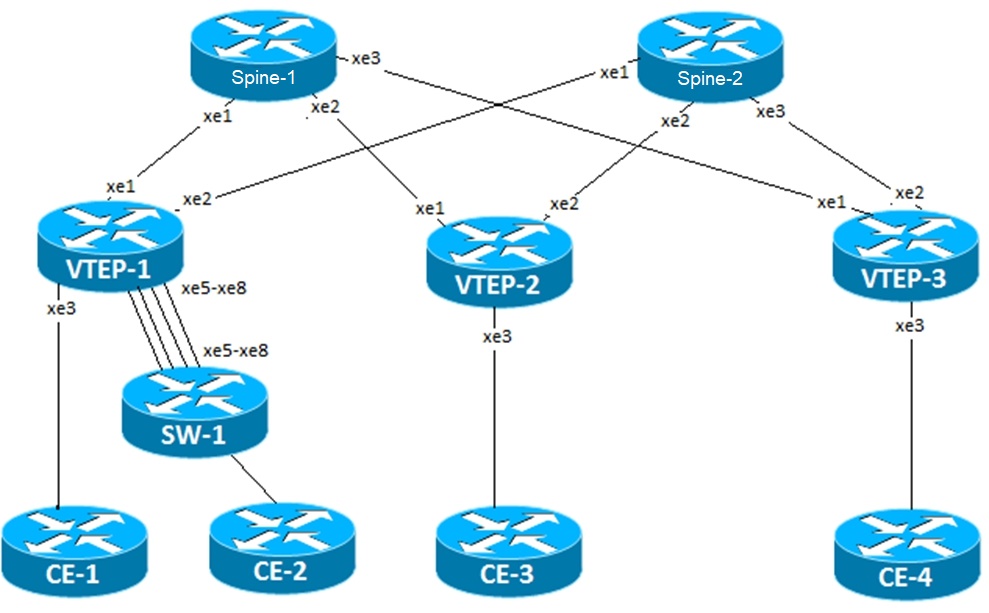
VXLAN EVPN with LAG and ECMP
SW-1
#configure terminal | Enter configure mode |
(config)#bridge 1 protocol ieee vlan-bridge | Configure IEEE vlan bridge |
(config)#vlan database | Enter into the vlan database |
(config-vlan)#vlan 2 bridge 1 state enable | Configure vlan 2 and associate with bridge 1 |
(config-vlan)#vlan 3 bridge 1 state enable | Configure vlan 3 and associate with bridge 1 |
(config-vlan)#exit | Exit from the vlan database |
(config)#in xe41 | Enter interface mode |
(config-if)#no shutdown | Make interface admin up |
(config-if)#switchport | Set the interface as Layer2 port |
(config-if)#bridge-group 1 | Associate the Interface with bridge-group. |
(config-if)#switchport mode trunk | Set the switching characteristics of this interface to trunk mode |
(config-if)#switchport trunk allowed vlan add 2 | Configure the VLANs that should be allowed through this interface |
(config-if)#switchport trunk allowed vlan add 3 | Configure the VLANs that should be allowed through this interface |
(config-if)#exit | Exit interface mode. |
(config)#interface po1 | Enter interface mode |
(config-if)#switchport | Set the interface as Layer2 port |
(config-if)#exit | Exit interface mode. |
(config)#in xe29 | Enter interface mode |
(config-if)#switchport | Set the interface as Layer2 port |
(config-if)#channel-group 1 mode active | Configure the interface to be part of port channel 1 |
(config-if)#exit | Exit interface mode. |
(config)#in xe30 | Enter interface mode |
(config-if)#switchport | Set the interface as Layer2 port |
(config-if)#channel-group 1 mode active | Configure the interface to be part of port channel 1 |
(config-if)#exit | Exit interface mode. |
(config)#in xe31 | Enter interface mode |
(config-if)#switchport | Set the interface as Layer2 port |
(config-if)#channel-group 1 mode active | Configure the interface to be part of port channel 1 |
(config-if)#exit | Exit interface mode. |
(config)#in xe32 | Enter interface mode |
(config-if)#switchport | Set the interface as Layer2 port |
(config-if)#channel-group 1 mode active | Configure the interface to be part of port channel 1 |
(config-if)#exit | Exit interface mode. |
(config-if)#inter po1 | Enter interface mode |
(config-if)#bridge-group 1 | Associate the Interface with bridge-group. |
(config-if)#switchport mode trunk | Set the switching characteristics of this interface to trunk mode |
(config-if)#switchport trunk allowed vlan add 2 | Configure the VLANs that should be allowed through this interface |
(config-if)#switchport trunk allowed vlan add 3 | Configure the VLANs that should be allowed through this interface |
(config-if)#exit | Exit interface mode. |
(config)#commit | Commit the configurations |
VTEP-1
#configure terminal | Enter configure mode |
(config)#interface po1 | Create interface po1 |
(config-if)#switchport | Configure the interface as switchport. |
(config-if)#exit | Exit interface mode |
(config)#interface xe3 | Enter interface mode. |
(config-if)#switchport | Configure the interface as switchport. |
(config-if)#no shutdown | Bring the interface into operation |
(config-if)#exit | Exit interface mode |
(config)#interface xe5 | Enter interface mode |
(config-if)#switchport | Configure the interface as switchport. |
(config-if)#channel-group 1 mode active | Configure the interface to be part of port channel 1 |
(config-if)#no shutdown | Bring the interface into operation |
(config-if)#exit | Exit interface mode |
(config)#interface xe6 | Enter interface mode |
(config-if)#switchport | Configure the interface as switchport. |
(config-if)#channel-group 1 mode active | Configure the interface to be part of port channel 1 |
(config-if)#no shutdown | Bring the interface into operation |
(config-if)#exit | Exit interface mode |
(config)#interface xe7 | Enter interface mode |
(config-if)#switchport | Configure the interface as switchport. |
(config-if)#channel-group 1 mode active | Configure the interface to be part of port channel 1 |
(config-if)#no shutdown | Bring the interface into operation |
(config-if)#exit | Exit interface mode |
(config)#interface xe8 | Enter interface mode |
(config-if)#switchport | Configure the interface as switchport. |
(config-if)#channel-group 1 mode active | Configure the interface to be part of port channel 1 |
(config-if)#no shutdown | Bring the interface into operation |
(config-if)#exit | Exit interface mode. |
(config)#interface xe1 | Enter interface mode. |
(config-if)#ip address 10.1.1.0/31 | Configure IP address on the interface xe1. |
(config-if)#no shutdown | Bring the interface into operation |
(config-if)#exit | Exit interface mode. |
(config)#interface xe2 | Enter interface mode. |
(config-if)#ip address 10.1.1.2/31 | Configure IP address on the interface xe2. |
(config-if)#no shutdown | Bring the interface into operation |
(config-if)#exit | Exit interface mode. |
(config)#interface lo | Enter interface mode. |
(config-if)#ip address 1.1.1.1/32 secondary | Configure IP address on the interface xe3. |
(config-if)#no shutdown | Bring the interface into operation |
(config-if)#exit | Exit interface mode. |
(config)#router isis ABC | Create an IS-IS routing instance (ABC). |
(config-router)#is-type level-1 | Configure instance as level-1-only routing. |
(config-router)#net | Set a Network Entity Title for this instance, specifying the |
49.0001.1111.1111.1111.00 | area address and the system ID. |
(config-router)#exit | Exit router mode. |
(config)#interface xe1 | Enter interface mode. |
(config-if)#ip router isis ABC | Enable IS-IS routing on an interface (ABC). |
(config-if)#isis circuit-type level-1 | Configure instance as level-1-only routing. |
(config-if)#exit | Exit interface mode. |
(config)#interface xe2 | Enter interface mode. |
(config-if)#ip router isis ABC | Enable IS-IS routing on an interface (ABC). |
(config-if)#isis circuit-type level-1 | Configure instance as level-1-only routing. |
(config-if)#exit | Exit interface mode. |
(config)#interface lo | Enter interface mode. |
(config-if)#ip router isis ABC | Enable IS-IS routing on an interface for area 49 (ABC). |
(config-if)#isis circuit-type level-1 | Configure instance as level-1-only routing. |
(config-if)#exit | Exit interface mode. |
(config)#mac vrf vrf_evpn_100 | Configure a new VRF named vrf_evpn_100. |
(config-vrf)#rd 1.1.1.1:1 | Assign the Route Distinguisher value. |
(config-vrf)#route-target both 100:1 | Configure route target to import and export the routes. |
(config-vrf)#exit | Exit VRF mode. |
(config)#router bgp 65535 | Define the routing process. The number 65535 specifies the AS number of VTEP1. |
(config-router)#bgp router-id 1.1.1.1 | Configure router-id for this BGP process. |
(config-router)#neighbor 2.2.2.2 remote-as 65535 | Define BGP neighbor: 2.2.2.2 is the IP address of the neighbor (VTEP2), and 65535 is the neighbor’s AS number. |
(config-router)# neighbor 2.2.2.2 update-source 1.1.1.1 | Define BGP neighbor: 1.1.1.1 is the peer interface. |
(config-router)#neighbor 3.3.3.3 remote-as 65535 | Define BGP neighbor: 3.3.3.3 is the IP address of the neighbor (VTEP3), and 65535 is the neighbor’s AS number. |
(config-router)# neighbor 3.3.3.3 update-source 1.1.1.1 | Define BGP neighbor: 1.1.1.1 is the peer interface. |
(config-router)#address-family l2vpn evpn | Configure address-family L2VPN EVPN. |
(config-router-af)#neighbor 2.2.2.2 activate | Activate the neighbor at VTEP2 in the EVPN address family. |
(config-router-af)#neighbor 3.3.3.3 activate | Activate the neighbor at VTEP3 in the EVPN address family. |
(config-router-af)#exit-adress-family | Exit address-family mode. |
(config-router)#exit | Exit router mode. |
(config)#hardware-profile filter vxlan enable | Enable hardware-profile filter for VXLAN. |
(config)#nvo vxlan enable | Enable VXLAN globally on this VTEP. |
(config)#nvo vxlan vtep-ip-global 1.1.1.1 | Assign a global IP to the VTEP. |
(config)#nvo vxlan id 100001 ingress-replication | Configure a VNID on this VTEP and enter NVO mode. |
(config-nvo)#vxlan host-reachability-protocol evpn-bgp vrf_evpn_100 | Configure host-reachability-protocol as BGP-EVPN and associate the VNID with VRF vrf_evpn_100. |
(config-nvo)#exit | Exit NVO mode. |
(config)#nvo vxlan access-if port-vlan xe3 2 | Configure access-port xe3 and map vlan 2 |
(config-nvo-acc-if)#map vnid 100001 | Map VNID 100001 to access-port xe3. |
(config-nvo-acc-if)#exit | Exit NVO access-if mode. |
(config)#nvo vxlan access-if port-vlan po1 2 | Configure access-port po1 and map vlan 2 |
(config-nvo-acc-if)#map vnid 100001 | Map VNID 100001 to access-port po1. |
(config-nvo-acc-if)#exit | Exit NVO access-if mode. |
(config)#nvo vxlan id 200001 ingress-replication | Configure second VNID on this VTEP and enter NVO mode. |
(config-nvo)#vxlan host-reachability-protocol evpn-bgp vrf_evpn_100 | Configure host-reachability-protocol as BGP-EVPN and associate the VNID with VRF vrf_evpn_100. |
(config-nvo)#exit | Exit NVO mode. |
(config)#nvo vxlan access-if port-vlan xe3 3 | Configure access-port xe3 and map vlan 3 |
(config-nvo-acc-if)#map vnid 200001 | Map VNID 200001 to access-port xe3. |
(config-nvo-acc-if)#exit | Exit NVO access-if mode. |
(config)#nvo vxlan access-if port-vlan po1 3 | Configure access-port po1 and map vlan 3 |
(config-nvo-acc-if)#map vnid 200001 | Map VNID 200001 to access-port xe3. |
(config-nvo-acc-if)#exit | Exit NVO access-if mode. |
(config)#commit | Commit the configurations |
Spine-1
#configure terminal | Enter configure mode. |
(config)#interface lo | Enter interface mode |
(config-if)#ip address 12.12.12.12/32 secondary | Set an IP address on the interface. |
(config-if)#no shutdown | Bring the interface into operation |
(config-if)#exit | Exit interface mode. |
(config)#interface xe1 | Enter interface mode. |
(config-if)#ip address 10.1.1.1/31 | Configure IP address on the interface xe1. |
(config-if)#no shutdown | Bring the interface into operation |
(config-if)#exit | Exit interface mode. |
(config)#interface xe2 | Enter interface mode. |
(config-if)#ip address 20.1.1.1/31 | Configure IP address on the interface xe2. |
(config-if)#no shutdown | Bring the interface into operation |
(config-if)#exit | Exit interface mode. |
(config)#interface xe3 | Enter intereface mode. |
(config-if)#ip address 30.1.1.1/31 | Configure IP address on the interface xe3. |
(config-if)#no shutdown | Bring the interface into operation |
(config-if)#exit | Exit interface mode. |
(config)#router isis ABC | Create an IS-IS routing instance (ABC). |
(config-router)#is-type level-1 | Configure instance as level-1-only routing. |
(config-router)#net 49.0001.4444.4444.4444.00 | Set a Network Entity Title for this instance, specifying the area address and the system ID. |
(config-router)#exit | Exit router mode. |
(config)#interface lo | Enter interface mode. |
(config-if)#ip router isis ABC | Enable IS-IS routing on an interface (ABC). |
(config-if)#isis circuit-type level-1 | Configure instance as level-1-only routing. |
(config-if)#exit | Exit interface mode. |
(config)#interface xe1 | Enter interface mode. |
(config-if)#ip router isis ABC | Enable IS-IS routing on an interface (ABC). |
(config-if)#isis circuit-type level-1 | Configure instance as level-1-only routing. |
(config-if)#exit | Exit interface mode. |
(config)#interface xe2 | Enter interface mode. |
(config-if)#ip router isis ABC | Enable IS-IS routing on an interface (ABC). |
(config-if)#isis circuit-type level-1 | Configure instance as level-1-only routing. |
(config-if)#exit | Exit interface mode. |
(config)#interface xe3 | Enter interface mode. |
(config-if)#ip router isis ABC | Enable IS-IS routing on an interface (ABC). |
(config-if)#isis circuit-type level-1 | Configure instance as level-1-only routing. |
(config-if)#exit | Exit interface mode. |
(config)#commit | Commit the configurations |
Spine-2
#configure terminal | Enter configure mode. |
(config)#interface lo | Enter interface mode. |
(config-if)#ip address 13.13.13.13/32 secondary | Set an IP address on the interface. |
(config-if)#no shutdown | Bring the interface into operation |
(config-if)#exit | Exit interface mode. |
(config)#interface xe1 | Enter interface mode. |
(config-if)#ip address 10.1.1.3/31 | Configure IP address on the interface xe1. |
(config-if)#no shutdown | Bring the interface into operation |
(config-if)#exit | Exit interface mode. |
(config)#interface xe2 | Enter interface mode. |
(config-if)#ip address 20.1.1.3/31 | Configure IP address on the interface xe2. |
(config-if)#no shutdown | Bring the interface into operation |
(config-if)#exit | Exit interface mode. |
(config)#interface xe3 | Enter interface mode. |
(config-if)#ip address 30.1.1.3/31 | Configure IP address on the interface xe3. |
(config-if)#no shutdown | Bring the interface into operation |
(config-if)#exit | Exit interface mode. |
(config)#router isis ABC | Create an IS-IS routing instance (ABC). |
(config-router)#is-type level-1 | Configure instance as level-1-only routing. |
(config-router)#net 49.0001.5555.5555.5555.00 | Set a Network Entity Title for this instance, specifying the area address and the system ID. |
(config-router)#exit | Exit router mode. |
(config)#interface lo | Enter interface mode. |
(config-if)#ip router isis ABC | Enable IS-IS routing on an interface (ABC). |
(config-if)#isis circuit-type level-1 | Configure instance as level-1-only routing. |
(config-if)#exit | Exit interface mode. |
(config)#interface xe1 | Enter interface mode. |
(config-if)#ip router isis ABC | Enable IS-IS routing on an interface (ABC). |
(config-if)#isis circuit-type level-1 | Configure instance as level-1-only routing. |
(config-if)#exit | Exit interface mode. |
(config)#interface xe2 | Enter interface mode. |
(config-if)#ip router isis ABC | Enable IS-IS routing on an interface (ABC). |
(config-if)#isis circuit-type level-1 | Configure instance as level-1-only routing. |
(config-if)#exit | Exit interface mode. |
(config)#interface xe3 | Enter interface mode. |
(config-if)#ip router isis ABC | Enable IS-IS routing on an interface (ABC). |
(config-if)#isis circuit-type level-1 | Configure instance as level-1-only routing. |
(config-if)#exit | Exit interface mode. |
(config)#commit | Commit the configurations |
VTEP-2
#configure terminal | Enter configure mode |
(config)#interface po1 | Enter interface mode |
(config-if)#switchport | Configure the interface as switchport |
(config-if)#exit | Exit interface mode |
(config)#interface xe3 | Enter interface mode |
(config-if)#switchport | Configure the interface as switchport. |
(config-if)#no shutdown | Bring the interface into operation |
(config-if)#exit | Exit interface mode. |
(config)#interface xe1 | Enter interface mode. |
(config-if)#ip address 20.1.1.0/31 | Configure IP address on the interface xe1. |
(config-if)#no shutdown | Bring the interface into operation |
(config-if)#exit | Exit interface mode. |
(config)#interface xe2 | Enter interface mode. |
(config-if)#ip address 20.1.1.2/31 | Configure IP address on the interface xe2. |
(config-if)#no shutdown | Bring the interface into operation |
(config-if)#exit | Exit interface mode. |
(config)#interface lo | Enter interface mode. |
(config-if)#ip address 2.2.2.2/32 secondary | Configure IP address on the interface xe3. |
(config-if)#no shutdown | Bring the interface into operation |
(config-if)#exit | Exit interface mode. |
(config)#router isis ABC | Create an IS-IS routing instance (ABC). |
(config-router)#is-type level-1 | Configure instance as level-1-only routing. |
(config-router)#net 49.0001.2222.2222.2222.00 | Set a Network Entity Title for this instance, specifying the area address and the system ID. |
(config-router)#exit | Exit router mode. |
(config)#interface xe1 | Enter interface mode. |
(config-if)#ip router isis ABC | Enable IS-IS routing on an interface (ABC). |
(config-if)#isis circuit-type level-1 | Configure instance as level-1-only routing. |
(config-if)#exit | Exit interface mode. |
(config)#interface xe2 | Enter interface mode. |
(config-if)#ip router isis ABC | Enable IS-IS routing on an interface (ABC). |
(config-if)#isis circuit-type level-1 | Configure instance as level-1-only routing. |
(config-if)#exit | Exit interface mode. |
(config)#interface lo | Enter interface mode. |
(config-if)#ip router isis ABC | Enable IS-IS routing on an interface for area 49 (ABC). |
(config-if)#isis circuit-type level-1 | Configure instance as level-1-only routing. |
(config-if)#exit | Exit interface mode. |
(config)#mac vrf vrf_evpn_100 | Configure a new VRF named vrf_evpn_100. |
(config-vrf)#rd 1.1.1.1:1 | Assign the Route Distinguisher value. |
(config-vrf)#route-target both 100:1 | Configure route target to import and export the routes. |
(config-vrf)#exit | Exit VRF mode. |
(config)#router bgp 65535 | Define the routing process. The number 65535 specifies the AS number of VTEP1. |
(config-router)#neighbor 1.1.1.1 remote-as 65535 | Define BGP neighbor: 1.1.1.1 is the IP address of the neighbor (VTEP1), and 65535 is the neighbor’s AS number. |
(config-router)#neighbor 1.1.1.1 update-source 2.2.2.2 | Define BGP neighbor: 2.2.2.2 is the peer interface. |
(config-router)#neighbor 3.3.3.3 remote-as 65535 | Define BGP neighbor: 3.3.3.3 is the IP address of the neighbor (VTEP3), and 65535 is the neighbor’s AS number. |
(config-router)#neighbor 3.3.3.3 update-source 2.2.2.2 | Define BGP neighbor: 2.2.2.2 is the peer interface. |
(config-router)#address-family l2vpn evpn | Configure address-family L2VPN EVPN. |
(config-router-af)#neighbor 1.1.1.1 activate | Activate the neighbor at VTEP1 in the EVPN address family. |
(config-router-af)#neighbor 3.3.3.3 activate | Activate the neighbor at VTEP3 in the EVPN address family. |
(config-router-af)#exit-adress-family | Exit address-family mode. |
(config-router)#exit | Exit router mode. |
(config)#hardware-profile filter vxlan enable | Enable hardware-profile filter for VXLAN. |
(config)#nvo vxlan enable | Enable VXLAN globally on this VTEP. |
(config)#nvo vxlan vtep-ip-global 2.2.2.2 | Assign a global IP to the VTEP. |
(config)#nvo vxlan id 100001 ingress-replication | Configure a VNID on this VTEP and enter NVO mode. |
(config-nvo)#vxlan host-reachability-protocol evpn-bgp vrf_evpn_100 | Configure host-reachability-protocol as BGP-EVPN and associate the VNID with VRF vrf_evpn_100. |
(config-nvo)#exit | Exit NVO mode. |
(config)#nvo vxlan access-if port-vlan xe3 2 | Configure access-port xe3 and map vlan 2 |
(config-nvo-acc-if)#map vnid 100001 | Map VNID 100001 to access-port xe3. |
(config-nvo-acc-if)#exit | Exit NVO access-if mode. |
(config)#nvo vxlan id 200001 ingress-replication | Configure second VNID on this VTEP and enter NVO mode. |
(config-nvo)#vxlan host-reachability-protocol evpn-bgp vrf_evpn_100 | Configure host-reachability-protocol as BGP-EVPN and associate the VNID with VRF vrf_evpn_100. |
(config-nvo)#exit | Exit NVO mode. |
(config)#nvo vxlan access-if port-vlan xe3 3 | Configure access-port xe3 and map vlan 3 |
(config-nvo-acc-if)#map vnid 200001 | Map VNID 200001 to access-port xe3. |
(config-nvo-acc-if)#exit-adress-family | Exit NVO access-if mode. |
(config)#commit | Commit the configurations |
VTEP-3
#configure terminal | Enter configure mode. |
(config)#interface xe3 | Enter interface mode. |
(config-if)#switchport | Configure the interface as switchport. |
(config-if)#no shutdown | Bring the interface into operation |
(config-if)#exit | Exit interface mode. |
(config)#interface xe1 | Enter interface mode. |
(config-if)#ip address 30.1.1.0/31 | Configure IP address on the interface xe1. |
(config-if)#no shutdown | Bring the interface into operation |
(config-if)#exit | Exit interface mode. |
(config)#interface xe2 | Enter interface mode. |
(config-if)#ip address 30.1.1.2/31 | Configure IP address on the interface xe2. |
(config-if)#no shutdown | Bring the interface into operation |
(config-if)#exit | Exit interface mode. |
(config)#interface lo | Enter interface mode. |
(config-if)#ip address 3.3.3.3/32 secondary | Configure IP address on the loopback interface. |
(config-if)#no shutdown | Bring the interface into operation |
(config-if)#exit | Exit interface mode. |
(config)#router isis ABC | Create an IS-IS routing instance (ABC). |
(config-router)#is-type level-1 | Configure instance as level-1-only routing. |
(config-router)#net 49.0001.3333.3333.3333.00 | Set a Network Entity Title for this instance, specifying the area address and the system ID. |
(config-router)#exit | Exit router mode. |
(config)#interface xe1 | Enter interface mode. |
(config-if)#ip router isis ABC | Enable IS-IS routing on an interface (ABC). |
(config-if)#isis circuit-type level-1 | Configure instance as level-1-only routing. |
(config-if)#exit | Exit interface mode. |
(config)#interface xe2 | Enter interface mode. |
(config-if)#ip router isis ABC | Enable IS-IS routing on an interface (ABC). |
(config-if)#isis circuit-type level-1 | Configure instance as level-1-only routing. |
(config-if)#exit | Exit interface mode. |
(config)#interface lo | Enter interface mode. |
(config-if)#ip router isis ABC | Enable IS-IS routing on an interface for area 49 (ABC). |
(config-if)#isis circuit-type level-1 | Configure instance as level-1-only routing. |
(config-if)#exit | Exit interface mode. |
(config)#mac vrf vrf_evpn_100 | Configure a new VRF named vrf_evpn_100. |
(config-vrf)#rd 1.1.1.1:1 | Assign the Route Distinguisher value. |
(config-vrf)#route-target both 100:1 | Configure route target to import and export the routes. |
(config-vrf)#exit | Exit VRF mode. |
(config)#router bgp 65535 | Define the routing process. The number 65535 specifies the AS number of VTEP1. |
(config-router)#neighbor 1.1.1.1 remote-as 65535 | Define BGP neighbor: 1.1.1.1 is the IP address of the neighbor (VTEP1), and 65535 is the neighbor’s AS number. |
(config-router)#neighbor 1.1.1.1 update-source 3.3.3.3 | Define BGP neighbor: 3.3.3.3 is the peer interface. |
(config-router)#neighbor 2.2.2.2 remote-as 65535 | Define BGP neighbor: 2.2.2.2 is the IP address of the neighbor (VTEP3), and 65535 is the neighbor’s AS number. |
(config-router)#neighbor 2.2.2.2 update-source 3.3.3.3 | Define BGP neighbor: 3.3.3.3 is the peer interface. |
(config-router)#address-family l2vpn evpn | Configure address-family L2VPN EVPN. |
(config-router-af)#neighbor 1.1.1.1 activate | Activate the neighbor at VTEP1 in the EVPN address family. |
(config-router-af)#neighbor 2.2.2.2 activate | Activate the neighbor at VTEP2 in the EVPN address family. |
(config-router-af)#exit-adress-family | Exit address-family mode. |
(config-router)#exit | Exit router mode. |
(config)#hardware-profile filter vxlan enable | Enable hardware-profile filter for VXLAN. |
(config)#nvo vxlan enable | Enable VXLAN globally on this VTEP. |
(config)#nvo vxlan vtep-ip-global 3.3.3.3 | Assign a global IP to the VTEP. |
(config)#nvo vxlan id 100001 ingress-replication | Configure a VNID on this VTEP and enter NVO mode. |
(config-nvo)#vxlan host-reachability-protocol evpn-bgp vrf_evpn_100 | Configure host-reachability-protocol as BGP-EVPN and associate the VNID with VRF vrf_evpn_100. |
(config-nvo)#exit | Exit NVO mode. |
(config)#nvo vxlan access-if port-vlan xe3 2 | Configure access-port xe3 and map vlan 2 |
(config-nvo-acc-if)#map vnid 100001 | Map VNID 100001 to access-port xe3. |
(config-nvo-acc-if)#exit-address-family | Exit NVO access-if mode. |
(config)#nvo vxlan id 200001 ingress-replication | Configure second VNID on this VTEP and enter NVO mode. |
(config-nvo)#vxlan host-reachability-protocol evpn-bgp vrf_evpn_100 | Configure host-reachability-protocol as BGP-EVPN and associate the VNID with VRF vrf_evpn_100 |
(config-nvo)#exit | Exit NVO mode. |
(config)#nvo vxlan access-if port-vlan xe3 3 | Configure access-port xe3 and map vlan 3 |
(config-nvo-acc-if)#map vnid 200001 | Map VNID 200001 to access-port xe3. |
(config-nvo-acc-if)#exit | Exit NVO access-if mode. |
(config)#commit | Commit the configurations |
Validation
CE1, CE2, CE3, and CE4 have hosts configured with MAC addresses, IP addresses, and VLAN identifiers as shown below.
VLAN | IP Address | MAC Address | ||
VTEP1 | CE-1 | 2 | 12.12.12.10 | 0000.0000.aaaa |
VTEP1 | CE-2 | 2 | 12.12.12.20 | 0000.0000.bbbb |
VTEP2 | CE-3 | 2 | 12.12.12.30 | 0000.0000.cccc |
VTEP3 | CE-4 | 2 | 12.12.12.40 | 0000.0000.dddd |
VTEP1 | CE-1 | 3 | 14.14.14.10 | 0000.058e.2181 |
VTEP1 | CE-2 | 3 | 14.14.14.20 | 0000.058e.2182 |
VTEP2 | CE-3 | 3 | 14.14.14.30 | 0000.058e.2183 |
VTEP3 | CE-4 | 3 | 14.14.14.40 | 0000.058e.2184 |
Perform a tagged ping of VLAN 2 from CE1 to CE2,CE3 and CE4 and vice-versa. Also perform a tagged ping of VLAN 3 from CE1 to CE2, CE3 and CE4 and vice-versa.
VTEP Tunnel Status
VTEP1#show nvo vxlan tunnel
VxLAN Network tunnel Entries
Source Destination Status Up/Down Update
====================================================================================
1.1.1.1 3.3.3.3 Installed 01:25:20 01:25:20
1.1.1.1 2.2.2.2 Installed 01:35:19 01:35:19
Total number of entries are 2
VTEP2#show nvo vxlan tunnel
VxLAN Network tunnel Entries
Source Destination Status Up/Down Update
====================================================================================
2.2.2.2 1.1.1.1 Installed 01:35:42 01:35:42
2.2.2.2 3.3.3.3 Installed 01:25:43 01:25:43
Total number of entries are 2
VTEP3#show nvo vxlan tunnel
VxLAN Network tunnel Entries
Source Destination Status Up/Down Update
====================================================================================
3.3.3.3 2.2.2.2 Installed 01:25:35 01:25:35
3.3.3.3 1.1.1.1 Installed 01:25:35 01:25:35
Total number of entries are 2
VTEP ARP Tables
VTEP-1#show nvo vxlan arp-cache
VxLAN ARP-CACHE Information
===========================
ARP Timeout : 300 sec Random-Jitter-Max : 640
VNID Ip-Addr Mac-Addr Type Age-Out Retries-Left
_______________________________________________________________________________________
200 13.13.13.10 0000.0b60.25f2 Dynamic Local 246 2
200 13.13.13.20 0000.0b60.25f3 Dynamic Remote ------
100 12.12.12.20 0000.0000.cdcd Dynamic Remote ------
100 12.12.12.10 0000.0000.abab Dynamic Local 246 2
Total number of entries are 4
VTEP-2#sh nvo vxlan arp-cache
VxLAN ARP-CACHE Information
===========================
ARP Timeout : 300 sec Random-Jitter-Max : 640
VNID Ip-Addr Mac-Addr Type Age-Out Retries-Left
______________________________________________________________________________________
200 13.13.13.10 0000.0b60.25f2 Dynamic Remote -------
200 13.13.13.20 0000.0b60.25f3 Dynamic Local 257 2
100 12.12.12.10 0000.0000.abab Dynamic Remote -------
100 12.12.12.20 0000.0000.cdcd Dynamic Local 257 2
Total number of entries are 4
VTEP3#show nvo vxlan arp-cache
VxLAN ARP-CACHE Information
===========================
VNID Ip-Addr Mac-Addr Type Age-Out Retries-Left
____________________________________________________________________________
100001 12.12.12.30 0000.0000.cccc Dynamic Remote ----
100001 12.12.12.10 0000.0000.aaaa Dynamic Remote ----
100001 12.12.12.20 0000.0000.bbbb Dynamic Remote ----
100001 12.12.12.40 0000.0000.dddd Dynamic Local ----
200001 14.14.14.20 0000.058e.2182 Dynamic Remote ----
200001 14.14.14.10 0000.058e.2181 Dynamic Remote ----
200001 14.14.14.40 0000.058e.2184 Dynamic Local ----
200001 14.14.14.30 0000.058e.2183 Dynamic Remote ----
Total number of entries are 8
VTEP3#
VTEP MAC Tables
VTEP1#show nvo vxlan mac-table
================================================================================
================================================================================
VxLAN MAC Entries
================================================================================
================================================================================
VNID Interface VlanId Inner-VlanId Mac-Addr VTEP-Ip/ESI
Type Status AccessPortDesc
________________________________________________________________________________
_____________________________________________________________________
1 xe1/1 1000 2000 0000.339a.9abb 33.33.33.0
Dynamic Local ------- -------
1 ---- ---- ---- 0000.339a.9397 34.34.34.0
Dynamic Remote ------- -------
Total number of entries are : 2
VTEP2#show nvo vxlan mac-table
================================================================================
================================================================================
VxLAN MAC Entries
================================================================================
================================================================================
VNID Interface VlanId Inner-VlanId Mac-Addr VTEP-Ip/ESI
Type Status AccessPortDesc
________________________________________________________________________________
_____________________________________________________________________
1 ---- ---- ---- 0000.339a.9abb 33.33.33.0
Dynamic Remote ------- -------
1 xe1/1 1000 2000 0000.339a.9397 34.34.34.0
Dynamic Local ------- -------
Total number of entries are : 2
VTEP MAC-IP BGP EVPN Entries
VTEP-1#show bgp l2vpn evpn mac-ip
RD[1.1.1.1:1] VRF[vrf_evpn_100]:
ESI Eth-Tag Mac-Address IP-Address VNID L3VNID Nexthop GW-Type
0 100 0000:0000:abab 12.12.12.10 100 0 1.1.1.1 --
0 200 0000:0b60:25f2 13.13.13.10 200 0 1.1.1.1 --
RD[2.2.2.2:1]
ESI Eth-Tag Mac-Address IP-Address VNID L3VNID Nexthop GW-Type
0 100 0000:0000:cdcd 12.12.12.20 100 0 2.2.2.2 --
0 200 0000:0b60:25f3 13.13.13.20 200 0 2.2.2.2 --
VTEP-2#show bgp l2vpn evpn mac-ip
RD[1.1.1.1:1]
ESI Eth-Tag Mac-Address IP-Address VNID L3VNID Nexthop GW-Type
0 100 0000:0000:abab 12.12.12.10 100 0 1.1.1.1 --
0 200 0000:0b60:25f2 13.13.13.10 200 0 1.1.1.1 --
RD[2.2.2.2:1] VRF[vrf_evpn_100]:
ESI Eth-Tag Mac-Address IP-Address VNID L3VNID Nexthop GW-Type
0 100 0000:0000:cdcd 12.12.12.20 100 0 2.2.2.2 --
0 100 0000:0b60:25f2 13.13.13.10 100 0 2.2.2.2 --
VTEP-3#show bgp l2vpn evpn mac-ip
RD[1.1.1.1:1] VRF[vrf_evpn_100]:
ESI Eth-Tag Mac-Address IP-Address VNID L3VNID Nexthop GW-Type
0 100001 0000:0000:dddd -- 100001 0 3.3.3.3 --
0 100001 0000:0000:dddd 12.12.12.40 100001 0 3.3.3.3 --
0 200001 0000:058e:2184 -- 200001 0 3.3.3.3 --
0 200001 0000:058e:2184 14.14.14.40 200001 0 3.3.3.3 --
RD[1.1.1.1:1]
ESI Eth-Tag Mac-Address IP-Address VNID L3VNID Nexthop GW-Type
0 100001 0000:0000:aaaa -- 100001 0 1.1.1.1 --
0 100001 0000:0000:aaaa 12.12.12.10 100001 0 1.1.1.1 --
0 100001 0000:0000:bbbb -- 100001 0 1.1.1.1 --
0 100001 0000:0000:bbbb 12.12.12.20 100001 0 1.1.1.1 --
0 100001 0000:0000:cccc -- 100001 0 2.2.2.2 --
0 100001 0000:0000:cccc 12.12.12.30 100001 0 2.2.2.2 --
0 200001 0000:058e:2181 -- 200001 0 1.1.1.1 --
0 200001 0000:058e:2181 14.14.14.10 200001 0 1.1.1.1 --
0 200001 0000:058e:2182 -- 200001 0 1.1.1.1 --
0 200001 0000:058e:2182 14.14.14.20 200001 0 1.1.1.1 --
0 200001 0000:058e:2183 -- 200001 0 2.2.2.2 --
0 200001 0000:058e:2183 14.14.14.30 200001 0 2.2.2.2 --