Configure MSDP
In the topology in Figure 6-8, an MSDP session is established between RTR-1 and RTR-2 in both domains. The following sample configuration on RTR-1 shows how to enable MSDP peering between RTR-1 and RTR-2.
Topology
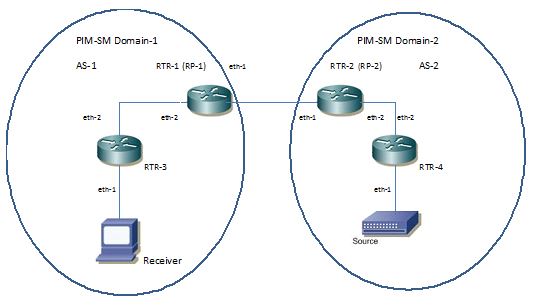
Figure 6-8: MSDP topology
IP addresses:
RTR-1 eth1: 11.1.1.11
RTR-1 eth2: 10.1.1.11
RTR-2 eth1: 11.1.1.12
RTR-2 eth2: 12.1.1.12
RTR-4 eth1: 12.1.1.14
RTR-4 eth2: 20.1.1.14
RTR-3 eth1: 13.1.1.13
RTR-3 eth2: 10.1.1.13
Source: 20.1.1.10
Multicast group: 224.1.1.1
RTR-1
#configure terminal | Enter configure mode. |
(config)#ip msdp peer 11.1.1.12 --or-- (config)#ip msdp peer 11.1.1.12 connect source eth1 | Configure a MSDP peer. Use the connect-source option to specify the primary IP address of the interface to use as the source IP address of the MSDP TCP connection. |
(config)#ip msdp password myPass peer 11.1.1.12 | Configure an MSDP password for the peer. You must specify the same command at RTR-2. The password must match at both the routers. |
(config)#ip msdp default-peer 11.1.1.12 | Configure MSDP default peer. |
(config)#ip msdp mesh-group mesh1 11.1.1.12 | Configure MSDP mesh group. |
(config)#ip msdp originator-id eth2 | Configure MSDP originator identifier. |
(config)#commit | Commit the transaction. |
Validation
RTR-1
#show running-config
ip msdp peer 11.1.1.12
ip msdp default-peer 11.1.1.12
ip msdp mesh-group mesh1 11.1.1.12
ip msdp password myPass peer 11.1.1.12
ip msdp originator-id eth2
ip multicast-routing
!
ip pim register-rp-reachability
ip pim bsr-candidate eth2
ip pim rp-candidate eth2
ip pim vrf management register-rp-reachability
!
interface lo
ip address 127.0.0.1/8
ipv6 address ::1/128
no shutdown
!
interface eth0
ip address 10.12.48.175/24
no shutdown
!
interface eth1
ip address 11.1.1.11/24
no shutdown
ip pim sparse-mode
ip pim bsr-border
!
interface eth2
ip address 10.1.1.11/24
no shutdown
ip pim sparse-mode
!
interface eth3
no shutdown
!
interface pimreg
no multicast
no shutdown
!
router ospf 100
network 10.1.1.0/24 area 0.0.0.0
cspf disable-better-protection
!
router bgp 1
neighbor 11.1.1.12 remote-as 2
!
line con 0
login
line vty 0 39
login
!
This command shows the MSDP peer information at RTR-1:
#show ip msdp peer
MSDP Peer 11.1.1.12
Connection status
State: Up (Established)
Keepalive sent: 1
Keepalive received: 1
Number of connect retries: 0
In the MSDP topology in Figure 6-8, when a source sends multicast traffic for group 224.1.1.1, RTR-4 (the DR) sends a register packet towards RTR-2 which is the RP in the domain. RTR-2 receives the register packet and sends an MSDP SA message to its MSDP peer (RTR-1). RTR-1 receives the SA message and creates an entry in the SA cache containing the source, group, and RP information.
This command at RTR-1 shows the SA information with source address, group address, and RP address:
#show ip msdp sa-cache
MSDP Source-Active Cache:
(20.1.1.11, 224.1.1.1), RP 10.1.1.11, RPF-Peer 11.1.1.12 Uptime 00:00:02 Exptime 00:03:28P
RTR-3 receives an IGMP join for group 224.1.1.1 and joins the shared tree path toward the RP (RTR-1).
When RTR-1 receives an SA message from RTR-2, because it has a receiver, it sends an (S,G) join towards the source. Now traffic from the source is received at RTR-1 via the shortest path tree formed between RTR-1 and the source. RTR-1 distributes traffic downstream towards the receiver.
This command shows the PIM state at RTR-1 upon receiving an SA message and joining towards the source:
#show ip pim mroute
IP Multicast Routing Table
(*,*,RP) Entries: 0
(*,G) Entries: 1
(S,G) Entries: 1
(S,G,rpt) Entries: 1
FCR Entries: 0
(*, 224.1.1.1)
RP: 10.1.1.11
RPF nbr: 0.0.0.0
RPF idx: None
Upstream State: JOINED
Local ..i.............................
Joined ................................
Asserted ................................
FCR:
(20.1.1.10, 224.1.1.1)
RPF nbr: 11.1.1.12
RPF idx: eth1
SPT bit: 0
Upstream State: JOINED
Local ................................
Joined ................................
Asserted ................................
Outgoing ..o.............................
(20.1.1.10, 224.0.1.3, rpt)
RP: 10.1.1.11
RPF nbr: 0.0.0.0
RPF idx: None
Upstream State: NOT PRUNED
Local ................................
Pruned ................................
Outgoing ..o.............................
RTR-2
This command shows the MSDP peer information at RTR-2.
#show ip msdp peer
MSDP Peer 11.1.1.11
Connection status
State: Up (Established)
Keepalive sent: 2
Keepalive received: 2
Last modified date: 08/29/2023