Configuration
Configuring PIM-DM requires the following steps:
• Enable IP multicast on each PIM router (see Enabling IP Multicast Routing)
• Enable PIM-DM on the desired interfaces (see Enabling PIM-DM)
This section provides the configuration steps for configuring PIM-DM and examples for a relevant scenario.
Topology
In this network topology, the Source_1 address is 10.10.1.52 and the group address is set to 224.0.1.3.
Similarly for ipv6, Source_1 address is 5001::2 and the group address is set to ff06::2.
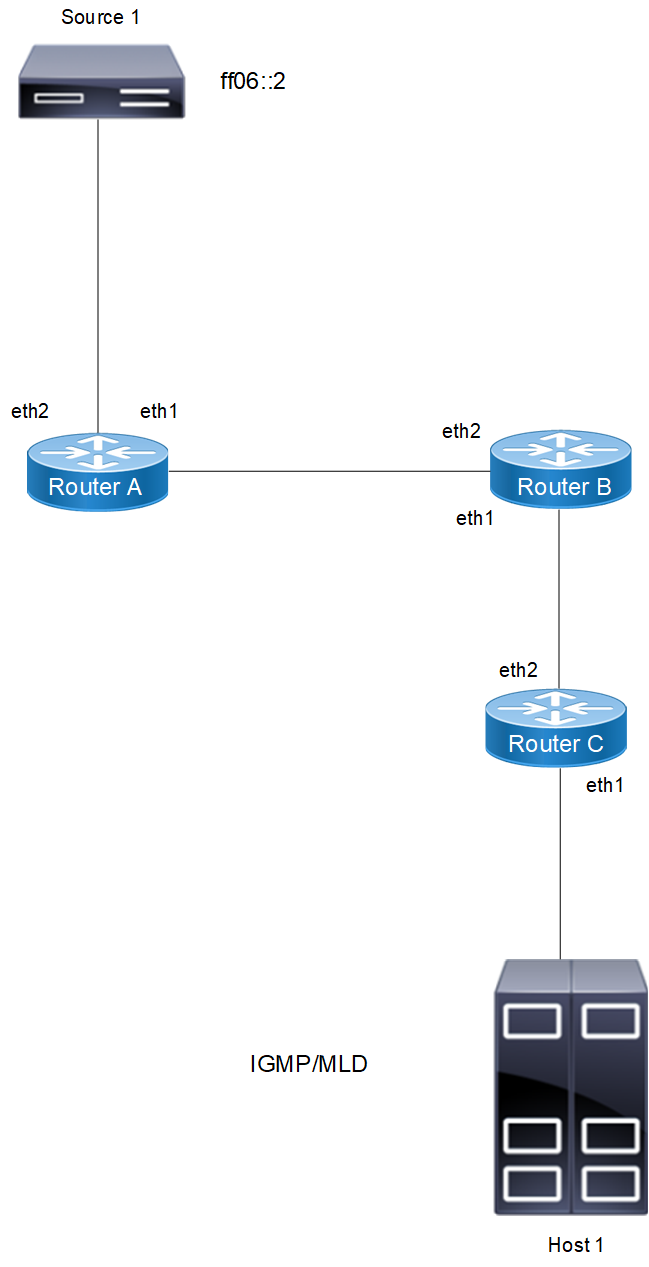
Figure 4-6: PIM-DM Configuration Topology
In this example, all routers are running PIM-DM.
1. Host_1 sends an IGMP/MLD membership report to Subnet 1.
2. After Router-C receives this report, it associates its receiving interface, eth1, with the group reported in the IGMP/MLD message, for example, group1.
3. Source_1 then sends a data packet for group1.
4. Every router creates an (S,G) entry in the multicast routing table.
5. When the data packet reaches Router-C, it forwards via the interface, eth1, because there is a local member on this interface for this group. Router-C has a downstream receiver, so it does not send a prune message to its upstream neighbor router, Router-B.
Enabling IP Multicast Routing
Enable IP multicast routing(V4/V6) on all of the PIM routers inside the PIM domain:
#configure terminal | Enter Configure mode. |
(config)#ip multicast-routing | Enable IP multicast routing. |
(config)#commit | Commit the transaction. |
#configure terminal | Enter Configure mode. |
(config)#ipv6 multicast-routing | Enable IPV6 multicast routing. |
(config)#commit | Commit the transaction. |
Enabling PIM-DM
Enable PIM-DM(V4/V6) on all participating interfaces within each of routers inside the PIM domain on which you want to run PIM.
#configure terminal | Enter Configure mode. |
(config)#interface eth1 | Enter interface mode. |
(config-if)#ip address 10.10.15.12/24 | Configure the IP address for eth1. |
(config-if)#ip pim dense-mode | Enable PIM dense mode on the interface. |
(config-if)#exit | Exit interface mode. |
(config)#interface eth2 | Enter interface mode. |
(config-if)#ip address 10.10.14.12/24 | Configure the IP address for eth1. |
(config-if)#ip pim dense-mode | Enable PIM dense mode on the interface. |
(config-if)#commit | Commit the transaction. |
(config-if)#end | Enter the global configuration mode. |
#configure terminal | Enter Configure mode. |
(config)#interface eth1 | Enter interface mode. |
(config-if)#ipv6 address 2001::1/64 | Configure the IPv6 address for eth1. |
(config-if)#ipv6 pim dense-mode | Enable PIMv6 dense mode on the interface. |
(config-if)#exit | Exit interface mode. |
(config)#interface eth2 | Enter interface mode. |
(config-if)#ipv6 address 3001::1/64 | Configure the IPv6 address for eth2. |
(config-if)#ipv6 pim dense-mode | Enable PIMV6 dense mode on the interface. |
(config-if)#commit | Commit the transaction. |
Following is a sample configuration for Router-C:
hostname Router_C
!
interface eth0
!
interface eth1
ip pim dense-mode
!
interface eth2
ip pim dense-mode
!
interface lo
!
!
ip multicast-routing
!
For ipv6:
hostname Router_C
!
interface eth0
!
interface eth1
ipv6 pim dense-mode
!
interface eth2
ipv6 pim dense-mode
!
interface lo
!
!
Ipv6 multicast-routing
Validation
The show ip pim interface command displays the interface details for Router_C.
Router_C#show ip pim interface
Address Interface VIFindex Ver/ Nbr DR
Mode Count prior
192.168.1.10 eth1 0 v2/D 0 1
172.16.1.10 eth2 2 v2/D 1 1
The show ip mroute command displays the IP multicast routing table.
Router_C#show ip mroute
IP Multicast Routing Table
Flags: I - Immediate Stat, T - Timed Stat, F - Forwarder installed
Timers: Uptime/Stat Expiry
Interface State: Interface (TTL)
(10.10.1.52, 224.0.1.3), uptime 00:00:15
Owner PIM-DM, Flags: F
Incoming interface: eth2
Outgoing interface list:
eth1 (1)
The show ip pim mroute displays the IP PIM-DM multicast routing table.
Router_C#show ip pim mroute
PIM-DM Multicast Routing Table
(10.10.1.52, 224.0.1.3)
RPF Neighbor: 172.16.1.2, Nexthop: 172.16.1.2, eth2
Upstream IF: eth2
Upstream State: Forwarding
Assert State: NoInfo
Downstream IF List:
eth1, in 'olist':
Downstream State: NoInfo
Assert State: NoInfo
Validation for ipv6-PIM-DM
The show ipv6 pim interface command displays the interface details for Router_C.
ROUTER_C#show ipv6 pim interface
Total number of PIM interfaces:2
Interface VIFindex Ver/ Nbr DR
Mode Count Prior
eth2 0 v2/D 1 1
Address : fe80::eac5:7aff:fea8:7cb9
Global Address: 3001::1
eth1 1 v2/D 0 1
Address : fe80::eac5:7aff:fea8:7cc3
Global Address: 2001::1
The show ipv6 mroute command displays the IPv6 multicast routing table.
ROUTER_C# show ipv6 mroute
IPv6 Multicast Routing Table
Flags: I - Immediate Stat, T - Timed Stat, F - Forwarder installed
B - BIDIR
Timers: Uptime/Stat Expiry
Interface State: Interface
(5001::2, ff06::2), uptime 00:00:15
Owner PIM, Flags: F
Incoming interface: eth2
Outgoing interface list:eth1
The show ipv6 pim mroute displays the IPV6 PIM-DM multicast routing table.
Router_C# show ipv6 pim mroute
PIM-DM Multicast Routing Table
(5001::2, ff06::2)
RPF Neighbor: fe80::fa8e:a1ff:fe52:b247, Nexthop: fe80::fa8e:a1ff:fe52:b247, xe5
Upstream IF: eth2
Upstream State: Forwarding
Upstream Prune Limit Timer Expiry: 0 secs
Assert State: NoInfo
Source Active Timer Expiry: 0 secs
State Refresh Timer Expiry: 0 secs
Downstream IF List:
eth1, in 'olist':
Downstream State: NoInfo
Assert State: NoInfo
Last modified date: 08/29/2023