Configure Rendezvous Point Dynamically Using Bootstrap Router Method
A static RP configuration works for a small, stable PIM network domain; however, it is not practical for a large and/or complex one. In such a network, if the RP fails or you have to change the assignment of the RP, you are required to reconfigure the static configurations on all PIM routers. Also, if you have several multicast groups mapped to several RPs, there are many repetitive configurations you are required to perform, which can be time consuming and laborious. Thus when it comes configuring RP in large and/or complex networking environments, configuring it dynamically is the best and most scalable method to use. Bootstrap router (BSR) configuration is one method of configuring the RP dynamically.
The BSR mechanism in a PIM domain uses the concept of a RP as a way for receivers to discover the sources that send to a particular multicast group. The BSR mechanism gives a way for a multicast router to learn the set of group-to-RP mappings required in order to function. The BSR’s function is to broadcast the RP set to all routers in the domain.
Some of the PIM routers within a PIM domain are configured as Candidate-RPs (C-RPs). A subset of the C-RPs is eventually used as the actual RPs for the domain. An RP configured with a lower value in the priority field has a higher priority.
Some of the PIM routers in the domain are configured to be Candidate-BSRs (C-BSR). One C-BSR is selected to be the BSR for the domain, and all PIM routers in the domain learn the result of this election through Bootstrap messages (BSM). The C-BSR with highest value in the priority field is elected to be the BSR. The C-RPs then report their candidacies to the elected BSR, which chooses a subset of the C-RPs, and distributes corresponding group-to-RP mappings to all the routers in the domain using Bootstrap messages.
This section provides 2 examples to illustrate the BSR configuration for configuring RP dynamically.
Example 1
For this example, refer to Figure 1 for the topology.
To dynamically configure the RP, Router_C on eth1 and Router_D on eth1 are configured as a Candidate RP using the ip pim rp-candidate command. Router_D on eth1 is also configured as the Candidate BSR. Since no other router has been configured as the candidate BSR, Router_D becomes the BSR router and is responsible for sending group-to-RP-mapping information to all other routers in this PIM domain.
The highest priority router (configured with lowest priority value) is chosen as the RP. If two or more routers have the same priority, a hash function in the BSR mechanism is used to choose the RP to ensure that all routers in the PIM-domain have the same RP for the same group.
To change the default priority of any candidate RP, use the ip pim rp-candidate IFNAME PRIORITY command. At Router_D, the show ip pim rp mapping command shows that Router_C is chosen as the RP for a specified group.
Configure RP Dynamically for Router C
#configure terminal | Enter configure mode. |
(config)#ip pim rp-candidate eth1 priority 2 | Give this router the candidate RP status using the IP address of the specified interface. |
(config)#commit | Commit the transaction. |
(config)#end | End the session |
#configure terminal | Enter configure mode. |
(config)#ipv6 pim rp-candidate eth1 priority 2 | Give this router the candidate RP status using the IP address of the specified interface. |
(config)#commit | Commit the transaction. |
Configure RP Dynamically for Router D
#configure terminal | Enter configure mode. |
(config)#ip pim bsr-candidate eth1 | Give this router the candidate BSR status using the name of the interface. |
(config)#ip pim rp-candidate eth1 priority 2 | Give this router the candidate RP status using the IP address of the specified interface. |
(config)#commit | Commit the transaction. |
#configure terminal | Enter configure mode. |
(config)#ipv6 pim bsr-candidate eth1 | Give this router the candidate BSR status using the name of the interface. |
(config)#ipv6 pim rp-candidate eth1 priority 2 | Give this router the candidate RP status using the IP address of the specified interface. |
(config)#commit | Commit the transaction. |
The following output displays the complete configuration at Router_C and Router_D:
Router_D#show running-config
!
interface eth0
!
interface eth1
ip pim sparse-mode
!
interface eth2
ip pim sparse-mode
!
interface lo
!
ip multicast-routing
ip pim bsr-candidate eth1
ip pim rp-candidate eth1 priority 2
!
FOR IPV6
Router_D#show running-config
!
interface eth0
!
interface eth1
ipv6 pim sparse-mode
!
interface eth2
ipv6 pim sparse-mode
!
interface lo
!
Ipv6 multicast-routing
Ipv6 pim bsr-candidate eth1
Ipv6 pim rp-candidate eth1 priority 2
!
Router_C#show running-config
interface eth0
!
interface eth1
ip pim sparse-mode
!
interface eth2
ip pim sparse-mode
!
interface lo
!
!
ip multicast-routing
ip pim rp-candidate eth1 priority 2
!
FOR IPV6
Router_C#show running-config
interface eth0
!
interface eth1
ipv6 pim sparse-mode
!
interface eth2
ipv6 pim sparse-mode
!
interface lo
!
!
Ipv6 multicast-routing
Ipv6 pim rp-candidate eth1 priority 2
Validation
This section provides the steps to verify the RP configuration.
PIM Group-to-RP Mappings
The show ip pim rp mapping command displays the group-to-RP mapping details and displays information about RP candidates. There are two RP candidates for the group range, 224.0.0.0/4. RP Candidate 10.10.1.5 has a default priority of 192, whereas, RP Candidate 172.16.1.2 has been configured to have a priority of 2. Since RP candidate 172.16.1.2 has a higher priority, it is selected as RP for the multicast group, 224.0.0.0/4.
R-D#show ip pim rp mapping
PIM Group-to-RP Mappings
This system is the Bootstrap Router (v2)
Group(s): 224.0.0.0/4
RP: 172.16.1.2
Info source: 172.16.1.2, via bootstrap, priority 2
Uptime: 00:02:24, expires: 00:02:11
RP: 10.10.1.5
Info source: 10.10.1.5, via bootstrap, priority 2
Uptime: 00:02:26, expires: 00:02:06
Override RP cnt: 0
Group(s): 224.0.0.0/4, Static
RP: 10.10.1.5
Uptime: 00:55:25
FOR IPV6
# show ipv6 pim rp mapping
PIM Group-to-RP Mappings
Override RP cnt: 0
Group(s): ff00::/8, Static
RP: 1001::1
Uptime: 01:19:29
Embedded RP Groups:#
RP Details
To display information about the RP router for a particular group, use the following command. This output displays that 172.16.1.2 has been chosen as the RP for the multicast group 224.0.1.3.
Router_D#show ip pim rp-hash 224.0.1.3
Group(s): 224.0.0.0/4
RP: 172.16.1.2
#FOR IPV6
show ipv6 pim rp-hash 224::1
Group(s): 224::1/64
RP: 1001::1
Info source: 2000::1, via bootstrap
Info source: 172.16.1.2, via bootstrap
After RP information reaches all PIM routers in the domain, various state machines maintain all routing states, as a result of Join/Prune from group membership. To display information on interface details and the multicast routing table, see Configuring Rendezvous Point Statically.
Example 2
To dynamically configure the RP, Router_2 on eth1 is configured as a Candidate RP using the ip pim rp-candidate command. Since no other router is configured as C-RP, Router_2 becomes the RP. Router_1 on eth1 and Router_2 on eth1 are configured as the Candidate BSRs. Since Router_1 has a higher priority value than Router_2, Router_1 becomes the BSR router and is responsible for sending group-to-RP-mapping information to all other routers in this PIM domain.
Topology
For this example, refer to Figure 3-4 for the topology.
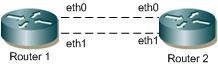
Figure 3-4: Boostrap Router Topology
Configuration
Router 1
#configure terminal | Enter configure mode. |
(config)#ip pim bsr-candidate eth1 | Configure eth1 of Router 1 as C-BSR. The default priority is 64, so it is not necessary to designate a priority. |
(config)#commit | Commit the transaction. |
#configure terminal | Enter configure mode. |
(config)#ipv6 pim bsr-candidate eth1 | Configure eth1 of Router 1 as C-BSR. The default priority is 64, so it is not necessary to designate a priority. |
(config)#commit | Commit the transaction. |
Router 2
#configure terminal | Enter configure mode. |
(config)#ip pim bsr-candidate eth1 10 25 | Configure eth1 of Router 2 as C-BSR with a hash mask length of 10, and a priority of 25. |
(config)#ip pim rp-candidate eth1 priority 0 | Configure interface eth1 as C-RP with a priority of 0. |
(config)#commit | Commit the transaction. |
#configure terminal | Enter configure mode. |
(config)#ipv6 pim bsr-candidate eth1 10 25 | Configure eth1 of Router 2 as C-BSR with a hash mask length of 10, and a priority of 25. |
(config)#ipv6 pim rp-candidate eth1 priority 0 | Configure interface eth1 as C-RP with a priority of 0. |
(config)#commit | Commit the transaction. |
Router 2 Unicast BSM
When the ip pim unicast-bsm command is configured on an interface that is a DR for a network, then that interface unicasts the stored copy of BSM to the new or rebooting router.
#configure terminal | Enter configure mode. |
(config)#interface eth1 | Enter interface mode for eth1. |
(config-if)#ip pim dr-priority 10 | Configure eth1 as DR |
(config-if)#ip pim unicast-bsm | Enable sending and receiving of Unicast BSM for backward compatibility. |
(config-if)#commit | Commit the transaction. |
(config)#end | End the session |
#configure terminal | Enter configure mode. |
(config)#interface eth1 | Enter interface mode for eth1. |
(config-if)#ipv6 pim dr-priority 10 | Configure eth1 as DR |
(config-if)#ipv6 pim unicast-bsm | Enable sending and receiving of Unicast BSM for backward compatibility. |
(config-if)#commit | Commit the transaction. |
(config)#end | End the session |
Validation
1. Verify the C-BSR state on Router 1.
#show ip pim bsr-router
PIMv2 Bootstrap information
This system is the Bootstrap Router (BSR)
BSR address: 20.0.1.21
Uptime: 00:01:39, BSR Priority: 64, Hash mask length: 10
Next bootstrap message in 00:00:53
Role: Candidate BSR
State: Elected BSR
FOR IPV6
#show ipv6 pim bsr-router
PIMv2 Bootstrap information
This system is the Bootstrap Router (BSR)
BSR address: 1001::1
Uptime: 00:00:04, BSR Priority: 64, Hash mask length: 12
Next bootstrap message in 00:00:03
Role: Candidate BSR
State: Elected BSR
Candidate RP: 3001::2(xe47)
Advertisement interval 4 seconds
Next C-RP advertisement in 00:00:03
2. Verify the C-BSR state on Router 2.
The initial state of C-BSR is P-BSR before transitioning to C-BSR. The two states are illustrated in the sample outputs from the show ip pim bsr-router command below.
#show ip pim bsr-router
PIMv2 Bootstrap information
BSR address: 20.0.1.21
Uptime: 00:02:39, BSR Priority: 64, Hash mask length: 10
Expires: 00:00:03
Role: Candidate BSR
State: Pending BSR
#FOR IPV6
show ipv6 pim bsr-router
PIMv2 Bootstrap information
BSR address: ::
Uptime: 00:00:04, BSR Priority: 0, Hash mask length: 0
Expires: 00:00:01
Role: Candidate BSR
State: Pending BSR
Candidate RP: 3001::2(xe47)
Advertisement interval 4 seconds
Next C-RP advertisement in 00:00:01
#show ip pim bsr-router
PIMv2 Bootstrap information
BSR address: 20.0.1.21
Uptime: 00:40:20, BSR Priority: 64, Hash mask length: 10
Expires: 00:02:07
Role: Candidate BSR
State: Candidate BSR
Candidate RP: 20.0.1.11(eth2)
Advertisement interval 60 seconds
Next C-RP advertisement in 00:00:02
Backoff cnt 1
FOR IPV6
#show ipv6 pim bsr-router
PIMv2 Bootstrap information
This system is the Bootstrap Router (BSR)
BSR address: 1001::1
Uptime: 00:00:04, BSR Priority: 64, Hash mask length: 12
Next bootstrap message in 00:00:03
Role: Candidate BSR
State: candidate BSR
Candidate RP: 3001::2(xe47)
Advertisement interval 4 seconds
Next C-RP advertisement in 00:00:03
#show ip pim rp mapping
PIM Group-to-RP Mappings
Group(s): 224.0.0.0/4
RP: 20.0.1.11
Info source: 20.0.1.21, via bootstrap, priority 0
Uptime: 00:02:17, expires: 00:02:26
Override RP cnt: 0
FOR IPV6
# show ipv6 pim rp mapping
PIM Group-to-RP Mappings
Override RP cnt: 0
Group(s): ff00::/8, Static
RP: 1001::1
Uptime: 01:19:29
Embedded RP Groups:
3. Verify RP-set information on E-BSR.
R1#show ip pim rp mapping
PIM Group-to-RP Mappings
This system is the Bootstrap Router (v2)
Group(s): 224.0.0.0/4
RP: 20.0.1.11
Info source: 20.0.1.11, via bootstrap, priority 0
Uptime: 00:00:22, expires: 00:02:12
Override RP cnt: 0
FOR IPV6
# show ipv6 pim rp mapping
PIM Group-to-RP Mappings
Override RP cnt: 0
Group(s): ff00::/8, Static
RP: 1001::1
Uptime: 01:19:29
Embedded RP Groups:
4. Verify RP-set information on C-BSR.
ARP1#show ip pim rp mapping
PIM Group-to-RP Mappings
Override RP cnt: 0
Anycast-RP 1.1.1.152 members :
4.4.4.5 7.7.7.1 23.23.23.1
Group(s): 224.0.0.0/4, Static
RP: 1.1.1.152
Uptime: 00:00:37
FOR IPV6
ARP1## show ipv6 pim rp mapping
PIM Group-to-RP Mappings
Override RP cnt: 0
Group(s): ff00::/8, Static
RP: 1001::1
Uptime: 01:19:29
Embedded RP Groups:
Last modified date: 08/29/2023