Topology
Figure 5-13 displays a sample EFM topology.
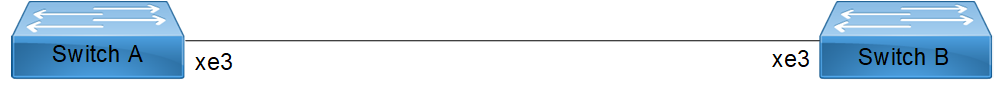
Figure 5-13: EFM Topology
Configuration
All configuration commands in the table below should be followed for each switch.
#configure terminal | Enter configure mode. |
(config)#interface xe3 | Enter interface mode. |
(config-if)#switchport | Set switching characteristics on the port. |
(config-if)#ethernet oam enable | Configure EFM on interface |
(config-if)#ethernet oam mode passive | Configure EFM mode Passive. Default is Active |
(config-if)#ethernet oam mode active | Configure EFM mode Active |
(config-if)# ethernet oam remote-loopback start | Configure remote-loopback start |
(config-if)# ethernet oam remote-loopback stop | Configure remote-loopback stop |
(config-if)#commit | Commit the configuration |
(config-if)# exit | Exit from interface mode |
Validation
1. Verify OAM discovery
show ethernet oam discovery interface xe3
Local client:
-------------
Administrative configurations:
Mode: active
Unidirection: not supported
Link monitor: supported(on)
Remote Loopback: supported
MIB retrieval: not supported
MTU Size : 1518
Operational status:
Port status: operational
Loopback status: no loopback
PDU revision: 0
Remote client:
--------------
MAC address: 80a2.356c.21ff
Vendor(oui): 0 0 0
Administrative configurations:
Mode: passive
Unidirection: not supported
Link monitor: supported
Remote Loopback: supported
MIB retrieval: not supported
MTU Size : 1518
2. Verify the Discovery State Machine Details
show ethernet oam xe3
Discovery State Machine Details:
--------------------------------
EFM Discovery Machine State: Send Any
Local Parser State: Forward
Local Multiplexer State: Forward
Remote Parser State: Forward
Remote Multiplexer State: Forward
Local Client:
-------------
Symbol Period Error:
Window: 100000000 Symbol(s)
Threshold: 1 Symbol(s)
Last Window Symbols Errors: 0 Symbol(s)
Total Symbols Errors: 0 Symbol(s)
Total Symbols Errors Events: 0 Events(s)
Relative Timestamp of the Event: 0 x 100 milliseconds
Frame Error:
Window: 100 x 10 milliseconds
Threshold: 1 Error Frame(s)
Last Window Frame Errors: 0 Frame(s)
Total Frame Errors: 0 Frames(s)
Total Frame Errors Events: 0 Events(s)
Relative Timestamp of the Event: 0 x 100 milliseconds
Frame Period Error:
Window: 10000000 Frames
Threshold: 1 Error Frame(s)
Last Window Frame Errors: 0 Frame(s)
Total Frame Errors: 0 Frames(s)
Total Frame Period Errors Events: 0 Events(s)
Relative Timestamp of the Event: 0 x 100 milliseconds
Frame Seconds Error:
Window: 1000 x 10 milliseconds
Threshold: 1 Error Second(s)
Last Window Frame Second Errors: 0 Frame(s)
Total Frame Second Errors: 0 Frames(s)
Total Frame Second Errors Events: 0 Events(s)
Relative Timestamp of the Event: 0 x 100 milliseconds
Remote Client:
----------------
Symbol Period Error:
Window: 0 Symbol(s)
Threshold: 0 Symbol(s)
Last Window Symbols Errors: 0 Symbol(s)
Total Symbols Errors: 0 Symbol(s)
Total Symbols Errors Events: 0 Events(s)
Relative Timestamp of the Event: 0 x 100 milliseconds
Frame Error:
Window: 0 x 100 milliseconds
Threshold: 0 Error Frame(s)
Last Window Frame Errors: 0 Frame(s)
Total Frame Errors: 0 Frames(s)
Total Frame Errors Events: 0 Events(s)
Relative Timestamp of the Event: 0 x 100 milliseconds
Frame Period Error:
Window: 0 Frames
Threshold: 0 Error Frame(s)
Last Window Frame Errors: 0 Frame(s)
Total Frame Errors: 0 Frames(s)
Total Frame Period Errors Events: 0 Events(s)
Relative Timestamp of the Event: 0 x 100 milliseconds
Frame Seconds Error:
Window: 0 x 100 milliseconds
Threshold: 0 Error Second(s)
Last Window Frame Second Errors: 0 Frame(s)
Total Frame Second Errors: 0 Frames(s)
Total Frame Second Errors Events: 0 Events(s)
Relative Timestamp of the Event: 0 x 100 milliseconds
3. Verify the oam statistics
show ethernet oam statistics interface xe3
Counters:
----------
Information OAMPDU Tx : 331
Information OAMPDU Rx : 323
Event Notification OAMPDU Tx : 0
Event Notification OAMPDU Rx : 0
Loopback Control OAMPDU Tx : 0
Loopback Control OAMPDU Rx : 0
Unsupported OAMPDU Rx : 0
Local event logs:
-----------------
0 Errored Symbol Period records
0 Errored Frame records
0 Errored Frame Period records
0 Errored Frame Seconds records
Remote event logs:
-----------------
0 Errored Symbol Period records
0 Errored Frame records
0 Errored Frame Period records
0 Errored Frame Seconds records
4. Verify the oam status
show ethernet oam status interface xe3
General:
-------
Mode: active
PDU max rate: 10 packets per second
PDU min rate: 1 packet per 1 second
Link timeout: 5 seconds
High threshold action: no action
Link Monitoring:
----------------
Status: supported(on)
Event log size: 20 Entries
Symbol Period Error:
Window: 100 million symbols
Low threshold: 1 error symbol(s)
High threshold: none
Frame Error:
Window: 100 x 10 milliseconds
Low threshold: 1 error frame(s)
High threshold: none
Frame Period Error:
Window: 1000 x 100,000 frames
Low threshold: 1 error frame(s)
High threshold: none
Frame Seconds Error:
Window: 1000 x 10 milliseconds
Low threshold: 1 error second(s)
High threshold: none
Last modified date: 10/20/2023