LFA For ECMP Paths
Equal-Cost Multi-Path Routing (ECMP) is a routing technique where next-hop packet forwarding to a single destination can occur over multiple “best-paths” that tie in routing metric calculations. Because it is a per-hop decision limited to a single router, it can increase bandwidth by load-balancing traffic over multiple paths.
Here, we provide configuration capabilities for Loop-Free Alternate (LFA) Fast Reroute (FRR) along with ECMP.
Topology
Figure 13-113 shows the configuration to enable the ISIS LFA feature with ECMP.
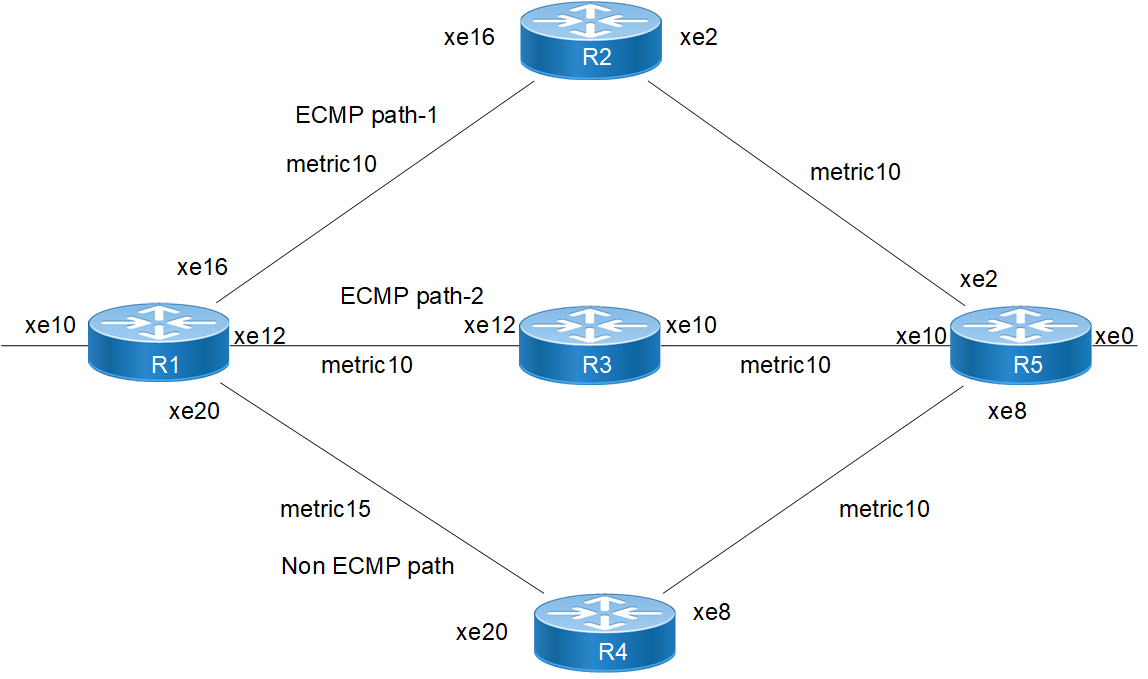
Figure 13-113: ISIS LFA-FRR ECMP
R1
#configure terminal | Enter configure mode. |
(config)#int xe16 | Enter interface mode. |
(config-if)#ip address 10.1.1.1/24 | Configure the IP address of the interface. |
(config-if)#ip router isis 1 | Enable ISIS routing on interface for area 49 with instance 1 |
(config-if)#isis metric 10 | Configure isis metric value for interface |
(config-if)#isis circuit-type level-1 | Enable circuit type on interface |
(config-if)#commit | Commit candidate configuration to the running configuration |
(config-if)#exit | Exit interface mode. |
(config)#int xe12 | Enter interface mode. |
(config-if)#ip address 20.1.1.1/24 | Configure the IP address of the interface. |
(config-if)#ip router isis 1 | Enable ISIS routing on interface for area 49 with instance 1 |
(config-if)#isis metric 10 | Configure isis metric value for interface |
(config-if)#isis circuit-type level-1 | Enable circuit type on interface |
(config-if)#commit | Commit candidate configuration to the running configuration |
(config-if)#exit | Exit interface mode. |
(config)#int xe20 | Enter interface mode. |
(config-if)#ip address 30.1.1.1/24 | Configure the IP address of the interface. |
(config-if)#ip router isis 1 | Enable ISIS routing on interface for area 49 with instance 1 |
(config-if)#isis metric 15 | Configure isis metric value for interface |
(config-if)#isis circuit-type level-1 | Enable circuit type on interface |
(config-if)#commit | Commit candidate configuration to the running configuration |
(config-if)#exit | Exit interface mode. |
(config)#int xe10 | Enter interface mode. |
(config-if)#ip address 31.1.1.1/24 | Configure the IP address of the interface. |
(config-if)#ip router isis 1 | Enable ISIS routing on interface for area 49 with instance 1 |
(config-if)#isis metric 10 | Configure isis metric value for interface |
(config-if)#isis circuit-type level-1 | Enable circuit type on interface |
(config-if)#commit | Commit candidate configuration to the running configuration |
(config-if)#exit | Exit interface mode. |
(config)#router isis 1 | Create an IS-IS routing instance for area 49 with instance 1 |
(config-router)# net 49.0001.0000.0000.0001.00 | Establish a Network Entity Title for this instance, specifying the area address and the system ID. |
(config-router)#bfd all-interfaces | Enable BFD for ISIS on all interfaces |
(config-router)#fast-reroute per-prefix level-1 proto ipv4 all | Configure LFA-FRR to calculate the available backup path for all L1 ipv4 prefixes learnt |
(config-if)#commit | Commit candidate configuration to the running configuration |
(config-router)#exit | Exit router mode. |
(config)#exit | Exit config mode. |
R2
#configure terminal | Enter configure mode. |
(config)#int xe16 | Enter interface mode. |
(config-if)#ip address 10.1.1.2/24 | Configure the IP address of the interface. |
(config-if)#ip router isis 1 | Enable ISIS routing on interface for area 49 with instance 1 |
(config-if)#isis metric 10 | Configure isis metric value for interface |
(config-if)#isis circuit-type level-1 | Enable circuit type on interface |
(config-if)#commit | Commit candidate configuration to the running configuration |
(config-if)#exit | Exit interface mode. |
(config)#int xe2 | Enter interface mode. |
(config-if)#ip address 40.1.1.1/24 | Configure the IP address of the interface. |
(config-if)#ip router isis 1 | Enable ISIS routing on interface for area 49 with instance 1 |
(config-if)#isis metric 10 | Configure isis metric value for interface |
(config-if)#isis circuit-type level-1 | Enable circuit type on interface |
(config-if)#commit | Commit candidate configuration to the running configuration |
(config-if)#exit | Exit interface mode. |
(config)#router isis 1 | Create an IS-IS routing instance for area 49 with instance 1 |
(config-router)# net 49.0001.0000.0000.0002.00 | Establish a Network Entity Title for this instance, specifying the area address and the system ID. |
(config-router)#bfd all-interfaces | Enable BFD for ISIS on all interfaces |
(config-if)#commit | Commit candidate configuration to the running configuration |
(config-router)#exit | Exit router mode. |
(config)#exit | Exit config mode. |
R3
#configure terminal | Enter configure mode. |
(config)#int xe12 | Enter interface mode. |
(config-if)#ip address 20.1.1.1/24 | Configure the IP address of the interface. |
(config-if)#ip router isis 1 | Enable ISIS routing on interface for area 49 with instance 1 |
(config-if)#isis metric 10 | Configure isis metric value for interface |
(config-if)#isis circuit-type level-1 | Enable circuit type on interface |
(config-if)#commit | Commit candidate configuration to the running configuration |
(config-if)#exit | Exit interface mode. |
(config)#int xe10 | Enter interface mode. |
(config-if)#ip address 50.1.1.1/24 | Configure the IP address of the interface. |
(config-if)#ip router isis 1 | Enable ISIS routing on interface for area 49 with instance 1 |
(config-if)#isis metric 10 | Configure isis metric value for interface |
(config-if)#isis circuit-type level-1 | Enable circuit type on interface |
(config-if)#commit | Commit candidate configuration to the running configuration |
(config-if)#exit | Exit interface mode. |
(config)#router isis 1 | Create an IS-IS routing instance for area 49 with instance 1 |
(config-router)# net 49.0001.0000.0000.0003.00 | Establish a Network Entity Title for this instance, specifying the area address and the system ID. |
(config-router)#bfd all-interfaces | Enable BFD for ISIS on all interfaces |
(config-if)#commit | Commit candidate configuration to the running configuration |
(config-router)#exit | Exit router mode. |
(config)#exit | Exit config mode. |
R4
#configure terminal | Enter configure mode. |
(config)#int xe20 | Enter interface mode. |
(config-if)#ip address 30.1.1.2/24 | Configure the IP address of the interface. |
(config-if)#ip router isis 1 | Enable ISIS routing on interface for area 49 with instance 1 |
(config-if)#isis metric 10 | Configure isis metric value for interface |
(config-if)#isis circuit-type level-1 | Enable circuit type on interface |
(config-if)#exit | Exit interface mode. |
(config)#int xe8 | Enter interface mode. |
(config-if)#ip address 60.1.1.1/24 | Configure the IP address of the interface. |
(config-if)#ip router isis 1 | Enable ISIS routing on interface for area 49 with instance 1 |
(config-if)#isis metric 10 | Configure isis metric value for interface |
(config-if)#isis circuit-type level-1 | Enable circuit type on interface |
(config-if)#commit | Commit candidate configuration to the running configuration |
(config-if)#exit | Exit interface mode. |
(config)#router isis 1 | Create an IS-IS routing instance for area 49 with instance 1 |
(config-router)# net 49.0001.0000.0000.0004.00 | Establish a Network Entity Title for this instance, specifying the area address and the system ID. |
(config-router)#bfd all-interfaces | Enable BFD for ISIS on all interfaces |
(config-if)#commit | Commit candidate configuration to the running configuration |
(config-router)#exit | Exit router mode. |
(config)#exit | Exit config mode. |
R5
#configure terminal | Enter configure mode. |
(config)#int xe2 | Enter interface mode. |
(config-if)#ip address 40.1.1.2/24 | Configure the IP address of the interface. |
(config-if)#ip router isis 1 | Enable ISIS routing on interface for area 49 with instance 1 |
(config-if)#isis metric 10 | Configure isis metric value for interface |
(config-if)#isis circuit-type level-1 | Enable circuit type on interface |
(config-if)#commit | Commit candidate configuration to the running configuration |
(config-if)#exit | Exit interface mode. |
(config)#int xe10 | Enter interface mode. |
(config-if)#ip address 50.1.1.1/24 | Configure the IP address of the interface. |
(config-if)#ip router isis 1 | Enable ISIS routing on interface for area 49 with instance 1 |
(config-if)#isis metric 10 | Configure isis metric value for interface |
(config-if)#isis circuit-type level-1 | Enable circuit type on interface |
(config-if)#commit | Commit candidate configuration to the running configuration |
(config-if)#exit | Exit interface mode. |
(config)#int xe8 | Enter interface mode. |
(config-if)#ip address 60.1.1.1/24 | Configure the IP address of the interface. |
(config-if)#ip router isis 1 | Enable ISIS routing on interface for area 49 with instance 1 |
(config-if)#isis metric 10 | Configure isis metric value for interface |
(config-if)#isis circuit-type level-1 | Enable circuit type on interface |
(config-if)#commit | Commit candidate configuration to the running configuration |
(config-if)#exit | Exit interface mode. |
(config)#int xe0 | Enter interface mode. |
(config-if)#ip address 21.1.1.1/24 | Configure the IP address of the interface. |
(config-if)#ip router isis 1 | Enable ISIS routing on interface for area 49 with instance 1 |
(config-if)#isis metric 10 | Configure isis metric value for interface |
(config-if)#isis circuit-type level-1 | Enable circuit type on interface |
(config-if)#commit | Commit candidate configuration to the running configuration |
(config-if)#exit | Exit interface mode. |
(config)#router isis 1 | Create an IS-IS routing instance for area 49 with instance 1 |
(config-router)# net 49.0001.0000.0000.0005.00 | Establish a Network Entity Title for this instance, specifying the area address and the system ID. |
(config-router)#bfd all-interfaces | Enable BFD for ISIS on all interfaces |
(config-if)#commit | Commit candidate configuration to the running configuration |
(config-router)#exit | Exit router mode. |
(config)#exit | Exit config mode. |
Validation
R1 (Source):
The backup path will be selected by default from same Primary/ECMP set and “Pri” indicates backup selected from ECMP set.
R1#show clns neighbors
Total number of L1 adjacencies: 3
Total number of L2 adjacencies: 0
Total number of adjacencies: 3
Tag 1: VRF : default
System Id Interface SNPA State Holdtime Type Protocol
0000.0000.0003 xe12 e8c5.7a6b.732a Up 21 L1 IS-IS
0000.0000.0002 xe16 e8c5.7a7d.532e Up 21 L1 IS-IS
0000.0000.0004 xe20 e8c5.7a25.2752 Up 19 L1 IS-IS
R2#show clns neighbors
Total number of L1 adjacencies: 2
Total number of L2 adjacencies: 0
Total number of adjacencies: 2
Tag 1: VRF : default
System Id Interface SNPA State Holdtime Type Protocol
0000.0000.0005 xe2 e8c5.7a76.5820 Up 28 L1 IS-IS
0000.0000.0001 xe16 e8c5.7af5.ef2e Up 7 L1 IS-IS
R3#show clns neighbors
Total number of L1 adjacencies: 2
Total number of L2 adjacencies: 0
Total number of adjacencies: 2
Tag 1: VRF : default
System Id Interface SNPA State Holdtime Type Protocol
0000.0000.0005 xe10 e8c5.7a76.5828 Up 8 L1 IS-IS
0000.0000.0001 xe12 e8c5.7af5.ef2a Up 5 L1 IS-IS
R4#show clns neighbors
Total number of L1 adjacencies: 2
Total number of L2 adjacencies: 0
Total number of adjacencies: 2
Tag 1: VRF : default
System Id Interface SNPA State Holdtime Type Protocol
0000.0000.0005 xe8 e8c5.7a76.5826 Up 8 L1 IS-IS
0000.0000.0001 xe20 e8c5.7af5.ef32 Up 8 L1 IS-IS
R5#show clns neighbors
Total number of L1 adjacencies: 3
Total number of L2 adjacencies: 0
Total number of adjacencies: 3
Tag 1: VRF : default
System Id Interface SNPA State Holdtime Type Protocol
0000.0000.0002 xe2 e8c5.7a7d.5320 Up 8 L1 IS-IS
0000.0000.0004 xe8 e8c5.7a25.2746 Up 29 L1 IS-IS
0000.0000.0003 xe10 e8c5.7a6b.7328 Up 26 L1 IS-IS
R1#show ip isis route fast-reroute
Tag : 1 VRF : default
Codes : L1 - IS-IS level-1, L2 - IS-IS level-2, ia - IS-IS inter area,
D - discard, LP - Link Protecting, NP - Node Protecting,
BP - Broadcast Interface Disjoint, Pri - Primary Path,
Sec - Secondary Path, DP - Downstream Path
L1 21.1.1.0/24
Primary Path via : 10.1.1.2, xe16
FRR Backup Path via : 20.1.1.2, xe12
FRR Metric : 30
Protection Provided : LP NP BP Pri DP >>> Here Pri indicates backup selected from ECMP set
Primary Path via : 20.1.1.2, xe12
FRR Backup Path via : 10.1.1.2, xe16
FRR Metric : 30
Protection Provided : LP NP BP Pri DP
L1 40.1.1.0/24
Primary Path via : 10.1.1.2, xe16
FRR Backup Path via : 20.1.1.2, xe12
FRR Metric : 30
Protection Provided : LP NP BP
L1 50.1.1.0/24
Primary Path via : 20.1.1.2, xe12
FRR Backup Path via : 10.1.1.2, xe16
FRR Metric : 30
Protection Provided : LP NP BP
L1 60.1.1.0/24
Primary Path via : 30.1.1.2, xe20
FRR Backup Path via : 20.1.1.2, xe12
FRR Metric : 30
Protection Provided : LP NP BP DP
R1#show ip route fast-reroute
Codes: K - kernel, C - connected, S - static, R - RIP, B - BGP
O - OSPF, IA - OSPF inter area
N1 - OSPF NSSA external type 1, N2 - OSPF NSSA external type 2
E1 - OSPF external type 1, E2 - OSPF external type 2
i - IS-IS, L1 - IS-IS level-1, L2 - IS-IS level-2, ia - IS-IS inter area ,p - stale info, E - EVPN
* - candidate default
IP Route Table for VRF "default"
i L1 21.1.1.0/24 [115/30] via 20.1.1.2, xe12, 00:00:57
[FRR-NH] via 10.1.1.2, xe16
[115/30] via 10.1.1.2, xe16
[FRR-NH] via 20.1.1.2, xe12
i L1 40.1.1.0/24 [115/20] via 10.1.1.2, xe16, 00:07:52
[FRR-NH] via 20.1.1.2, xe12
i L1 50.1.1.0/24 [115/20] via 20.1.1.2, xe12, 00:07:12
[FRR-NH] via 10.1.1.2, xe16
i L1 60.1.1.0/24 [115/25] via 30.1.1.2, xe20, 00:06:44
[FRR-NH] via 20.1.1.2, xe12
R1#show ip isis lfa-config level-1
TIE-Breaker Preference values
-------------------------------------------------
Primary Path : 20
Link Protecting : 60
Node Protecting : 30
Broadcast Interface Disjoint : 70
Secondary Path : 255
Downstream Path : 90
Termination Hold On Interval : 1000 ms
Backup Path for ECMP Path from Non-ECMP Path
To select Backup path from secondary/Non-ECMP path, configure the below command in R1 with lowest index value.
If no backup path available from non-ecmp set , then from primary set itself , backup path will be installed
(config)#router isis 1 | Create an IS-IS routing instance for area 49 with instance 1 |
(config-router)#net 49.0000.0000.0001.00 | Establish a Network Entity Title for this instance, specifying the area address and the system ID. |
(config-router)#fast-reroute tie-break level-1 proto ipv4 secondary-path index 1 | Configure secondary path tie-breaker to select backup path from Non-ECMP path |
(config-router)#commit | Commit candidate configuration to the running configuration |
(config-router)#exit | Exit router mode. |
(config)#exit | Exit config mode. |
Validation
R1#show ip isis lfa-config level-1
TIE-Breaker Preference values
-------------------------------------------------
Primary Path : 20
Link Protecting : 60
Node Protecting : 30
Broadcast Interface Disjoint : 70
Secondary Path : 1
Downstream Path : 90
Termination Hold On Interval : 1000 ms
R1#Below, “Sec” indicates the backup path is from the Non-ECMP path
R1#show ip isis route fast-reroute
Tag : 1 VRF : default
Codes : L1 - IS-IS level-1, L2 - IS-IS level-2, ia - IS-IS inter area,
D - discard, LP - Link Protecting, NP - Node Protecting,
BP - Broadcast Interface Disjoint, Pri - Primary Path,
Sec - Secondary Path, DP - Downstream Path
L1 21.1.1.0/24
Primary Path via : 10.1.1.2, xe16
FRR Backup Path via : 30.1.1.2, xe20
FRR Metric : 35
Protection Provided : LP NP BP Sec DP >>> Sec indicates backup path is from Non-ecmp path
Primary Path via : 20.1.1.2, xe12
FRR Backup Path via : 30.1.1.2, xe20
FRR Metric : 35
Protection Provided : LP NP BP Sec DP
L1 40.1.1.0/24
Primary Path via : 10.1.1.2, xe16
FRR Backup Path via : 20.1.1.2, xe12
FRR Metric : 30
Protection Provided : LP NP BP
L1 50.1.1.0/24
Primary Path via : 20.1.1.2, xe12
FRR Backup Path via : 10.1.1.2, xe16
FRR Metric : 30
Protection Provided : LP NP BP
L1 60.1.1.0/24
Primary Path via : 30.1.1.2, xe20
FRR Backup Path via : 20.1.1.2, xe12
FRR Metric : 30
Protection Provided : LP NP BP DP
R1#show ip route fast-reroute
Codes: K - kernel, C - connected, S - static, R - RIP, B - BGP
O - OSPF, IA - OSPF inter area
N1 - OSPF NSSA external type 1, N2 - OSPF NSSA external type 2
E1 - OSPF external type 1, E2 - OSPF external type 2
i - IS-IS, L1 - IS-IS level-1, L2 - IS-IS level-2, ia - IS-IS inter area ,p - stale info, E - EVPN
* - candidate default
IP Route Table for VRF "default"
i L1 21.1.1.0/24 [115/30] via 20.1.1.2, xe12, 00:02:48
[FRR-NH] via 30.1.1.2, xe20
[115/30] via 10.1.1.2, xe16
[FRR-NH] via 30.1.1.2, xe20
i L1 40.1.1.0/24 [115/20] via 10.1.1.2, xe16, 00:09:43
[FRR-NH] via 20.1.1.2, xe12
i L1 50.1.1.0/24 [115/20] via 20.1.1.2, xe12, 00:09:03
[FRR-NH] via 10.1.1.2, xe16
i L1 60.1.1.0/24 [115/25] via 30.1.1.2, xe20, 00:08:35
[FRR-NH] via 20.1.1.2, xe12
Last modified date: 10/16/2023