NSSA with the Summary Address Option
Figure 12-94 shows the configuration to originate external LSAs (Type-7) and translate them into external LSAs (Type-5):
• R1 is an NSSA-ASBR configured with loopback IPv6 addresses that are redistributed into OSPFv3
• R2 is an NSSA-ABR
• R3 is backbone router
R1 originates Type-7 LSAs which are summarized into a single Type-7 into the NSSA by the summary-address option and this summarized Type-7 is converted to Type-5 LSA by R2.
Also, the summarized route can be tagged using the tag command and the advertisement of summarized routes can be suppressed by the not-advertise option.
Topology
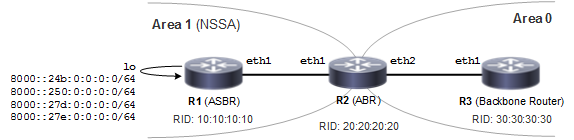
Figure 12-94: Using the summary-address Option
Configuration
R1
(config)#interface eth1 | Enter interface mode for eth1. |
(config-if)#ipv6 address 1000::1/64 | Configure ipv6 address for interface eth1 |
(config-if)#ipv6 router ospf tag 100 area 1 | Configure interface in an area assigned with the area ID (1). |
(config-if)#exit | Exit interface mode. |
(config-if)#interface lo | Enter interface mode for loopback |
(config-if)#ipv6 address 8000::24b:0:0:0:0/64 | Assign IPv6 address to loopback interface |
(config-if)#ipv6 address 8000::250:0:0:0:0/64 | Assign IPv6 address to loopback interface |
(config-if)#ipv6 address 8000::27d:0:0:0:0/64 | Assign IPv6 address to loopback interface |
(config-if)#ipv6 address 8000::27e:0:0:0:0/64 | Assign IPv6 address to loopback interface |
(config-if)#exit | Exit interface mode. |
(config)#router ipv6 ospf 100 | Configure the routing process and specify the tag (100). |
(config-router)#router-id 10.10.10.10 | Configure the router ID to use on this instance (100) |
(config-router)#area 1 nssa | Configure the area as NSSA. |
(config-router)#redistribute connected | Redistribute the configured loopback network into OSPFv3 NSSA. Note: Connected networks can be redistributed by setting the metric and metric type. |
(config-router)#summary-address 8000::/48 all-tag 10 | Summarize the address range and tag the summarized route |
(config-router)#commit | Commit the candidate configuration to the running configuration. |
(config-router)#exit | Exit interface mode |
R2
(config)#interface eth1 | Enter interface mode for eth1. |
(config-if)#ipv6 address 1000::2/64 | Configure ipv6 address for interface eth1 |
(config-if)#ipv6 router ospf tag 100 area 1 | Configure interface in an area assigned with the area ID (1). |
(config-if)#exit | Exit interface mode. |
(config)#interface eth2 | Enter interface mode for eth2 |
(config-if)#ipv6 address 2000::1/64 | Configure ipv6 address for interface eth2 |
(config-if)#ipv6 router ospf tag 100 area 0 | Configure interface in backbone area (0) |
(config-if)#exit | Exit interface mode. |
(config)#router ipv6 ospf 100 | Configure the routing process and specify the tag (100). |
(config-router)#router-id 20.20.20.20 | Configure the router ID to use on this instance (100) |
(config-router)#area 1 nssa | Configure the Router in NSSA |
(config-router)#commit | Commit the candidate configuration to the running configuration. |
(config-router)#exit | Exit interface mode |
R3
(config)#interface eth1 | Enter interface mode for eth1. |
(config-if)#ipv6 address 2000::2/64 | Configure ipv6 address for interface eth1 |
(config-if)#ipv6 router ospf tag 100 area 0 | Configure interface in backbone area (0) |
(config-if)#exit | Exit interface mode. |
(config)#router ipv6 ospf 100 | Configure the routing process and specify the tag (100). |
(config-router)#router-id 30.30.30.30 | Configure the router ID to use on this instance (100) |
(config-router)#commit | Commit the candidate configuration to the running configuration. |
(config-router)#exit | Exit interface mode |
In the configurations above, you can suppress the external route summarization by NSSA-ASBR by specifying the not-advertise parameter as shown below:
(config-router)#summary-address 8000::/48 not-advertise
Also, connected networks can be redistributed by setting the metric and metric type as shown below:
(config-router)#redistribute connected metric 20 metric-type 1
Validation 1
The output below shows the summarized route generated by NSSA-ASBR (R1) with a tag. The output has the LS Type as NSSA-external-LSA with advertising router identifier (10.10.10.10) of the NSSA-ASBR (R1). Also, check the Prefix which is summarized route and external route tag as configured.
R1#sh ipv6 ospf database nssa-external
OSPFv3 Router with ID (10.10.10.10) (Process 100)
NSSA-external-LSA (Area 0.0.0.1)
LS age: 90
LS Type: NSSA-external-LSA
Link State ID: 0.0.0.11
Advertising Router: 10.10.10.10
LS Seq Number: 0x80000003
Checksum: 0x69B3
Length: 40
Metric Type: 2 (Larger than any link state path)
Metric: 21
Prefix: 8000::/48
Prefix Options: 8 (P|-|-|-)
External Route Tag: 10
Validation 2
The output below on the NSSA-ABR that is translating Type-7 LSAs to Type-5 LSAs shows summarized address in Type-7 and Type-5 LSA. Check for the same prefix, external route tag in both Type7 and Type-5 LSA.
R2#sh ipv6 ospf database nssa-external
OSPFv3 Router with ID (20.20.20.20) (Process 100)
NSSA-external-LSA (Area 0.0.0.1)
LS age: 241
LS Type: NSSA-external-LSA
Link State ID: 0.0.0.11
Advertising Router: 10.10.10.10
LS Seq Number: 0x80000003
Checksum: 0x69B3
Length: 40
Metric Type: 2 (Larger than any link state path)
Metric: 21
Prefix: 8000::/48
Prefix Options: 8 (P|-|-|-)
External Route Tag: 10
R2#sh ipv6 ospf database external
OSPFv3 Router with ID (20.20.20.20) (Process 100)
AS-external-LSA
LS age: 245
LS Type: AS-External-LSA
Link State ID: 0.0.0.3
Advertising Router: 20.20.20.20
LS Seq Number: 0x80000003
Checksum: 0x8660
Length: 40
Metric Type: 2 (Larger than any link state path)
Metric: 21
Prefix: 8000::/48
Prefix Options: 0 (-|-|-|-)
External Route Tag: 10
Validation 3
The output below on the backbone router shows the summarized address in the translated Type-5 LSA. The prefix and external route tag are the same as the summarized Type-7 LSA originated by R1.
R3#sh ipv6 ospf database external
OSPFv3 Router with ID (30.30.30.30) (Process 100)
AS-external-LSA
LS age: 409
LS Type: AS-External-LSA
Link State ID: 0.0.0.3
Advertising Router: 20.20.20.20
LS Seq Number: 0x80000003
Checksum: 0x8660
Length: 40
Metric Type: 2 (Larger than any link state path)
Metric: 21
Prefix: 8000::/48
Prefix Options: 0 (-|-|-|-)
External Route Tag: 10
Last modified date: 10/16/2023