EVPN MPLS IRB Symmetric with Host Routes
Overview
EVPN-IRB facilitates communication between two L2VNI’s with the help of Routing using IP-VRF. This features provides the Host (/32 or /128) based Symmetric IRB support which forwards the inter-subnet traffic directly towards the host (CEs) attached to VTEP (PEs).
Host based Symmetric IRB support is two modes: interface-full and interface-less.
• Interface-full mode refers to configuring of IRB interface
• Interface-less mode refers to configuring the access interface as L3 interface and using the IRB configuration. IRB interface is not used in this case.
• Interface-full mode supports “evpn irb-advertise-host-route” CLI under evpn mpls id <id>.
• Interface-less mode supports both “evpn irb-advertise-host-route” CLI under evpn mpls id <id> and “redistribute-connected-host-routes” under bgp vrf address family.
• Host based Symmetric IRB support is achieved through one of the modes:
• “evpn irb-advertise-host-route” in interface-full mode (with IRB interface“)
• evpn irb-advertise-host-route” in interface-less mode (without IRB interface)
• “redistribute-connected-host-routes” in interface-less mode (without IRB interface)
Topology
Figure 26-6 depicts the EVPN MPLS IRB with LDP as underlay MPLS path.
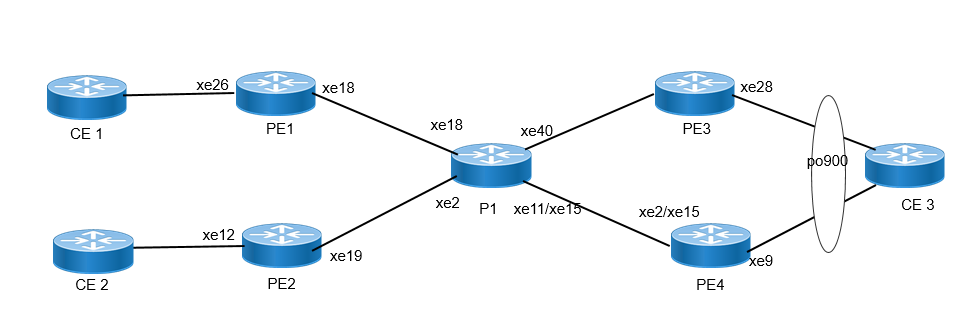
Figure 26-6: Host based symmetric IRB support
PE1
Enable EVPN MPLS and IRB
#configure terminal | Enter configuration mode. |
(config)#evpn mpls enable | Enable EVPN MPLS globally. |
(config)#evpn mpls irb | Enable EVPN MPLS IRB globally. |
Loopback Interface
(config-if)#interface lo | Enter the Interface mode for the loopback interface. |
(config-if)# ip address 20.20.20.20/32 secondary | Configure IP address on loopback interface. |
(config-if)#exit | Exit interface mode. |
Configure MAC VRF:
(config)#mac vrf green | Create MAC VRF mvrf4. |
(config-vrf)# rd 20.20.20.20:400 | Configure route distinguisher. |
(config-vrf)# route-target both 65010:400 | Configure route target as evpn auto route target (it can be configured as manual RT). |
(config-vrf)#exit | Exit VRF mode. |
Configure IP VRF:
(config)#ip vrf vrf400 | Configure IP VRF vrf100. |
(config-vrf)# rd 30:400 | Configure route distinguisher |
(config-vrf)# route-target both 100:400 | Configure route target |
(config-vrf)# l3vni 40000 | Configure L3 VNID for routing |
(config-vrf)#exit | Exit VRF mode |
Configure anycast gateway MAC:
(config)#evpn irb-forwarding anycast-gateway-mac 0011.2233.5577 | Configure anycast gateway MAC globally. |
Configuring IRB interface:
(config)#interface irb400 | Create IRB interface irb100. |
(config-irb-if)# ip vrf forwarding vrf400 | Map L3 VRF to the IRB interface. |
(config-irb-if)# ip address 40.40.1.1/24 | Assign IP address. |
(config-irb-if)# ipv6 address 5001::1/48 | Assign IPv6 address. |
(config-irb-if)# evpn irb-if-forwarding anycast-gateway-mac | Map anycast gateway MAC. |
(config-irb-if)#exit | Exit interface mode. |
Creating EVPN MPLS ID:
(config)#evpn mpls vtep-ip-global 20.20.20.20 | Configure VTEP global IP. |
(config)#evpn mpls id 400 | Create EVPN MPLS ID. |
(config-evpn-mpls)# host-reachability-protocol evpn-bgp green | Map the MAC VRF mvrf4. |
(config-evpn-mpls)# evpn irb irb400 | Map the IRB interface. |
(config-evpn-mpls)# evpn irb-advertise-host-route | Set host to route advertise. |
(config-evpn-mpls)#exit | Exit the EVPN MPLS mode. |
Global LDP
(config)#router ldp | Enter the Router LDP mode. |
(config-router)# router-id 20.20.20.20 | Set router ID of LDP. |
(config-router)# targeted-peer ipv4 17.17.17.17 | Configure targeted peer. |
(config-router-targeted-peer)# exit | Exit from targeted-peer mode. |
(config-router)# transport-address ipv4 20.20.20.20 | Configure LDP transport address. |
(config-router)#exit | Exit from LDP mode. |
Interface Configuration Network Side
(config)#interface xe18 | Configure physical interface. |
(config-if)# mtu 9216 | Configure MTU on the interface. |
(config-if)# load-interval 30 | Set load interval. |
(config-if)# ip address 55.55.55.1/24 | Assign IP address. |
(config-if)# label-switching | Enable label switching. |
(config-if)# isis network point-to-point | Configure isis as point-to-point network. |
(config-if)# enable-ldp ipv4 | Enable LDP IPv4. |
(config-if)# ip router isis ISIS-IGP | Enable a routing process. |
(config-if)#exit | Exit interface mode. |
(config-if)# router isis ISIS-IGP | Enter the Router ISIS mode. |
(config-router)# is-type level-1 | IS Level for this routing process. |
(config-router)# mpls traffic-eng router-id 20.20.20.20 | Routing protocol commands for MPLS Traffic Engineering. |
(config-router)# net 49.0001.0000.0000.0001.00 | Configure net. |
(config-router)#exit | Exit OSPF mode. |
BGP Configuration
(config)#router bgp | Enter the Router BGP mode, ASN: 100 |
(config-router)# neighbor 11.11.11.11 remote-as 65010 | Configuring PE3 as I-BGP neighbor using it's loopback IP |
(config-router)# neighbor 11.11.11.11 update-source lo | Source of routing updates as loopback |
(config-router)# neighbor 22.22.22.22 remote-as 65010 | Configuring PE2 as I-BGP neighbor using it's loopback IP |
(config-router)# neighbor 22.22.22.22 update-source lo | Source of routing updates as loopback |
(config-router)# neighbor 17.17.17.17 remote-as 65010 | Configuring PE3 as I-BGP neighbor using it's loopback IP |
(config-router)# neighbor 22.22.22.22 update-source lo | Source of routing updates as loopback |
(config-router)# address-family l2vpn evpn | Entering into address family mode as EVPN |
(config-router-af)# neighbor 11.11.11.11 activate | Enabling EVPN Address family for neighbor |
(config-router-af)# neighbor 22.22.22.22 activate | Enabling EVPN Address family for neighbor |
(config-router-af)# neighbor 17.17.17.17 activate | Enabling EVPN Address family for neighbor |
(config-router-af)# exit-address-family | Exiting of Address family mode |
(config-router)# address-family ipv4 vrf vrf400 | Entering into VRF address family mode |
(config-router-af)# redistribute connected | Redistribute connected routes to the network |
(config-router-af)# exit-address-family | Exiting of Address family mode |
Access Port Configuration:
(config)# interface xe26 | Configure physical interface |
(config-if)# static-channel-group 10000 | Create static channel group |
(config-if)# exit | Exit interface mode |
(config)# interface sa10000 | Configure Static channel sa10000 |
(config-if)# switchport | Make it L2 interface |
(config-if)# load-interval 30 | Set load interval |
(config-if)# mtu 9216 | Configure MTU on the interface. |
(config)# exit | Exit interface mode |
(config)# interface sa10000.400 switchport | Configure static sub-interface |
(config-if)# encapsulation dot1q 701 | Configure encapsulation |
(config-ig)# rewrite pop | Pop the outer VID |
(config-if)# access-if-evpn | Entering Access mode for EVPN MPLS ID configuration |
(config-acc-if-evpn)# map vpn-id 400 | Map VPN-ID 400 |
(config-acc-if-evpn)# mac 0000.0000.aaaa ip 40.40.1.10 | Configure static mac with IP |
(config-acc-if-evpn)# mac 0000.0000.bbbb ipv6 5001:aaaa::1 | Configure static mac with IPv6 |
(config-acc-if-evpn)#exit | Exiting out of access interface mode |
PE2
Enable EVPN MPLS and IRB:
#configure terminal | Enter configuration mode. |
(config)#evpn mpls enable | Enable EVPN MPLS globally |
(config)#evpn mpls irb | Enable EVPN MPLS IRB globally |
Loopback Interface
(config-if)#interface lo | Enter the Interface mode for the loopback interface. |
(config-if)# ip address 22.22.22.22/32 secondary | Configure IP address on loopback interface. |
(config-if)#exit | Exit interface mode |
Configure MAC VRF
(config)#mac vrf green | Create MAC VRF mvrf4. |
(config-vrf)# rd 22.22.22.22:400 | Configure route distinguisher |
(config-vrf)# route-target both 65010:400 | Configure route target as evpn auto route target (we can configure as manual RT also) |
(config-vrf)#exit | Exit VRF mode |
Configure IP VRF
(config)#ip vrf vrf400 | Configure IP VRF vrf100. |
(config-vrf)# rd 40:400 | Configure route distinguisher |
(config-vrf)# route-target both 100:400 | Configure route target |
(config-vrf)# l3vni 40000 | Configure L3 VNID for routing |
(config-vrf)#exit | Exit VRF mode |
Configure anycast gateway MAC
(config)#evpn irb-forwarding anycast-gateway-mac 0011.2233.5577 | Configure anycast gateway MAC globally |
Configuring IRB interface
(config)#interface irb400 | Create IRB interface irb100 |
(config-irb-if)# ip vrf forwarding vrf400 | Map L3 VRF to the IRB interface |
(config-irb-if)# ip address 40.40.1.1/24 | Assign IP address |
(config-irb-if)# ipv6 address 5001::1/48 | Assign IPv6 address |
(config-irb-if)# evpn irb-if-forwarding anycast-gateway-mac | Map anycast gateway MAC |
(config-irb-if)#exit | Exit interface mode |
Creating EVPN MPLS ID:
(config)#evpn mpls vtep-ip-global 22.22.22.22 | Configure VTEP global IP |
(config)#evpn mpls id 400 | Create EVPN MPLS ID |
(config-evpn-mpls)# host-reachability-protocol evpn-bgp green | Map the MAC VRF mvrf4 |
(config-evpn-mpls)# evpn irb irb400 | Map the IRB interface |
(config-evpn-mpls)# evpn irb-advertise-host-route | Set host to route advertise |
(config-evpn-mpls)#exit | Exit the EVPN MPLS mode |
Global LDP
(config)#router ldp | Enter the Router LDP mode. |
(config-router)# router-id 22.22.22.22 | Set router ID of LDP |
(config-router)# targeted-peer ipv4 17.17.17.17 | Configure targeted peer |
(config-router)# targeted-peer ipv4 11.11.11.11 | Configure targeted peer |
(config-router-targeted-peer)# exit | Exit from targeted-peer mode |
(config-router)# transport-address ipv4 22.22.22.22 | Configure LDP transport address |
(config-router)#exit | Exit from LDP mode |
Interface Configuration Network Side
(config)#interface xe19 | Configure physical interface |
(config-if)# mtu 9216 | Configure MTU on the interface. |
(config-if)# load-interval 30 | Set load interval |
(config-if)# ip address 30.30.30.1/24 | Assign IP address |
(config-if)# label-switching | Enable label switching |
(config-if)# isis network point-to-point | Configure isis as point-to-point network |
(config-if)# enable-ldp ipv4 | Enable LDP IPv4 |
(config-if)# ip router isis ISIS-IGP | Enable a routing process |
(config-if)#exit | Exit interface mode |
(config-if)# router isis ISIS-IGP | Enter the Router ISIS mode. |
(config-router)# is-type level-1 | IS Level for this routing process |
(config-router)# mpls traffic-eng router-id 22.22.22.22 | routing protocol commands for MPLS Traffic Engineering |
(config-router)# net 49.0001.0000.0000.0006.00 | Configure net |
(config-router)#exit | Exit OSPF mode |
BGP Configuration
(config)#router bgp | Enter the Router BGP mode, ASN: 100 |
(config-router)# neighbor 11.11.11.11 remote-as 65010 | Configuring PE3 as I-BGP neighbor using it's loopback IP |
(config-router)# neighbor 11.11.11.11 update-source lo | Source of routing updates as loopback |
(config-router)# neighbor 20.20.20.20 remote-as 65010 | Configuring PE2 as I-BGP neighbor using it's loopback IP |
(config-router)# neighbor 20.20.20.20 update-source lo | Source of routing updates as loopback |
(config-router)# neighbor 17.17.17.17 remote-as 65010 | Configuring PE3 as I-BGP neighbor using it's loopback IP |
(config-router)# neighbor 17.17.17.17 update-source lo | Source of routing updates as loopback |
(config-router)# address-family l2vpn evpn | Entering into address family mode as EVPN |
(config-router-af)# neighbor 11.11.11.11 activate | Enabling EVPN Address family for neighbor |
(config-router-af)# neighbor 22.22.22.22 activate | Enabling EVPN Address family for neighbor |
(config-router-af)# neighbor 17.17.17.17 activate | Enabling EVPN Address family for neighbor |
(config-router-af)# exit-address-family | Exiting of Address family mode |
(config-router)# address-family ipv4 vrf vrf400 | Entering into VRF address family mode |
(config-router-af)# redistribute connected | Redistribute connected routes to the network |
(config-router-af)# exit-address-family | Exiting of Address family mode |
Access Port Configuration
(config)# interface xe12.400 switchport | Configure static sub-interface |
(config-if)# encapsulation dot1q 400 | Configure encapsulation |
(config-ig)# rewrite pop | Pop the outer VID |
(config-if)# access-if-evpn | Entering Access mode for EVPN MPLS ID configuration |
(config-acc-if-evpn)# map vpn-id 400 | Map VPN-ID 400 |
(config-acc-if-evpn)# mac 0000.0000.aabb ip 40.40.1.20 | Configure static mac with IP |
(config-acc-if-evpn)# mac 0000.0000.bbaa ipv6 5001::20 | Configure static mac with IPv6 |
(config-acc-if-evpn)#exit | Exiting out of access interface mode |
P1
Loopback Interface:
#configure terminal | Enter configuration mode. |
(config-if)#interface lo | Enter the Interface mode for the loopback interface. |
(config-if)# ip address 24.24.24.24/32 secondary | Configure IP address on loopback interface. |
(config-if)#exit | Exit interface mode |
Global LDP
(config)#router ldp | Enter the Router LDP mode. |
(config-router)# router-id 24.24.24.24 | Configure router id |
(config-router)# transport-address ipv4 24.24.24.24 | Configure transport address |
Interface Configuration
(config)#interface xe2 | Configure physical interface |
(config-if)# mtu 9216 | Configure MTU on the interface. |
(config-if)# load-interval 30 | Set load interval |
(config-if)# ip address 30.30.30.2/24 | Assign IP address |
(config-if)# label-switching | Enable label switching |
(config-if)# isis network point-to-point | Configure isis as point-to-point network |
(config-if)# enable-ldp ipv4 | Enable LDP IPv4 |
(config-if)#exit | Exit interface mode |
(config)#interface xe18 | Configure physical interface |
(config-if)# mtu 9216 | Configure MTU on the interface. |
(config-if)# load-interval 30 | Set load interval |
(config-if)# ip address 55.55.55.2/24 | Assign IP address |
(config-if)# label-switching | Enable label switching |
(config-if)# isis network point-to-point | Configure isis as point-to-point network |
(config-if)# enable-ldp ipv4 | Enable LDP IPv4 |
(config-if)#exit | Exit interface mode |
(config)#interface xe40 | Configure physical interface |
(config-if)# mtu 9216 | Configure MTU on the interface. |
(config-if)# load-interval 30 | Set load interval |
(config-if)# ip address 76.76.76.2/24 | Enter interface mode xe40 |
(config-if)# label-switching | Set label switching |
(config-if)# isis network point-to-point | Set routing protocol isis |
(config-if)# enable-ldp ipv4 | Enable ldp |
(config-if)#exit | Exit interface mode |
(config-if)# mtu 1522 | Configure MTU on the interface. |
(config-if)#exit | Exit interface mode. |
(config)# interface xe11 | Create po subinterface |
(config-if)# ip address 60.60.60.2/24 | Assign IP address |
(config-if)# mtu 9216 | Configure MTU to the sub-if |
(config-if)# label-switching | Enable label switching |
(config-if)# enable-ldp ipv4 | Enable LDP IPv4 |
(config-if)# isis network point-to-point | Set routing protocol isis |
(config-if)#exit | Exit interface mode |
ISIS Configuration
(config)#router isis ISIS-IGP | Enter the Router IsIs mode. |
(config-router)# is-type level-1 | IS Level for this routing process |
(config-router)# mpls traffic-eng router-id 24.24.24.24 | routing protocol commands for MPLS Traffic Engineering |
(config-router)# net 49.0001.0000.0000.0003.00 | Configure net |
(config-router)#exit | Exit Router isis mode and return to Configure mode. |
(config)#commit | Commit candidate configuration to be running configuration |
PE3
Enable EVPN MPLS and IRB
#configure terminal | Enter configuration mode. |
(config)#hardware-profile filter evpn-mpls-mh enable | Configure hardware profile to enable EVPN MPLS multi homing in hardware |
(config)#evpn mpls enable | Enable EVPN MPLS globally |
(config)#evpn mpls irb | Enable EVPN MPLS IRB globally |
(config)#evpn mpls multihoming enable | Enable EVPN MPLS multihoming globally |
Loopback Interface
(config-if)#interface lo | Enter the Interface mode for the loopback interface. |
(config-if)# ip address 11.11.11.11/32 secondary | Configure IP address on loopback interface. |
(config-if)#exit | Exit interface mode |
Configure MAC VRF
(config-vrf)#mac vrf green | Create MAC VRF mvrf4. |
(config-vrf)# rd 11.11.11.11:400 | Configure route distinguisher |
(config-vrf)# route-target both 65010:400 | Configure route target as evpn auto-rt(we can configure as manual RT also) |
(config-vrf)#exit | Exit VRF mode |
Configure IP VRF
(config)#ip vrf vrf400 | Configure IP VRF vrf100. |
(config-vrf)# rd 20:400 | Configure route distinguisher |
(config-vrf)# route-target both 100:400 | Configure route target |
(config-vrf)# l3vni 40000 | Configure L3 VNID for routing |
(config-vrf)#exit | Exit VRF mode |
Configure Anycast Gateway MAC
(config)#evpn irb-forwarding anycastgateway- mac 0011.2233.4455 | Configure anycast gateway MAC globally |
(config)#interface irb500 | Create IRB interface irb100 |
(config-irb-if)# ip vrf forwarding vrf400 | Map L3 VRF to the IRB interface |
(config-irb-if)# ip address 80.80.1.1/24 | Assign IP address |
(config-irb-if)# evpn irb-if-forwarding anycast-gateway-mac | Map anycast gateway MAC |
(config-irb-if)#exit | Exit interface mode |
Creating EVPN MPLS ID
(config)#evpn mpls vtep-ip-global 11.11.11.11 | Configure VTEP global IP |
(config)#evpn mpls id 500 | Create EVPN MPLS ID |
(config-evpn-mpls)# host-reachability-protocol evpn-bgp green | Map the MAC VRF mvrf4 |
(config-evpn-mpls)# evpn irb irb500 | Map the IRB interface |
(config-evpn-mpls)#exit | Exit the EVPN MPLS mode |
Global LDP
(config)#router ldp | Enter the Router LDP mode |
(config-router)# transport-address ipv4 11.11.11.11 | Configure LDP transport address |
(config-router)#exit | Exit from LDP mode |
Interface Configuration Network Side
(config-if)#interface xe27 | Enter the Interface mode for eth10. |
(config-if)# mtu 9216 | Configure MTU. |
(config-if)# enable-ldp ipv4 | Enable LDP on the physical interface |
(config-if)# ip address ip address 76.76.76.1/24 | Assign IP address |
(config-if)# mtu 1522 | Configure MTU to the sub-if |
(config-if)# label-switching | Enable label switching |
(config-if)# isis network point-to-point | Configure isis as point-to-point network |
(config-if)# router isis ISIS-IGP | Configure isis with ISIS-IGP area tag |
(config-if)# exit | Exit interface mode |
ISIS Configuration
(config)# router isis ISIS-IGP | Enter the Router ISIS mode. |
(config-router)# is-type level-1 | IS Level for this routing process |
(config-router)# mpls traffic-eng router-id 11.11.11.11 | Routing protocol commands for MPLS Traffic Engineering |
(config-router)# net 49.0001.0000.0000.0005.00 | Configure net |
BGP Configuration
(config-router)# router bgp 65010 | Enter the Router BGP mode, ASN: 65010 |
(config-router)# neighbor 20.20.20.20 remote-as 65010 | Configuring PE1 as iBGP neighbor using it's loopback IP |
(config-router)# neighbor 20.20.20.20 update-source lo | Source of routing updates as loopback |
(config-router)# neighbor 22.22.22.22 remote-as 65010 | Configuring PE2 as iBGP neighbor using it's loopback IP |
(config-router)# neighbor 22.22.22.22 update-source lo lo | Source of routing updates as loopback |
(config-router)# address-family l2vpn evpn | Entering into address family mode as EVPN |
(config-router-af)# neighbor 20.20.20.20 activate | Enabling EVPN Address family for neighbor |
(config-router-af)# neighbor 22.22.22.22 activate | Enabling EVPN Address family for neighbor |
(config-router-af)# exit-address-family | Exiting of Address family mode |
(config-router)# address-family ipv4 vrf Vrf400 | Entering into VRF address family mode |
(config-router-af)# redistribute connected | Redistribute connected routes to the network |
(config-router-af)# exit-address-family | Exiting of Address family mode |
Access Port Configuration
(config)#interface po900 | Create LAG interface po900 |
(config-if)# switchport | Configure as switchport |
(config-if)# evpn multi-homed system-mac 0000.1111.aaaa | Configure system MAC for multi homing |
(config)#interface po900.500 switchport | Creating L2 sub interface of physical interface xe28 |
(config-if)# encapsulation dot1q 500 | Setting Encapsulation to dot1q with VLAN ID 500 |
(config-if)# access-if-evpn | Entering Access mode for EVPN MPLS ID configuration |
(config-acc-if-evpn)# map vpn-id 500 | Map VPN-ID 500 |
(config-acc-if-evpn)#exit | Exiting out of access interface mode |
PE4
Enable EVPN MPLS and IRB
#configure terminal | Enter configuration mode. |
(config)#hardware-profile filter evpn-mpls-mh enable | Configure hardware profile to enable EVPN MPLS multi homing in hardware |
(config)#evpn mpls enable | Enable EVPN MPLS globally |
(config)#evpn mpls irb | Enable EVPN MPLS IRB globally |
(config)#evpn mpls multihoming enable | Enable EVPN MPLS multihoming globally |
Loopback Interface
(config-if)#interface lo | Enter the Interface mode for the loopback interface |
(config-if)# ip address 17.17.17/32 secondary | Configure IP address on loopback interface. |
(config-if)#exit | Exit interface mode |
Configure MAC VRF
(config-vrf)#mac vrf green | Create MAC VRF mvrf4. |
(config-vrf)# rd 17.17.17.17:400 | Configure route distinguisher |
(config-vrf)# route-target both 65010:400 | Configure route target as evpn auto-rt (we can configure as manual RT also) |
(config-vrf)#exit | Exit VRF mode |
Configure IP VRF
(config)#ip vrf vrf400 | Configure IP VRF vrf100. |
(config-vrf)# rd 10:400 | Configure route distinguisher |
(config-vrf)# route-target both 100:400 | Configure route target |
(config-vrf)# l3vni 40000 | Configure L3 VNID for routing |
(config-vrf)#exit | Exit VRF mode |
Configure Anyc ast Gateway MAC
(config)#evpn irb-forwarding anycast-gateway-mac 0011.2233.5577 | Configure anycast gateway MAC globally |
Configuring IRB interface
(config)#interface irb500 | Create IRB interface irb100 |
(config-irb-if)# ip vrf forwarding vrf400 | Map L3 VRF to the IRB interface |
(config-irb-if)# ip address 80.80.1.1/24 | Assign IP address |
(config-irb-if)# evpn irb-if-forwarding anycast-gateway-mac | Map anycast gateway MAC |
(config-irb-if)#exit | Exit interface mode |
Creating EVPN MPLS ID
(config)#evpn mpls vtep-ip-global 17.17.17.17 | Configure VTEP global IP |
(config)#evpn mpls id 500 | Create EVPN MPLS ID |
(config-evpn-mpls)# host-reachability-protocol evpn-bgp green | Map the MAC VRF green |
(config-evpn-mpls)# evpn irb irb500 | Map the IRB interface |
(config-evpn-mpls)#exit | Exit the EVPN MPLS mode |
Global LDP
(config)#router ldp | Enter the Router LDP mode. |
(config-router)#router-id 17.17.17.17 | Configure lo under ldp |
(config-router)#targeted-peer ipv4 20.20.20.20 | Configure targeted peer |
(config-router-targeted-peer)# exit-targeted-peer-mode | Exit target peer mode |
(config-router)# targeted-peer ipv4 22.22.22.22 | Configure targeted peer |
(config-router-targeted-peer)# exit-targeted-peer-mode | Exit target peer mode |
(config-router)# transport-address ipv4 17.17.17.17 | Configure LDP transport address |
(config-router)#exit | Exit from LDP mode |
Interface Configuration Network Side
(config-if)#interface xe2 | Configure physical interface |
(config-if)# ip address 60.60.60.1/24 | Assign IP address |
(config-if)# mtu 9216 | Configure MTU to the sub-if |
(config-if)# label-switching | Enable label switching |
(config-if)# isis network point-to-point | Configure ISIS as point-to-point network |
(config-if)# ip router isis ISIS-IGP | Configure ISIS with area tag ISIS-IGP |
(config-if)# enable-ldp ipv4 | Enable LDP IPv4 |
(config-if)#exit | Exit interface mode |
ISIS Configuration
(config)# router isis ISIS-IGP | Enter the Router OSPF mode. |
(config-router)# is-type level-1 | Configure routing ISIS level |
(config-router)# mpls traffic-eng router-id 17.17.17.17 | Routing protocol commands for MPLS Traffic Engineering. |
(config-router)# net 49.0001.0000.0000.0004.00 | Configure net |
BGP Configuration
(config)#router bgp 65010 | Enter the Router BGP mode, ASN: 100 |
(config-router)# bgp router-id 17.17.17.17 | |
(config-router)# neighbor 20.20.20.20 remote-as 65010 | Configuring PE3 as iBGP neighbor using it's loopback IP |
(config-router)# neighbor 20.20.20.20 update-source lo | Source of routing updates as loopback |
(config-router)# neighbor 22.22.22.22 remote-as 65010 | Configuring PE3 as iBGP neighbor using it's loopback IP |
(config-router)# neighbor 22.22.22.21 update-source lo | Source of routing updates as loopback |
(config-router)# address-family l2vpn evpn | Entering into address family mode as EVPN |
(config-router-af)# neighbor 20.20.20.20 activate | Enabling EVPN Address family for neighbor |
(config-router-af)# neighbor 22.22.22.22 activate | Enabling EVPN Address family for neighbor |
(config-router-af)# exit-address-family | Exiting of Address family mode |
(config-router)# address-family ipv4 vrf Vrf500 | Entering into VRF address family mode |
(config-router-af)# redistribute connected | Redistribute connected routes to the network |
(config-router-af)# exit-address-family | Exiting of Address family mode |
Access Port Configuration
(config)#interface po900 | Create LAG interface po1 |
(config-if)# switchport | Configure as switchport |
(config-if)# evpn multi-homed system-mac 0000.0000.1111 | Configure system MAC for multi homing |
(config)#interface po900.500 switchport | Creating L2 sub interface of physical interface xe9 |
(config-if)# encapsulation dot1q 500 | Setting Encapsulation to dot1q with VLAN ID 500 |
(config-if)# access-if-evpn | Entering Access mode for EVPN MPLS ID configuration |
(config-acc-if-evpn)# map vpn-id 500 | Map VPN-ID 500 |
(config-acc-if-evpn)#exit | Exiting out of access interface mode |
Validation
PE1
SH-1-7020#show evpn mpls tunnel
EVPN-MPLS Network tunnel Entries
Source Destination Status Up/Down Update evpn-id
===================================================================================
20.20.20.20 17.17.17.17 Installed 17:04:56 17:04:56 701
20.20.20.20 17.17.17.17 Installed 17:04:56 17:04:56 700
20.20.20.20 17.17.17.17 Installed 17:04:56 17:04:56 600
20.20.20.20 17.17.17.17 Installed 21:39:09 21:39:09 40000
20.20.20.20 22.22.22.22 Installed 21:39:09 21:39:09 40000
20.20.20.20 22.22.22.22 Installed 13:59:58 13:59:58 400
20.20.20.20 11.11.11.11 Installed 17:04:56 17:04:56 701
20.20.20.20 11.11.11.11 Installed 17:04:56 17:04:56 700
20.20.20.20 11.11.11.11 Installed 17:04:56 17:04:56 600
20.20.20.20 11.11.11.11 Installed 17:04:56 17:04:56 400
20.20.20.20 11.11.11.11 Installed 21:39:09 21:39:09 40000
Total number of entries are 11
SH-1-7020#show evpn mpls mac-table
=========================================================================================================================================
EVPN MPLS MAC Entries
=========================================================================================================================================
VNID Interface VlanId In-VlanId Mac-Addr VTEP-Ip/ESI Type Status MAC move AccessPortDesc
_________________________________________________________________________________________________________________________________________
400 irb400 ---- ---- 0011.2233.5577 20.20.20.20 Static Local ------- 0 -------
400 sa10000.400 ---- ---- 0000.0000.aaaa 20.20.20.20 Static Local ------- 0 -------
400 sa10000.400 ---- ---- 0000.0000.bbbb 20.20.20.20 Static Local ------- 0 -------
Total number of entries are: 3
SH-1-7020#show evpn mpls arp-cache
MPLS-EVPN ARP-CACHE Information
===============================
EVPN-ID Ip-Addr Mac-Addr Type Age-Out Retries-Left
_____________________________________________________________________________
400 40.40.1.1 0011.2233.5577 Static Local ----
400 40.40.1.10 0000.0000.aaaa Static Local ----
Total number of entries are 2
SH-1-7020#show evpn mpls nd-cache
MPLS-EVPN ND-CACHE Information
==============================
EVPN-ID Ip-Addr Mac-Addr Type Age-Out Retries-Left
_____________________________________________________________________________________________
400 5001::1 0011.2233.5577 Static Local ----
400 5001:aaaa::1 0000.0000.bbbb Static Local ----
Total number of entries are 2
SH-1-7020#show bgp l2vpn evpn multihoming ethernet-ad-per-es
RD[11.11.11.11:64512]
ESI Eth-Tag VNID/LABEL Nexthop IP Encap
00:00:00:11:11:aa:aa:00:00:00 4294967295 38 11.11.11.11 MPLS
RD[17.17.17.17:64512]
ESI Eth-Tag VNID/LABEL Nexthop IP Encap
00:00:00:11:11:aa:aa:00:00:00 4294967295 37 17.17.17.17 MPLS
PE2
SH2-7022#show evpn mpls tunnel
EVPN-MPLS Network tunnel Entries
Source Destination Status Up/Down Update evpn-id
===================================================================================
22.22.22.22 11.11.11.11 Installed 14:21:58 14:21:58 400
22.22.22.22 11.11.11.11 Installed 19:56:30 19:56:30 40000
22.22.22.22 17.17.17.17 Installed 19:56:30 19:56:30 40000
22.22.22.22 20.20.20.20 Installed 14:30:31 14:30:31 400
22.22.22.22 20.20.20.20 Installed 19:56:30 19:56:30 40000
Total number of entries are 5
SH2-7022#show evpn mpls mac-table
=========================================================================================================================================
EVPN MPLS MAC Entries
=========================================================================================================================================
VNID Interface VlanId In-VlanId Mac-Addr VTEP-Ip/ESI Type Status MAC move AccessPortDesc
_________________________________________________________________________________________________________________________________________
400 irb400 ---- ---- 0011.2233.5577 22.22.22.22 Static Local ------- 0 -------
400 ---- ---- ---- 0000.0000.aaaa 20.20.20.20 Static Remote ------- 0 -------
400 ---- ---- ---- 0000.0000.bbbb 20.20.20.20 Static Remote ------- 0 -------
Total number of entries are : 3
SH2-7022#sh evpn mpls arp-cache
MPLS-EVPN ARP-CACHE Information
===============================
EVPN-ID Ip-Addr Mac-Addr Type Age-Out Retries-Left
_____________________________________________________________________________
400 40.40.1.1 0011.2233.5577 Static Local ----
400 40.40.1.10 0000.0000.aaaa Static Remote ----
Total number of entries are 2
SH2-7022#sh evpn mpls nd-cache
MPLS-EVPN ND-CACHE Information
==============================
EVPN-ID Ip-Addr Mac-Addr Type Age-Out Retries-Left
_____________________________________________________________________________________________
400 5001::1 0011.2233.5577 Static Local ----
400 5001:aaaa::1 0000.0000.bbbb Static Remote ----
Total number of entries are 2
SH2-7022#show bgp l2vpn evpn multihoming ethernet-ad-per-es
RD[11.11.11.11:64512]
ESI Eth-Tag VNID/LABEL Nexthop IP Encap
00:00:00:11:11:aa:aa:00:00:00 4294967295 38 11.11.11.11 MPLS
RD[17.17.17.17:64512]
ESI Eth-Tag VNID/LABEL Nexthop IP Encap
00:00:00:11:11:aa:aa:00:00:00 4294967295 37 17.17.17.17 MPLS
SH2-7022#sh bgp l2vpn evpn
BGP table version is 11, local router ID is 22.22.22.22
Status codes: s suppressed, d damped, h history, a add-path, * valid, > best, i - internal,
l - labeled, S Stale
Origin codes: i - IGP, e - EGP, ? - incomplete
[EVPN route type]:[ESI]:[VNID]:[relevent route informantion]
1 - Ethernet Auto-discovery Route
2 - MAC/IP Route
3 - Inclusive Multicast Route
4 - Ethernet Segment Route
5 - Prefix Route
Network Next Hop Metric LocPrf Weight Path Peer Encap
RD[10:400]
*>i [5]:[0]:[0]:[24]:[80.80.1.0]:[0.0.0.0]:[16]
17.17.17.17 0 100 0 ? 17.17.17.17 MPLS
RD[20:400]
*>i [5]:[0]:[0]:[24]:[80.80.1.0]:[0.0.0.0]:[16]
11.11.11.11 0 100 0 ? 11.11.11.11 MPLS
RD[30:400]
*>i [5]:[0]:[0]:[24]:[40.40.1.0]:[0.0.0.0]:[16]
20.20.20.20 0 100 0 ? 20.20.20.20 MPLS
RD[11.11.11.11:400]
*>i [2]:[0]:[500]:[48,0011:2233:5577]:[32,80.80.1.1]:[18]
11.11.11.11 0 100 0 i 11.11.11.11 MPLS
*>i [3]:[400]:[32,11.11.11.11]
11.11.11.11 0 100 0 i 11.11.11.11 MPLS
*>i [3]:[500]:[32,11.11.11.11]
11.11.11.11 0 100 0 i 11.11.11.11 MPLS
RD[17.17.17.17:400]
*>i [2]:[0]:[500]:[48,0011:2233:5577]:[32,80.80.1.1]:[17]
17.17.17.17 0 100 0 i 17.17.17.17 MPLS
*>i [3]:[500]:[32,17.17.17.17]
17.17.17.17 0 100 0 i 17.17.17.17 MPLS
RD[17.17.17.17:600]
*>i [1]:[00:00:00:11:11:aa:aa:00:00:00]:[600]:[18]
17.17.17.17 0 100 0 i 17.17.17.17 MPLS
*>i [3]:[600]:[32,17.17.17.17]
17.17.17.17 0 100 0 i 17.17.17.17 MPLS
RD[20.20.20.20:400]
*>i [2]:[0]:[400]:[48,0000:0000:aaaa]:[32,40.40.1.10]:[17]:[16]
20.20.20.20 0 100 0 i 20.20.20.20 MPLS
*>i [2]:[0]:[400]:[48,0000:0000:bbbb]:[128,5001:aaaa::1]:[17]
20.20.20.20 0 100 0 i 20.20.20.20 MPLS
*>i [2]:[0]:[400]:[48,0011:2233:5577]:[32,40.40.1.1]:[17]
20.20.20.20 0 100 0 i 20.20.20.20 MPLS
*>i [2]:[0]:[400]:[48,0011:2233:5577]:[128,5001::1]:[17]
20.20.20.20 0 100 0 i 20.20.20.20 MPLS
*>i [3]:[400]:[32,20.20.20.20]
20.20.20.20 0 100 0 i 20.20.20.20 MPLS
RD[20.20.20.20:600]
*>i [3]:[600]:[32,20.20.20.20]
20.20.20.20 0 100 0 i 20.20.20.20 MPLS
RD[20.20.20.20:700]
*>i [3]:[0]:[32,20.20.20.20]
20.20.20.20 0 100 0 i 20.20.20.20 MPLS
RD[20.20.20.20:701]
*>i [2]:[0]:[701]:[48,0000:0000:2001]:[0]:[29]
20.20.20.20 0 100 0 i 20.20.20.20 MPLS
*>i [2]:[0]:[701]:[48,0000:0000:2002]:[32,20.20.20.1]:[29]
20.20.20.20 0 100 0 i 20.20.20.20 MPLS
*>i [2]:[0]:[701]:[48,0000:0000:2003]:[128,1204::1]:[29]
20.20.20.20 0 100 0 i 20.20.20.20 MPLS
*>i [3]:[701]:[32,20.20.20.20]
20.20.20.20 0 100 0 i 20.20.20.20 MPLS
RD[22.22.22.22:400] VRF[green]:
* i [2]:[0]:[400]:[48,0000:0000:aaaa]:[32,40.40.1.10]:[17]:[16]
20.20.20.20 0 100 0 i 20.20.20.20 MPLS
* i [2]:[0]:[400]:[48,0000:0000:bbbb]:[128,5001:aaaa::1]:[17]
20.20.20.20 0 100 0 i 20.20.20.20 MPLS
*> [2]:[0]:[400]:[48,0011:2233:5577]:[32,40.40.1.1]:[17]
22.22.22.22 0 100 32768 i ---------- MPLS
* i 20.20.20.20 0 100 0 i 20.20.20.20 MPLS
*> [2]:[0]:[400]:[48,0011:2233:5577]:[128,5001::1]:[17]
22.22.22.22 0 100 32768 i ---------- MPLS
* i 20.20.20.20 0 100 0 i 20.20.20.20 MPLS
* i [2]:[0]:[500]:[48,0011:2233:5577]:[32,80.80.1.1]:[18]
11.11.11.11 0 100 0 i 11.11.11.11 MPLS
* i 17.17.17.17 0 100 0 i 17.17.17.17 MPLS
* i [3]:[400]:[32,11.11.11.11]
11.11.11.11 0 100 0 i 11.11.11.11 MPLS
* i [3]:[400]:[32,20.20.20.20]
20.20.20.20 0 100 0 i 20.20.20.20 MPLS
*> [3]:[400]:[32,22.22.22.22]
22.22.22.22 0 100 32768 i ---------- MPLS
* i [3]:[500]:[32,11.11.11.11]
11.11.11.11 0 100 0 i 11.11.11.11 MPLS
* i [3]:[500]:[32,17.17.17.17]
17.17.17.17 0 100 0 i 17.17.17.17 MPLS
Total number of prefixes 50
PE3
MH-2-7011#show evpn mpls tunnel
EVPN-MPLS Network tunnel Entries
Source Destination Status Up/Down Update evpn-id
===================================================================================
11.11.11.11 22.22.22.22 Installed 15:23:05 15:23:05 400
11.11.11.11 22.22.22.22 Installed 23:11:42 23:11:42 40000
11.11.11.11 17.17.17.17 Installed 18:36:34 18:36:34 500
11.11.11.11 17.17.17.17 Installed 23:11:42 23:11:42 40000
11.11.11.11 20.20.20.20 Installed 18:36:34 18:36:34 400
11.11.11.11 20.20.20.20 Installed 23:11:42 23:11:42 40000
MH-2-7011#show evpn mpls mac-table
=========================================================================================================================================
EVPN MPLS MAC Entries
=========================================================================================================================================
VNID Interface VlanId In-VlanId Mac-Addr VTEP-Ip/ESI Type Status MAC move AccessPortDesc
_________________________________________________________________________________________________________________________________________
400 ---- ---- ---- 0011.2233.5577 20.20.20.20 Static Remote ------- 0 -------
400 ---- ---- ---- 0000.0000.aaaa 20.20.20.20 Static Remote ------- 0 -------
400 ---- ---- ---- 0000.0000.bbbb 20.20.20.20 Static Remote ------- 0 -------
500 irb500 ---- ---- 0011.2233.5577 11.11.11.11 Static Local ------- 0 -------
MH-2-7011#show evpn mpls arp-cache
MPLS-EVPN ARP-CACHE Information
===============================
EVPN-ID Ip-Addr Mac-Addr Type Age-Out Retries-Left
_____________________________________________________________________________
400 40.40.1.1 0011.2233.5577 Static Remote ----
400 40.40.1.10 0000.0000.aaaa Static Remote ----
500 80.80.1.1 0011.2233.5577 Static Local ----
Total number of entries are 3
MH-2-7011#show evpn mpls nd-cache
MPLS-EVPN ND-CACHE Information
==============================
EVPN-ID Ip-Addr Mac-Addr Type Age-Out Retries-Left
_____________________________________________________________________________________________
400 5001::1 0011.2233.5577 Static Remote ----
400 5001:aaaa::1 0000.0000.bbbb Static Remote ----
Total number of entries are 2
MH-2-7011#show bgp l2vpn evpn multihoming ethernet-ad-per-es
RD[11.11.11.11:64512] VRF[evpn-gvrf-1]:
ESI Eth-Tag VNID/LABEL Nexthop IP Encap
00:00:00:11:11:aa:aa:00:00:00 4294967295 38 11.11.11.11 MPLS
RD[17.17.17.17:64512]
ESI Eth-Tag VNID/LABEL Nexthop IP Encap
00:00:00:11:11:aa:aa:00:00:00 4294967295 37 17.17.17.17 MPLS
MH-2-7011#sh bgp l2vpn evpn
BGP table version is 8, local router ID is 11.11.11.11
Status codes: s suppressed, d damped, h history, a add-path, * valid, > best, i - internal,
l - labeled, S Stale
Origin codes: i - IGP, e - EGP, ? - incomplete
[EVPN route type]:[ESI]:[VNID]:[relevent route informantion]
1 - Ethernet Auto-discovery Route
2 - MAC/IP Route
3 - Inclusive Multicast Route
4 - Ethernet Segment Route
5 - Prefix Route
Network Next Hop Metric LocPrf Weight Path Peer Encap
RD[10:400]
*>i [5]:[0]:[0]:[24]:[80.80.1.0]:[0.0.0.0]:[16]
17.17.17.17 0 100 0 ? 17.17.17.17 MPLS
RD[30:400]
*>i [5]:[0]:[0]:[24]:[40.40.1.0]:[0.0.0.0]:[16]
20.20.20.20 0 100 0 ? 20.20.20.20 MPLS
RD[40:400]
*>i [5]:[0]:[0]:[24]:[40.40.1.0]:[0.0.0.0]:[16]
22.22.22.22 0 100 0 ? 22.22.22.22 MPLS
RD[11.11.11.11:400] VRF[green]:
* i [2]:[0]:[400]:[48,0000:0000:aaaa]:[32,40.40.1.10]:[17]:[16]
20.20.20.20 0 100 0 i 20.20.20.20 MPLS
* i [2]:[0]:[400]:[48,0000:0000:bbbb]:[128,5001:aaaa::1]:[17]
20.20.20.20 0 100 0 i 20.20.20.20 MPLS
* i [2]:[0]:[400]:[48,0011:2233:5577]:[32,40.40.1.1]:[17]
22.22.22.22 0 100 0 i 22.22.22.22 MPLS
* i 20.20.20.20 0 100 0 i 20.20.20.20 MPLS
* i [2]:[0]:[400]:[48,0011:2233:5577]:[128,5001::1]:[17]
22.22.22.22 0 100 0 i 22.22.22.22 MPLS
* i 20.20.20.20 0 100 0 i 20.20.20.20 MPLS
* i [2]:[0]:[500]:[48,0011:2233:5577]:[32,80.80.1.1]:[17]
17.17.17.17 0 100 0 i 17.17.17.17 MPLS
*> 11.11.11.11 0 100 32768 i ---------- MPLS
*> [3]:[400]:[32,11.11.11.11]
11.11.11.11 0 100 32768 i ---------- MPLS
* i [3]:[400]:[32,20.20.20.20]
20.20.20.20 0 100 0 i 20.20.20.20 MPLS
* i [3]:[400]:[32,22.22.22.22]
22.22.22.22 0 100 0 i 22.22.22.22 MPLS
*> [3]:[500]:[32,11.11.11.11]
11.11.11.11 0 100 32768 i ---------- MPLS
* i [3]:[500]:[32,17.17.17.17]
17.17.17.17 0 100 0 i 17.17.17.17 MPLS
RD[11.11.11.11:64512] VRF[evpn-gvrf-1]:
*> [1]:[00:00:00:11:11:aa:aa:00:00:00]:[4294967295]:[0]
11.11.11.11 0 100 32768 i ---------- MPLS
*> [4]:[00:00:00:11:11:aa:aa:00:00:00]:[32,11.11.11.11]
11.11.11.11 0 100 32768 i ---------- MPLS
* i [4]:[00:00:00:11:11:aa:aa:00:00:00]:[32,17.17.17.17]
17.17.17.17 0 100 0 i 17.17.17.17 MPLS
RD[17.17.17.17:400]
*>i [2]:[0]:[500]:[48,0011:2233:5577]:[32,80.80.1.1]:[17]
17.17.17.17 0 100 0 i 17.17.17.17 MPLS
*>i [3]:[500]:[32,17.17.17.17]
17.17.17.17 0 100 0 i 17.17.17.17 MPLS
RD[17.17.17.17:64512]
*>i [1]:[00:00:00:11:11:aa:aa:00:00:00]:[4294967295]:[0]
17.17.17.17 0 100 0 i 17.17.17.17 MPLS
*>i [4]:[00:00:00:11:11:aa:aa:00:00:00]:[32,17.17.17.17]
17.17.17.17 0 100 0 i 17.17.17.17 MPLS
RD[20.20.20.20:400]
*>i [2]:[0]:[400]:[48,0000:0000:aaaa]:[32,40.40.1.10]:[17]:[16]
20.20.20.20 0 100 0 i 20.20.20.20 MPLS
*>i [2]:[0]:[400]:[48,0000:0000:bbbb]:[128,5001:aaaa::1]:[17]
20.20.20.20 0 100 0 i 20.20.20.20 MPLS
*>i [2]:[0]:[400]:[48,0011:2233:5577]:[32,40.40.1.1]:[17]
20.20.20.20 0 100 0 i 20.20.20.20 MPLS
*>i [2]:[0]:[400]:[48,0011:2233:5577]:[128,5001::1]:[17]
20.20.20.20 0 100 0 i 20.20.20.20 MPLS
*>i [3]:[400]:[32,20.20.20.20]
20.20.20.20 0 100 0 i 20.20.20.20 MPLS
RD[22.22.22.22:400]
*>i [2]:[0]:[400]:[48,0011:2233:5577]:[32,40.40.1.1]:[17]
22.22.22.22 0 100 0 i 22.22.22.22 MPLS
*>i [2]:[0]:[400]:[48,0011:2233:5577]:[128,5001::1]:[17]
22.22.22.22 0 100 0 i 22.22.22.22 MPLS
*>i [3]:[400]:[32,22.22.22.22]
22.22.22.22 0 100 0 i 22.22.22.22 MPLS
PE4
MH-1-7017#show evpn mpls tunnel
EVPN-MPLS Network tunnel Entries
Source Destination Status Up/Down Update evpn-id
===================================================================================
17.17.17.17 22.22.22.22 Installed 1d00h04m 1d00h04m 40000
17.17.17.17 11.11.11.11 Installed 00:20:45 00:20:45 500
17.17.17.17 11.11.11.11 Installed 1d00h04m 1d00h04m 40000
17.17.17.17 20.20.20.20 Installed 1d00h04m 1d00h04m 40000
MH-1-7017#show evpn mpls arp-cache
MPLS-EVPN ARP-CACHE Information
===============================
EVPN-ID Ip-Addr Mac-Addr Type Age-Out Retries-Left
_____________________________________________________________________________
500 80.80.1.1 0011.2233.5577 Static Local ----
Total number of entries are 1
Last modified date: 10/17/2023