EVPN MPLS Single Homing
Topology
Figure 24-1 depicts the Single Homed topology for the EVPN MPLS configuration examples for both ELINE and ELAN service with LDP as underlay MPLS path.
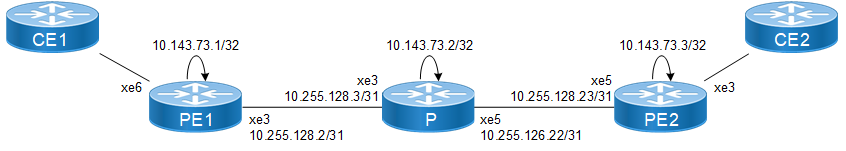
Figure 24-1: EVPN MPLS Single Homing configuration
PE1: Loopback Interface
#configure terminal | Enter configuration mode. |
(config)#interface lo | Enter the Interface mode for the loopback interface. |
(config-if)#ip address 10.143.73.1/32 secondary | Configure IP address on loopback interface. |
(config-if)#commit | Commit the transaction. |
(config-if)#exit | Exit interface mode |
PE1: Global EVPN MPLS Command
#configure terminal | Enter configuration mode. |
(config)#evpn mpls enable | Enable EVPN MPLS |
(config-evpn-mpls)#evpn mpls vtep-ip-global 10.143.73.1 | Configuring VTEP global IP to loopback IP |
(config)#commit | Commit candidate configuration to be running configuration Note: Reload is required after Enabling/Disabling EVPN MPLS Feature. |
PE1: Global LDP
(config)#router ldp | Enter the Router LDP mode. |
(config-router)#router-id 10.143.73.1 | Set the router ID to IP address 10.143.73.1 |
(config-router)#transport-address ipv4 10.143.73.1 | Configure the transport address for IPV4 (for IPV6 use ipv6) to be used for a TCP session over which LDP will run. Note: It is preferable to use the loopback address as the transport address. |
(config-router)#targeted-peer ipv4 10.143.73.3 | Configure targeted peer. |
(config-router-targeted-peer)#exit | Exit-targeted-peer-mode |
(config-router)#exit | Exit from router target peer and LDP mode |
(config)#commit | Commit the transaction. |
PE1: Interface Configuration Network Side
(config)#interface xe3 | Enter the Interface mode for eth2. |
(config-if)#ip address 10.255.128.8/31 | Configure IP address on the interface. |
(config-if)#enable-ldp ipv4 | Enable LDP on the physical interface |
(config-if)#label-switching | Enable label switching on the interface. |
(config-if)#exit | Exit interface mode |
(config)#commit | Commit the transaction. |
Note: For RSVP Configuration refer RSVP-TE Configuration
PE1: OSPF Configuration
(config)#router ospf 100 | Enter the Router OSPF mode. |
(config-router)#ospf router-id 10.143.73.1 | Router-ID configurations |
(config-router)#network 10.143.73.1/32 area 0.0.0.0 | Advertise loopback address in OSPF. |
(config-router)#network 10.255.128.8/31 area 0.0.0.0 | Advertise network address in OSPF. |
(config-router)#exit | Exit Router OSPF mode and return to Configure mode. |
(config)#commit | Commit the transaction. |
PE1: BGP Configuration
(config)#router bgp 65010 | Enter the Router BGP mode, ASN: 65010 |
(config-router)#neighbor 10.143.73.3 remote-as 65010 | Configuring PE3 as iBGP neighbor using it's loopback IP |
(config-router)#neighbor 10.143.73.3 update-source lo | Source of routing updates as loopback |
(config-router)#address-family l2vpn evpn | Entering into address family mode as EVPN |
(config-router-af)#neighbor 10.143.73.3 activate | Enabling EVPN Address family for neighbor |
(config-router-af)#exit | Exiting of Address family mode |
(config-router)#commit | Commit the transaction. |
PE1: MAC VRF Configuration
(config)#mac vrf vrf2 | Enter VRF mode |
(config-vrf)#rd 10.143.73.1:2 | Configuring Route-Distinguisher value 10.143.73.1:2 |
(config-vrf)#route-target both 2:2 | Configuring import and export value as 2:2 |
(config-vrf)#exit | Exiting VRF Mode |
PE1: MAC VRF Configuration with Auto route target
(config)#mac vrf vpls1001 | Enter VRF mode |
(config-vrf)#rd 10.143.73.1:1001 | Configuring Route-Distinguisher value 10.143.73.1:1001 |
(config-vrf)#route-target both evpn-auto-rt | Configuring import and export value as evpn-auto-rt. Route target will be derived automatically. Support: route-target export route-target import |
(config-vrf)#exit | Exiting VRF Mode |
(config)#commit | Commit the transaction. |
PE1: EVPN and MAC VRF Mapping
(config)#evpn mpls id 2 xconnect target-mpls-id 252 | Configure the EVPN-VPWS identifier with source identifier 2 and target identifier 252 |
(config)#host-reachability-protocol evpn-bgp vrf2 | Mapping vrf "vrf2" to EVPN-VPWS identifier |
(config)#evpn mpls id 1001 | Configure the EVPN-VPLS identifier with identifier 1001 |
(config)#host-reachability-protocol evpn-bgp vpls1001 | Mapping vrf "vpls1001" to EVPN-VPLS identifier |
(config)#commit | Commit the transaction. |
PE1: Access Port Configuration
(config)#interface xe6 | Enter the Interface mode for xe6. |
(config-if)#interface xe6.2 switchport | Creating L2 sub interface of physical interface xe6 |
(config-if)#encapsulation dot1q 2 | Setting Encapsulation to dot1q with VLAN ID 2 Supported Encapsulation: dot1ad, dot1q, untagged, default |
(config-if)#access-if-evpn | Entering Access mode for EVPN MPLS ID configuration |
(config-access-if)#map vpn-id 2 | Map vpn-id 2 to interface xe6.2 (VPWS) |
(config-access-if)#exit | Exiting out of access interface mode |
(config-if)#interface xe6.1001 switchport | Creating L2 sub interface of physical interface xe6 |
(config-if)#encapsulation dot1q 1001 | Setting Encapsulation to dot1q with VLAN ID 1001 Supported Encapsulation: dot1ad, dot1q, untagged, default |
(config-if)#access-if-evpn | Entering Access mode for EVPN MPLS ID configuration |
(config-access-if)#map vpn-id 1001 | Map vpn-id 1001 to interface xe6.1001 (VPLS) |
OcNOS(config-access-if)#commit | Commit candidate configuration to be running configuration |
P: Loopback Interface
#configure terminal | Enter configuration mode. |
(config)#interface lo | Enter the Interface mode for the loopback interface. |
(config-if)#ip address 10.143.73.6/32 secondary | Configure IP address on loopback interface. |
(config-if)#exit | Exit interface mode |
(config)#commit | Commit the transaction. |
P: Global LDP
(config)#router ldp | Enter the Router LDP mode. |
(config-router)#router-id 10.255.128.25 | Set the router ID to IP address 10.255.128.25 |
(config-router)#transport-address ipv4 10.255.128.25 | Configure the transport address for IPV4 (for IPV6 use ipv6) to be used for a TCP session over which LDP will run. Note: It is preferable to use the loopback address as the transport address. |
(config-router)#exit | Exit from router target peer and LDP mode |
(config)#commit | Commit the transaction. |
P: Interface Configuration
(config)#interface xe3 | Enter the Interface mode for xe3. |
(config-if)#ip address 10.255.128.9/31 | Configure IP address on the interface. |
(config-if)#enable-ldp ipv4 | Enable LDP on the physical interface |
(config-if)#label-switching | Enable label switching on the interface. |
(config-if)#exit | Exit interface mode |
(config)#interface xe5 | Enter the Interface mode for xe5 |
(config-if)#ip address 10.255.128.25/31 | Configure IP address on the interface. |
(config-if)#enable-ldp ipv4 | Enable LDP on the physical interface |
(config-if)#label-switching | Enable label switching on the interface. |
(config-if)#exit | Exit interface mode |
(config)#commit | Commit the transaction. |
P: OSPF Configuration
(config)#router ospf 100 | Enter the Router OSPF mode. |
(config-router)#ospf router-id 10.143.73.6 | Setting the Router ID as Loopback IP |
(config-router)#network 10.143.73.6/32 area 0.0.0.0 | Advertise loopback address in OSPF. |
(config-router)#network 10.255.128.8/31 area 0.0.0.0 | Advertise network address in OSPF that comes under same subnet. |
(config-router)#network 10.255.128.24/31 area 0.0.0.0 | Advertise xe5 network address in OSPF. |
(config-router)#exit | Exit Router OSPF mode and return to Configure mode. |
(config)#commit | Commit candidate configuration to be running configuration |
PE2: Loopback Interface
#configure terminal | Enter configuration mode. |
(config)#interface lo | Enter the Interface mode for the loopback interface. |
(config-if)#ip address 10.143.73.3/32 secondary | Configure IP address on loopback interface. |
(config-if)#exit | Exit interface mode |
(config)#commit | Commit the transaction. |
PE2: Global LDP
(config)#router ldp | Enter the Router LDP mode. |
(config-router)#router-id 10.143.73.3 | Set the router ID to IP address 10.143.73.3 |
(config-router)#transport-address ipv4 10.143.73.3 | Configure the transport address for IPV4 (for IPV6 use ipv6) to be used for a TCP session over which LDP will run. Note: It is preferable to use the loopback address as the transport address. |
(config-router)#targeted-peer ipv4 10.143.73.1 | Configure targeted peer. |
(config-router-targeted-peer)#exit | Exit router mode |
(config-router)#exit | Exit from router target peer and LDP mode |
(config)#commit | Commit the transaction. |
PE2: Global EVPN MPLS Command
(config)#evpn mpls enable | Enable EVPN MPLS |
(config)#commit | Commit candidate configuration to be running configuration Note: Reload is required after Enabling/Disabling EVPN MPLS Feature |
(config-evpn-mpls)#evpn mpls vtep-ip-global 10.143.73.3 | Configuring VTEP global IP to loopback IP |
(config-evpn-mpls)#commit | Commit the transaction. |
Interface Configuration Network Side:
(config)#interface xe3 | Enter the Interface mode for xe3. |
(config-if)#ip address 10.255.128.24/31 | Configure IP address on the interface. |
(config-if)#enable-ldp ipv4 | Enable LDP on the physical interface |
(config-if)#label-switching | Enable label switching on the interface. |
(config-if)#exit | Exit interface mode |
(config)#commit | Commit the transaction. |
PE2: OSPF Configuration
(config)#router ospf 100 | Enter the Router OSPF mode. |
(config-router)#ospf router-id 10.143.73.3 | Router-ID configurations |
(config-router)#network 10.143.73.3/32 area 0.0.0.0 | Advertise loopback address in OSPF. |
(config-router)#network 10.255.128.24/31 area 0.0.0.0 | Advertise network address in OSPF. |
(config-router)#exit | Exit Router OSPF mode and return to Configure mode. |
(config)#commit | Commit the transaction. |
PE2: BGP Configuration
(config)#router bgp 65010 | Enter the Router BGP mode, ASN: 65010 |
(config-router)#neighbor 10.143.73.1 remote-as 65010 | Configuring PE1 as iBGP neighbor using it's loopback IP |
(config-router)#neighbor 10.143.73.1 update-source lo | Source of routing updates as loopback |
(config-router)#address-family l2vpn evpn | Entering into address family mode as EVPN |
(config-router-af)#neighbor 10.143.73.1 activate | Enabling EVPN Address family for neighbor |
(config-router-af)#exit | Exiting of Address family mode |
(config)#commit | Commit the transaction. |
PE2: MAC VRF Configuration
(config)#mac vrf vrf2 | Enter VRF mode |
(config-vrf)#rd 10.143.73.3:2 | Configuring Route-Distinguisher value 10.143.73.3:2 |
(config-vrf)#route-target both 2:2 | Configuring import and export value as 2:2 Support: route-target export route-target import |
(config-vrf)#exit | Exiting VRF Mode |
PE2: MAC VRF Configuration with Auto route target
(config)#mac vrf vpls1001 | Enter VRF mode |
(config-vrf)#rd 10.143.73.1:1001 | Configuring Route-Distinguisher value 10.143.73.1:1001 |
(config-vrf)#route-target both evpn-auto-rt | Configuring import and export value as evpn-auto-rt. Route target will be derived automatically. |
(config-vrf)#exit | Exiting VRF Mode |
(config)#commit | Commit the transaction. |
PE2: EVPN and VRF Mapping
(config)#evpn mpls id 252 xconnect target-mpls-id 2 | Configure the EVPN-ELINE identifier with source identifier 252 and target identifier 2 |
(config-evpn-mpls)#host-reachability-protocol evpn-bgp vrf2 | Mapping vrf "vrf2" to EVPN-ELINE identifier |
(config-evpn-mpls)#evpn mpls id 1001 | Configure the EVPN-ELAN identifier with identifier 1001 |
(config-evpn-mpls)#host-reachability-protocol evpn-bgp vpls1001 | Mapping vrf "vpls1001" to EVPN-ELAN identifier |
(config-evpn-mpls)#commit | Commit the transaction. |
PE2: Access Port Configuration
(config)#interface xe2 | Enter the Interface mode for xe2. |
(config-if)#description access-side-int | Giving Interface Description |
(config-if)#interface xe2.2 switchport | Creating L2 sub interface of physical interface xe2 |
(config-if)#encapsulation dot1q 2 | Setting Encapsulation to dot1q with VLAN ID 2 Supported Encapsulation: dot1ad, dot1q, untagged, default |
(config-if)#access-if-evpn | Entering Access mode for EVPN MPLS ID configuration |
(config-access-if)#map vpn-id 2 | Map vpn-id 252 to interface xe2.2 (VPWS) |
(config-access-if)#exit | Exiting out of access interface mode |
(config-if)#interface xe2.1001 switchport | Creating L2 sub interface of physical interface xe2 |
(config-if)#encapsulation dot1q 1001 | Setting Encapsulation to dot1q with VLAN ID 1001 Supported Encapsulation: dot1ad, dot1q, untagged, default |
(config-if)#access-if-evpn | Entering Access mode for EVPN MPLS ID configuration |
(config-access-if)#map vpn-id 1001 | Map vpn-id 1001 to interface xe2.1001 (VPLS) |
(config)#commit | Commit candidate configuration to be running configuration |
Validation
PE1: E-LAN
PE1#sh mac vrf vpls1001
VRF vpls1001, FIB ID 4098
Router ID is not set
Interfaces:
VRF vpls1001; default RD 10.143.73.3:1001
Evpn Auto RT:100:1073742025
Import VPN route-target communities
Evpn Auto RT:100:1073742025
No import route-map
No export route-map
VPNv4 label allocation mode: per-vrf
VPNv6 label allocation mode: per-vrf
import-vnid: 1001
export-vnid: 1001
PE1#show evpn mpls tunnel
EVPN-MPLS Network tunnel Entries
Source Destination Status Up/Down Update evpn-id
===================================================================================
10.143.73.1 10.143.73.3 Installed 00:01:03 00:01:03 1001
Total number of entries are 1
PE1#show evpn mpls tunnel label
EVPN-MPLS Network tunnel labels
Local Remote
Destination Status evpn-id Network-Intf Tunnel-Label MC-Label UC-Label MC-Label UC-Label
===================================================================================================================
10.143.73.3 Installed 1001 xe3 24320 640 17 640 17
Total number of entries are 1
PE1#show evpn mpls id 1001
EVPN-MPLS Information
=================
Codes: NW - Network Port
AC - Access Port
(u) - Untagged
VPN-ID EVI-Name EVI-Type Type Interface ESI VLAN DF-Status Src-Addr Dst-Addr
_______________________________________________________________________________________________________________________________
1001 vpls1001 L2 NW ---- ---- ---- ---- 10.143.73.1 10.143.73.3
1001 vpls1001 -- AC xe6.1001 --- Single Homed Port --- ---- ---- ---- ----
Total number of entries are 2
PE1#show evpn mpls mac-table
============================================================================================================================
EVPN MPLS MAC Entries
============================================================================================================================
VNID Interface VlanId Inner-VlanId Mac-Addr VTEP-Ip/ESI Type Status AccessPortDesc
____________________________________________________________________________________________________________________________
1001 ---- ---- ---- 00ff.2300.0000 10.143.73.3 Dynamic Remote ------- -------
1001 ---- ---- ---- 0023.1001.0001 10.143.73.3 Dynamic Remote ------- -------
1001 xe6.1001 ---- ---- 0045.1001.0001 10.143.73.1 Dynamic Local ------- -------
1001 xe6.1001 ---- ---- 0071.1001.0001 10.143.73.1 Dynamic Local ------- -------
PE1: E-LINE or VPWS
PE1#show evpn mpls xconnect
EVPN-MPLS Xconnect Info
========================
AC-AC: Local-Cross-connect
AC-NW: Cross-connect to Network
AC-UP: Access-port is up
AC-DN: Access-port is down
NW-UP: Network is up
NW-DN: Network is down
NW-SET: Network and AC both are up
Local Remote Connection-Details
================================ ============ ===================================================================================
VPN-ID EVI-Name MTU VPN-ID Source Destination PE-IP MTU Type NW-Status
================================ ============ ===================================================================================
2 ---- 1500 252 xe6.2 --- Single Homed Port --- 10.143.73.3 1500 AC-NW NW-SET
Total number of entries are 1
PE1#show evpn mpls xconnect tunnel
EVPN-MPLS Network tunnel Entries
Source Destination Status Up/Down Update local-evpn-id remote-evpn-id
======================================================================================================
10.143.73.1 10.143.73.3 Installed 00:01:10 00:01:10 2 252
Total number of entries are 1
PE1#show evpn mpls xconnect tunnel label
EVPN-MPLS Network tunnel labels
Local Remote Local Remote
Destination Status VPWS-ID VPWS-ID Network-Intf Tunnel-Label MC-Label UC-Label MC-Label UC-Label
====================================================================================================================
10.143.73.3 Installed 2 252 xe3 24320 -- 16 -- 16
Total number of entries are 1
PE1#show evpn mpls xconnect id 2
EVPN-MPLS Xconnect Info
========================
AC-AC: Local-Cross-connect
AC-NW: Cross-connect to Network
AC-UP: Access-port is up
AC-DN: Access-port is down
NW-UP: Network is up
NW-DN: Network is down
NW-SET: Network and AC both are up
Local Remote Connection-Details
================================ ============ ===================================================================================
VPN-ID EVI-Name MTU VPN-ID Source Destination PE-IP MTU Type NW-Status
================================ ============ ===================================================================================
2 ---- 1500 252 xe6.2 --- Single Homed Port --- 10.143.73.3 1500 AC-NW NW-SET
Total number of entries are 1
PE2: ELAN
PE2#show evpn mpls tunnel
EVPN-MPLS Network tunnel Entries
Source Destination Status Up/Down Update evpn-id
===================================================================================
10.143.73.3 10.143.73.1 Installed 00:04:03 00:04:03 1001
Total number of entries are 1
PE2#show evpn mpls tunnel label
EVPN-MPLS Network tunnel labels
Local Remote
Destination Status evpn-id Network-Intf Tunnel-Label MC-Label UC-Label MC-Label UC-Label
===================================================================================================================
10.143.73.1 Installed 1001 xe5 24321 640 17 640 --
Total number of entries are 1
PE2#show evpn mpls id 1001
EVPN-MPLS Information
=================
Codes: NW - Network Port
AC - Access Port
(u) - Untagged
VPN-ID EVI-Name EVI-Type Type Interface ESI VLAN DF-Status Src-Addr Dst-Addr
_______________________________________________________________________________________________________________________________
1001 vpls1001 L2 NW ---- ---- ---- ---- 10.143.73.3 10.143.73.1
1001 vpls1001 -- AC xe2.1001 --- Single Homed Port --- ---- ---- ---- ----
Total number of entries are 2
PE2#show evpn mpls mac-table
==========================================================================================================================================
EVPN MPLS MAC Entries
==========================================================================================================================================
VNID Interface VlanId Inner-VlanId Mac-Addr VTEP-Ip/ESI Type Status AccessPortDesc
__________________________________________________________________________________________________________________________________________
1001 ---- ---- ---- 0045.1001.0001 10.143.73.1 Dynamic Remote ------- -------
1001 ---- ---- ---- 0071.1001.0001 10.143.73.1 Dynamic Remote ------- -------
1001 xe2.1001 ---- ---- 00ff.2300.0000 10.143.73.3 Dynamic Local ------- -------
1001 xe2.1001 ---- ---- 0023.1001.0001 10.143.73.3 Dynamic Local ------- -------
PE2: ELINE or VPWS
PE2#show evpn mpls xconnect
EVPN-MPLS Xconnect Info
========================
AC-AC: Local-Cross-connect
AC-NW: Cross-connect to Network
AC-UP: Access-port is up
AC-DN: Access-port is down
NW-UP: Network is up
NW-DN: Network is down
NW-SET: Network and AC both are up
Local Remote Connection-Details
================================ ============ ===================================================================================
VPN-ID EVI-Name MTU VPN-ID Source Destination PE-IP MTU Type NW-Status
================================ ============ ===================================================================================
252 ---- 1500 2 xe2.2 --- Single Homed Port --- 10.143.73.1 1500 AC-NW NW-SET
Total number of entries are 1
PE2#show evpn mpls xconnect tunnel
EVPN-MPLS Network tunnel Entries
Source Destination Status Up/Down Update local-evpn-id remote-evpn-id
========================================================================================================
10.143.73.3 10.143.73.1 Installed 00:04:10 00:04:10 252 2
Total number of entries are 1
PE2#show evpn mpls xconnect tunnel label
EVPN-MPLS Network tunnel labels
Local Remote Local Remote
Destination Status VPWS-ID VPWS-ID Network-Intf Tunnel-Label MC-Label UC-Label MC-Label UC-Label
============================================================================================================================
10.143.73.1 Installed 252 2 xe5 24321 -- 16 -- 16
Total number of entries are 1
PE2#show evpn mpls xconnect id 252
EVPN-MPLS Xconnect Info
========================
AC-AC: Local-Cross-connect
AC-NW: Cross-connect to Network
AC-UP: Access-port is up
AC-DN: Access-port is down
NW-UP: Network is up
NW-DN: Network is down
NW-SET: Network and AC both are up
Local Remote Connection-Details
================================ ============ ===================================================================================
VPN-ID EVI-Name MTU VPN-ID Source Destination PE-IP MTU Type NW-Status
================================ ============ ===================================================================================
252 ---- 1500 2 xe2.2 --- Single Homed Port --- 10.143.73.1 1500 AC-NW NW-SET
Total number of entries are 1
Last modified date: 10/17/2023