Topology
Figure 38-17 shows the configuration required to enable MPLS LSP BFD.
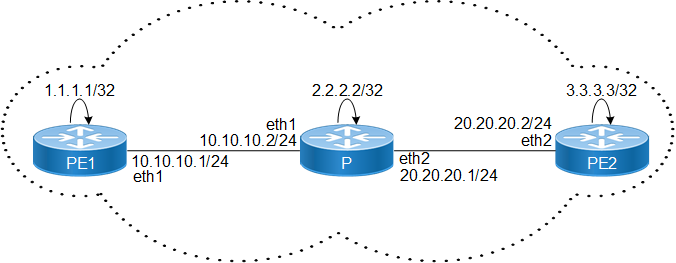
Figure 38-17: MPLS LSP BFD Topology
Configuring MPLS BFD LSP over LDP
PE1
#configure terminal | Enter configure mode. |
(config)#interface lo | Specify the loopback (lo) interface to be configured. |
(config-if)#ip address 1.1.1.1/32 secondary | Set the IP address of the loopback interface to 1.1.1.1/32. |
(conf)#interface eth1 | Enter interface mode |
(conf-if)#ip address 10.10.10.1/24 | Assign IP address to eth1 interface |
(config-if)#label-switching | Enable label switching on interface eth1. |
(config-if)#enable-ldp ipv4 | Enable LDP on eth1. |
(confi-if)#exit | Exit interface mode |
(config)#router ldp | Enter Router mode for LDP. |
(config-router)#router-id 1.1.1.1 | Set the router ID to IP address 1.1.1.1 |
(config-router)#transport-address ipv4 1.1.1.1 | Configure the transport address to be used for a TCP session over which LDP will run on an IPv4 interface. Note: It is preferable to use the loopback address as transport address. In addition, use the parameter "ipv6" if you are configuring an IPv6 interface. |
(config-router)#exit | Exit the Router mode and return to the Configure mode. |
(config)#router ospf 100 | Configure the routing process and specify the Process ID (100). The Process ID should be a unique positive integer identifying the routing process. |
(config-router)#network 10.10.10.0/24 area 0 | Advertise the eth1 interface in OSPF area 0. |
(config-router)#network 1.1.1.1/32 area 0 | Advertise the lo interface in OSPF area 0. |
(config-router)#exit | Exit router mode |
(config)#mpls bfd ldp all | Configure mpls bfd for ldp |
(config-mpls-bfd)#exit | Exit mpls bfd mode |
(config)#commit | Commit the candidate configuration to the running configuration |
(config)#end | Exit out of configuration terminal mode |
P
#configure terminal | Enter configure mode. |
(config)#interface lo | Specify the loopback (lo) interface to be configured. |
(config-if)#ip address 2.2.2.2/32 secondary | Set the IP address of the loopback interface to 2.2.2.2/32. |
(config-if)#exit | Exit interface mode. |
(config)#interface eth1 | Specify the interface (eth1) to be configured. |
(conf-if)#ip address 10.10.10.2/24 | Assign IP address to eth1 interface |
(config-if)#label-switching | Enable label switching on interface eth1. |
(config-if)#enable-ldp ipv4 | Enable LDP on a specified interface (eth1). |
(config-if)#exit | Exit interface mode. |
(config)#interface eth2 | Specify the interface (eth2) to be configured. |
(conf-if)#ip address 20.20.20.1/24 | Assign IP address to eth2 interface |
(config-if)#label-switching | Enable label switching on interface eth2. |
(config-if)#enable-ldp ipv4 | Enable LDP on a specified interface (eth2). |
(config-if)#exit | Exit interface mode. |
(config)#router ldp | Enter Router mode. |
(config-router)#router-id 2.2.2.2 | Set the router ID to IP address 2.2.2.2. |
(config-router)#transport-address ipv4 2.2.2.2 | Configure the transport address to be used for a TCP session over which LDP will run on an IPv4 interface. |
(config-router)#exit | Exit Router mode and return to Configure mode. |
(config)#router ospf 100 | Configure the routing process and specify the Process ID (100). The Process ID should be a unique positive integer identifying the routing process. |
(config-router)#network 10.10.10.0/24 area 0 | Define the interfaces on which OSPF runs and associate the area ID (0) with them. |
(config-router)#network 20.20.20.0/24 area 0 | Define the interfaces on which OSPF runs and associate the area ID (0) with them. |
(config-router)#network 2.2.2.2/32 area 0 | Define the interfaces on which OSPF runs and associate the area ID (0) with them. |
(config)#mpls bfd ldp all | Configure mpls bfd for ldp |
(config-mpls-bfd)#exit | Exit mpls bfd mode |
(config)#commit | Commit the candidate configuration to the running configuration |
(config)#end | Exit out of configuration terminal mode |
PE2
#configure terminal | Enter configure mode. |
(config)#interface lo | Specify the loopback (lo) interface to be configured. |
(config-if)#ip address 3.3.3.3/32 secondary | Set the IP address of the loopback interface to 3.3.3.3/32. |
(config-if)#exit | Exit interface mode. |
(config)#interface eth2 | Specify the interface (eth2) to be configured. |
(conf-if)#ip address 20.20.20.2/24 | Assign IP address to eth2 interface |
(config-if)#label-switching | Enable label switching on interface eth2. |
(config-if)#enable-ldp ipv4 | Enable LDP on a specified interface (eth2). |
(config-if)#commit | Commit the transaction. |
(config-if)#exit | Exit Interface mode |
(config)#router ldp | Enter Router mode. |
(config-router)#router-id 3.3.3.3 | Set the router ID for IP address 3.3.3.3. |
(config-router)#transport-address ipv4 3.3.3.3 | Configure the transport address to be used for a TCP session over which LDP will run on an IPv4 interface. Note: It is preferable to use the loopback address as transport address. In addition, use the parameter "ipv6" if you are configuring an IPv6 interface. |
(config-router)#exit | Exit the Router mode and return to the Configure mode. |
(config)#router ospf 100 | Configure the routing process and specify the Process ID (100). The Process ID should be a unique positive integer identifying the routing process. |
(config-router)#network 20.20.20.0/24 area 0 | Define the interfaces on which OSPF runs and associate the area ID (0) with them. |
(config-router)#network 3.3.3.3/32 area 0 | Define the interfaces on which OSPF runs and associate the area ID (0) with them. |
(config-router)#commit | Commit the transaction. |
(config)#mpls bfd ldp all | Configure mpls bfd for ldp |
(config-mpls-bfd)#exit | Exit mpls bfd mode |
(config)#commit | Commit the candidate configuration to the running configuration |
(config)#end | Exit out of configuration terminal mode |
Validation
Validation 1
Verify OSPF neighbor adjacency between all 5 routers.
PE1#show ip ospf neighbor
Total number of full neighbors: 1
OSPF process 1 VRF(default):
Neighbor ID Pri State Dead Time Address Interface Instance ID
2.2.2.2 1 Full/DR 00:00:32 10.10.10.2 eth1 0
P#show ip ospf neighbor
Total number of full neighbors: 2
OSPF process 1 VRF(default):
Neighbor ID Pri State Dead Time Address Interface Instance ID
1.1.1.1 1 Full/Backup 00:00:35 10.10.10.1 eth1 0
3.3.3.3 1 Full/Backup 00:00:32 20.20.20.2 eth2 0
PE2#show ip ospf neighbor
Total number of full neighbors: 1
OSPF process 1 VRF(default):
Neighbor ID Pri State Dead Time Address Interface Instance ID
2.2.2.2 1 Full/DR 00:00:31 20.20.20.1 eth1 0
Validation 2
Verify that ldp session on all 3 nodes have come up.
PE1#show ldp session
Peer IP Address IF Name My Role State KeepAlive UpTime
2.2.2.2 eth1 Passive OPERATIONAL 30 01:30:57
P#show ldp session
Peer IP Address IF Name My Role State KeepAlive UpTime
1.1.1.1 eth1 Active OPERATIONAL 30 01:48:34
3.3.3.3 eth2 Passive OPERATIONAL 30 03:01:14
PE2#show ldp session
Peer IP Address IF Name My Role State KeepAlive UpTime
2.2.2.2 eth2 Active OPERATIONAL 30 03:01:14
Validation 3
The command output below displays the LSP sessions with LDP as signaling protocol.
PE1# #show bfd mpls lsp sessions
Peer Addr Path Tunnel-name State Local Local Min Min Encap Last
Disc Multi Tx Rx Dn-Time
2.2.2.2 LDP LSP Up 1281 3 10000 10000 IP/UDP 00:00:00
3.3.3.3 LDP LSP Up 1282 3 10000 10000 IP/UDP 00:00:00
0.0.0.0 LDP LSP Up 1283 3 3000 3000 IP/UDP 00:00:00
0.0.0.0 LDP LSP Up 1284 3 3000 3000 IP/UDP 00:00:00
P #show bfd mpls lsp sessions
Peer Addr Path Tunnel-name State Local Local Min Min Encap Last
Disc Multi Tx Rx Dn-Time
3.3.3.3 LDP LSP Up 1283 3 10000 10000 IP/UDP 00:00:00
0.0.0.0 LDP LSP Up 1281 3 3000 3000 IP/UDP 00:00:00
1.1.1.1 LDP LSP Up 1282 3 10000 10000 IP/UDP 00:00:00
0.0.0.0 LDP LSP Up 1284 3 3000 3000 IP/UDP 00:00:00
PE1 #show bfd mpls lsp sessions
Peer Addr Path Tunnel-name State Local Local Min Min Encap Last
Disc Multi Tx Rx Dn-Time
2.2.2.2 LDP LSP Up 1282 3 10000 10000 IP/UDP 00:00:00
0.0.0.0 LDP LSP Up 1283 3 3000 3000 IP/UDP 00:00:00
1.1.1.1 LDP LSP Up 1281 3 10000 10000 IP/UDP 00:00:00
0.0.0.0 LDP LSP Up 1284 3 3000 3000 IP/UDP 00:00:00
Configuring MPLS BFD LSP over RSVP
This section shows how to configure RSVP session between PE1 and PE2 and MPLS BFD.
Note: For OSPF configurations, please refer 'Configuring MPLS BFD LSP over LDP' section.
PE1
(config)#router rsvp | Enter Router mode for RSVP. |
(config-router)#exit | Exit RSVP router mode |
(conf)#interface eth1 | Enter interface mode |
(config-if)#label-switching | Enable label switching on interface eth1. |
(config-if)#enable-rsvp | Enable RSVP on eth1. |
(confi-if)#exit | Exit interface mode |
(config)#rsvp-trunk T1 ipv4 | Configure Trunk for RSVP |
(config-trunk)# from 1.1.1.1 | Specify tunnel ingress for RSVP |
(config-trunk)# to 3.3.3.3 | Specify tunnel egress for RSVP |
(config-trunk)#exit | Exit RSVP trunk configuration mode |
(config)#mpls bfd rsvp all | Configure mpls bfd for RSVP |
(config-mpls-bfd)#exit | Exit mpls bfd mode |
(config)#commit | Commit the candidate configuration to the running configuration |
(config)#end | Exit out of configuration terminal mode |
P
(config)#router rsvp | Enter Router mode for RSVP. |
(config-router)#exit | Exit RSVP router mode |
(conf)#interface eth1 | Enter interface mode |
(config-if)#label-switching | Enable label switching on interface eth1. |
(config-if)#enable-rsvp | Enable RSVP on eth1. |
(confi-if)#exit | Exit interface mode |
(conf)#interface eth2 | Enter interface mode |
(config-if)#label-switching | Enable label switching on interface eth2. |
(config-if)#enable-rsvp | Enable RSVP on eth2. |
(confi-if)#exit | Exit interface mode |
(config)#mpls bfd rsvp all | Configure mpls bfd for RSVP |
(config-mpls-bfd)#exit | Exit mpls bfd mode |
(config)#commit | Commit the candidate configuration to the running configuration |
(config)#end | Exit out of configuration terminal mode |
PE2
(config)#router rsvp | Enter Router mode for RSVP. |
(config-router)#exit | Exit RSVP router mode |
(conf)#interface eth2 | Enter interface mode |
(config-if)#label-switching | Enable label switching on interface eth2. |
(config-if)#enable-rsvp | Enable RSVP on eth2. |
(confi-if)#exit | Exit interface mode |
(config)#rsvp-trunk T1 ipv4 | Configure Trunk for RSVP |
(config-trunk)# from 3.3.3.3 | Specify tunnel ingress for RSVP |
(config-trunk)# to 1.1.1.1 | Specify tunnel egress for RSVP |
(config-trunk)#exit | Exit RSVP trunk configuration mode |
(config)#mpls bfd rsvp all | Configure mpls bfd for RSVP |
(config-mpls-bfd)#exit | Exit mpls bfd mode |
(config)#commit | Commit the candidate configuration to the running configuration |
(config)#end | Exit out of configuration terminal mode |
Validation
Validation 1
Verify RSVP session is up and running between PE nodes.
PE1#show rsvp session
Type : PRI - Primary, SEC - Secondary, DTR - Detour, BPS - Bypass
State : UP - Up, DN - Down, BU - Backup in Use, SU - Secondary in Use, FS - Forced to Secondary
* indicates the session is active with local repair at one or more nodes
(P) indicates the secondary-priority session is acting as primary
Ingress RSVP:
To From Type LSPName State Uptime Rt Style Labelin Labelout DSType
3.3.3.3 1.1.1.1 PRI T1-Primary UP 00:35:38 1 1 SE - 24321 DEFAULT
Total 1 displayed, Up 1, Down 0.
Egress RSVP:
To From Type LSPName State Uptime Rt Style Labelin Labelout DSType
1.1.1.1 3.3.3.3 PRI T1-Primary UP 00:35:51 1 1 SE 24320 - ELSP_CON
Total 1 displayed, Up 1, Down 0.
PE2#show rsvp session
Type : PRI - Primary, SEC - Secondary, DTR - Detour, BPS - Bypass
State : UP - Up, DN - Down, BU - Backup in Use, SU - Secondary in Use, FS - Forced to Secondary
* indicates the session is active with local repair at one or more nodes
(P) indicates the secondary-priority session is acting as primary
Ingress RSVP:
To From Type LSPName State Uptime Rt Style Labelin Labelout DSType
1.1.1.1 3.3.3.3 PRI T1-Primary UP 00:37:51 1 1 SE - 24320 DEFAULT
Total 1 displayed, Up 1, Down 0.
Egress RSVP:
To From Type LSPName State Uptime Rt Style Labelin Labelout DSType
3.3.3.3 1.1.1.1 PRI T1-Primary UP 00:37:38 1 1 SE 24320 - ELSP_CON
Validation 2
The command output below displays the LSP sessions with RSVP.
PE1#show bfd mpls lsp sessions
Peer Addr Path Tunnel-name State Local Local Min Min Encap Last
Disc Multi Tx Rx Dn-Time
3.3.3.3 RSVP LSP T1 Up 1282 3 10000 10000 IP/UDP 00:00:00
PE2#show bfd mpls lsp sessions
Peer Addr Path Tunnel-name State Local Local Min Min Encap Last
Disc Multi Tx Rx Dn-Time
1.1.1.1 RSVP LSP T1 Up 1281 3 10000 10000 IP/UDP 00:00:00
Configuring Static MPLS BFD
This section shows how to configure MPLS BFD statically.
Note: For OSPF configurations, please refer 'Configuring MPLS BFD LSP over LDP' section.
PE1
(config)#interface eth1 | Enter interface mode |
(config-if)#label-switching | Enable label switching on interface eth1. |
(config-if)#exit | Exit interface mode |
(conf)#mpls ftn-entry 3.3.3.3/32 102 10.10.10.2 eth1 | Configure MPLS FTN entry for the creation of a static LSP to |
PE-2. | |
(config)#mpls ilm-entry 401 pop | Configure ILM entry |
(config)#mpls bfd static all | Configure mpls bfd for static MPLS |
(config-mpls-bfd)#exit | Exit mpls bfd mode |
(config)#commit | Commit the candidate configuration to the running configuration |
(config)#end | Exit out of configuration terminal mode |
P
(config)#interface eth1 | Enter interface mode |
(config-if)#label-switching | Enable label switching on interface eth1. |
(confi-if)#exit | Exit interface mode |
(conf)#interface eth2 | Enter interface mode |
(config-if)#label-switching | Enable label switching on interface eth2. |
(config-if)#exit | Exit interface mode |
mpls ilm-entry 201 swap 401 eth1 10.10.10.1 1.1.1.1/32 | Swap the incoming label |
mpls ilm-entry 102 swap 301 eth2 mpls ftn-entry 1.1.1.1/32 201 20.20.20.1 eth2 20.20.20.2 3.3.3.3/32 | Swap the incoming label |
(config)#mpls bfd static all | Configure mpls bfd for static MPLS |
(config-mpls-bfd)#exit | Exit mpls bfd mode |
(config)#commit | Commit the candidate configuration to the running configuration |
(config)#end | Exit out of configuration terminal mode |
PE2
(conf)#interface eth2 | Enter interface mode |
(config-if)#label-switching | Enable label switching on interface eth2. |
(config-if)#exit | Exit interface mode |
(config)#mpls ftn-entry 1.1.1.1/32 201 20.20.20.1 eth2 | Configure MPLS FTN entry for the creation of a static LSP to |
PE-1 | |
(config)#mpls bfd static all | Configure mpls bfd for static MPLS |
(config-mpls-bfd)#exit | Exit mpls bfd mode |
(config)#commit | Commit the candidate configuration to the running configuration |
(config)#end | Exit out of configuration terminal mode |
Validations
Validation 1
Verify static MPLS BFD session is up and running between PE nodes.
PE1#show bfd mpls lsp sessions
Peer Addr Path Tunnel-name State Local Local Min Min Encap Last
Disc Multi Tx Rx Dn-Time
3.3.3.3 Static LSP Up 1281 3 10000 10000 IP/UDP 00:00:00
PE2#show bfd mpls lsp sessions
Peer Addr Path Tunnel-name State Local Local Min Min Encap Last
Disc Multi Tx Rx Dn-Time
1.1.1.1 Static LSP Up 1281 3 10000 10000 IP/UDP 00:00:00
Configuring PW VCCV BFD
This section shows how to configure PW VCCV BFD.
Note: For OSPF configurations, please refer 'Configuring MPLS BFD LSP over LDP' section.
PE1
#configure terminal | Enter configure mode. |
(config)#interface lo | Specify the loopback (lo) interface to be configured. |
(config-if)#ip address 1.1.1.1/32 secondary | Set the IP address of the loopback interface to 1.1.1.1/32. |
(conf)#interface eth1 | Enter interface mode |
(conf-if)#ip address 10.10.10.1/24 | Assign IP address to eth1 interface |
(config-if)#label-switching | Enable label switching on interface eth1. |
(config-if)#enable-ldp ipv4 | Enable LDP on eth1. |
(confi-if)#exit | Exit interface mode |
(config)#router ldp | Enter Router mode for LDP. |
(config-router)#router-id 1.1.1.1 | Set the router ID to IP address 1.1.1.1 |
(config-router)#transport-address ipv4 1.1.1.1 | Configure the transport address to be used for a TCP session over which LDP will run on an IPv4 interface. Note: It is preferable to use the loopback address as transport address. In addition, use the parameter "ipv6" if you are configuring an IPv6 interface. |
(config-router)#exit | Exit the Router mode and return to the Configure mode. |
(config)#service-template st1 | Service template configuration |
(config-svc)#exit | Exit service-template configuration mode |
(config)#mpls l2-circuit pw1 3.3.3.3 | Configure the VC for PE2 |
(config-pseudowire)#control-word | Configure control-word |
(config-pseudowire)#vccv cc-type type-1 | Configure cc-type type-1 |
(config-pseudowire)#vccv cv-type type-3 | Configure cv-type type-3 |
(confi- pseudowire)#exit | Exit pw configuration mode |
(config)#commit | Commit the candidate configuration to the running configuration |
P
#configure terminal | Enter configure mode. |
(config)#interface lo | Specify the loopback (lo) interface to be configured. |
(config-if)#ip address 2.2.2.2/32 secondary | Set the IP address of the loopback interface to 2.2.2.2/32. |
(config-if)#exit | Exit interface mode. |
(config)#interface eth1 | Specify the interface (eth1) to be configured. |
(conf-if)#ip address 10.10.10.2/24 | Assign IP address to eth1 interface |
(config-if)#label-switching | Enable label switching on interface eth1. |
(config-if)#enable-ldp ipv4 | Enable LDP on a specified interface (eth1). |
(config-if)#exit | Exit interface mode. |
(config)#interface eth2 | Specify the interface (eth2) to be configured. |
(conf-if)#ip address 20.20.20.1/24 | Assign IP address to eth2 interface |
(config-if)#label-switching | Enable label switching on interface eth2. |
(config-if)#enable-ldp ipv4 | Enable LDP on a specified interface (eth2). |
(config-if)#exit | Exit interface mode. |
(config)#router ldp | Enter Router mode. |
(config-router)#router-id 2.2.2.2 | Set the router ID to IP address 2.2.2.2. |
(config-router)#transport-address ipv4 2.2.2.2 | Configure the transport address to be used for a TCP session over which LDP will run on an IPv4 interface. |
(config-router)#pw-status-tlv | Configure PW Status TLV to signal the pseudowire status |
(config-router)#exit | Exit Router mode and return to Configure mode. |
(config)#commit | Commit the candidate configuration to the running configuration |
PE2
#configure terminal | Enter configure mode. |
(config)#interface lo | Specify the loopback (lo) interface to be configured. |
(config-if)#ip address 3.3.3.3/32 secondary | Set the IP address of the loopback interface to 3.3.3.3/32. |
(config-if)#exit | Exit interface mode. |
(config)#interface eth1 | Specify the interface (eth1) to be configured. |
(conf-if)#ip address 20.20.20.2/24 | Assign IP address to eth1 interface |
(config-if)#label-switching | Enable label switching on interface eth2. |
(config-if)#enable-ldp ipv4 | Enable LDP on a specified interface (eth2). |
(config-if)#commit | Commit the transaction. |
(config-if)#exit | Exit Interface mode |
(config)#router ldp | Enter Router mode. |
(config-router)#router-id 3.3.3.3 | Set the router ID for IP address 3.3.3.3. |
(config-router)#transport-address ipv4 3.3.3.3 | Configure the transport address to be used for a TCP session over which LDP will run on an IPv4 interface. Note: It is preferable to use the loopback address as transport address. In addition, use the parameter "ipv6" if you are configuring an IPv6 interface. |
(config-router)#exit | Exit the Router mode and return to the Configure mode. |
(config)#service-template st1 | Service template configuration |
(config-svc)#exit | Exit service-template configuration mode |
(config)#mpls l2-circuit pw1 1.1.1.1 | Configure the VC for PE1 |
(config-pseudowire)#control-word | Configure control-word |
(config-pseudowire)#vccv cc-type type-1 | Configure cc-type type-1 |
(config-pseudowire)#vccv cv-type type-3 | Configure cv-type type-3 |
(confi- pseudowire)#exit | Exit pw configuration mode |
Validation
Validation 1
Verify PW VCCV BFD sessions are up between PE nodes.
PE1#show bfd mpls pw-vccv sessions
VC-ID Peer Addr State Local Local Min Min Encap Last
Disc Multi Tx Rx Dn-Time
1 3.3.3.3 Up 1281 3 3000 3000 PW-ACH 00:00:00
PE2#show bfd mpls pw-vccv sessions
VC-ID Peer Addr State Local Local Min Min Encap Last
Disc Multi Tx Rx Dn-Time
1 1.1.1.1 Up 1281 3 3000 3000 PW-ACH 00:00:00
Last modified date: 10/17/2023