Command Modes
Commands are grouped into modes arranged in a hierarchy. Each mode has its own set of commands. Table 7 lists the command modes common to all protocols.
Name | Description |
|---|---|
Executive mode | Also called view mode, this is the first mode to appear after you start the CLI. It is a base mode from where you can perform basic commands such as show, exit, quit, help, and enable. |
Privileged executive mode | Also called enable mode, in this mode you can run additional basic commands such as debug, write, and show. |
Configure mode | Also called configure terminal mode, in this mode you can run configuration commands and go into other modes such as interface, router, route map, key chain, and address family. Configure mode is single user. Only one user at a time can be in configure mode. |
Interface mode | In this mode you can configure protocol-specific settings for a particular interface. Any setting you configure in this mode overrides a setting configured in router mode. |
Router mode | This mode is used to configure router-specific settings for a protocol such as BGP or OSPF. |
Command Mode Tree
The diagram below shows the common command mode hierarchy.
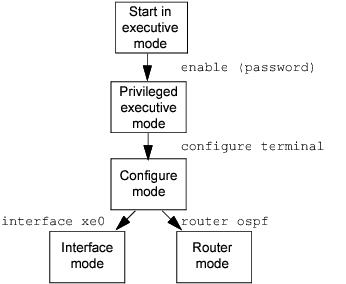
Figure 1: Common command modes
To change modes:
1. Enter privileged executive mode by entering enable in Executive mode.
2. Enter configure mode by entering configure terminal in Privileged Executive mode.
The example below shows moving from executive mode to privileged executive mode to configure mode and finally to router mode:
> enable mypassword
# configure terminal
Enter configuration commands, one per line. End with CNTL/Z.
(config)# router ospf
(config-router)#
Note: Each protocol can have modes in addition to the common command modes. See the command reference for the respective protocol for details.
Last modified date: 07/10/2023