Syslog Configuration with IPv6 Address
Logging is performed with IPv6 IP and verified by logs on remote PC (Logging server).
Topology
Figure 23-46 shows the sample configuration of Syslog.
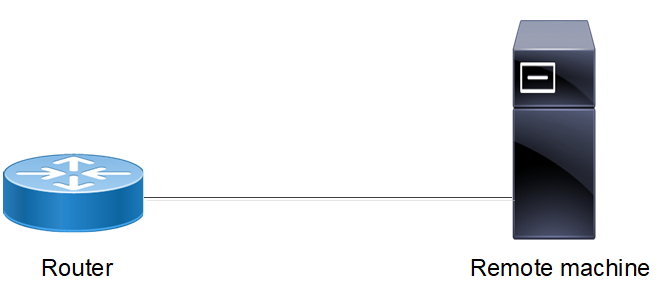
Figure 23-46: Syslog Configuration topology
Enabling rsyslog
#configure terminal | Enter configure mode |
(config)#feature rsyslog [vrf management] | Enable feature on default or management VRF. By default this feature runs on the management VRF. |
(config)#commit | Commit the candidate configuration to the running configuration |
(config)#exit | Exit configure mode |
Logging to a File
The below configurations shows how to enable debug logs for a particular protocol. In this case, OSPF is shown.
#debug ospf all | This enables the debugging on OSPF |
#configure terminal | Enter configure mode |
(config)#router ospf 1 | Enable OSPF process 1 |
(config-router)#exit | Exit router mode |
(config)#feature rsyslog | Enable feature on default or management VRF. By default this feature runs on the management VRF. |
(config)#logging level ospf 7 | This enable debug messages for OSPF module. This is configurable either if de-fault of management VRF. |
(config)#logging logfile ospf1 7 | This creates the log file where the logs will be saved. The path of the file will be in the directory /log/ospf1. Log File size 4096- 4194304 bytes |
(config)#commit | Commit the candidate configuration to the running configuration |
(config)#exit | Exit configure mode |
Logging to Remote Server
#configure terminal | Enter configure mode. |
(config)#logging level bgp 7 | This enable debug messages for BGP module |
(config)#logging remote server 10.16.2.1 vrf management | Redirects the log messages to the server configured. |
(config)#debug bgp all | This enables the debugging on BGP con-figurations. |
(config)#router bgp 1 | Enabling BGP process 1. |
(config-router)#exit | Exit router mode. |
(config)#commit | Commit the candidate configuration to the running configuration |
(config)#exit | Exit configure mode. |
Validation
#show logging server
Remote Servers:
2001::1
severity: (debugging)
facility: local7
VRF: management
Last modified date: 10/19/2023